Introduction
This document describes how to configure Pop-Up notifications when Cisco Secure Endpoint detects a malicious file.
Contributed by Javier Martinez, Cisco TAC Engineer.
Prerequisites
Requirements
Cisco recommends you have knowledge of these topics:
- Cisco Secure Endpoint Console dashboard
- An account with administrator privileges
Components Used
The information in this document is based on Cisco Secure Endpoint version 6.3.7 and above.
The information in this document was created from the devices in a specific lab environment. All of the devices used in this document started with a cleared (default) configuration. If your network is live, make sure that you understand the potential impact of any command.
Configure
Cisco Secure Endpoint can send a Pop-Up alert in the Endpoint about the main Secure Endpointengines when it detects, blocks, or quarantines a file/process.
Step 1. Log in to AMP Console; https://console.amp.cisco.com/ as shown in the image.

Step 2. Navigate to Management > Policies (select the policy) >Advance settings > Client User Interface.
Engine Notifications is disabled by default as shown in the image.
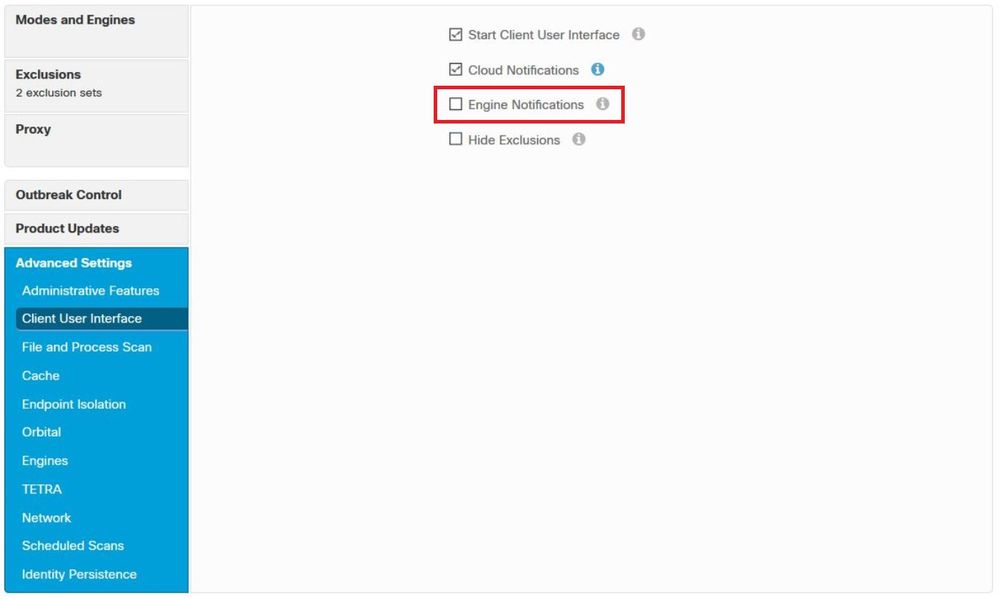
Step 3. Mark Engine Notifications checkbox as shown in the image.
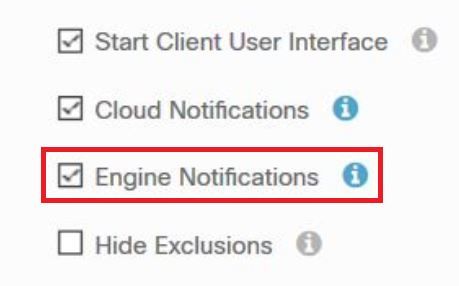
Step 4. In order to apply the new changes, navigate to Desktop > OpenCisco Secure Endpoint and select Settings, as shown in the image.
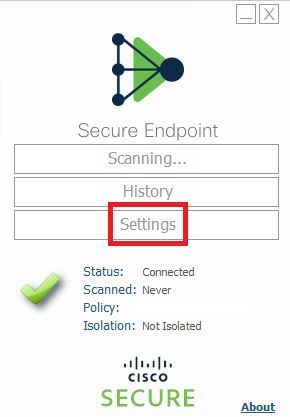
Step 5. Click on Sync Policy and select OK, as shown in the image.
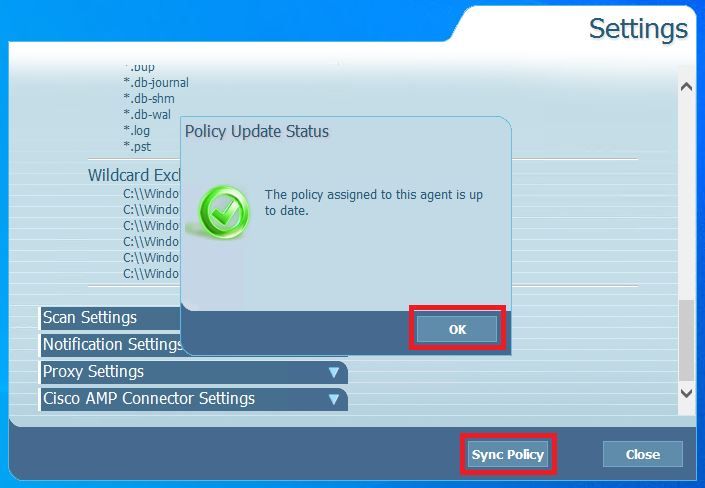
Verify
Use this section in order to confirm that your configuration works properly.
When the Secure Endpoint engine quarantines a file/process, you can see a pop-up notification on the desktop, as shown in the image.
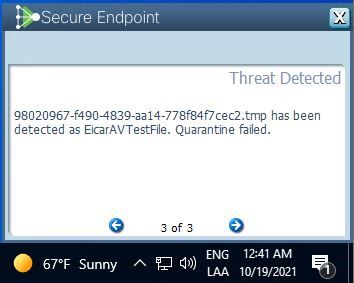
Note: This configuration applies to all devices that belong to the Policy.
Troubleshoot
This section provides the information you can use in order to troubleshoot your configuration.
In case Secure Endpoint does not trigger a Pop-Up notification, you can see an Alert Event on Secure Endpoint Console.
Navigate to Cisco Secure Endpoint Console > Dashboard > Events,as shown in the image.
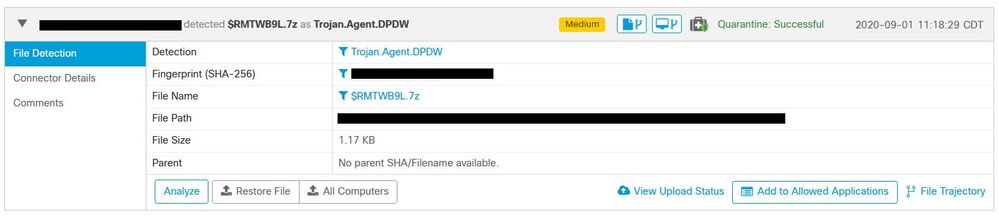
If there is not a pop-up Notification in the Endpoint or Alert Event in Secure Endpoint Console, please contact Cisco Support.
Cisco Support: Visit the online portal at http://cisco.com/tac/caseopen or Phone: Regional free phone numbers: http://www.cisco.com/en/US/support/tsd_cisco_worldwide_contacts.html


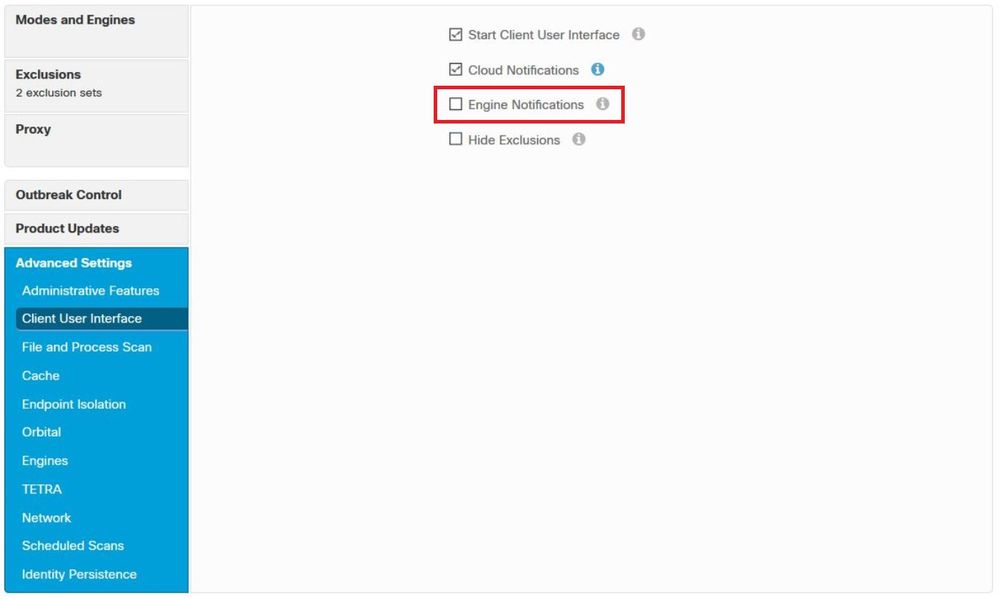
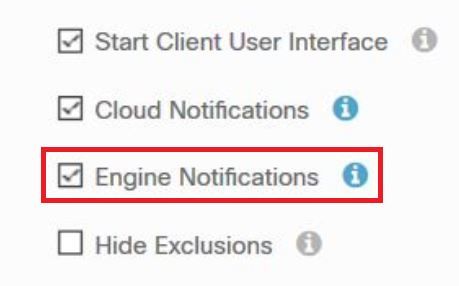
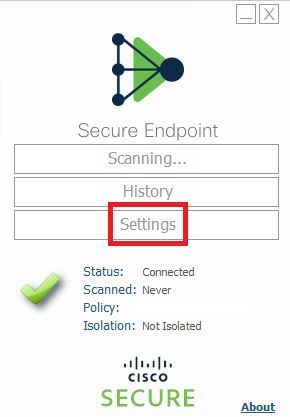
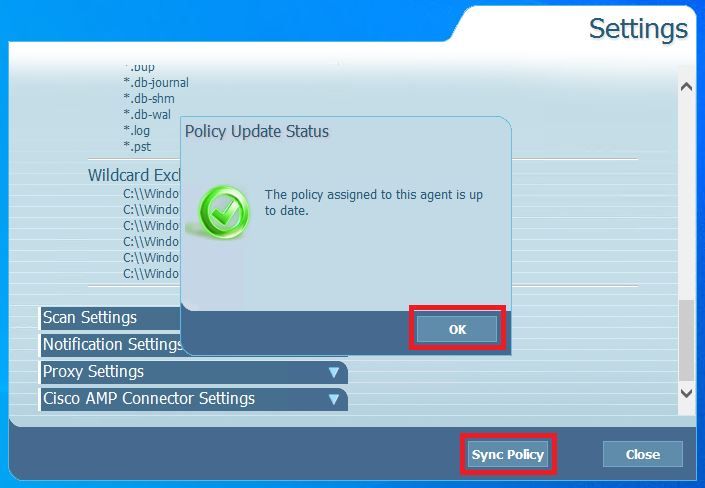
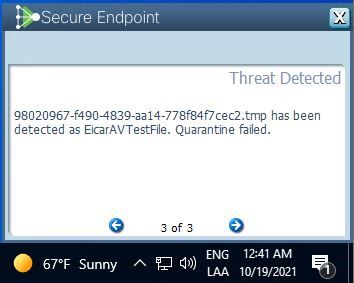
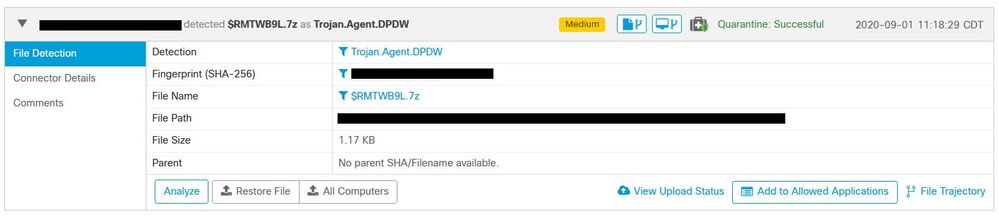
 Feedback
Feedback