Configure ASA IKEv2 Remote Access with EAP-PEAP and Native Windows Client
Available Languages
Contents
Introduction
This document provides a configuration example for a Cisco Adaptive Security Appliance (ASA) Version 9.3.2 and later that allows remote VPN access to use Internet Key Exchange Protocol (IKEv2) with standard Extensible Authentication Protocol (EAP) authentication. This allows a native Microsoft Windows 7 client (and any other standard-based IKEv2) to connect to the ASA with IKEv2 and EAP authentication.
Prerequisites
Requirements
Cisco recommends that you have knowledge of these topics:
- Basic VPN and IKEv2 knowledge
- Basic Authentication, Authorization, and Accounting (AAA) and RADIUS knowledge
- Experience with ASA VPN configuration
- Experience with Identity Services Engine (ISE) configuration
Components Used
The information in this document is based on these software and hardware versions:
- Microsoft Windows 7
- Cisco ASA software, Version 9.3.2 and later
- Cisco ISE, Release 1.2 and later
Background Information
AnyConnect Secure Mobility Client Considerations
The native Windows IKEv2 client does not support split tunnel (there are no CONF REPLY attributes which could be accepted by the Windows 7 client), so the only possible policy with the Microsoft client is to tunnel all traffic (0/0 traffic selectors). If there is a need for a specific split tunnel policy, AnyConnect should be used.
AnyConnect does not support standardized EAP methods which are terminated on the AAA server (PEAP, Transport Layer Security). If there is a need to terminate EAP sessions on the AAA server then the Microsoft client can be used.
Configure
Network Diagram
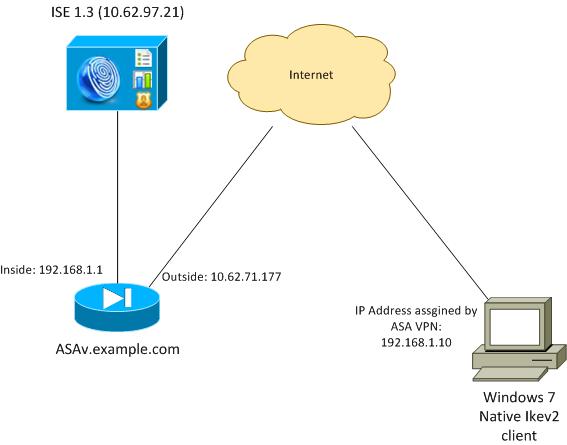
The ASA is configured to authenticate with a certificate (the client needs to trust that certificate). The Windows 7 client is configured to authenticate with EAP (EAP-PEAP).
The ASA acts as VPN gateway terminating IKEv2 session from the client. The ISE acts as an AAA server terminating EAP session from the client. EAP packets are encapsulated in IKE_AUTH packets for traffic between the client and the ASA (IKEv2) and then in RADIUS packets for authentication traffic between the ASA and the ISE.
Certificates
Microsoft Certificate Authority (CA) has been used in order to generate the certificate for the ASA. The certificate requirements in order to be accepted by the Windows 7 native client are:
- The Extended Key Usage (EKU) extension should include Server Authentication (template "Web server" has been used in that example).
- The Subject-Name should include the Fully Qualified Domain Name (FQDN) which will be used by the client in order to connect (in this example ASAv.example.com).
For more details on the Microsoft client, see Troubleshooting IKEv2 VPN Connections.
In order to generate a certificate signing request on the ASA, this configuration has been used:
hostname ASAv
domain-name example.com
crypto ca trustpoint TP
enrollment terminal
crypto ca authenticate TP
crypto ca enroll TP
ISE
Step 1. Add the ASA to the network devices on the ISE.
Choose Administration > Network Devices. Set a preshared password which will be used by the ASA.
Step 2. Create a username in the local store.
Choose Administration > Identities > Users. Create the username as required.
All other settings are enabled by default for the ISE to authenticate endpoints with EAP-PEAP (Protected Extensible Authentication Protocol).
ASA
The configuration for remote access is similar for IKEv1 and IKEv2.
aaa-server ISE2 protocol radius
aaa-server ISE2 (inside) host 10.62.97.21
key cisco
group-policy AllProtocols internal
group-policy AllProtocols attributes
vpn-tunnel-protocol ikev1 ikev2 ssl-client ssl-clientless
ip local pool POOL 192.168.1.10-192.168.1.20 mask 255.255.255.0
crypto ipsec ikev2 ipsec-proposal ipsec-proposal
protocol esp encryption aes-256 aes-192 aes
protocol esp integrity sha-256 sha-1 md5
crypto dynamic-map DYNMAP 10 set ikev2 ipsec-proposal ipsec-proposal
crypto map MAP 10 ipsec-isakmp dynamic DYNMAP
crypto map MAP interface outside
crypto ikev2 policy 10
encryption 3des
integrity sha
group 2
prf sha
lifetime seconds 86400
Since Windows 7 sends an IKE-ID type address in IKE_AUTH packet, the DefaultRAGroup should be used in order to make sure that the connection lands on the correct tunnel-group. The ASA authenticates with a certificate (local-authentication) and expects the client to use EAP (remote-authentication). Also, the ASA needs to specifically send an EAP identity request for the client to respond with EAP identity response (query-identity).
tunnel-group DefaultRAGroup general-attributes
address-pool POOL
authentication-server-group ISE
default-group-policy AllProtocols
tunnel-group DefaultRAGroup ipsec-attributes
ikev2 remote-authentication eap query-identity
ikev2 local-authentication certificate TP
Finally, IKEv2 needs to be enabled and the correct certificate used.
crypto ikev2 enable outside client-services port 443
crypto ikev2 remote-access trustpoint TP
Windows 7
Step 1. Install the CA certificate.
In order to trust the certificate presented by the ASA, the Windows client needs to trust its CA. That CA certificate should be added to the computer certificate store (not the user store). The Windows client uses the computer store in order to validate the IKEv2 certificate.
In order to add the CA, choose MMC > Add or Remove Snap-ins > Certificates.
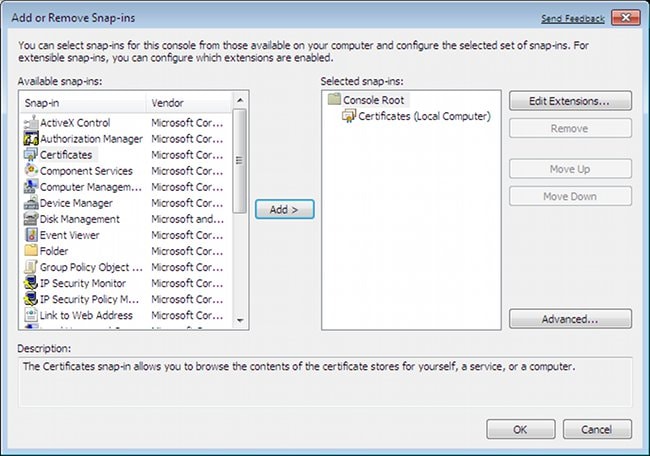
Click the Computer account radio button.

Import the CA to the Trusted Root Certificate Authorities.
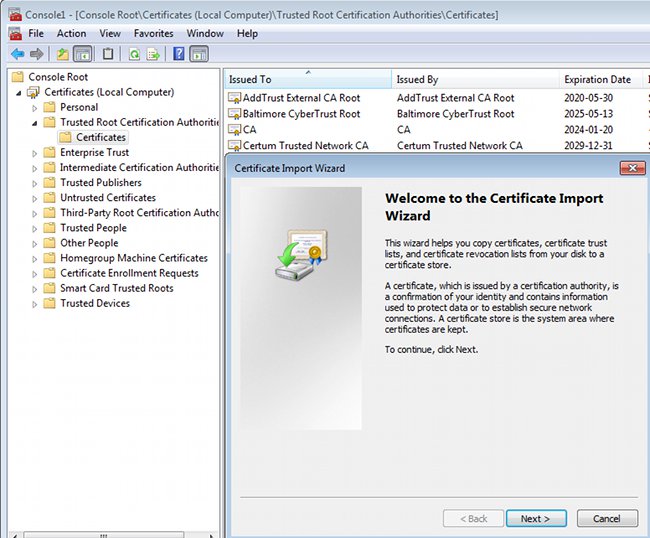
If the Windows client is not able to validate the certificate presented by the ASA, it reports:
13801: IKE authentication credentials are unacceptable
Step 2. Configure the VPN connection.
In order to configure the VPN connection from the Network and Sharing Center, choose Connect to a workplace in order to create a VPN connection.
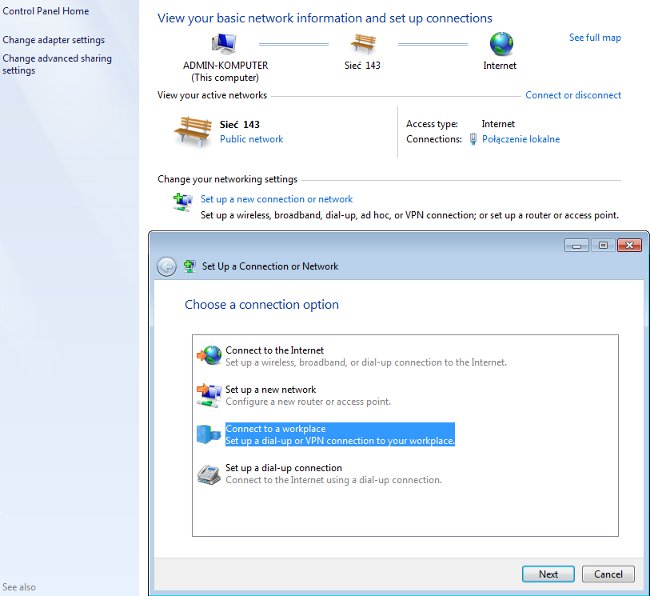
Choose Use my Internet connection (VPN).
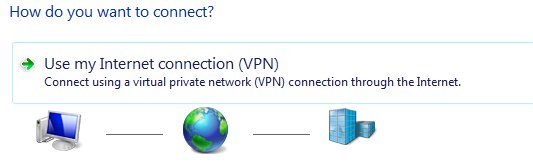
Configure the address with an ASA FQDN. Make sure it is correctly resolved by the Domain Name Server (DNS).

If required, adjust properties (such as certificate validation) on the Protected EAP Properties window.
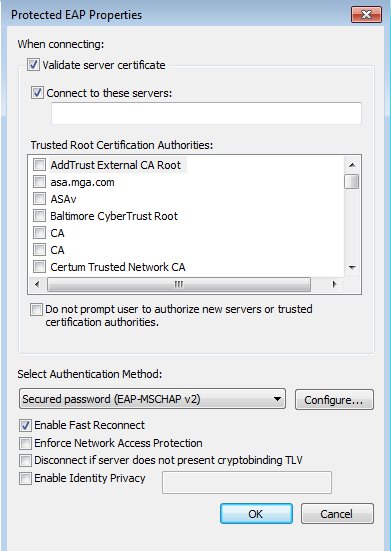
Verify
Use this section to confirm that your configuration works properly.
The Output Interpreter Tool (registered customers only) supports certain show commands. Use the Output Interpreter Tool in order to view an analysis of show command output.
Windows Client
When you connect, enter your credentials.
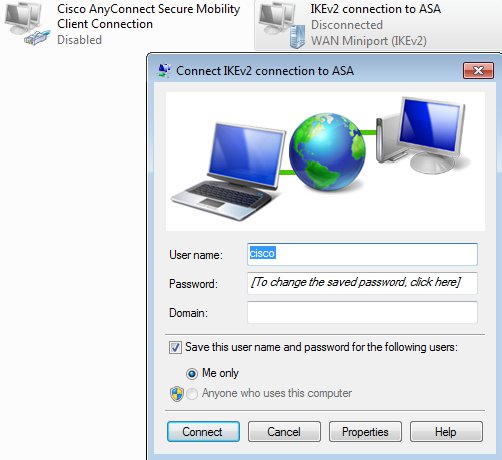
After successful authentication the IKEv2 configuration is applied.
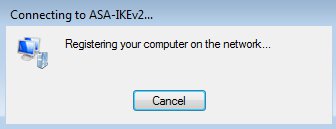
The session is UP.
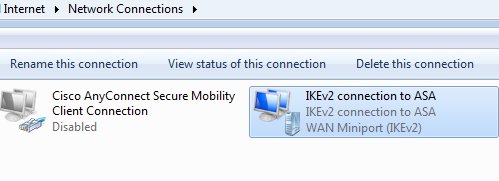
The routing table has been updated with the default route with use of a new interface with the low metric.
C:\Users\admin>route print
===========================================================================
Interface List
41...........................IKEv2 connection to ASA
11...08 00 27 d2 cb 54 ......Karta Intel(R) PRO/1000 MT Desktop Adapter
1...........................Software Loopback Interface 1
15...00 00 00 00 00 00 00 e0 Karta Microsoft ISATAP
12...00 00 00 00 00 00 00 e0 Teredo Tunneling Pseudo-Interface
22...00 00 00 00 00 00 00 e0 Karta Microsoft ISATAP #4
===========================================================================
IPv4 Route Table
===========================================================================
Active Routes:
Network Destination Netmask Gateway Interface Metric
0.0.0.0 0.0.0.0 192.168.10.1 192.168.10.68 4491
0.0.0.0 0.0.0.0 On-link 192.168.1.10 11
10.62.71.177 255.255.255.255 192.168.10.1 192.168.10.68 4236
127.0.0.0 255.0.0.0 On-link 127.0.0.1 4531
127.0.0.1 255.255.255.255 On-link 127.0.0.1 4531
127.255.255.255 255.255.255.255 On-link 127.0.0.1 4531
192.168.1.10 255.255.255.255 On-link 192.168.1.10 266
192.168.10.0 255.255.255.0 On-link 192.168.10.68 4491
192.168.10.68 255.255.255.255 On-link 192.168.10.68 4491
192.168.10.255 255.255.255.255 On-link 192.168.10.68 4491
224.0.0.0 240.0.0.0 On-link 127.0.0.1 4531
224.0.0.0 240.0.0.0 On-link 192.168.10.68 4493
224.0.0.0 240.0.0.0 On-link 192.168.1.10 11
255.255.255.255 255.255.255.255 On-link 127.0.0.1 4531
255.255.255.255 255.255.255.255 On-link 192.168.10.68 4491
255.255.255.255 255.255.255.255 On-link 192.168.1.10 266
===========================================================================
Logs
After successful authentication the ASA reports:
ASAv(config)# show vpn-sessiondb detail ra-ikev2-ipsec
Session Type: Generic Remote-Access IKEv2 IPsec Detailed
Username : cisco Index : 13
Assigned IP : 192.168.1.10 Public IP : 10.147.24.166
Protocol : IKEv2 IPsecOverNatT
License : AnyConnect Premium
Encryption : IKEv2: (1)3DES IPsecOverNatT: (1)AES256
Hashing : IKEv2: (1)SHA1 IPsecOverNatT: (1)SHA1
Bytes Tx : 0 Bytes Rx : 7775
Pkts Tx : 0 Pkts Rx : 94
Pkts Tx Drop : 0 Pkts Rx Drop : 0
Group Policy : AllProtocols Tunnel Group : DefaultRAGroup
Login Time : 17:31:34 UTC Tue Nov 18 2014
Duration : 0h:00m:50s
Inactivity : 0h:00m:00s
VLAN Mapping : N/A VLAN : none
Audt Sess ID : c0a801010000d000546b8276
Security Grp : none
IKEv2 Tunnels: 1
IPsecOverNatT Tunnels: 1
IKEv2:
Tunnel ID : 13.1
UDP Src Port : 4500 UDP Dst Port : 4500
Rem Auth Mode: EAP
Loc Auth Mode: rsaCertificate
Encryption : 3DES Hashing : SHA1
Rekey Int (T): 86400 Seconds Rekey Left(T): 86351 Seconds
PRF : SHA1 D/H Group : 2
Filter Name :
IPsecOverNatT:
Tunnel ID : 13.2
Local Addr : 0.0.0.0/0.0.0.0/0/0
Remote Addr : 192.168.1.10/255.255.255.255/0/0
Encryption : AES256 Hashing : SHA1
Encapsulation: Tunnel
Rekey Int (T): 28800 Seconds Rekey Left(T): 28750 Seconds
Idle Time Out: 30 Minutes Idle TO Left : 29 Minutes
Bytes Tx : 0 Bytes Rx : 7834
Pkts Tx : 0 Pkts Rx : 95
ISE logs indicate successful authentication with default authentication and authorization rules.

The details indicate the PEAP method.
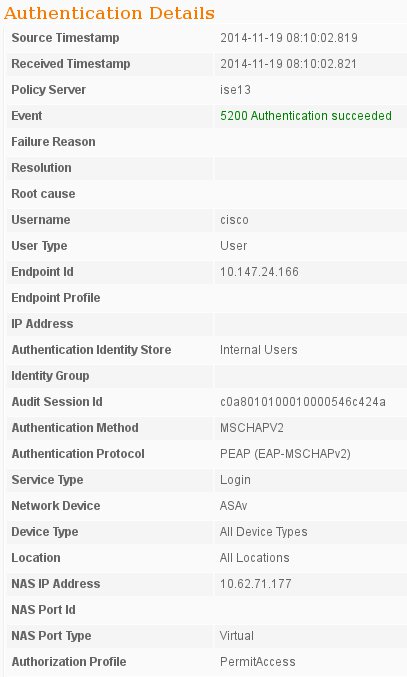
Debugs on the ASA
The most important debugs include:
ASAv# debug crypto ikev2 protocol 32
<most debugs omitted for clarity....
IKE_SA_INIT packet received by the ASA (includes IKEv2 proposals and key exchange for Diffie-Hellman (DH)):
IKEv2-PROTO-2: Received Packet [From 10.147.24.166:500/To 10.62.71.177:500/VRF i0:f0]
Initiator SPI : 7E5B69A028355701 - Responder SPI : 0000000000000000 Message id: 0
IKEv2 IKE_SA_INIT Exchange REQUESTIKEv2-PROTO-3: Next payload: SA,
version: 2.0 Exchange type: IKE_SA_INIT, flags: INITIATOR Message id: 0, length: 528
Payload contents:
SA Next payload: KE, reserved: 0x0, length: 256
last proposal: 0x2, reserved: 0x0, length: 40
Proposal: 1, Protocol id: IKE, SPI size: 0, #trans: 4 last transform: 0x3,
reserved: 0x0: length: 8
.....
IKE_SA_INIT response to the initiator (includes IKEv2 proposals, key exchange for DH, and certificate request):
IKEv2-PROTO-2: (30): Generating IKE_SA_INIT message
IKEv2-PROTO-2: (30): IKE Proposal: 1, SPI size: 0 (initial negotiation),
Num. transforms: 4
(30): 3DES(30): SHA1(30): SHA96(30): DH_GROUP_1024_MODP/Group
2IKEv2-PROTO-5:
Construct Vendor Specific Payload: DELETE-REASONIKEv2-PROTO-5: Construct Vendor
Specific Payload: (CUSTOM)IKEv2-PROTO-5: Construct Notify Payload:
NAT_DETECTION_SOURCE_IPIKEv2-PROTO-5: Construct Notify Payload:
NAT_DETECTION_DESTINATION_IPIKEv2-PROTO-5: Construct Vendor Specific Payload:
FRAGMENTATION(30):
IKEv2-PROTO-2: (30): Sending Packet [To 10.147.24.166:500/From
10.62.71.177:500/VRF i0:f0]
IKE_AUTH for client with IKE-ID, certificate request, proposed transform sets, requested configuration, and traffic selectors:
IKEv2-PROTO-2: (30): Received Packet [From 10.147.24.166:4500/To 10.62.71.177:500/VRF
i0:f0]
(30): Initiator SPI : 7E5B69A028355701 - Responder SPI : 1B1A94C7A7739855 Message id: 1
(30): IKEv2 IKE_AUTH Exchange REQUESTIKEv2-PROTO-3: (30): Next payload: ENCR,
version: 2.0 (30): Exchange type: IKE_AUTH, flags: INITIATOR (30): Message id: 1,
length: 948(30):
IKE_AUTH response from the ASA that includes an EAP identity request (first packet with EAP extensions). That packet also includes the certificate (if there is no correct certificate on the ASA there is a failure):
IKEv2-PROTO-2: (30): Generating EAP request
IKEv2-PROTO-2: (30): Sending Packet [To 10.147.24.166:4500/From 10.62.71.177:4500/VRF
i0:f0]
EAP response received by the ASA (length 5, payload: cisco):
(30): REAL Decrypted packet:(30): Data: 14 bytes
(30): EAP(30): Next payload: NONE, reserved: 0x0, length: 14
(30): Code: response: id: 36, length: 10
(30): Type: identity
(30): EAP data: 5 bytes
Then multiple packets are exchanged as a part of EAP-PEAP. Finally EAP success is received by the ASA and forwarded to the supplicant:
Payload contents:
(30): EAP(30): Next payload: NONE, reserved: 0x0, length: 8
(30): Code: success: id: 76, length: 4
Peer authentication is successful:
IKEv2-PROTO-2: (30): Verification of peer's authenctication data PASSED
And the VPN session is finished correctly.
Packet Level
The EAP identity request is encapsulated in "Extensible Authentication" of the IKE_AUTH send by the ASA. Along with the identity request, IKE_ID and certificates are sent.

All subsequent EAP packets are encapsulated in IKE_AUTH. After the supplicant confirms the method (EAP-PEAP), it starts to build an Secure Sockets Layer (SSL) tunnel which protects the MSCHAPv2 session used for authentication.
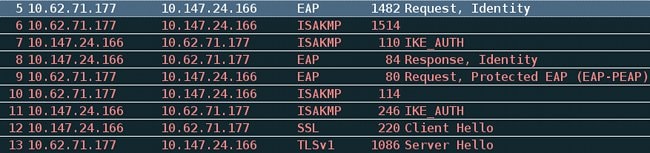
After multiple packets are exchanged the ISE confirms success.
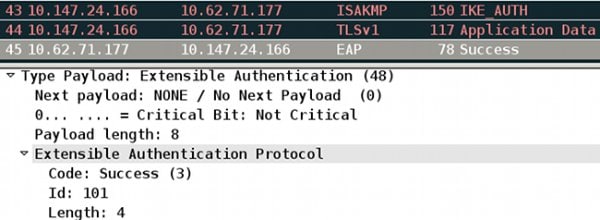
The IKEv2 session is completed by the ASA, final configuration (configuration reply with values such as an assigned IP address), transform sets, and traffic selectors are pushed to the VPN client.

Troubleshoot
There is currently no specific troubleshooting information available for this configuration.
Related Information
Contact Cisco
- Open a Support Case

- (Requires a Cisco Service Contract)
 Feedback
Feedback