IPSec between PIX Firewall and Cisco VPN 3000 Concentrator with Overlapping Private Networks Configuration Example
Available Languages
Contents
Introduction
This document describes how to configure the Cisco Secure PIX Firewall in a site-to-site IPSec VPN with overlapping private network addresses behind VPN gateways. The enhanced Network Address Translation (NAT) feature introduced in PIX 6.2 is used in this example to translate the overlapping networks on each side of the IPSec VPN tunnel to non-overlapping address spaces.
Prerequisites
Requirements
There are no specific requirements for this document.
Components Used
The information in this document is based on these software and hardware versions:
-
Cisco Secure PIX Firewall 506 with software version 6.3(3)
-
VPN 3030 Concentrator with software version 4.1(5)
The information in this document was created from the devices in a specific lab environment. All of the devices used in this document started with a cleared (default) configuration. If your network is live, make sure that you understand the potential impact of any command.
Conventions
For more information on document conventions, refer to Cisco Technical Tips Conventions.
Configure
In this section, you are presented with the information to configure the features described in this document.
Note: To find additional information on the commands used in this document, use the Command Lookup Tool (registered customers only) .
Network Diagram
This document uses the network setup shown in this diagram.
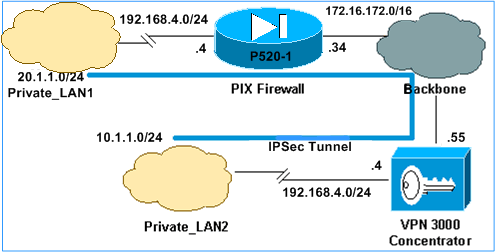
Both Private_LAN1 and Private_LAN2 have an IP subnet of 192.168.4.0/24. This simulates the overlapping address space behind each side of the IPSec tunnel. The VPN 3000 Concentrator is used here as one example of a concentrator which does not have the functionality of NAT over VPN traffic.
In this example, the PIX performs a bi-directional translation so that the two private LANs can communicate over the IPSec tunnel. The translation means that Private_LAN1 "sees" Private_LAN2 as 10.1.1.0/24 through the IPSec tunnel, and Private_LAN2 "sees" Private_LAN1 as 20.1.1.0/24 through the IPSec tunnel.
Configurations
| PIX |
|---|
P520-1(config)#show run : Saved : PIX Version 6.3(3) interface ethernet0 auto interface ethernet1 auto nameif ethernet0 outside security0 nameif ethernet1 inside security100 enable password 8Ry2YjIyt7RRXU24 encrypted passwd 2KFQnbNIdI.2KYOU encrypted hostname P520-1 domain-name bru-ch.com fixup protocol dns maximum-length 512 fixup protocol ftp 21 fixup protocol h323 h225 1720 fixup protocol h323 ras 1718-1719 fixup protocol http 80 fixup protocol rsh 514 fixup protocol rtsp 554 fixup protocol sip 5060 fixup protocol sip udp 5060 fixup protocol skinny 2000 fixup protocol smtp 25 fixup protocol sqlnet 1521 fixup protocol tftp 69 names !--- Defines IPSec interesting traffic. !--- Note that the host behind PIX communicates !--- to Private_LAN1 using 10.1.1.0/24. !--- When the packets arrive at the PIX, they are first !--- translated to 192.168.4.0/24 and then encrypted by IPSec. access-list 101 permit ip 20.1.1.0 255.255.255.0 192.168.4.0 255.255.255.0 pager lines 24 mtu outside 1500 mtu inside 1500 ip address outside 172.16.172.34 255.255.255.0 ip address inside 192.168.4.4 255.255.255.0 ip audit info action alarm ip audit attack action alarm pdm history enable arp timeout 14400 !--- Static translation defined to translate Private_LAN2 !--- from 192.168.4.0/24 to 10.1.1.0/24. static (outside,inside) 10.1.1.0 192.168.4.0 netmask 255.255.255.0 0 0 !--- Static translation defined to translate Private_LAN1 !--- from 192.168.4.0/24 to 20.1.1.0/24. !--- Note that this translation is used for both !--- VPN and Internet traffic from Private_LAN1. !--- A routable global IP address range, or an extra NAT !--- at the ISP router (in front of PIX), is !--- required if Private_LAN1 also needs internal access. static (inside,outside) 20.1.1.0 192.168.4.0 netmask 255.255.255.0 0 0 route outside 0.0.0.0 0.0.0.0 172.16.172.55 1 timeout xlate 3:00:00 timeout conn 1:00:00 half-closed 0:10:00 udp 0:02:00 rpc 0:10:00 h225 1:00:00 timeout h323 0:05:00 mgcp 0:05:00 sip 0:30:00 sip_media 0:02:00 timeout uauth 0:05:00 absolute aaa-server TACACS+ protocol tacacs+ aaa-server RADIUS protocol radius aaa-server LOCAL protocol local no snmp-server location no snmp-server contact snmp-server community public no snmp-server enable traps floodguard enable sysopt connection permit-ipsec !--- Defines IPSec encryption and authentication algorithms. crypto ipsec transform-set myset esp-des esp-md5-hmac !--- Defines crypto map. crypto map vpn 10 ipsec-isakmp crypto map vpn 10 match address 101 crypto map vpn 10 set peer 172.16.172.55 crypto map vpn 10 set transform-set myset !--- Apply crypto map on the outside interface. crypto map vpn interface outside isakmp enable outside !--- Defines pre-shared secret (cisco123) used for IKE authentication. isakmp key ******** address 172.16.172.55 netmask 255.255.255.255 isakmp identity address !--- Defines ISAKMP policy. isakmp policy 1 authentication pre-share isakmp policy 1 encryption des isakmp policy 1 hash md5 isakmp policy 1 group 1 isakmp policy 1 lifetime 86400 telnet timeout 5 ssh timeout 5 console timeout 0 terminal width 80 Cryptochecksum:6cc25fc2fea20958dfe74c1fca45ada2 : end |
VPN 3000 Concentrator LAN-to-LAN Tunnel Configuration
For the destination address 20.1.1.0 /24 (Private_LAN1) you need to have a static route on the VPN 3000. To do, select Configuration > System > IP Routing > Static Routes and choose Add. Once you are done filling out the fields, click Add.
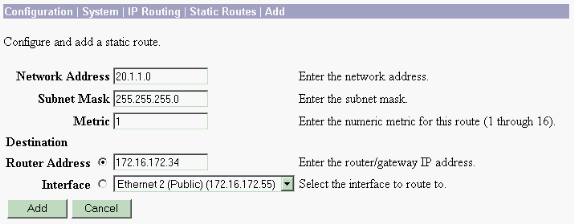
Use the settings in these images to configure your VPN 3000 Concentrator.
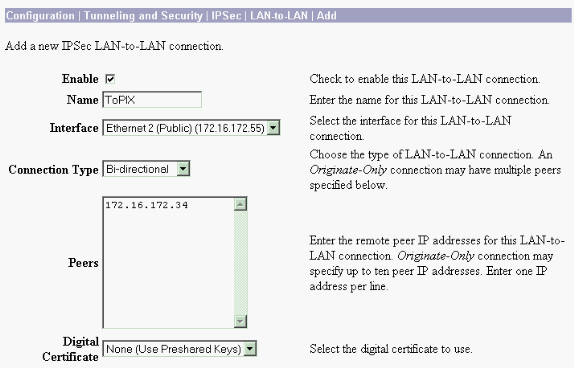
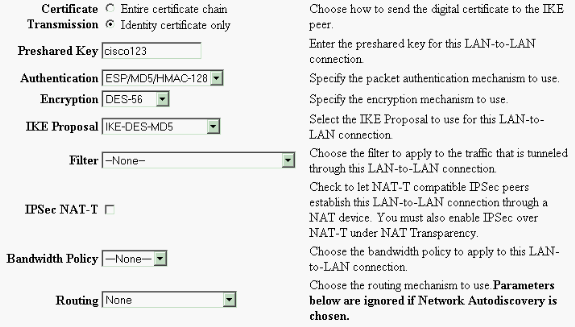
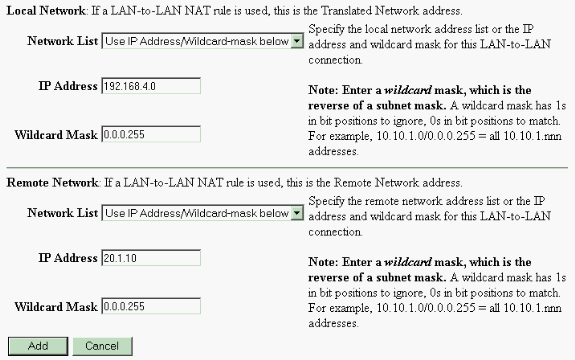
Verify
This section provides information you can use to confirm your configuration is working properly.
Certain show commands are supported by the Output Interpreter Tool (registered customers only) , which allows you to view an analysis of show command output.
-
show crypto isakmp sa - Display all current Internet Key Exchange (IKE) security associations (SAs) at a peer.
-
show crypto isakmp sa detail - Display the details of all current IKE SAs at a peer.
-
show crypto ipsec sa - Displays the settings used by current SAs.
-
show xlate detail - Displays translation slot information.
PIX
P520-1(config)#
P520-1(config)#show crypto isakmp sa
Total : 1
Embryonic : 0
dst src state pending created
172.16.172.55 172.16.172.34 QM_IDLE 0 1
P520-1(config)#show crypto isakmp sa detail
Total : 1
Embryonic : 0
Local Remote Encr Hash Auth State Lifetime
172.16.172.34:500 172.16.172.55:500 des md5 psk QM_IDLE 86211
P520-1(config)#
P520-1(config)#show crypto ipsec sa
interface: outside
Crypto map tag: vpn, local addr. 172.16.172.34
local ident (addr/mask/prot/port): (20.1.1.0/255.255.255.0/0/0)
remote ident (addr/mask/prot/port): (192.168.4.0/255.255.255.0/0/0)
current_peer: 172.16.172.55:500
PERMIT, flags={origin_is_acl,}
#pkts encaps: 4, #pkts encrypt: 4, #pkts digest 4
#pkts decaps: 4, #pkts decrypt: 4, #pkts verify 4
#pkts compressed: 0, #pkts decompressed: 0
#pkts not compressed: 0, #pkts compr. failed: 0, #pkts decompress failed: 0
#send errors 1, #recv errors 0
local crypto endpt.: 172.16.172.34, remote crypto endpt.: 172.16.172.55
path mtu 1500, ipsec overhead 56, media mtu 1500
current outbound spi: 734575cb
inbound esp sas:
spi: 0xe028850d(3760751885)
transform: esp-des esp-md5-hmac ,
in use settings ={Tunnel, }
slot: 0, conn id: 1, crypto map: vpn
sa timing: remaining key lifetime (k/sec): (4607999/28751)
IV size: 8 bytes
replay detection support: Y
inbound ah sas:
inbound pcp sas:
outbound esp sas:
spi: 0x734575cb(1933931979)
transform: esp-des esp-md5-hmac ,
in use settings ={Tunnel, }
slot: 0, conn id: 2, crypto map: vpn
sa timing: remaining key lifetime (k/sec): (4607999/28751)
IV size: 8 bytes
replay detection support: Y
outbound ah sas:
P520-1(config)#show xlate detail
2 in use, 2 most used
Flags: D - DNS, d - dump, I - identity, i - inside, n - no random,
o - outside, r - portmap, s - static
NAT from inside:192.168.4.1 to outside:20.1.1.1 flags s
NAT from outside:192.168.4.1 to inside:10.1.1.1 flags s
Use ping traffic to verify the tunnel. This debug icmp trace output collected on the PIX illustrates how the packets are translated by NAT.
P520-1(config)# debug icmp trace ICMP trace on Warning: this may cause problems on busy networks P520-1(config)# 1: ICMP echo-request from inside:192.168.4.1 to 10.1.1.1 ID=3060 seq=4391 length=80 2: ICMP echo-request: translating inside:192.168.4.1 to outside:20.1.1.1 3: ICMP echo-request: untranslating inside:10.1.1.1 to outside:192.168.4.1 4: ICMP echo-reply from outside:192.168.4.1 to 20.1.1.1 ID=3060 seq=4391 length=80 5: ICMP echo-reply: translating outside:192.168.4.1 to inside:10.1.1.1 6: ICMP echo-reply: untranslating outside:20.1.1.1 to inside:192.168.4.1 7: ICMP echo-request from inside:192.168.4.1 to 10.1.1.1 ID=3061 seq=4391 length=80 8: ICMP echo-request: translating inside:192.168.4.1 to outside:20.1.1.1 9: ICMP echo-request: untranslating inside:10.1.1.1 to outside:192.168.4.1 10: ICMP echo-reply from outside:192.168.4.1 to 20.1.1.1 ID=3061 seq=4391 length=80 11: ICMP echo-reply: translating outside:192.168.4.1 to inside:10.1.1.1 12: ICMP echo-reply: untranslating outside:20.1.1.1 to inside:192.168.4.1 13: ICMP echo-request from inside:192.168.4.1 to 10.1.1.1 ID=3062 seq=4391 length=80 14: ICMP echo-request: translating inside:192.168.4.1 to outside:20.1.1.1 15: ICMP echo-request: untranslating inside:10.1.1.1 to outside:192.168.4.1 16: ICMP echo-reply from outside:192.168.4.1 to 20.1.1.1 ID=3062 seq=4391 length=80 17: ICMP echo-reply: translating outside:192.168.4.1 to inside:10.1.1.1 18: ICMP echo-reply: untranslating outside:20.1.1.1 to inside:192.168.4.1 19: ICMP echo-request from inside:192.168.4.1 to 10.1.1.1 ID=3063 seq=4391 length=80 20: ICMP echo-request: translating inside:192.168.4.1 to outside:20.1.1.1 21: ICMP echo-request: untranslating inside:10.1.1.1 to outside:192.168.4.1 22: ICMP echo-reply from outside:192.168.4.1 to 20.1.1.1 ID=3063 seq=4391 length=80 23: ICMP echo-reply: translating outside:192.168.4.1 to inside:10.1.1.1 24: ICMP echo-reply: untranslating outside:20.1.1.1 to inside:192.168.4.1 25: ICMP echo-request from inside:192.168.4.1 to 10.1.1.1 ID=3064 seq=4391 length=80 26: ICMP echo-request: translating inside:192.168.4.1 to outside:20.1.1.1 27: ICMP echo-request: untranslating inside:10.1.1.1 to outside:192.168.4.1 28: ICMP echo-reply from outside:192.168.4.1 to 20.1.1.1 ID=3064 seq=4391 length=80 29: ICMP echo-reply: translating outside:192.168.4.1 to inside:10.1.1.1 30: ICMP echo-reply: untranslating outside:20.1.1.1 to inside:192.168.4.1 P520-1(config)#
VPN Concentrator
Select Monitoring > Sessions > Detail to verify your VPN 3000 Concentrator configuration.
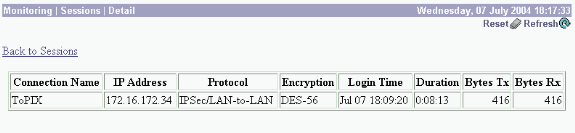
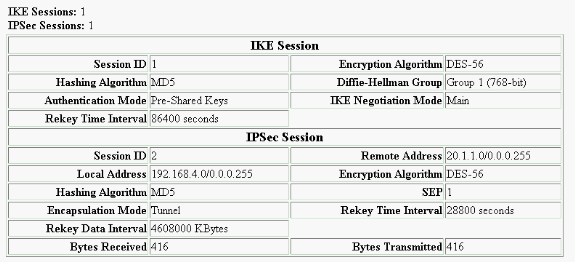
Troubleshoot
This section provides information you can use to troubleshoot your configuration. Additional information on troubleshooting can be found in the following documents:
-
Troubleshooting Connection Problems on the VPN 3000 Concentrator
-
IP Security Troubleshooting - Understanding and Using debug Commands
-
Troubleshooting the PIX to Pass Data Traffic on an Established IPSec Tunnel
Troubleshooting Commands
Certain show commands are supported by the Output Interpreter Tool (registered customers only) , which allows you to view an analysis of show command output.
Note: Before issuing debug commands, please see Important Information on Debug Commands.
This output demonstrates a working debug of the IKE negotiation. Shown here are the outputs of the debug crypto isakmp and debug crypto ipsec commands.
P520-1(config)#show debug
debug crypto ipsec 1
debug crypto isakmp 1
P520-1(config)#
ISAKMP (0): beginning Main Mode exchange
crypto_isakmp_process_block:src:172.16.172.55, dest:172.16.172.34 spt:500 dpt:500
OAK_MM exchange
ISAKMP (0): processing SA payload. message ID = 0
ISAKMP (0): Checking ISAKMP transform 1 against priority 1 policy
ISAKMP: encryption DES-CBC
ISAKMP: hash MD5
ISAKMP: default group 1
ISAKMP: auth pre-share
ISAKMP: life type in seconds
ISAKMP: life duration (VPI) of 0x0 0x1 0x51 0x80
ISAKMP (0): atts are acceptable. Next payload is 0
ISAKMP (0): processing vendor id payload
ISAKMP (0): SA is doing pre-shared key authentication using id type ID_IPV4_ADDR
return status is IKMP_NO_ERROR
crypto_isakmp_process_block:src:172.16.172.55, dest:172.16.172.34 spt:500 dpt:500
OAK_MM exchange
ISAKMP (0): processing KE payload. message ID = 0
ISAKMP (0): processing NONCE payload. message ID = 0
ISAKMP (0): processing vendor id payload
ISAKMP (0): processing vendor id payload
ISAKMP (0): received xauth v6 vendor id
ISAKMP (0): processing vendor id payload
ISAKMP (0): speaking to another IOS box!
ISAKMP (0): processing vendor id payload
ISAKMP (0): speaking to a VPN3000 concentrator
ISAKMP (0): ID payload
next-payload : 8
type : 1
protocol : 17
port : 500
length : 8
ISAKMP (0): Total payload length: 12
return status is IKMP_NO_ERROR
crypto_isakmp_process_block:src:172.16.172.55, dest:172.16.172.34 spt:500 dpt:500
OAK_MM exchange
ISAKMP (0): processing ID payload. message ID = 0
ISAKMP (0): processing HASH payload. message ID = 0
ISAKMP (0): processing vendor id payload
ISAKMP (0): remote peer supports dead peer detection
ISAKMP (0): SA has been authenticated
ISAKMP (0): beginning Quick Mode exchange, M-ID of -995061605:c4b0909bIPSEC
(key_engine): got a queue event...
IPSEC(spi_response): getting spi 0xe028850d(3760751885) for SA
from 172.16.172.55 to 172.16.172.34 for prot 3
return status is IKMP_NO_ERROR
ISAKMP (0): sending INITIAL_CONTACT notify
ISAKMP (0): sending NOTIFY message 24578 protocol 1
VPN Peer: ISAKMP: Added new peer: ip:172.16.172.55/500 Total VPN Peers:1
VPN Peer: ISAKMP: Peer ip:172.16.172.55/500 Ref cnt incremented to:1 Total
VPN Peers:1
crypto_isakmp_process_block:src:172.16.172.55, dest:172.16.172.34 spt:500 dpt:500
OAK_QM exchange
oakley_process_quick_mode:
OAK_QM_IDLE
ISAKMP (0): processing SA payload. message ID = 3299905691
ISAKMP : Checking IPSec proposal 1
ISAKMP: transform 1, ESP_DES
ISAKMP: attributes in transform:
ISAKMP: SA life type in seconds
ISAKMP: SA life duration (basic) of 28800
ISAKMP: SA life type in kilobytes
ISAKMP: SA life duration (VPI) of 0x0 0x46 0x50 0x0
ISAKMP: encaps is 1
ISAKMP: authenticator is HMAC-MD5
ISAKMP (0): atts are acceptable.IPSEC(validate_proposal_request): proposal part #1,
(key eng. msg.) dest= 172.16.172.55, src= 172.16.172.34,
dest_proxy= 192.168.4.0/255.255.255.0/0/0 (type=4),
src_proxy= 20.1.1.0/255.255.255.0/0/0 (type=4),
protocol= ESP, transform= esp-des esp-md5-hmac ,
lifedur= 0s and 0kb,
spi= 0x0(0), conn_id= 0, keysize= 0, flags= 0x4
ISAKMP (0): processing NONCE payload. message ID = 3299905691
ISAKMP (0): processing ID payload. message ID = 3299905691
ISAKMP (0): processing ID payload. message ID = 3299905691
ISAKMP (0): Creating IPSec SAs
inbound SA from 172.16.172.55 to 172.16.172.34
(proxy 192.168.4.0 to 20.1.1.0)
has spi 3760751885 and conn_id 1 and flags 4
lifetime of 28800 seconds
lifetime of 4608000 kilobytes
outbound SA from 172.16.172.34 to 172.16.172.55
(proxy 20.1.1.0 to 192.168.4.0)
has spi 1933931979 and conn_id 2 and flags 4
lifetime of 28800 seconds
lifetime of 4608000 kilobytesIPSEC(key_engine): got a queue event...
IPSEC(initialize_sas): ,
(key eng. msg.) dest= 172.16.172.34, src= 172.16.172.55,
dest_proxy= 20.1.1.0/255.255.255.0/0/0 (type=4),
src_proxy= 192.168.4.0/255.255.255.0/0/0 (type=4),
protocol= ESP, transform= esp-des esp-md5-hmac ,
lifedur= 28800s and 4608000kb,
spi= 0xe028850d(3760751885), conn_id= 1, keysize= 0, flags= 0x4
IPSEC(initialize_sas): ,
(key eng. msg.) src= 172.16.172.34, dest= 172.16.172.55,
src_proxy= 20.1.1.0/255.255.255.0/0/0 (type=4),
dest_proxy= 192.168.4.0/255.255.255.0/0/0 (type=4),
protocol= ESP, transform= esp-des esp-md5-hmac ,
lifedur= 28800s and 4608000kb,
spi= 0x734575cb(1933931979), conn_id= 2, keysize= 0, flags= 0x4
VPN Peer: IPSEC: Peer ip:172.16.172.55/500 Ref cnt incremented to:2 Total VPN Peers:1
VPN Peer: IPSEC: Peer ip:172.16.172.55/500 Ref cnt incremented to:3 Total VPN Peers:1
return status is IKMP_NO_ERROR
P520-1(config)#
P520-1(config)#
crypto_isakmp_process_block:src:172.16.172.55, dest:172.16.172.34 spt:500 dpt:500
ISAKMP (0): processing NOTIFY payload 36136 protocol 1
spi 0, message ID = 1690390088
ISAMKP (0): received DPD_R_U_THERE from peer 172.16.172.55
ISAKMP (0): sending NOTIFY message 36137 protocol 1
return status is IKMP_NO_ERR_NO_TRANS
P520-1(config)#
Related Information
Revision History
| Revision | Publish Date | Comments |
|---|---|---|
1.0 |
18-Jan-2008 |
Initial Release |
Contact Cisco
- Open a Support Case

- (Requires a Cisco Service Contract)
 Feedback
Feedback