Configuring an IPSec Tunnel Between Routers with Duplicate LAN Subnets
Available Languages
Contents
Introduction
This document provides a networking example that simulates two merging companies with the same IP addressing scheme. Two routers are connected with a VPN tunnel, and the networks behind each router are the same. For one site to access hosts at the other site, Network Address Translation (NAT) is used on the routers to change both the source and the destination addresses to different subnets.
Note: This configuration is not recommended as a permanent setup because it would be confusing from a network management standpoint.
Prerequisites
Requirements
There are no specific requirements for this document.
Components Used
The information in this document is based on these software and hardware versions:
-
Router A: Cisco 3640 router running Cisco IOS® Software Release 12.3(4)T
-
Router B: Cisco 2621 router running Cisco IOS® Software Release 12.3(5)
The information in this document was created from the devices in a specific lab environment. All of the devices used in this document started with a cleared (default) configuration. If your network is live, make sure that you understand the potential impact of any command.
Conventions
For more information on document conventions, refer to Cisco Technical Tips Conventions.
Background Information
In this example, when host 172.16.1.2 at Site A accesses the same IP-addressed host at Site B, it connects to a 172.19.1.2 address rather than to the actual 172.16.1.2 address. When the host at Site B to accesses Site A, it connects to a 172.18.1.2 address. NAT on Router A translates any 172.16.x.x address to look like the matching 172.18.x.x host entry. NAT on Router B changes 172.16.x.x to look like 172.19.x.x.
The crypto function on each router encrypts the translated traffic across the serial interfaces. Note that NAT occurs before encryption on a router.
Note: This configuration only allows the two networks to communicate. It does not allow for Internet connectivity. You need additional paths to the Internet for connectivity to locations other than the two sites; in other words, you need to add another router or firewall on each side, with multiple routes configured on the hosts.
Configure
In this section, you are presented with the information to configure the features described in this document.
Note: To find additional information on the commands used in this document, use the Command Lookup Tool (registered customers only) .
Network Diagram
This document uses this network setup:
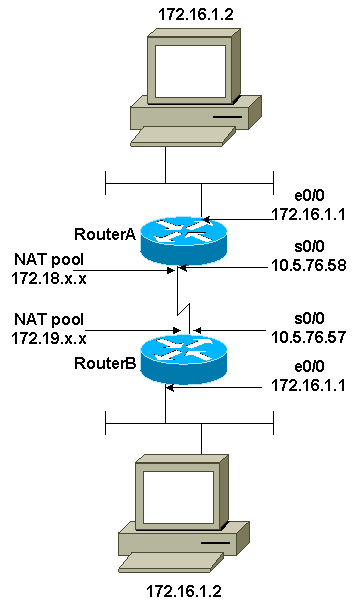
Configurations
This document uses these configurations:
| Router A |
|---|
Current configuration : 1404 bytes ! version 12.3 service timestamps debug datetime msec service timestamps log datetime msec no service password-encryption ! hostname SV3-2 ! boot-start-marker boot-end-marker ! ! no aaa new-model ip subnet-zero ! ! ! ! ip audit notify log ip audit po max-events 100 ip ssh break-string no ftp-server write-enable ! ! !--- These are the Internet Key Exchange (IKE) parameters. crypto isakmp policy 10 encr 3des hash md5 authentication pre-share crypto isakmp key cisco123 address 10.5.76.57 ! !--- These are the IPSec parameters. crypto ipsec transform-set myset1 esp-3des esp-md5-hmac ! ! crypto map mymap 10 ipsec-isakmp set peer 10.5.76.57 set transform-set myset1 !--- Encrypt traffic to the other side. match address 100 ! ! ! interface Serial0/0 description Interface to Internet ip address 10.5.76.58 255.255.0.0 ip nat outside clockrate 128000 crypto map mymap ! interface Ethernet0/0 ip address 172.16.1.1 255.255.255.0 no ip directed-broadcast ip nat inside half-duplex ! ! !--- This is the NAT traffic. ip nat inside source static network 172.16.0.0 172.18.0.0 /16 no-alias ip http server no ip http secure-server ip classless ip route 0.0.0.0 0.0.0.0 Serial0/0 ! !--- Encrypt traffic to the other side. access-list 100 permit ip 172.18.0.0 0.0.255.255 172.19.0.0 0.0.255.255 ! control-plane ! ! line con 0 line aux 0 line vty 0 4 ! ! end |
| Router B |
|---|
Current configuration : 1255 bytes ! version 12.3 service timestamps debug datetime msec service timestamps log datetime msec no service password-encryption ! hostname SV3-15 ! boot-start-marker boot-end-marker ! ! memory-size iomem 15 no aaa new-model ip subnet-zero ! ! ! ip audit notify log ip audit po max-events 100 ! !--- These are the IKE parameters. crypto isakmp policy 10 encr 3des hash md5 authentication pre-share crypto isakmp key cisco123 address 10.5.76.58 ! !--- These are the IPSec parameters. crypto ipsec transform-set myset1 esp-3des esp-md5-hmac ! crypto map mymap 10 ipsec-isakmp set peer 10.5.76.58 set transform-set myset1 !--- Encrypt traffic to the other side. match address 100 ! ! interface FastEthernet0/0 ip address 172.16.1.1 255.255.255.0 ip nat inside duplex auto speed auto ! interface Serial0/0 description Interface to Internet ip address 10.5.76.57 255.255.0.0 ip nat outside crypto map mymap ! !--- This is the NAT traffic. ip nat inside source static network 172.16.0.0 172.19.0.0 /16 no-alias ip http server no ip http secure-server ip classless ip route 0.0.0.0 0.0.0.0 Serial0/0 ! !--- Encrypt traffic to the other side. access-list 100 permit ip 172.19.0.0 0.0.255.255 172.18.0.0 0.0.255.255 ! ! line con 0 line aux 0 line vty 0 4 ! ! ! end |
Verify
This section provides information you can use to confirm your configuration is working properly.
Certain show commands are supported by the Output Interpreter Tool (registered customers only) , which allows you to view an analysis of show command output.
-
show crypto ipsec sa—Shows the phase 2 security associations.
-
show crypto isakmp sa—Shows the phase 1 security associations.
-
show ip nat translation—Shows the current NAT translations in use.
Troubleshoot
This section provides information you can use to troubleshoot your configuration.
Troubleshooting Commands
Certain show commands are supported by the Output Interpreter Tool (registered customers only) , which allows you to view an analysis of show command output.
Note: Before issuing debug commands, refer to Important Information on Debug Commands.
-
debug crypto ipsec—Shows the IPSec negotiations of phase 2.
-
debug crypto isakmp—Shows the Internet Security Association and Key Management Protocol (ISAKMP) negotiations of phase 1.
-
debug crypto engine—Shows the traffic that is encrypted.
Related Information
Revision History
| Revision | Publish Date | Comments |
|---|---|---|
1.0 |
14-Jan-2008 |
Initial Release |
Contact Cisco
- Open a Support Case

- (Requires a Cisco Service Contract)
 Feedback
Feedback