Configuring IPSec Router-to-Router Hub and Spoke
Available Languages
Contents
Introduction
This document shows hub and spoke encryption from one router (the "hub") to three other routers (the "spokes"). There is one crypto map on the hub router that specifies the networks behind each of its three peers. The crypto maps on each of the spoke routers specify the network behind the hub router.
Encryption is done between these networks:
-
160.160.160.x network to 170.170.170.x network
-
160.160.160.x network to 180.180.180.x network
-
160.160.160.x network to 190.190.190.x network
Prerequisites
Requirements
There are no specific requirements for this document.
Components Used
The information in this document is based on these software and hardware versions:
-
Cisco IOS® Software Release 12.0.7.T or later
-
Cisco 2500 routers
The information in this document was created from the devices in a specific lab environment. All of the devices used in this document started with a cleared (default) configuration. If your network is live, make sure that you understand the potential impact of any command.
Conventions
For more information on document conventions, refer to Cisco Technical Tips Conventions.
Configure
In this section, you are presented with the information to configure the features described in this document.
Note: To find additional information on the commands used in this document, use the Command Lookup Tool (registered customers only) .
Network Diagram
This document uses this network setup:
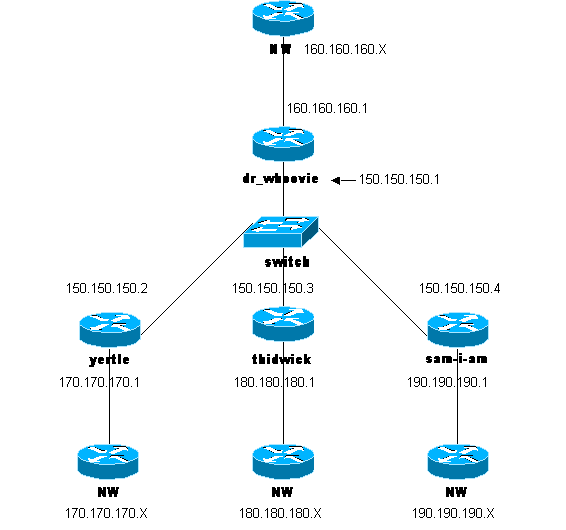
Configurations
This document uses these configurations:
| dr_whoovie Configuration |
|---|
Current configuration: ! version 12.0 service timestamps debug uptime service timestamps log uptime no service password-encryption ! hostname dr_whoovie ! enable secret 5 $1$KxKv$cbqKsZtQTLJLGPN.tErFZ1 enable password ww ! ip subnet-zero ! cns event-service server !--- Configure the Internet Key Exchange (IKE) !--- policy and preshared key for each peer: !--- IKE policy defined for peers. crypto isakmp policy 1 authentication pre-share !--- Preshared keys for different peers. crypto isakmp key cisco170 address 150.150.150.2 crypto isakmp key cisco180 address 150.150.150.3 crypto isakmp key cisco190 address 150.150.150.4 !--- Configure the IPSec parameters: !--- IPSec transform sets. crypto ipsec transform-set 170cisco esp-des esp-md5-hmac crypto ipsec transform-set 180cisco esp-des esp-md5-hmac crypto ipsec transform-set 190cisco esp-des esp-md5-hmac ! crypto map ETH0 17 ipsec-isakmp !--- Set the peer. set peer 150.150.150.2 !--- The IPSec transform set is used for this tunnel. set transform-set 170cisco !--- Interesting traffic for peer 150.150.150.2. match address 170 crypto map ETH0 18 ipsec-isakmp !--- Set the peer. set peer 150.150.150.3 !--- The IPSec transform set is used for this tunnel. set transform-set 180cisco !--- Interesting traffic for peer 150.150.150.3. match address 180 crypto map ETH0 19 ipsec-isakmp !--- Set the peer. set peer 150.150.150.4 !--- The IPSec transform set is used for this tunnel. set transform-set 190cisco !--- Interesting traffic for peer 150.150.150.4. match address 190 ! interface Ethernet0 ip address 150.150.150.1 255.255.255.0 no ip directed-broadcast no ip route-cache no ip mroute-cache no mop enabled !--- Apply crypto map on the interface. crypto map ETH0 ! interface Serial0 ip address 160.160.160.1 255.255.255.0 no ip directed-broadcast no ip mroute-cache no fair-queue ! ip classless ip route 170.170.170.0 255.255.255.0 150.150.150.2 ip route 180.180.180.0 255.255.255.0 150.150.150.3 ip route 190.190.190.0 255.255.255.0 150.150.150.4 no ip http server ! !--- Access list that shows traffic to encryption from yertle. access-list 170 permit ip 160.160.160.0 0.0.0.255 170.170.170.0 0.0.0.255 !--- Access list that shows traffic to encryption from thidwick. access-list 180 permit ip 160.160.160.0 0.0.0.255 180.180.180.0 0.0.0.255 !--- Access list that shows traffic to encryption from sam-i-am. access-list 190 permit ip 160.160.160.0 0.0.0.255 190.190.190.0 0.0.0.255 dialer-list 1 protocol ip permit dialer-list 1 protocol ipx permit ! line con 0 transport input none line aux 0 line vty 0 4 password ww login end |
| sam-I-am Configuration |
|---|
Current configuration: ! version 12.0 service timestamps debug uptime service timestamps log uptime no service password-encryption ! hostname Sam-I-am ! enable secret 5 $1$HDyw$qubSJdqfIC0f1VLvHmg/P0 enable password ww ! ip subnet-zero ! isdn switch-type basic-5ess isdn voice-call-failure 0 cns event-service server !--- Configure the IKE policy and preshared key for the hub: crypto isakmp policy 1 authentication pre-share crypto isakmp key cisco190 address 150.150.150.1 !--- Configure the IPSec parameters: !--- IPSec transform set. crypto ipsec transform-set 190cisco esp-des esp-md5-hmac !--- Crypto map definition for the hub site. crypto map ETH0 19 ipsec-isakmp !--- Set the peer. set peer 150.150.150.1 !--- IPSec transform set. set transform-set 190cisco !--- Interesting traffic for peer 150.150.150.1 (hub site). match address 190 ! interface Ethernet0 ip address 150.150.150.4 255.255.255.0 no ip directed-broadcast no ip route-cache no ip mroute-cache no mop enabled !--- Apply crypto map on the interface. crypto map ETH0 ! interface Serial0 ip address 190.190.190.1 255.255.255.0 no ip directed-broadcast no ip mroute-cache no fair-queue ! ip classless ip route 160.160.160.0 255.255.255.0 150.150.150.1 no ip http server !--- Access list that shows traffic to encryption !--- for the hub site (dr_whoovie). access-list 190 permit ip 190.190.190.0 0.0.0.255 160.160.160.0 0.0.0.255 dialer-list 1 protocol ip permit dialer-list 1 protocol ipx permit ! line con 0 transport input none line aux 0 line vty 0 4 password ww login ! end |
| thidwick Configuration |
|---|
Current configuration: ! version 12.0 service timestamps debug uptime service timestamps log uptime no service password-encryption ! hostname thidwick ! enable secret 5 $1$Pcpo$fj4FNS1dEDY9lGg3Ne6FK1 enable password ww ! ip subnet-zero ! isdn switch-type basic-5ess isdn voice-call-failure 0 cns event-service server !--- Configure the IKE policy and preshared key for the hub: crypto isakmp policy 1 authentication pre-share crypto isakmp key cisco180 address 150.150.150.1 !--- Configure the IPSec parameters: !--- IPSec transform set. crypto ipsec transform-set 180cisco esp-des esp-md5-hmac !--- Crypto map definition for the hub site. crypto map ETH0 18 ipsec-isakmp !--- Set the peer. set peer 150.150.150.1 !--- IPSec transform set. set transform-set 180cisco !--- Interesting traffic for peer 150.150.150.1 (hub site). match address 180 ! interface Ethernet0 ip address 150.150.150.3 255.255.255.0 no ip directed-broadcast no ip route-cache no ip mroute-cache no mop enabled !--- Apply crypto map on the interface. crypto map ETH0 ! interface Serial1 ip address 180.180.180.1 255.255.255.0 no ip directed-broadcast clockrate 4000000 ! interface BRI0 no ip address no ip directed-broadcast shutdown isdn switch-type basic-5ess ! ip classless ip route 160.160.160.0 255.255.255.0 150.150.150.1 no ip http server !--- Access list that shows traffic to encryption !--- for the hub site (dr_whoovie). access-list 180 permit ip 180.180.180.0 0.0.0.255 160.160.160.0 0.0.0.255 dialer-list 1 protocol ip permit dialer-list 1 protocol ipx permit ! line con 0 transport input none line aux 0 line vty 0 4 password ww login ! end |
| yertle Configuration |
|---|
Current configuration: ! version 12.0 service timestamps debug uptime service timestamps log uptime no service password-encryption ! hostname yertle ! enable secret 5 $1$me5Q$2kF5zKlPPTvHEBdGiEZ9m/ enable password ww ! ip subnet-zero ! cns event-service server !--- Configure the IKE policy and preshared key for the hub: crypto isakmp policy 1 authentication pre-share crypto isakmp key cisco170 address 150.150.150.1 !--- Configure the IPSec parameters: !--- IPSec transform set. crypto ipsec transform-set 170cisco esp-des esp-md5-hmac !--- Crypto map definition for the hub site. crypto map ETH0 17 ipsec-isakmp !--- Set the peer. set peer 150.150.150.1 !--- IPSec transform set. set transform-set 170cisco !--- Interesting traffic for peer 150.150.150.1 (hub site). match address 170 ! interface Ethernet0 ip address 150.150.150.2 255.255.255.0 no ip directed-broadcast no ip route-cache no ip mroute-cache no mop enabled !--- Apply crypto map on the interface. crypto map ETH0 ! interface Serial0 no ip address no ip directed-broadcast no ip mroute-cache shutdown no fair-queue ! interface Serial1 ip address 170.170.170.1 255.255.255.0 no ip directed-broadcast ! ip classless ip route 160.160.160.0 255.255.255.0 150.150.150.1 no ip http server !--- Access list that shows traffic to encryption for !--- the hub site (dr_whoovie). access-list 170 permit ip 170.170.170.0 0.0.0.255 160.160.160.0 0.0.0.255 dialer-list 1 protocol ip permit dialer-list 1 protocol ipx permit ! tftp-server flash:/c2500-jos56i-l.120-7.T tftp-server flash:c2500-jos56i-l.120-7.T tftp-server flash: ! line con 0 transport input none line aux 0 line vty 0 4 password ww login ! end |
Verify
This section provides information you can use to confirm your configuration is working properly.
Certain show commands are supported by the Output Interpreter Tool (registered customers only) , which allows you to view an analysis of show command output.
-
show crypto ipsec sa—Shows the phase 2 security associations.
-
show crypto isakmp sa—Shows the phase 1 security associations.
Troubleshoot
This section provides information you can use to troubleshoot your configuration.
Troubleshooting Commands
Note: Before issuing debug commands, refer to Important Information on Debug Commands.
-
debug crypto ipsec—Displays the IPSec negotiations of phase 2.
-
debug crypto isakmp—Displays the ISAKMP negotiations of phase 1.
-
debug crypto engine—Displays the traffic that is encrypted.
-
clear crypto isakmp—Clears the security associations related to phase 1.
-
clear crypto sa—Clears the security associations related to phase 2.
Related Information
Contact Cisco
- Open a Support Case

- (Requires a Cisco Service Contract)
 Feedback
Feedback