PIX 6.x: Dynamic IPsec Between a Statically Addressed IOS Router and the Dynamically Addressed PIX Firewall with NAT Configuration Example
Available Languages
Contents
Introduction
This document provides a sample configuration that shows you how to enable the IOS® router to accept dynamic IPsec connections from an PIX Firewall. The remote router performs Network Address Translation (NAT) if private network 10.0.0.x accesses the Internet. Traffic from 10.0.0.x to private network 10.1.0.x behind the PIX is excluded from the NAT process. The PIX Firewall can initiate connections to the router, but the router cannot initiate connections to the PIX.
This configuration uses a Cisco IOS router in order to create dynamic IPsec LAN-to-LAN (L2L) tunnels with a PIX Firewall that receives dynamic IP addresses on their public interface (outside interface). Dynamic Host Configuration Protocol (DHCP) provides a mechanism in order to allocate IP addresses dynamically from the Internet service provider (ISP). This allows IP addresses to be reused when hosts no longer need them.
Refer to PIX 6.x: Dynamic IPsec Between a Statically Addressed PIX Firewall and the Dynamically Addressed IOS Router with NAT Configuration Example for more information on the scenario where the PIX accepts dynamic IPsec connections from the router.
Refer to PIX/ASA 7.x and later: Dynamic IPsec Between a Statically Addressed PIX and a Dynamically Addressed IOS Router with NAT Configuration Example in order to enable the PIX/ASA Security Appliance to accept dynamic IPsec connections from the IOS router.
Refer to PIX/ASA 7.x and later: Dynamic IPsec Between a Statically Addressed IOS Router and a Dynamically Addressed PIX with NAT Configuration Example in order to learn more about the same scenario where the PIX/ASA Security Appliance runs software version 7.x and later.
Prerequisites
Requirements
There are no specific requirements for this document.
Components Used
The information in this document is based on these software and hardware versions:
-
Cisco IOS® Software Release 12.4
-
Cisco PIX Firewall Software Release 6.3.4
-
Cisco Secure PIX Firewall 515E
-
Cisco 2811 Router
The information in this document was created from the devices in a specific lab environment. All of the devices used in this document started with a cleared (default) configuration. If your network is live, make sure that you understand the potential impact of any command.
Conventions
Refer to Cisco Technical Tips Conventions for more information on document conventions.
Configure
In this section, you are presented with the information to configure the features described in this document.
Note: Use the Command Lookup Tool (registered customers only) to find more information on the commands used in this document.
Network Diagram
This document uses this network setup:
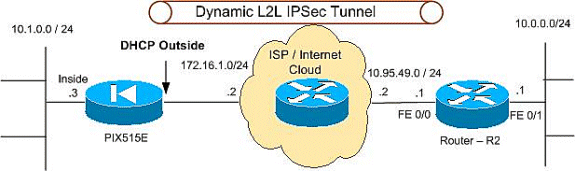
Configurations
This document uses these configurations:
| PIX 515E |
|---|
PIX Version 6.3(4) interface ethernet0 100full interface ethernet1 100full interface ethernet2 shut nameif ethernet0 outside security0 nameif ethernet1 inside security100 nameif ethernet2 intf2 security4 enable password 8Ry2YjIyt7RRXU24 encrypted passwd 2KFQnbNIdI.2KYOU encrypted hostname PIX515E fixup protocol dns maximum-length 512 fixup protocol ftp 21 fixup protocol h323 h225 1720 fixup protocol h323 ras 1718-1719 fixup protocol http 80 fixup protocol rsh 514 fixup protocol rtsp 554 fixup protocol sip 5060 fixup protocol sip udp 5060 fixup protocol skinny 2000 fixup protocol smtp 25 fixup protocol sqlnet 1521 fixup protocol tftp 69 names !--- The access control list (ACL) to avoid NAT on the IPsec packets. access-list NO-NAT permit ip 10.1.0.0 255.255.255.0 10.0.0.0 255.255.255.0 !--- The ACL to apply on crypto map. !--- Include the private-network-to-private-network traffic !--- in the encryption process. access-list 101 permit ip 10.1.0.0 255.255.255.0 10.0.0.0 255.255.255.0 pager lines 24 logging on mtu outside 1500 mtu inside 1500 mtu intf2 1500 !--- ISP will providthe the Outside IP address. ip address outside dhcp ip address inside 10.1.0.3 255.255.255.0 ip audit info action alarm ip audit attack action alarm no failover failover timeout 0:00:00 failover poll 15 no failover ip address outside no failover ip address inside no failover ip address intf2 pdm history enable arp timeout 14400 global (outside) 1 interface nat (inside) 0 access-list NO-NAT nat (inside) 1 0.0.0.0 0.0.0.0 0 0 route outside 10.0.0.0 255.255.255.0 172.16.1.5 1 timeout xlate 3:00:00 timeout conn 1:00:00 half-closed 0:10:00 udp 0:02:00 rpc 0:10:00 h225 1:00:00 timeout h323 0:05:00 mgcp 0:05:00 sip 0:30:00 sip_media 0:02:00 timeout uauth 0:05:00 absolute aaa-server TACACS+ protocol tacacs+ aaa-server TACACS+ max-failed-attempts 3 aaa-server TACACS+ deadtime 10 aaa-server RADIUS protocol radius aaa-server RADIUS max-failed-attempts 3 aaa-server RADIUS deadtime 10 aaa-server LOCAL protocol local no snmp-server location no snmp-server contact snmp-server community public no snmp-server enable traps floodguard enable sysopt connection permit-ipsec !--- IPsec configuration, Phase 2. crypto ipsec transform-set DYN-TS esp-des esp-md5-hmac crypto map IPSEC 10 ipsec-isakmp crypto map IPSEC 10 match address 101 crypto map IPSEC 10 set peer 10.95.49.1 crypto map IPSEC 10 set transform-set DYN-TS crypto map IPSEC interface outside !--- Internet Security Association and Key Management Protocol (ISAKMP) !--- policy, Phase 1. !--- Note: In real show run output, the pre-shared key appears as *******. isakmp enable outside isakmp key cisco123 address 10.95.49.1 netmask 255.255.255.255 isakmp policy 10 authentication pre-share isakmp policy 10 encryption des isakmp policy 10 hash md5 isakmp policy 10 group 1 isakmp policy 10 lifetime 86400 telnet timeout 5 ssh timeout 5 console timeout 0 terminal width 80 Cryptochecksum:f0294298e214a947fc2e03f173e4a405 : end |
| R2 (Cisco 2811 Router) |
|---|
R2#show running-configuration Building configuration... Current configuration : 1916 bytes ! version 12.4 service timestamps debug datetime msec service timestamps log datetime msec service password-encryption ! hostname r1800 ! boot-start-marker boot-end-marker ! ! no aaa new-model ! resource policy ! mmi polling-interval 60 no mmi auto-configure no mmi pvc mmi snmp-timeout 180 ip subnet-zero ip cef ! ! no ip dhcp use vrf connected ! ! no ip ips deny-action ips-interface ! no ftp-server write-enable ! ! !--- ISAKMP policy, Phase 1. crypto isakmp policy 10 hash md5 authentication pre-share crypto isakmp key 6 cisco123 address 0.0.0.0 0.0.0.0 ! ! !--- IPsec policy, Phase 2. crypto ipsec transform-set DYN-TS esp-des esp-md5-hmac ! crypto dynamic-map DYN 10 set transform-set DYN-TS match address 101 ! ! crypto map IPSEC 10 ipsec-isakmp dynamic DYN ! ! ! interface FastEthernet0/0 ip address 10.95.49.1 255.255.255.0 ip nat outside ip virtual-reassembly load-interval 30 duplex auto speed auto crypto map IPSEC ! interface FastEthernet0/1 ip address 10.0.0.1 255.255.255.0 ip nat inside ip virtual-reassembly duplex auto speed auto ! ip classless ip route 10.1.0.0 255.255.255.0 10.95.49.2 ! ip http server no ip http secure-server !--- Except the private network from the NAT process. ip nat inside source list 102 interface FastEthernet0/0 overload ! !--- Include the private-network-to-private-network !--- traffic in the encryption process. access-list 101 permit ip 10.0.0.0 0.0.0.255 10.1.0.0 0.0.0.255 !--- Except the private network from the NAT process. access-list 102 deny ip 10.0.0.0 0.0.0.255 10.1.0.0 0.0.0.255 access-list 102 permit ip 10.0.0.0 0.0.0.255 any ! ! control-plane ! ! line con 0 exec-timeout 0 0 line aux 0 line vty 0 4 exec-timeout 0 0 login ! end |
Verify
Use this section to confirm that your configuration works properly.
The Output Interpreter Tool (registered customers only) (OIT) supports certain show commands. Use the OIT to view an analysis of show command output.
-
show crypto isakmp sa—Shows all current IKE security associations (SAs) at a peer.
-
show crypto ipsec sa—Shows the settings used by current (IPsec) SAs.
-
show crypto engine connections active—Shows current connections and information regarding encrypted and decrypted packets (router only).
You must clear SAs on both peers.
Perform these PIX commands in config mode.
-
clear crypto isakmp sa—Clears the Phase 1 SAs.
-
clear crypto ipsec sa—Clears the Phase 2 SAs.
Perform these router commands in enable mode.
-
clear crypto isakmp—Clears the Phase 1 SAs.
-
clear crypto sa—Clears the Phase 2 SAs.
Troubleshoot
Use this section to troubleshoot your configuration.
Troubleshooting Commands
The Output Interpreter Tool (registered customers only) (OIT) supports certain show commands. Use the OIT to view an analysis of show command output.
Note: Refer to Important Information on Debug Commands before you use debug commands.
-
show crypto isakmp sa—View all current IKE SAs at a peer.
-
show crypto ipsec sa—Shows the settings used by current (IPsec) SAs.
-
show crypto engine connections active—Shows current connections and information regarding encrypted and decrypted packets (router only).
Related Information
Revision History
| Revision | Publish Date | Comments |
|---|---|---|
1.0 |
24-Aug-2005 |
Initial Release |
Contact Cisco
- Open a Support Case

- (Requires a Cisco Service Contract)
 Feedback
Feedback