Introduction
This document describes the relationship that exists between the BFD Hello packets and the App-Aware Routing Tunnel statistics.
Prerequisites
Requirements
Cisco recommends that you have knowledge of this topics:
- Cisco Catalyst Software-Defined Wide Area Network (SD-WAN).
- App-Aware Routing.
- BFD.
Components Used
The information in this document was created from the devices in a specific lab environment. All of the devices used in this document started with a cleared (default) configuration. If your network is live, ensure that you understand the potential impact of any command.
- Cisco Catalyst SD-WAN Manager.
- Cisco IOS® XE Catalyst SD-WAN Edges.
Background Information
The Bidirectional Forwarding Detection (BFD) protocol runs over all data plane tunnels between Cisco IOS-XE Catalyst SD-WAN devices. This protocol is used to monitor the liveness and path characteristics of the tunnels such as the tunnel performance reported as Loss, Jitter, and Latency.
Edge devices use BFD Hello probes to provide a measurement of packet loss, jitter, and latency on the tunnel. These statistics are calculated for each BFD Hello probe and are taken over a sliding window of time called polling interval.
These loss, latency, and jitter statistics are used by App-Aware Routing to deliver the traffic based on requirements set in the policy, called SLA classes, in which it determines the maximum loss, jitter, and latency allowed in the tunnel selected to deliver the data.
Because of this, it is highly important to understand how the measures are calculated and how a change in the BFD values can affect the tunnel performance calculation principally mean loss. The BFD parameters are:
|
Parameter
|
Default Value
|
Range
|
Use
|
|
BFD hello interval
|
1 second
|
1 through 65535 seconds
|
Packets to detect the liveness of the tunnel connection and to detect faults on the tunnel.
|
|
Polling interval
|
10 minutes
(600,000 milliseconds)
|
1 through 4,294,967 milliseconds
|
How often a bucket measure is calculated to provide statistics.
|
|
Multiplier
|
6
|
1 through 6
|
Value that multiplies polling interval to specify the time to calculate mean loss, mean latency, and mean jitter.
This value determines the number of buckets.
|
Tunnel Performance Statistics Calculation
For BFD parameters set as default, the calculation of the statistics is done as follows:
Polling Interval / BFD Hello Interval = 600,000 ms / 1000 ms = 600 BFD Hellos per bucket.
As the multiplier is set as 6, it means that 6 buckets are used to calculate the average latency, jitter, and loss. With default values this equals 1 hour. This total time is also known as the app-route interval.
App-route interval = Polling interval * multiplier = 600,000 ms x 6 = 3,600,000 ms equal 1 hour.
The calculations of the App-route statistics are used by App-Aware Routing to determine changes in the data plane. In order for an Edge device to take advantage of the app-route statistics, SLA classes must be specified in the AAR policy in which maximum acceptable packet jitter, loss, and latency is set. These SLA classes are used in the AAR policy to route traffic for specified applications according to the SLAs.
Once configured in an Edge device, AAR statistics are used to compare against mean loss, mean latency, and mean jitter provided by the statistics calculated with all buckets (over the entire app-route interval). It is also important to note that the SLAs are updated after each poll-interval, every ten minutes by default.
To obtain mean loss, mean jitter, and mean latency the equations used are:
Mean Loss = (total loss across all buckets * 100) / Total packets.
Mean Latency = (total loss across all buckets) / amount of buckets.
Mean Jitter = (total jitter across all buckets) / amount of bucket.
The calculation of those values alongside the average of each bucket can be reviewed in the CLI with:
vEdge#show app-route stats
cEdge#show sdwan app-route stats
While in the GUI, the mean loss, mean latency, and mean jitter only can be reviewed in Monitor > Overview > Application-Aware Routing section.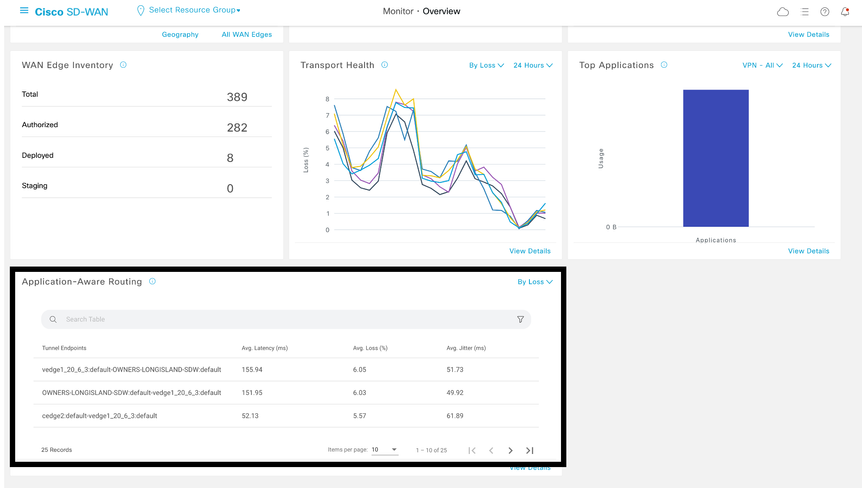
It can also be reviewed in the Monitor > Devices > Select Device > WAN > Tunnel section.
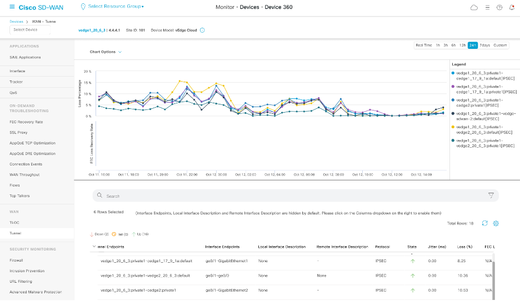
Examples of BFD Values Relation with Loss
As BFD Hellos are configurable values, they can be modified based on requirements; however, it is important to modify them after careful consideration, otherwise skewed calculatios or false positive statistics can be received since the accuracy of mean loss calculation depends on the BFD values. For example, with default values of:
|
Parameter
|
default
|
|
BFD hello packet
|
1 second
|
|
Polling interval
|
(600,000 milliseconds)
10 minutes
|
|
Multiplier
|
6
|
vEdge1# show app-route stats
app-route statistics 10.100.100.2 10.200.200.4 ipsec 12366 12346
remote-system-ip 10.1.1.1
local-color private1
remote-color private1
mean-loss 1
mean-latency 110
mean-jitter 51
sla-class-index 0,2
IPV6 TX IPV6 RX
TOTAL AVERAGE AVERAGE TX DATA RX DATA DATA DATA
INDEX PACKETS LOSS LATENCY JITTER PKTS PKTS PKTS PKTS
----------------------------------------------------------------------------
0 596 7 110 50 0 0 0 0
1 596 5 111 50 0 1 0 0
2 597 13 111 53 0 0 0 0
3 594 4 111 53 0 0 0 0
4 596 5 110 50 0 0 0 0
5 594 12 111 50 0 2 0 0
Mean Loss = ((7+5+13+4+5+12)100)/ (596+596+597+594+596+594)
= 4600/3573
= 1.28 ~ 1%
Mean Latency = (110+111+111+111+110+111)/6
= 110.66 ~ 110 ms
Mean Jitter = (50+50+53+53+50+50) / 6
= 3 /6 = 51 ms
Note: For each calculation done, only integer values are presented. Even when decimal is the exact result, integer values are rounded to the lower nearest integer.
Normally, is a good option to modify these values to make the calculation more often but it can cause significant impact; for example, if instead of default values, the polling interval is modified to:
|
Parameter
|
default
|
|
BFD hello packet
|
1 second
|
|
Polling interval
|
(60,000 milliseconds)
1 min
|
|
Multiplier
|
6
|
This change means that it uses 1 x 60 = 60 packets per bucket instead of 600 as default. The result of mean loss is:
vEdge1# show app-route stats
app-route statistics 10.100.100.2 10.200.200.4 ipsec 12366 12346
remote-system-ip 10.1.1.1
local-color private1
remote-color private1
mean-loss 3
mean-latency 112
mean-jitter 51
sla-class-index 0,2
IPV6 TX IPV6 RX
TOTAL AVERAGE AVERAGE TX DATA RX DATA DATA DATA
INDEX PACKETS LOSS LATENCY JITTER PKTS PKTS PKTS PKTS
----------------------------------------------------------------------------
0 59 1 113 53 0 0 0 0
1 60 3 111 52 0 1 0 0
2 59 1 111 51 0 1 0 0
3 60 3 111 50 0 1 0 0
4 60 2 115 50 0 0 0 0
5 59 1 111 50 0 2 0 0
Mean Loss = ((1+3+1+3+2+1)*100)/(59+60+59+60+60+59)
= (1100)/ 357
= 3.08 ~ 3%
At this point if for example, the SLA class is set a Maximum Loss of 3, then the tunnel is under the limit of the violation of the SLA. However, if the polling interval is modified to:
|
Parameter
|
default
|
|
BFD hello packet
|
1 second
|
|
Polling interval
|
(6,000 milliseconds)
1 second
|
|
Multiplier
|
6
|
This change means that it uses 1 x 6 = 6 packets per bucket instead of 600 as default. The result of mean loss is:
vEdge1# show app-route stats
app-route statistics 10.100.100.2 10.200.200.4 ipsec 12366 12346
remote-system-ip 10.1.1.1
local-color private1
remote-color private1
mean-loss 17
mean-latency 110
mean-jitter 0
sla-class-index None
IPV6 TX IPV6 RX
TOTAL AVERAGE AVERAGE TX DATA RX DATA DATA DATA
INDEX PACKETS LOSS LATENCY JITTER PKTS PKTS PKTS PKTS
----------------------------------------------------------------------------
0 5 1 113 2 0 0 0 0
1 6 1 110 1 0 1 0 0
2 6 1 111 2 0 0 0 0
3 6 0 111 0 0 0 0 0
4 6 1 111 0 0 0 0 0
5 6 1 111 0 0 2 0 0
Mean Loss = ((5)100)/(5+6+6+6+6+6)
= (500)/29
= 17.24 ~ 17%
Whether the the poll interval is reduced without the correct validation of how many packets are used to measure, it can affect the mean loss, the same can apply if the bfd hello-interval is increase without increase the pool interval.
In the last example, as very few packets are used to make the calculation, with only one packet lost, the mean loss can be affected significantly. The result of those calculations is an App-Aware policy behavior with multiple and very frequent fail overs.
The purpose of this explanation is not to avoid the modification of those values, on the contrary, in many situations those probes are needed to be modified. This depends completely on network requirments, but it is highly important to review how much those hello packets can be decreased.
The configuration command to modified globally the poll interval is:
vEdge(config)# bfd app-route poll-interval 600000

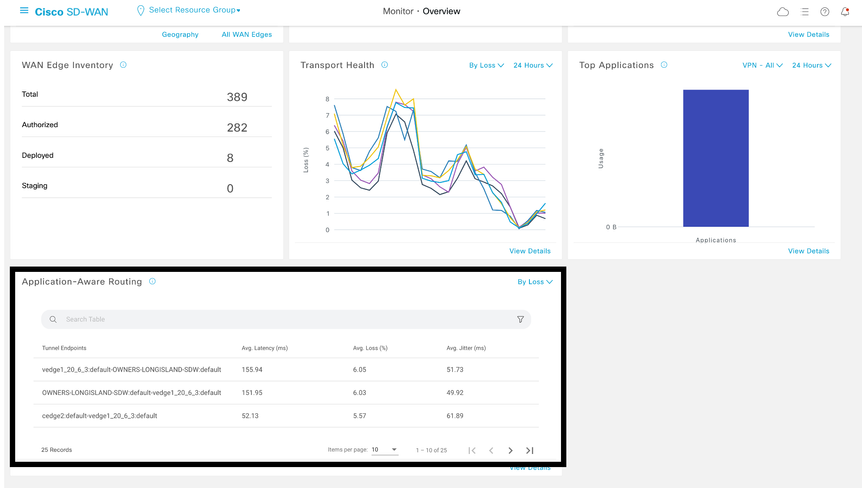
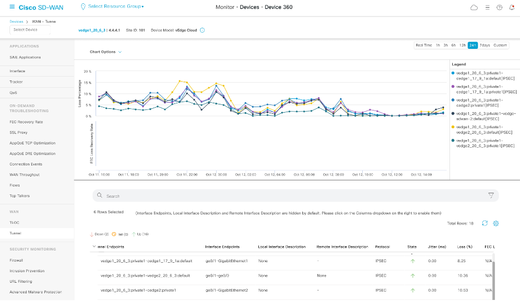
 Feedback
Feedback