Introduction
This document describes how to configure Cisco SD-WAN Edge with MPLS transport to access Cisco SD-WAN controllers on Internet via inline DC WAN Edge.
Prerequisites
Requirements
Cisco recommends knowledge of these topics:
- Cisco Software-Defined Wide Area Network (SD-WAN)
- Routing
Components Used
The information in this document is based on these software and hardware versions:
- Cisco vManage version 20.6.5.2
- Cisco WAN Edge router version 17.06.05
The information in this document was created from the devices in a specific lab environment. All of the devices used in this document started with a cleared (default) configuration. If your network is live, ensure that you understand the potential impact of any command.
Background Information
In an Inline DC WAN Edge deployment, control traffic incoming from the MPLS need to reach SD-WAN Controllers on the Internet. Traffic can be routed between MPLS and Internet in VPN 0.
In this case, the tunnel configuration needs to be removed from the MPLS and Internet physical interfaces and placed on two separate loopback interfaces.
Network Diagram
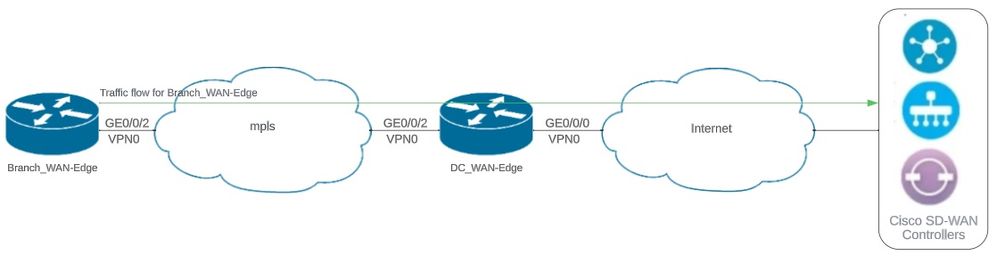 Network Topology
Network Topology
Configurations
In this Deployment, the Branch WAN edge device needs to access controllers through DC WAN edge. In this scenario, an additional physical interface is added in VPN 0 on DC WAN edge and tunnels are moved from physical interface to loopback interface.
Moving the Tunnel from Physical interface to loopback interface allows the DC WAN Edge Router to act as transit for the traffic from DC WAN edge and Branch WAN edge Router. There must be connectivity between loopback IP addresses and controllers to form control and data plane.
This output captures DC WAN edge Interface configuration:
interface GigabitEthernet0/0/0
ip address 10.201.186.175 255.255.255.224
no shutdown
!
interface GigabitEthernet0/0/2
description connection to Branch_WAN-Edge
ip address 192.168.20.21 255.255.255.252
no shutdown
!
interface Loopback1
description wan_color_green
ip address 192.168.20.2 255.255.255.255
no shutdown
!
interface Loopback2
description wan_color_custom2
ip address 192.168.20.10 255.255.255.255
no shutdown
!
Next output captures DC WAN edge tunnel configuration:
DC_WAN-Edge#sh sdwan running-config sdwan
sdwan
interface Loopback1
tunnel-interface
encapsulation ipsec weight 1
no border
color green
no last-resort-circuit
no low-bandwidth-link
max-control-connections 1
no vbond-as-stun-server
vmanage-connection-preference 5
port-hop
carrier default
nat-refresh-interval 5
hello-interval 1000
hello-tolerance 12
no allow-service all
no allow-service bgp
allow-service dhcp
allow-service dns
allow-service icmp
no allow-service sshd
no allow-service netconf
no allow-service ntp
no allow-service ospf
no allow-service stun
allow-service https
no allow-service snmp
no allow-service bfd
exit
exit
interface Loopback2
tunnel-interface
encapsulation ipsec weight 1
no border
color custom2 restrict
no last-resort-circuit
no low-bandwidth-link
max-control-connections 1
no vbond-as-stun-server
vmanage-connection-preference 5
port-hop
carrier default
nat-refresh-interval 5
hello-interval 1000
hello-tolerance 12
no allow-service all
no allow-service bgp
allow-service dhcp
allow-service dns
allow-service icmp
no allow-service sshd
no allow-service netconf
no allow-service ntp
no allow-service ospf
no allow-service stun
allow-service https
no allow-service snmp
no allow-service bfd
exit
exit
!
Next output captures Branch_WAN-Edge tunnel configuration:
Branch_WAN-Edge#sh sdwan run sdwan
sdwan
interface GigabitEthernet0/0/2
tunnel-interface
encapsulation ipsec weight 1
no border
color custom2
no last-resort-circuit
no low-bandwidth-link
no vbond-as-stun-server
vmanage-connection-preference 5
port-hop
carrier default
nat-refresh-interval 5
hello-interval 1000
hello-tolerance 12
no allow-service all
no allow-service bgp
allow-service dhcp
allow-service dns
allow-service icmp
no allow-service sshd
no allow-service netconf
no allow-service ntp
no allow-service ospf
no allow-service stun
allow-service http
no allow-service snmp
no allow-service bfd
exit
exit
!
Verification
Next output captures control plane connectivity for DC_WAN-Edge.
DC_WAN-Edge#sh sdwan control connections
PEER PEER CONTROLLER
PEER PEER PEER SITE DOMAIN PEER PRIV PEER PUB GROUP
TYPE PROT SYSTEM IP ID ID PRIVATE IP PORT PUBLIC IP PORT ORGANIZATION LOCAL COLOR PROXY STATE UPTIME ID
------------------------------------------------------------------------------------------------------------------------------
vsmart dtls 10.10.10.2 1 1 10.201.186.172 12346 10.201.186.172 12346 rch_sdwan_lab custom2 No up 0:00:00:37 0
vsmart dtls 10.10.10.2 1 1 10.201.186.172 12346 10.201.186.172 12346 rch_sdwan_lab green No up 0:00:00:37 0
vmanage dtls 10.10.10.1 1 0 10.201.186.171 12746 10.201.186.171 12746 rch_sdwan_lab green No up 0:00:00:35 0
Next output captures control plane connectivity for Branch_WAN-Edge.
Branch_WAN-Edge#show sdwan control connections
PEER PEER CONTROLLER
PEER PEER PEER SITE DOMAIN PEER PRIV PEER PUB GROUP
TYPE PROT SYSTEM IP ID ID PRIVATE IP PORT PUBLIC IP PORT LOCAL COLOR PROXY STATE UPTIME ID
------------------------------------------------------------------------------------------------------------------------------
vsmart dtls 10.10.10.2 1 1 10.201.186.172 12346 10.201.186.172 12346 custom2 No up 0:00:00:20 0
vmanage dtls 10.10.10.1 1 0 10.201.186.171 12346 10.201.186.171 12346 custom2 No up 0:00:00:22 0
Next output captures data plane connectivity for DC_WAN-Edge. The local color green is forming BFD session with remote edge devices.
DC_WAN-Edge#sh sdwan bfd sessions
SOURCE TLOC REMOTE TLOC DST PUBLIC DST PUBLIC DETECT TX
SYSTEM IP SITE ID STATE COLOR COLOR SOURCE IP IP PORT ENCAP MULTIPLIER INTERVAL(msec UPTIME TRANSITIONS
------------------------------------------------------------------------------------------------------------------------------
10.10.10.60 60 up green biz-internet 192.168.20.2 10.201.186.167 12346 ipsec 7 1000 0:00:06:37 6
10.10.10.20 20 up green biz-internet 192.168.20.2 10.201.186.180 12346 ipsec 7 1000 0:00:06:37 6
10.10.10.5 5 up green default 192.168.20.2 10.201.186.181 12346 ipsec 7 1000 0:00:06:37 6
10.10.10.10 10 up green gold 192.168.20.2 10.201.186.182 12346 ipsec 7 1000 0:00:06:37 6
Next output captures data plane connectivity for Branch_WAN-Edge. The local color custom2 is forming BFD session with remote edge devices.
Branch_WAN-Edge#sh sdwan bfd sessions
SOURCE TLOC REMOTE TLOC DST PUBLIC DST PUBLIC DETECT TX
SYSTEM IP SITE ID STATE COLOR COLOR SOURCE IP IP PORT ENCAP MULTIPLIER INTERVAL(msec) UPTIME TRANSITIONS
------------------------------------------------------------------------------------------------------------------------------
10.10.10.5 5 up custom2 default 192.168.20.22 10.201.186.181 12346 ipsec 7 1000 0:00:07:37 2
10.10.10.10 10 up custom2 gold 192.168.20.22 10.201.186.182 12346 ipsec 7 1000 0:00:07:37 2
10.10.10.20 20 up custom2 biz-internet 192.168.20.22 10.201.186.180 12346 ipsec 7 1000 0:00:07:37 2
10.10.10.60 60 up custom2 biz-internet 192.168.20.22 10.201.186.167 12346 ipsec 7 1000 0:00:07:37 2
Related Information

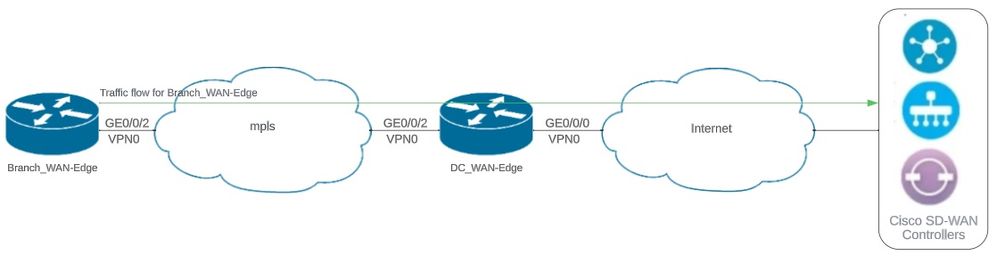
 Feedback
Feedback