Why vEdges Unable To Establish IPSec Tunnels If NAT is being Used?
Available Languages
Download Options
Bias-Free Language
The documentation set for this product strives to use bias-free language. For the purposes of this documentation set, bias-free is defined as language that does not imply discrimination based on age, disability, gender, racial identity, ethnic identity, sexual orientation, socioeconomic status, and intersectionality. Exceptions may be present in the documentation due to language that is hardcoded in the user interfaces of the product software, language used based on RFP documentation, or language that is used by a referenced third-party product. Learn more about how Cisco is using Inclusive Language.
Contents
Introduction
This document describes the problem that may arise when vEdge routers are using IPSec encapsulation for data plane tunnels and one device is behind Network Address Translation (NAT) device doing Symmetric NAT (RFC3489) or Address Dependent Mapping (RFC4787), while another has Direct Internet Access (DIA) or some other type of NAT configured on the transport side interface.
Background information
Note: This article is applicable for vEdge routers only and was written based on behavior seen in vEdge software 18.4.1 and 19.1.0. In newer releases behavior may be different. Please consult with documentation or contact the Cisco Technical Assistance Center (TAC) in case of doubts.
For the purpose of the demonstration, the problem was reproduced in the SD-WAN TAC lab. Devices settings are summarised in the table here:
| hostname | site-id | system-ip | private-ip | public-ip |
| vedge1 | 232 | 10.10.10.232 | 192.168.10.232 |
198.51.100.232 |
| vedge2 | 233 | 10.10.10.233 | 192.168.9.233 |
192.168.9.233 |
| vsmart | 1 | 10.10.10.228 | 192.168.0.228 | 192.168.0.228 |
| vbond | 1 |
10.10.10.231 |
192.168.0.231 |
192.168.0.231 |
Transport side configuration is quite generic on both devices. This is the configuration of vEdge1:
vpn 0 interface ge0/0 ip address 192.168.10.232/24 ! tunnel-interface encapsulation ipsec color biz-internet no allow-service bgp no allow-service dhcp allow-service dns allow-service icmp no allow-service sshd no allow-service netconf no allow-service ntp no allow-service ospf no allow-service stun allow-service https ! no shutdown ! ip route 0.0.0.0/0 192.168.10.11 !
vEdge2:
interface ge0/1 ip address 192.168.9.233/24 ! tunnel-interface encapsulation ipsec color biz-internet no allow-service bgp no allow-service dhcp allow-service dns allow-service icmp no allow-service sshd no allow-service netconf no allow-service ntp no allow-service ospf no allow-service stun allow-service https ! no shutdown ! ip route 0.0.0.0/0 192.168.9.1
In order to demonstrate the problem in this document, Virtual Adaptive Security Appliance (ASAv) firewall resides between two vEdge routers. ASAv is doing address translations according to these rules:
- If traffic from vEdge1 is intended for controllers, source ports 12346-12426 are translated to 52346-52426
- If traffic from vEdge1 is intended for data plane connections to other sites, source ports 12346-12426 are translated to 42346-42426
- All other traffic from vEdge1 is also mapped to the same public address (198.51.100.232)
This is ASAv NAT configuration for reference:
object network VE1 host 192.168.10.232 object network CONTROLLERS subnet 192.168.0.0 255.255.255.0 object network VE1_NAT host 198.51.100.232 object service CONTROL service udp source range 12346 12445 destination range 12346 12445 object service CC_NAT_CONTROLLERS service udp source range 52346 52445 destination range 12346 12445 object service CC_NAT_OTHER service udp source range 42346 42445 destination range 12346 12445 object network ALL subnet 0.0.0.0 0.0.0.0 nat (ve1-iface,ve2-iface) source static VE1 VE1_NAT destination static CONTROLLERS CONTROLLERS service CONTROL CC_NAT_CONTROLLERS nat (ve1-iface,ve2-iface) source static VE1 VE1_NAT destination static ALL ALL service CONTROL CC_NAT_OTHER nat (ve1-iface,ve2-iface) source dynamic VE1 VE1_NAT
Problem
Working Scenario
In the normal state, we can observe that data plane tunnels are established, Bidirectional Forwarding Detection (BFD) is in up state.
Please notice which public port used on vEdge1 device (52366) to establish control connections with controllers:
vEdge1# show control local-properties wan-interface-list
NAT TYPE: E -- indicates End-point independent mapping
A -- indicates Address-port dependent mapping
N -- indicates Not learned
Note: Requires minimum two vbonds to learn the NAT type
PUBLIC PUBLIC PRIVATE PRIVATE PRIVATE MAX RESTRICT/ LAST SPI TIME NAT VM
INTERFACE IPv4 PORT IPv4 IPv6 PORT VS/VM COLOR STATE CNTRL CONTROL/ LR/LB CONNECTION REMAINING TYPE CON
STUN PRF
-----------------------------------------------------------------------------------------------------------------------------------------------------------------------------------------------------------
ge0/0 198.51.100.232 52366 192.168.10.232 :: 12366 2/1 biz-internet up 2 no/yes/no No/No 0:00:00:28 0:11:59:17 N 5
On vEdge2 no NAT is being used, hence private address and ports are the same:
vEdge2# show control local-properties wan-interface-list
NAT TYPE: E -- indicates End-point independent mapping
A -- indicates Address-port dependent mapping
N -- indicates Not learned
Note: Requires minimum two vbonds to learn the NAT type
PUBLIC PUBLIC PRIVATE PRIVATE PRIVATE MAX RESTRICT/ LAST SPI TIME NAT VM
INTERFACE IPv4 PORT IPv4 IPv6 PORT VS/VM COLOR STATE CNTRL CONTROL/ LR/LB CONNECTION REMAINING TYPE CON
STUN PRF
-----------------------------------------------------------------------------------------------------------------------------------------------------------------------------------------------------------
ge0/1 192.168.9.233 12366 192.168.9.233 :: 12366 2/1 biz-internet up 2 no/yes/no No/No 0:00:00:48 0:11:58:53 N 5
In the show tunnel statisticsfrom vEdge1 we can see tx/rx counters are incrementing:
vEdge1# show tunnel statistics dest-ip 192.168.9.233
TCP
TUNNEL SOURCE DEST TUNNEL MSS
PROTOCOL SOURCE IP DEST IP PORT PORT SYSTEM IP LOCAL COLOR REMOTE COLOR MTU tx-pkts tx-octets rx-pkts rx-octets ADJUST
----------------------------------------------------------------------------------------------------------------------------------------------------------
ipsec 192.168.10.232 192.168.9.233 12366 12366 10.10.10.233 biz-internet biz-internet 1441 223 81163 179 40201 1202
From the same output from vEdge2 you can see as well rx/rx packets counters are incrementing. Please notice destination port (42366) is different from port used to establish control connections (52366):
vEdge2# show tunnel statistics dest-ip 198.51.100.232
TCP
TUNNEL SOURCE DEST TUNNEL MSS
PROTOCOL SOURCE IP DEST IP PORT PORT SYSTEM IP LOCAL COLOR REMOTE COLOR MTU tx-pkts tx-octets rx-pkts rx-octets ADJUST
----------------------------------------------------------------------------------------------------------------------------------------------------------
ipsec 192.168.9.233 198.51.100.232 12366 42366 10.10.10.232 biz-internet biz-internet 1441 296 88669 261 44638 1201
But BFD sessions are still up on both devices:
vEdge1# show bfd sessions site-id 233 | tab
SRC DST SITE DETECT TX
SRC IP DST IP PROTO PORT PORT SYSTEM IP ID LOCAL COLOR COLOR STATE MULTIPLIER INTERVAL UPTIME TRANSITIONS
----------------------------------------------------------------------------------------------------------------------------------------------------------
192.168.10.232 192.168.9.233 ipsec 12366 12366 10.10.10.233 233 biz-internet biz-internet up 7 1000 0:00:02:42 0
vEdge2# show bfd sessions site-id 232 | tab
SRC DST SITE DETECT TX
SRC IP DST IP PROTO PORT PORT SYSTEM IP ID LOCAL COLOR COLOR STATE MULTIPLIER INTERVAL UPTIME TRANSITIONS
----------------------------------------------------------------------------------------------------------------------------------------------------------
192.168.9.233 198.51.100.232 ipsec 12366 52366 10.10.10.232 232 biz-internet biz-internet up 7 1000 0:00:03:00 0
Different ports used for control and data plane connections does not cause any issues, connectivity is in place.
Failure Scenario
The user wants to enable Direct Internet Access (DIA) on vEdge2 router. In order to do so, this configuration was applied to vEdge2:
vpn 0 interface ge0/1 nat respond-to-ping ! ! ! vpn 1 ip route 0.0.0.0/0 vpn 0 !
And BFD session went down unexpectedly and moreover stays in the downstate. After clearing tunnel statistics you can see that RX counter does not increase in the show tunnel statistics output:
vEdge2# show tunnel statistics dest-ip 198.51.100.232
TCP
TUNNEL SOURCE DEST TUNNEL MSS
PROTOCOL SOURCE IP DEST IP PORT PORT SYSTEM IP LOCAL COLOR REMOTE COLOR MTU tx-pkts tx-octets rx-pkts rx-octets ADJUST
----------------------------------------------------------------------------------------------------------------------------------------------------------
ipsec 192.168.9.233 198.51.100.232 12346 52366 10.10.10.232 biz-internet biz-internet 1442 282 48222 0 0 1368
vEdge2# show bfd sessions site-id 232
SOURCE TLOC REMOTE TLOC DST PUBLIC DST PUBLIC DETECT TX
SYSTEM IP SITE ID STATE COLOR COLOR SOURCE IP IP PORT ENCAP MULTIPLIER INTERVAL(msec) UPTIME TRANSITIONS
-------------------------------------------------------------------------------------------------------------------------------------------------------------------------------------------------------------
10.10.10.232 232 down biz-internet biz-internet 192.168.9.233 198.51.100.232 52366 ipsec 7 1000 NA 0
vEdge2# show tunnel statistics dest-ip 198.51.100.232
TCP
TUNNEL SOURCE DEST TUNNEL MSS
PROTOCOL SOURCE IP DEST IP PORT PORT SYSTEM IP LOCAL COLOR REMOTE COLOR MTU tx-pkts tx-octets rx-pkts rx-octets ADJUST
----------------------------------------------------------------------------------------------------------------------------------------------------------
ipsec 192.168.9.233 198.51.100.232 12346 52366 10.10.10.232 biz-internet biz-internet 1442 285 48735 0 0 1368
Initially, customer suspected that problem related to Tunnel MTU. If you compare outputs above with outputs from "Working Scenario" section, you can notice that in working scenario Tunnel MTU is 1441 versus 1442 in the failed scenario. Based on the documentation, Tunnel MTU should be 1442 (1500 default interface MTU - 58 bytes for tunnel overhead), but once BFD is up, Tunnel MTU is lowered by 1 byte. For your reference, outputs from show tunnel statistics together with show tunnel statistics bfd provided below for case when BFD is in down state:
vEdge1# show tunnel statistics dest-ip 192.168.9.233 ; show tunnel statistics bfd dest-ip 192.168.9.233
TCP
TUNNEL SOURCE DEST TUNNEL MSS
PROTOCOL SOURCE IP DEST IP PORT PORT SYSTEM IP LOCAL COLOR REMOTE COLOR MTU tx-pkts tx-octets rx-pkts rx-octets ADJUST
----------------------------------------------------------------------------------------------------------------------------------------------------------
ipsec 192.168.10.232 192.168.9.233 12346 12346 10.10.10.233 biz-internet biz-internet 1442 133 22743 0 0 1362
BFD BFD BFD BFD BFD BFD BFD BFD
ECHO ECHO ECHO ECHO PMTU PMTU PMTU PMTU
TUNNEL SOURCE DEST TX RX TX RX TX RX TX RX
PROTOCOL SOURCE IP DEST IP PORT PORT PKTS PKTS OCTETS OCTETS PKTS PKTS OCTETS OCTETS
----------------------------------------------------------------------------------------------------------------
ipsec 192.168.10.232 192.168.9.233 12346 12346 133 0 22743 0 0 0 0 0
vEdge1# show tunnel statistics dest-ip 192.168.9.233 ; show tunnel statistics bfd dest-ip 192.168.9.233
TCP
TUNNEL SOURCE DEST TUNNEL MSS
PROTOCOL SOURCE IP DEST IP PORT PORT SYSTEM IP LOCAL COLOR REMOTE COLOR MTU tx-pkts tx-octets rx-pkts rx-octets ADJUST
----------------------------------------------------------------------------------------------------------------------------------------------------------
ipsec 192.168.10.232 192.168.9.233 12346 12346 10.10.10.233 biz-internet biz-internet 1442 134 22914 0 0 1362
BFD BFD BFD BFD BFD BFD BFD BFD
ECHO ECHO ECHO ECHO PMTU PMTU PMTU PMTU
TUNNEL SOURCE DEST TX RX TX RX TX RX TX RX
PROTOCOL SOURCE IP DEST IP PORT PORT PKTS PKTS OCTETS OCTETS PKTS PKTS OCTETS OCTETS
----------------------------------------------------------------------------------------------------------------
ipsec 192.168.10.232 192.168.9.233 12346 12346 134 0 22914 0 0 0 0 0
And if BFD is in up state:
vEdge1# show tunnel statistics dest-ip 192.168.9.233 ; show tunnel statistics bfd dest-ip 192.168.9.233 ;
TCP
TUNNEL SOURCE DEST TUNNEL MSS
PROTOCOL SOURCE IP DEST IP PORT PORT SYSTEM IP LOCAL COLOR REMOTE COLOR MTU tx-pkts tx-octets rx-pkts rx-octets ADJUST
----------------------------------------------------------------------------------------------------------------------------------------------------------
ipsec 192.168.10.232 192.168.9.233 12346 12346 10.10.10.233 biz-internet biz-internet 1441 3541 610133 3504 592907 1361
BFD BFD BFD BFD BFD BFD BFD BFD
ECHO ECHO ECHO ECHO PMTU PMTU PMTU PMTU
TUNNEL SOURCE DEST TX RX TX RX TX RX TX RX
PROTOCOL SOURCE IP DEST IP PORT PORT PKTS PKTS OCTETS OCTETS PKTS PKTS OCTETS OCTETS
----------------------------------------------------------------------------------------------------------------
ipsec 192.168.10.232 192.168.9.233 12346 12346 3522 3491 589970 584816 19 13 20163 8091
vEdge1# show tunnel statistics dest-ip 192.168.9.233 ; show tunnel statistics bfd dest-ip 192.168.9.233 ;
TCP
TUNNEL SOURCE DEST TUNNEL MSS
PROTOCOL SOURCE IP DEST IP PORT PORT SYSTEM IP LOCAL COLOR REMOTE COLOR MTU tx-pkts tx-octets rx-pkts rx-octets ADJUST
----------------------------------------------------------------------------------------------------------------------------------------------------------
ipsec 192.168.10.232 192.168.9.233 12346 12346 10.10.10.233 biz-internet biz-internet 1441 3542 610297 3505 593078 1361
BFD BFD BFD BFD BFD BFD BFD BFD
ECHO ECHO ECHO ECHO PMTU PMTU PMTU PMTU
TUNNEL SOURCE DEST TX RX TX RX TX RX TX RX
PROTOCOL SOURCE IP DEST IP PORT PORT PKTS PKTS OCTETS OCTETS PKTS PKTS OCTETS OCTETS
----------------------------------------------------------------------------------------------------------------
ipsec 192.168.10.232 192.168.9.233 12346 12346 3523 3492 590134 584987 19 13 20163 8091
Note: By the way, we can determine BFD packet size together with encapsulation by looking to outputs above. Note that only one BFD packet was received between two outputs, hence substracting BFD Echo RX Octets value 584987 - 584816 will give us 171-byte result. It can be useful to precisely calculate bandwidth used by BFD itself.
The reason for BFD stuck in down state is not MTU, but NAT configuration obviously. This is the only thing changed between Working scenario and Failed scenario. You can see here that as a result of DIA configuration, NAT static mapping was automatically created by vEdge2 in the translation table to allow data plane IPSec traffic bypass:
vEdge2# show ip nat filter nat-vpn 0 nat-ifname ge0/1 vpn 0 protocol udp 192.168.9.233 198.51.100.232
PRIVATE PRIVATE PRIVATE PUBLIC PUBLIC
NAT NAT SOURCE PRIVATE DEST SOURCE DEST PUBLIC SOURCE PUBLIC DEST SOURCE DEST FILTER IDLE OUTBOUND OUTBOUND INBOUND INBOUND
VPN IFNAME VPN PROTOCOL ADDRESS ADDRESS PORT PORT ADDRESS ADDRESS PORT PORT STATE TIMEOUT PACKETS OCTETS PACKETS OCTETS DIRECTION
------------------------------------------------------------------------------------------------------------------------------------------------------------------------------------------------------
0 ge0/1 0 udp 192.168.9.233 198.51.100.232 12346 52366 192.168.9.233 198.51.100.232 12346 52366 established 0:00:00:59 53 8321 0 0 -
As you can see, port 52366 is being used instead of 42366. This is because vEdge2 expects 52366 port and learned it from OMP TLOCs advertised by vSmart:
vEdge2# show omp tlocs ip 10.10.10.232 | b PUBLIC
PUBLIC PRIVATE
ADDRESS PSEUDO PUBLIC PRIVATE PUBLIC IPV6 PRIVATE IPV6 BFD
FAMILY TLOC IP COLOR ENCAP FROM PEER STATUS KEY PUBLIC IP PORT PRIVATE IP PORT IPV6 PORT IPV6 PORT STATUS
----------------------------------------------------------------------------------------------------------------------------------------------------------------------------------
ipv4 10.10.10.232 biz-internet ipsec 10.10.10.228 C,I,R 1 198.51.100.232 52366 192.168.10.232 12346 :: 0 :: 0 down
Solution
NAT Port-Forward
From first glance, workaround for such type of problems is simple. You can configure static NAT exemption port forwarding on vEdge2 transport interface to bypass filtering for data plane connections from any sources forcefully:
vpn 0
interface ge0/1
nat
respond-to-ping
port-forward port-start 12346 port-end 12445 proto udp
private-vpn 0
private-ip-address 192.168.9.233
!
!
!
!
Here range 12346 to 12446 accommodate all possible initial ports (12346, 12366, 12386, 12406, and 12426 plus port-offset). For more information on this refer to "Firewall Ports for Viptela Deployments".
If Device Feature Templates are being used instead of CLI template, then to achieve the same, we need to update or add new VPN Ethernet Feature Template for corresponding transport (vpn 0) interface with New Port Forwarding Rule, as shown in the image:
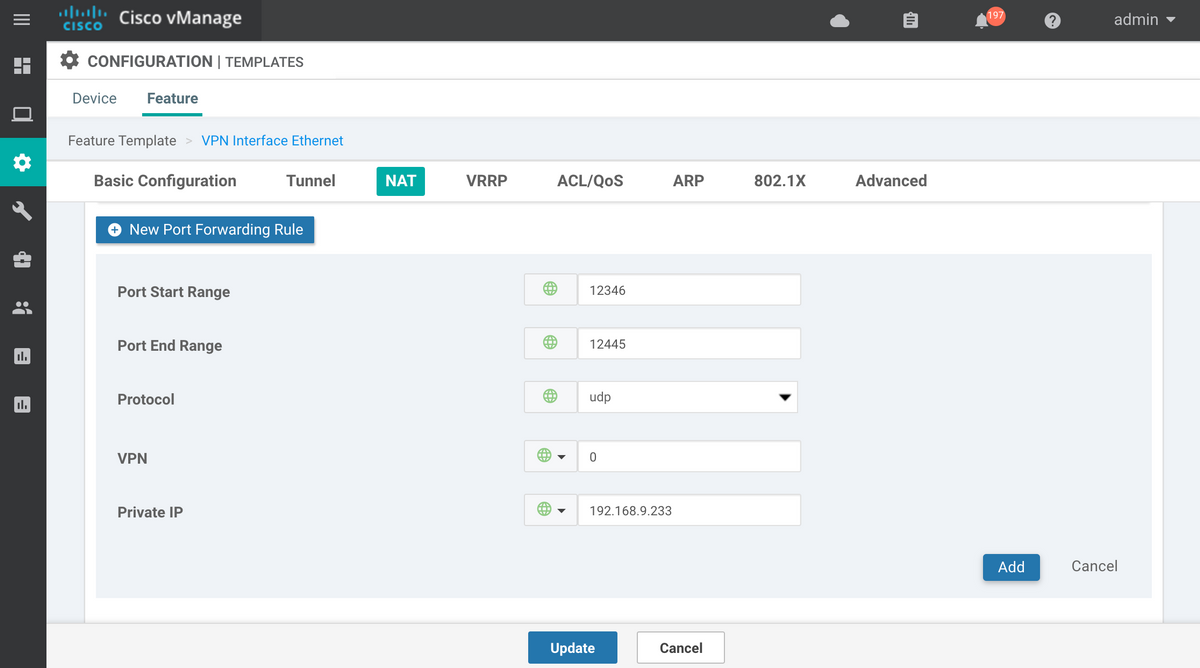
Explicit ACL
Also, another solution with an explicit ACL is possible. If implicit-acl-logging is configured under policy section, you may notice the following message in the /var/log/tmplog/vdebug file:
local7.notice: Jun 8 17:53:29 vEdge2 FTMD[980]: %Viptela-vEdge2-FTMD-5-NTCE-1000026: FLOW LOG vpn-0 198.51.100.232/42346 192.168.9.233/12346 udp: tos: 192 inbound-acl, Implicit-ACL, Result: denyPkt count 2: Byte count 342 Ingress-Intf ge0/1 Egress-intf cpu
It explains the root cause and hence you need to explicitly allow incoming data plane packets in the Access Control List (ACL) on vEdge2 like this:
vpn 0 interface ge0/1 ip address 192.168.9.233/24 nat respond-to-ping ! tunnel-interface encapsulation ipsec color biz-internet no allow-service bgp no allow-service dhcp allow-service dns allow-service icmp no allow-service sshd no allow-service netconf no allow-service ntp no allow-service ospf no allow-service stun allow-service https ! mtu 1506 no shutdown access-list DATA_PLANE in ! ! policy implicit-acl-logging access-list DATA_PLANE sequence 10 match
destination-port 12346 12445 protocol 17 ! action accept ! ! default-action drop ! !
If Device Feature Templates are being used, then you need to create Localized Policy and configure ACL on Configure Access Control Lists wizard step:
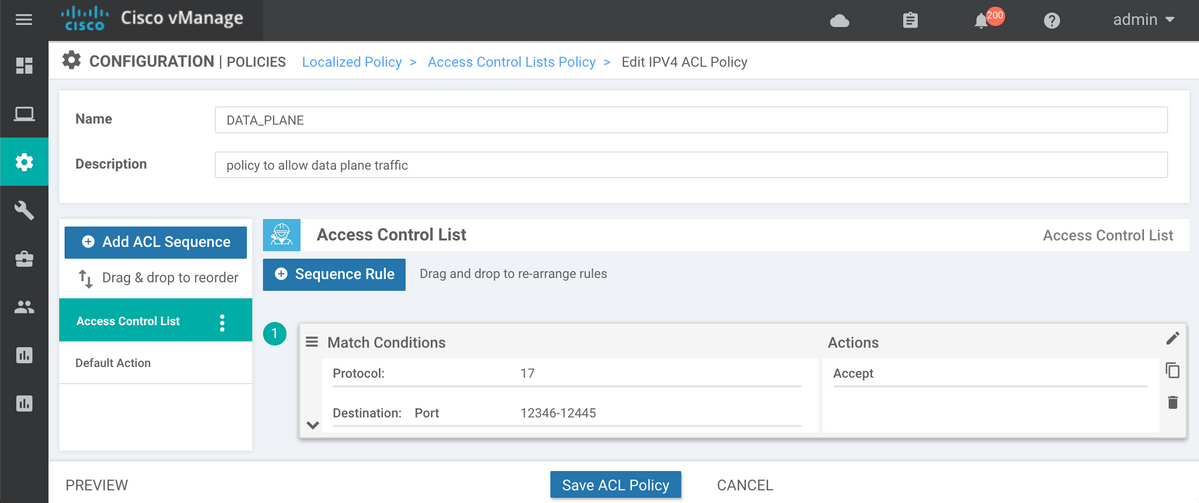
If implicit-acl-logging is not yet enabled, it might be a good idea to enable it on the final step before click on Save Policy button:
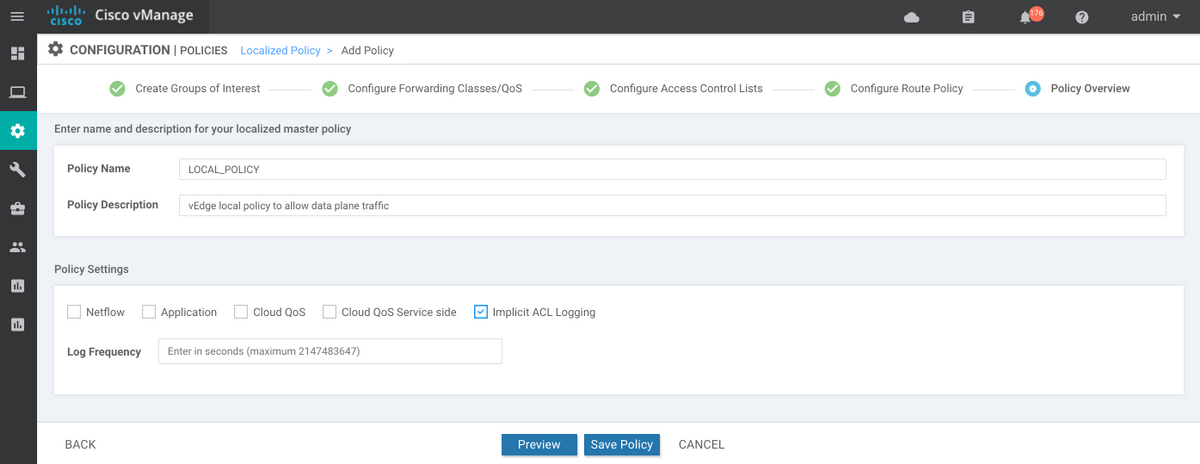
Localized policy (named LOCAL_POLICY in our case) should be referenced in the Device Template:
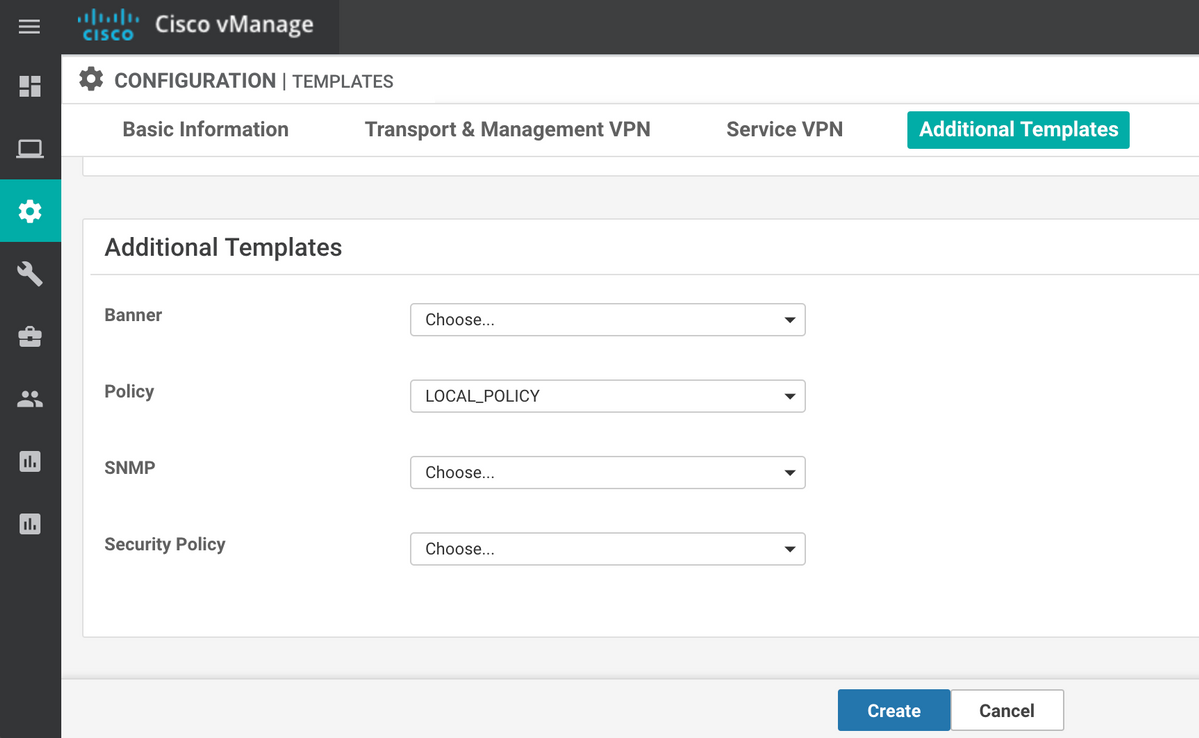
And then ACL (named DATA_PLANE in our case) should be applied under VPN Interface Ethernet Feature Template in the ingress (in) direction:
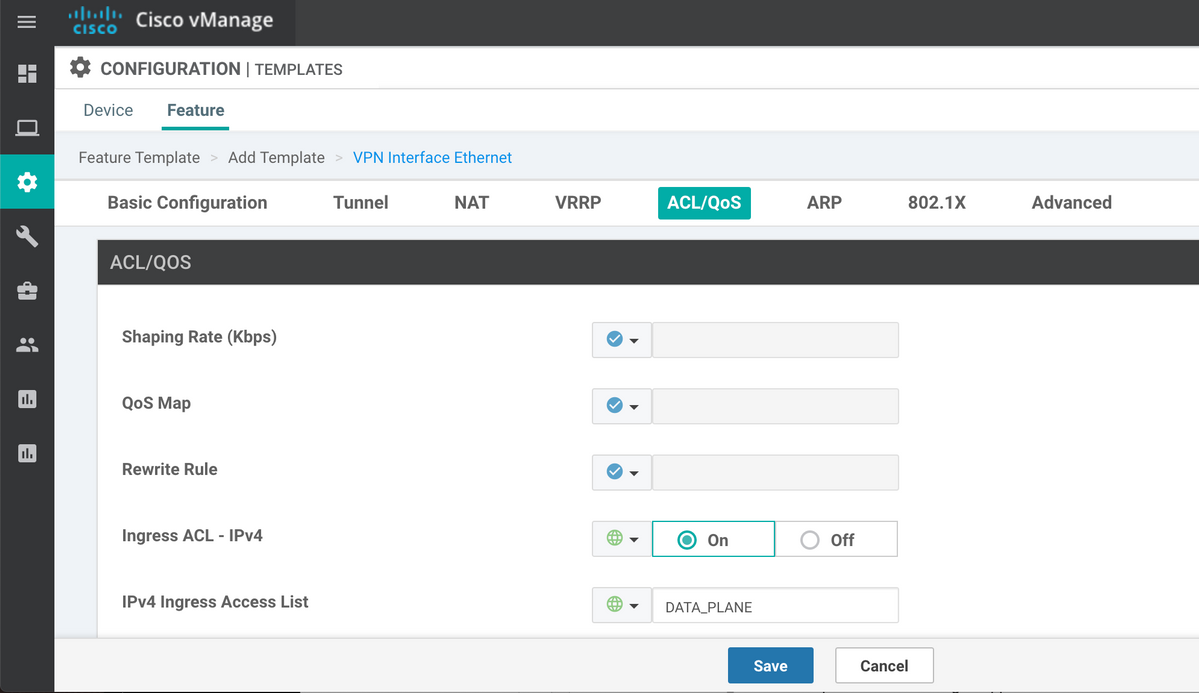
Once ACL is configured and applied to the interface to bypass data plane traffic, BFD session is more to the up state again:
vEdge2# show tunnel statistics dest-ip 198.51.100.232 ; show bfd sessions site-id 232
TCP
TUNNEL SOURCE DEST TUNNEL MSS
PROTOCOL SOURCE IP DEST IP PORT PORT SYSTEM IP LOCAL COLOR REMOTE COLOR MTU tx-pkts tx-octets rx-pkts rx-octets ADJUST
----------------------------------------------------------------------------------------------------------------------------------------------------------
ipsec 192.168.9.233 198.51.100.232 12346 42346 10.10.10.232 biz-internet biz-internet 1441 1768 304503 1768 304433 1361
SOURCE TLOC REMOTE TLOC DST PUBLIC DST PUBLIC DETECT TX
SYSTEM IP SITE ID STATE COLOR COLOR SOURCE IP IP PORT ENCAP MULTIPLIER INTERVAL(msec) UPTIME TRANSITIONS
-------------------------------------------------------------------------------------------------------------------------------------------------------------------------------------------------------------
10.10.10.232 232 up biz-internet biz-internet 192.168.9.233 198.51.100.232 52346 ipsec 7 1000 0:00:14:36 0
Other Considerations
Please note that workaround with ACL is much more practical than NAT port-forwarding because you may also match based on source addresses of the remote site for greater security and to protect from DDoS attacks to your device, e.g:
access-list DATA_PLANE
sequence 10
match
source-ip 198.51.100.232/32
destination-port 12346 12445
protocol 17
!
action accept
!
!
Also please note that for any other incoming traffic (not specified with allowed-services) e.g. for default iperf port 5001 explicit ACL seq 20 like in this example this won't make any effect as opposed to data plane traffic:
policy
access-list DATA_PLANE
sequence 10
match
source-ip 198.51.100.232/32
destination-port 12346 12445
protocol 17
!
action accept
!
!
sequence 20
match
destination-port 5001
protocol 6
!
action accept
!
!
And you still need NAT port-forward exemption rule for iperf to work:
vEdgeCloud2# show running-config vpn 0 interface ge0/1 nat
vpn 0
interface ge0/1
nat
respond-to-ping
port-forward port-start 5001 port-end 5001 proto tcp
private-vpn 0
private-ip-address 192.168.9.233
!
!
!
!
Conclusion
This is expected behavior on vEdge routers caused by NAT software design specifics and can't be avoided.
Contributed by Cisco Engineers
- Eugene KhabarovCisco TAC Engineer
Contact Cisco
- Open a Support Case

- (Requires a Cisco Service Contract)
 Feedback
Feedback