Configuring a Cisco 3600 Router with T1/E1 and Digital Modem Network Modules
Available Languages
Contents
Introduction
In many environments, it is necessary to configure an Access Server to accept incoming calls from both Async and ISDN users. These users would be able to seamlessly connect to the network as if physically present. Hence, this setup is commonly used to provide network connectivity for traveling and telecommuting users as well as Small Office-Home Office (SOHO) sites.
This document covers how to configure a Cisco 3600 Series Router to accept incoming Async calls on ISDN T1 (PRI or channel associated signaling [CAS]) circuits. This configuration only includes the bare minimum required for the Network Access Server (NAS) to accept the call. Additional features can be added to this configuration depending on your needs.
Note: This configuration does not show how to configure Async dialin over BRI on a 3600 Series Router. For more information, refer to the document Configuring Modem Connectivity with a Cisco 3640 BRI.
Prerequisites
Requirements
There are no specific requirements for this document.
Components Used
This configuration was developed and tested using the software and hardware versions below.
-
A Cisco 3640 Series Router with a one-port channelized T1/ISDN-PRI Network Module (NM-1CT1-CSU) and a 24 port Digital Modem Network Module (NM-24DM).
-
The Cisco 3640 router is running Cisco IOS® Software Release 12.1(5)T9.
-
One T1 PRI circuit.
-
One T1 CAS circuit.
The information presented in this document was created from devices in a specific lab environment. All of the devices used in this document started with a cleared (default) configuration. If you are working in a live network, ensure that you understand the potential impact of any command before using it.
Related Products
This configuration can be used on any Cisco 3600 Series Router with a T1/E1 Network Module and the Digital Modem Network Module.
For a sample configuration involving the AS5x00 Series Routers, refer to the document Configuring an Access Server with PRIs for incoming Async and ISDN Calls.
This configuration can also be modified to be used with E1 or PRI ports. Configure the E1 controller with the linecoding, framing and other physical characteristics supplied by the Telco. The PRI D-channel configuration (interface Serial x:15 for E1s) is similar to the one shown here.
Conventions
For more information on document conventions, see the Cisco Technical Tips Conventions.
Configure
In this section, you are presented with the information to configure the features described in this document.
Note: To find additional information on the commands used in this document, use the IOS Command Lookup tool (registered customers only) .
Network Diagram
This document uses the network setup shown in the diagram below.
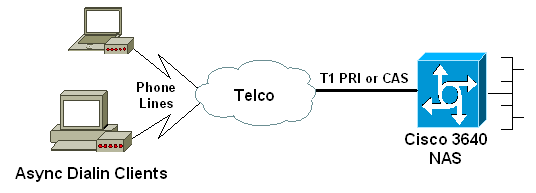
Pre-Configuration Tasks
Task One
Determine the slot number in which the Digital Modems are installed. Use the show diag EXEC command to determine the slot in which the module is installed. Shown below is a sample output from the show diag EXEC command:
acc-3640-6a#show diag
Slot 0:
CT1 (CSU) Port adapter, 1 port
! -- NM-1CT1-CSU is in slot 0. ! -- The T1 interfaces are addressed as controller t1 slot/port. ! -- In this example, controller t1 0/0.
Port adapter is analyzed
Port adapter insertion time unknown
EEPROM contents at hardware discovery:
Hardware revision 1.1 Board revision D0
Serial number 22677234 Part number 800-01228-04
Test history 0x0 RMA number 00-00-00
EEPROM format version 1
EEPROM contents (hex):
0x20: 01 26 01 01 01 5A 06 F2 50 04 CC 04 00 00 00 00
0x30: 68 00 00 00 00 12 19 00 FF FF FF FF FF FF FF FF
Slot 1:
Digital Modems Port adapter, 24 ports
! -- Digital modems are in slot 1. Note that there are 24 modems.
Port adapter is analyzed
Port adapter insertion time unknown
EEPROM contents at hardware discovery:
Hardware revision 0.3 Board revision UNKNOWN
Serial number 0 Part number 00-0000-00
Test history 0x0 RMA number 00-00-00
...
...
! -- Irrelevant Output omitted
....
Task Two
Determine the line numbers or Async interface range associated with the modem module.
Refer to the table found in the document How Async Lines are Numbered in Cisco 3600 Series Routers to determine the line range.
In this example, the Digital Modem Network Module is in Slot 1 of the Cisco 3640 router. Referring to the document mentioned above, we determine that the line number range is 33 through 64. However, since our modem module only has 24 ports, the range is only lines 33 through 56 (the remaining eight lines are unused).
Tip: You can also use the formula shown below to find the line range:
line number = (<slot> * 32) + <unit> + 1
Hence, for our example, the beginning line number is (1 * 32) + 0 +1 = 33 and the end line number is 56.
Configurations
The following are sample configurations for a Cisco 3640 router accepting Async calls. The first example uses a T1 CAS circuit, while the second sample uses a T1 PRI circuit. Choose the appropriate configuration depending on the T1/E1 circuit you have.
| Cisco 3640 with T1 CAS |
|---|
acc-3640-6a#show running-config Building configuration... Current configuration : 1137 bytes ! version 12.1 no service single-slot-reload-enable service timestamps debug uptime service timestamps log uptime no service password-encryption service internal ! hostname acc-3640-6a ! logging rate-limit console 10 except errors ! username dialin password 0 user ! -- Usernames for local authentication of the call. ! -- The client presents the username/password and the NAS ! -- authenticates the peer. ip subnet-zero ! no ip finger no ip domain-lookup ! async-bootp dns-server 10.98.1.220 ! -- Specifies (for async clients) the IP address of domain name server. async-bootp nbns-server 10.98.1.221 ! -- Specifies (for async clients) the IP address of WINS server. call rsvp-sync ! controller T1 0/0 ! -- T1 Physical interface controller configuration. ! -- Interfaces are addressed as controller slot/port. ! -- In this example, the NM-1CT1-CSU module is in slot 0. framing esf ! -- Framing for this T1 is Extended Super Frame (ESF). ! -- Obtain this information from the telco. linecode b8zs ! -- Linecoding for this T1. Obtain this information from the telco. ds0-group 0 timeslots 1-24 type e & m-immediate-start; ! -- CAS T1 with E & M Immediate Start provided by telco. ! -- Verify your signaling type with your local provider. Prior to Cisco IOS ! -- Software Release 12.0(5)T, this command was known as cas-group. ! interface Ethernet2/0 ip address 10.98.1.51 255.255.255.0 half-duplex ! interface Group-Async1 ! -- This group-async interface is the configuration template for all modems. ! -- Individual async interface do not have to be configured since they ! -- can be cloned from one managed copy. ip unnumbered Ethernet2/0 encapsulation ppp dialer in-band dialer-group 1 !--- Apply interesting traffic definition from dialer-list 1. ! -- Note: The specified dialer-group number must be the same as ! -- the dialer-list number; in this example, defined to be "1". ! -- Interesting traffic specifies the packets that should reset the idle timer. dialer idle-timeout 600 ! -- Sets Idle timer to 600 seconds (10 minutes). async mode dedicated ! -- Allows only PPP dialup. Prevents users from establishing ! -- an "EXEC session" to the router. If the async interface is to answer ! -- different connection types (exec,ppp,slip etc), ! -- use async mode interactive in conjunction with autoselect ppp ! -- under the line configuration to auto detect the connection type. peer default ip address pool dialin ! -- Clients are assigned addresses from the ip address pool named "dialin". ppp authentication chap pap group-range 33 56 ! -- Modems 33 through 56 are members of this group async interface. ! -- This range was determined in the section Pre-configuration Tasks. ! ip local pool dialin 10.98.1.15 10.98.1.39 ! -- IP address pool for dialin clients. ip classless ip route 0.0.0.0 0.0.0.0 10.98.1.1 no ip http server ! dialer-list 1 protocol ip permit ! -- Specifies all IP traffic as interesting. Interesting traffic ! -- specifies the packets that should reset the idle timer. ! -- This is applied to interface Group-Async 1 using dialer-group 1. ! -- Note: The specified dialer-list number must be the same as the ! -- dialer-group number; in this example, defined to be "1". ! dial-peer cor custom ! line con 0 transport input none line 33 56 ! -- TTY lines for the NM-24DM Modems. ! -- This line range was determined in the section Pre-configuration Tasks. modem InOut ! -- Support incoming and outgoing modem calls. transport input all line aux 0 line vty 0 4 login ! end |
| Cisco 3640 with T1 PRI |
|---|
acc-3640-6a#show running-config Building configuration... Current configuration : 1200 bytes ! version 12.1 no service single-slot-reload-enable service timestamps debug datetime msec service timestamps log uptime no service password-encryption ! hostname acc-3640-6a ! logging rate-limit console 10 except errors ! username dialin password 0 user ! -- Usernames for local authentication of the call. The client ! -- presents the username/password and the NAS authenticates the peer. ! -- To use AAA with RADIUS or TACACS+ refer to the document ! -- Implementing the Server-Based AAA Subsystem ip subnet-zero ! ! no ip finger no ip domain-lookup ! async-bootp dns-server 10.98.1.220! -- Specifies (for async clients) the IP address of domain name server. async-bootp nbns-server 10.98.1.221 ! -- Specifies (for async clients) the IP address of WINS server. isdn switch-type primary-5ess call rsvp-sync ! controller T1 0/0 ! -- T1 Physical interface controller configuration. ! -- Interfaces are addressed as controller slot/port. ! -- In this example, the NM-1CT1-CSU module is in slot 0. framing esf ! -- Framing for this T1 is Extended Super Frame (ESF). ! -- Obtain this information from the telco. linecode b8zs ! -- Linecoding for this T1. Obtain this information from the telco. pri-group timeslots 1-24 ! -- For T1 PRI scenarios, all 24 T1 timeslots are assigned as ! -- ISDN PRI channels. The router will now automatically create ! -- the corresponding D-channel: interface Serial 0/0:23. ! interface Serial0/0:23 ! -- D-channel configuration for T1 0/0. no ip address encapsulation ppp isdn switch-type primary-5ess isdn incoming-voice modem ! -- All incoming voice calls on this T1 are sent to the modems. ! -- This command is required if this T1 is to accept async calls. ! -- The controller will now pass voice calls (bearercap 0x9090A2) to the modem bank. ! interface Ethernet2/0 ip address 10.98.1.51 255.255.255.0 half-duplex ! interface Group-Async1 ! -- This group-async interface is the configuration template for all modems. ! -- Individual async interface do not have to be configured since they can ! -- be cloned from one managed copy. ip unnumbered Ethernet2/0 encapsulation ppp dialer in-band dialer-group 1 !--- Apply interesting traffic definition from dialer-list 1. ! -- Note: The specified dialer-group number must be the same as ! -- the dialer-list number; in this example, defined to be "1". ! -- Interesting traffic specifies the packets that should reset the idle timer. dialer idle-timeout 600 async mode dedicated ! -- Allows only PPP dialup. Prevents users from establishing an ! -- "EXEC session" to the router. If the async interface is to answer different ! -- connection types(exec,ppp,slip etc), use async mode interactive in ! -- conjunction with autoselect ppp under the line configuration ! -- to auto detect the connection type. peer default ip address pool dialin ! -- Clients are assigned addresses from the ip address pool named "dialin". ppp authentication chap pap group-range 33 56 ! -- Modems 33 through 56 are members of this group async interface. ! -- This range was determined in the section Pre-configuration Tasks. ! ip local pool dialin 10.98.1.15 10.98.1.39 ! -- IP address pool for dialin clients. ip classless ip route 0.0.0.0 0.0.0.0 10.98.1.1 no ip http server ! dialer-list 1 protocol ip permit ! -- Specifies all IP traffic as interesting. ! -- Interesting traffic specifies the packets that should reset the idle timer. ! -- This is applied to interface Group-Async 1 using dialer-group 1. ! -- Note: The specified dialer-list number must be the same as the ! -- dialer-group number; in this example, defined to be "1". dial-peer cor custom ! line con 0 transport input none line 33 56 ! -- TTY lines for the NM-24DM Modems. ! -- This line range was determined in the section Pre-configuration Tasks. modem InOut ! -- Support incoming and outgoing modem calls. transport input all line aux 0 line vty 0 4 login ! end |
Verify
This section provides information you can use to confirm your configuration is working properly.
Certain show commands are supported by the Output Interpreter tool (registered customers only) , which allows you to view an analysis of show command output.
-
show isdn status - Ensures that the router is properly communicating with the ISDN switch. In the output, verify that Layer 1 Status is ACTIVE, and that the Layer 2 Status state = MULTIPLE_FRAME_ESTABLISHED appears. This command also displays the number of active calls.
-
show caller user username detail - Shows parameters for the particular user such as the IP address assigned, PPP and PPP bundle parameters, and so on. If your version of Cisco IOS software does not support this command, use the show user command.
-
show dialer map - Displays configured dynamic and static dialer maps. This command can be used to see if a dynamic dialer map was created. Without a dialer map, you cannot route packets.
Troubleshoot
This section provides information you can use to troubleshoot your configuration.
Troubleshooting Resources
Use the following troubleshooting resources as required:
-
Incoming Modem Call Troubleshooting - For Analog Call Failure Troubleshooting.
-
PRI Async Modem Callin - Additional Information on troubleshooting Analog Call Failures.
-
T1 Troubleshooting Flowchart - Use this flowchart if you suspect that the T1 circuit is not working properly.
-
Loopback Tests for T1/56K Lines - To verify that the T1 Port on the router is functioning correctly.
Troubleshooting Commands
Certain show commands are supported by the Output Interpreter tool, which allows you to view an analysis of show command output.
Note: Before issuing debug commands, please see Important Information on Debug Commands.
-
debug dialer - Displays DDR debugging information about the packets received on a dialer interface. This information can help to ensure there is interesting traffic that can use the dialer interface.
-
debug isdn q931 - Shows call setup and tear down of the ISDN network connection (Layer 3).
-
debug modem - Displays modem line activity on an access server. The output shows when the modem line changes state.
-
debug modem csm - An EXEC command to troubleshoot Call Switching Module (CSM) problems on routers with internal digital modems. With this command, you can trace the complete sequence of switching incoming and outgoing calls.
-
debug ppp negotiation - Displays information on the PPP traffic and exchanges while negotiating Link Control Protocol (LCP), Authentication, and Network Control Protocol (NCP). A successful PPP negotiation first opens the LCP state, then Authenticates, and finally negotiates NCP. Multilink Parameters such as Maximum Receive Reconstructed Unit (MRRU) are established during LCP negotiation.
-
debug ppp authentication - Displays PPP authentication protocol messages, including CHAP packet exchanges and Password Authentication Protocol (PAP) exchanges.
-
debug ppp error - Displays protocol errors and error statistics associated with PPP connection negotiation and operation.
Below are some debug outputs for successful calls (using T1 CAS). Pay attention to the bolded sections and the comments provided in the outputs. Compare the output that you obtain with the result shown below.
acc-3640-6a#show debug CSM Modem Management: Modem Management Call Switching Module debugging is on PPP: PPP authentication debugging is on PPP protocol negotiation debugging is on ! -- Only debug modem csm, debug ppp authentication and ! -- debug ppp negotiation were activated. acc-3640-6a# 00:13:42: Modem 255/255 CSM: received EVENT_CALL_DIAL_IN with call_id 0000 00:13:42: src 0/0/0 dest 255/0/255 cause 512 00:13:42: CSM: Next free modem = 1/0; statbits = 10020 00:13:42: Modem 1/0 CSM: modem is allocated, modems free=23 ! -- The Call Switch Module (CSM) is informed of the call. ! -- The CSM allocates modem 1/0 to the incoming call. 00:13:42: Modem 1/0 CSM: (CSM_PROC_IDLE)<--DSX0_CALL 00:13:42: Modem 1/0 CSM: (CSM_PROC_IC_CAS_CHANNEL_LOCKED)<--CSM_EVENT_MODEM_SETUP 00:13:42: Modem 1/0 CSM: received EVENT_START_RX_TONE with call_id 0000 00:13:42: src 0/0/0 dest 1/0/0 cause 0 00:13:42: Modem 1/0 CSM: (CSM_PROC_IC_CAS_ANSWER_CALL)<--DSX0_START_RX_TONE 00:13:42: Modem 1/0 CSM: received EVENT_CHANNEL_CONNECTED with call_id 0000 00:13:42: src 0/0/0 dest 1/0/0 cause 0 00:13:42: Modem 1/0 CSM: (CSM_PROC_IC_CAS_ANSWER_CALL)<--DSX0_CONNECTED 00:14:04: Modem 1/0 CSM: (CSM_PROC_CAS_WAIT_FOR_CARRIER)<--MODEM_CONNECTED ! -- Modem 1/0 is Connected. 00:14:07: %LINK-3-UPDOWN: Interface Async33, changed state to up ! -- Modem 1/0 corresponds to int async 33 (and line 33). 00:14:07: As33 PPP: Treating connection as a callin 00:14:07: As33 PPP: Phase is ESTABLISHING, Passive Open [0 sess, 0 load] 00:14:07: As33 LCP: State is Listen ! -- LCP negotiation begins. 00:14:08: As33 LCP: I CONFREQ [Listen] id 2 len 23 ! -- Incoming LCP CONFREQ. ! -- For more information on interpreting PPP debugs refer to the document ! -- Dialup Technology: Troubleshooting Techniques. 00:14:08: As33 LCP: ACCM 0x000A0000 (0x0206000A0000) 00:14:08: As33 LCP: MagicNumber 0x00ADDA8E (0x050600ADDA8E) 00:14:08: As33 LCP: PFC (0x0702) 00:14:08: As33 LCP: ACFC (0x0802) 00:14:08: As33 LCP: Callback 6 (0x0D0306) 00:14:08: As33 LCP: O CONFREQ [Listen] id 12 len 25 00:14:08: As33 LCP: ACCM 0x000A0000 (0x0206000A0000) 00:14:08: As33 LCP: AuthProto CHAP (0x0305C22305) 00:14:08: As33 LCP: MagicNumber 0xD0653B57 (0x0506D0653B57) 00:14:08: As33 LCP: PFC (0x0702) 00:14:08: As33 LCP: ACFC (0x0802) 00:14:08: As33 LCP: O CONFREJ [Listen] id 2 len 7 00:14:08: As33 LCP: Callback 6 (0x0D0306) 00:14:08: As33 LCP: I CONFACK [REQsent] id 12 len 25 00:14:08: As33 LCP: ACCM 0x000A0000 (0x0206000A0000) 00:14:08: As33 LCP: AuthProto CHAP (0x0305C22305) 00:14:08: As33 LCP: MagicNumber 0xD0653B57 (0x0506D0653B57) 00:14:08: As33 LCP: PFC (0x0702) 00:14:08: As33 LCP: ACFC (0x0802) 00:14:08: As33 LCP: I CONFREQ [ACKrcvd] id 3 len 20 00:14:08: As33 LCP: ACCM 0x000A0000 (0x0206000A0000) 00:14:08: As33 LCP: MagicNumber 0x00ADDA8E (0x050600ADDA8E) 00:14:08: As33 LCP: PFC (0x0702) 00:14:08: As33 LCP: ACFC (0x0802) 00:14:08: As33 LCP: O CONFACK [ACKrcvd] id 3 len 20 00:14:08: As33 LCP: ACCM 0x000A0000 (0x0206000A0000) 00:14:08: As33 LCP: MagicNumber 0x00ADDA8E (0x050600ADDA8E) 00:14:08: As33 LCP: PFC (0x0702) 00:14:08: As33 LCP: ACFC (0x0802) 00:14:08: As33 LCP: State is Open ! --- LCP negotiation is complete. 00:14:08: As33 PPP: Phase is AUTHENTICATING, by this end [0 sess, 0 load] 00:14:08: As33 CHAP: O CHALLENGE id 1 len 32 from "acc-3640-6a" 00:14:08: As33 AUTH: Started process 0 pid 94 00:14:08: As33 CHAP: I RESPONSE id 1 len 27 from "dialin" 00:14:08: As33 CHAP: O SUCCESS id 1 len 4 ! -- CHAP authentication is successful. ! -- If this fails verify that the username and password are correct. ! -- Refer to Dialup Technology: Troubleshooting Techniques. 00:14:08: As33 PPP: Phase is UP [0 sess, 0 load] ! -- IPCP negotiation begins. 00:14:08: As33 IPCP: O CONFREQ [Closed] id 1 len 10 00:14:08: As33 IPCP: Address 10.98.1.51 (0x03060A620133) 00:14:08: As33 IPCP: I CONFREQ [REQsent] id 1 len 40 00:14:08: As33 IPCP: CompressType VJ 15 slots CompressSlotID (0x0206002D0F01) 00:14:08: As33 IPCP: Address 0.0.0.0 (0x030600000000) 00:14:08: As33 IPCP: PrimaryDNS 0.0.0.0 (0x810600000000) 00:14:08: As33 IPCP: PrimaryWINS 0.0.0.0 (0x820600000000) 00:14:08: As33 IPCP: SecondaryDNS 0.0.0.0 (0x830600000000) 00:14:08: As33 IPCP: SecondaryWINS 0.0.0.0 (0x840600000000) 00:14:08: As33 IPCP: Pool returned 10.98.1.15 ! -- The IP Address Pool "dialin" provides the address for the client 00:14:08: As33 IPCP: O CONFREJ [REQsent] id 1 len 22 00:14:08: As33 IPCP: CompressType VJ 15 slots CompressSlotID (0x0206002D0F01) 00:14:08: As33 IPCP: SecondaryDNS 0.0.0.0 (0x830600000000) 00:14:08: As33 IPCP: SecondaryWINS 0.0.0.0 (0x840600000000) 00:14:08: As33 CCP: I CONFREQ [Not negotiated] id 1 len 15 00:14:08: As33 CCP: MS-PPC supported bits 0x00000001 (0x120600000001) 00:14:08: As33 CCP: Stacker history 1 check mode EXTENDED (0x1105000104) 00:14:08: As33 LCP: O PROTREJ [Open] id 13 len 21 protocol CCP 00:14:08: As33 LCP: (0x80FD0101000F12060000000111050001) 00:14:08: As33 LCP: (0x04) 00:14:08: As33 IPCP: I CONFACK [REQsent] id 1 len 10 00:14:08: As33 IPCP: Address 10.98.1.51 (0x03060A620133) 00:14:10: As33 IPCP: TIMEout: State ACKrcvd 00:14:10: As33 IPCP: O CONFREQ [ACKrcvd] id 2 len 10 00:14:10: As33 IPCP: Address 10.98.1.51 (0x03060A620133) 00:14:10: As33 IPCP: I CONFACK [REQsent] id 2 len 10 00:14:10: As33 IPCP: Address 10.98.1.51 (0x03060A620133) 00:14:11: As33 IPCP: I CONFREQ [ACKrcvd] id 2 len 34 00:14:11: As33 IPCP: Address 0.0.0.0 (0x030600000000) 00:14:11: As33 IPCP: PrimaryDNS 0.0.0.0 (0x810600000000) 00:14:11: As33 IPCP: PrimaryWINS 0.0.0.0 (0x820600000000) 00:14:11: As33 IPCP: SecondaryDNS 0.0.0.0 (0x830600000000) 00:14:11: As33 IPCP: SecondaryWINS 0.0.0.0 (0x840600000000) 00:14:11: As33 IPCP: O CONFREJ [ACKrcvd] id 2 len 16 00:14:11: As33 IPCP: SecondaryDNS 0.0.0.0 (0x830600000000) 00:14:11: As33 IPCP: SecondaryWINS 0.0.0.0 (0x840600000000) 00:14:11: As33 IPCP: I CONFREQ [ACKrcvd] id 3 len 22 00:14:11: As33 IPCP: Address 0.0.0.0 (0x030600000000) 00:14:11: As33 IPCP: PrimaryDNS 0.0.0.0 (0x810600000000) 00:14:11: As33 IPCP: PrimaryWINS 0.0.0.0 (0x820600000000) 00:14:11: As33 IPCP: O CONFNAK [ACKrcvd] id 3 len 22 00:14:11: As33 IPCP: Address 10.98.1.15 (0x03060A62010F) 00:14:11: As33 IPCP: PrimaryDNS 10.98.1.220 (0x81060A6201DC) 00:14:11: As33 IPCP: PrimaryWINS 10.98.1.221 (0x82060A6201DD) 00:14:11: As33 IPCP: I CONFREQ [ACKrcvd] id 4 len 22 00:14:11: As33 IPCP: Address 10.98.1.15 (0x03060A62010F) 00:14:11: As33 IPCP: PrimaryDNS 10.98.1.220 (0x81060A6201DC) 00:14:11: As33 IPCP: PrimaryWINS 10.98.1.221 (0x82060A6201DD) 00:14:11: As33 IPCP: O CONFACK [ACKrcvd] id 4 len 22 00:14:11: As33 IPCP: Address 10.98.1.15 (0x03060A62010F) 00:14:11: As33 IPCP: PrimaryDNS 10.98.1.220 (0x81060A6201DC) ! -- The Primary DNS server is agreed upon. ! -- This was configured using the async bootp commands. 00:14:11: As33 IPCP: PrimaryWINS 10.98.1.221 (0x82060A6201DD) ! -- The Primary WINS server is agreed upon. ! -- This was configured using the async bootp commands. 00:14:11: As33 IPCP: State is Open ! -- IPCP negotiation is complete. The user is now connected. 00:14:11: As33 IPCP: Install route to 10.98.1.15 ! -- The NAS installs a route to the client.
An ICMP ping to the remote peer is successful:
acc-3640-6a#ping 10.98.1.15 Type escape sequence to abort. Sending 5, 100-byte ICMP Echos to 10.98.1.15, timeout is 2 seconds: !!!!! Success rate is 100 percent (5/5), round-trip min/avg/max = 124/138/148 ms acc-3640-6a#
Below are some debug outputs for successful calls (using T1 PRI). Pay attention to the bolded sections and the comments provided in the outputs. Compare the output that you obtain with the result shown below.
acc-3640-6a#show debug CSM Modem Management: Modem Management Call Switching Module debugging is on PPP: PPP authentication debugging is on PPP protocol negotiation debugging is on ISDN: ISDN Q931 packets debugging is on ISDN Q931 packets debug DSLs. (On/Off/No DSL:1/0/-) DSL 0 --> 31 1 - - - - - - - - - - - - - - - - - - - - - - - - - - - - - - - ! -- Only debug modem csm, debug ppp authentication, debug ppp negotiation and ! -- debug isdn q931 were activated. acc-3640-6a# *Mar 1 00:22:43.743: ISDN Se0/0:23: RX <- SETUP pd = 8 callref = 0x32 ! -- Incoming Q.931 SETUP message. Indicates an incoming call. ! -- For more information on Q.931 refer to the document. ! -- Troubleshooting ISDN Layer 3 using the debug isdn q931 Command. *Mar 1 00:22:43.747: Bearer Capability i = 0x9090A2 *Mar 1 00:22:43.747: Channel ID i = 0xA98393 *Mar 1 00:22:43.747: Calling Party Number i = 0x2183, '9194722001', Plan:ISDN, Type:National *Mar 1 00:22:43.747: Called Party Number i = 0xC1, '9194724137', Plan:ISDN, Type:Subscriber(local) *Mar 1 00:22:43.755: CSM: MODEM_REPORT from 0/0:18, call_id=0x4, event=0x1, cause=0x0, dchan_idb=0x62442AB8 *Mar 1 00:22:43.755: CSM: Next free modem = 1/3; statbits = 10020 ! -- The Call Switch Module (CSM) is informed of the call. ! -- The CSM allocates modem 2/0 to the incoming call. *Mar 1 00:22:43.755: Modem 1/3 CSM: modem is allocated, modems free=23 *Mar 1 00:22:43.755: Modem 1/3 CSM: Incoming call from 9194722001 to 9194724137, id 0x4 *Mar 1 00:22:43.755: Modem 1/3 CSM: (CSM_PROC_IDLE)<--ISDN_CALL *Mar 1 00:22:43.803: ISDN Se0/0:23: TX -> CALL_PROC pd = 8 callref = 0x8032 *Mar 1 00:22:43.803: Channel ID i = 0xA98393 ! -- The Call Proceeding Message is sent through the D-channel. *Mar 1 00:22:43.807: ISDN Se0/0:23: TX -> ALERTING pd = 8 callref = 0x8032 *Mar 1 00:22:43.807: ISDN Se0/0:23: TX -> CONNECT pd = 8 callref = 0x8032 ! -- D-channel transmits a CONNECT. *Mar 1 00:22:43.907: ISDN Se0/0:23: RX <- CONNECT_ACK pd = 8 callref = 0x32 ! -- Received the Q.931 CONNECT_ACK. *Mar 1 00:22:43.911: ISDN Se0/0:23: CALL_PROGRESS: CALL_CONNECTED call id 0x4, bchan 18, dsl 0 *Mar 1 00:22:43.911: CSM: MODEM_REPORT from 0/0:18, call_id=0x4, event=0x4, cause=0x0, dchan_idb=0x62442AB8 *Mar 1 00:22:43.911: Modem 1/3 CSM: MODEM_REPORT rcvd DEV_CONNECTED for call_id 0x4 *Mar 1 00:22:43.911: Modem 1/3 CSM: (CSM_PROC_MODEM_RESERVED)<--ISDN_CONNECTED 00:22:43: %ISDN-6-CONNECT: Interface Serial0/0:18 is now connected to 9194722001 *Mar 1 00:23:06.291: Modem 1/3 CSM: (CSM_PROC_WAIT_FOR_CARRIER)<--MODEM_CONNECTED ! -- Modem is connected. 00:23:08: %LINK-3-UPDOWN: Interface Async36, changed state to up ! -- Modem 1/3 corresponds to int async 36 (and line 36). *Mar 1 00:23:08.755: As36 PPP: Treating connection as a callin *Mar 1 00:23:08.755: As36 PPP: Phase is ESTABLISHING, Passive Open [0 sess, 0 load] *Mar 1 00:23:08.755: As36 LCP: State is Listen ! -- LCP negotiation begins. *Mar 1 00:23:09.399: As36 LCP: I CONFREQ [Listen] id 2 len 23 ! -- Incoming LCP CONFREQ. ! -- For more information on interpreting PPP debugs refer to the document ! -- Dialup Technology: Troubleshooting Techniques. *Mar 1 00:23:09.399: As36 LCP: ACCM 0x000A0000 (0x0206000A0000) *Mar 1 00:23:09.399: As36 LCP: MagicNumber 0x009B41FA (0x0506009B41FA) *Mar 1 00:23:09.399: As36 LCP: PFC (0x0702) *Mar 1 00:23:09.399: As36 LCP: ACFC (0x0802) *Mar 1 00:23:09.399: As36 LCP: Callback 6 (0x0D0306) *Mar 1 00:23:09.399: As36 LCP: O CONFREQ [Listen] id 1 len 25 *Mar 1 00:23:09.399: As36 LCP: ACCM 0x000A0000 (0x0206000A0000) *Mar 1 00:23:09.399: As36 LCP: AuthProto CHAP (0x0305C22305) *Mar 1 00:23:09.403: As36 LCP: MagicNumber 0xD06D7DF1 (0x0506D06D7DF1) *Mar 1 00:23:09.403: As36 LCP: PFC (0x0702) *Mar 1 00:23:09.403: As36 LCP: ACFC (0x0802) *Mar 1 00:23:09.403: As36 LCP: O CONFREJ [Listen] id 2 len 7 *Mar 1 00:23:09.403: As36 LCP: Callback 6 (0x0D0306) *Mar 1 00:23:09.523: As36 LCP: I CONFACK [REQsent] id 1 len 25 *Mar 1 00:23:09.523: As36 LCP: ACCM 0x000A0000 (0x0206000A0000) *Mar 1 00:23:09.523: As36 LCP: AuthProto CHAP (0x0305C22305) *Mar 1 00:23:09.523: As36 LCP: MagicNumber 0xD06D7DF1 (0x0506D06D7DF1) *Mar 1 00:23:09.523: As36 LCP: PFC (0x0702) *Mar 1 00:23:09.523: As36 LCP: ACFC (0x0802) *Mar 1 00:23:09.527: As36 LCP: I CONFREQ [ACKrcvd] id 3 len 20 *Mar 1 00:23:09.531: As36 LCP: ACCM 0x000A0000 (0x0206000A0000) *Mar 1 00:23:09.531: As36 LCP: MagicNumber 0x009B41FA (0x0506009B41FA) *Mar 1 00:23:09.531: As36 LCP: PFC (0x0702) *Mar 1 00:23:09.531: As36 LCP: ACFC (0x0802) *Mar 1 00:23:09.531: As36 LCP: O CONFACK [ACKrcvd] id 3 len 20 *Mar 1 00:23:09.531: As36 LCP: ACCM 0x000A0000 (0x0206000A0000) *Mar 1 00:23:09.531: As36 LCP: MagicNumber 0x009B41FA (0x0506009B41FA) *Mar 1 00:23:09.531: As36 LCP: PFC (0x0702) *Mar 1 00:23:09.531: As36 LCP: ACFC (0x0802) *Mar 1 00:23:09.531: As36 LCP: State is Open ! --- LCP negotiation is complete. *Mar 1 00:23:09.531: As36 PPP: Phase is AUTHENTICATING, by this end [0 sess, 0 load] *Mar 1 00:23:09.531: As36 CHAP: O CHALLENGE id 1 len 32 from "acc-3640-6a" *Mar 1 00:23:09.651: As36 CHAP: I RESPONSE id 1 len 27 from "dialin" *Mar 1 00:23:09.655: As36 CHAP: O SUCCESS id 1 len 4 ! -- CHAP authentication is successful. ! -- If this fails verify that the username and password are correct. ! -- Refer to Dialup Technology: Troubleshooting Techniques. *Mar 1 00:23:09.655: As36 PPP: Phase is UP [0 sess, 0 load] *Mar 1 00:23:09.655: As36 IPCP: O CONFREQ [Closed] id 1 len 10 *Mar 1 00:23:09.655: As36 IPCP: Address 10.98.1.51 (0x03060A620133) *Mar 1 00:23:09.771: As36 IPCP: I CONFREQ [REQsent] id 1 len 40 *Mar 1 00:23:09.771: As36 IPCP: CompressType VJ 15 slots CompressSlotID (0x0206002D0F01) *Mar 1 00:23:09.771: As36 IPCP: Address 0.0.0.0 (0x030600000000) *Mar 1 00:23:09.771: As36 IPCP: PrimaryDNS 0.0.0.0 (0x810600000000) *Mar 1 00:23:09.771: As36 IPCP: PrimaryWINS 0.0.0.0 (0x820600000000) *Mar 1 00:23:09.771: As36 IPCP: SecondaryDNS 0.0.0.0 (0x830600000000) *Mar 1 00:23:09.771: As36 IPCP: SecondaryWINS 0.0.0.0 (0x840600000000) *Mar 1 00:23:09.771: As36 IPCP: Pool returned 10.98.1.15 ! -- The IP Address Pool "dialin" provides the address for the client. *Mar 1 00:23:09.771: As36 IPCP: O CONFREJ [REQsent] id 1 len 22 *Mar 1 00:23:09.771: As36 IPCP: CompressType VJ 15 slots CompressSlotID (0x0206002D0F01) *Mar 1 00:23:09.771: As36 IPCP: SecondaryDNS 0.0.0.0 (0x830600000000) *Mar 1 00:23:09.771: As36 IPCP: SecondaryWINS 0.0.0.0 (0x840600000000) *Mar 1 00:23:09.779: As36 CCP: I CONFREQ [Not negotiated] id 1 len 15 *Mar 1 00:23:09.779: As36 CCP: MS-PPC supported bits 0x00000001 (0x120600000001) *Mar 1 00:23:09.779: As36 CCP: Stacker history 1 check mode EXTENDED (0x1105000104) *Mar 1 00:23:09.779: As36 LCP: O PROTREJ [Open] id 2 len 21 protocol CCP *Mar 1 00:23:09.779: As36 LCP: (0x80FD0101000F12060000000111050001) *Mar 1 00:23:09.779: As36 LCP: (0x04) *Mar 1 00:23:09.783: As36 IPCP: I CONFACK [REQsent] id 1 len 10 *Mar 1 00:23:09.783: As36 IPCP: Address 10.98.1.51 (0x03060A620133) *Mar 1 00:23:11.655: As36 IPCP: TIMEout: State ACKrcvd *Mar 1 00:23:11.655: As36 IPCP: O CONFREQ [ACKrcvd] id 2 len 10 *Mar 1 00:23:11.655: As36 IPCP: Address 10.98.1.51 (0x03060A620133) *Mar 1 00:23:11.759: As36 IPCP: I CONFACK [REQsent] id 2 len 10 *Mar 1 00:23:11.759: As36 IPCP: Address 10.98.1.51 (0x03060A620133) *Mar 1 00:23:12.759: As36 IPCP: I CONFREQ [ACKrcvd] id 2 len 34 *Mar 1 00:23:12.763: As36 IPCP: Address 0.0.0.0 (0x030600000000) *Mar 1 00:23:12.763: As36 IPCP: PrimaryDNS 0.0.0.0 (0x810600000000) *Mar 1 00:23:12.763: As36 IPCP: PrimaryWINS 0.0.0.0 (0x820600000000) *Mar 1 00:23:12.763: As36 IPCP: SecondaryDNS 0.0.0.0 (0x830600000000) *Mar 1 00:23:12.763: As36 IPCP: SecondaryWINS 0.0.0.0 (0x840600000000) *Mar 1 00:23:12.763: As36 IPCP: O CONFREJ [ACKrcvd] id 2 len 16 *Mar 1 00:23:12.763: As36 IPCP: SecondaryDNS 0.0.0.0 (0x830600000000) *Mar 1 00:23:12.763: As36 IPCP: SecondaryWINS 0.0.0.0 (0x840600000000) *Mar 1 00:23:12.871: As36 IPCP: I CONFREQ [ACKrcvd] id 3 len 22 *Mar 1 00:23:12.871: As36 IPCP: Address 0.0.0.0 (0x030600000000) *Mar 1 00:23:12.871: As36 IPCP: PrimaryDNS 0.0.0.0 (0x810600000000) *Mar 1 00:23:12.871: As36 IPCP: PrimaryWINS 0.0.0.0 (0x820600000000) *Mar 1 00:23:12.871: As36 IPCP: O CONFNAK [ACKrcvd] id 3 len 22 *Mar 1 00:23:12.871: As36 IPCP: Address 10.98.1.15 (0x03060A62010F) *Mar 1 00:23:12.871: As36 IPCP: PrimaryDNS 10.98.1.220 (0x81060A6201DC) *Mar 1 00:23:12.871: As36 IPCP: PrimaryWINS 10.98.1.221 (0x82060A6201DD) *Mar 1 00:23:12.979: As36 IPCP: I CONFREQ [ACKrcvd] id 4 len 22 *Mar 1 00:23:12.979: As36 IPCP: Address 10.98.1.15 (0x03060A62010F) *Mar 1 00:23:12.979: As36 IPCP: PrimaryDNS 10.98.1.220 (0x81060A6201DC) *Mar 1 00:23:12.983: As36 IPCP: PrimaryWINS 10.98.1.221 (0x82060A6201DD) *Mar 1 00:23:12.983: As36 IPCP: O CONFACK [ACKrcvd] id 4 len 22 *Mar 1 00:23:12.983: As36 IPCP: Address 10.98.1.15 (0x03060A62010F) *Mar 1 00:23:12.983: As36 IPCP: PrimaryDNS 10.98.1.220 (0x81060A6201DC) ! -- The Primary DNS server is agreed upon. ! -- This was configured using the async bootp commands. *Mar 1 00:23:12.983: As36 IPCP: PrimaryWINS 10.98.1.221 (0x82060A6201DD) ! -- The Primary WINS server is agreed upon. ! -- This was configured using the async bootp commands. *Mar 1 00:23:12.983: As36 IPCP: State is Open ! -- IPCP negotiation is complete. The user is now connected. *Mar 1 00:23:12.983: As36 IPCP: Install route to 10.98.1.15 ! -- The NAS installs a route to the client.
An ICMP ping to the remote peer is successful:
acc-3640-6a#ping 10.98.1.15 Type escape sequence to abort. Sending 5, 100-byte ICMP Echos to 10.98.1.15, timeout is 2 seconds: !!!!! Success rate is 100 percent (5/5), round-trip min/avg/max = 124/132/140 ms acc-3640-6a#
Related Information
Revision History
| Revision | Publish Date | Comments |
|---|---|---|
1.0 |
03-May-2005 |
Initial Release |
Contact Cisco
- Open a Support Case

- (Requires a Cisco Service Contract)
 Feedback
Feedback