Introduction
This document describes one reason for the display of the term UNKNOWN for both node name and product type when you issue the rtrv-map-network command in a Transaction Language 1 (TL1) session. This document also provides a solution to the issue on Cisco ONS 15454.
Note: Cisco resolved the problem described in this document in ONS 15454 version 4.5, which is a DWDM-only version, and also in Cisco ONS 15454 version 4.6, which is the first SONET/SDH/DWDM version to have the fix. Refer to Cisco bug ID CSCea08680 for details.
Prerequisites
Requirements
Cisco recommends that you have knowledge of these topics:
Components Used
The information in this document is based on Cisco ONS 15454 version 4.1.x and earlier.
The information in this document was created from the devices in a specific lab environment. All of the devices used in this document started with a cleared (default) configuration. If your network is live, make sure that you understand the potential impact of any command.
Conventions
Refer to the Cisco Technical Tips Conventions for more information on document conventions.
Background Information
When you install a system, the system gets a target identifier (TID). The TID is unique for each system. The TID identifies the particular Network Element (NE), which in this case, is the ONS 15454 or ONS 15327. Each command is directed to the TID. Each TID can have a maximum of 20 ASCII characters limited to letters, digits, and hyphens. The TID must start with an alphabetic character. The TID must be present in all input commands. But, the value of the TID can be null, represented by two successive colons. For example, the TID can be null when the operating system directly communicates with the target NE. When you use the TID, the recommended value is the Common Language Location Identification (CLLI) code of the target. Use Provisioning > General in Cisco Transport Controller (CTC) in order to establish the TID for an ONS 15454/15327 node. Refer to the TL1 Command Descriptions section in Cisco ONS 15454 and Cisco ONS 15327 TL1 Command Guide, Release 4.1.x and 4.5 for more information.
This document uses a lab setup with three nodes. See Figure 1. The nodes are Stardust-162, Stardust-163 and Stardust-165.
Figure 1 – Topology
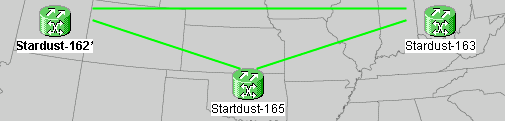
These are the IP addresses of these nodes:
-
Stardust-162—10.89.238.162
-
Stardust-163—10.89.238.163
-
Stardust-165—10.89.238.165
These nodes communicate through data communication channel (DCC) links. Stardust-162 is the GNE (gateway NE).
The rtrv-ne-gen command retrieves the general NE attributes. The rtrv-map-network command retrieves all the NE attributes that are reachable from the GNE. The NE attributes include:
-
The node IP address
IPADDR indicates the IP address.
-
The node name
TID indicates the node name.
-
The product type of the NE
PRODUCT represents the product type.
Figure 2 displays the normal output of the rtrv-map-network command when you issue the command from Stardust-165. The output displays the IP address, node name and product type for the three nodes.
Figure 2 – Normal Output from rtrv-map-network
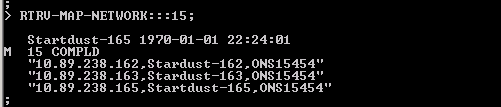
Problem
The issue occurs when the length of the node name exceeds 20 characters.
Complete these steps in order to reproduce the issue:
-
Change the node name from Stardust-165 to Stardust165stardust165 which is longer than 20 characters. See Figure 3.
Figure 3 – Node Name Change 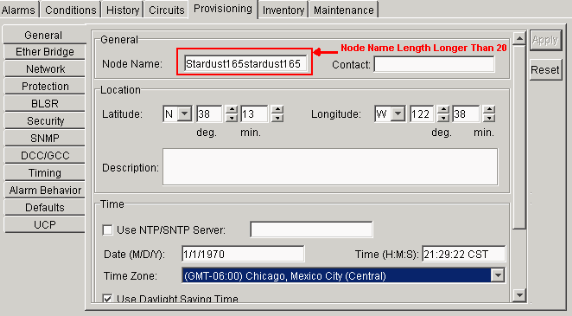
-
Execute the rtrv-ne-gen command on Stardust165stardust165 (Stardust-165). You can expect the output to display the truncated node name up to the first 20 characters. See arrow A in Figure 4.
Figure 4 – Output of rtrv-ne-gen 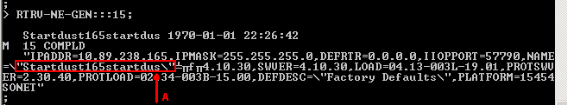
-
Execute the rtrv-map-network command on Stardust165stardust165 (Stardust-165). The node name is not truncated to the first 20 characters. The node name and the product type appear as UNKNOWN. See arrow A in Figure 5.
Figure 5 – Output of rtrv-map-network When Node Name Length Exceeds 20 Characters 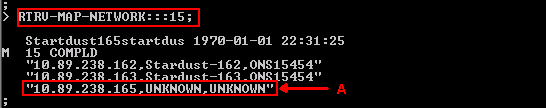
-
Change the node name back to Stardust-165 or any name shorter than or equal to 20 characters. The node name and product type for Stardust-165 continue to appear as UNKNOWN when you issue the rtrv-map-network command.
Solution
Complete these steps in order to resolve this issue:
-
Reset the current active TCC/TCC+/TCC2.
Note: This document refers to TCC/TCC+/TCC2 as TCC.
After the successful completion of the reset operation, the standby TCC becomes the active TCC.
-
Reset the current active TCC.
-
Open a new TL1 session with Stardust-165, and issue the rtrv-map-network command. Both the node name and product type for Stardust-165 now appear correctly.
If the problem persists, contact the Cisco Technical Assistance Center and open a service request.
Related Information

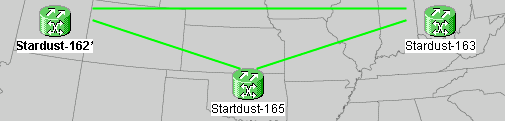
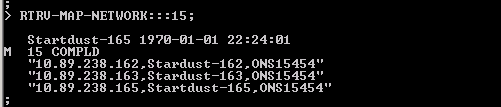
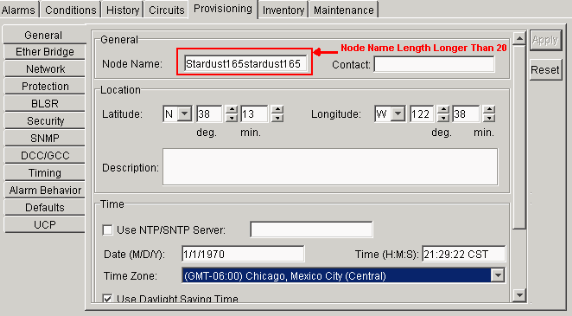
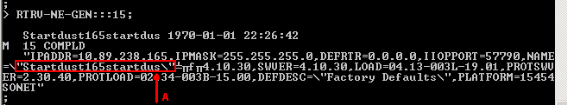
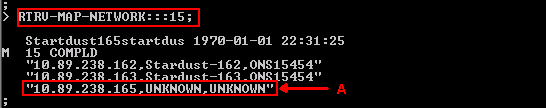
 Feedback
Feedback