Introduction
This document describes how to collect Tech support logs from Cisco Optical devices (ONS 15454 and NCS2k).
Prerequisites
Requirements
There are no specific requirements for this document.
Components Used
The information in this document is based on Multi-Service Transport Platform (MSTP) 15454 with release higher then 9.0.
The information in this document was created from the devices in a specific lab environment. All of the devices used in this document started with a cleared (default) configuration. If your network is live, make sure that you understand the potential impact of any command.
Procedure to Run the Script
1. Download the attached "Test1-GUI-Final.rar" file on your PC from this link. It needs the Cisco ID for authentication.
https://mycase.cloudapps.cisco.com/682761534

or use this link; https://cisco.app.box.com/s/vu7kukqgayztyircaukac2yid7kw5efp
2. Extract it and Double click "Test1-GUI.exe" file
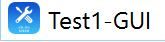
3. Input the required shelf and slot in this dialog box to collect the logs.
4. Select all in Shelf ID and Slot ID option if you want to collect logs from all shelfs and cards in that node.

5. It will collect the logs for you on required ONS 15454 shelf and slot.
6. It runs commands (which are in tech support script) on that shelf and card to collect the logs once you select y as shown in the picture.

7. Once the logs collection will complete, a new file (with prefix as node name) will be created in same folder and share that file for further analysis.
Note: Running Tech support script on device does not impact services.
Note:Currently it is available for Window OS, not for mac.
