Introduction
This document describes how to troubleshoot and clear the "START_BACKING_THREAD:BIND: no SPACE LEFT" error in NCS1K.
Problem Description
Observing start_backing_thread:bind: No space left on the device unable to monitor alarms in the device (rootfs is filled 100%). PM logs collection in rootfs directory and filling it up. Version: XR 7.3.2
Observations and Actions Performed
- Command
<show alarms b s a> output is not displayed and observed error "start_backing_thread:bind: No space left on device" and rootfs is fully occupied.
- Rootfs is filled 100%.
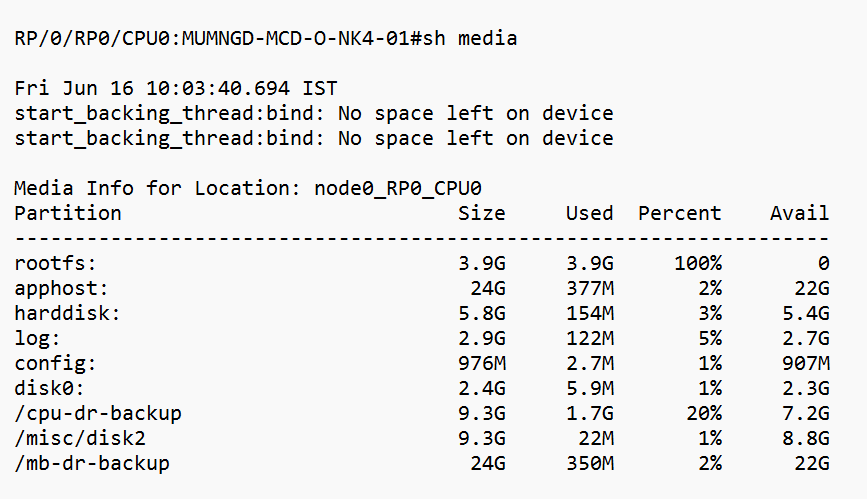 Show Media Output
Show Media Output
- Pm log files are filled in rootfs directory.
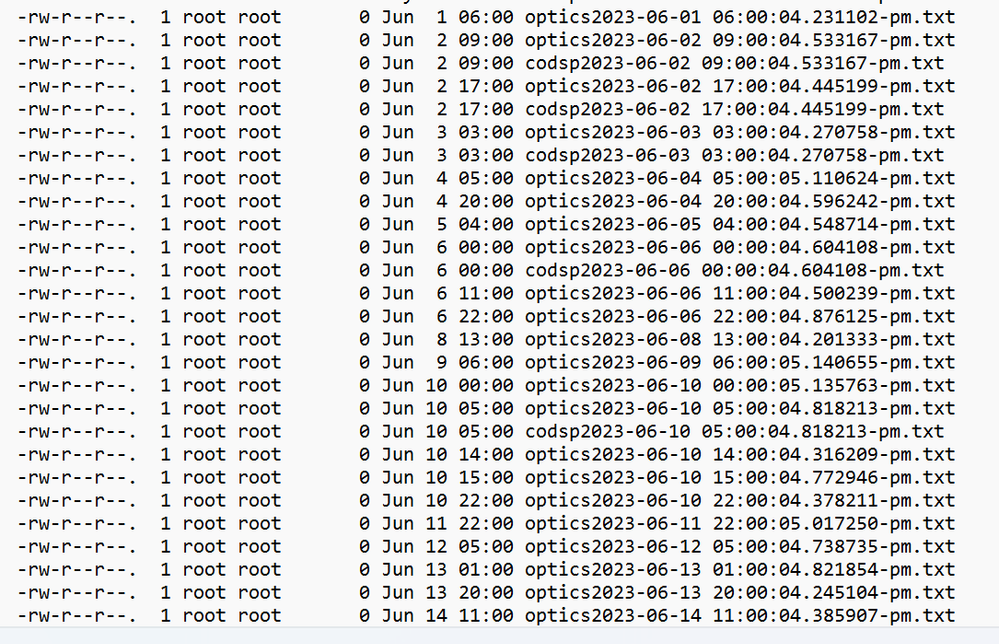 PM logs stored in rootfs
PM logs stored in rootfs
Procedure to Delete PM Files
This command displays all the files in the root directory.
RP/0/RP0/CPU0:MUMNGD-MCD-O-NK4-01#run
[xr-vm_node0_RP0_CPU0:~]$cd /root
[xr-vm_node0_RP0_CPU0:/root]$ls -ltrah
This command deletes the file from the directory.
rm “filename” ----à
Verify the size of rootfs using show media command.
RP/0/RP0/CPU0:MUMNGD-MCD-O-NK4-01#show media
- It is important to know why auto deletion did not occur in the system.
- It is identified there is a Python script enabled for automatic log collection every 1 hour in rootfs.
- The pm log generation is not done by the device by default, It is configured manually. Hence, this auto-deletion also needs to be done manually.
- Need to verify the source from where the pm log files are being stored in rootfs to kill this process.
- It is found that some Python scripts are running in the background to collect pm logs in rootfs in 2 nodes out of 4 ncs1k4 nodes in their network.
- These were added during deployment time.
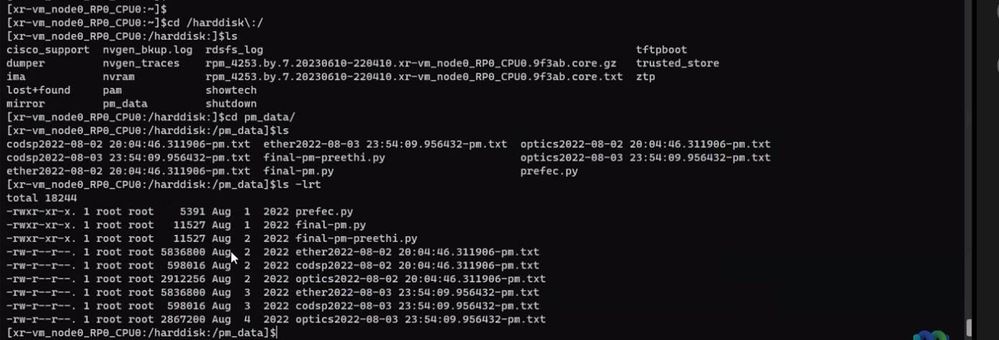 Hard Disk Files
Hard Disk Files
To kill the Python process, use the reload command in XR.
Resolution:
To terminate these Python processes, you need to XR RELOAD on the nodes.
XR RELOAD - Command reloads the VM.
RP/0/RP0/CPU0:MUMNGD-MCD-O-NK4-01#reload (Reloads the VM.)
Reloading does not impact service but you must lose management visibility for around 5-10 mins. You can also clean up the pm-related files using rm command:
<rm -rf "/misc/disk1/pm_data">
<rm -rf "/root/*pm.txt">
<rm -rf "/root/PM-data*">
<rm -rf *2022.tgz (deletes all the files ending with 2022.tgz)>
Similarly, you can delete files that are not needed.
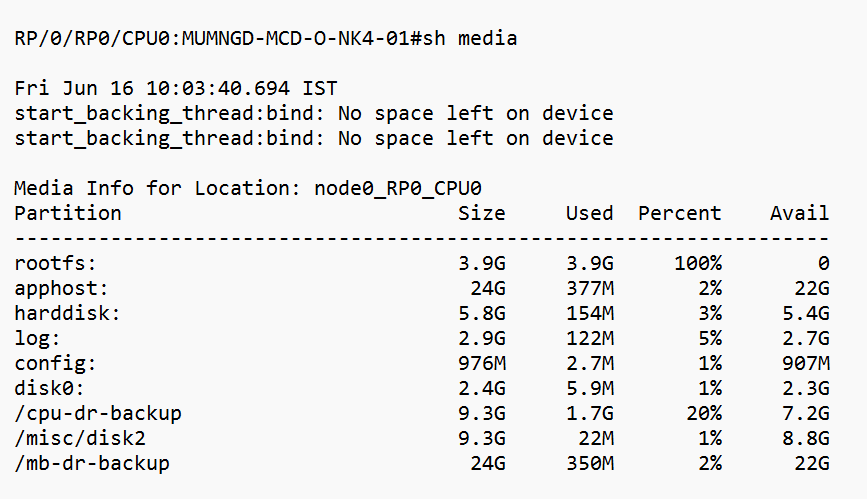
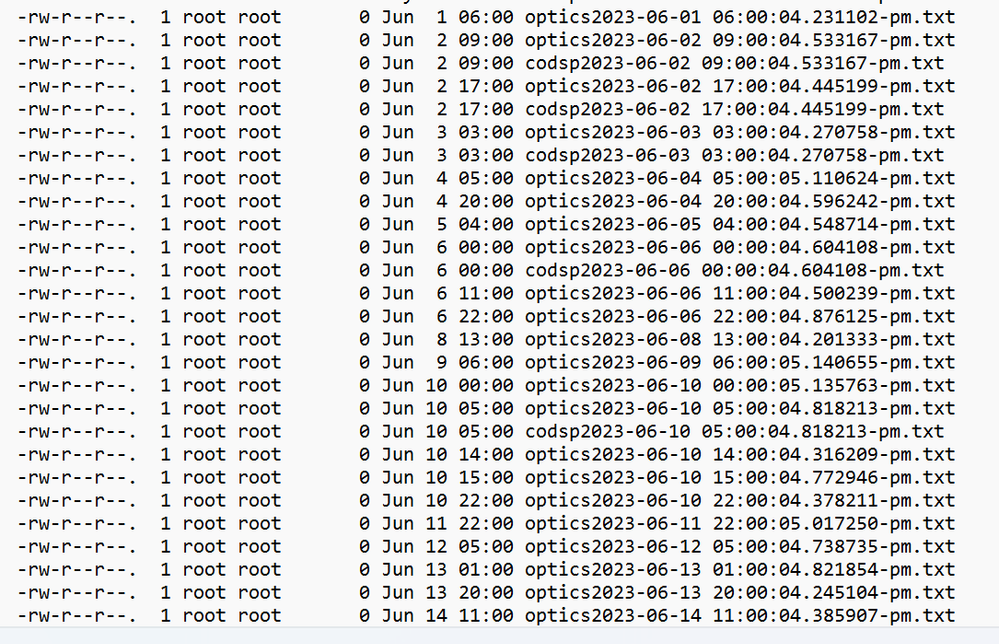
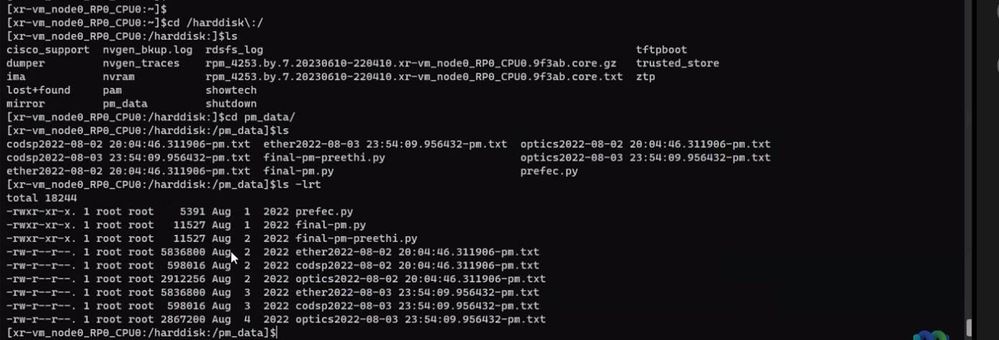
 Feedback
Feedback