ASA Remote Access VPN IKE/SSL - Password Expiry and Change for RADIUS, TACACS, and LDAP Configuration Example
Available Languages
Contents
Introduction
This document describes the password expiry and password change features on a remote access VPN tunnel terminated on a Cisco Adaptive Security Appliance (ASA). The document covers:
- Different clients: Cisco VPN client and Cisco AnyConnect Secure Mobility
- Different protocols: TACACS, RADIUS, and Lightweight Directory Access Protocol (LDAP)
- Different stores on the Cisco Secure Access Control System (ACS): local and Active Directory (AD)
Prerequisites
Requirements
Cisco recommends that you have knowledge of these topics:
- Knowledge of ASA configuration through the command-line interface (CLI)
- Basic knowledge of VPN configuration on an ASA
- Basic knowledge of the Cisco Secure ACS
Components Used
The information in this document is based on these software and hardware versions:
- Cisco Adaptive Security Appliance, Version 8.4 and later
- Microsoft Windows Server 2003 SP1
- Cisco Secure Access Control System, Version 5.4 or later
- Cisco AnyConnect Secure Mobility, Version 3.1
- Cisco VPN Client, Release 5
The information in this document was created from the devices in a specific lab environment. All of the devices used in this document started with a cleared (default) configuration. If your network is live, make sure that you understand the potential impact of any command.
Configure
ASA with Local Authentication
An ASA with locally defined users does not allow use of password expiration or password change features. An external server, such as RADIUS, TACACS, LDAP, or Windows NT, is required.
ACS and Local Users
ACS supports both password expiry and password change for locally defined users. For example, you can force newly created users to change their password at their next login, or you can disable an account on a specific date:
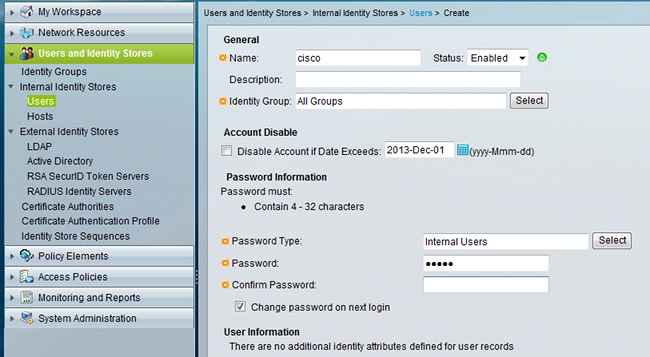
You can configure a password policy for all users. For example, after a password expires, you can disable the user account (block it without the ability to log in), or you can offer the option to change the password:
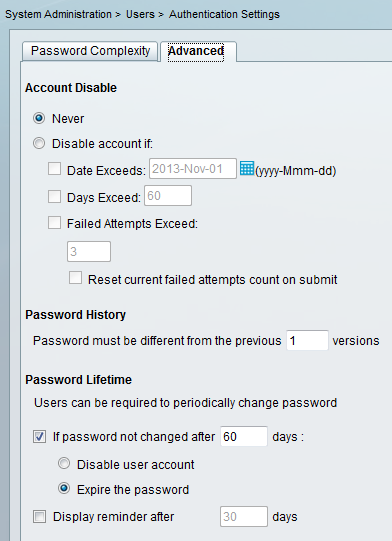
User-specific settings take precedence over global settings.
ACS-RESERVED-Never-Expired is an internal attribute for user identity.
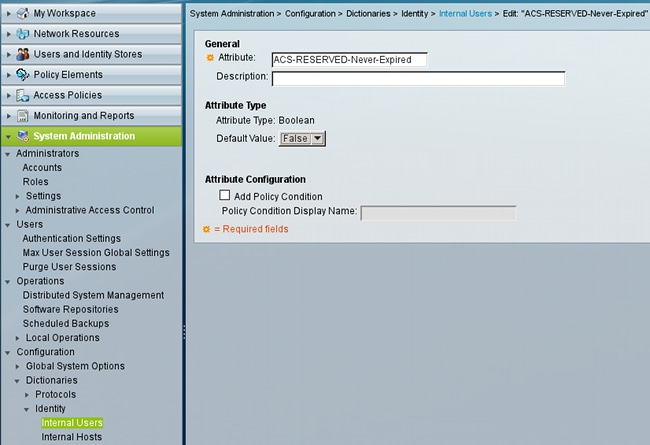
This attribute is enabled by user and can be used in order to disable global account expiry settings. With this setting, an account is not disabled even if the global policy indicates it should be:
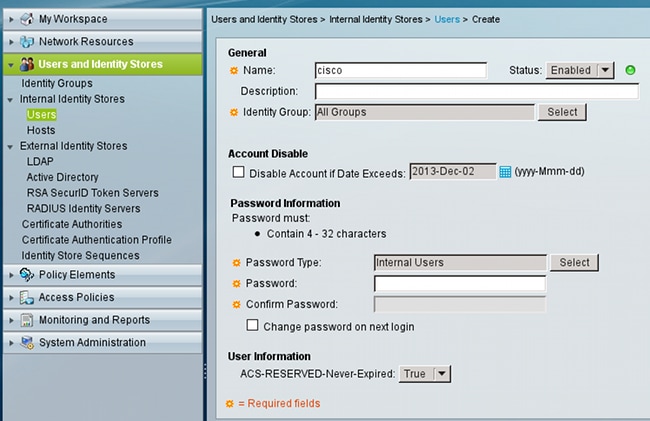
ACS and Active Directory Users
ACS can be configured to check the users in an AD database. Password expiry and change is supported when Microsoft Challenge Handshake Authentication Protocol version 2 (MSCHAPv2) is used; see User Guide for Cisco Secure Access Control System 5.4: Authentication in ACS 5.4: Authentication Protocol and Identity Store Compatibility for details.
On an ASA, you can use the password management feature, as described in the next section, in order to force the ASA to use MSCHAPv2.
ACS uses the Common Internet File System (CIFS) Distributed Computing Environment/Remote Procedure Call (DCE/RPC) call when it contacts the Domain Controller (DC) directory in order to change the password:
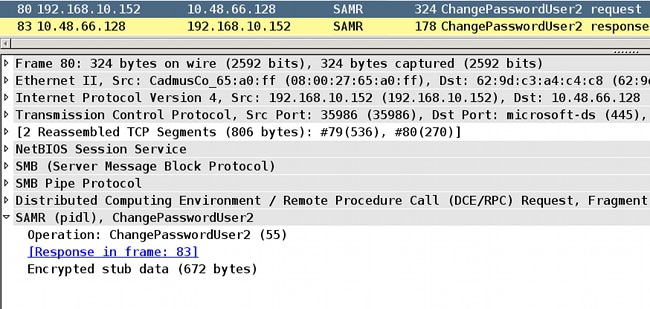
ASA can use both the RADIUS and TACACS+ protocols in order to contact with the ACS for an AD password change.
ASA with ACS via RADIUS
The RADIUS protocol does not natively support password expiry or password change. Typically, the Password Authentication Protocol (PAP) is used for RADIUS. The ASA sends the username and password in plain text, and the password is then encrypted through use of the RADIUS shared secret.
In a typical scenario when the user password has expired, ACS returns a Radius-Reject message to the ASA. ACS notices that:
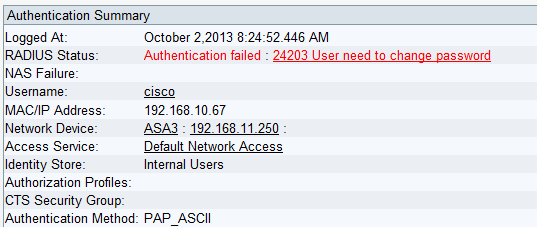
For the ASA, it is a simple Radius-Reject message, and authentication fails.
To solve this problem, the ASA allows use of the password-management command under the tunnel-group configuration:
tunnel-group RA general-attributes
authentication-server-group ACS
password-management
The password-management command changes the behavior so that the ASA is forced to use MSCHAPv2, rather than PAP, in the Radius-Request.
The MSCHAPv2 protocol supports password expiry and password change. So, if a VPN user has landed in that specific tunnel-group during the Xauth phase, the Radius-Request from ASA now includes an MS-CHAP-Challenge:
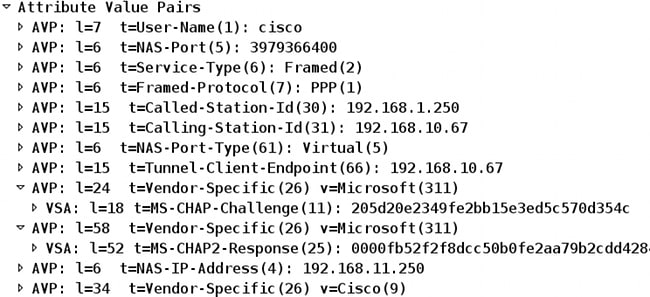
If ACS notices that the user needs to change the password, it returns a Radius-Reject message with MSCHAPv2 error 648.
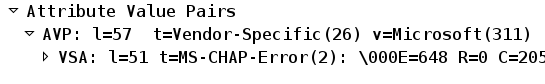
The ASA understands that message and uses MODE_CFG in order to request the new password from the Cisco VPN client:
Oct 02 06:22:26 [IKEv1 DEBUG]Group = RA, Username = cisco, IP = 192.168.10.67,
Received Password Expiration from Auth server!
The Cisco VPN client presents a dialog box that prompts for a new password:
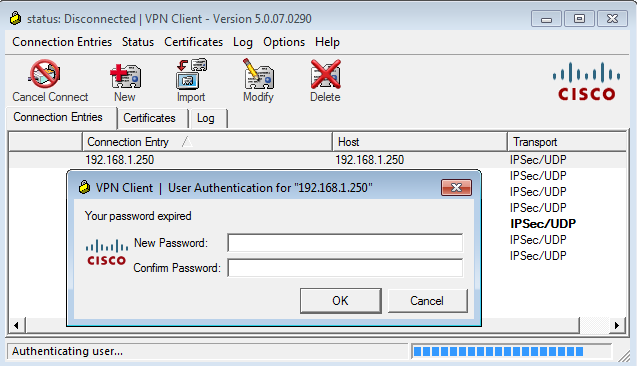
The ASA sends another Radius-Request with an MS-CHAP-CPW and MS-CHAP-NT-Enc-PW payload (the new password):
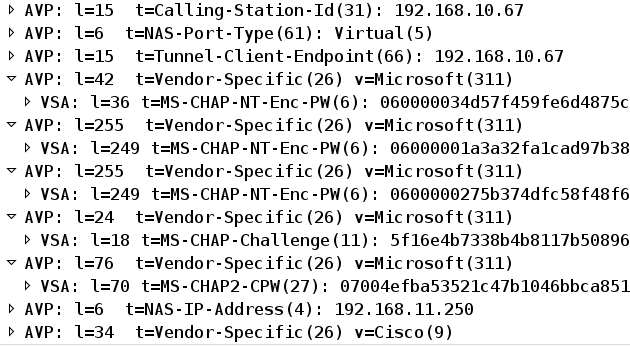
The ACS confirms the request and returns a Radius-Accept with MS-CHAP2-Success:
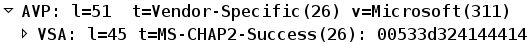
This can be verified on ACS, which reports a '24204 Password changed successfully':
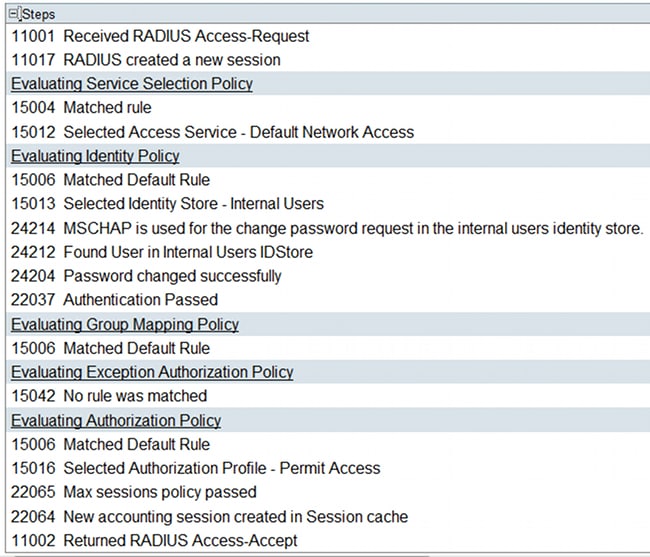
The ASA then reports successful authentication and continues with the Quick Mode (QM) process:
Oct 02 06:22:28 [IKEv1]Group = RA, Username = cisco, IP = 192.168.10.67,
User (cisco) authenticated.
ASA with ACS via TACACS+
Similarly, TACACS+ can be used for password expiry and change. The password-management feature is not needed, because the ASA still uses TACACS+ with an authentication type of ASCII instead of MSCHAPv2.
Multiple packets are exchanged, and ACS asks for a new password:
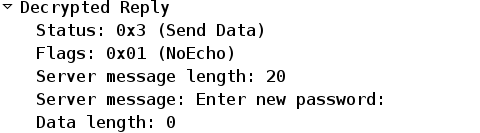
The Cisco VPN client presents a dialog box (which differs from the dialog used by RADIUS) that prompts for a new password:
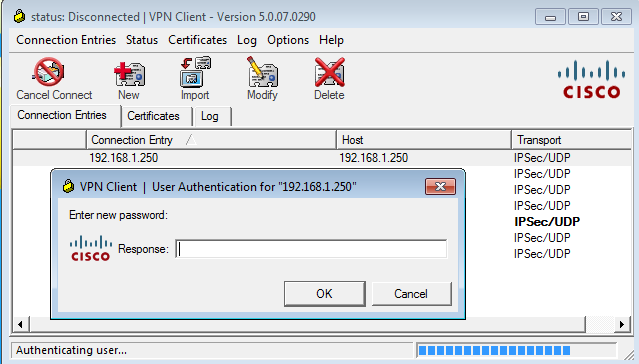
ACS requests confirmation of the new password:
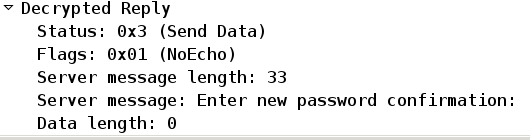
The Cisco VPN client present a confirmation box:
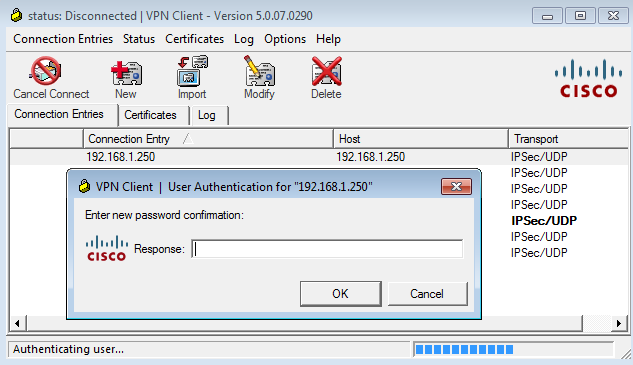
If the confirmation is correct, ACS reports a successful authentication:
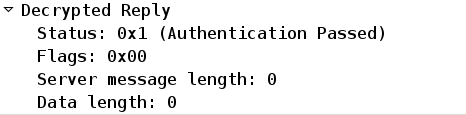
ACS then logs an event that the password has been changed successfully:
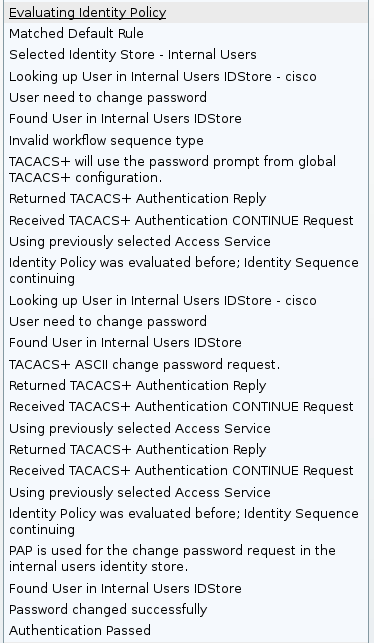
The ASA debugs show the entire process of exchange and successful authentication:
Oct 02 07:44:40 [IKEv1 DEBUG]Group = RA, Username = cisco, IP = 192.168.10.67,
Received challenge status!
Oct 02 07:44:40 [IKEv1 DEBUG]Group = RA, Username = cisco, IP = 192.168.10.67,
process_attr(): Enter!
Oct 02 07:44:40 [IKEv1 DEBUG]Group = RA, Username = cisco, IP = 192.168.10.67,
Processing MODE_CFG Reply attributes
Oct 02 07:44:40 [IKEv1 DEBUG]Group = RA, Username = cisco, IP = 192.168.10.67,
Received challenge status!
Oct 02 07:44:40 [IKEv1 DEBUG]Group = RA, Username = cisco, IP = 192.168.10.67,
process_attr(): Enter!
Oct 02 07:44:40 [IKEv1 DEBUG]Group = RA, Username = cisco, IP = 192.168.10.67,
Processing MODE_CFG Reply attributes.
Oct 02 07:44:41 [IKEv1]Group = RA, Username = cisco, IP = 192.168.10.67,
User (cisco) authenticated.
That password change is completely transparent for ASA. It is just a bit longer the TACACS+ session with more request and reply packets, which are parsed by the VPN client and presented to the user who is changing the password.
ASA with LDAP
Password expiry and change are fully supported by the Microsoft AD and Sun LDAP server schema.
For a password change, the servers return 'bindresponse = invalidCredentials' with 'error = 773.' This error indicates that the user must reset the password. Typical error codes include:
| Error Code | Error |
|---|---|
| 525 | User not found |
| 52e | Invalid credentials |
| 530 | Not permitted to logon at this time |
| 531 | Not permitted to logon at this workstation |
| 532 | Password expired |
| 533 | Account disabled |
| 701 | Account expired |
| 773 | User must reset password |
| 775 | User account locked |
Configure the LDAP server:
aaa-server LDAP protocol ldap
aaa-server LDAP (outside) host 10.48.66.128
ldap-base-dn CN=USers,DC=test-cisco,DC=com
ldap-scope subtree
ldap-naming-attribute sAMAccountName
ldap-login-password *****
ldap-login-dn CN=Administrator,CN=users,DC=test-cisco,DC=com
server-type microsoft
Use that configuration for the tunnel-group and the password-management feature:
tunnel-group RA general-attributes
address-pool POOL
authentication-server-group LDAP
default-group-policy MY
password-management
Configure the AD user so a password change is required:
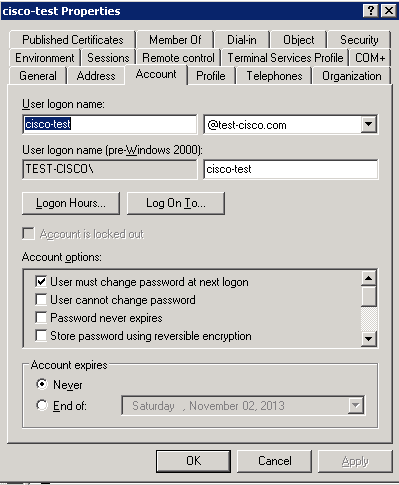
When the user tries to use the Cisco VPN client, the ASA reports an invalid password:
ASA(config-tunnel-general)# debug ldap 255
<some output ommited for clarity>
[111] Session Start
[111] New request Session, context 0xbd835c10, reqType = Authentication
[111] Fiber started
[111] Creating LDAP context with uri=ldap://10.48.66.128:389
[111] Connect to LDAP server: ldap://10.48.66.128:389, status = Successful
[111] supportedLDAPVersion: value = 3
[111] supportedLDAPVersion: value = 2
[111] Binding as Administrator
[111] Performing Simple authentication for Administrator to 10.48.66.128
[111] LDAP Search:
Base DN = [CN=USers,DC=test-cisco,DC=com]
Filter = [sAMAccountName=cisco-test]
Scope = [SUBTREE]
[111] User DN = [CN=cisco-test,CN=Users,DC=test-cisco,DC=com]
[111] Talking to Active Directory server 10.48.66.128
[111] Reading password policy for cisco-test, dn:CN=cisco-test,CN=Users,
DC=test-cisco,DC=com
[111] Read bad password count 2
[111] Binding as cisco-test
[111] Performing Simple authentication for cisco-test to 10.48.66.128
[111] Simple authentication for cisco-test returned code (49) Invalid
credentials
[111] Message (cisco-test): 80090308: LdapErr: DSID-0C090334, comment:
AcceptSecurityContext error, data 773, vece
[111] Invalid password for cisco-test
If the credentials are invalid, the 52e error appears:
[110] Message (cisco-test): 80090308: LdapErr: DSID-0C090334, comment:
AcceptSecurityContext error, data 52e, vece
The Cisco VPN client then asks for a password change:
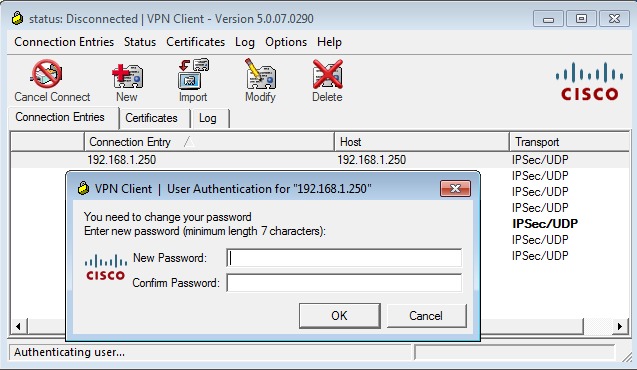
This dialog box differs from the dialog used by TACACS or RADIUS because it displays the policy. In this example, the policy is a minimum password length of seven characters.
Once the user changes the password, the ASA might get this failure message from the LDAP server:
[113] Modify Password for cisco-test successfully converted password to unicode
[113] modify failed, no SSL enabled on connection
Microsoft policy requires use of the Secure Sockets Layer (SSL) for password modification. Change the configuration:
aaa-server LDAP (outside) host 10.48.66.128
ldap-over-ssl enable
Microsoft LDAP for SSL
By default, Microsoft LDAP over SSL does not work. In order to enable this function, you must install the certificate for the computer account with the correct key extension. See How to enable LDAP over SSL with a third-party certification authority for more details.
The certificate can even be a self-signed certificate because the ASA does not verify the LDAP certificate. See Cisco Bug ID CSCui40212, "Allow ASA to validate certificate from LDAPS server," for a related enhancement request.
To install the certificate, open the mmc console, select Add/Remove Snap-in, add the certificate, and choose Computer account:
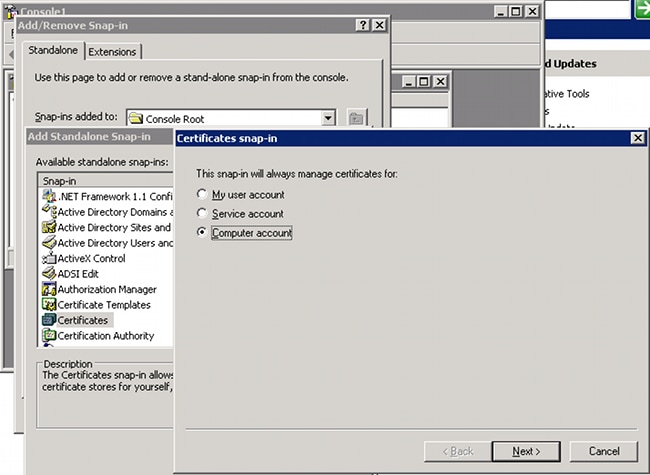
Select Local computer, import the certificate to the personal store, and move the associated Certificate Authority (CA) certificate to the trusted store. Verify that the certificate is trusted:
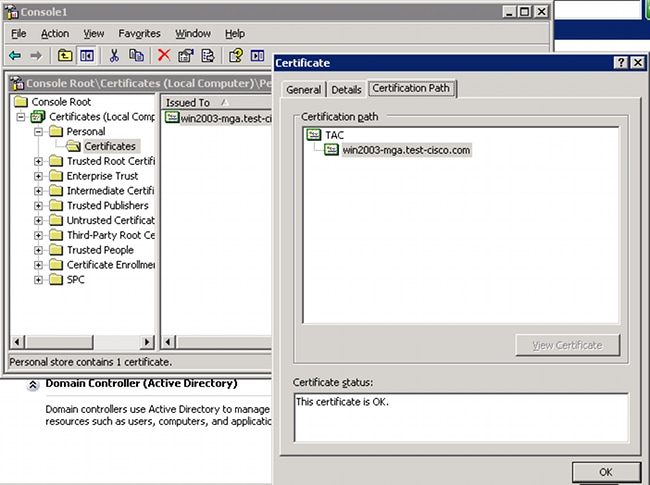
There is a bug in ASA Version 8.4.2, where this error might be returned when you are trying to use LDAP over SSL:
ASA(config)# debug ldap 255
[142] Connect to LDAP server: ldaps://10.48.66.128:636, status = Successful
[142] supportedLDAPVersion: value = 3
[142] supportedLDAPVersion: value = 2
[142] Binding as Administrator
[142] Performing Simple authentication for Administrator to 10.48.66.128
[142] LDAP Search:
Base DN = [CN=Users,DC=test-cisco,DC=com]
Filter = [sAMAccountName=Administrator]
Scope = [SUBTREE]
[142] Request for Administrator returned code (-1) Can't contact LDAP server
ASA Version 9.1.3 works correctly with the same configuration. There are two LDAP sessions. The first session returns a failure with the code 773 (password expired), while the second session is used for the password change:
[53] Session Start
[53] New request Session, context 0xadebe3d4, reqType = Modify Password
[53] Fiber started
[53] Creating LDAP context with uri=ldaps://10.48.66.128:636
[53] Connect to LDAP server: ldaps://10.48.66.128:636, status = Successful
[53] supportedLDAPVersion: value = 3
[53] supportedLDAPVersion: value = 2
[53] Binding as Administrator
[53] Performing Simple authentication for Administrator to 10.48.66.128
[53] LDAP Search:
Base DN = [CN=Users,DC=test-cisco,DC=com]
Filter = [sAMAccountName=cisco-test]
Scope = [SUBTREE]
[53] User DN = [CN=cisco-test,CN=Users,DC=test-cisco,DC=com]
[53] Talking to Active Directory server 10.48.66.128
[53] Reading password policy for cisco-test, dn:CN=cisco-test,CN=Users,
DC=test-cisco,DC=com
[53] Read bad password count 0
[53] Change Password for cisco-test successfully converted old password to
unicode
[53] Change Password for cisco-test successfully converted new password to
unicode
[53] Password for cisco-test successfully changed
[53] Retrieved User Attributes:
<....most attributes details ommitted for clarity>
accountExpires: value = 130256568000000000 <----- 100ns intervals since
January 1, 1601 (UTC)
To verify the password change, look at the packets. The private key of the LDAP server can be used by Wireshark in order to decrypt SSL traffic:
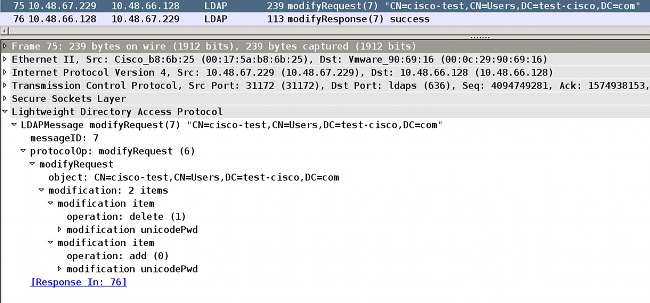
Internet Key Exchange (IKE)/Authentication, Authorization, and Accounting (AAA) debugs on the ASA are very similar to those presented in the RADIUS authentication scenario.
LDAP and Warning Before Expiration
For LDAP, you can use a feature that sends a warning before a password expires. The ASA warns the user 90 days before password expiration with this setting:
tunnel-group RA general-attributes
password-management password-expire-in-days 90
Here the password is expiring in 42 days, and the user tries to log in:
ASA# debug ldap 255
<some outputs removed for clarity>
[84] Binding as test-cisco
[84] Performing Simple authentication for test-cisco to 10.48.66.128
[84] Processing LDAP response for user test-cisco
[84] Message (test-cisco):
[84] Checking password policy
[84] Authentication successful for test-cisco to 10.48.66.128
[84] now: Fri, 04 Oct 2013 09:41:55 GMT, lastset: Fri, 04 Oct 2013 09:07:23
GMT, delta=2072, maxage=1244139139 secs
[84] expire in: 3708780 secs, 42 days
[84] Password expires Sat, 16 Nov 2013 07:54:55 GMT
[84] Password expiring in 42 day(s),threshold 90 days
The ASA sends a warning and offers the option for a password change:
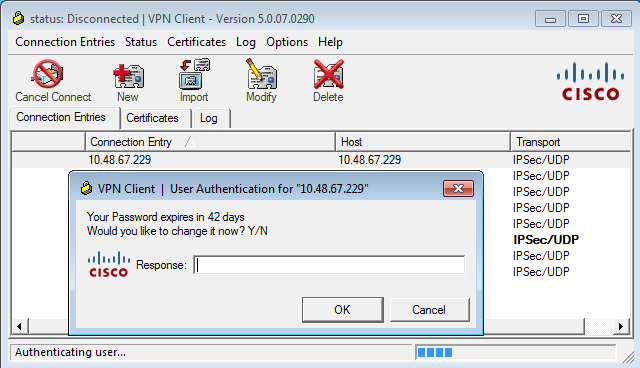
If the user chooses to change the password, there is a prompt for a new password, and the normal password change procedure begins.
ASA and L2TP
The previous examples presented IKE version 1 (IKEv1) and an IPSec VPN.
For the Layer 2 Tunneling Protocol (L2TP) and IPSec, PPP is used as a transport for authentication. MSCHAPv2 is required instead of PAP for a password change to work:
ciscoasa(config-tunnel-general)# tunnel-group DefaultRAGroup ppp-attributes
ciscoasa(config-ppp)# authentication ms-chap-v2
For Extended Authentication in L2TP inside the PPP session, MSCHAPv2 is negotiated:
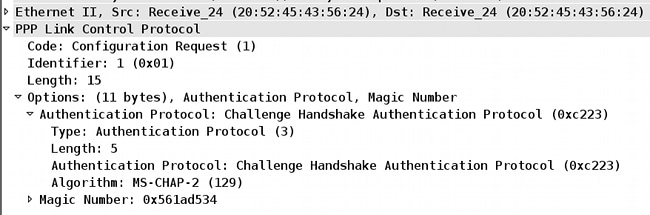
When the user password has expired, a failure with the code 648 is returned:
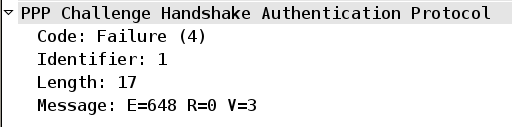
A password change is then needed. The rest of the process is very similar to the scenario for RADIUS with MSCHAPv2.
See L2TP Over IPsec Between Windows 2000/XP PC and PIX/ASA 7.2 Using Pre-shared Key Configuration Example for additional details on how to configure L2TP.
ASA SSL VPN Client
The previous examples referred to IKEv1 and the Cisco VPN client, which is end-of-life (EOL).
The recommended solution for a remote access VPN is Cisco AnyConnect Secure Mobility, which uses the IKE version 2 (IKEv2) and SSL protocols. The password change and expiry features work exactly the same for Cisco AnyConnect as they did for the Cisco VPN client.
For IKEv1, the password change and expiry data was exchanged between the ASA and the VPN client in phase 1.5 (Xauth/mode config).
For IKEv2, it is similar; the config mode uses CFG_REQUEST/CFG_REPLY packets.
For SSL, the data is in the control Datagram Transport Layer Security (DTLS) session.
The configuration is the same for the ASA.
This is an example configuration with Cisco AnyConnect and the SSL protocol with an LDAP server over SSL:
aaa-server LDAP protocol ldap
aaa-server LDAP (outside) host win2003-mga.test-cisco.com
ldap-base-dn CN=Users,DC=test-cisco,DC=com
ldap-scope subtree
ldap-naming-attribute sAMAccountName
ldap-login-password *****
ldap-login-dn CN=Administrator,CN=users,DC=test-cisco,DC=com
ldap-over-ssl enable
server-type microsoft
webvpn
enable outside
anyconnect image disk0:/anyconnect-win-3.1.02040-k9.pkg 1
anyconnect enable
tunnel-group-list enable
group-policy MY internal
group-policy MY attributes
vpn-tunnel-protocol ikev1 ikev2 l2tp-ipsec ssl-client ssl-clientless
tunnel-group RA type remote-access
tunnel-group RA general-attributes
address-pool POOL
authentication-server-group LDAP
default-group-policy MY
password-management
tunnel-group RA webvpn-attributes
group-alias RA enable
without-csd
ip local pool POOL 192.168.11.100-192.168.11.105 mask 255.255.255.0
Once the correct password (which has expired) is provided, Cisco AnyConnect tries to connect and asks for a new password:
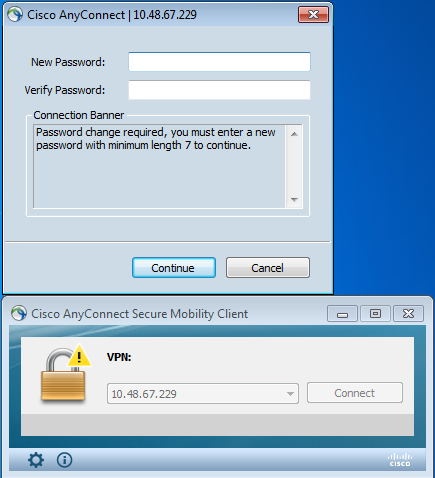
The logs indicate that user credentials were entered twice:
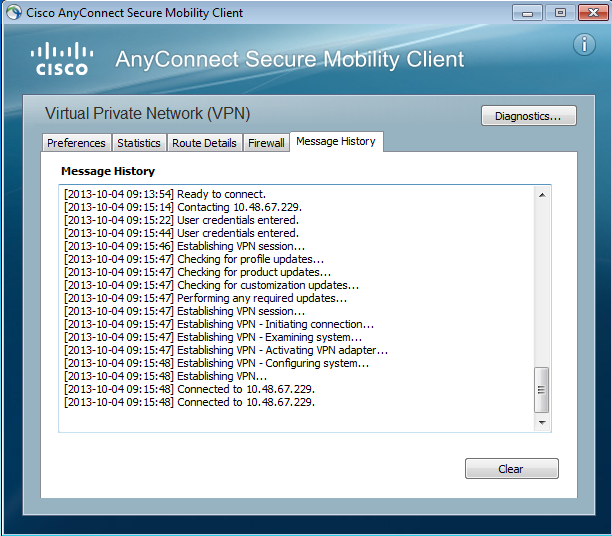
More detailed logs are available in the Diagnostic AnyConnect Reporting Tool (DART).
ASA SSL Web Portal
The same login process occurs in the web portal:
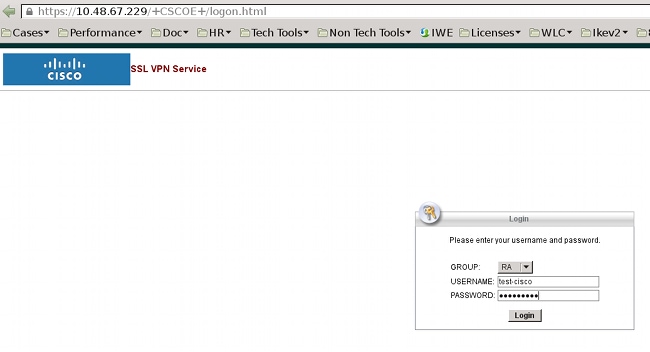
The same password expiration and change process occurs:
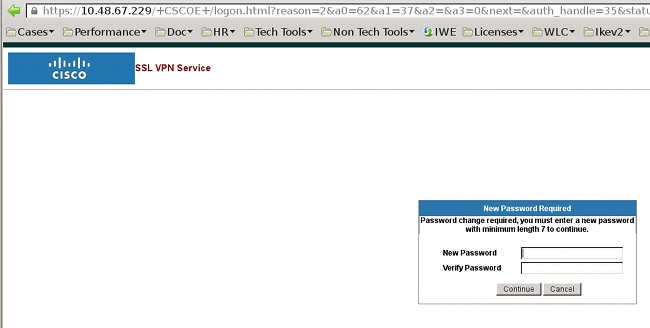
ACS User Change Password
If it is not possible to change the password over the VPN, you can use the ACS User Change Password (UCP) dedicated web service. See Software Developer's Guide for Cisco Secure Access Control System 5.4: Using the UCP Web Services.
Verify
There is currently no verification procedure available for this configuration.
Troubleshoot
There is currently no specific troubleshooting information available for this configuration.
Related Information
Contact Cisco
- Open a Support Case

- (Requires a Cisco Service Contract)
 Feedback
Feedback