Understand and Configure Backbone Fast on Catalyst Switches
Available Languages
Download Options
Bias-Free Language
The documentation set for this product strives to use bias-free language. For the purposes of this documentation set, bias-free is defined as language that does not imply discrimination based on age, disability, gender, racial identity, ethnic identity, sexual orientation, socioeconomic status, and intersectionality. Exceptions may be present in the documentation due to language that is hardcoded in the user interfaces of the product software, language used based on RFP documentation, or language that is used by a referenced third-party product. Learn more about how Cisco is using Inclusive Language.
Contents
Introduction
This document describes how to configure backbone fast. Backbone fast is a Cisco proprietary feature that, once enabled on all switches of a bridge network, can save a switch up to 20 seconds (max_age) when it recovers from an indirect link failure. After a quick review of some Spanning-Tree Protocol (STP) basics, you can see the exact failure scenario to which backbone fast applies and how to configure it for Catalyst switches that run both CatOS and Cisco IOS® software.
Prerequisites
Requirements
There are no specific requirements for this document.
Components Used
The information in this document is based on these software and hardware versions:
-
Catalyst 2950 Series Switches that run Cisco IOS Software Release12.1(6)EA2 and later
-
Catalyst 3550 Series Switches that run Cisco IOS Software Release12.1(4)EA1 and later
-
Catalyst 4000 Series Switches that run CatOS 5.1(1a) and later
-
Catalyst 4500/4000 Series Switches that run Cisco IOS Software Release 12.1(8a)EW and later
-
Catalyst 5500/5000 Series Switches that run CatOS Version 4.1(1) and later
-
Catalyst 6500/6000 Series Switches that run CatOS Version 5.1(1)CSX and later
-
Catalyst 6500/6000 Series switches that run Cisco IOS Software Release 12.0-7XE and later
BPDUs and How to Compare Them
Bridge Protocol Data Units (BPDUs) can be strictly classified by the fields they carry. Among these fields are the root bridge ID, path cost to the root, and sender bridge ID. A BPDU is considered better than another BDPU for these reasons:
-
When one BPDU carries a better root bridge ID than another. The lower the value, the better.
-
When the root bridge ID values are equal, then the BPDU with the lowest path cost to the root is better.
-
When the root bridge ID values are equal and the costs to the root are the same, then the BPDU with the better sender bridge ID is better. The lower the value, the better.
There are other variables that then can act as a tie-breaker. However, the better a BPDU, the better the access to the best root bridge.
A bridge that receives a BPDU on a port better than the one it sends out, puts this port in blocking mode unless it is its root port. This means that on the segment connected to this port, there is another bridge that is a designated bridge. A bridge stores the value of the BPDU on a port sent by the current designated bridge.
How STP Recovers From an Indirect Link Failure
This illustrates how STP behaves when it has to recalculate after an indirect link failure, that is, when a bridge has to change the status of some of its ports because of a failure on a link that is not directly attached to it.

Consider this diagram, which involves three switches R, B, and S in a fully meshed topology. Assume that R is the root bridge and B is the backup root bridge. S blocks its port P and B is the designated bridge for link L3.
-
If link L1 goes down, switch B immediately detects the failure and assumes it is the root. It starts to send BPDUs to S and claims to be the new root.
-
When S receives this new BPDU from B, it realizes it is inferior to the one it had stored for port P and ignores it.
-
After max_age timer expires (20 seconds by default), the BPDU stored on S for port P ages out. The port goes immediately to listening and S starts to send its better BPDU to B.
-
As soon as B receives the BPDU from S, it stops sending its BPDU.
-
Port P moves to the forwarding state through listening and learning states. This takes twice the fw_delay value, an additional 30 seconds. Full connectivity is then restored.
It took the max_age value (20 seconds) plus twice the fw_delay value (2x15 seconds) to recover from this indirect link failure. This is 50 seconds with the default parameters. The backbone fast feature proposes to save max_age (20 seconds). In order to do this, it ages out immediately after the port receive inferior BPDUs.
Backbone Fast Enhancements to Standard STP
With the previous example, STP invalidates information that becomes wrong because of an indirect link failure. In order to do this, it passively waits for max_age. In order to get rid of this max_age delay, backbone fast introduces two enhancements:
-
The ability to detect an indirect link failure as soon as possible. This is achieved by tracking the inferior BPDUs that a designated bridge sends when it experiences a direct link failure.
-
A mechanism that allows for an check immediate check if the BPDU information stored on a port is still valid. This is implemented with a new protocol data unit (PDU) and the Root Link Query, referred to in this document as the RLQ PDU.
Detect Indirect Link Failures
If an inferior BPDU is received on a port from our designated bridge, then this bridge has lost the root and starts to advertise a root with a higher bridge ID, a worse root than ours.
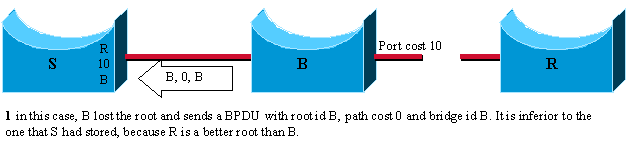
The usual behavior in regards to the Institute of Electrical and Electronics Engineers (IEEE) specifications is to simply ignore any inferior BPDUs. Backbone fast uses them because as soon as one is received, it is certain that a failure occurred on the path to the root and that you must age out at least one port.
Note: An indirect link failure can happen without any inferior BPDU generation in the network. Simply add a hub in the previous diagram: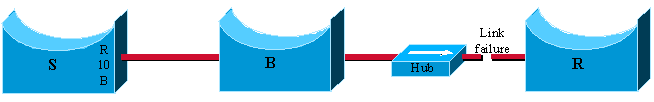
The link failure occurs between the root bridge R and the hub. B does not detect that the link goes down and waits max_age before it claims to be the new root. Remember that the mechanism only works if a bridge detects a direct link failure.
Only keep track of inferior BPDUs sent by the designated bridge. Since this is the BPDU that is stored on the port. If, for instance, a newly inserted bridge starts to send inferior BPDU, it does not start the backbone fast feature.
React to Indirect Link Failures
When an inferior BPDU is detected on a non-designated port, the second phase of backbone fast is triggered. Instead of passively waiting max_age to age out ports that can be affected by the failure, a proactive way to test them immediately is introduced by means of the RLQ PDU. The RLQ is used to achieve a kind of ping for the root on a non-designated port and allowed to quickly confirm if the BPDU stored on a port is still valid or needs to be discarded.
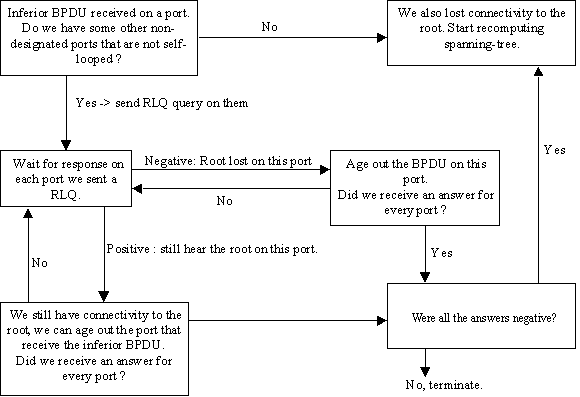
On receipt of an inferior BPDU from a designated bridge, send a RLQ PDU on all non-designated ports except the port where you received the inferior BPDU and self-looped ports. This is in order to check that you still hear from the root on ports where you are used to receiving BPDUs. The port where you received the inferior BPDU is excluded because you are already aware that it suffered from a failure, self-looped and designated ports are not useful, as they do not lead to the root.
On the receipt of a RLQ response on a port, if the answer is negative, the port lost connection to the root and you can age out its BPDU. Furthermore, if all other non-designated ports already received a negative answer, the whole bridge loses the root and can start the STP calculation from scratch.
If the answer confirms you can still access the root bridge via this port, you can immediately age out the port on which we initially received the inferior BPDU.
In this example, ports A, B, D, and E are non-designated ports for switch S. A is the root port and the others are blocking. When E receives an inferior BPDU (1), backbone fast kicks in to speed up STP recalculation.
Send out an RLQ request, which looks for root R on all non-designated ports but E (2). The replies specify which root is accessible via these ports. The RLQ response that D receives specifies that D lost its path to the root R. Age its BPDU out immediately (3). Ports A and B receive confirmation that they still have a path to R (4). So, as the switch S still has connectivity to the root, immediately age out port E and carry on with regular STP rules (5).
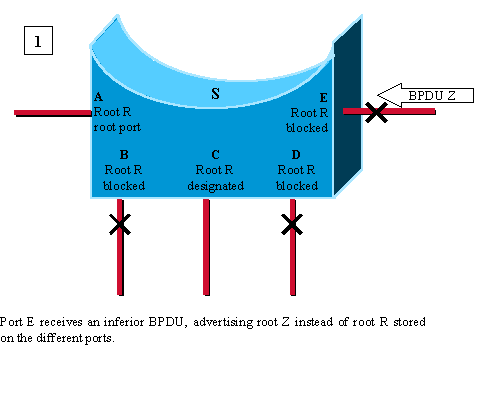
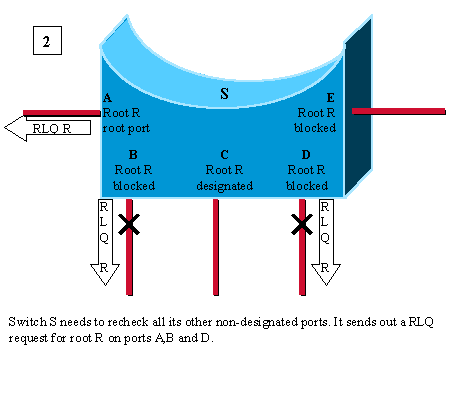
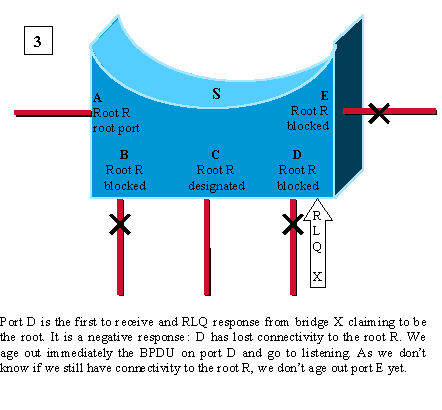
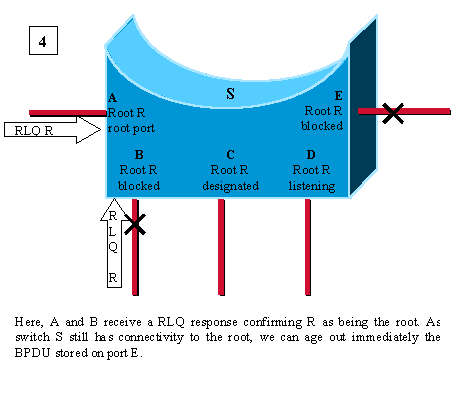
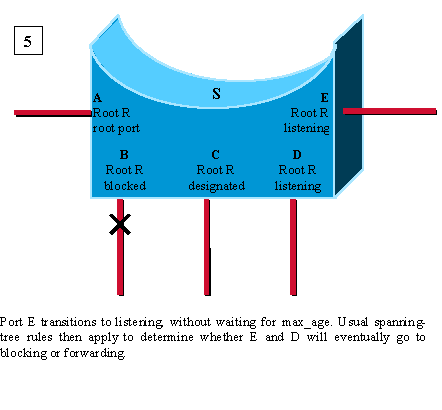
In a case where the switch received only responses with a root different from R, consider the root as lost and restarted STP calculation from scratch immediately. Note that this case also occurs when the only non-designated (and non self-looped) port on the bridge is the root port and you receive an inferior BPDU on this port.
The Root Link Query PDU
The two forms of RLQs are RLQ requests and RLQ responses.
The RLQ request is sent out on a port where you usually receive BPDUs, in order to check that you still have connectivity to the root through this port. Specify in the request which bridge is your root and the RLQ response eventually comes back with a root bridge that can be accessed through this port. If the two roots are the same, connectivity is still alive, else, it is lost.
A bridge that receives a RLQ request immediately answers if it knows it has lost connection to the root queried because it has a root bridge different to the one specified in the RLQ query, and if it is the root.
If this is not the case, then, it forwards the query toward the root through its root port.
RLQ responses are flooded on designated ports. The sender of the RLQ request puts its bridge ID in the PDU. This is to ensure that when it receives back a reply to its own query, it does not flood the response on its designated ports.
The RLQ PDU has the same packet structure as a normal STP BPDU. The only difference is that two different Cisco-specific SNAP addresses are used: one for the request and one for the reply.
This the standard BPDU format:
| DA | SA | Length | DSAP | SSAP | CNTL | SNAP | PDU |
|---|---|---|---|---|---|---|---|
The PDU field is:
| Protocol Identifier | Version | Message Type | Flags | Root ID | Root Path Cost |
|---|---|---|---|---|---|
| Sender ID | Port ID | Message Age | Max Age | Hello Time | Forward Delay |
The message type used in the PDU is also different from the standard BPDU.
The only fields used are the root ID and the sender bridge ID.
This Cisco-specific feature needs to be configured on all switches in the network in order to process these PDUs.
Example Scenario with Backbone Fast Feature Enabled
This scenario is based on the first example, but, this time with backbone fast enabled on the three switches.
-
The first stage is exactly the same as previously explained.
-
As soon as S receives the inferior BPDU from B, it starts to reconfirm its non-designated ports instead of waiting max_age. It sends a RLQ query on its root port for root bridge R.
-
Root bridge R receives the query and immediately answers with a RLQ response that specifies there is still a root R in that direction.
-
S has now checked all its non-designated ports, and it still has connectivity to the root. It can then age out immediately the information stored on port P. P transitions to listening and starts to send BPDUs. At that stage, you have already saved max_age seconds, and the standard Spanning-Tree Algorithm (STA) applies then.
-
B receives the better BPDU from S (R better root than B) and considers now the ports that lead to L3 as its root port.
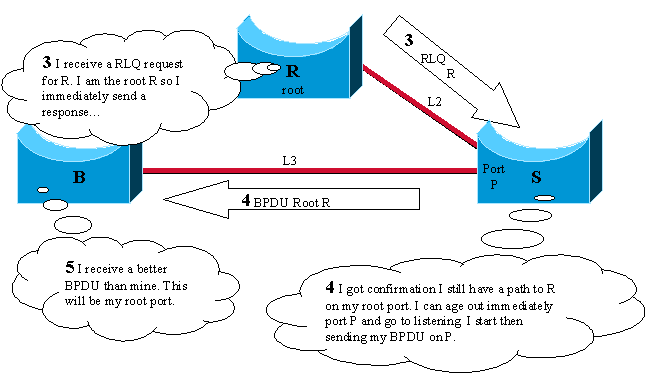
Configure Backbone Fast for CatOS and Cisco IOS
When used, backbone fast must be enabled on all switches in the network because backbone fast requires the use of the RLQ Request and Reply mechanism in order to inform switches of root path stability. The RLQ protocol is active only when backbone fast is enabled on a switch. In addition, the network can also run into issues with RLQ flooding, if backbone fast is not enabled on all switches. By default, backbone fast is disabled.
Backbone fast is not supported on Catalyst 2900XL and 3500XL switches. In general, you need to enable backbone fast if the switch domain contains these switches in addition to other supporting Catalyst switches. When you implement backbone fast in environments with XL switches, under strict topologies, you can enable the feature where the XL switch is the last switch in line and is only connected to the core at two places. Do not implement this feature if the architecture of the XL switches is in daisy-chain fashion.
You do not need to configure backbone fast with RSTP or IEEE 802.1w because the mechanism is natively included and automatically enabled in RSTP. For more information on RSTP or IEEE 802.1w, refer to Spanning Tree from PVST+ to Rapid-PVST Migration Configuration Example.
Configuration for CatOS
For Catalyst 4000, 5000, and 6000 series switches that run CatOS, use these commands in order to enable backbone fast globally for all ports and to verify the configuration.
Console> (enable) set spantree backbonefast enable Backbonefast enabled for all VLANs Console> (enable) show spantree backbonefast ! This command show that the backbonefast feature is enabled. Backbonefast is enabled. Console> (enable)
In order to display backbone fast statistics:
Console> (enable) show spantree summary
Summary of connected spanning tree ports by vlan
Uplinkfast disabled for bridge.
Backbonefast enabled for bridge.
Vlan Blocking Listening Learning Forwarding STP Active
----- -------- --------- -------- ---------- ----------
1 0 0 0 1 1
Blocking Listening Learning Forwarding STP Active
----- -------- --------- -------- ---------- ----------
Total 0 0 0 1 1
BackboneFast statistics
! The show spantree summary command displays all backbonefast statistics.
-----------------------
Number of inferior BPDUs received (all VLANs): 0
Number of RLQ req PDUs received (all VLANs): 0
Number of RLQ res PDUs received (all VLANs): 0
Number of RLQ req PDUs transmitted (all VLANs): 0
Number of RLQ res PDUs transmitted (all VLANs): 0
Console> (enable)
Configuration for Cisco IOS
For Catalyst switches that run with Cisco IOS software, use these commands in order to enable backbone fast globally for all interfaces.
CAT-IOS# configure terminal CAT-IOS(config)# spanning-tree backbonefast CAT-IOS(config)# end CAT-IOS#
In order to verify that backbone fast is enabled and to show statistics:
CAT-IOS# show spanning-tree backbonefast BackboneFast is enabled BackboneFast statistics ----------------------- Number of transition via backboneFast (all VLANs) : 0 Number of inferior BPDUs received (all VLANs) : 0 Number of RLQ request PDUs received (all VLANs) : 0 Number of RLQ response PDUs received (all VLANs) : 0 Number of RLQ request PDUs sent (all VLANs) : 0 Number of RLQ response PDUs sent (all VLANs) : 0 CAT-IOS#
Related Information
- Using PortFast and Other Commands to Fix Workstation Startup Connectivity Delays
- Understanding and Configuring the Cisco UplinkFast Feature
- Spanning-Tree Protocol Enhancements using Loop Guard and BPDU Skew Detection Features
- Spanning Tree PortFast BPDU Guard Enhancement
- Spanning Tree from PVST+ to Rapid-PVST Migration Configuration Example
- Spanning Tree Protocol - Technology Support
- Switches - Product Support
- LAN Switching - Technology Support
- Technical Support & Documentation- Cisco Systems
Contributed by Cisco Engineers
- jespeterjprimeau
Contact Cisco
- Open a Support Case

- (Requires a Cisco Service Contract)
 Feedback
Feedback