Configure Syslog on Firepower FXOS Appliances
Available Languages
Download Options
Bias-Free Language
The documentation set for this product strives to use bias-free language. For the purposes of this documentation set, bias-free is defined as language that does not imply discrimination based on age, disability, gender, racial identity, ethnic identity, sexual orientation, socioeconomic status, and intersectionality. Exceptions may be present in the documentation due to language that is hardcoded in the user interfaces of the product software, language used based on RFP documentation, or language that is used by a referenced third-party product. Learn more about how Cisco is using Inclusive Language.
Contents
Introduction
This document describes how to configure, verify and troubleshoot Syslog on Firepower eXtensible Operating System (FXOS) appliances.
Prerequisites
Requirements
There are no specific requirements for this document.
Components Used
The information in this document is based on these software versions:
- 1x FPR4120 with FXOS software version 2.2(1.70)
- 1x FPR2110 with ASA software version 9.9(2)
- 1x FPR2110 with FTD software version 6.2.3
- 1x Syslog Server
The information in this document was created from the devices in a specific lab environment. All of the devices used in this document started with a cleared (default) configuration. If your network is live, ensure that you understand the potential impact of any command.
Configure
Configure Syslog from FXOS User Interface (FPR4100/FPR9300)
FXOS has its own set of Syslog messages that can be enabled and configured from the Firepower Chassis Manager (FCM).
Step 1. Navigate to Platform Settings > Syslog.
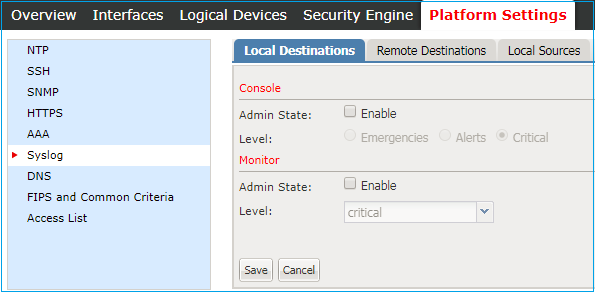
Step 2. Under Local Destinations, you can enable Syslog messages on Console for levels 0-2 or local monitoring of Syslog for any level stored locally. Consider that all the severity levels selected also are displayed for both methods: console and monitor.
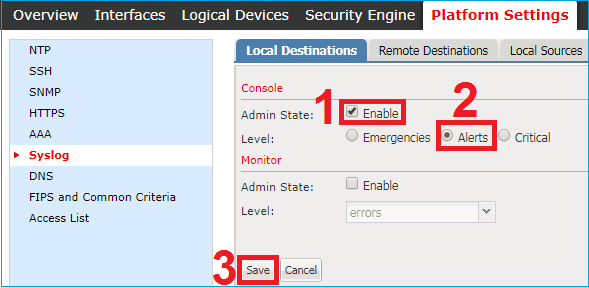
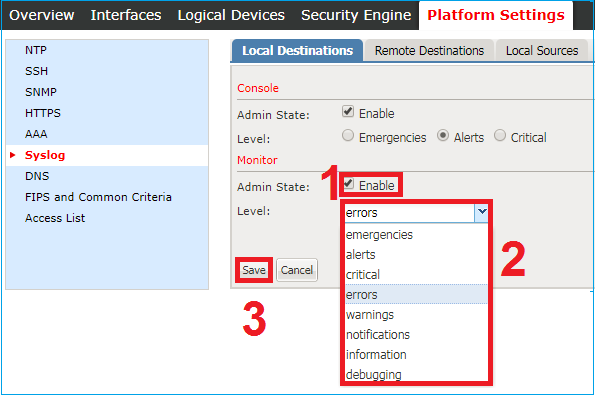
From FXOS version 2.3.1 you can also configure via GUI a local file destination for Syslog messages:
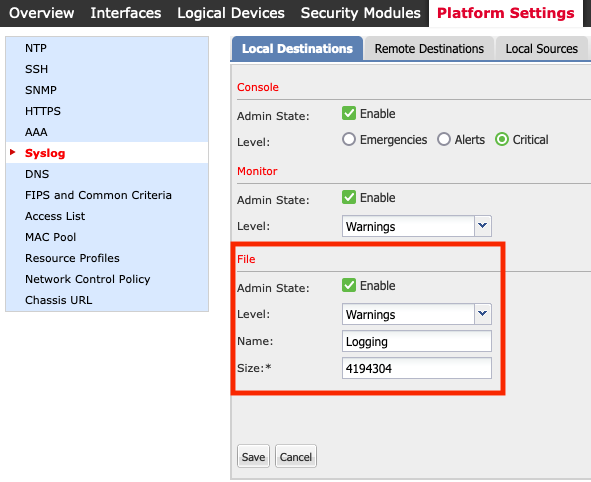
Note: The file size can only have a size between 4096 and 4194304 bytes.
Note: In pre-2.3.1 FXOS version the File configuration is available via CLI only.
You can also configure up to 3 remote Syslog servers from the Remote Destinations tab. Each server can be defined as a destination for different Syslog severity level messages and flagged with a different local facility.
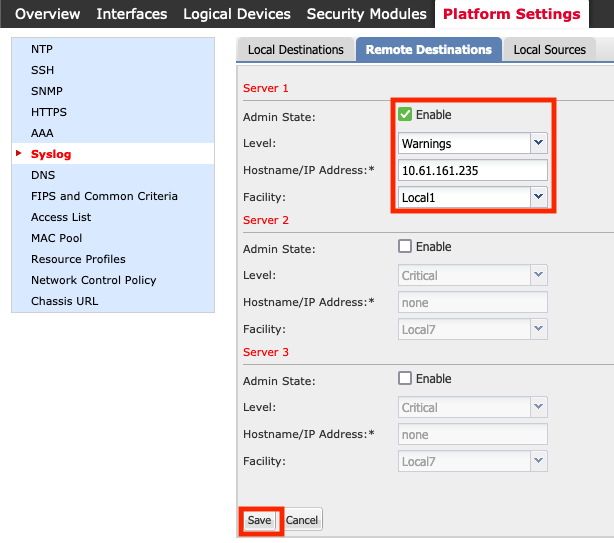
Step 3. Lastly, select additional Local Sources for the Syslog messages. FXOS can use as Syslog source Faults, Audit messages and/or Events.
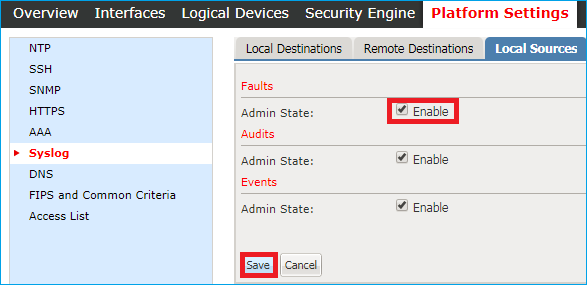
Configure Syslog from FXOS CLI (FPR4100/FPR9300)
Configure via CLI the equivalent of section Local Destinations:
FP4120-A /monitoring # enable syslog console FP4120-A /monitoring* # set syslog console level critical FP4120-A /monitoring* # enable syslog monitor FP4120-A /monitoring* # set syslog monitor level warning FP4120-A /monitoring* # commit-buffer
Configure via CLI the equivalent of section Remote Destinations:
FP4120-A /monitoring # enable syslog remote-destination server-1
FP4120-A /monitoring* # set syslog remote-destination server-1 facility local1 FP4120-A /monitoring* # set syslog remote-destination server-1 level warning FP4120-A /monitoring* # set syslog remote-destination server-1 hostname 10.61.161.235 FP4120-A /monitoring* # commit-buffer
Configure via CLI the equivalent of section Local Sources:
FP4120-A /monitoring # enable syslog source audits FP4120-A /monitoring* # enable syslog source events FP4120-A /monitoring* # enable syslog source faults FP4120-A /monitoring* # commit-buffer
Additionally, you can enable a local file as a Syslog destination. These Syslog messages can be displayed with the use of the commands show logging or show logging logfile:
FP4120-A /monitoring # enable syslog file FP4120-A /monitoring* # set syslog file level warning FP4120-A /monitoring* # set syslog file name Logging FP4120-A /monitoring* # commit-buffer
Note: The default size of this file is the maximum (4194304 Bytes).
Verify the Configuration via CLI
The configuration can be verified and configured from scope monitoring:
FP4120-A# scope monitoring
FP4120-A /monitoring # show syslog console state: Enabled level: Critical monitor state: Enabled level: warning file state: Enabled level: warning name: Logging size: 4194304 remote destinations Name Hostname State Level Facility -------- -------------------- -------- ------------- -------- Server 1 10.61.161.235 Enabled warning Local1 Server 2 none Disabled Critical Local7 Server 3 none Disabled Critical Local7 sources faults: Enabled audits: Enabled events: Enabled
Also, you can get a more complete output from FXOS CLI with the show logging command:
FP4120-A(fxos)# show logging
Logging console: enabled (Severity: critical)
Logging monitor: enabled (Severity: warning)
Logging linecard: enabled (Severity: notifications)
Logging fex: enabled (Severity: notifications)
Logging timestamp: Seconds
Logging server: enabled
{10.61.161.235}
server severity: warning
server facility: local1
server VRF: management
Logging logfile: enabled
Name - Logging: Severity - warning Size - 4194304
Facility Default Severity Current Session Severity
-------- ---------------- ------------------------
aaa 3 7
acllog 2 7
aclmgr 3 7
afm 3 7
assoc_mgr 7 7
auth 0 7
authpriv 3 7
bcm_usd 3 7
bootvar 5 7
callhome 2 7
capability 2 7
capability 2 7
cdp 2 7
cert_enroll 2 7
cfs 3 7
clis 7 7
confcheck 2 7
copp 2 7
cron 3 7
daemon 3 7
device-alias 3 7
epp 5 7
eth_port_channel 5 7
eth_port_sec 2 7
ethpc 2 7
ethpm 5 7
evmc 5 7
fabric_start_cfg_mgr 2 7
fc2d 2 7
fcdomain 3 7
fcns 2 7
fcpc 2 7
fcs 2 7
fdmi 2 7
feature-mgr 2 7
fex 5 7
flogi 2 7
fspf 3 7
ftp 3 7
fwm 6 7
ifmgr 5 7
igmp_1 5 7
ip 3 7
ipqosmgr 4 7
ipv6 3 7
kern 3 7
l3vm 5 7
lacp 2 7
ldap 2 7
ldap 2 7
licmgr 6 7
lldp 2 7
local0 3 7
local1 3 7
local2 3 7
local3 3 7
local4 3 7
local5 3 7
local6 3 7
local7 3 7
lpr 3 7
m2rib 2 7
mail 3 7
mcm 2 7
monitor 3 7
mrib 5 7
msp 5 7
mvsh 2 7
news 3 7
nfp 2 7
nohms 2 7
nsmgr 5 7
ntp 2 7
otm 3 7
pfstat 2 7
pim 5 5
platform 5 7
plugin 2 7
port 5 7
port-channel 5 7
port-profile 2 7
port-resources 5 7
private-vlan 3 7
qd 2 7
radius 3 7
rdl 2 7
res_mgr 5 7
rib 2 7
rlir 2 7
rpm 5 7
rscn 2 7
sal 2 7
scsi-target 2 7
securityd 3 7
smm 4 7
snmpd 2 7
span 3 7
stp 3 7
syslog 3 7
sysmgr 3 7
tacacs 3 7
u6rib 5 7
udld 5 7
urib 5 7
user 3 7
uucp 3 7
vdc_mgr 6 7
vim 5 7
vlan_mgr 2 7
vmm 5 7
vms 5 7
vntag_mgr 6 7
vsan 2 7
vshd 5 7
wwn 3 7
xmlma 3 7
zone 2 7
zschk 2 7
0(emergencies) 1(alerts) 2(critical)
3(errors) 4(warnings) 5(notifications)
6(information) 7(debugging)
2017 Nov 26 16:49:19 FP4120-5-A %$ VDC-1 %$ %LOCAL0-2-SYSTEM_MSG: Test-Syslog - ucssh[18553]
Verify that Syslog Messages Appear under the Terminal Monitor
When Syslog monitor is enabled, Syslog messages are under FXOS CLI when monitor terminal is enabled.
FP4120-A(fxos)# terminal monitor 2017 Nov 26 16:39:35 FP4120-5-A %USER-6-SYSTEM_MSG: [ssl:info] [pid 23982:tid 1910369168] [client 127.0.0.1:34975] AH01964: Connection to child 40 established (server 10.62.148.187:443) - httpd[23982] 2017 Nov 26 16:39:36 FP4120-5-A %USER-6-SYSTEM_MSG: [ssl:info] [pid 23982:tid 1908272016] [client 127.0.0.1:34977] AH01964: Connection to child 42 established (server 10.62.148.187:443) - httpd[23982] 2017 Nov 26 16:39:36 FP4120-5-A %USER-6-SYSTEM_MSG: [ssl:info] [pid 23982:tid 1911417744] (70014)End of file found: [client 127.0.0.1:34972] AH01991: SSL input filter read failed. - httpd[23982]
Verify Service for the Remote Hosts Configured
Verify that messages are received on the Syslog server.
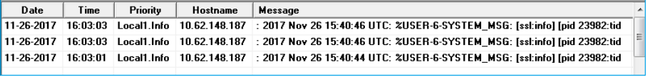
Capture traffic on FXOS CLI with the Ethanalyzer tool to confirm that Syslog messages are generated and sent by FXOS.
In this example, the destination of the message match the local Syslog Server (10.61.161.235), the facility flag (Local1) and the severity of the message (6):
FP4120-A(fxos)# ethanalyzer local interface mgmt capture-filter "host 10.61.161.235 && udp port 514" Capturing on eth0 wireshark-broadcom-rcpu-dissector: ethertype=0xde08, devicetype=0x0 2017-11-26 16:01:38.881829 10.62.148.187 -> 10.61.161.235Syslog LOCAL1.INFO: : 2017 Nov 26 16:01:38 UTC: %USER-6-SYSTEM_MSG: [ssl:info] [pid 23982:tid 1799220112] (70014)End of file found: [client 127.0.0.1:51015] AH01991: SSL input filter read failed. - httpd[23982] 2017-11-26 16:01:38.882574 10.62.148.187 -> 10.61.161.235 Syslog LOCAL1.INFO: : 2017 Nov 26 16:01:38 UTC: Nov 26 16:01:37 %KERN-6-SYSTEM_MSG: [363494.943876] device eth0 entered promiscuous mode - kernel 2017-11-26 16:01:38.883333 10.62.148.187 -> 10.61.161.235 Syslog LOCAL1.INFO: : 2017 Nov 26 16:01:38 UTC: %USER-6-SYSTEM_MSG: [ssl:info] [pid 23982:tid 1782442896] (70014)End of file found: [client 127.0.0.1:51018] AH01991: SSL input filter read failed. - httpd[23982]
Verify that Local Log File is Correctly Logging from FXOS
FP4120-A(fxos)# show logging logfile 2017 Nov 26 15:20:22 FP4120-5-A %SYSLOG-1-SYSTEM_MSG : Logging logfile (messages) cleared by user 2017 Nov 26 16:24:21 FP4120-5-A %USER-7-SYSTEM_MSG: Semaphore lock success - aaad 2017 Nov 26 16:24:21 FP4120-5-A %USER-7-SYSTEM_MSG: accounting_sem_unlock Semaphore unlock succeeded - aaad 2017 Nov 26 16:24:21 FP4120-5-A %USER-7-SYSTEM_MSG: Semaphore lock success - aaad
Generate test Syslog Messages
There is also the option to generate Syslog messages of any severity on demand for test purposes via CLI. This way, in very active Syslog servers you can define a more specific filter to assist you to confirm that Syslog messages are correctly sent:
FP4120-A /monitoring # send-syslog critical Test-Syslog
This message is forwarded to any Syslog destination and can be helpful in scenarios where filtering of a specific Syslog source is not feasible:
FP4120-A(fxos)# show logging logfile 2017 Nov 26 16:49:19 FP4120-5-A %$ VDC-1 %$ %LOCAL0-2-SYSTEM_MSG: Test-Syslog - ucssh[18553]
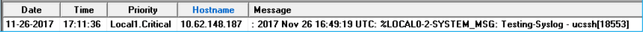
FXOS Syslog in Firepower 2100 Appliances
ASA Logical Device in FPR2100
There are two main differences between Syslog configuration for Firepower 4100/9300 and Firepower 2100 appliances with ASA software.
- In Firepower 2100 the platform logging is enabled by default and cannot be disabled.
- There is no monitor logging due to the fact that the monitor terminal does not exist in FP2100 platforms.
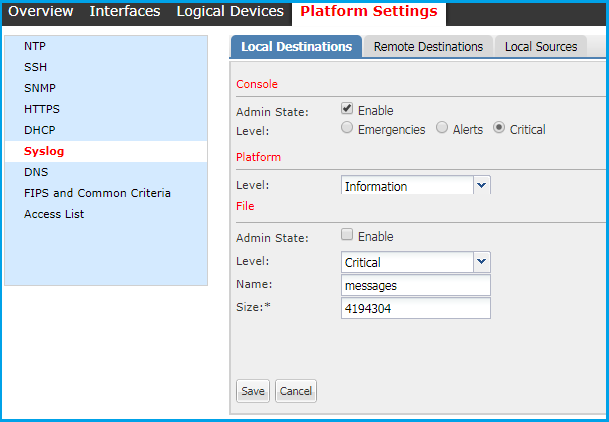
Both, Remote Destinations and Local Sources sections are identical to the other platforms.
The log file and platform live logs are not accessible via CLI commands.
FTD logical device in FPR2100
In FPR2100 where FTD appliance is installed there are 2 major differences compared with the other topologies:
- The source IP address is the same that used for the logical device Syslog messages.
- All FXOS messages are used for Syslog ID the message for generic processes of ASA 199013-199019
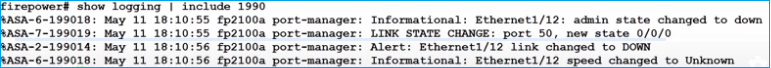
In this example, there is the interface shutdown Syslog messages.
FAQ
Which is the default port used by Syslog?
By default, Syslog uses UDP port 514
Can you configure Syslog via TCP?
Syslog via TCP is only supported for FPR2100 with FTD appliances where FXOS Syslogs are integrated with the ASA messages
Related Information
Revision History
| Revision | Publish Date | Comments |
|---|---|---|
1.0 |
30-Sep-2021 |
Initial Release |
Contributed by Cisco Engineers
- Ignacio PenalvaCisco TAC Engineer
- Mario ZertucheCisco TAC Engineer
Contact Cisco
- Open a Support Case

- (Requires a Cisco Service Contract)
 Feedback
Feedback