STUN Multipoint Configuration Example
Available Languages
Contents
Introduction
This document provides a sample configuration for a serial tunnel (STUN) in Cisco routers. In the central router, one serial interface is connected to a front end processor (FEP); and, at the remote end, one Cisco router with two serial interfaces are connected to two different controllers.
Prerequisites
Requirements
There are no specific requirements for this document.
Components Used
This document is not restricted to specific software or hardware versions.
The information in this document was created from the devices in a specific lab environment. All of the devices used in this document started with a cleared (default) configuration. If your network is live, make sure that you understand the potential impact of any command.
Conventions
For more information on document conventions, see the Cisco Technical Tips Conventions.
Configure
In this section, you are presented with the information to configure the features described in this document.
Note: To find additional information on the commands used in this document, use the Command Lookup Tool (registered customers only) .
Network Diagram
This document uses the network setup shown in this diagram:
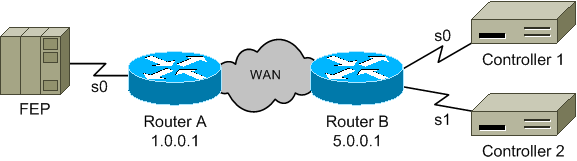
Configurations
This document uses these configurations:
| Router A |
|---|
stun peer-name 1.0.0.1 stun protocol-group 9 sdlc interface serial 0 encapsulation stun stun group 9 stun route address c1 tcp 5.0.0.1 stun route address c2 tcp 5.0.0.1 interface loopback 0 ip address 1.0.0.1 255.255.255.0 |
| Router B |
|---|
stun peer-name 5.0.0.1 stun protocol-group 9 sdlc interface serial 0 encapsulation stun stun group 9 stun route address c1 tcp 1.0.0.1 interface serial 1 encapsulation stun stun group 9 stun route address c2 tcp 1.0.0.1 interface loopback 0 ip address 5.0.0.1 255.255.255.0 |
Note: Although not shown above, IP routing is assumed to be configured and working properly.
The above diagram and configurations do not show any clock source. You must provide one, otherwise the serial interfaces do not come up. There are a number of options available. The most common one is to use a DCE cable on the router side and add this command under the serial interface:
clockrate {300-4000000}
The other end of the connection then uses a DTE cable.
Another option is to use a modem eliminator that supplies the clocking and then use DTE cables on both ends of the connection. This method works for router to router, router to Host, and router to Controller connections. Nonreturn to zero (NRZ) or nonreturn to zero inverted (NRZI) encoding on the STUN interfaces must match end device encoding; the router defaults to NRZ.
Verify
There is currently no verification procedure available for this configuration.
Troubleshoot
There is currently no specific troubleshooting information available for this configuration.
 Feedback
Feedback