STUN Direct Encapsulation Configuration Example
Available Languages
Contents
Introduction
This document provides a sample configuration for serial tunnel (STUN) direct encapsulation. The relevant states in the show stun command output and state changes in debug command output are shown in the Verify and Troubleshoot sections of this document.
Although the debug stun packet and debug stun event commands should not cause excessive CPU utilization, the logging buffered command is used to copy the output to the log file.
Prerequisites
Requirements
There are no specific requirements for this document.
Components Used
The information in this document is based on Cisco IOS® Software Release 12.0(8) with IBM Features for STUN configuration.
The information in this document was created from the devices in a specific lab environment. All of the devices used in this document started with a cleared (default) configuration. If your network is live, make sure that you understand the potential impact of any command.
Conventions
For more information on document conventions, refer to Cisco Technical Tips Conventions.
Configure
In this section, you are presented with the information to configure the features described in this document.
Note: To find additional information on the commands used in this document, use the Command Lookup Tool (registered customers only) .
Network Diagram
This document uses this network setup:
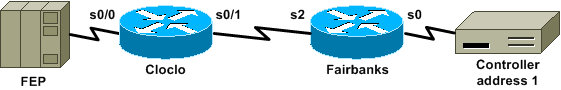
Configurations
This document uses these configurations:
| Cloclo |
|---|
cloclo# show run Building configuration... Current configuration: ! version 12.0 no service pad service timestamps debug datetime msec service timestamps log datetime msec no service password-encryption ! hostname cloclo ! boot system flash rsp-jsv-mz.120-8 logging buffered 64000 debugging no logging console enable password cisco ! microcode CIP flash slot0:cip27-3 microcode reload ip subnet-zero no ip domain-lookup ip cef ! ! stun peer-name 10.10.10.10 stun protocol-group 2 sdlc ! ! ! ! interface Loopback0 ip address 10.10.10.10 255.255.255.0 no ip directed-broadcast ! interface Serial0/0 no ip address no ip directed-broadcast encapsulation stun no ip mroute-cache clockrate 9600 stun group 2 stun route address 1 interface Serial0/1 ! interface Serial0/1 ip address 10.2.1.1 255.255.255.0 no ip directed-broadcast no ip mroute-cache ! !--- Output suppressed. ! interface Ethernet1/0 ip address 10.1.1.1 255.255.255.0 no ip directed-broadcast no ip mroute-cache shutdown ! !--- Output suppressed. ! router eigrp 100 network 10.0.0.0 ! ip classless ! ! ! line con 0 exec-timeout 0 0 transport input none line aux 0 line vty 0 4 password cisco login ! end cloclo# |
| Fairbanks |
|---|
fairbanks# show run Building configuration... Current configuration: ! version 12.0 service timestamps debug datetime msec service timestamps log datetime msec no service password-encryption ! hostname fairbanks ! boot system flash logging buffered 64000 debugging no logging console enable password cisco ! ip subnet-zero ! ! stun peer-name 10.20.20.20 stun protocol-group 2 sdlc ! ! ! ! interface Loopback0 ip address 10.20.20.20 255.255.255.0 no ip directed-broadcast ! interface Ethernet0 ip address 10.1.1.2 255.255.255.0 no ip directed-broadcast shutdown media-type 10BaseT ! interface Ethernet1 ip address 172.17.240.12 255.255.255.0 no ip directed-broadcast shutdown media-type 10BaseT ! interface Serial0 no ip address no ip directed-broadcast encapsulation stun no ip mroute-cache clockrate 9600 stun group 2 stun route address 1 interface Serial2 ! !--- Output suppressed. ! interface Serial2 ip address 10.2.1.2 255.255.255.0 no ip directed-broadcast clockrate 19200 ! !--- Output suppressed. ! router eigrp 100 network 10.0.0.0 ! ip classless ! ! ! line con 0 exec-timeout 0 0 transport input none line aux 0 line vty 0 4 login ! end fairbanks# |
Verify
This section provides information that you can use to confirm that your configuration is working properly.
Certain show commands are supported by the Output Interpreter Tool (registered customers only) , which allows you to view an analysis of show command output.
The show stun command output for both routers is shown in this section. It shows that the STUN state of each router is open. Also, the counters for received packets (rx_pkts) and for transmitted packets (tx_pkts) increment each time that you issue the show stun command.
cloclo# show stun
This peer: 10.10.10.10
*Serial0/0 (group 2 [sdlc])
state rx_pkts tx_pkts drops poll
1 IF Serial0/1 open 4510 4513 0
fairbanks# show stun
This peer: 10.20.20.20
*Serial0 (group 2 [sdlc])
state rx_pkts tx_pkts drops poll
1 IF Serial2 open 2260 2257 0
fairbanks# show stun
This peer: 10.20.20.20
*Serial0 (group 2 [sdlc])
state rx_pkts tx_pkts drops poll
1 IF Serial2 open 2270 2267 0
Troubleshoot
This section provides information that you can use to troubleshoot your configuration.
Troubleshooting Commands
Certain show commands are supported by the Output Interpreter Tool (registered customers only) , which allows you to view an analysis of show command output.
Note: Before issuing debug commands, refer to Important Information on Debug Commands.
-
debug stun packet —Displays information about packets traveling through the STUN links.
-
debug stun event—Displays STUN connections and activity.
Debug Captures During STUN Activation
cloclo# show log
Syslog logging: enabled (0 messages dropped, 0 flushes, 0 overruns)
Console logging: disabled
Monitor logging: level debugging, 0 messages logged
Buffer logging: level debugging, 232 messages logged
Trap logging: level informational, 43 message lines logged
Log Buffer (64000 bytes):
!--- These timestamped lines each appear on one line in normal output:
*Nov 3 11:35:06.191: %LINK-3-UPDOWN:
Interface Serial0/1, changed state to up
*Nov 3 11:35:07.191: %LINEPROTO-5-UPDOWN:
Line protocol on Interface Serial0/1, changed state to up
*Nov 3 11:35:31.819: %LINK-3-UPDOWN:
Interface Serial0/0, changed state to up
*Nov 3 11:35:32.819: %LINEPROTO-5-UPDOWN:
Line protocol on Interface Serial0/0, changed state to up
*Nov 3 11:35:36.631: STUN sdlc:
00:04:12 Serial0/0 SDI: (001/008) U: SNRM PF:1
*Nov 3 11:35:37.831: STUN sdlc:
00:00:01 Serial0/0 SDI: (001/008) U: SNRM PF:1
*Nov 3 11:35:37.859: STUN sdlc:
00:00:00 Serial0/0 NDI: (001/008) U: UA PF:1
*Nov 3 11:35:37.879: STUN sdlc:
00:00:00 Serial0/0 SDI: (001/008) S: RR PF:1 NR:000
*Nov 3 11:35:37.907: STUN sdlc:
00:00:00 Serial0/0 NDI: (001/008) S: RR PF:1 NR:000
*Nov 3 11:35:38.031: STUN sdlc:
00:00:00 Serial0/0 SDI: (001/008) S: RR PF:1 NR:000
*Nov 3 11:35:38.059: STUN sdlc:
00:00:00 Serial0/0 NDI: (001/008) S: RR PF:1 NR:000
*Nov 3 11:35:38.091: STUN sdlc:
00:00:00 Serial0/0 SDI: (001/008) I: PF:0 NR:000 NS:000
*Nov 3 11:35:38.231: STUN sdlc:
00:00:00 Serial0/0 SDI: (001/008) S: RR PF:1 NR:000
*Nov 3 11:35:38.295: STUN sdlc:
00:00:00 Serial0/0 NDI: (001/008) I: PF:1 NR:001 NS:000
*Nov 3 11:35:38.431: STUN sdlc:
00:00:00 Serial0/0 SDI: (001/008) S: RR PF:1 NR:001
*Nov 3 11:35:38.459: STUN sdlc:
00:00:00 Serial0/0 NDI: (001/008) S: RR PF:1 NR:001
*Nov 3 11:35:38.555: STUN sdlc:
00:00:00 Serial0/0 SDI: (001/008) I: PF:0 NR:001 NS:001
*Nov 3 11:35:38.631: STUN sdlc:
00:00:00 Serial0/0 SDI: (001/008) S: RR PF:1 NR:001
*Nov 3 11:35:38.691: STUN sdlc:
00:00:00 Serial0/0 NDI: (001/008) I: PF:1 NR:002 NS:001
*Nov 3 11:35:38.831: STUN sdlc:
00:00:00 Serial0/0 SDI: (001/008) S: RR PF:1 NR:002
*Nov 3 11:35:38.859: STUN sdlc:
00:00:00 Serial0/0 NDI: (001/008) S: RR PF:1 NR:002
*Nov 3 11:35:39.031: STUN sdlc:
00:00:00 Serial0/0 SDI: (001/008) S: RR PF:1 NR:002
*Nov 3 11:35:39.059: STUN sdlc:
00:00:00 Serial0/0 NDI: (001/008) S: RR PF:1 NR:002
*Nov 3 11:35:39.231: STUN sdlc:
00:00:00 Serial0/0 SDI: (001/008) S: RR PF:1 NR:002
*Nov 3 11:35:39.259: STUN sdlc:
00:00:00 Serial0/0 NDI: (001/008) S: RR PF:1 NR:002
*Nov 3 11:35:39.431: STUN sdlc:
00:00:00 Serial0/0 SDI: (001/008) S: RR PF:1 NR:002
*Nov 3 11:35:39.563: STUN sdlc:
00:00:00 Serial0/0 NDI: (001/008) S: RR PF:1 NR:002
cloclo#
fairbanks# show log
Syslog logging: enabled (0 messages dropped, 0 flushes, 0 overruns)
Console logging: disabled
Monitor logging: level debugging, 0 messages logged
Buffer logging: level debugging, 203 messages logged
Trap logging: level informational, 40 message lines logged
Log Buffer (64000 bytes):
!--- These timestamped lines each appear on one line in normal output:
*Nov 3 09:38:12.759: %SYS-5-CONFIG_I:
Configured from console by console
*Nov 3 09:38:14.231: %LINK-3-UPDOWN:
Interface Serial2, changed state to up
*Nov 3 09:38:15.231: %LINEPROTO-5-UPDOWN:
Line protocol on Interface Serial2, changed state to up
*Nov 3 09:38:44.687: STUN sdlc:
00:04:41 Serial0 NDI: (001/008) U: SNRM PF:1
*Nov 3 09:38:45.887: STUN sdlc:
00:00:01 Serial0 NDI: (001/008) U: SNRM PF:1 @
*Nov 3 09:38:45.899: STUN sdlc:
00:00:00 Serial0 SDI: (001/008) U: UA PF:1
*Nov 3 09:38:45.935: STUN sdlc:
00:00:00 Serial0 NDI: (001/008) S: RR PF:1 NR:000
*Nov 3 09:38:45.947: STUN sdlc:
00:00:00 Serial0 SDI: (001/008) S: RR PF:1 NR:000
*Nov 3 09:38:46.087: STUN sdlc:
00:00:00 Serial0 NDI: (001/008) S: RR PF:1 NR:000
*Nov 3 09:38:46.099: STUN sdlc:
00:00:00 Serial0 SDI: (001/008) S: RR PF:1 NR:000
*Nov 3 09:38:46.155: STUN sdlc:
00:00:00 Serial0 NDI: (001/008) I: PF:0 NR:000 NS:000
*Nov 3 09:38:46.287: STUN sdlc:
00:00:00 Serial0 NDI: (001/008) S: RR PF:1 NR:000
*Nov 3 09:38:46.323: STUN sdlc:
00:00:00 Serial0 SDI: (001/008) I: PF:1 NR:001 NS:000
*Nov 3 09:38:46.487: STUN sdlc:
00:00:00 Serial0 NDI: (001/008) S: RR PF:1 NR:001
*Nov 3 09:38:46.499: STUN sdlc:
00:00:00 Serial0 SDI: (001/008) S: RR PF:1 NR:001
*Nov 3 09:38:46.615: STUN sdlc:
00:00:00 Serial0 NDI: (001/008) I: PF:0 NR:001 NS:001
*Nov 3 09:38:46.687: STUN sdlc:
00:00:00 Serial0 NDI: (001/008) S: RR PF:1 NR:001
*Nov 3 09:38:46.719: STUN sdlc:
00:00:00 Serial0 SDI: (001/008) I: PF:1 NR:002 NS:001
*Nov 3 09:38:46.887: STUN sdlc:
00:00:00 Serial0 NDI: (001/008) S: RR PF:1 NR:002
*Nov 3 09:38:46.899: STUN sdlc:
00:00:00 Serial0 SDI: (001/008) S: RR PF:1 NR:002
*Nov 3 09:38:47.087: STUN sdlc:
00:00:00 Serial0 NDI: (001/008) S: RR PF:1 NR:002
*Nov 3 09:38:47.099: STUN sdlc:
00:00:00 Serial0 SDI: (001/008) S: RR PF:1 NR:002
*Nov 3 09:38:47.287: STUN sdlc:
00:00:00 Serial0 NDI: (001/008) S: RR PF:1 NR:002
*Nov 3 09:38:47.299: STUN sdlc:
00:00:00 Serial0 SDI: (001/008) S: RR PF:1 NR:002
fairbanks#
 Feedback
Feedback