STUN Basic with Multiple Tunnels
Available Languages
Contents
Introduction
This document provides a sample configuration, which shows that there can be multiple tunnels within a single IP network.
Prerequisites
Requirements
There are no specific requirements for this document.
Components Used
This document is not restricted to specific software and hardware versions.
Conventions
Refer to Cisco Technical Tips Conventions for more information on document conventions.
Configure
In this section, you are presented with the information to configure the features described in this document.
Note: Use the Command Lookup Tool (registered customers only) to find more information on the commands used in this document.
Network Diagram
This document uses this network setup:
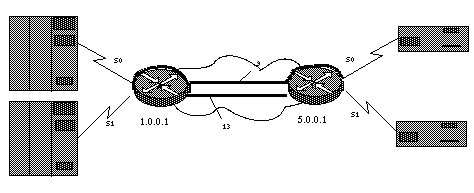
Configurations
This document uses these configurations:
| Router Configurations | |||
|---|---|---|---|
| Router A | stun peer-name 1.0.0.1 stun protocol-group 9 basic stun protocol-group 13 basic interface serial 0 encapsulation stun stun group 9 stun route all tcp 5.0.0.1 interface serial 1 encapsulation stun stun group 13 stun route all tcp 5.0.0.1 interface loopback 0 ip address 1.0.0.1 255.255.255.0 |
Router B | stun peer-name 5.0.0.1 stun protocol-group 9 basic stun protocol-group 13 basic interface serial 0 encapsulation stun stun group 9 stun route all tcp 1.0.0.1 interface serial 1 encapsulation stun stun group 13 stun route all tcp 1.0.0.1 interface loopback 0 ip address 5.0.0.1 255.255.255.0 |
Note: Clocking, although not shown in the diagram, needs to be supplied by the DCE. The easiest way to do this is to use a Cisco DCE cable at the router side and the configure clockrate command. For simplicity, IP routing and WAN configurations are not shown.
This configuration shows that there can be multiple tunnels within a single IP network. Note that the tunnels extend or replace pre-existing serial lines. There is a one-to-one correlation between the hardware and the tunnels in this example. For more details, refer to Configuring and Troubleshooting Serial Tunneling (STUN).
Verify
There is currently no verification procedure available for this configuration.
The Output Interpreter Tool (registered customers only) (OIT) supports certain show commands. Use the OIT to view an analysis of show command output.
Troubleshoot
There is currently no specific troubleshooting information available for this configuration.
 Feedback
Feedback