Configuring Cisco IOS and Windows 2000 Clients for L2TP Using Microsoft IAS
Available Languages
Contents
Introduction
This document provides instructions on how to configure Cisco IOS® software and Windows 2000 clients for Layer 2 Tunnel Protocol (L2TP) using Microsoft's Internet Authentication Server (IAS).
Refer to L2TP Over IPsec between Windows 2000/XP PC and PIX/ASA 7.2 Using Pre-shared Key Configuration Example for more information on how to configure L2TP over IP Security (IPSec) from remote Microsoft Windows 2000/2003 and XP clients to a PIX Security Appliance corporate office using pre-shared keys with Microsoft Windows 2003 IAS RADIUS Server for user authentication.
Refer to Configuring L2TP over IPSec from a Windows 2000 or XP Client to a Cisco VPN 3000 Series Concentrator Using Pre-Shared Keys for more information on how to configure L2TP over IPSec from remote Microsoft Windows 2000 and XP clients to a corporate site using an encrypted method.
Prerequisites
Requirements
There are no specific prerequisites for this document.
Components Used
The information in this document is based on these software and hardware versions:
-
Microsoft IAS optional component installed on a Microsoft 2000 advanced server with Active Directory
-
A Cisco 3600 router
-
Cisco IOS Software Release c3640-io3s56i-mz.121-5.T
The information in this document was created from the devices in a specific lab environment. All of the devices used in this document started with a cleared (default) configuration. If your network is live, make sure that you understand the potential impact of any command.
Conventions
Refer to Cisco Technical Tips Conventions for more information on document conventions.
Configure
In this section, you are presented with the information to configure the features described in this document.
Note: Use the Command Lookup Tool (registered customers only) to find more information on the commands used in this document.
Network Diagram
This document uses this network setup:
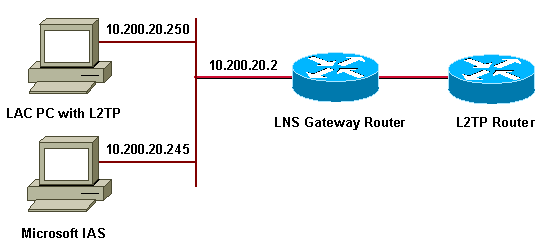
This document uses these IP pools for dial-up clients:
-
Gateway Router : 192.168.1.2 ~ 192.168.1.254
-
LNS : 172.16.10.1 ~ 172.16.10.1
Configuring the Windows 2000 Advanced Server for Microsoft IAS
Ensure that Microsoft IAS is installed. In order to install Microsoft IAS, log in as an administrator and complete these steps:
-
Under Network Services, verify that all check boxes are cleared.
-
Check the Internet Authentication Server (IAS) check box and then click OK.
-
In the Windows Components wizard, click Next. If prompted, insert the Windows 2000 CD.
-
When the required files have been copied, click Finish and then close all windows. You do not need to reboot.
Configuring RADIUS Clients
Complete these steps:
-
From Administrative Tools, open the Internet Authentication Server Console and click on Clients.
-
In the Friendly Name Box, enter the IP address of the network access server (NAS).
-
Click Use This IP.
-
In the Client-Vendor drop-down list, ensure that RADIUS Standard is selected.
-
In the Shared Secret and Confirm Shared Secret boxes, enter the password and then click Finish.
-
In the console tree, right click Internet Authentication Service, and then click Start.
-
Close the console.
Configuring Users on IAS
Unlike CiscoSecure, the Windows 2000 Remote Authentication Dial-In User Server (RADIUS) user database is tightly bound to the Windows user database.
-
If Active Directory is installed on your Windows 2000 server, create your new dial-up users from Active Directory Users and Computers.
-
If Active Directory is not installed, you can use Local Users and Groups from Administrative Tools in order to create new users.
Configuring Users in Active Directory
Complete these steps in order to configure users with Active Directory:
-
In the Active Directory Users and Computers console, expand your domain.
-
Right-click the Users Scroll to select New User.
-
Create a new user called tac.
-
Enter your password in the Password and Confirm Password dialog boxes.
-
Clear the User Must Change Password at Next Logon option and click Next.
-
Open user tac's Properties box. Switch to the Dial-in tab.
-
Under Remote Access Permission (Dial-in or VPN), click Allow Access, then click OK.
Configuring Users if No Active Directory Is Installed
Complete these steps in order to configure users if Active Directory is not installed:
-
From the Administrative Tools, click on Computer Management.
-
Expand the Computer Management console and click on Local Users and Groups.
-
Right-click Users Scroll to select New User.
-
Enter a password in the Password and Confirm Password dialog boxes.
-
Clear the User Must Change Password at Next Logon option and click Next.
-
Open new user tac's Properties box. Switch to the Dial-in tab.
-
Under Remote Access Permission (Dial-in or VPN), click Allow Access, then click OK.
Applying a Remote Access Policy to the Windows User
Complete these steps in order to apply a remote access policy:
-
From Administrative Tools, open the Internet Authentication Server console and click Remote Access Policies.
-
Click the Add button on Specify the Conditions to Match and add Service-type. Choose the available type as Framed. Add it to the selected types and press OK.
-
Click the Add button on Specify the Conditions to Match and add Framed Protocol. Choose the available type as PPP. Add it to the selected types and press OK.
-
Click the Add button on Specify the Conditions to Match and add Windows-Groups to add the Windows group the user belongs to. Choose the group and add it to the selected types. Press OK.
-
On Allow Access if Dial-in Permission is Enabled Properties, select Grant Remote Access Permission.
-
Close the console.
Configuring the Windows 2000 Client for L2TP
Complete these steps in order to configure the Windows 2000 client for L2TP:
-
From the Start Menu, choose Settings, and then follow one of these paths:
-
Control Panel > Network and Dial-up Connections
OR
-
Network and Dial-up Connections > Make New Connection
-
-
Use the Wizard to create a connection called L2TP. This connection connects to a private network through the Internet. You also need to specify the L2TP tunnel gateway's IP address or name.
-
The new connection appears in the Network and Dial-up Connections window under Control Panel. From here, click on the right mouse button to edit the properties.
-
Under the Networking tab, make sure that the Type Of Server I Am Calling is set to L2TP.
-
If you plan to allocate a dynamic internal address to this client from the gateway, either via a local pool or DHCP, select TCP/IP protocol. Make sure that the client is configured to obtain an IP address automatically. You can also issue DNS information automatically.
-
The Advanced button allows you to define static WINS and DNS information.
-
The Options tab allows you to turn off IPSec, or assign a different policy to the connection.
-
Under the Security tab, you can define the user authentication parameters, such as PAP, CHAP or MS-CHAP, or Windows domain logon.
-
-
When the connection is configured, you can double-click on it to launch the login screen, then Connect.
Disabling IPSec for the Windows 2000 Client
-
Edit the properties of the dial-up connection L2TP you have just created. Right-click the new connection L2TP to get the L2TP Properties window.
-
Under the Networking tab, click Internet Protocol (TCP/IP) properties. Double-click the Advanced tab. Go to the Options tab, click IP security properties and, if Do not use IPSEC is selected, double-check it.
Note: Microsoft Windows 2000 clients have a default Remote access and Policy Agent services which, by default, create a policy for L2TP traffic. This default policy does not allow L2TP traffic without IPSec and encryption. You can disable the Microsoft default behavior by editing the Microsoft client Registry Editor. The procedure to edit Windows registry and to disable the default policy of IPSec for L2TP traffic is given in this section. Refer to the Microsoft documentation for editing Windows Registry.
Use the Registry Editor (Regedt32.exe) to add the new registry entry to disable IPSec. Refer to Microsoft's documentation or the Microsoft help topic for Regedt32.exe for more information.
You must add the ProhibitIpSec registry value to each Windows 2000-based endpoint computer of an L2TP or IPSec connection to prevent the automatic filter for L2TP and IPSec traffic from being created. When the ProhibitIpSec registry value is set to one, your Windows 2000-based computer does not create the automatic filter that uses CA authentication. Instead, it checks for a local or Active Directory IPSec policy. In order to add the ProhibitIpSec registry value to your Windows 2000-based computer, use Regedt32.exe to locate this key in the registry:
HKEY_LOCAL_MACHINE\System\CurrentControlSet\Services\Rasman\Parameters
Add this registry value to this key:
Value Name: ProhibitIpSec Data Type: REG_DWORD Value: 1
Note: You must restart your Windows 2000-based computer for the changes to take effect. Refer to these Microsoft articles for further details:
-
Q258261 - Disabling IPSEC Policy Used with L2TP
-
Q240262- How to Configure a L2TP/IPSec Connection Using a Pre-shared Key
Configuring Cisco IOS for L2TP
These configurations outline the commands required for L2TP without IPSec. Once this basic configuration is working, you can also configure IPSec.
| angela |
|---|
Building configuration... Current configuration : 1595 bytes ! version 12.1 no service single-slot-reload-enable service timestamps debug datetime msec service timestamps log datetime msec no service password-encryption ! hostname angela ! logging rate-limit console 10 except errors !--- Enable AAA services here. aaa new-model aaa authentication login default group radius local aaa authentication login console none aaa authentication ppp default group radius local aaa authorization network default group radius local enable password ww ! memory-size iomem 30 ip subnet-zero ! ! no ip finger no ip domain-lookup ip host rund 172.17.247.195 ! ip audit notify log ip audit po max-events 100 ip address-pool local ! ! !--- Enable VPN/VPDN services and define groups and !--- specific variables required for the group. vpdn enable no vpdn logging ! vpdn-group L2TP_Windows 2000Client !--- Default L2TP VPDN group. !--- Allow the Router to accept incoming requests. accept-dialin protocol L2TP virtual-template 1 no L2TP tunnel authentication !--- Users are authenticated at the NAS or LNS !--- before the tunnel is established. This is not !--- required for client-initiated tunnels. ! ! call rsvp-sync ! ! ! ! ! ! ! controller E1 2/0 ! ! interface Loopback0 ip address 172.16.10.100 255.255.255.0 ! interface Ethernet0/0 ip address 10.200.20.2 255.255.255.0 half-duplex ! interface Virtual-Template1 ip unnumbered Loopback0 peer default ip address pool default ppp authentication ms-chap ! ip local pool default 172.16.10.1 172.16.10.10 ip classless ip route 0.0.0.0 0.0.0.0 10.200.20.1 ip route 192.168.1.0 255.255.255.0 10.200.20.250 no ip http server ! radius-server host 10.200.20.245 auth-port 1645 acct-port 1646 radius-server retransmit 3 radius-server key cisco ! dial-peer cor custom ! ! ! ! ! line con 0 exec-timeout 0 0 login authentication console transport input none line 33 50 modem InOut line aux 0 line vty 0 4 exec-timeout 0 0 password ww ! end angela# *Mar 12 23:10:54.176: L2TP: I SCCRQ from RSHANMUG-W2K1.cisco.com tnl 5 *Mar 12 23:10:54.176: Tnl 8663 L2TP: New tunnel created for remote RSHANMUG-W2K1.cisco.com, address 192.168.1.56 *Mar 12 23:10:54.176: Tnl 8663 L2TP: O SCCRP to RSHANMUG-W2K1.cisco.com tnlid 5 *Mar 12 23:10:54.180: Tnl 8663 L2TP: Tunnel state change from idle to wait-ctl-reply *Mar 12 23:10:54.352: Tnl 8663 L2TP: I SCCCN from RSHANMUG-W2K1.cisco.com tnl 5 *Mar 12 23:10:54.352: Tnl 8663 L2TP: Tunnel state change from wait-ctl-reply to established *Mar 12 23:10:54.352: Tnl 8663 L2TP: SM State established *Mar 12 23:10:54.356: Tnl 8663 L2TP: I ICRQ from RSHANMUG-W2K1.cisco.com tnl 5 *Mar 12 23:10:54.356: Tnl/Cl 8663/44 L2TP: Session FS enabled *Mar 12 23:10:54.356: Tnl/Cl 8663/44 L2TP: Session state change from idle to wait-connect *Mar 12 23:10:54.356: Tnl/Cl 8663/44 L2TP: New session created *Mar 12 23:10:54.356: Tnl/Cl 8663/44 L2TP: O ICRP to RSHANMUG-W2K1.cisco.com 5/1 *Mar 12 23:10:54.544: Tnl/Cl 8663/44 L2TP: I ICCN from RSHANMUG-W2K1.cisco.com tnl 5, cl 1 *Mar 12 23:10:54.544: Tnl/Cl 8663/44 L2TP: Session state change from wait-connect to established *Mar 12 23:10:54.544: Vi1 VPDN: Virtual interface created for *Mar 12 23:10:54.544: Vi1 PPP: Phase is DOWN, Setup [0 sess, 0 load] *Mar 12 23:10:54.544: Vi1 VPDN: Clone from Vtemplate 1 filterPPP=0 blocking *Mar 12 23:10:54.620: Tnl/Cl 8663/44 L2TP: Session with no hwidb *Mar 12 23:10:54.624: %LINK-3-UPDOWN: Interface Virtual-Access1, changed state to up *Mar 12 23:10:54.624: Vi1 PPP: Using set call direction *Mar 12 23:10:54.624: Vi1 PPP: Treating connection as a callin *Mar 12 23:10:54.624: Vi1 PPP: Phase is ESTABLISHING, Passive Open [0 sess, 0 load] *Mar 12 23:10:54.624: Vi1 LCP: State is Listen *Mar 12 23:10:54.624: Vi1 VPDN: Bind interface direction=2 *Mar 12 23:10:56.556: Vi1 LCP: I CONFREQ [Listen] id 1 len 44 *Mar 12 23:10:56.556: Vi1 LCP: MagicNumber 0x595E7636 (0x0506595E7636) *Mar 12 23:10:56.556: Vi1 LCP: PFC (0x0702) *Mar 12 23:10:56.556: Vi1 LCP: ACFC (0x0802) *Mar 12 23:10:56.556: Vi1 LCP: Callback 6 (0x0D0306) *Mar 12 23:10:56.556: Vi1 LCP: MRRU 1614 (0x1104064E) *Mar 12 23:10:56.556: Vi1 LCP: EndpointDisc 1 Local *Mar 12 23:10:56.556: Vi1 LCP: (0x1317012E07E41982EB4EF790F1BF1862) *Mar 12 23:10:56.556: Vi1 LCP: (0x10D0AC00000002) *Mar 12 23:10:56.556: Vi1 AAA/AUTHOR/FSM: (0): LCP succeeds trivially *Mar 12 23:10:56.556: Vi1 LCP: O CONFREQ [Listen] id 1 len 15 *Mar 12 23:10:56.556: Vi1 LCP: AuthProto MS-CHAP (0x0305C22380) *Mar 12 23:10:56.556: Vi1 LCP: MagicNumber 0x4E1B09B8 (0x05064E1B09B8) *Mar 12 23:10:56.560: Vi1 LCP: O CONFREJ [Listen] id 1 len 34 *Mar 12 23:10:56.560: Vi1 LCP: Callback 6 (0x0D0306) *Mar 12 23:10:56.560: Vi1 LCP: MRRU 1614 (0x1104064E) *Mar 12 23:10:56.560: Vi1 LCP: EndpointDisc 1 Local *Mar 12 23:10:56.560: Vi1 LCP: (0x1317012E07E41982EB4EF790F1BF1862) *Mar 12 23:10:56.560: Vi1 LCP: (0x10D0AC00000002) *Mar 12 23:10:56.700: Vi1 LCP: I CONFACK [REQsent] id 1 len 15 *Mar 12 23:10:56.700: Vi1 LCP: AuthProto MS-CHAP (0x0305C22380) *Mar 12 23:10:56.704: Vi1 LCP: MagicNumber 0x4E1B09B8 (0x05064E1B09B8) *Mar 12 23:10:56.704: Vi1 LCP: I CONFREQ [ACKrcvd] id 2 len 14 *Mar 12 23:10:56.704: Vi1 LCP: MagicNumber 0x595E7636 (0x0506595E7636) *Mar 12 23:10:56.704: Vi1 LCP: PFC (0x0702) *Mar 12 23:10:56.704: Vi1 LCP: ACFC (0x0802) *Mar 12 23:10:56.704: Vi1 LCP: O CONFACK [ACKrcvd] id 2 len 14 *Mar 12 23:10:56.708: Vi1 LCP: MagicNumber 0x595E7636 (0x0506595E7636) *Mar 12 23:10:56.708: Vi1 LCP: PFC (0x0702) *Mar 12 23:10:56.708: Vi1 LCP: ACFC (0x0802) *Mar 12 23:10:56.708: Vi1 LCP: State is Open *Mar 12 23:10:56.708: Vi1 PPP: Phase is AUTHENTICATING, by this end [0 sess, 0 load] *Mar 12 23:10:56.708: Vi1 MS-CHAP: O CHALLENGE id 28 len 21 from angela *Mar 12 23:10:56.852: Vi1 LCP: I IDENTIFY [Open] id 3 len 18 magic 0x595E7636 MSRASV5.00 *Mar 12 23:10:56.872: Vi1 LCP: I IDENTIFY [Open] id 4 len 27 magic 0x595E7636 MSRAS-1- RSHANMUG-W2K1 *Mar 12 23:10:56.880: Vi1 MS-CHAP: I RESPONSE id 28 len 57 from tac *Mar 12 23:10:56.880: AAA: parse name=Virtual-Access1 idb type=21 tty=-1 *Mar 12 23:10:56.880: AAA: name=Virtual-Access1 flags=0x11 type=5 shelf=0 slot=0 adapter=0 port=1 channel=0 *Mar 12 23:10:56.884: AAA/MEMORY: create_user (0x6273D024) user='tac' ruser='' port='Virtual-Access1' rem_addr='' authen_type=MSCHAP service=PPP priv=1 *Mar 12 23:10:56.884: AAA/AUTHEN/START (3634835145): port='Virtual-Access1' list='' action=LOGIN service=PPP *Mar 12 23:10:56.884: AAA/AUTHEN/START (3634835145): using default list *Mar 12 23:10:56.884: AAA/AUTHEN/START (3634835145): Method=radius (radius) *Mar 12 23:10:56.884: RADIUS: ustruct sharecount=0 *Mar 12 23:10:56.884: RADIUS: Initial Transmit Virtual-Access1 id 173 10.200.20.245:1645, Access-Request, len 129 *Mar 12 23:10:56.884: Attribute 4 6 0AC81402 *Mar 12 23:10:56.884: Attribute 5 6 00000001 *Mar 12 23:10:56.884: Attribute 61 6 00000001 *Mar 12 23:10:56.884: Attribute 1 5 7461631A *Mar 12 23:10:56.884: Attribute 26 16 000001370B0A0053 *Mar 12 23:10:56.884: Attribute 26 58 0000013701341C01 *Mar 12 23:10:56.884: Attribute 6 6 00000002 *Mar 12 23:10:56.884: Attribute 7 6 00000001 *Mar 12 23:10:56.900: RADIUS: Received from id 173 10.200.20.245:1645, Access-Accept, len 116 *Mar 12 23:10:56.900: Attribute 7 6 00000001 *Mar 12 23:10:56.900: Attribute 6 6 00000002 *Mar 12 23:10:56.900: Attribute 25 32 502605A6 *Mar 12 23:10:56.900: Attribute 26 40 000001370C22F6D5 *Mar 12 23:10:56.900: Attribute 26 12 000001370A061C4E *Mar 12 23:10:56.900: AAA/AUTHEN (3634835145): status = PASS *Mar 12 23:10:56.900: Vi1 AAA/AUTHOR/LCP: Authorize LCP *Mar 12 23:10:56.900: Vi1 AAA/AUTHOR/LCP (1995716469): Port='Virtual-Access1' list='' service=NET *Mar 12 23:10:56.900: AAA/AUTHOR/LCP: Vi1 (1995716469) user='tac' *Mar 12 23:10:56.900: Vi1 AAA/AUTHOR/LCP (1995716469): send AV service=ppp *Mar 12 23:10:56.900: Vi1 AAA/AUTHOR/LCP (1995716469): send AV protocol=lcp *Mar 12 23:10:56.900: Vi1 AAA/AUTHOR/LCP (1995716469): found list default *Mar 12 23:10:56.904: Vi1 AAA/AUTHOR/LCP (1995716469): Method=radius (radius) *Mar 12 23:10:56.904: RADIUS: unrecognized Microsoft VSA type 10 *Mar 12 23:10:56.904: Vi1 AAA/AUTHOR (1995716469): Post authorization status = PASS_REPL *Mar 12 23:10:56.904: Vi1 AAA/AUTHOR/LCP: Processing AV service=ppp *Mar 12 23:10:56.904: Vi1 AAA/AUTHOR/LCP: Processing AV mschap_mppe_keys*1p1T11=1v1O1~11a1W11151\1V1M1#11Z1`1k1}111 *Mar 12 23:10:56.904: Vi1 MS-CHAP: O SUCCESS id 28 len 4 *Mar 12 23:10:56.904: Vi1 PPP: Phase is UP [0 sess, 0 load] *Mar 12 23:10:56.904: Vi1 AAA/AUTHOR/FSM: (0): Can we start IPCP? *Mar 12 23:10:56.904: Vi1 AAA/AUTHOR/FSM (2094713042): Port='Virtual-Access1' list='' service=NET *Mar 12 23:10:56.904: AAA/AUTHOR/FSM: Vi1 (2094713042) user='tac' *Mar 12 23:10:56.904: Vi1 AAA/AUTHOR/FSM (2094713042): send AV service=ppp *Mar 12 23:10:56.904: Vi1 AAA/AUTHOR/FSM (2094713042): send AV protocol=ip *Mar 12 23:10:56.904: Vi1 AAA/AUTHOR/FSM (2094713042): found list default *Mar 12 23:10:56.904: Vi1 AAA/AUTHOR/FSM (2094713042): Method=radius (radius) *Mar 12 23:10:56.908: RADIUS: unrecognized Microsoft VSA type 10 *Mar 12 23:10:56.908: Vi1 AAA/AUTHOR (2094713042): Post authorization status = PASS_REPL *Mar 12 23:10:56.908: Vi1 AAA/AUTHOR/FSM: We can start IPCP *Mar 12 23:10:56.908: Vi1 IPCP: O CONFREQ [Closed] id 1 len 10 *Mar 12 23:10:56.908: Vi1 IPCP: Address 172.16.10.100 (0x0306AC100A64) *Mar 12 23:10:57.040: Vi1 CCP: I CONFREQ [Not negotiated] id 5 len 10 *Mar 12 23:10:57.040: Vi1 CCP: MS-PPC supported bits 0x01000001 (0x120601000001) *Mar 12 23:10:57.040: Vi1 LCP: O PROTREJ [Open] id 2 len 16 protocol CCP (0x80FD0105000A120601000001) *Mar 12 23:10:57.052: Vi1 IPCP: I CONFREQ [REQsent] id 6 len 34 *Mar 12 23:10:57.052: Vi1 IPCP: Address 0.0.0.0 (0x030600000000) *Mar 12 23:10:57.052: Vi1 IPCP: PrimaryDNS 0.0.0.0 (0x810600000000) *Mar 12 23:10:57.052: Vi1 IPCP: PrimaryWINS 0.0.0.0 (0x820600000000) *Mar 12 23:10:57.052: Vi1 IPCP: SecondaryDNS 0.0.0.0 (0x830600000000) *Mar 12 23:10:57.052: Vi1 IPCP: SecondaryWINS 0.0.0.0 (0x840600000000) *Mar 12 23:10:57.052: Vi1 AAA/AUTHOR/IPCP: Start. Her address 0.0.0.0, we want 0.0.0.0 *Mar 12 23:10:57.056: Vi1 AAA/AUTHOR/IPCP: Processing AV service=ppp *Mar 12 23:10:57.056: Vi1 AAA/AUTHOR/IPCP: Processing AV mschap_mppe_keys*1p1T11=1v1O1~11a1W11151\1V1M1#11Z1`1k1}111 *Mar 12 23:10:57.056: Vi1 AAA/AUTHOR/IPCP: Authorization succeeded *Mar 12 23:10:57.056: Vi1 AAA/AUTHOR/IPCP: Done. Her address 0.0.0.0, we want 0.0.0.0 *Mar 12 23:10:57.056: Vi1 IPCP: Pool returned 172.16.10.1 *Mar 12 23:10:57.056: Vi1 IPCP: O CONFREJ [REQsent] id 6 len 28 *Mar 12 23:10:57.056: Vi1 IPCP: PrimaryDNS 0.0.0.0 (0x810600000000) *Mar 12 23:10:57.056: Vi1 IPCP: PrimaryWINS 0.0.0.0 (0x820600000000) *Mar 12 23:10:57.056: Vi1 IPCP: SecondaryDNS 0.0.0.0 (0x830600000000) *Mar 12 23:10:57.056: Vi1 IPCP: SecondaryWINS 0.0.0.0 (0x840600000000) *Mar 12 23:10:57.060: Vi1 IPCP: I CONFACK [REQsent] id 1 len 10 *Mar 12 23:10:57.060: Vi1 IPCP: Address 172.16.10.100 (0x0306AC100A64) *Mar 12 23:10:57.192: Vi1 IPCP: I CONFREQ [ACKrcvd] id 7 len 10 *Mar 12 23:10:57.192: Vi1 IPCP: Address 0.0.0.0 (0x030600000000) *Mar 12 23:10:57.192: Vi1 AAA/AUTHOR/IPCP: Start. Her address 0.0.0.0, we want 172.16.10.1 *Mar 12 23:10:57.192: Vi1 AAA/AUTHOR/IPCP: Processing AV service=ppp *Mar 12 23:10:57.192: Vi1 AAA/AUTHOR/IPCP: Processing AV mschap_mppe_keys*1p1T11=1v1O1~11a1W11151\1V1M1#11Z1`1k1}111 *Mar 12 23:10:57.192: Vi1 AAA/AUTHOR/IPCP: Authorization succeeded *Mar 12 23:10:57.192: Vi1 AAA/AUTHOR/IPCP: Done. Her address 0.0.0.0, we want 172.16.10.1 *Mar 12 23:10:57.192: Vi1 IPCP: O CONFNAK [ACKrcvd] id 7 len 10 *Mar 12 23:10:57.192: Vi1 IPCP: Address 172.16.10.1 (0x0306AC100A01) *Mar 12 23:10:57.324: Vi1 IPCP: I CONFREQ [ACKrcvd] id 8 len 10 *Mar 12 23:10:57.324: Vi1 IPCP: Address 172.16.10.1 (0x0306AC100A01) *Mar 12 23:10:57.324: Vi1 AAA/AUTHOR/IPCP: Start. Her address 172.16.10.1, we want 172.16.10.1 *Mar 12 23:10:57.324: Vi1 AAA/AUTHOR/IPCP (413757991): Port='Virtual-Access1' list='' service=NET *Mar 12 23:10:57.324: AAA/AUTHOR/IPCP: Vi1 (413757991) user='tac' *Mar 12 23:10:57.324: Vi1 AAA/AUTHOR/IPCP (413757991): send AV service=ppp *Mar 12 23:10:57.324: Vi1 AAA/AUTHOR/IPCP (413757991): send AV protocol=ip *Mar 12 23:10:57.324: Vi1 AAA/AUTHOR/IPCP (413757991): send AV addr*172.16.10.1 *Mar 12 23:10:57.324: Vi1 AAA/AUTHOR/IPCP (413757991): found list default *Mar 12 23:10:57.324: Vi1 AAA/AUTHOR/IPCP (413757991): Method=radius (radius) *Mar 12 23:10:57.324: RADIUS: unrecognized Microsoft VSA type 10 *Mar 12 23:10:57.324: Vi1 AAA/AUTHOR (413757991): Post authorization status = PASS_REPL *Mar 12 23:10:57.324: Vi1 AAA/AUTHOR/IPCP: Reject 172.16.10.1, using 172.16.10.1 *Mar 12 23:10:57.328: Vi1 AAA/AUTHOR/IPCP: Processing AV service=ppp *Mar 12 23:10:57.328: Vi1 AAA/AUTHOR/IPCP: Processing AV mschap_mppe_keys*1p1T11=1v1O1~11a1W11151\1V1M1#11Z1`1k1}111 *Mar 12 23:10:57.328: Vi1 AAA/AUTHOR/IPCP: Processing AV addr*172.16.10.1 *Mar 12 23:10:57.328: Vi1 AAA/AUTHOR/IPCP: Authorization succeeded *Mar 12 23:10:57.328: Vi1 AAA/AUTHOR/IPCP: Done. Her address 172.16.10.1, we want 172.16.10.1 *Mar 12 23:10:57.328: Vi1 IPCP: O CONFACK [ACKrcvd] id 8 len 10 *Mar 12 23:10:57.328: Vi1 IPCP: Address 172.16.10.1 (0x0306AC100A01) *Mar 12 23:10:57.328: Vi1 IPCP: State is Open *Mar 12 23:10:57.332: Vi1 IPCP: Install route to 172.16.10.1 *Mar 12 23:10:57.904: %LINEPROTO-5-UPDOWN: Line protocol on Interface Virtual-Access1, changed state to up *Mar 12 23:11:06.324: Vi1 LCP: I ECHOREP [Open] id 1 len 12 magic 0x595E7636 *Mar 12 23:11:06.324: Vi1 LCP: Received id 1, sent id 1, line up |
angela#show vpdn L2TP Tunnel and Session Information Total tunnels 1 sessions 1 LocID RemID Remote Name State Remote Address Port Sessions 8663 5 RSHANMUG-W2K1.c est 192.168.1.56 1701 1 LocID RemID TunID Intf Username State Last Chg Fastswitch 44 1 8663 Vi1 tac est 00:00:18 enabled %No active L2F tunnels %No active PPTP tunnels %No active PPPoE tunnels *Mar 12 23:11:16.332: Vi1 LCP: I ECHOREP [Open] id 2 len 12 magic 0x595E7636 *Mar 12 23:11:16.332: Vi1 LCP: Received id 2, sent id 2, line upsh caller ip Line User IP Address Local Number Remote Number <-> Vi1 tac 172.16.10.1 - - in angela#show ip route Codes: C - connected, S - static, I - IGRP, R - RIP, M - mobile, B - BGP D - EIGRP, EX - EIGRP external, O - OSPF, IA - OSPF inter area N1 - OSPF NSSA external type 1, N2 - OSPF NSSA external type 2 E1 - OSPF external type 1, E2 - OSPF external type 2, E - EGP i - IS-IS, L1 - IS-IS level-1, L2 - IS-IS level-2, ia - IS-IS inter area * - candidate default, U - per-user static route, o - ODR P - periodic downloaded static route Gateway of last resort is 10.200.20.1 to network 0.0.0.0 172.16.0.0/16 is variably subnetted, 2 subnets, 2 masks C 172.16.10.0/24 is directly connected, Loopback0 C 172.16.10.1/32 is directly connected, Virtual-Access1 10.0.0.0/24 is subnetted, 1 subnets C 10.200.20.0 is directly connected, Ethernet0/0 S 192.168.1.0/24 [1/0] via 10.200.20.250 S* 0.0.0.0/0 [1/0] via 10.200.20.1 *Mar 12 23:11:26.328: Vi1 LCP: I ECHOREP [Open] id 3 len 12 magic 0x595E7636 *Mar 12 23:11:26.328: Vi1 LCP: Received id 3, sent id 3, line up172.16.10.1 angela#ping 172.16.10.1 Type escape sequence to abort. Sending 5, 100-byte ICMP Echos to 172.16.10.1, timeout is 2 seconds: !!!!! Success rate is 100 percent (5/5), round-trip min/avg/max = 156/160/168 ms
To Enable Encryption
Add the ppp encrypt mppe 40 command under interface virtual-template 1. Make sure that encryption is selected in the Microsoft client as well.
*Mar 12 23:27:36.608: L2TP: I SCCRQ from RSHANMUG-W2K1.cisco.com tnl 13 *Mar 12 23:27:36.608: Tnl 31311 L2TP: New tunnel created for remote RSHANMUG-W2K1.cisco.com, address 192.168.1.56 *Mar 12 23:27:36.608: Tnl 31311 L2TP: O SCCRP to RSHANMUG-W2K1.cisco.com tnlid 13 *Mar 12 23:27:36.612: Tnl 31311 L2TP: Tunnel state change from idle to wait-ctl-reply *Mar 12 23:27:36.772: Tnl 31311 L2TP: I SCCCN from RSHANMUG-W2K1.cisco.com tnl 13 *Mar 12 23:27:36.772: Tnl 31311 L2TP: Tunnel state change from wait-ctl-reply to established *Mar 12 23:27:36.776: Tnl 31311 L2TP: SM State established *Mar 12 23:27:36.780: Tnl 31311 L2TP: I ICRQ from RSHANMUG-W2K1.cisco.com tnl 13 *Mar 12 23:27:36.780: Tnl/Cl 31311/52 L2TP: Session FS enabled *Mar 12 23:27:36.780: Tnl/Cl 31311/52 L2TP: Session state change from idle to wait-connect *Mar 12 23:27:36.780: Tnl/Cl 31311/52 L2TP: New session created *Mar 12 23:27:36.780: Tnl/Cl 31311/52 L2TP: O ICRP to RSHANMUG-W2K1.cisco.com 13/1 *Mar 12 23:27:36.924: Tnl/Cl 31311/52 L2TP: I ICCN from RSHANMUG-W2K1.cisco.com tnl 13, cl 1 *Mar 12 23:27:36.928: Tnl/Cl 31311/52 L2TP: Session state change from wait-connect to established *Mar 12 23:27:36.928: Vi1 VPDN: Virtual interface created for *Mar 12 23:27:36.928: Vi1 PPP: Phase is DOWN, Setup [0 sess, 0 load] *Mar 12 23:27:36.928: Vi1 VPDN: Clone from Vtemplate 1 filterPPP=0 blocking *Mar 12 23:27:36.972: Tnl/Cl 31311/52 L2TP: Session with no hwidb *Mar 12 23:27:36.976: %LINK-3-UPDOWN: Interface Virtual-Access1, changed state to up *Mar 12 23:27:36.976: Vi1 PPP: Using set call direction *Mar 12 23:27:36.976: Vi1 PPP: Treating connection as a callin *Mar 12 23:27:36.976: Vi1 PPP: Phase is ESTABLISHING, Passive Open [0 sess, 0 load] *Mar 12 23:27:36.976: Vi1 LCP: State is Listen *Mar 12 23:27:36.976: Vi1 VPDN: Bind interface direction=2 *Mar 12 23:27:38.976: Vi1 LCP: TIMEout: State Listen *Mar 12 23:27:38.976: Vi1 AAA/AUTHOR/FSM: (0): LCP succeeds trivially *Mar 12 23:27:38.976: Vi1 LCP: O CONFREQ [Listen] id 1 len 15 *Mar 12 23:27:38.976: Vi1 LCP: AuthProto MS-CHAP (0x0305C22380) *Mar 12 23:27:38.976: Vi1 LCP: MagicNumber 0x4E2A5593 (0x05064E2A5593) *Mar 12 23:27:38.984: Vi1 LCP: I CONFREQ [REQsent] id 1 len 44 *Mar 12 23:27:38.984: Vi1 LCP: MagicNumber 0x4B4817ED (0x05064B4817ED) *Mar 12 23:27:38.984: Vi1 LCP: PFC (0x0702) *Mar 12 23:27:38.984: Vi1 LCP: ACFC (0x0802) *Mar 12 23:27:38.984: Vi1 LCP: Callback 6 (0x0D0306) *Mar 12 23:27:38.984: Vi1 LCP: MRRU 1614 (0x1104064E) *Mar 12 23:27:38.984: Vi1 LCP: EndpointDisc 1 Local *Mar 12 23:27:38.984: Vi1 LCP: (0x1317012E07E41982EB4EF790F1BF1862) *Mar 12 23:27:38.984: Vi1 LCP: (0x10D0AC0000000A) *Mar 12 23:27:38.984: Vi1 LCP: O CONFREJ [REQsent] id 1 len 34 *Mar 12 23:27:38.984: Vi1 LCP: Callback 6 (0x0D0306) *Mar 12 23:27:38.984: Vi1 LCP: MRRU 1614 (0x1104064E) *Mar 12 23:27:38.984: Vi1 LCP: EndpointDisc 1 Local *Mar 12 23:27:38.988: Vi1 LCP: (0x1317012E07E41982EB4EF790F1BF1862) *Mar 12 23:27:38.988: Vi1 LCP: (0x10D0AC0000000A) *Mar 12 23:27:39.096: Vi1 LCP: I CONFACK [REQsent] id 1 len 15 *Mar 12 23:27:39.096: Vi1 LCP: AuthProto MS-CHAP (0x0305C22380) *Mar 12 23:27:39.096: Vi1 LCP: MagicNumber 0x4E2A5593 (0x05064E2A5593) *Mar 12 23:27:39.128: Vi1 LCP: I CONFREQ [ACKrcvd] id 2 len 14 *Mar 12 23:27:39.128: Vi1 LCP: MagicNumber 0x4B4817ED (0x05064B4817ED) *Mar 12 23:27:39.128: Vi1 LCP: PFC (0x0702) *Mar 12 23:27:39.128: Vi1 LCP: ACFC (0x0802) *Mar 12 23:27:39.128: Vi1 LCP: O CONFACK [ACKrcvd] id 2 len 14 *Mar 12 23:27:39.128: Vi1 LCP: MagicNumber 0x4B4817ED (0x05064B4817ED) *Mar 12 23:27:39.128: Vi1 LCP: PFC (0x0702) *Mar 12 23:27:39.128: Vi1 LCP: ACFC (0x0802) *Mar 12 23:27:39.128: Vi1 LCP: State is Open *Mar 12 23:27:39.128: Vi1 PPP: Phase is AUTHENTICATING, by this end [0 sess, 0 load] *Mar 12 23:27:39.128: Vi1 MS-CHAP: O CHALLENGE id 32 len 21 from angela *Mar 12 23:27:39.260: Vi1 LCP: I IDENTIFY [Open] id 3 len 18 magic 0x4B4817ED MSRASV5.00 *Mar 12 23:27:39.288: Vi1 LCP: I IDENTIFY [Open] id 4 len 27 magic 0x4B4817ED MSRAS-1- RSHANMUG-W2K1 *Mar 12 23:27:39.296: Vi1 MS-CHAP: I RESPONSE id 32 len 57 from tac *Mar 12 23:27:39.296: AAA: parse name=Virtual-Access1 idb type=21 tty=-1 *Mar 12 23:27:39.296: AAA: name=Virtual-Access1 flags=0x11 type=5 shelf=0 slot=0 adapter=0 port=1 channel=0 *Mar 12 23:27:39.296: AAA/MEMORY: create_user (0x6273D528) user='tac' ruser='' port='Virtual-Access1' rem_addr='' authen_type=MSCHAP service=PPP priv=1 *Mar 12 23:27:39.296: AAA/AUTHEN/START (2410248116): port='Virtual-Access1' list='' action=LOGIN service=PPP *Mar 12 23:27:39.296: AAA/AUTHEN/START (2410248116): using default list *Mar 12 23:27:39.296: AAA/AUTHEN/START (2410248116): Method=radius (radius) *Mar 12 23:27:39.296: RADIUS: ustruct sharecount=0 *Mar 12 23:27:39.300: RADIUS: Initial Transmit Virtual-Access1 id 181 10.200.20.245:1645, Access-Request, len 129 *Mar 12 23:27:39.300: Attribute 4 6 0AC81402 *Mar 12 23:27:39.300: Attribute 5 6 00000001 *Mar 12 23:27:39.300: Attribute 61 6 00000001 *Mar 12 23:27:39.300: Attribute 1 5 7461631A *Mar 12 23:27:39.300: Attribute 26 16 000001370B0AFC72 *Mar 12 23:27:39.300: Attribute 26 58 0000013701342001 *Mar 12 23:27:39.300: Attribute 6 6 00000002 *Mar 12 23:27:39.300: Attribute 7 6 00000001 *Mar 12 23:27:39.312: RADIUS: Received from id 181 10.200.20.245:1645, Access-Accept, len 116 *Mar 12 23:27:39.312: Attribute 7 6 00000001 *Mar 12 23:27:39.312: Attribute 6 6 00000002 *Mar 12 23:27:39.312: Attribute 25 32 502E05AE *Mar 12 23:27:39.312: Attribute 26 40 000001370C225042 *Mar 12 23:27:39.312: Attribute 26 12 000001370A06204E *Mar 12 23:27:39.312: AAA/AUTHEN (2410248116): status = PASS *Mar 12 23:27:39.316: Vi1 AAA/AUTHOR/LCP: Authorize LCP *Mar 12 23:27:39.316: Vi1 AAA/AUTHOR/LCP (2365724222): Port='Virtual-Access1' list='' service=NET *Mar 12 23:27:39.316: AAA/AUTHOR/LCP: Vi1 (2365724222) user='tac' *Mar 12 23:27:39.316: Vi1 AAA/AUTHOR/LCP (2365724222): send AV service=ppp *Mar 12 23:27:39.316: Vi1 AAA/AUTHOR/LCP (2365724222): send AV protocol=lcp *Mar 12 23:27:39.316: Vi1 AAA/AUTHOR/LCP (2365724222): found list default *Mar 12 23:27:39.316: Vi1 AAA/AUTHOR/LCP (2365724222): Method=radius (radius) *Mar 12 23:27:39.316: RADIUS: unrecognized Microsoft VSA type 10 *Mar 12 23:27:39.316: Vi1 AAA/AUTHOR (2365724222): Post authorization status = PASS_REPL *Mar 12 23:27:39.316: Vi1 AAA/AUTHOR/LCP: Processing AV service=ppp *Mar 12 23:27:39.316: Vi1 AAA/AUTHOR/LCP: Processing AV mschap_mppe_keys*1p1T11=1v1O1~11a1W11151\1V1M1#11Z1`1k1}111 *Mar 12 23:27:39.316: Vi1 MS-CHAP: O SUCCESS id 32 len 4 *Mar 12 23:27:39.316: Vi1 PPP: Phase is UP [0 sess, 0 load] *Mar 12 23:27:39.316: Vi1 AAA/AUTHOR/FSM: (0): Can we start IPCP? *Mar 12 23:27:39.320: Vi1 AAA/AUTHOR/FSM (1499311111): Port='Virtual-Access1' list='' service=NET *Mar 12 23:27:39.320: AAA/AUTHOR/FSM: Vi1 (1499311111) user='tac' *Mar 12 23:27:39.320: Vi1 AAA/AUTHOR/FSM (1499311111): send AV service=ppp *Mar 12 23:27:39.320: Vi1 AAA/AUTHOR/FSM (1499311111): send AV protocol=ip *Mar 12 23:27:39.320: Vi1 AAA/AUTHOR/FSM (1499311111): found list default *Mar 12 23:27:39.320: Vi1 AAA/AUTHOR/FSM (1499311111): Method=radius (radius) *Mar 12 23:27:39.320: RADIUS: unrecognized Microsoft VSA type 10 *Mar 12 23:27:39.320: Vi1 AAA/AUTHOR (1499311111): Post authorization status = PASS_REPL *Mar 12 23:27:39.320: Vi1 AAA/AUTHOR/FSM: We can start IPCP *Mar 12 23:27:39.320: Vi1 IPCP: O CONFREQ [Closed] id 1 len 10 *Mar 12 23:27:39.320: Vi1 IPCP: Address 172.16.10.100 (0x0306AC100A64) *Mar 12 23:27:39.320: Vi1 AAA/AUTHOR/FSM: (0): Can we start CCP? *Mar 12 23:27:39.320: Vi1 AAA/AUTHOR/FSM (327346364): Port='Virtual-Access1' list='' service=NET *Mar 12 23:27:39.324: AAA/AUTHOR/FSM: Vi1 (327346364) user='tac' *Mar 12 23:27:39.324: Vi1 AAA/AUTHOR/FSM (327346364): send AV service=ppp *Mar 12 23:27:39.324: Vi1 AAA/AUTHOR/FSM (327346364): send AV protocol=ccp *Mar 12 23:27:39.324: Vi1 AAA/AUTHOR/FSM (327346364): found list default *Mar 12 23:27:39.324: Vi1 AAA/AUTHOR/FSM (327346364): Method=radius (radius) *Mar 12 23:27:39.324: RADIUS: unrecognized Microsoft VSA type 10 *Mar 12 23:27:39.324: Vi1 AAA/AUTHOR (327346364): Post authorization status = PASS_REPL *Mar 12 23:27:39.324: Vi1 AAA/AUTHOR/FSM: We can start CCP *Mar 12 23:27:39.324: Vi1 CCP: O CONFREQ [Closed] id 1 len 10 *Mar 12 23:27:39.324: Vi1 CCP: MS-PPC supported bits 0x01000020 (0x120601000020) *Mar 12 23:27:39.460: Vi1 CCP: I CONFREQ [REQsent] id 5 len 10 *Mar 12 23:27:39.460: Vi1 CCP: MS-PPC supported bits 0x01000001 (0x120601000001) *Mar 12 23:27:39.460: Vi1 AAA/AUTHOR/FSM: Check for unauthorized mandatory AV's *Mar 12 23:27:39.460: Vi1 AAA/AUTHOR/FSM: Processing AV service=ppp *Mar 12 23:27:39.460: Vi1 AAA/AUTHOR/FSM: Processing AV mschap_mppe_keys*1p1T11=1v1O1~11a1W11151\1V1M1#11Z1`1k1}111 *Mar 12 23:27:39.460: Vi1 AAA/AUTHOR/FSM: Succeeded *Mar 12 23:27:39.464: Vi1 CCP: O CONFNAK [REQsent] id 5 len 10 *Mar 12 23:27:39.464: Vi1 CCP: MS-PPC supported bits 0x01000020 (0x120601000020) *Mar 12 23:27:39.472: Vi1 IPCP: I CONFREQ [REQsent] id 6 len 34 *Mar 12 23:27:39.472: Vi1 IPCP: Address 0.0.0.0 (0x030600000000) *Mar 12 23:27:39.472: Vi1 IPCP: PrimaryDNS 0.0.0.0 (0x810600000000) *Mar 12 23:27:39.472: Vi1 IPCP: PrimaryWINS 0.0.0.0 (0x820600000000) *Mar 12 23:27:39.472: Vi1 IPCP: SecondaryDNS 0.0.0.0 (0x830600000000) *Mar 12 23:27:39.472: Vi1 IPCP: SecondaryWINS 0.0.0.0 (0x840600000000) *Mar 12 23:27:39.472: Vi1 AAA/AUTHOR/IPCP: Start. Her address 0.0.0.0, we want 0.0.0.0 *Mar 12 23:27:39.472: Vi1 AAA/AUTHOR/IPCP: Processing AV service=ppp *Mar 12 23:27:39.472: Vi1 AAA/AUTHOR/IPCP: Processing AV mschap_mppe_keys*1p1T11=1v1O1~11a1W11151\1V1M1#11Z1`1k1}111 *Mar 12 23:27:39.472: Vi1 AAA/AUTHOR/IPCP: Authorization succeeded *Mar 12 23:27:39.472: Vi1 AAA/AUTHOR/IPCP: Done. Her address 0.0.0.0, we want 0.0.0.0 *Mar 12 23:27:39.472: Vi1 IPCP: Pool returned 172.16.10.1 *Mar 12 23:27:39.476: Vi1 IPCP: O CONFREJ [REQsent] id 6 len 28 *Mar 12 23:27:39.476: Vi1 IPCP: PrimaryDNS 0.0.0.0 (0x810600000000) *Mar 12 23:27:39.476: Vi1 IPCP: PrimaryWINS 0.0.0.0 (0x820600000000) *Mar 12 23:27:39.476: Vi1 IPCP: SecondaryDNS 0.0.0.0 (0x830600000000) *Mar 12 23:27:39.476: Vi1 IPCP: SecondaryWINS 0.0.0.0 (0x840600000000) *Mar 12 23:27:39.480: Vi1 IPCP: I CONFACK [REQsent] id 1 len 10 *Mar 12 23:27:39.484: Vi1 IPCP: Address 172.16.10.100 (0x0306AC100A64) *Mar 12 23:27:39.488: Vi1 CCP: I CONFACK [REQsent] id 1 len 10 *Mar 12 23:27:39.488: Vi1 CCP: MS-PPC supported bits 0x01000020 (0x120601000020) *Mar 12 23:27:39.596: Vi1 CCP: I CONFREQ [ACKrcvd] id 7 len 10 *Mar 12 23:27:39.596: Vi1 CCP: MS-PPC supported bits 0x01000020 (0x120601000020) *Mar 12 23:27:39.596: Vi1 AAA/AUTHOR/FSM: Check for unauthorized mandatory AV's *Mar 12 23:27:39.596: Vi1 AAA/AUTHOR/FSM: Processing AV service=ppp *Mar 12 23:27:39.596: Vi1 AAA/AUTHOR/FSM: Processing AV mschap_mppe_keys*1p1T11=1v1O1~11a1W11151\1V1M1#11Z1`1k1}111 *Mar 12 23:27:39.596: Vi1 AAA/AUTHOR/FSM: Succeeded *Mar 12 23:27:39.596: Vi1 CCP: O CONFACK [ACKrcvd] id 7 len 10 *Mar 12 23:27:39.596: Vi1 CCP: MS-PPC supported bits 0x01000020 (0x120601000020) *Mar 12 23:27:39.596: Vi1 CCP: State is Open *Mar 12 23:27:39.600: Vi1 MPPE: Generate keys using RADIUS data *Mar 12 23:27:39.600: Vi1 MPPE: Initialize keys *Mar 12 23:27:39.600: Vi1 MPPE: [40 bit encryption] [stateless mode] *Mar 12 23:27:39.620: Vi1 IPCP: I CONFREQ [ACKrcvd] id 8 len 10 *Mar 12 23:27:39.620: Vi1 IPCP: Address 0.0.0.0 (0x030600000000) *Mar 12 23:27:39.620: Vi1 AAA/AUTHOR/IPCP: Start. Her address 0.0.0.0, we want 172.16.10.1 *Mar 12 23:27:39.620: Vi1 AAA/AUTHOR/IPCP: Processing AV service=ppp *Mar 12 23:27:39.620: Vi1 AAA/AUTHOR/IPCP: Processing AV mschap_mppe_keys*1p1T11=1v1O1~11a1W11151\1V1M1#11Z1`1k1}111 *Mar 12 23:27:39.620: Vi1 AAA/AUTHOR/IPCP: Authorization succeeded *Mar 12 23:27:39.620: Vi1 AAA/AUTHOR/IPCP: Done. Her address 0.0.0.0, we want 172.16.10.1 *Mar 12 23:27:39.624: Vi1 IPCP: O CONFNAK [ACKrcvd] id 8 len 10 *Mar 12 23:27:39.624: Vi1 IPCP: Address 172.16.10.1 (0x0306AC100A01) *Mar 12 23:27:39.756: Vi1 IPCP: I CONFREQ [ACKrcvd] id 9 len 10 *Mar 12 23:27:39.756: Vi1 IPCP: Address 172.16.10.1 (0x0306AC100A01) *Mar 12 23:27:39.756: Vi1 AAA/AUTHOR/IPCP: Start. Her address 172.16.10.1, we want 172.16.10.1 *Mar 12 23:27:39.756: Vi1 AAA/AUTHOR/IPCP (2840659706): Port='Virtual-Access1' list='' service=NET *Mar 12 23:27:39.756: AAA/AUTHOR/IPCP: Vi1 (2840659706) user='tac' *Mar 12 23:27:39.756: Vi1 AAA/AUTHOR/IPCP (2840659706): send AV service=ppp *Mar 12 23:27:39.756: Vi1 AAA/AUTHOR/IPCP (2840659706): send AV protocol=ip *Mar 12 23:27:39.756: Vi1 AAA/AUTHOR/IPCP (2840659706): send AV addr*172.16.10.1 *Mar 12 23:27:39.756: Vi1 AAA/AUTHOR/IPCP (2840659706): found list default *Mar 12 23:27:39.756: Vi1 AAA/AUTHOR/IPCP (2840659706): Method=radius (radius) *Mar 12 23:27:39.756: RADIUS: unrecognized Microsoft VSA type 10 *Mar 12 23:27:39.756: Vi1 AAA/AUTHOR (2840659706): Post authorization status = PASS_REPL *Mar 12 23:27:39.756: Vi1 AAA/AUTHOR/IPCP: Reject 172.16.10.1, using 172.16.10.1 *Mar 12 23:27:39.760: Vi1 AAA/AUTHOR/IPCP: Processing AV service=ppp *Mar 12 23:27:39.760: Vi1 AAA/AUTHOR/IPCP: Processing AV mschap_mppe_keys*1p1T11=1v1O1~11a1W11151\1V1M1#11Z1`1k1}111 *Mar 12 23:27:39.760: Vi1 AAA/AUTHOR/IPCP: Processing AV addr*172.16.10.1 *Mar 12 23:27:39.760: Vi1 AAA/AUTHOR/IPCP: Authorization succeeded *Mar 12 23:27:39.760: Vi1 AAA/AUTHOR/IPCP: Done. Her address 172.16.10.1, we want 172.16.10.1 *Mar 12 23:27:39.760: Vi1 IPCP: O CONFACK [ACKrcvd] id 9 len 10 *Mar 12 23:27:39.760: Vi1 IPCP: Address 172.16.10.1 (0x0306AC100A01) *Mar 12 23:27:39.760: Vi1 IPCP: State is Open *Mar 12 23:27:39.764: Vi1 IPCP: Install route to 172.16.10.1 *Mar 12 23:27:40.316: %LINEPROTO-5-UPDOWN: Line protocol on Interface Virtual-Access1, changed state to up *Mar 12 23:27:46.628: Vi1 LCP: I ECHOREP [Open] id 1 len 12 magic 0x4B4817ED *Mar 12 23:27:46.628: Vi1 LCP: Received id 1, sent id 1, line up *Mar 12 23:27:56.636: Vi1 LCP: I ECHOREP [Open] id 2 len 12 magic 0x4B4817ED *Mar 12 23:27:56.636: Vi1 LCP: Received id 2, sent id 2, line upcaller ip Line User IP Address Local Number Remote Number <-> Vi1 tac 172.16.10.1 - - in angela#show ppp mppe virtual-Access 1 Interface Virtual-Access1 (current connection) Software encryption, 40 bit encryption, Stateless mode packets encrypted = 0 packets decrypted = 16 sent CCP resets = 0 receive CCP resets = 0 next tx coherency = 0 next rx coherency = 16 tx key changes = 0 rx key changes = 16 rx pkt dropped = 0 rx out of order pkt= 0 rx missed packets = 0 *Mar 12 23:28:06.604: Vi1 LCP: I ECHOREP [Open] id 3 len 12 magic 0x4B4817ED *Mar 12 23:28:06.604: Vi1 LCP: Received id 3, sent id 3, line up angela#ping 172.16.10.1 Type escape sequence to abort. Sending 5, 100-byte ICMP Echos to 172.16.10.1, timeout is 2 seconds: !!!!! Success rate is 100 percent (5/5), round-trip min/avg/max = 188/196/204 ms angela#show ppp mppe virtual-Access 1 Interface Virtual-Access1 (current connection) Software encryption, 40 bit encryption, Stateless mode packets encrypted = 5 packets decrypted = 22 sent CCP resets = 0 receive CCP resets = 0 next tx coherency = 5 next rx coherency = 22 tx key changes = 5 rx key changes = 22 rx pkt dropped = 0 rx out of order pkt= 0 rx missed packets = 0 angela#ping 172.16.10.1 Type escape sequence to abort. Sending 5, 100-byte ICMP Echos to 172.16.10.1, timeout is 2 seconds: !!!!! Success rate is 100 percent (5/5), round-trip min/avg/max = 184/200/232 ms angela#ping 172.16.10.1sh ppp mppe virtual-Access 1 Interface Virtual-Access1 (current connection) Software encryption, 40 bit encryption, Stateless mode packets encrypted = 10 packets decrypted = 28 sent CCP resets = 0 receive CCP resets = 0 next tx coherency = 10 next rx coherency = 28 tx key changes = 10 rx key changes = 28 rx pkt dropped = 0 rx out of order pkt= 0 rx missed packets = 0 angela#
debug and show Commands
Refer to Important Information on Debug Commands before you use debug commands.
The Output Interpreter Tool (registered customers only) (OIT) supports certain show commands. Use the OIT to view an analysis of show command output.
If things do not work, minimal debug includes these commands:
-
debug aaa authentication—Displays information about AAA/TACACS+ authentication.
-
debug aaa authorization—Displays information on AAA/TACACS+ authorization.
-
debug ppp negotiation—Displays PPP packets transmitted during PPP startup, where PPP options are negotiated.
-
debug ppp authentication—Displays authentication protocol messages, which includes Challenge Authentication Protocol (CHAP) packet exchanges and Password Authentication Protocol (PAP) exchanges.
-
debug radius—Displays detailed debugging information associated with the RADIUS.
If authentication works, but there are problems with Microsoft Point-to-Point Encryption (MPPE) encryption, use one of these commands:
-
debug ppp mppe packet—Displays all incoming outgoing MPPE traffic.
-
debug ppp mppe event—Displays key MPPE occurrences.
-
debug ppp mppe detailed—Displays verbose MPPE information.
-
debug vpdn l2x-packets—Displays messages about Level 2 Forwarding (L2F) protocol headers and status.
-
debug vpdn events—Displays messages about events that are part of normal tunnel establishment or shutdown.
-
debug vpdn errors—Displays errors that prevent a tunnel from being established or errors that cause an established tunnel to be closed.
-
debug vpdn packets—Displays each protocol packet exchanged. This option may result in a large number of debug messages and should generally only be used on a debug chassis with a single active session.
-
show vpdn—Displays information about active L2F protocol tunnel and message identifiers in a Virtual Private Dialup Network (VPDN).
You can also use the show vpdn ? command to see other vpdn-specific show commands.
Split Tunneling
Assume that the gateway router is an Internet Service Provider (ISP) router. When the Point-to-Point Tunneling Protocol (PPTP) tunnel comes up on the PC, the PPTP route is installed with a higher metric than the previous default, so we lose Internet connectivity. In order to remedy this, modify the Microsoft routing to delete the default and reinstall the default route (this required knowing the IP address the PPTP client was assigned; for the current example, this is 172.16.10.1):
route delete 0.0.0.0 route add 0.0.0.0 mask 0.0.0.0 192.168.1.47 metric 1 route add 172.16.10.1 mask 255.255.255.0 192.168.1.47 metric 1
Troubleshoot
This section provides information you can use to troubleshoot your configuration.
Problem 1: IPSec Not Disabled
Symptom
The PC user sees this message:
Error connecting to L2TP: Error 781: The encryption attempt failed because no valid certificate was found.
Solution
Go to the Properties section of the Virtual Private Connection window and click on the Security tab. Disable the Require Data Encryption option.
Problem 2: Error 789
Symptom
The L2TP connection attempt fails because the security layer encountered a processing error during initial negotiations with the remote computer.
The Microsoft Remote Access and Policy Agent services create a policy that is used for L2TP traffic because L2TP does not provide encryption. This is applicable for the Microsoft Windows 2000 Advanced Server, Microsoft Windows 2000 Server and Microsoft Windows 2000 Professional.
Solution
Use the Registry Editor (Regedt32.exe) to add the new registry entry to disable IPSec. Refer to Microsoft's documentation or the Microsoft help topic for Regedt32.exe.
You must add the ProhibitIpSec registry value to each Windows 2000-based endpoint computer of an L2TP or IPSec connection to prevent the automatic filter for L2TP and IPSec traffic from being created. When the ProhibitIpSec registry value is set to one, your Windows 2000-based computer does not create the automatic filter that uses CA authentication. Instead, it checks for a local or Active Directory IPSec policy. In order to add the ProhibitIpSec registry value to your Windows 2000-based computer, use Regedt32.exe to locate this key in the registry:
HKEY_LOCAL_MACHINE\System\CurrentControlSet\Services\Rasman\Parameters
Add this registry value to this key:
Value Name: ProhibitIpSec Data Type: REG_DWORD Value: 1
Note: You must restart your Windows 2000-based computer for the changes to take effect.
Problem 3: Problem with Tunnel Authentication
Users are authenticated at the NAS or LNS before the tunnel is established. This is not required for client-initiated tunnels like L2TP from a Microsoft client.
The PC user sees this message:
Connecting to 10.200.20.2.. Error 651: The modem(or other connecting device) has reported an error. Router debugs: *Mar 12 23:03:47.124: L2TP: I SCCRQ from RSHANMUG-W2K1.cisco.com tnl 1 *Mar 12 23:03:47.124: Tnl 30107 L2TP: New tunnel created for remote RSHANMUG-W2K1.cisco.com, address 192.168.1.56 *Mar 12 23:03:47.124: Tnl 30107 L2TP: O SCCRP to RSHANMUG-W2K1.cisco.com tnlid 1 *Mar 12 23:03:47.124: Tnl 30107 L2TP: Tunnel state change from idle to wait-ctl-reply *Mar 12 23:03:47.308: Tnl 30107 L2TP: I SCCCN from RSHANMUG-W2K1.cisco.com tnl 1 *Mar 12 23:03:47.308: Tnl 30107 L2TP: Got a Challenge Response in SCCCN from RSHANMUG-W2K1.cisco.com *Mar 12 23:03:47.308: AAA: parse name= idb type=-1 tty=-1 *Mar 12 23:03:47.308: AAA/MEMORY: create_user (0x6273D528) user='angela' ruser='' port='' rem_addr='' authen_type=CHAP service=PPP priv=1 *Mar 12 23:03:47.308: AAA/AUTHEN/START (4077585132): port='' list='default' action=SENDAUTH service=PPP *Mar 12 23:03:47.308: AAA/AUTHEN/START (4077585132): found list default *Mar 12 23:03:47.308: AAA/AUTHEN/START (4077585132): Method=radius (radius) *Mar 12 23:03:47.308: AAA/AUTHEN/SENDAUTH (4077585132): no authenstruct hwidb *Mar 12 23:03:47.308: AAA/AUTHEN/SENDAUTH (4077585132): Failed sendauthen for angela *Mar 12 23:03:47.308: AAA/AUTHEN (4077585132): status = FAIL *Mar 12 23:03:47.308: AAA/AUTHEN/START (4077585132): Method=LOCAL *Mar 12 23:03:47.308: AAA/AUTHEN (4077585132): SENDAUTH no password for angela *Mar 12 23:03:47.308: AAA/AUTHEN (4077585132): status = ERROR *Mar 12 23:03:47.308: AAA/AUTHEN/START (4077585132): no methods left to try *Mar 12 23:03:47.308: AAA/AUTHEN (4077585132): status = ERROR *Mar 12 23:03:47.308: AAA/AUTHEN/START (4077585132): failed to authenticate *Mar 12 23:03:47.308: VPDN: authentication failed, couldn't find user information for angela *Mar 12 23:03:47.308: AAA/MEMORY: free_user (0x6273D528) user='angela' ruser='' port='' rem_addr='' authen_type=CHAP service=PPP priv=1 *Mar 12 23:03:47.312: Tnl 30107 L2TP: O StopCCN to RSHANMUG-W2K1.cisco.com tnlid 1 *Mar 12 23:03:47.312: Tnl 30107 L2TP: Tunnel state change from wait-ctl-reply to shutting-down *Mar 12 23:03:47.320: Tnl 30107 L2TP: Shutdown tunnel *Mar 12 23:03:47.320: Tnl 30107 L2TP: Tunnel state change from shutting-down to idle *Mar 12 23:03:47.324: L2TP: Could not find tunnel for tnl 30107, discarding ICRQ ns 3 nr 1 *Mar 12 23:03:47.448: L2TP: Could not find tunnel for tnl 30107, discarding ICRQ ns 3 nr 2
Related Information
- Layer Two Tunneling Protocol (L2TP)
- L2TP Over IPsec Between Windows 2000 and VPN 3000 Concentrator Using Digital Certificates Configuration Example
- Configuring L2TP Over IPSec Between PIX Firewall and Windows 2000 PC Using Certificates
- Layer 2 Tunnel Protocol
- Configuring Virtual Private Networks
- Configuring Layer 2 Tunnel Protocol Authentication with RADIUS
- Technical Support & Documentation - Cisco Systems
Revision History
| Revision | Publish Date | Comments |
|---|---|---|
1.0 |
23-Oct-2009 |
Initial Release |
Contact Cisco
- Open a Support Case

- (Requires a Cisco Service Contract)
 Feedback
Feedback