Sample IPv6 Configuration for BGP with Two Different Service Providers (Multihoming)
Available Languages
Contents
Introduction
Border Gateway Protocol (BGP) is one of the key protocols to use to achieve Internet connection redundancy. When you connect your network to two different Internet service providers (ISPs), it is called multihoming. Multihoming provides redundancy and network optimization. It selects the ISP which offers the best path to a resource. When you run BGP with more than one service provider, you run the risk that your autonomous system (AS) will become a transit AS. This causes Internet traffic to pass through your AS and potentially consume all of the bandwidth and resources on the CPU of your router. This document addresses this issue and provides appropriate configuration examples.
Prerequisites
Requirements
Refer to this document before you proceed:
Sample Configuration for BGP with Two Different Service Providers (Multihoming)
Components Used
The information in this document is based on these software and hardware versions:
-
Cisco 2800 Series Router with Cisco IOS® Software Release 12.4(13r)T
-
Cisco 3800 Series Router with Cisco IOS Software Release 12.4(13r)T
Conventions
Refer to Cisco Technical Tips Conventions for more information on document conventions.
Configure
In this section, you are presented with the information to configure the features described in this document.
Note: Use the Command Lookup Tool (registered customers only) to find more information on the commands used in this document.
Network Diagram
This document uses this network setup:
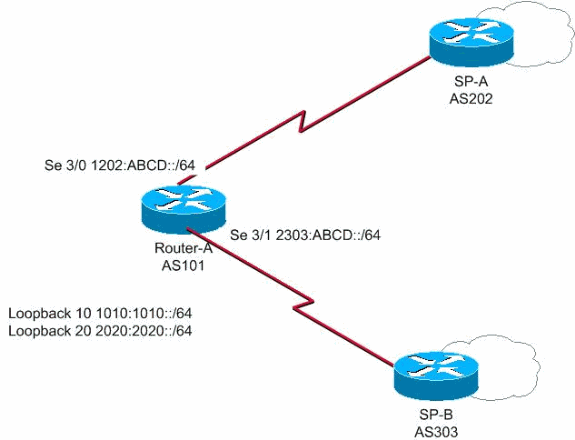
In this network Router A connects to two different Service Providers SP-A and SP-B forming Multihoming where 1010:1010::/64 and 2020:2020::/64 is advertised by AS 101 to the outside and network 1212:1212::/64 is received from two different AS, AS 202 and AS 303.
Note: Here is a link to a video (available on Cisco Support Community ![]() ) that provides overview of BGP Multihoming and gives advice on how to troubleshoot common BGP problems like peering and high CPU.
) that provides overview of BGP Multihoming and gives advice on how to troubleshoot common BGP problems like peering and high CPU.
BGP Multi-homing: Design and Troubleshooting - Video from live Webcast ![]()
Configurations
This document uses these configurations:
| Router-A |
|---|
Router-A# ipv6 unicast-routing !---Enables the forwarding of IPv6 packets. ipv6 cef interface Serial3/0 description CONNECTED TO SP-A ip address 192.168.10.1 255.255.255.0 ipv6 address 1202:ABCD::/64 eui-64 ipv6 enable no fair-queue clock rate 64000 ! interface Serial3/1 description CONNECTED TO SP-B no ip address ipv6 address 2303:ABCD::/64 eui-64 clock rate 64000 ! router bgp 101 bgp router-id 1.1.1.1 no bgp default ipv4-unicast bgp log-neighbor-changes neighbor 1202:ABCD::21B:54FF:FEA9:24B0 remote-as 202 !--- Configures SP-A as neighbor. neighbor 1202:ABCD::21B:54FF:FEA9:24B0 ebgp-multihop 2 neighbor 2303:ABCD::21B:54FF:FE54:FB10 remote-as 303 !--- Configures SP-B as neighbor. ! address-family ipv6 neighbor 1202:ABCD::21B:54FF:FEA9:24B0 activate neighbor 2303:ABCD::21B:54FF:FE54:FB10 activate network 1010:1010::/64 network 2020:2020::/64 exit-address-family ! |
| Service ProviderA |
|---|
SP-A# ipv6 unicast-routing ipv6 cef interface Serial1/0 no ip address ipv6 address 1202:ABCD::/64 eui-64 ipv6 enable no fair-queue ! router bgp 202 bgp router-id 2.2.2.2 no bgp default ipv4-unicast bgp log-neighbor-changes neighbor 1202:ABCD::21C:58FF:FEED:3E90 remote-as 101 !--- Configuers Router A as neighbor. ! address-family ipv6 neighbor 1202:ABCD::21C:58FF:FEED:3E90 activate network 1212:1212::/64 exit-address-family ! |
| Service ProviderB |
|---|
SP-B# ipv6 unicast-routing ipv6 cef interface Serial1/0 no ip address ipv6 address 2303:ABCD::/64 eui-64 no fair-queue ! router bgp 303 no synchronization bgp router-id 3.3.3.3 bgp log-neighbor-changes neighbor 2303:ABCD::21C:58FF:FEED:3E90 remote-as 101 !--- Configures as Router A as neighbor. neighbor 2303:ABCD::21C:58FF:FEED:3E90 ebgp-multihop 5 no auto-summary ! address-family ipv6 neighbor 2303:ABCD::21C:58FF:FEED:3E90 activate network 1212:1212::/64 exit-address-family ! |
Verify
Use this section to confirm that your configuration works properly.
The Output Interpreter Tool (registered customers only) (OIT) supports certain show commands. Use the OIT to view an analysis of show command output.
-
Router A peering with Two ISPs
Router-A# show bgp ipv6 unicast summary BGP router identifier 1.1.1.1, local AS number 101 BGP table version is 6, main routing table version 6 3 network entries using 447 bytes of memory 4 path entries using 304 bytes of memory 4/2 BGP path/bestpath attribute entries using 496 bytes of memory 2 BGP AS-PATH entries using 48 bytes of memory 0 BGP route-map cache entries using 0 bytes of memory 0 BGP filter-list cache entries using 0 bytes of memory BGP using 1295 total bytes of memory BGP activity 3/0 prefixes, 14/10 paths, scan interval 60 secs Neighbor V AS MsgRcvd MsgSent TblVer InQ OutQ Up/Down State/PfxRcd 1202:ABCD::21B:54FF:FEA9:24B0 4 202 108 119 6 0 0 00:31:41 1 2303:ABCD::21B:54FF:FE54:FB10 4 303 108 121 6 0 0 00:25:1 1 !--- Indicates that Router A is peering with both the ISP SP-A and SP-B
-
Router-A learned Routes from SP-A and SP-B
Router-A#show bgp ipv6 unicast BGP table version is 6, local router ID is 1.1.1.1 Status codes: s suppressed, d damped, h history, * valid, > best, i - internal, r RIB-failure, S Stale Origin codes: i - IGP, e - EGP, ? - incomplete Network Next Hop Metric LocPrf Weight Path *> 1010:1010::/64 :: 0 32768 i * 1212:1212::/64 2303:ABCD::21B:54FF:FE54:FB10 0 0 303 i *> 1202:ABCD::21B:54FF:FEA9:24B0 0 0 202 i *> 2020:2020::/64 :: 0 32768 i -
On SP-A:
SP-A#sh bgp ipv6 unicast BGP table version is 4, local router ID is 2.2.2.2 Status codes: s suppressed, d damped, h history, * valid, > best, i - internal, r RIB-failure, S Stale Origin codes: i - IGP, e - EGP, ? - incomplete Network Next Hop Metric LocPrf Weight Path *> 1010:1010::/64 1202:ABCD::21C:58FF:FEED:3E90 0 0 101 i *> 1212:1212::/64 :: 0 32768 i *> 2020:2020::/64 1202:ABCD::21C:58FF:FEED:3E90 0 0 101 i -
On SP-B:
SP-B#sh bgp ipv6 unicast BGP table version is 4, local router ID is 3.3.3.3 Status codes: s suppressed, d damped, h history, * valid, > best, i - internal, r RIB-failure, S Stale Origin codes: i - IGP, e - EGP, ? - incomplete Network Next Hop Metric LocPrf Weight Path *> 1010:1010::/64 2303:ABCD::21C:58FF:FEED:3E90 0 0 101 i * 1212:1212::/64 2303:ABCD::21C:58FF:FEED:3E90 0 101 202 i *> :: 0 32768 i *> 2020:2020::/64 2303:ABCD::21C:58FF:FEED:3E90 0 0 101 i
Troubleshoot
Use the debug bgp ipv6 update command in order to display debugging information on the updates to help determine the state of the peering.
Related Information
Revision History
| Revision | Publish Date | Comments |
|---|---|---|
1.0 |
25-Jan-2012 |
Initial Release |
Contact Cisco
- Open a Support Case

- (Requires a Cisco Service Contract)
 Feedback
Feedback