Cisco IOS "ip igmp join-group" and "ip igmp static-group" Command Use
Available Languages
Contents
Introduction
This document describes how the ip igmp join-group and ip igmp static-group commands function within the Cisco IOS®.
Statically Join the IGMP Group
If the router has the ip igmp join-group command on any of the interfaces, the router itself becomes a receiver for the multicast stream. This command is used in order to move multicast traffic to this router without a real directly-connected receiver or without a Protocol Independent Multicast (PIM) neighbor downstream that sends PIM Join requests for the multicast flow. However, because this router joins the multicast stream, all of the multicast packets are punted to the CPU. This can cause high CPU, or it can cause the rate-limiters (if any) or the Control Plane Protection (CoPP) to be hit.
A better alternative that you can use in order to attract the multicast stream for this router is to configure the ip igmp static-group interface command. With this command, the router can still attract the multicast stream and forward it out on the interface, but the router itself does not become a receiver for the stream.
Both the ip igmp join-group interface command and the ip igmp static-group command cause the PIM to send Join requests upstream towards the source or towards the Rendezvous Point (RP), but this only occurs if the router with this command is the PIM Designated Router (DR) on that interface. In order to ensure that the command takes effect and attracts the multicast traffic, use the command on the router that is the DR for that particular network. Alternatively, you can make the router that uses the command the PIM DR. In order to do this, configure the ip pim dr-priority command on the interface and ensure that it has the highest PIM DR priority value of any PIM router on that network.
Here is an example:
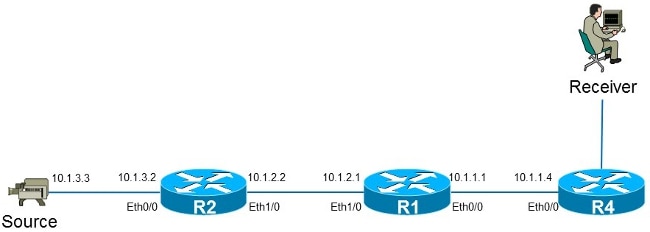
In this example, there is a source with IP address 10.1.3.3 and a receiver for the group 232.1.1.1.
Receiver is Active
Here is the multicast forwarding entry on the router R1:
R1#show ip mroute 232.1.1.1 10.1.3.3
IP Multicast Routing Table
Flags: D - Dense, S - Sparse, B - Bidir Group, s - SSM Group, C - Connected,
L - Local, P - Pruned, R - RP-bit set, F - Register flag,
T - SPT-bit set, J - Join SPT, M - MSDP created entry, E - Extranet,
X - Proxy Join Timer Running, A - Candidate for MSDP Advertisement,
U - URD, I - Received Source Specific Host Report,
Z - Multicast Tunnel, z - MDT-data group sender,
Y - Joined MDT-data group, y - Sending to MDT-data group,
G - Received BGP C-Mroute, g - Sent BGP C-Mroute,
Q - Received BGP S-A Route, q - Sent BGP S-A Route,
V - RD & Vector, v - Vector
Outgoing interface flags: H - Hardware switched, A - Assert winner
Timers: Uptime/Expires
Interface state: Interface, Next-Hop or VCD, State/Mode
(10.1.3.3, 232.1.1.1), 01:54:48/00:02:54, flags: sT
Incoming interface: Ethernet1/0, RPF nbr 10.1.2.2
Outgoing interface list:
Ethernet0/0, Forward/Sparse-Dense, 01:54:48/00:02:54
As shown in the output, the interface Ethernet0/0 is in the Outgoing Interface List (OIL), and the (10.1.3.3, 232.1.1.1) multicast traffic is forwarded to the interface Ethernet0/0.
This can also be observed in the Multicast Forwarding Information Base (MFIB) entry:
R1#show ip mfib 232.1.1.1 10.1.3.3
Entry Flags: C - Directly Connected, S - Signal, IA - Inherit A flag,
ET - Data Rate Exceeds Threshold, K - Keepalive
DDE - Data Driven Event, HW - Hardware Installed
I/O Item Flags: IC - Internal Copy, NP - Not platform switched,
NS - Negate Signalling, SP - Signal Present,
A - Accept, F - Forward, RA - MRIB Accept, RF - MRIB Forward,
MA - MFIB Accept
Forwarding Counts: Pkt Count/Pkts per second/Avg Pkt Size/Kbits per second
Other counts: Total/RPF failed/Other drops
I/O Item Counts: FS Pkt Count/PS Pkt Count
Default
(10.1.3.3,232.1.1.1) Flags:
SW Forwarding: 0/0/0/0, Other: 0/0/0
Ethernet1/0 Flags: A
Ethernet0/0 Flags: F NS
Pkts: 0/0
IGMP Join Command
If the router R1 does not receive a PIM Join request for the multicast stream from the router R4 (for any reason), then the multicast stream does not flow. One possible reason is that the PIM is not allowed to form a neighborship between the routers R1 and R4 because the routers belong to a different administrative domain. A solution is to forward the traffic from the router R1 towards the router R4 in a static fashion.
The ip igmp join-group command is used on interface Ethernet0/0 on the router R1. This allows the router R1 to send a PIM Join request upstream (to the source or RP) and attract the multicast stream (10.1.3.3, 232.1.1.1). This traffic is then forwarded to the interface Ethernet0/0, as this interface is in the OIL. However, the traffic is also punted to the CPU.
R1#show running-config interface Ethernet 0/0
!
interface Ethernet0/0
ip address 10.1.1.1 255.255.255.0
ip pim sparse-dense-mode
ip igmp join-group 232.1.1.1 source 10.1.3.3
end
R1#show ip mroute 232.1.1.1 10.1.3.3
IP Multicast Routing Table
Flags: D - Dense, S - Sparse, B - Bidir Group, s - SSM Group, C - Connected,
L - Local, P - Pruned, R - RP-bit set, F - Register flag,
T - SPT-bit set, J - Join SPT, M - MSDP created entry, E - Extranet,
X - Proxy Join Timer Running, A - Candidate for MSDP Advertisement,
U - URD, I - Received Source Specific Host Report,
Z - Multicast Tunnel, z - MDT-data group sender,
Y - Joined MDT-data group, y - Sending to MDT-data group,
G - Received BGP C-Mroute, g - Sent BGP C-Mroute,
Q - Received BGP S-A Route, q - Sent BGP S-A Route,
V - RD & Vector, v - Vector
Outgoing interface flags: H - Hardware switched, A - Assert winner
Timers: Uptime/Expires
Interface state: Interface, Next-Hop or VCD, State/Mode
(10.1.3.3, 232.1.1.1), 00:09:30/00:02:19, flags: sLTI
Incoming interface: Ethernet1/0, RPF nbr 10.1.2.2
Outgoing interface list:
Ethernet0/0, Forward/Sparse-Dense, 00:00:40/00:02:19
The L flag means that the multicast traffic is punted. The interface Ethernet0/0 is in the OIL, so the traffic is punted to the CPU and forwarded to the interface Ethernet0/0.
The MFIB entry shows the Internal Copy (IC) flag. This means that the packets for this flow are punted to the CPU.
R1#show ip mfib 232.1.1.1 10.1.3.3
Entry Flags: C - Directly Connected, S - Signal, IA - Inherit A flag,
ET - Data Rate Exceeds Threshold, K - Keepalive
DDE - Data Driven Event, HW - Hardware Installed
I/O Item Flags: IC - Internal Copy, NP - Not platform switched,
NS - Negate Signalling, SP - Signal Present,
A - Accept, F - Forward, RA - MRIB Accept, RF - MRIB Forward,
MA - MFIB Accept
Forwarding Counts: Pkt Count/Pkts per second/Avg Pkt Size/Kbits per second
Other counts: Total/RPF failed/Other drops
I/O Item Counts: FS Pkt Count/PS Pkt Count
Default
(10.1.3.3,232.1.1.1) Flags:
SW Forwarding: 0/0/0/0, Other: 0/0/0
Ethernet1/0 Flags: A
Ethernet0/0 Flags: F IC NS
Pkts: 0/0
Because all of the traffic for this multicast stream is punted, it can cause unwanted side effects, as previously described.
IGMP Static Command
The ip igmp static-group command is used as a solution in order to forward the traffic from the router R1 towards the router R4 in a static fashion. In this scenario, the router R1 sends a PIM Join request upstream (to the source or RP) and attracts the multicast stream (10.1.3.3, 232.1.1.1). This traffic is then forwarded to the interface Ethernet0/0, as this interface is in the OIL, but the traffic is not punted to the CPU.
R1#show running-config interface Ethernet 0/0
!
interface Ethernet0/0
ip address 10.1.1.1 255.255.255.0
ip pim sparse-dense-mode
ip igmp static-group 232.1.1.1 source 10.1.3.3
end
R1#show ip mroute 232.1.1.1 10.1.3.3
IP Multicast Routing Table
Flags: D - Dense, S - Sparse, B - Bidir Group, s - SSM Group, C - Connected,
L - Local, P - Pruned, R - RP-bit set, F - Register flag,
T - SPT-bit set, J - Join SPT, M - MSDP created entry, E - Extranet,
X - Proxy Join Timer Running, A - Candidate for MSDP Advertisement,
U - URD, I - Received Source Specific Host Report,
Z - Multicast Tunnel, z - MDT-data group sender,
Y - Joined MDT-data group, y - Sending to MDT-data group,
G - Received BGP C-Mroute, g - Sent BGP C-Mroute,
Q - Received BGP S-A Route, q - Sent BGP S-A Route,
V - RD & Vector, v - Vector
Outgoing interface flags: H - Hardware switched, A - Assert winner
Timers: Uptime/Expires
Interface state: Interface, Next-Hop or VCD, State/Mode
(10.1.3.3, 232.1.1.1), 00:07:41/stopped, flags: sTI
Incoming interface: Ethernet1/0, RPF nbr 10.1.2.2
Outgoing interface list:
Ethernet0/0, Forward/Sparse-Dense, 00:05:06/00:00:53
The L flag no longer appears. The traffic is not punted on this router, but it is forwarded to the interfaces in the OIL.
Similarly, the MFB entry does not show the IC flag:
R1#show ip mfib 232.1.1.1 10.1.3.3
Entry Flags: C - Directly Connected, S - Signal, IA - Inherit A flag,
ET - Data Rate Exceeds Threshold, K - Keepalive
DDE - Data Driven Event, HW - Hardware Installed
I/O Item Flags: IC - Internal Copy, NP - Not platform switched,
NS - Negate Signalling, SP - Signal Present,
A - Accept, F - Forward, RA - MRIB Accept, RF - MRIB Forward,
MA - MFIB Accept
Forwarding Counts: Pkt Count/Pkts per second/Avg Pkt Size/Kbits per second
Other counts: Total/RPF failed/Other drops
I/O Item Counts: FS Pkt Count/PS Pkt Count
Default
(10.1.3.3,232.1.1.1) Flags:
SW Forwarding: 0/0/0/0, Other: 0/0/0
Ethernet1/0 Flags: A
Ethernet0/0 Flags: F NS
Pkts: 0/0
PIM DR Role
Neither the ip igmp static-group command nor the ip igmp join-group command takes effect if the router R1 is not the PIM DR for the interface Etherent0/0.
Here is an example:
R1#show running-config interface Ethernet 0/0
!
interface Ethernet0/0
ip address 10.1.1.1 255.255.255.0
ip pim sparse-dense-mode
ip igmp static-group 232.1.1.1 source 10.1.3.3
end
R1#show ip mroute 232.1.1.1 10.1.3.3
IP Multicast Routing Table
Flags: D - Dense, S - Sparse, B - Bidir Group, s - SSM Group, C - Connected,
L - Local, P - Pruned, R - RP-bit set, F - Register flag,
T - SPT-bit set, J - Join SPT, M - MSDP created entry, E - Extranet,
X - Proxy Join Timer Running, A - Candidate for MSDP Advertisement,
U - URD, I - Received Source Specific Host Report,
Z - Multicast Tunnel, z - MDT-data group sender,
Y - Joined MDT-data group, y - Sending to MDT-data group,
G - Received BGP C-Mroute, g - Sent BGP C-Mroute,
Q - Received BGP S-A Route, q - Sent BGP S-A Route,
V - RD & Vector, v - Vector
Outgoing interface flags: H - Hardware switched, A - Assert winner
Timers: Uptime/Expires
Interface state: Interface, Next-Hop or VCD, State/Mode
(10.1.3.3, 232.1.1.1), 00:00:30/00:02:29, flags: sPT
Incoming interface: Ethernet1/0, RPF nbr 10.1.2.2
Outgoing interface list: Null
The interface Ethernet0/0 is not in the OIL. This is because the router R1 is not the PIM DR on the link with the ip igmp static-group command:
R1#show ip pim interface ethernet 0/0
Address Interface Ver/ Nbr Query DR DR
Mode Count Intvl Prior
10.1.1.1 Ethernet0/0 v2/SD 1 30 1 10.1.1.4
The router R1 also does not send a PIM Join request upstream. This is evident on the router R2, as the multicast entry is missing:
R2#show ip mroute 232.1.1.1 10.1.3.3
Group 232.1.1.1 not found
Here is the output that can be observed as soon as the router R1 is the PIM DR on the interface Ethernet0/0:
R1#show ip pim interface ethernet 0/0
Address Interface Ver/ Nbr Query DR DR
Mode Count Intvl Prior
10.1.1.1 Ethernet0/0 v2/SD 1 30 1 10.1.1.1
R1#show ip mroute 232.1.1.1 10.1.3.3
IP Multicast Routing Table
Flags: D - Dense, S - Sparse, B - Bidir Group, s - SSM Group, C - Connected,
L - Local, P - Pruned, R - RP-bit set, F - Register flag,
T - SPT-bit set, J - Join SPT, M - MSDP created entry, E - Extranet,
X - Proxy Join Timer Running, A - Candidate for MSDP Advertisement,
U - URD, I - Received Source Specific Host Report,
Z - Multicast Tunnel, z - MDT-data group sender,
Y - Joined MDT-data group, y - Sending to MDT-data group,
G - Received BGP C-Mroute, g - Sent BGP C-Mroute,
Q - Received BGP S-A Route, q - Sent BGP S-A Route,
V - RD & Vector, v - Vector
Outgoing interface flags: H - Hardware switched, A - Assert winner
Timers: Uptime/Expires
Interface state: Interface, Next-Hop or VCD, State/Mode
(10.1.3.3, 232.1.1.1), 00:02:39/00:02:55, flags: sTI
Incoming interface: Ethernet1/0, RPF nbr 10.1.2.2
Outgoing interface list:
Ethernet0/0, Forward/Sparse-Dense, 00:00:04/00:02:55
Safe Use of the ip igmp join-group Command
In order to troubleshoot issues, you might desire to perform a test with multicast, even outside of the lab. In such a case, ensure that you use the ip igmp join-group command in a safe manner. The reason that you should use the ip igmp join-group command over the ip igmp static-group command is because the multicast packets are punted. As such, if you perform a ping with a multicast destination, the router with the command is a receiver for the multicast flow and can reply to the ping.
Here is an example:
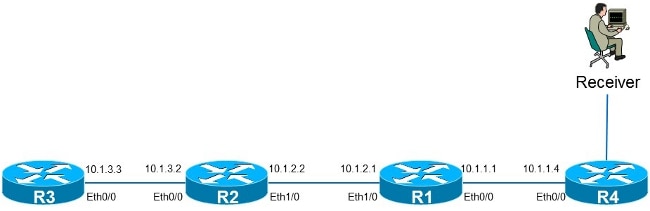
The source 10.1.3.3 is an IP address on the router R3. If you place the command on the Ethernet0/0 interface on the router R1 and ping from the router R3, then the router R1 can reply to the ping. As such, you can perform tests as if there was a directly-connected receiver on the router R1. The ip igmp join-group command is placed on the Ethernet0/0 interface on the router R1, and the source is specified in order to ensure that the router R1 only punts traffic from that source (and responds to it).
R1#show running-config interface Ethernet 0/0
!
interface Ethernet0/0
ip address 10.1.1.1 255.255.255.0
ip pim sparse-dense-mode
ip igmp join-group 232.1.1.1 source 10.1.3.3
end
R3#ping 232.1.1.1 source 10.1.3.3
Type escape sequence to abort.
Sending 1, 100-byte ICMP Echos to 232.1.1.1, timeout is 2 seconds:
Packet sent with a source address of 10.1.3.3
Reply to request 0 from 10.1.1.1, 2 ms
R3#
The debug ip icmp command on the router R1 indicates that the ping arrived and that the router R1 sends a reply:
R1#debug ip icmp
ICMP packet debugging is on
R1#
*Oct 30 11:35:41.133: ICMP: echo reply sent, src 10.1.1.1, dst 10.1.3.3,
topology BASE, dscp 0 topoid 0
Important Notes About Command Use
The best practice is not to use the ip igmp join-group command unless it is for test purposes in the lab or a temporary test on a live network. Remove the command after all tests are complete. If the multicast traffic must be forwarded only statically, use the ip igmp static-group command instead.
Contact Cisco
- Open a Support Case

- (Requires a Cisco Service Contract)
 Feedback
Feedback