Configure Routing Protocol Redistribution
Available Languages
Download Options
Bias-Free Language
The documentation set for this product strives to use bias-free language. For the purposes of this documentation set, bias-free is defined as language that does not imply discrimination based on age, disability, gender, racial identity, ethnic identity, sexual orientation, socioeconomic status, and intersectionality. Exceptions may be present in the documentation due to language that is hardcoded in the user interfaces of the product software, language used based on RFP documentation, or language that is used by a referenced third-party product. Learn more about how Cisco is using Inclusive Language.
Contents
Introduction
This document describes how you can redistribute a routing protocol, connected or static routes, into another dynamic routing protocol.
Prerequisites
Requirements
There are no specific requirements for this document.
Components Used
The information in this document is not restricted to any specific software and hardware versions
The information in this document was created from the devices in a specific lab environment. All of the devices used in this document started with a cleared (default) configuration. If your network is live, ensure that you understand the potential impact of any command.
Conventions
Refer to Cisco Technical Tips Conventions for more information on document conventions.
Background Information
Routing protocol redistribution is a critical concept in computer networking that enables communication between different routing domains. In enterprise and service provider networks, multiple routing protocols such as Open Shortest Path First (OSPF), Enhanced Interior Gateway Routing Protocol (EIGRP), Border Gateway Protocol (BGP), and Routing Information Protocol (RIP) are often deployed for specific use cases. Redistribution allows these protocols to share routing information, ensuring connectivity across diverse network segments.
Why Redistribution is Needed
- Multi-protocol Environments: Organizations can deploy different protocols for varied purposes, such as BGP for internet routes and OSPF for internal networks.
- Mergers and Acquisitions: Networks with disparate protocols need to interoperate during integration.
- Scalability and Optimization: Redistribution enables selective route sharing to optimize performance and control routing behavior.
Challenges of Redistribution
- Routing Loops: Misconfigurations can lead to loops, degrading network performance.
- Administrative Distance and Metrics: Each protocol has unique metrics and priorities, requiring careful understanding during redistribution.
- Route Filtering and Security: Unfiltered redistribution can inadvertently propagate incorrect or undesired routes.
Effective configuration of routing protocol redistribution ensures seamless communication across networks, minimizes downtime, and prevents routing issues. By using best practices like filtering and loop prevention, network administrators can achieve a robust and efficient routing infrastructure.
Metrics
When you redistribute one protocol into another, remember that the metrics of each protocol play an important role in redistribution. Each protocol uses different metrics. For example, RIP metric is based on hop count, and EIGRP uses a composite metric-based on bandwidth, delay, reliability, load, and maximum transmission unit (MTU), where bandwidth and delay are the only parameters used by default. When routes are redistributed, you must define a metric for a protocol that the route that receives can understand. There are two methods to define metrics when routes are redistributed.
 EIGRP and RIP Topology
EIGRP and RIP Topology
1. You can define the metric for that specific redistribution only:
router rip redistribute static metric 1 redistribute ospf 1 metric 1
2. You can use the same metric as a default for all redistribution (with the default-metric command which saves you work because it eliminates the need to define the metric separately for each redistribution):
router rip redistribute static redistribute ospf 1 default-metric 1
Administrative Distance
If a router runs more than one routing protocol and learns a route to the same destination with both routing protocols, then which route must be selected as the best route? Each protocol uses its own metric type to determine the best route. You cannot compare routes with different metric types. Administrative distances take care of this problem. Administrative distances are assigned to route sources so that the route from the most preferred source can be chosen as the best path. Refer to Route Selection in Cisco Routers for more information about administrative distances and route selection.
Administrative distances help with route selection among different routing protocols, but they can cause problems for redistribution. These problems can be in the form of routing loops, convergence problems, or inefficient routing. See this next image displays a topology and description of a possible problem.
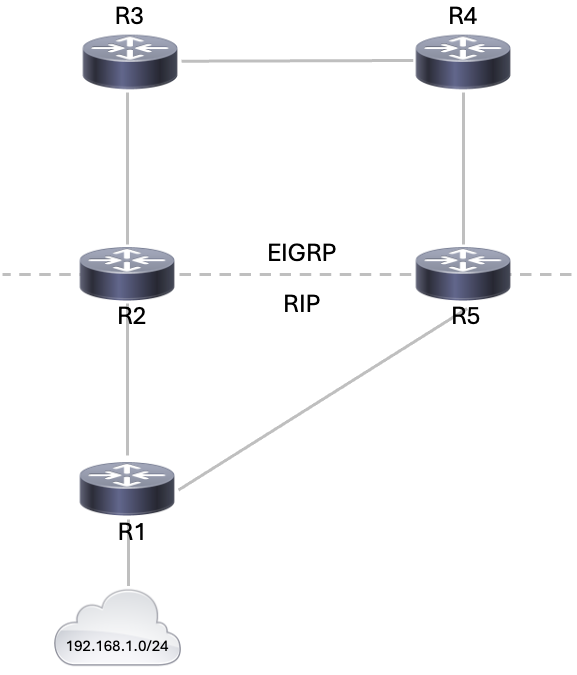 Topology of a Possible Problem
Topology of a Possible Problem
In the previous topology example, if R1 runs RIP, and R2 and R5 both run RIP and EIGRP and redistribute RIP into EIGRP, then there is a potential problem. For example, R2 and R5 both learn about network 192.168.1.0 from R1 through RIP. This knowledge is redistributed into EIGRP. R2 learns about network 192.168.1.0 through R3, and R5 learns about it from R4 through EIGRP. EIGRP has a lower administrative distance than RIP (90 versus 120); therefore, the EIGRP route is used in the routing table. Now there is a potential routing loop. Even if split horizon, or any other feature meant to help prevent routing loops is used, there is still a convergence problem.
If R2 and R5 also redistribute EIGRP into RIP (this is mutual redistribution) and the network, 192.168.1.0, is not directly connected to R1 (R1 learns from another router upstream from it), then there is a potential problem that R1 can learn the network from R2 or R5 with a better metric than from the original source.
Note: The mechanics of route redistribution is proprietary on Cisco routers. The rules for redistribution on a Cisco router dictate that the redistributed route be present in the routing table. It is not sufficient that the route be present in the routing topology or database. Routes with a lower Administrative Distance (AD) are always installed in the routing table. For example, if a static route is redistributed into EIGRP on R5, and then EIGRP subsequently redistributed into RIP on the same router (R5), the static route is not redistributed into RIP because it never got entered into the EIGRP routing table. This is due to the fact that static routes have an AD of 1 and EIGRP routes have an AD of 90 and the static route is installed in the routing table. In order to redistribute the static route into EIGRP on R5, you need to use the redistribute static command under the router rip command.
See the Avoid Problems Due to Redistribution section of this document for more information.
Redistribution Configuration Examples
EIGRP
This output shows an EIGRP router that redistributes static, Open Shortest Path First (OSPF), RIP, and Intermediate System-to-Intermediate System (IS-IS) routes.
router eigrp 1 network 10.10.108.0 redistribute static redistribute ospf 1 redistribute rip redistribute isis default-metric 10000 100 255 1 1500
EIGRP needs five metrics when redistributing other protocols: bandwidth, delay, reliability, load, and MTU, respectively.
|
Metric |
Value |
|
bandwidth |
In units of kilobits per second; 10000 for Ethernet. |
|
delay |
In units of tens of microseconds; for Ethernet it is100 x 10 microseconds = 1 ms |
|
reliability |
255 for 100 percent reliability |
|
load |
Effective load on the link expressed as a number from 0 to 255 (255 is a 100 percent load). |
|
MTU |
Minimum MTU of the path; usually equals that for the Ethernet interface, which is 1500 bytes. |
Multiple EIGRP processes can run on the same router, with redistribution between them. For example, EIGRP1 and EIGRP2 can run on the same router. However, you do not need to run two processes of the same protocol on the same router, and this can consume the router memory and CPU. The redistribution of EIGRP into another EIGRP process does not require any metric conversion, so there is no need to define metrics or use the default-metric command with the redistribution.
A redistributed static route takes precedence over the summary route because the static route has an administrative distance of 1 while the EIGRP summary route has an administrative distance of 5. This happens when a static route is redistributed with the use of the redistribute static command under the EIGRP process and the EIGRP process has a default route.
OSPF
This output shows an OSPF router that redistributes static, RIP, EIGRP, and IS-IS routes.
router ospf 1 network 10.10.108.0 0.0.255.255 area 0 redistribute static metric 200 subnets redistribute rip metric 200 subnets redistribute eigrp 1 metric 100 subnets redistribute isis metric 10 subnets
The OSPF metric is a cost value based on 108/ bandwidth of the link in bits/sec. For example, the OSPF cost of Ethernet is 10: 108/107 = 10
Note: If a metric is not specified, OSPF puts a default value of 20 when it redistributes routes from all protocols except Border Gateway Protocol (BGP) routes, which gets a metric of 1.
When there is a major net that is sub-netted, you need to use the keyword sub-netted to redistribute protocols into OSPF. Without this keyword, OSPF only redistributes major nets that are not sub-netted.
It is possible to run more than one OSPF process on the same router. Bear in mind that this can consume additional router resources (memory and CPU).
You do not need to define metric or use the default-metric command when you redistribute one OSPF process into another.
RIP
Note: The principles in this document apply to RIP versions I and II.
This output shows a RIP router that redistributes static, EIGRP, OSPF, and IS-IS routes:
router rip network 10.10.108.0 redistribute static redistribute eigrp 1 redistribute ospf 1 redistribute isis default-metric 1
The RIP metric is composed of hop count, and the maximum valid metric is 15. Anything greater than 15 is considered infinite; you can use 16 to describe an infinite metric in RIP. When you redistribute a protocol into RIP, Cisco recommends that you use a low metric, such as 1. A high metric, such as 10, limits RIP even further. If you define a metric of 10 for redistributed routes, these routes are only advertised to routers up to 5 hops away, at which point the metric (hop count) exceeds 15. If you define a metric of 1, you enable a route to travel the maximum number of hops in a RIP domain. But this can increase the possibility of routing loops if there are multiple redistribution points and if a router learns about the network with a better metric from the redistribution point than from the original source. Therefore, you have to make sure that the metric is neither too high, which prevents the route from advertisement to all the routers, or too low, which leads to routing loops when there are multiple redistribution points.
IS-IS
This output shows an IS-IS router that redistributes static, RIP, EIGRP, and OSPF routes.
router isis network 49.1234.1111.1111.1111.00 redistribute static redistribute rip metric 20 redistribute eigrp 1 metric 20 redistribute ospf 1 metric 20
The IS-IS metric must be between 1 and 63. There is no default metric option in IS-IS. You must define a metric for each protocol, as shown in the previous example. If no metric is specified for the routes that are redistributed into IS-IS, a metric value of 0 is used by default.
Redistribute Static Routes Except Gateway of Last resort in RIP With Route Map
This configuration is an example of how to redistribute static routes, except gateway of last gateway resort, in RIP through a route map.
This is the initial configuration for this example:
router rip version 2 network 10.0.0.0 default-information originate no auto-summary ! ip forward-protocol nd ip route 0.0.0.0 0.0.0.0 10.32.32.3 ip route 10.32.42.211 255.255.255.255 192.168.0.102 ip route 10.98.0.0 255.255.255.0 10.32.32.1 ip route 10.99.0.0 255.255.255.0 10.32.32.1 ip route 10.99.99.0 255.255.255.252 10.32.32.5 ip route 10.129.103.128 255.255.255.240 10.32.31.1 ip route 172.16.231.0 255.255.255.0 10.32.32.5 ip route 172.16.28.0 255.255.252.0 10.32.32.5 ip route 192.168.248.0 255.255.255.0 10.32.32.5
ip route 192.168.0.43 255.255.255.0 10.32.32.5
ip route 192.168.0.103 255.255.255.0 10.32.32.5
To complete the redistribution without the gateway of last resort, you can use the next configuration steps:
1. Create an access-list in order to match all networks that need to be redistributed:
Router#show access-lists 10 Standard IP access list 10 10 permit 10.32.42.211 20 permit 10.98.0.0, wildcard bits 0.0.0.255 30 permit 10.99.0.0, wildcard bits 0.0.0.255 40 permit 10.129.103.128, wildcard bits 0.0.0.15 50 permit 172.16.231.0, wildcard bits 0.0.0.255< 60 permit 172.16.28.0, wildcard bits 0.0.3.255 70 permit 192.168.248.0, wildcard bits 0.0.0.255 80 permit 192.168.0.43, wildcard bits 0.0.0.255 90 permit 192.168.0.103, wildcard bits 0.0.0.255
2. Call this access-list in a route map.
route-map TEST match ip address 10
3. Redistribute in RIP with the route map at and remove the default information originate command from the RIP process.
router RIP version 2 network 10.0.0.0 redistribute static route-map TEST no auto-summary
Redistribution of Connected Networks
Connected networks can be redistributed into routing protocols using two methods, directly and indirectly. To directly redistribute connected routes, use the redistribute connected router configuration command, ensuring that a metric is defined. Alternatively, connected routes can also be indirectly redistributed into routing protocols, as demonstrated in this example:
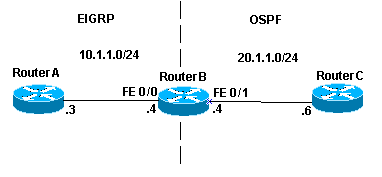 Redistribute Connected Networks
Redistribute Connected Networks
In the topology example, Router B has two GigabitEthernet interfaces. GigabitEthernet0/0 is in network 10.10.1.0/24 and GigabitEthernet0/1 is in network 10.20.1.0/24. Router B runs EIGRP with Router A, and OSPF with Router C. Router B is mutually redistributed between the EIGRP and OSPF processes. This is the relevant configuration for Router B:
RouterB#show running-config
Building configuration...
Current configuration : 3130 bytes
!
!
!
interface GigabitEthernet0/0
ip address 10.10.1.4 255.255.255.0
duplex auto
speed auto
!
interface GigabitEthernet0/1
ip address 10.20.1.4 255.255.255.0
duplex auto
speed auto
!
!
router eigrp 7
network 10.10.1.0 0.0.0.255
redistribute ospf 7 metric 10000 10 255 1 1500
!
router ospf 7
redistribute eigrp 7 subnets
network 10.20.1.0 0.0.0.255 area 0
The routing table for Router B displays:
RouterB#show ip route
Codes: L - local, C - connected, S - static, R - RIP, M - mobile, B - BGP
D - EIGRP, EX - EIGRP external, O - OSPF, IA - OSPF inter area
N1 - OSPF NSSA external type 1, N2 - OSPF NSSA external type 2
E1 - OSPF external type 1, E2 - OSPF external type 2
i - IS-IS, su - IS-IS summary, L1 - IS-IS level-1, L2 - IS-IS level-2
ia - IS-IS inter area, * - candidate default, U - per-user static route
o - ODR, P - periodic downloaded static route, H - NHRP, l - LISP
a - application route
+ - replicated route, % - next hop override, p - overrides from PfR
Gateway of last resort is not set
10.0.0.0/8 is variably subnetted, 4 subnets, 2 masks
C 10.10.1.0/24 is directly connected, GigabitEthernet0/0
L 10.10.1.4/32 is directly connected, GigabitEthernet0/0
C 10.20.1.0/24 is directly connected, GigabitEthernet0/1
L 10.20.1.4/32 is directly connected, GigabitEthernet0/1
RouterB#From the previous configuration and routing table there are three pertinent things to notice:
- The networks in question are in the Router B routing table as directly connected networks.
- Network 10.10.1.0/24 is part of the EIGRP process and network 10.20.1.0/24 is part of the OSPF process.
- Router B mutually redistributes between EIGRP and OSPF.
Router A and C routing tables:
RouterA#show ip route Codes: L - local, C - connected, S - static, R - RIP, M - mobile, B - BGP D - EIGRP, EX - EIGRP external, O - OSPF, IA - OSPF inter area N1 - OSPF NSSA external type 1, N2 - OSPF NSSA external type 2 E1 - OSPF external type 1, E2 - OSPF external type 2 i - IS-IS, su - IS-IS summary, L1 - IS-IS level-1, L2 - IS-IS level-2 ia - IS-IS inter area, * - candidate default, U - per-user static route o - ODR, P - periodic downloaded static route, H - NHRP, l - LISP a - application route + - replicated route, % - next hop override, p - overrides from PfR Gateway of last resort is not set 10.0.0.0/8 is variably subnetted, 3 subnets, 2 masks C 10.10.1.0/24 is directly connected, GigabitEthernet0/0 L 10.10.1.3/32 is directly connected, GigabitEthernet0/0 D EX 10.20.1.0/24 [170/258816] via 10.10.1.4, 00:15:52, GigabitEthernet0/0 RouterA#
RouterC#show ip route Codes: L - local, C - connected, S - static, R - RIP, M - mobile, B - BGP D - EIGRP, EX - EIGRP external, O - OSPF, IA - OSPF inter area N1 - OSPF NSSA external type 1, N2 - OSPF NSSA external type 2 E1 - OSPF external type 1, E2 - OSPF external type 2 i - IS-IS, su - IS-IS summary, L1 - IS-IS level-1, L2 - IS-IS level-2 ia - IS-IS inter area, * - candidate default, U - per-user static route o - ODR, P - periodic downloaded static route, H - NHRP, l - LISP a - application route + - replicated route, % - next hop override, p - overrides from PfR Gateway of last resort is not set 10.0.0.0/8 is variably subnetted, 3 subnets, 2 masks O E2 10.10.1.0/24 [110/20] via 10.20.1.4, 00:16:08, GigabitEthernet0/0 C 10.20.1.0/24 is directly connected, GigabitEthernet0/0 L 10.20.1.6/32 is directly connected, GigabitEthernet0/0 RouterC#
Router A has learned about network 10.20.1.0/24 via EIGRP, which is shown as an external route because it was redistributed from OSPF into EIGRP. Router C has learned about network 10.10.1.0/24 via OSPF as an external route because it was redistributed from EIGRP into OSPF. Although Router B does not redistribute connected networks, it does advertise the network 10.10.1.0/24, which is part of the EIGRP process redistributed into OSPF. Similarly, Router B advertises network 10.20.1.0/24, which is part of the OSPF process redistributed into EIGRP.
Refer to Redistributing Connected Networks into OSPF for more information about connected routes redistributed into OSPF.
Note: By default, only EBGP-learned information is a candidate for redistribution into Interior Gateway Protocol (IGP) when the redistribute bgp command is issued. The Interior BGP (iBGP) routes are not redistributed into IGP until the bgp redistribute-internal command is configured under the router bgp command. But precautions must be taken in order to avoid loops within the Autonomous System when IBGP routes are redistributed into IGP.
Avoid Problems Due to Redistribution
The Administrative Distance section describes how redistribution can potentially cause problems such as the next topology of optimal routing, routing loops, or slow convergence. You can avoid these problems if you never announce the information originally received from routing process X back into routing process X.
Example 1
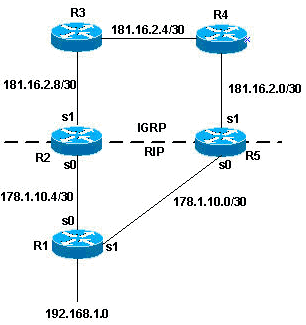 R2 and R5 Mutual Redistribution
R2 and R5 Mutual Redistribution
In this topology example, R2 and R5 are in mutual redistribution. OSPF is redistributed into EIGRP and EIGRP is redistributed to OSPF, as this next configuration shows.
R2
R2#show run | section router
router eigrp 7
network 172.16.0.0
redistribute ospf 7 metric 10000 10 255 1 1500
router ospf 7
redistribute eigrp 7 subnets
network 10.0.0.0 0.255.255.255 area 0R5
R5#show run | section router
router eigrp 7
network 172.16.0.0
redistribute ospf 7 metric 10000 10 255 1 1500
router ospf 7
redistribute eigrp 7 subnets
network 10.0.0.0 0.255.255.255 area 0With the previous configuration example, you have the potential for any of the problems previously described. In order to avoid them, you can filter routing updates:
R2
R2#show run | section router eigrp|access-list
router eigrp 7
distribute-list 1 in GigabitEthernet0/0
network 172.16.0.0
redistribute ospf 7 metric 10000 10 255 1 1500
access-list 1 deny 192.168.1.0 0.0.0.255
access-list 1 permit anyR5
R5#show run | section router eigrp|access-list
router eigrp 7
distribute-list 1 in GigabitEthernet0/0
network 172.16.0.0
redistribute ospf 7 metric 10000 10 255 1 1500
access-list 1 deny 192.168.1.0 0.0.0.255
access-list 1 permit anyThe distribute lists added to the configurations, as shown in the previous example, filter any EIGRP updates that come into the GigabitEthernet0/0 interface of the routers. If the routes in the updates are permitted by access list 1, the router accepts them in the update; otherwise, it does not. In this example, the routers are told that they must not learn network 192.168.1.0/24 through the EIGRP updates they receive on the specified interface. Therefore, the only knowledge these routers have for network 192.168.1.0/24 is through OSPF from R1.
Also, keep in mind that in this case it is not necessary to use the same filter strategy for the OSPF process because OSPF has a higher administrative distance than EIGRP. If routes that originate in the EIGRP domain were fed back to R2 and R5 through OSPF, the EIGRP routes still take precedence.
Example 2
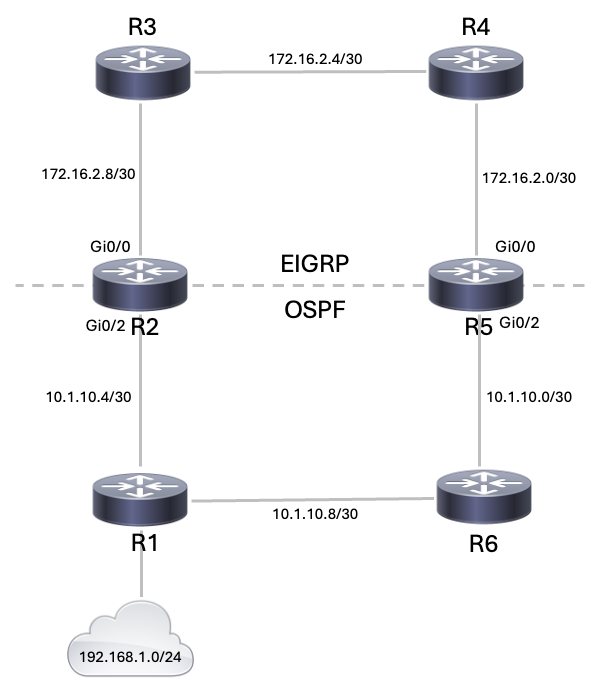 Mutual Redistribution Example2
Mutual Redistribution Example2
The topology in this example demonstrates another method to avoid redistribution issues. This preferable method uses route-maps to set tags for various routes, allowing routing processes to redistribute based on these tags.
One of the problems you can run into in the previous topology is that R1 advertises network 192.168.1.0 to R2. R2 then redistributes to EIGRP, R5 learns the network via EIGRP and redistributes it into OSPF. Based on the metric that R5 sets for the redistributed routes, R6 can end up preferring the less desirable path through R5 instead of going through R1 to reach the network.
The next configuration example shows how to prevent this with setting tags and then to redistribute based on the tags.
R2
router eigrp 7
redistribute ospf 7 route-map ospf_to_eigrp metric 10000 10 255 1 1500
!--- Redistribute ospf routes that are permitted by the route-map ospf_to_eigrp
router ospf 7
redistribute eigrp 7 route-map eigrp_to_ospf subnets
!--- Redistribute EIGRP routes and set the tags according to the eigrp_to_ospf route-map
route−map ospf_to_eigrp deny 10
match tag 88
!--- Route-map statement to deny any routes that have a tag of "88" from being redistributed into EIGRP
!--- Notice the routes tagged with "88" must be the EIGRP routes that are redistributed into ospf
route-map ospf_to_eigrp permit 20
set tag 77
!--- Route-map statement to set the tag on ospf routes redistributed into EIGRP to "77"
route-map eigrp_to_ospf deny 10
match tag 77
!--- Route-map statement to deny any routes that have a tag of "77" from being redistributed into ospf
!--- Notice the routes tagged with "77" must be the ospf routes that are redistributed into EIGRP
route-map eigrp_to_ospf permit 20
set tag 88
!--- Route-map statement to set the tag on EIGRP routes redistributed into ospf to "88"R5
router eigrp 7
redistribute ospf 7 route-map ospf_to_eigrp metric 10000 10 255 1 1500
!--- Redistributes ospf routes that are permitted by the route-map ospf_to_eigrp
router ospf 7
redistribute eigrp 7 route-map eigrp_to_ospf subnets
!--- Redistributes EIGRP routes and sets the tags
!--- according to the eigrp_to_ospf route-map
route-map ospf_to_eigrp deny 10
match tag 88
!--- Route-map statement to deny any routes that have a tag of "88" from being redistributed into EIGRP
!--- Notice the routes tagged with "88" must be the EIGRP routes that are redistributed into ospf
route-map ospf_to_eigrp permit 20
set tag 77
!--- Route-map statement to set the tag on ospf routes redistributed into EIGRP to "77"
route-map eigrp_to_ospf deny 10
match tag 77
!--- Route-map statement to deny any routes that have a tag of "77" from being redistributed into ospf
!--- Notice the routes tagged with "77" must be the ospf routes that are redistributed into EIGRP
route-map eigrp_to_ospf permit 20
set tag 88
!--- Route-map statement to set the tag on EIGRP routes redistributed into ospf to "88"With the previous example configuration completed, you can look at some specific routes in the routing table to see that the tags have been set. The output from the show ip route command for specific routes on R3 and R1 is:
R3#show ip route 192.168.1.1
Routing entry for 192.168.1.1/32
Known via "eigrp 7", distance 170, metric 258816
Tag 77, type external
Redistributing via eigrp 7
Last update from 172.16.2.10 on GigabitEthernet0/0, 00:01:17 ago
Routing Descriptor Blocks:
* 172.16.2.10, from 172.16.2.10, 00:01:17 ago, via GigabitEthernet0/0
Route metric is 258816, traffic share count is 1
Total delay is 110 microseconds, minimum bandwidth is 10000 Kbit
Reliability 255/255, minimum MTU 1500 bytes
Loading 1/255, Hops 1
Route tag 77
R1#show ip route 172.16.2.0
Routing entry for 172.16.2.0/30
Known via "ospf 7", distance 110, metric 20
Tag 88, type extern 2, forward metric 1
Last update from 10.1.10.1 on GigabitEthernet0/1, 00:01:34 ago
Routing Descriptor Blocks:
* 10.1.10.6, from 172.16.2.10, 00:16:30 ago, via GigabitEthernet0/0
Route metric is 20, traffic share count is 1
Route tag 88
10.1.10.1, from 172.16.2.1, 00:01:34 ago, via GigabitEthernet0/1
Route metric is 20, traffic share count is 1
Route tag 88EIGRP uses five different variables to calculate the metric. However, redistributed routes do not have these parameters, and this causes irregularities in the route setting. The best practice is to set a default-metric when you redistribute routes. By setting the default metric, the performance of EIGRP can be improved. For EIGRP, the default values are entered with this command:
Router(config-router)#default-metric 10000 10 255 1 1500
Example 3
Redistribution can also take place among different processes of the same routing protocol. The next configuration is an example of a redistribution policy used to redistribute two EIGRP process that run on the same router or on multiple routers:
router eigrp 3 redistribute eigrp 5 route-map to_eigrp_3 default-metric 10000 10 255 1 1500 !--- Redistributes EIGRP 5 into EIGRP 3, setting the tags according to the route map "to_eigrp_3" router eigrp 5 redistribute eigrp 3 route-map to_eigrp_5 default-metric 10000 10 255 1 1500 !--- Redistributes EIGRP 3 into EIGRP 5 !--- Routes with tag 33 can not be redistributed due to route map "to_eigrp_5" !--- Though the default-metric command is not required when redistributing between different EIGRP processes, !--- you can use it optionally as shown in the previous example to advertise the routes with specific values for calculating the metric. route-map to_eigrp_3 deny 10 match tag 55 !--- Route-map statement used to deny any routes that have a tag of "55" from being redistributed into EIGRP 3 !--- Notice the routes tagged with "55" must be the EIGRP 3 routes that are redistributed into EIGRP 5 route-map to_eigrp_3 permit 20 set tag 33 !--- Route-map statement used to set the tag on routes redistributed from EIGRP 5 to EIGRP 3 to "33" route-map to_eigrp_5 deny 10 match tag 33 !--- Route-map statement used to deny any routes that have a tag of "33" from being redistributed into EIGRP 5 !--- Notice the routes tagged with "33" must be the EIGRP 5 routes that are redistributed into EIGRP 3 route-map to_eigrp_5 permit 20 set tag 55 !--- Route-map statement used to set the tag on routes redistributed from EIGRP 3 to EIGRP 5 to "55"
This document provides several strategies to filter routes. However, there can be other valid strategies you can use.
Redistribute or Advertise a Static Route
You can selectively redistribute a single static route with the use of a route-map to permit only the static route that needs to be redistributed with the next commands.
Router(config)#access-list <access-list number> permit <network> <mask> Router(config)#route-map <route-map name> permit <sequence> Router(config-route-map)#match ip address <access-list number> Router(config)#router eigrp <AS number> Router(config-router)#redistribute static route-map <map-name> metric <value>
The default behavior for RIP and EIGRP is to advertise directly connected routes when a network statement under the routing protocol includes the connected interface subnet. There are two methods to get a connected route:
- An interface is configured with an IP address and mask; this corresponding subnet is considered a connected route.
- A static route that is configured with only an outgoing interface, and not an IP next-hop; this is also considered a connected route.
RouterA#show run | i ip route
ip route 10.100.100.100 255.255.255.255 GigabitEthernet0/0
RouterA#show ip route static
Codes: L - local, C - connected, S - static, R - RIP, M - mobile, B - BGP
D - EIGRP, EX - EIGRP external, O - OSPF, IA - OSPF inter area
N1 - OSPF NSSA external type 1, N2 - OSPF NSSA external type 2
E1 - OSPF external type 1, E2 - OSPF external type 2
i - IS-IS, su - IS-IS summary, L1 - IS-IS level-1, L2 - IS-IS level-2
ia - IS-IS inter area, * - candidate default, U - per-user static route
o - ODR, P - periodic downloaded static route, H - NHRP, l - LISP
a - application route
+ - replicated route, % - next hop override, p - overrides from PfR
Gateway of last resort is not set
10.0.0.0/8 is variably subnetted, 4 subnets, 2 masks
S 10.100.100.100/32 is directly connected, GigabitEthernet0/0A network command configured under EIGRP or RIP that includes (or covers) either of these types of connected routes includes that subnet for advertisement.
For example, the previous static route, 10.100.100.100/32, is also advertised by these routing protocols, because it is a connected route and it is covered by the network statement:
RouterA#show run | section router eigrp
router eigrp 7
network 10.0.0.0
RouterB#show ip route 10.100.100.100
Routing entry for 10.100.100.100/32
Known via "eigrp 7", distance 90, metric 3072, type internal
Redistributing via eigrp 7, ospf 7
Advertised by ospf 7 subnets
Last update from 10.10.1.3 on GigabitEthernet0/0, 02:45:01 ago
Routing Descriptor Blocks:
* 10.10.1.3, from 10.10.1.3, 02:45:01 ago, via GigabitEthernet0/0
Route metric is 3072, traffic share count is 1
Total delay is 20 microseconds, minimum bandwidth is 1000000 Kbit
Reliability 255/255, minimum MTU 1500 bytes
Loading 1/255, Hops 1Related Information
Revision History
| Revision | Publish Date | Comments |
|---|---|---|
3.0 |
22-Nov-2024 |
Updated Tech Content and Formatting. |
2.0 |
16-Oct-2023 |
Recertification |
1.0 |
14-Nov-2001 |
Initial Release |
Contributed by Cisco Engineers
- Cisco TAC Engineers
Contact Cisco
- Open a Support Case

- (Requires a Cisco Service Contract)
 Feedback
Feedback