Understand Route Aggregation in BGP
Available Languages
Download Options
Bias-Free Language
The documentation set for this product strives to use bias-free language. For the purposes of this documentation set, bias-free is defined as language that does not imply discrimination based on age, disability, gender, racial identity, ethnic identity, sexual orientation, socioeconomic status, and intersectionality. Exceptions may be present in the documentation due to language that is hardcoded in the user interfaces of the product software, language used based on RFP documentation, or language that is used by a referenced third-party product. Learn more about how Cisco is using Inclusive Language.
Contents
Introduction
This document describes how to manipulate the different attributes when you use the aggregate-address command and how to influence the propagation.
Prerequisites
Requirements
Cisco recommends that you have knowledge of this topic:
-
Basic BGP operation. For more information, see BGP Case Studies.
Components Used
This document is not restricted to specific software and hardware versions. However, the configuration in this document was tested with Cisco IOS® Software Release 12.2(28).
The information in this document was created from the devices in a specific lab environment. All of the devices used in this document started with a cleared (default) configuration. If your network is live, ensure that you understand the potential impact of any command.
Conventions
Refer to Cisco Technical Tips Conventions for more information on document conventions.
Background Information
Border Gateway Protocol (BGP) allows the aggregation of specific routes into one route with use of the
aggregate-address address mask [as-set] [summary-only] [suppress-map map-name ] [advertise-map map-name ] [attribute-map map-name ] command. When you issue the aggregate-address command without any arguments, there is no inheritance of the individual route attributes (such as AS_PATH or community), which causes a loss of granularity. This document illustrates how to manipulate the different attributes when you use the aggregate-address command and how to influence the propagation.
Network Diagram
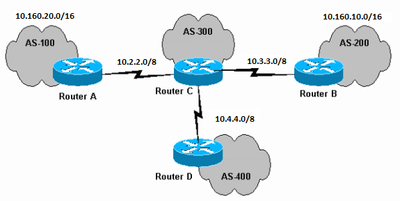 Network Diagram
Network Diagram
Aggregate without the as-set Argument
Use of the as-set argument creates an aggregate address with a mathematical set of autonomous systems (AS). This as-set argument summarizes the AS_PATH attributes of all the individual routes. These sample configurations enable you to examine this feature and how this argument helps BGP detect and avoid loops.
| Router A |
|---|
Current configuration: hostname RouterA ! interface Serial1 ip address 10.2.2.2 255.0.0.0 ! interface Loopback0 ip address 10.160.20.11 255.255.0.0 ! router bgp 100 network 10.160.20.0 !--- Router A advertises network 10.160.20.0/16. neighbor 10.2.2.1 remote-as 300 ! end |
| Router B |
|---|
Current configuration: hostname RouterB ! interface Serial0 ip address 10.3.3.3 255.0.0.0 ! interface Loopback0 ip address 10.160.10.1 255.255.0.0 ! router bgp 200 network 10.160.10.0 !--- Router B advertises network 10.160.10.0/16. neighbor 10.3.3.1 remote-as 300 ! end |
| Router C |
|---|
Current configuration: hostname RouterC ! interface Serial0 ip address 10.2.2.1 255.0.0.0 ! interface Serial1 ip address 10.3.3.1 255.0.0.0 ! interface Serial2 ip address 10.4.4.1 255.0.0.0 ! router bgp 300 neighbor 10.2.2.2 remote-as 100 neighbor 10.3.3.3 remote-as 200 neighbor 10.4.4.4 remote-as 400 aggregate-address 10.160.0.0 255.0.0.0 summary-only !--- The network is summarized, and Router C only |
| Router D |
|---|
Current configuration: hostname RouterD ! interface Serial0 ip address 10.4.4.4 255.0.0.0 ! router bgp 400 neighbor 10.4.4.1 remote-as 300 ! end |
Router C (AS-300) aggregates the routes 10.160.20.0/16 and 10.160.10.0/16 that come from AS-100 and AS-200, respectively. This action occurs because you have configured the summary-only argument on Router C. Router C only announces the aggregate 10.160.0.0/8 to Router D. The aggregate 10.160.0.0/8 is the classless inter-domain routing (CIDR) route. The more specific 10.160.10.0/16 and 10.160.20.0/16 routes are suppressed, as this BGP table on Router C shows:
RouterC# show ip bgp BGP table version is 6, local router ID is 10.4.4.1 Status codes: s suppressed, d damped, h history, * valid, > best, i - internal Origin codes: i - IGP, e - EGP, ? - incomplete Network Next Hop Metric LocPrf Weight Path *> 10.160.0.0/8 0.0.0.0 32768 i s> 10.160.10.0 10.3.3.3 0 0 200 i s> 10.160.20.0 10.2.2.2 0 0 100 i
Here is the BGP table of Router D. Observe the path information of the aggregate route:
RouterD# show ip bgp BGP table version is 6, local router ID is 10.4.4.4 Status codes: s suppressed, d damped, h history, * valid, > best, i - internal Origin codes: i - IGP, e - EGP, ? - incomplete Network Next Hop Metric LocPrf Weight Path *> 10.160.0.0/8 10.4.4.1 0 300 i
The aggregate route 10.160.0.0/8 is considered to have originated from AS-300 with origin code IGP. The route has lost all the specific AS_PATH information of the individual prefixes 10.160.10.0/16, of AS-200, and 10.160.20.0/16, of AS-100.
Aggregate with the as-set Argument
Now configure the as-set argument in the aggregate-address command on Router C. Here is the new configuration:
| Router C |
|---|
Current configuration: hostname RouterC ! interface Serial0 ip address 10.2.2.1 255.0.0.0 ! interface Serial1 ip address 10.3.3.1 255.0.0.0 ! interface Serial2 ip address 10.4.4.1 255.0.0.0 ! router bgp 300 neighbor 10.2.2.2 remote-as 100 neighbor 10.3.3.3 remote-as 200 neighbor 10.4.4.4 remote-as 400 aggregate-address 10.160.0.0 255.0.0.0 summary-only as-set !--- With the as-set configuration command, the aggregate |
NReview how this argument influences the show ip bgp output on Router:
RouterD# show ip bgp
BGP table version is 2, local router ID is 10.4.4.4
Status codes: s suppressed, d damped, h history, * valid, > best, i - internal
Origin codes: i - IGP, e - EGP, ? - incomplete
Network Next Hop Metric LocPrf Weight Path
*> 10.160.0.0/8 10.4.4.1 0 300 {200,100} iWith the as-set argument, the path information in the BGP table for the aggregate route changes to include a set from 300 {200,100}. This set indicates that the aggregate actually summarizes routes that have passed through AS-200 and AS-100. The as-set nformation becomes important in the avoidance of routing loops because the information records where the route has been.
In any closed network, this aggregate information propagates through BGP and back to one of the AS that the as-set lists. This propagation creates the possibility of a loop. The loop detection behavior of BGP notes its own AS number in the as-set of the aggregate update and drops the aggregate. This action prevents a loop.

Note: The as-set argument contains information about each individual route that the aggregate summarizes. Changes in the individual route cause an update of the aggregate. In the example, if 10.160.10.0/16 goes down, the path information of the aggregate changes from 300 {200,100} to 300 {200}. The aggregate is updated. If the aggregate summarizes tens or hundreds of routes and the routes that form the aggregate have problems, there can be a constant flap.
Change the Attributes of the Aggregate Route
The Aggregate with the as-set Argument section shows you how to use as-set to save the AS_PATH attributes with a specific route. In some cases, you can require a change in the attributes of the aggregate route. Examples of such attributes include metric, community, and origin.
Impact
This section shows how you can use the attribute-map argument to manipulate the aggregate-address attributes. In this case, you configure one or more of the specific aggregated routes with the no-export community attribute. Router A sets the community attribute no-export to network 10.160.20.0/16 and announces the network to Router C. This section shows the configuration. Router C inherits the community attribute no-export while the router aggregates 10.160.0.8. Therefore, there is no advertisement of 10.160.0.0/8 to Router D. The configuration of Routers B, C, and D do not change. Here is the new configuration for Router A:
| Router A |
|---|
Current configuration:
hostname RouterA
!
interface Serial1
ip address 10.2.2.2 255.0.0.0
!
router bgp 100
network 10.160.20.0
!--- Router A advertises network 10.160.20.0/16.
neighbor 10.2.2.1 remote-as 300
neighbor 10.2.2.1 send-community
neighbor 10.2.2.1 route-map SET_NO_EXPORT out
!
access-list 1 permit 10.160.20.0 0.0.255.255
route-map SET_NO_EXPORT permit 10
match ip address 1
set community no-export
!--- This sets the community attribute
|
Here is the BGP table of Router C for 10.160.0.0/8:
RouterC# show ip bgp 10.160.0.0
BGP routing table entry for 10.160.0.0/8, version 9
Paths: (1 available, best #1, not advertised to EBGP peer)
Not advertised to any peer
{200,100}, (aggregated by 300 10.4.4.1)
0.0.0.0 from 0.0.0.0 (10.4.4.1)
Origin IGP, localpref 100, weight 32768, valid, aggregated, local, atomic-
aggregate, best, ref 2
Community: no-exportThe community no-export stops the Router C announcement of the aggregate route to eBGP peer Router D. Router D shows that it has not learned 10.160.0.0 from Router C:
RouterD# show ip bgp 10.160.0.0 % Network not in table
You can configure the attribute-map argument at Router C in order to manipulate the community attribute of the aggregate route from no-export to none. This configuration allows the advertisement of the aggregate to Router D.
| Router C |
|---|
Current configuration: hostname RouterC ! interface Serial0 ip address 10.2.2.1 255.0.0.0 ! interface Serial1 ip address 10.3.3.1 255.0.0.0 ! interface Serial2 ip address 10.4.4.1 255.0.0.0 ! router bgp 300 neighbor 10.2.2.2 remote-as 100 neighbor 10.3.3.3 remote-as 200 neighbor 10.4.4.4 remote-as 400 aggregate-address 10.160.0.0 255.0.0.0 as-set summary-only attribute-map Map !--- Use of the attribute-map argument allows |
Now, look at the BGP table of Router C for 10.160.0.0/8. Because there is no community set for the aggregate route, Router C advertises 10.160.0.0/8 to Router D.
RouterC# show ip bgp 10.160.0.0
BGP routing table entry for 10.160.0.0/8, version 6
Paths: (1 available, best #1)
Advertised to non peer-group peers:
10.2.2.2 10.3.3.3 10.4.4.4
{200,100}, (aggregated by 300 10.4.4.1)
0.0.0.0 from 0.0.0.0 (10.4.4.1)
Origin IGP, localpref 100, weight 32768, valid, aggregated, local, atomic-
aggregate, best, ref 2The show ip bgp 10.160.0.0 output at Router D shows that Router D has learned the aggregate route 10.160.0.0/8 from Router C.
RouterD# show ip bgp 10.160.0.0
BGP routing table entry for 10.160.0.0/8, version 10
Paths: (1 available, best #1, table Default-IP-Routing-Table)
Not advertised to any peer
300 {200,100}, (aggregated by 300 10.4.4.1)
10.4.4.1 from 10.4.4.1 (10.4.4.1)
Origin IGP, localpref 100, valid, external, bestUse advertise-map to Aggregate a Subset of Specific Routes
If you have control over the individual prefixes that form the aggregate route, you can more easily decide which attributes the aggregate can carry. Exclude prefix 10.160.20.0 from the aggregate route in the example in the Change the Attributes of the Aggregate Route section. In this case, the aggregate 10.160.0.0/8 does not inherit the community attribute no-export . In order to make this change, configure the advertise-map argument at Router C.
| Router C |
|---|
Current configuration: hostname RouterC ! interface Serial0 ip address 10.2.2.1 255.0.0.0 ! interface Serial1 ip address 10.3.3.1 255.0.0.0 ! interface Serial2 ip address 10.4.4.1 255.0.0.0 ! router bgp 300 neighbor 10.2.2.2 remote-as 100 neighbor 10.3.3.3 remote-as 200 neighbor 10.4.4.4 remote-as 400 aggregate-address 10.160.0.0 255.0.0.0 as-set summary-only advertise-map SELECT_SP_ROUTE !--- You exclude a particular prefix with the |
Now, look at the BGP table of Router C for 10.160.0.0/8:
RouterC# show ip bgp 10.160.0.0
BGP routing table entry for 10.160.0.0/8, version 15
Paths: (1 available, best #1)
Advertised to non peer-group peers:
10.2.2.2 10.4.4.4
200, (aggregated by 300 10.2.2.1)
0.0.0.0 from 0.0.0.0 (10.2.2.1)
Origin IGP, localpref 100, weight 32768, valid, aggregated, local, atomic-
aggregate, best, ref 2Only AS-200 is part of the AS_PATH information of the aggregate; AS-100 is not part of the information. Also, there is no inheritance of the community no-export from 10.160.20.0/16. Therefore, the aggregate route is announced to Router D. The show ip bgp 10.160.0.0 output shows the announcement:
RouterD# show ip bgp 10.160.0.0
BGP routing table entry for 10.160.0.0/8, version 7
Paths: (1 available, best #1, table Default-IP-Routing-Table)
Not advertised to any peer
300 200, (aggregated by 300 10.4.4.1)
10.4.4.1 from 10.4.4.1 (10.4.4.1)
Origin IGP, localpref 100, valid, external, atomic-aggregate, best
ip bgp 10.160.0.0
Note: Because the aggregate as-set has AS-200 only, Router A in AS-100 accepts the aggregate route and installs the route in the routing table. The BGP loop detection mechanism causes this route acceptance. The BGP loop detection mechanism does not detect its own AS in as-set.
RouterA# show ip bgp BGP table version is 3, local router ID is 10.160.20.1 Status codes: s suppressed, d damped, h history, * valid, > best, i - internal Origin codes: i - IGP, e - EGP, ? - incomplete Network Next Hop Metric LocPrf Weight Path *> 10.160.0.0/8 10.2.2.1 0 300 200 i *> 10.160.20.0 0.0.0.0 0 32768 i
Impact of the Use of suppress-map with Other Configuration Commands
The aggregate-address command includes other configuration commands, such as suppress-map . In order to understand the impact of the use of all the configuration commands in combination, note that aggregate-address only inherits the attributes from the more-specific routes when you use the as-set configuration command. Examples of the attributes that aggregate-address can inherit include no-export and no-advertise .
-
When you use the
suppress-mapconfiguration command along with thesummary-onlyconfiguration command, thesummary-onlyconfiguration command does not have any effect. With use of thesuppress-mapconfiguration command, the more-specific routes that thesuppress-mapsuppresses are not advertised. However, the routes that thesuppress-mapdoes not cover are advertised in addition to the aggregated route. Therefore, the notes in this section apply to the use ofsuppress-mapeither with or without thesummary-only configurationcommand. -
When you use
as-setwithsuppress-map, although the suppressed routes are not advertised, the aggregated route inherits the attributes of all the suppressed routes. But you can override the inherited attributes with the use of other configuration commands, such asattribute-map. The Change the Attributes of the Aggregate Route section describes the use ofattribute-map. -
When you use the
as-setandsuppress-mapconfiguration commands withadvertise-map, the aggregate forms. The aggregate inherits the attributes only out of the routes that are selected in theadvertise-map, irrespective of whethersuppress-mapsuppresses the route. See the Useadvertise-mapto Aggregate a Subset of Specific Routes section. -
When you use
advertise-mapandattribute-mapalong withas-setand other configuration commands, theattribute-mapoverrides the attributes that are chosen in theadvertise-map.
In general, when you use advertise-map , only the advertise-map influences the aggregate. In the absence of advertise-map , the aggregate inherits the attributes of the more-specific routes, both suppressed and unsuppressed. In both the cases, you can use the attribute-map configuration command to override the chosen attributes.
Related Information
Revision History
| Revision | Publish Date | Comments |
|---|---|---|
4.0 |
15-Aug-2024 |
Recertification |
2.0 |
17-May-2022 |
Updated broken links. |
1.0 |
02-Dec-2013 |
Initial Release |
Contributed by Cisco Engineers
- Cisco TAC Engineers
Contact Cisco
- Open a Support Case

- (Requires a Cisco Service Contract)
 Feedback
Feedback