Examine Border Gateway Protocol Case Studies
Available Languages
Download Options
Bias-Free Language
The documentation set for this product strives to use bias-free language. For the purposes of this documentation set, bias-free is defined as language that does not imply discrimination based on age, disability, gender, racial identity, ethnic identity, sexual orientation, socioeconomic status, and intersectionality. Exceptions may be present in the documentation due to language that is hardcoded in the user interfaces of the product software, language used based on RFP documentation, or language that is used by a referenced third-party product. Learn more about how Cisco is using Inclusive Language.
Contents
Introduction
This document describes five Border Gateway Protocol (BGP) case studies.
Prerequisites
Requirements
There are no specific requirements for this document.
Components Used
This document is not restricted to specific software and hardware versions.
The information in this document was created from the devices in a specific lab environment. All of the devices used in this document started with a cleared (default) configuration. If your network is live, ensure that you understand the potential impact of any command.
Conventions
Refer to Cisco Technical Tips Conventions for more information on document conventions.
BGP Case Studies 1
The BGP, which RFC 1771 defines, allows you to create loop-free interdomain routing between autonomous systems (ASs). An AS is a set of routers under a single technical administration. Routers in an AS can use multiple Interior Gateway Protocols (IGPs) to exchange routing information inside the AS. The routers can use an exterior gateway protocol to route packets outside the AS.
How Does BGP Work?
BGP uses TCP as the transport protocol, on port 179. Two BGP routers form a TCP connection between one another. These routers are peer routers. The peer routers exchange messages to open and confirm the connection parameters.
BGP routers exchange network reachability information. This information is mainly an indication of the full paths that a route must take in order to reach the destination network. The paths are BGP AS numbers. This information helps in the construction of a graph of ASs that are loop-free. The graph also shows where to apply routing policies in order to enforce some restrictions on the routing behavior.
Any two routers that form a TCP connection in order to exchange BGP routing information are "peers" or "neighbors". BGP peers initially exchange the full BGP routing tables. After this exchange, the peers send incremental updates as the routing table changes. BGP keeps a version number of the BGP table. The version number is the same for all the BGP peers. The version number changes whenever BGP updates the table with routing information changes. The send of keepalive packets ensures that the connection between the BGP peers is alive. Notification packets go out in response to errors or special conditions.
eBGP and iBGP
If an AS has multiple BGP speakers, the AS can serve as a transit service for other ASs. As the next diagram in this section shows, AS200 is a transit AS for AS100 and AS300.
In order to send the information to external ASs, there must be an assurance of the reachability for networks. In order to assure network reachability, these processes take place:
-
Internal BGP (iBGP) peering between routers inside an AS
-
Redistribution of BGP information to IGPs that run in the AS
When BGP runs between routers that belong to two different ASs, this is called exterior BGP (eBGP). When BGP runs between routers in the same AS, this is called iBGP.
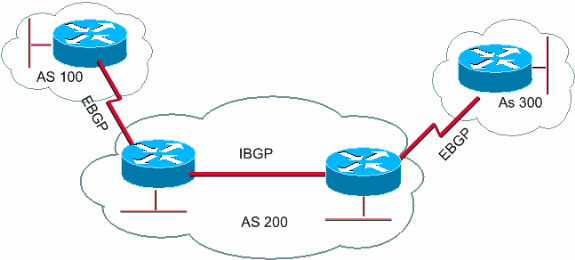 BGP Runs Between Routers in the same AS
BGP Runs Between Routers in the same AS
Enable BGP Routing
Complete these steps in order to enable and configure BGP.
Assume that you want to have two routers, RTA and RTB, talk via BGP. In the first example, RTA and RTB are in different ASs. In the second example, both routers belong to the same AS.
-
Define the router process and the AS number to which the routers belong.
Issue this command to enable BGP on a router:
router bgp <autonomous-system> RTA# router bgp 100 RTB# router bgp 200These statements indicate that RTA runs BGP and belongs to AS100. RTB runs BGP and belongs to AS200.
-
Define BGP neighbors.
The BGP neighbor formation indicates the routers that attempt to talk via BGP. The next section explains this process.
Form BGP Neighbors
Two BGP routers become neighbors after the routers establish a TCP connection between each other. The TCP connection is essential in order for the two peer routers to start the exchange of routing updates.
After the TCP connection is up, the routers send open messages in order to exchange values. The values that the routers exchange include the AS number, the BGP version that the routers run, the BGP router ID, and the keepalive hold time. After the confirmation and acceptance of these values, establishment of the neighbor connection occurs. Any state other than Established is an indication that the two routers did not become neighbors and that the routers cannot exchange BGP updates.
Issue this neighbor command to establish a TCP connection:
neighbor <ip-address> remote-as <number>
The number in the command is the AS number of the router to which you want to connect with BGP. The ip-address is the next hop address with direct connection for eBGP. For iBGP, ip-address is any IP address on the other router.
The two IP addresses that you use in the neighbor command of the peer routers must be able to reach one another. One way to verify reachability is an extended ping between the two IP addresses. The extended ping forces the pinging router to use as source the IP address that the neighbor command specifies. The router must use this address rather than the IP address of the interface from which the packet goes.
If there are any BGP configuration changes, you must reset the neighbor connection to allow the new parameters to take effect. .
-
clear ip bgp address
Note: The address is the neighbor address
-
clear ip bgp *This command clears all neighbor connections.
By default, BGP sessions begin with the use of BGP version 4 and negotiate downward to earlier versions, if necessary. You can prevent negotiations and force the BGP version that the routers use to communicate with a neighbor. Issue this command in router configuration mode:
neighbor {ip address | peer-group-name} version <value>
Here is an example of the neighbor command configuration:
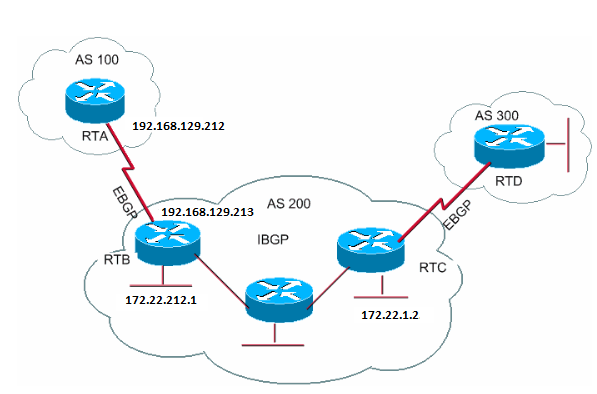
RTA# router bgp 100 neighbor 192.168.129.213 remote-as 200 RTB# router bgp 200 neighbor 192.168.129.212 remote-as 100 neighbor 172.22.1.2 remote-as 200 RTC# router bgp 200 neighbor 172.22.212.1 remote-as 200
In this example, RTA and RTB run eBGP. RTB and RTC run iBGP. The remote AS number points to either an external or an internal AS, which indicates either eBGP or iBGP. Also, the eBGP peers have direct connection, but the iBGP peers do not have direct connection. iBGP routers do not need to have direct connection. But there must be some IGP that runs and allows the two neighbors to reach one another.
This section provides an example of the information that the show ip bgp neighbors command displays.

Note: Pay special attention to the BGP state. Any state other than Established indicates that the peers are not up. Also, notice these next items:
-
The BGP version , which is 4
-
The remote router ID
This number is the highest IP address on the router or the highest loopback interface, if existent.
-
The table version
The table version provides the state of the table. Any time that new information comes in, the table increases the version. A version that continues to increment indicates that there is some route flap that causes the continuous update of routes.
Router#show ip bgp neighbors BGP neighbor is 192.168.129.213, remote AS 200, external link BGP version 4, remote router ID 172.22.12.1 BGP state = Established, table version = 3, up for 0:10:59 Last read 0:00:29, hold time is 180, keepalive interval is 60 seconds Minimum time between advertisement runs is 30 seconds Received 2828 messages, 0 notifications, 0 in queue Sent 2826 messages, 0 notifications, 0 in queue Connections established 11; dropped 10
BGP and Loopback Interfaces
The use of a loopback interface to define neighbors is common with iBGP but is not common with eBGP. Normally, you use the loopback interface to make sure that the IP address of the neighbor stays up and is independent of hardware that functions properly. In the case of eBGP, peer routers frequently have direct connection, and loopback does not apply.
If you use the IP address of a loopback interface in the neighbor command, you need some extra configuration on the neighbor router. The neighbor router needs to inform BGP of the use of a loopback interface rather than a physical interface to initiate the BGP neighbor TCP connection. In order to indicate a loopback interface, issue this command:
neighbor <ip-address> update-source <interface>
This example illustrates the use of this command:
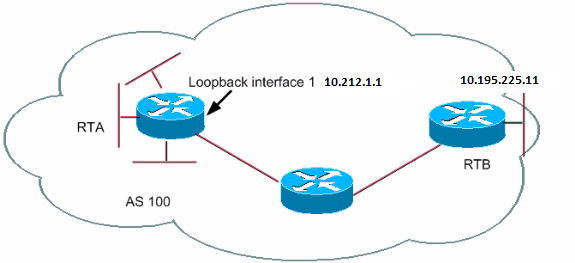
RTA# router bgp 100 neighbor 10.195.225.11 remote-as 100 neighbor 10.195.225.11 update-source loopback 1
RTB# router bgp 100 neighbor 10.212.1.1 remote-as 100
In this example, RTA and RTB run iBGP inside AS100. In the neighbor command, RTB uses the loopback interface of RTA, 10.212.1.1. In this case, RTA must force BGP to use the loopback IP address as the source in the TCP neighbor connection. In order to force this action, RTA adds update-source interface-type interface-number so that the command is neighbor 10.195.225.11 update-source loopback 1. This statement forces BGP to use the IP address of the loopback interface when BGP talks to neighbor 10.195.225.11.

Note: RTA has used the physical interface IP address of RTB, 10.195.225.11, as a neighbor. Use of this IP address is why RTB does not need any special configuration. Refer to Sample Configuration for iBGP and eBGP With or Without a Loopback Address for a complete network scenario sample configuration.
eBGP Multihop
In some cases, a Cisco router can run eBGP with a third-party router that does not allow direct connection of the two external peers. To achieve the connection, you can use eBGP multihop. The eBGP multihop allows a neighbor connection between two external peers that do not have direct connection. The multihop is only for eBGP and not for iBGP. This example illustrates eBGP multihop:
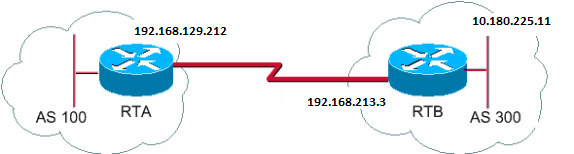
RTA# router bgp 100 neighbor 10.180.225.11 remote-as 300 neighbor 10.180.225.11 ebgp-multihop
RTB# router bgp 300 neighbor 192.168.129.212 remote-as 100
RTA indicates an external neighbor that does not have direct connection. RTA needs to indicate its use of the neighbor ebgp-multihop command. On the other hand, RTB indicates a neighbor that has direct connection, which is 192.168.129.212. Because of this direct connection, RTB does not need the neighbor ebgp-multihop command. You must also configure an IGP or static routing to allow the neighbors without connection to reach each other.
The example in theeBGP multihop (Load Balancing)section shows how to achieve load balancing with BGP in a case where you have eBGP over parallel lines.
eBGP Multihop (Load Balancing)
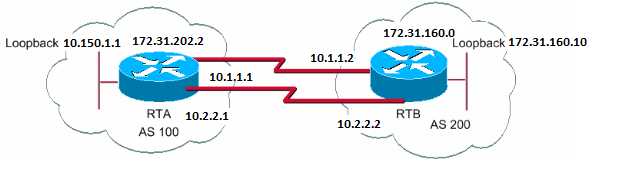
RTA# int loopback 0 ip address 10.150.1.1 255.255.255.0
router bgp 100 neighbor 172.31.160.10 remote-as 200 neighbor 172.31.160.10 ebgp-multihop neighbor 172.31.160.10 update-source loopback 0 network 172.31.202.2 ip route 172.31.160.0 255.255.0.0 10.1.1.2 ip route 172.31.160.0 255.255.0.0 10.2.2.2
RTB# int loopback 0 ip address 172.31.160.10 255.255.255.0
router bgp 200 neighbor 10.150.1.1 remote-as 100 neighbor 10.150.1.1 update-source loopback 0 neighbor 10.150.1.1 ebgp-multihop network 172.31.160.0 ip route 172.31.202.2 255.255.0.0 10.1.1.1 ip route 172.31.202.2 255.255.0.0 10.2.2.1
This example illustrates the use of loopback interfaces, update-source, and ebgp-multihop. The example is a workaround in order to achieve load balancing between two eBGP speakers over parallel serial lines. In normal situations, BGP picks one of the lines on which to send packets, and load balancing does not happen. With the introduction of loopback interfaces, the next hop for eBGP is the loopback interface. You use static routes, or an IGP, to introduce two equal-cost paths to reach the destination. RTA has two choices to reach next hop 172.31.160.10: one path via 10.1.1.2 and the other path via 10.2.2.2. RTB has the same choices.
Route Maps
There is heavy use of route maps with BGP. In the BGP context, the route map is a method to control and modify routing information. The control and modification of routing information occurs through the definition of conditions for route redistribution from one routing protocol to another. Or the control of routing information can occur at injection in and out of BGP. Thus is the format of the route map:
route-map map-tag [[permit | deny] | [sequence-number]]
The map tag is simply a name that you give to the route map. You can define multiple instances of the same route map, or the same name tag. The sequence number is simply an indication of the position that a new route map is to have in the list of route maps that you have already configured with the same name.
In this example, there are two instances of the route map defined, with the name MYMAP. The first instance has a sequence number of 10, and the second has a sequence number of 20.
-
route-map MYMAP permit 10(The first set of conditions goes here.)
-
route-map MYMAP permit 20(The second set of conditions goes here.)
When you apply route map MYMAP to incoming or outgoing routes, the first set of conditions are applied via instance 10. If the first set of conditions is not met, you proceed to a higher instance of the route map.
Match and Set Configuration Commands
Each route map consists of a list of match and set configuration commands. The match specifies a match criteria and set specifies a set action if the criteria that the match command enforces are met.
For example, you can define a route map that checks outgoing updates. If there is a match for IP address 10.1.1.1, the metric for that update is set to 5. These commands illustrate the example:
match ip address 10.1.1.1 set metric 5
Now, if the match criteria are met and you have a permit, there is a redistribution or control of the routes, as the set action specifies. You break out of the list.
If the match criteria are met and you have a deny, there is no redistribution or control of the route. You break out of the list.
If the match criteria are not met and you have a permit or deny , the next instance of the route map is checked. For example, instance 20 is checked. This next-instance check continues until you either break out or finish all the instances of the route map. If you finish the list without a match, the route is not accepted nor forwarded.
In Cisco IOS® Software releases earlier than Cisco IOS Software Release 11.2, when you use route maps to filter BGP updates rather than redistribute between protocols, youcannotfilter on the inbound when you use a match command on the IP address. A filter on the outbound is acceptable. Cisco IOS Software Release 11.2 and later releases do not have this restriction.
The related commands for match are:
-
matchas-path -
matchcommunity -
matchclns -
matchinterface -
matchip address -
matchip nexthop -
matchip route-source -
matchmetric -
matchroute-type -
matchtag
The related commands for set are:
-
set as-path -
set clns -
set automatic-tag -
set community -
set interface -
set default interface -
set ip default nexthop -
set level -
set local-preference -
set metric -
set metric-type -
set nexthop -
set origin -
set tag -
set weight
Look at some route map examples:
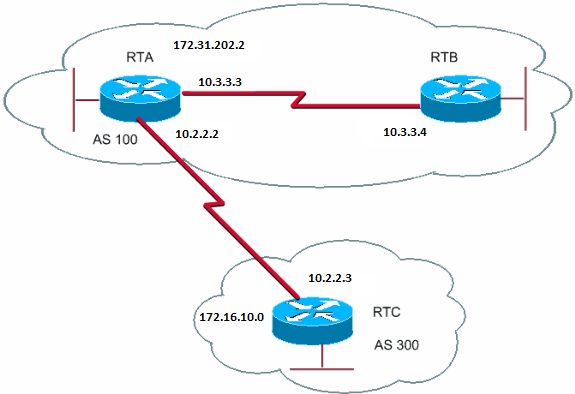 Route Map Examples
Route Map Examples
Example 1
Assume that RTA and RTB run Routing Information Protocol (RIP), and RTA and RTC run BGP. RTA gets updates via BGP and redistributes the updates to RIP. Suppose that RTA wants to redistribute to RTB routes about 172.16.10.0 with a metric of 2 and all other routes with a metric of 5. In this case, you can use this configuration:
RTA# router rip network 10.3.0.0 network 10.2.0.0 network 172.31.202.2 passive-interface Serial0 redistribute bgp 100 route-map SETMETRIC router bgp 100 neighbor 10.2.2.3 remote-as 300 network 172.31.202.2 route-map SETMETRIC permit 10 match ip-address 1 set metric 2 route-map SETMETRIC permit 20 set metric 5 access-list 1 permit 172.16.10.0 0.0.255.255
In this example, if a route matches the IP address 172.16.10.0, the route has a metric of 2. Then, you break out of the route map list. If there is no match, you proceed down the route map list, which indicates everything else is set to metric 5.

Note: Always ask the question "What happens to routes that do not match any of the match statements?" These routes drop, by default.
Example 2
Suppose that, inExample 1, you do not want AS100 to accept updates about 172.16.10.0. You cannot apply route maps on the inbound when you match with an IP address as the basis. Therefore, you must use an outbound route map on RTC:
RTC# router bgp 300 network 172.16.10.0 neighbor 10.2.2.2 remote-as 100 neighbor 10.2.2.2 route-map STOPUPDATES out route-map STOPUPDATES permit 10 match ip address 1 access-list 1 deny 172.16.10.0 0.0.255.255 access-list 1 permit 0.0.0.0 255.255.255.255
Now that you feel more comfortable with how to start BGP and how to define a neighbor, look at how to start the exchange of network information.
There are multiple ways to send network information with use of BGP. These sections go through the methods one by one:
-
Network Command
-
Redistribution
-
Static Routes and Redistribution
Network Command
The format of the network command is:
network <network-number> mask <network-mask>
The network command controls the networks that originate from this box. This concept is different than the familiar configuration with Interior Gateway Routing Protocol (IGRP) and RIP. With this command, you do not try to run BGP on a certain interface. Instead, you try to indicate to BGP what networks BGP must originate from this box. The command uses a mask portion because BGP version 4 (BGP4) can handle subnetting and supernetting. A maximum of 200 entries of the network command are acceptable.
The network command works if the router knows the network that you attempt to advertise, whether connected, static, or learned dynamically.
An example of the network command is:
RTA# router bgp 1 network 192.168.213.0 mask 255.255.0.0
ip route 192.168.213.0 255.255.0.0 null 0
This example indicates that router A generates a network entry for 192.168.213.0/16. The /16 indicates that you use a supernet of the class C address and you advertise the first two octets, or first 16 bits.

Note: You need the static route to get the router to generate 192.168.213.0 because the static route puts a matching entry in the routing table.
Redistribution
The network command is one way to advertise your networks via BGP. Another way is to redistribute your IGP into BGP. Your IGP can be IGRP, Open Shortest Path First (OSPF) protocol, RIP, Enhanced Interior Gateway Routing Protocol (EIGRP), or another protocol. This redistribution can seem scary because now you dump all your internal routes into BGP; some of these routes can have been learned via BGP and you do not need to send them out again. Be careful when you filter to rnsure that you send to the Internet-only routes that you want to advertise and not to all the routes that you have. Here is an example.
RTA announces 192.168.92.213 and RTC announces 172.22.0.0. Look at the RTC configuration:
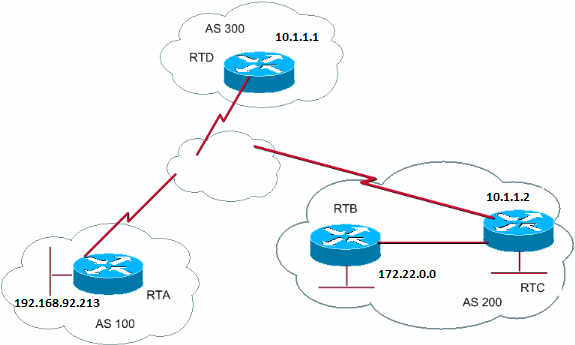
If you issue the network command, you have:
RTC# router eigrp 10 network 172.22.0.0 redistribute bgp 200 default-metric 1000 100 250 100 1500 router bgp 200 neighbor 10.1.1.1 remote-as 300 network 172.22.0.0 mask 255.255.0.0 !--- This limits the networks that your AS originates to 172.22.0.0.
If you use redistribution instead, you have:
RTC# router eigrp 10 network 172.22.0.0 redistribute bgp 200 default-metric 1000 100 250 100 1500 router bgp 200 neighbor 10.1.1.1 remote-as 300 redistribute eigrp 10 !--- EIGRP injects 192.168.92.213 again into BGP.
This redistribution causes the origination of 192.168.92.213 by your AS. You are not the source of 192.168.92.213; AS100 is the source. So, you have to use filters to prevent the source out of that network by your AS. The correct configuration is:
RTC# router eigrp 10 network 172.22.0.0 redistribute bgp 200 default-metric 1000 100 250 100 1500 router bgp 200 neighbor 10.1.1.1 remote-as 300 neighbor 10.1.1.1 distribute-list 1 out redistribute eigrp 10 access-list 1 permit 172.22.0.0 0.0.255.255
You use the access-list command to control the networks that originate from AS200.
Redistribution of OSPF into BGP is slightly different than redistribution for other IGPs. The simple issue of redistribute ospf 1 under router bgp does not work. Specific keywords such as internal, external, and nssa-external are necessary to redistribute respective routes. Refer toUnderstand the Redistribution of OSPF Routes into BGPfor more details.
Static Routes and Redistribution
You can always use static routes to originate a network or a subnet. The only difference is that BGP considers these routes to have an origin that is incomplete, or unknown. You can accomplish the same result that the example in the Redistributionsection accomplished with this:
RTC# router eigrp 10 network 172.22.0.0 redistribute bgp 200 default-metric 1000 100 250 100 1500 router bgp 200 neighbor 10.1.1.1 remote-as 300 redistribute static ip route 172.22.0.0 255.255.255.0 null0
The null0 interface means disregard the packet. So, if you get the packet and there is a more specific match than 172.22.0.0, which exists, the router sends the packet to the specific match. Otherwise, the router disregards the packet. This method is a nice way to advertise a supernet.
This document has discussed how you can use different methods to originate routes out of your AS. Remember that these routes are generated in addition to other BGP routes that BGP has learned via neighbors, either internal or external. BGP passes on information that BGP learns from one peer to other peers. The difference is that routes that generate from the network command, redistribution, or static indicate that your AS is the origin of these networks.
Redistribution is always the method for injection of BGP into IGP.
Here is an example:
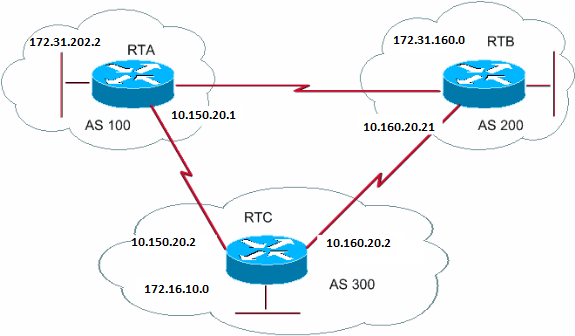
RTA# router bgp 100 neighbor 10.150.20.2 remote-as 300 network 172.31.202.2 RTB# router bgp 200 neighbor 10.160.20.2 remote-as 300 network 172.31.160.0 RTC# router bgp 300 neighbor 10.150.20.1 remote-as 100 neighbor 10.160.20.21 remote-as 200 network 170.10.00

Note: You do not need network 172.31.202.2 or network 172.31.160.0 in RTC unless you want RTC to generate these networks as well as pass on these networks as they come in from AS100 and AS200. Again, the difference is that the network command adds an extra advertisement for these same networks, which indicates that AS300 is also an origin for these routes.

Note: Remember that BGP does not accept updates that have originated from its own AS. This refusal ensures a loop-free interdomain topology.
For example, assume that AS200, from the example in this section, has a direct BGP connection into AS100. RTA generates a route 172.31.202.2 and sends the route to AS300. Then, RTC passes this route to AS200 and keeps the origin as AS100. RTB passes 172.31.202.2 to AS100 with the origin still AS100. RTA notices that the update has originated from its own AS and ignores the update.
iBGP
You use iBGP if an AS wants to act as a transit system to other AS. You can do the same thing if you learn via eBGP, redistribute into IGP, and then redistribute again into another AS. But iBGP offers more flexibility and more efficient ways to exchange information within an AS. For example, iBGP provides ways to control the best exit point out of the AS with use of local preference. The sectionLocal Preference Attribute provides more information about local preference.
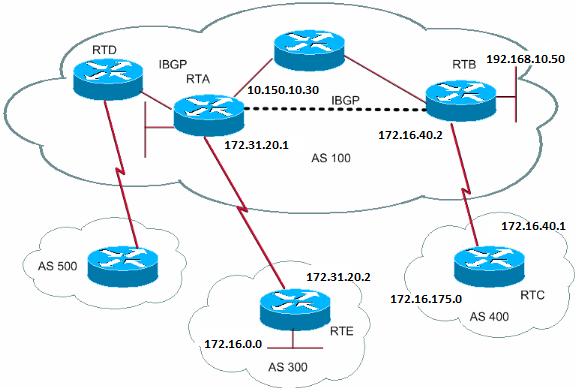
RTA# router bgp 100 neighbor 192.168.10.50 remote-as 100 neighbor 172.31.20.2 remote-as 300 network 172.31.202.2 RTB# router bgp 100 neighbor 10.150.10.30 remote-as 100 neighbor 172.16.40.1 remote-as 400 network 192.168.10.150 RTC# router bgp 400 neighbor 172.16.40.2 remote-as 100 network 172.16.0.0

Note: Remember that when a BGP speaker receives an update from other BGP speakers in its own AS (iBGP), the BGP speaker that receives the update does not redistribute that information to other BGP speakers in its own AS. The BGP speaker that receives the update redistributes the information to other BGP speakers outside of its AS. Therefore, sustain a full mesh between the iBGP speakers within an AS.
The RTA and RTB run iBGP. RTA and RTD also run iBGP. The BGP updates that come from RTB to RTA transmit to RTE, which is outside the AS. The updates do not transmit to RTD, which is inside the AS. Therefore, make an iBGP peering between RTB and RTD in order to not break the flow of the updates.
The BGP Decision Algorithm
After BGP receives updates about different destinations from different autonomous systems, the protocol must choose paths to reach a specific destination. BGP chooses only a single path to reach a specific destination.
BGP bases the decision on different attributes, such as next hop, administrative weights, local preference, route origin, path length, origin code, metric, and other attributes.
BGP always propagates the best path to the neighbors. Refer toBGP Best Path Selection Algorithmfor more information.
The next sectionexplains these attributes and their use.
BGP Case Studies 2
AS_PATH Attribute
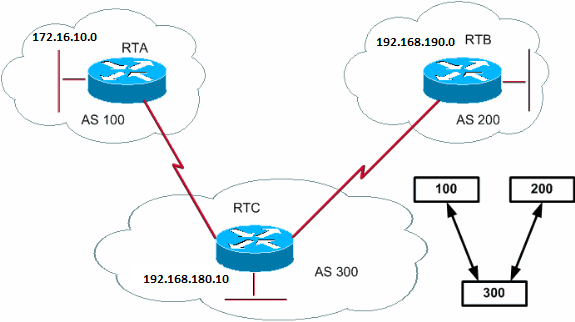
Whenever a route update passes through an AS, the AS number is prepended to that update. The AS_PATH attribute is actually the list of AS numbers that a route has traversed in order to reach a destination. An AS_SET is an ordered mathematical set {} of all the ASs that have been traversed. TheCIDR Example 2 (as-set) section of this document provides an example of AS_SET.
In the example in this section, RTB advertises network 192.168.190.0 in AS200. When that route traverses AS300, RTC appends its own AS number to the network. When 192.168.190.0 reaches RTA, the network has two AS numbers attached: first 200, then 300. For RTA, the path to reach 192.168.190.0 is (300, 200).
The same process applies to 172.16.10.0 and 192.168.180.10. RTB has to take path (300, 100); RTB traverses AS300 and then AS100 in order to reach 172.16.10.0. RTC has to traverse path (200) in order to reach 192.168.190.0 and path (100) in order to reach 172.16.10.0.
Origin Attribute
The origin is a mandatory attribute that defines the origin of the path information. The origin attribute can assume three values:
-
IGP—Network Layer Reachability Information (NLRI) is interior to the AS of origination. This normally happens when you issue the
bgp networkcommand . Aniin the BGP table indicates IGP. -
EGP—NLRI is learned via exterior gateway protocol (EGP). Anein the BGP table indicates EGP.
-
INCOMPLETE—NLRI is unknown or learned via some other means. INCOMPLETE usually occurs when you redistribute routes from other routing protocols into BGP and the origin of the route is incomplete. An?in the BGP table indicates INCOMPLETE.
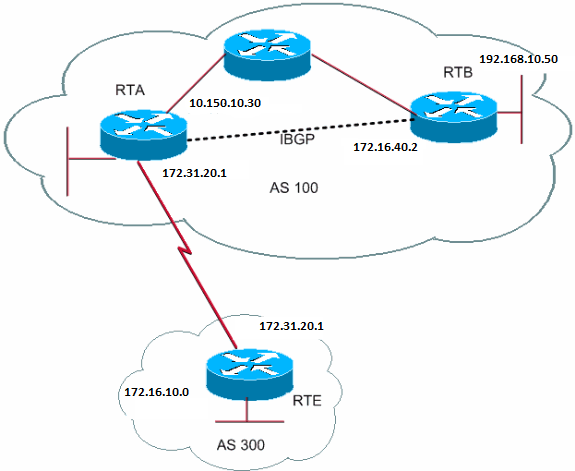
RTA# router bgp 100 neighbor 192.168.10.50 remote-as 100 neighbor 172.31.20.2 remote-as 300 network 172.31.202.2 redistribute static ip route 192.168.190.0 255.255.0.0 null0 RTB# router bgp 100 neighbor 10.150.10.30 remote-as 100 network 192.168.10.150
RTE# router bgp 300 neighbor 172.31.20.1 remote-as 100 network 172.16.10.0
RTA reaches 172.16.10.0 via 300 i. The "300 i" means that the next AS path is 300 and the origin of the route is IGP. RTA also reaches 192.168.10.150 via i. This "i" means that the entry is in the same AS and the origin is IGP. RTE reaches 172.31.202.2 via 100 i. The "100 i" means that the next AS is 100 and the origin is IGP. RTE also reaches 192.168.190.0 via 100 ?. The "100 ?" means that the next AS is 100 and that the origin is incomplete and comes from a static route.
BGP Next Hop Attribute
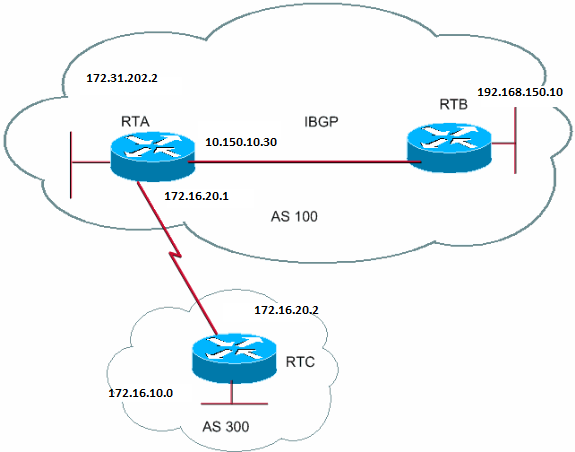 BGP Next Hop Attribute
BGP Next Hop Attribute
The BGP next hop attribute is the next hop IP address to use in order to reach a certain destination.
For eBGP, the next hop is always the IP address of the neighbor that the neighbor command specifies. In the example in this section, RTC advertises 172.16.10.0 to RTA with a next hop of 172.31.20.2. RTA advertises 172.31.202.2 to RTC with a next hop of 172.31.20.1. For iBGP, the protocol states that the next hop that eBGP advertises must be carried into iBGP. Because of this rule, RTA advertises 172.16.10.0 to its iBGP peer RTB with a next hop of 172.31.20.2. Based RTB, the next hop to reach 172.16.10.0 is 172.31.20.2 andnot10.150.10.30.
Make sure that RTB can reach 172.31.20.2 via IGP. Otherwise, RTB drops packets with the destination of 172.16.10.0 because the next hop address is inaccessible. For example, if RTB runs iGRP, you can also run iGRP on RTA network 172.16.10.0. You want to make iGRP passive on the link to RTC so that BGP is only exchanged.
RTA# router bgp 100 neighbor 172.31.20.2 remote-as 300 neighbor 192.168.150.10 remote-as 100 network 172.31.202.2
RTB# router bgp 100 neighbor 10.150.10.30 remote-as 100
RTC# router bgp 300 neighbor 172.31.20.1 remote-as 100 network 172.16.10.0

Note: RTC advertises 172.16.10.0 to RTA with a next hop equal to 172.31.20.2.

Note: RTA advertises 172.16.10.0 to RTB with a next hop equal to 172.31.20.2. The eBGP next hop is carried in iBGP.
Take special care when you deal with multiaccess and non-broadcast multiaccess (NBMA) networks. The sectionsBGP Next Hop (Multiaccess Networks) andBGP Next Hop (NBMA) provide more details.
BGP Next Hop (Multiaccess Networks)
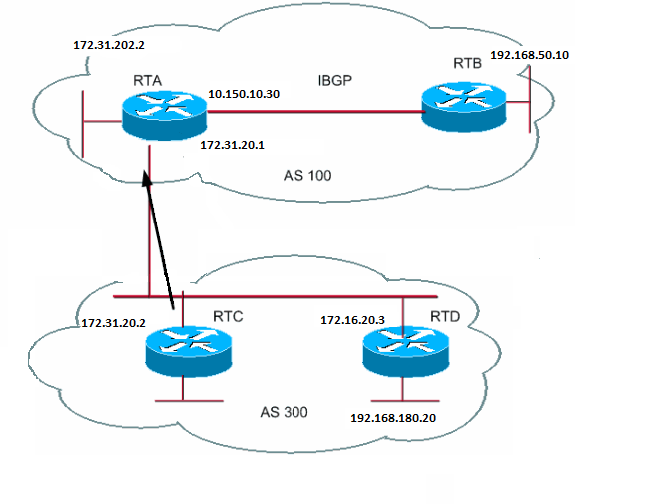
This example shows how the next hop behaves on a multiaccess network such as Ethernet.
Assume that RTC and RTD in AS300 run OSPF. RTC runs BGP with RTA. RTC can reach network 192.168.180.20 via 172.16.20.3. When RTC sends a BGP update to RTA with regard to 192.168.180.20, RTC uses as next hop 172.16.20.3. RTC does not use its own IP address, 172.31.20.2. RTC uses this address because the network between RTA, RTC, and RTD is a multiaccess network. The RTA use of RTD as a next hop to reach 192.168.180.20 is more sensible than the extra hop via RTC.

Note: RTC advertises 192.168.180.20 to RTA with a next hop 172.16.20.3.
If the common medium to RTA, RTC, and RTD is not multiaccess, but NBMA, further complications occur.
BGP Next Hop (NBMA)
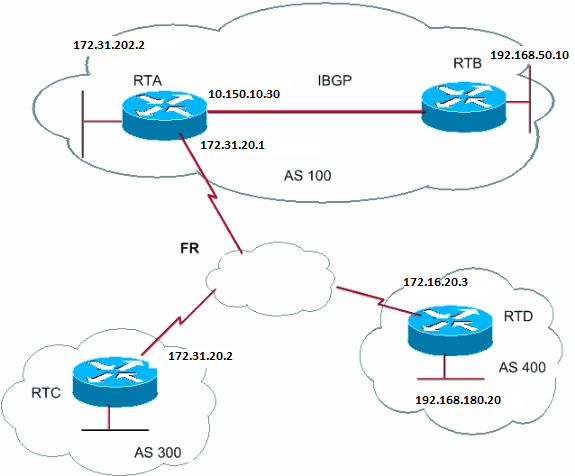
The common medium appears as a cloud in the diagram. If the common medium is a frame relay or any NBMA cloud, the exact behavior is as if you have connection via Ethernet. RTC advertises 192.168.180.20 to RTA with a next hop of 172.16.20.3.
The problem is that RTA does not have a direct permanent virtual circuit (PVC) to RTD and cannot reach the next hop. In this case, routing fails.
The next-hop-selfcommand remedies this situation.
Next-hop-self Command
For situations with the next hop, as in theBGP Next Hop (NBMA) example, you can use the next-hop-self command. The syntax is:
neighbor {ip-address | peer-group-name} next-hop-self
The next-hop-self command allows you to force BGP to use a specific IP address as the next hop.
For the BGP Next Hop (NBMA) example, this configuration solves the problem:
RTC# router bgp 300 neighbor 172.31.20.1 remote-as 100 neighbor 172.31.20.1 next-hop-self
RTC advertises 192.168.180.20 with a next hop equal to 172.31.20.2.
BGP Backdoor
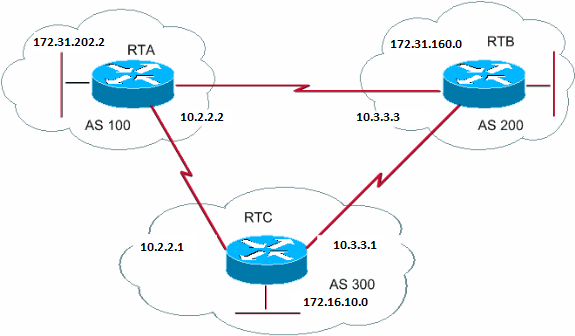
In the previous diagram, RTA and RTC run eBGP. RTB and RTC run eBGP. RTA and RTB run some kind of IGP, either RIP, IGRP, or another protocol. By definition, eBGP updates have a distance of 20, which is less than the IGP distances. The default distances are:
-
120 for RIP
-
100 for IGRP
-
90 for EIGRP
-
110 for OSPF
RTA receives updates about 172.31.160.0 via two routing protocols:
-
eBGP with a distance of 20
-
IGP with a distance that is greater than 20
By default, BGP has these distances:
-
External distance—20
-
Internal distance—200
-
Local distance—200
But you can use the distance command to change the default distances:
distance bgp <external-distance> <internal-distance> <local-distance>
RTA picks eBGP via RTC because of the shorter distance.
If you want RTA to learn about 172.31.160.0 via RTB (IGP), then you have two options:
-
Change the external distance of eBGP or the IGP distance.

Note: This change is not recommended.
-
Use BGP backdoor.
BGP backdoor makes the IGP route the preferred route.
Issue the networkaddressbackdoor command.
The configured network is the network that you want to reach via IGP. For BGP, this network gets the same treatment as a locally assigned network, except BGP updates do not advertise this network.
RTA# router eigrp 10 network 172.31.202.2 router bgp 100 neighbor 10.2.2.1 remote-as 300 network 172.31.160.0 backdoor
Network 172.31.160.0 is treated as a local entry but is not advertised as a normal network entry.
RTA learns 172.31.160.0 from RTB via EIGRP with distance 90. RTA also learns the address from RTC via eBGP with distance 20. Normally eBGP is the preference, but because of the network backdoor command, EIGRP is the preference.
Synchronization

Before the discussion of synchronization, look at this scenario. RTC in AS300 sends updates about 172.16.10.0. RTA and RTB run iBGP, so RTB gets the update and is able to reach 172.16.10.0 via next hop 10.2.2.1. Remember that the next hop is carried via iBGP. In order to reach the next hop, RTB must send the traffic to RTE.
Assume that RTA has not redistributed network 172.16.10.0 into IGP. At this point, RTE has no idea that 172.16.10.0 even exists.
If RTB starts to advertise to AS400 that RTB can reach 172.16.10.0, traffic that comes from RTD to RTB with destination 172.16.10.0 flows in and drops at RTE.
Synchronization states that, if your AS passes traffic from another AS to a third AS, BGP must not advertise a route before all the routers in your AS have learned about the route via IGP. BGP waits until IGP has propagated the route within the AS. Then, BGP advertises the route to external peers.
In the example in this section, RTB waits to hear about 172.16.10.0 via IGP. Then, RTB starts to send the update to RTD. You can make RTB think that IGP has propagated the information if you add a static route in RTB that points to 172.16.10.0. Make sure that other routers can reach 172.16.10.0.
Disable Synchronization
In some cases, you do not need synchronization. If you do not pass traffic from a different AS through your AS, you can disable synchronization. You can also disable synchronization if all routers in your AS run BGP. The disablement of this feature can allow you to carry fewer routes in your IGP and allow BGP to converge more quickly.
The disablement of synchronization is not automatic. If all your routers in the AS run BGP and you do not run IGP at all, the router has no way to know. Your router waits indefinitely for an IGP update about a certain route before the router sends the route to external peers. You have to disable synchronization manually in this case so that routing can work correctly:
router bgp 100 no synchronization

Note: Ensure that you issue the clear ip bgp address command to reset the session.
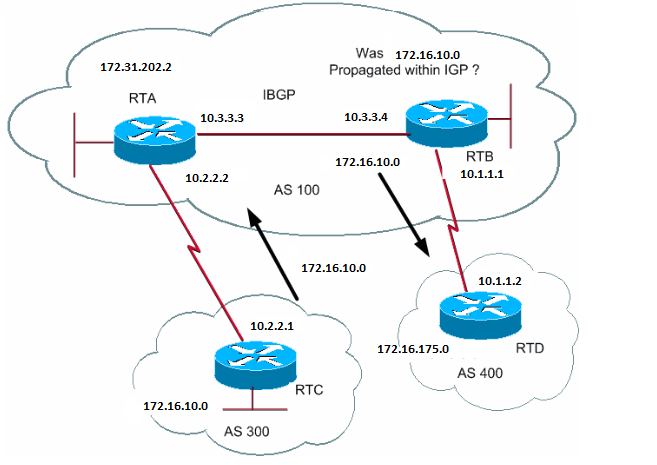
RTB# router bgp 100 network 172.31.202.2 neighbor 10.1.1.2 remote-as 400 neighbor 10.3.3.3 remote-as 100 no synchronization !--- RTB puts 172.16.10.0 in its IP routing table and advertises the network
!--- to RTD, even if RTB does not have an IGP path to 172.16.10.0. RTD# router bgp 400 neighbor 10.1.1.1 remote-as 100 network 172.16.0.0 RTA# router bgp 100 network 172.31.202.2 neighbor 10.3.3.4 remote-as 100
Weight Attribute
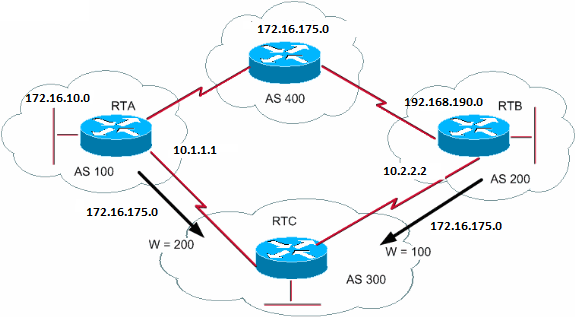
The weight attribute is a Cisco-defined attribute. This attribute uses weight to select a best path. The weight is assigned locally to the router. The value only makes sense to the specific router. The value is not propagated or carried through any of the route updates. A weight can be a number from 0 to 65,535. Paths that the router originates have a weight of 32,768 by default, and other paths have a weight of 0.
Routes with a higher weight value have preference when multiple routes to the same destination exist. Look at the example in this section. RTA has learned about network 172.16.0.0 from AS4. RTA propagates the update to RTC. RTB has also learned about network 172.16.0.0 from AS4. RTB propagates the update to RTC. RTC now has two ways to reach 172.16.0.0 and has to decide which way to go. If you set the weight of the updates on RTC that come from RTA so that the weight is greater than the weight of updates that come from RTB, you force RTC to use RTA as a next hop to reach 172.16.0.0. Multiple methods achieve this weight set:
-
Use the neighbor command.
-
neighbor {ip-address|peer-group} weight <weight>
-
-
Use AS_PATH access lists.
-
ip as-path access-list <access-list-number>{permit | deny} <as-regular-expression>
-
neighbor <ip-address>filter-list <access-list-number>weight <weight>

Note: In some scenarios there can be very few commands that are not available in some software versions.
-
-
Use route maps.
RTC# router bgp 300 neighbor 10.1.1.1 remote-as 100 neighbor 10.1.1.1 weight 200 !--- The route to 172.16.0.0 from RTA has a 200 weight. neighbor 10.2.2.2 remote-as 200 neighbor 10.2.2.2 weight 100 !--- The route to 172.16.0.0 from RTB has a 100 weight.
RTA, which has a higher weight value, has preference as the next hop.
You can achieve the same outcome with IP AS_PATH and filter lists.
RTC# router bgp 300 neighbor 10.1.1.1 remote-as 100 neighbor 10.1.1.1 filter-list 5 weight 200 neighbor 10.2.2.2 remote-as 200 neighbor 10.2.2.2 filter-list 6 weight 100 ... ip as-path access-list 5 permit ^100$ !--- This only permits path 100. ip as-path access-list 6 permit ^200$ ...
You also can achieve the same outcome with the use of route maps.
RTC# router bgp 300 neighbor 10.1.1.1 remote-as 100 neighbor 10.1.1.1 route-map setweightin in neighbor 10.2.2.2 remote-as 200 neighbor 10.2.2.2 route-map setweightin in ... ip as-path access-list 5 permit ^100$ ... route-map setweightin permit 10 match as-path 5 set weight 200 !--- Anything that applies to access list 5, such as packets from AS100, has weight 200. route-map setweightin permit 20 set weight 100 !--- Anything else has weight 100.

Note: You can modify weight to prefer MPLS VPN BGP path with IGP path as a Backup.
Local Preference Attribute
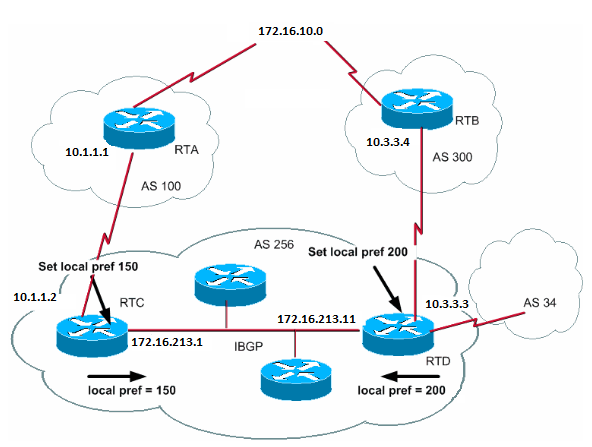
Local preference is an indication to the AS about which path has preference to exit the AS in order to reach a certain network. A path with a higher local preference is preferred more. The default value for local preference is 100.
Unlike the weight attribute, which is only relevant to the local router, local preference is an attribute that routers exchange in the same AS.
You set local preference with the issue of the bgp default local-preference value command. You can also set local preference with route maps, as the example in this section demonstrates:

Note: It is necessary to perform a soft reset (that is, clear the bgp process on the router) in order for changes to be taken into consideration. In order to clear the bgp process, use the clear ip bgp [soft][in/out] command where soft indicates a soft reset and does not tear the session and [in/out] specifies inbound or outbound configuration. If in/out is not specified both inbound and outbound sessions are reset.
The bgp default local-preference command sets the local preference on the updates out of the router that go to peers in the same AS. In the diagram in this section, AS256 receives updates about 172.16.10.0 from two different sides of the organization. Local preference helps you determine which way to exit AS256 in order to reach that network. Assume that RTD is the exit point preference. This configuration sets the local preference for updates that come from AS300 to 200 and for updates that come from AS100 to 150:
RTC# router bgp 256 neighbor 10.1.1.1 remote-as 100 neighbor 10.213.11.2 remote-as 256 bgp default local-preference 150 RTD# router bgp 256 neighbor 10.3.3.4 remote-as 300 neighbor 10.213.11.1 remote-as 256 bgp default local-preference 200
In this configuration, RTC sets the local preference of all updates to 150. The same RTD sets the local preference of all updates to 200. There is an exchange of local preference within AS256. Therefore, both RTC and RTD realize that network 172.16.10.0 has a higher local preference when updates come from AS300 rather than from AS100. All traffic in AS256 that has that network as a destination transmits with RTD as an exit point.
The use of route maps provides more flexibility. In the example in this section, all updates that RTD receives are tagged with local preference 200 when the updates reach RTD. Updates that come from AS34 also are tagged with the local preference of 200. This tag can be unnecessary. For this reason, you can use route maps to specify the specific updates that need to be tagged with a specific local preference. Here is an example:
RTD# router bgp 256 neighbor 10.3.3.4 remote-as 300 neighbor 10.3.3.4 route-map setlocalin in neighbor 10.213.11.1 remote-as 256 .... ip as-path access-list 7 permit ^300$ ... route-map setlocalin permit 10 match as-path 7 set local-preference 200 route-map setlocalin permit 20 set local-preference 150
With this configuration, any update that comes from AS300 has a local preference of 200. Any other updates, such as updates that come from AS34, have a value of 150.
Metric Attribute
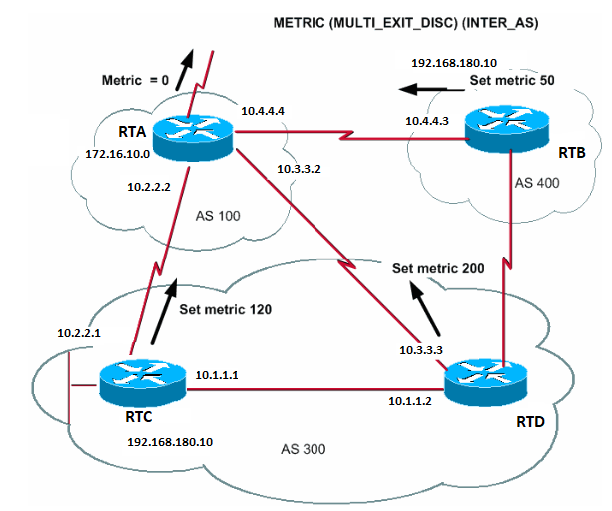
The metric attribute also has the name MULTI_EXIT_DISCRIMINATOR, MED (BGP4), or INTER_AS (BGP3). The attribute is a hint to external neighbors about the path preference into an AS. The attribute provides a dynamic way to influence another AS in the way to reach a certain route when there are multiple entry points into that AS. A lower metric value is preferred more.
Unlike local preference, metric is exchanged between ASs. A metric is carried into an AS but does not leave the AS. When an update enters the AS with a certain metric, that metric is used to make decisions inside the AS. When the same update passes on to a third AS, that metric returns to 0. The diagram in this section shows the set of metric. The metric default value is 0.
Unless a router receives other directions, the router compares metrics for paths from neighbors in the same AS. In order for the router to compare metrics from neighbors that come from different ASs, you need to issue the special configuration command bgp always-compare-med on the router.

Note: There are two BGP configuration commands that can influence the multi-exit discriminator (MED)-based path selection. The commands are the bgp deterministic-med command and the bgp always-compare-med command. An issue of the bgp deterministic-med command ensures the comparison of the MED variable at route choice when different peers advertise in the same AS. An issue of the bgp always-compare-med command ensures the comparison of the MED for paths from neighbors in different ASs. The bgp always-compare-med command is useful when multiple service providers or enterprises agree on a uniform policy for how to set MED. Refer to How the BGP Deterministic-Med Command Differs from the BGP Always-Compare-Med Command to understand how these commands influence BGP path selection.
In the diagram in this section, AS100 gets information about network 192.168.180.10 via three different routers: RTC, RTD, and RTB. RTC and RTD are in AS300, and RTB is in AS400.
In this example, the AS-Path comparison on RTA by command bgp bestpath as-path ignore is ignored. It is configured to force BGP to fall on to the next attribute for route comparison (in this case metric or MED). If the command is omitted, the BGP can install route 192.168.180.10 from router RTC as that has the shortest AS-Path.
Assume that you have set the metric that comes from RTC to 120, the metric that comes from RTD to 200, and the metric that comes from RTB to 50. By default, a router compares metrics that come from neighbors in the same AS. Therefore, RTA can only compare the metric that comes from RTC to the metric that comes from RTD. RTA chooses RTC as the best next hop because 120 is less than 200. When RTA gets an update from RTB with metric 50, RTA cannot compare the metric to 120 because RTC and RTB are in different ASs. RTA must choose based on some other attributes.
In order to force RTA to compare the metrics, you must issue the bgp always-compare-med command on RTA. These configurations illustrate this process:
RTA# router bgp 100 neighbor 10.2.2.1 remote-as 300 neighbor 10.3.3.3 remote-as 300 neighbor 10.4.4.3 remote-as 400 bgp bestpath as-path ignore RTC# router bgp 300 neighbor 10.2.2.2 remote-as 100 neighbor 10.2.2.2 route-map setmetricout out neighbor 10.1.1.2 remote-as 300 route-map setmetricout permit 10 set metric 120 RTD# router bgp 300 neighbor 10.3.3.2 remote-as 100 neighbor 10.3.3.2 route-map setmetricout out neighbor 10.1.1.1 remote-as 300 route-map setmetricout permit 10 set metric 200 RTB# router bgp 400 neighbor 10.4.4.4 remote-as 100 neighbor 10.4.4.4 route-map setmetricout out route-map setmetricout permit 10 set metric 50
With these configurations, RTA picks RTC as next hop, with consideration of the fact that all other attributes are the same. In order to include RTB in the metric comparison, you must configure RTA in this way:
RTA# router bgp 100 neighbor 2.2.21 remote-as 300 neighbor 10.3.3.3 remote-as 300 neighbor 10.4.4.3 remote-as 400 bgp always-compare-med
In this case, RTA picks RTB as the best next hop in order to reach network 192.168.180.10.
You can also set metric during the redistribution of routes into BGP if you issue the default-metricnumber command.
Assume that, in the example in this section, RTB injects a network via static into AS100. Here is the configuration:
RTB# router bgp 400 redistribute static default-metric 50 ip route 192.168.180.10 255.255.0.0 null 0 !--- This causes RTB to send out 192.168.180.10 with a metric of 50.
Community Attribute
The community attribute is a transitive, optional attribute in the range of 0 to 4,294,967,200. The community attribute is a way to group destinations in a certain community and apply routing decisions that matches those communities. The routing decisions are accept, prefer, and redistribute, among others.
You can use route maps to set the community attributes. The route map set command has this syntax:
set community community-number [additive] [well-known-community]
A few predefined, well known communities for use in this command are:
-
no-export—Do not advertise to eBGP peers. Keep this route within an AS.
-
no-advertise—Do not advertise this route to any peer, internal or external.
-
internet—Advertise this route to the Internet community. Any router belongs to this community.
-
local-as—Use in confederation scenarios to prevent the transmit of packets outside the local AS.
Here are two examples of route maps that set the community:
route-map communitymap match ip address 1 set community no-advertise
or
route-map setcommunity match as-path 1 set community 200 additive
If you do not set the additive keyword, 200 replaces any old community that already exits. If you use the keyword additive, an addition of 200 to the community occurs. Even if you set the community attribute, this attribute does not transmit to neighbors by default. In order to send the attribute to a neighbor, you must use this command:
neighbor {ip-address | peer-group-name} send-community
Here is an example:
RTA# router bgp 100 neighbor 10.3.3.3 remote-as 300 neighbor 10.3.3.3 send-community neighbor 10.3.3.3 route-map setcommunity out
In Cisco IOS Software Release 12.0 and later, you can configure communities in three different formats: decimal, hexadecimal, and AA:NN. By default, Cisco IOS Software uses the older decimal format. In order to configure and display in AA:NN, issue the ip bgp-community new-formatglobal configuration command. The first part of AA:NN represents the AS number, and the second part represents a 2-byte number.
Here is an example:
Without the ip bgp-community new-format command in global configuration, an issue of the show ip bgp 10.6.0.0 command displays the community attribute value in decimal format. In this example, the community attribute value appears as6553620.
Router#show ip bgp 10.6.0.0
BGP routing table entry for 10.6.0.0/8, version 7
Paths: (1 available, best #1, table Default-IP-Routing-Table)
Not advertised to any peer
1
10.10.10.1 from 10.10.10.1 (10.255.255.1)
Origin IGP, metric 0, localpref 100, valid, external, best
Community: 6553620
Now, issue the ip bgp-community new-format command globally on this router.
Router#configure terminal Enter configuration commands, one per line. End with CNTL/Z. Router(config)#ip bgp-community new-format Router(config)#exit
With theip bgp-community new-formatglobal configuration command, the community value displays in AA:NN format. The value appears as100:20in the output of theshow ip bgp 10.6.0.0command in this example:
Router#show ip bgp 10.6.0.0
BGP routing table entry for 10.6.0.0/8, version 9
Paths: (1 available, best #1, table Default-IP-Routing-Table)
Not advertised to any peer
1
10.10.10.1 from 10.10.10.1 (10.255.255.1)
Origin IGP, metric 0, localpref 100, valid, external, best
Community: 100:20
BGP Case Studies 3
BGP Filter
A number of different filter methods allow you to control the send and receive of BGP updates. You can filter BGP updates with route information as a basis, or with path information or communities as a basis. All methods achieve the same results. The choice of one method over another method depends on the specific network configuration.
Route Filter
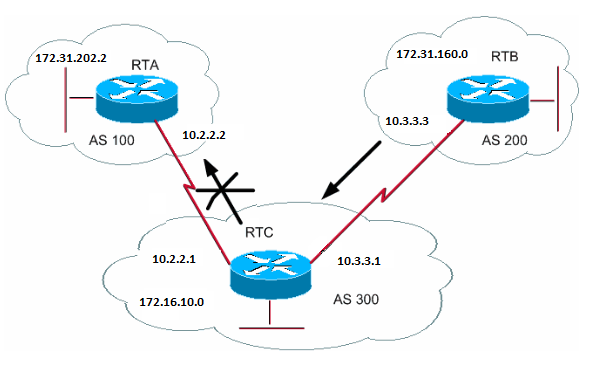
In order to restrict the routing information that the router learns or advertises, you can filter BGP with the use of routing updates to or from a particular neighbor. You define an access list and apply the access list to the updates to or from a neighbor. Issue this command in the router configuration mode:
neighbor {ip-address | peer-group-name} distribute-list access-list-number {in | out}
In this example, RTB originates network 172.31.160.0 and sends the update to RTC. If RTC wants to stop the propagation of the updates to AS100, you must define an access list to filter those updates and apply the access list during communication with RTA:
RTC# router bgp 300 network 172.16.10.0 neighbor 10.3.3.3 remote-as 200 neighbor 10.2.2.2 remote-as 100 neighbor 10.2.2.2 distribute-list 1 out access-list 1 deny 172.31.160.0 0.0.255.255 access-list 1 permit 0.0.0.0 255.255.255.255 !--- Filter out all routing updates about 160.10.x.x.
The use of access lists is a bit tricky when you deal with supernets that can cause some conflicts.
Assume that, in the example in this section, RTB has different subnets of 160.10.x.x. Your goal is to filter updates and advertise only 192.168.160.0/8.

Note: The /8 notation means that you use 8 bits of subnet mask, which start from the far left of the IP address. This address is equivalent to 192.168.160.0 255.0.0.0.
The command access-list 1 permit 192.168.160.0 0.255.255.25 5 permits 192.168.160.0/8, 192.168.160.0/9, and so on. In order to restrict the update to only 192.168.160.0/8, you must use an extended access list of this format:
access-list 101 permit ip 192.168.160.0 0.255.255.255 255.0.0.0 0.0.0.0.
This list permits 192.168.160.0/8 only.
Refer to Block One or More Networks From a BGP Peer for sample configurations on how to filter networks from BGP peers. The method uses the distribute-list command with standard and extended access control lists (ACLs), as well as the ability to filter the prefix list.
Path Filter
You can also filter paths.
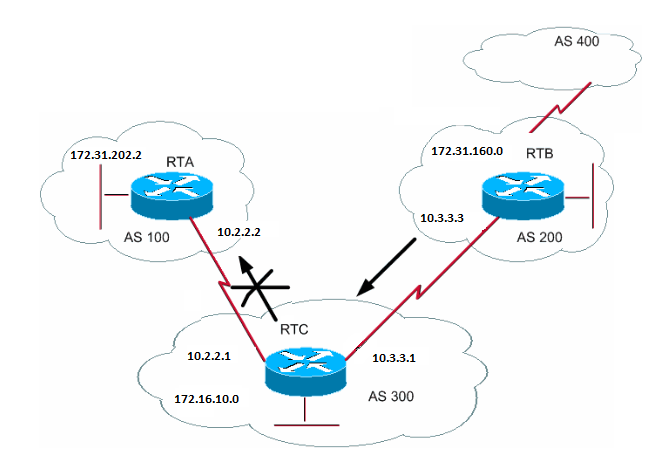
You can specify an access list on both incoming and outgoing updates with use of the BGP AS paths information. In the diagram in this section, you can block updates about 172.31.160.0 so that they do not go to AS100. To block the updates, define an access list on RTC that prevents the transmit to AS100 of any updates that have originated from AS200. Issue these commands:
ip as-path access-list access-list-number {permit | deny} as-regular-expression
neighbor {ip-address | peer-group-name} filter-list access-list-number {in | out}
This example stops the RTC send of updates about 172.31.160.0 to RTA:
RTC# router bgp 300 neighbor 10.3.3.3 remote-as 200 neighbor 10.2.2.2 remote-as 100 neighbor 10.2.2.2 filter-list 1 out !--- The 1 is the access list number below. ip as-path access-list 1 deny ^200$ ip as-path access-list 1 permit .*
The access-list 1command in this example forces the denial of any updates with path information that starts with 200 and ends with 200. The^200$in the command is a "regular expression", in which^means "starts with" and$means "ends with". Since RTB sends updates about 172.31.160.0 with path information that starts with 200 and ends with 200, the updates match the access list. The access list denies these updates.
The.*is another regular expression in which the.means "any character" and the*means "the repetition of that character". So.*represents any path information, which is necessary to permit the transmission of all other updates.
What happens if, instead of the use of^200$, you use^200? With an AS400, as in the diagram in this section, updates that AS400 originates have path information of the form (200, 400). In this path information, 200 is first and 400 is last. These updates match the access list^200because the path information starts with 200. The access list prevents the transmission of these updates to RTA, which is not the requirement.
In order to check if you have implemented the correct regular expression, issue the show ip bgp regexpregular-expression command. This command shows all the paths that have matched the regular expression configuration.
AS Regular Expression
This section explains the creation of a regular expression.
A regular expression is a pattern to match against an input string. When you build a regular expression, you specify a string that input must match. In the case of BGP, you specify a string that consists of path information that an input must match.
In the example in the section Path Filter , you specified the string^200$. You wanted path information that comes inside updates to match the string in order to decide.
A regular expression comprises:
-
Range
A range is a sequence of characters within left and right square brackets. An example is[abcd].
-
Atom
An atom is a single character. Here are some examples:
.
-
The.matches any single character.
^
-
The^matches the start of the input string.
$
-
The$matches the end of the input string.
\
-
The\matches the character.
-
-
The_matches a comma (,), left brace ({), right brace (}), the start of the input string, the end of the input string, or a space.
-
-
Piece
A piece is one of these symbols, which comes after an atom:
*
-
The*matches 0 or more sequences of the atom.
+
-
The+matches 1 or more sequences of the atom.
?
-
The?matches the atom or the null string.
-
-
Branch
A branch is 0 or more concatenated pieces.
Here are some examples of regular expressions:
a*
-
This expression indicates any occurrence of the letter "a", which includes none.
a+
-
This expression indicates that at least one occurrence of the letter "a" must be present.
ab?a
-
This expression matches "aa" or "aba".
_100_
-
This expression means via AS100.
_100$
-
This expression indicates an origin of AS100.
^100 .*
-
This expression indicates transmission from AS100.
^$
-
This expression indicates origination from this AS.
Refer to Use Regular Expressions in BGP for sample configurations of regular expression filtering.
BGP Community Filter
This document has covered route filtering and AS-path filtering. Another method is community filtering. The sectionCommunity Attribute discusses community, and this section provides a few examples of how to use community.
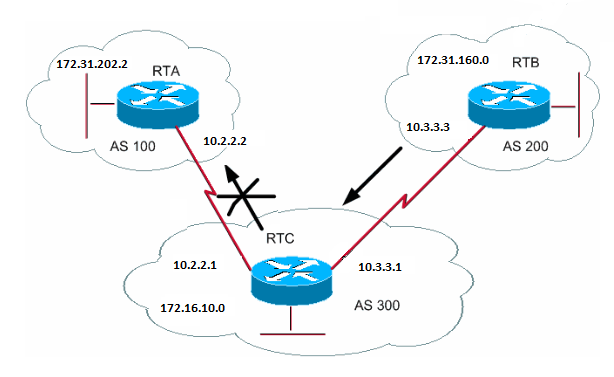
In this example, you want RTB to set the community attribute to the BGP routes that RTB advertises such that RTC does not propagate these routes to the external peers. Use the no-export community attribute.
RTB# router bgp 200 network 172.31.160.0 neighbor 10.3.3.1 remote-as 300 neighbor 10.3.3.1 send-community neighbor 10.3.3.1 route-map setcommunity out route-map setcommunity match ip address 1 set community no-export access-list 1 permit 0.0.0.0 255.255.255.255

Note: This example uses the route-map setcommunity command in order to set the community to no-export.

Note: The neighbor send-community command is necessary in order to send this attribute to RTC.
When RTC gets the updates with the attribute NO_EXPORT, RTC does not propagate the updates to external peer RTA.
In this example, RTB has set the community attribute to100 200 additive . This action adds the value 100 200 to any current community value before transmission to RTC.
RTB# router bgp 200 network 172.31.160.0 neighbor 10.3.3.1 remote-as 300 neighbor 10.3.3.1 send-community neighbor 10.3.3.1 route-map setcommunity out route-map setcommunity match ip address 2 set community 100 200 additive access-list 2 permit 0.0.0.0 255.255.255.255
A community list is a group of communities that you use in a match clause of a route map. The community list allows you to filter or set attributes with different lists of community numbers as a basis.
ip community-list <community-list-number> {permit | deny} <community-number>
For example, you can define this route map, match-on-community:
route-map match-on-community match community 10 !--- The community list number is 10. set weight 20 ip community-list 10 permit 200 300 !--- The community number is 200 300.
You can use the community list in order to filter or set certain parameters, like weight and metric, in certain updates with the community value as a basis. In the second example in this section, RTB sent updates to RTC with a community of 100 200. If RTC wants to set the weight with those values as a basis, you can do this:
RTC# router bgp 300 neighbor 10.3.3.3 remote-as 200 neighbor 10.3.3.3 route-map check-community in route-map check-community permit 10 match community 1 set weight 20 route-map check-community permit 20 match community 2 exact set weight 10 route-map check-community permit 30 match community 3 ip community-list 1 permit 100 ip community-list 2 permit 200 ip community-list 3 permit internet
In this example, any route that has 100 in the community attribute matches list 1. The weight of this route is set to 20. Any route that has only 200 as community matches list 2 and has a weight of 20. The keyword exact states that the community consists of 200 only and nothing else. The last community list is here to make sure that other updates do not drop. Remember that anything that does not match drops, by default. The keyword internet indicates all routes because all routes are members of the Internet community.
Refer toConfigure and Control an Upstream Provider Network with BGP Community Values for more information.
BGP Neighbors and Route Maps
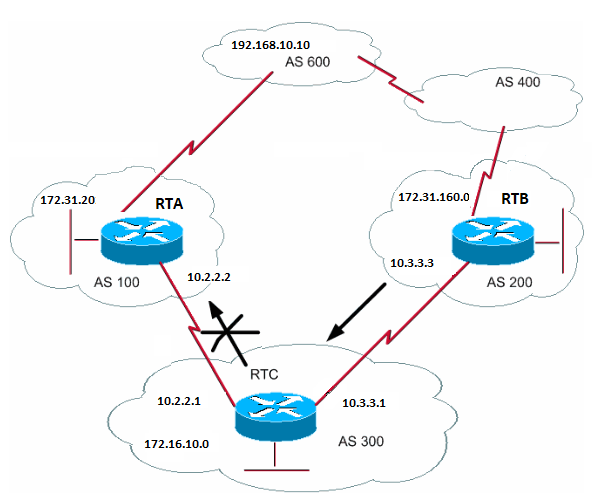
You can use the neighbor command in conjunction with route maps to either filter or set parameters on incoming and outgoing updates.
Route maps associated with the neighbor statement have no effect on incoming updates when you match based on the IP address:
neighbor <ip-address> route-map <route-map-name>
Assume that, in the diagram in this section, you want RTC to learn from AS200 about networks that are local to AS200 and nothing else. Also, you want to set the weight on the accepted routes to 20. Use a combination of neighbor and as-path access lists:
RTC# router bgp 300 network 172.16.10.0 neighbor 10.3.3.3 remote-as 200 neighbor 10.3.3.3 route-map stamp in route-map stamp match as-path 1 set weight 20 ip as-path access-list 1 permit ^200$
Any updates that originate from AS200 have path information that starts with 200 and ends with 200. These updates are permitted. Any other updates drop.
Assume that you want:
-
An acceptance of updates that originate from AS200 and have a weight of 20
-
The drop of updates that originate from AS400
-
A weight of 10 for other updates
RTC# router bgp 300 network 172.16.10.0 neighbor 10.3.3.3 remote-as 200 neighbor 10.3.3.3 route-map stamp in route-map stamp permit 10 match as-path 1 set weight 20 route-map stamp permit 20 match as-path 2 set weight 10 ip as-path access-list 1 permit ^200$ ip as-path access-list 2 permit ^200 600 .*
This statement sets a weight of 20 for updates that are local to AS200. The statement also sets a weight of 10 for updates that are behind AS400 and drops updates that come from AS400.
Use of Set As-path Prepend Command
In some situations, you must manipulate the path information in order to manipulate the BGP decision process. The command that you use with a route map is:
set as-path prepend <as-path#> <as-path#>
Suppose that, in the diagram in the sectionBGP Neighbors and Route Maps, RTC advertises its own network 172.16.10.0 to two different ASs, AS100 and AS200. When the information is propagated to AS600, the routers in AS600 have network reachability information about 172.16.10.0 via two different routes. The first route is via AS100 with path (100, 300), and the second one is via AS400 with path (400, 200, 300). If all other attributes are the same, AS600 picks the shortest path and chooses the route via AS100.
AS300 gets all traffic via AS100. If you want to influence this decision from the AS300 end, you can make the path through AS100 appear to be longer than the path that goes through AS400. You can do this if you prepend AS numbers to the current path information that is advertised to AS100. A common practice is to repeat your own AS number in this way:
RTC# router bgp 300 network 172.16.10.0 neighbor 10.2.2.2 remote-as 100 neighbor 10.2.2.2 route-map SETPATH out route-map SETPATH set as-path prepend 300 300
Because of this configuration, AS600 receives updates about 172.16.10.0 via AS100 with path information of: (100, 300, 300, 300). This path information is longer than the (400, 200, 300) that AS600 received from AS400.
BGP Peer Groups
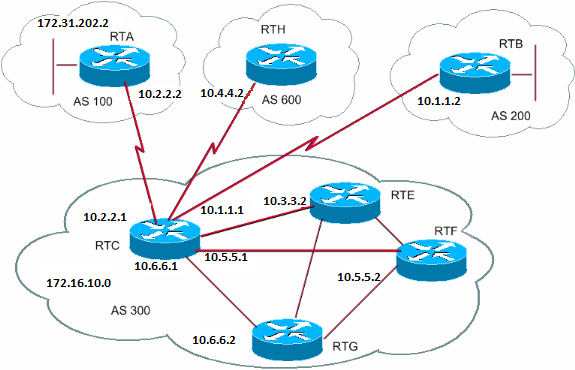
A BGP peer group is a group of BGP neighbors with the same update policies. Route maps, distribute lists, and filter lists typically set update policies. You do not define the same policies for each separate neighbor; instead, you define a peer group name and assign these policies to the peer group.
Members of the peer group inherit all the configuration options of the peer group. You can also configure members to override these options if the options do not affect outbound updates. You can only override options that are set on the inbound.
In order to define a peer group, issue this command:
neighbor peer-group-name peer-group
This example applies peer groups to internal and external BGP neighbors:
RTC# router bgp 300 neighbor internalmap peer-group neighbor internalmap remote-as 300 neighbor internalmap route-map SETMETRIC out neighbor internalmap filter-list 1 out neighbor internalmap filter-list 2 in neighbor 10.5.5.2 peer-group internalmap neighbor 10.6.6.2 peer-group internalmap neighbor 10.3.3.2 peer-group internalmap neighbor 10.3.3.2 filter-list 3 in
This configuration defines a peer group with the name internalmap. The configuration defines some policies for the group, such as a route map SETMETRIC to set the metric to 5 and two different filter lists, 1 and 2. The configuration applies the peer group to all internal neighbors, RTE, RTF, and RTG. Also, the configuration defines a separate filter list 3 for neighbor RTE. This filter list overrides filter list 2 inside the peer group.

Note: You can only override options that affect inbound updates.
Now, look at how you can use peer groups with external neighbors. With the same diagram in this section, you configure RTC with a peer group externalmap and apply the peer group to external neighbors.
RTC# router bgp 300 neighbor externalmap peer-group neighbor externalmap route-map SETMETRIC neighbor externalmap filter-list 1 out neighbor externalmap filter-list 2 in neighbor 10.2.2.2 remote-as 100 neighbor 10.2.2.2 peer-group externalmap neighbor 10.4.4.2 remote-as 600 neighbor 10.4.4.2 peer-group externalmap neighbor 10.1.1.2 remote-as 200 neighbor 10.1.1.2 peer-group externalmap neighbor 10.1.1.2 filter-list 3 in

Note: In these configurations, you define the remote-as statements outside of the peer group because you must define different external ASs. Also, you override the inbound updates of neighbor 10.1.1.2 with the assignment of filter list 3. For more information on peer groups, refer to BGP Peer Groups.

Note: In Cisco IOS Software Release 12.0(24)S, Cisco introduced the BGP Dynamic Update Peer Groups feature. The feature is available in later Cisco IOS Software releases as well. The feature introduces a new algorithm that dynamically calculates and optimizes update groups of neighbors that share the same outbound policies. These neighbors can share the same update messages. In earlier releases of Cisco IOS Software, the group of BGP update messages was on the basis of peer group configurations. This method to group updates limited outbound policies and specific session configurations. The BGP Dynamic Update Peer Group feature separates update group replication from peer group configuration. This separation improves the convergence time and the flexibility of neighbor configuration. Refer to BGP Dynamic Update Peer-Groups for more details.
BGP Case Studies 4
CIDR and Aggregate Addresses
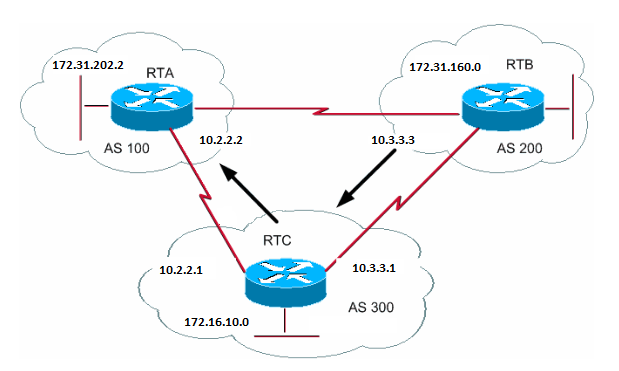
One of the main enhancements of BGP4 over BGP3 is classless interdomain routing (CIDR). CIDR or supernetting is a new way to look at IP addresses. With CIDR, there is no notion of classes, such as class A, B, or C. For example, network 192.168.213.0 was once an illegal class C network. Now, the network is a legal supernet, 192.168.213.0/16. The 16 represents the number of bits in the subnet mask, when you count from the far left of the IP address. This representation is similar to 192.168.213.0 255.255.0.0.
You use aggregates in order to minimize the size of routing tables. Aggregation is the process that combines the characteristics of several different routes in such a way that advertisement of a single route is possible. In this example, RTB generates network 172.31.160.0. You configure RTC to propagate a supernet of that route 192.168.160.0 to RTA:
RTB# router bgp 200 neighbor 10.3.3.1 remote-as 300 network 172.31.160.0 #RTC router bgp 300 neighbor 10.3.3.3 remote-as 200 neighbor 10.2.2.2 remote-as 100 network 172.16.10.0 aggregate-address 192.168.160.0 255.0.0.0
RTC propagates the aggregate address 192.168.160.0 to RTA.
Aggregate Commands
There is a wide range of aggregate commands. You must understand how each one works in order to have the aggregation behavior that you desire.
The first command is the one from the example in the sectionCIDR and Aggregate Addresses:
aggregate-address address-mask
This command advertises the prefix route and all the more-specific routes. The command aggregate-address 192.168.160.0 propagates an additional network 192.168.160.0 but does not prevent the propagation of 172.31.160.0 to RTA. The outcome is the propagation of both networks 192.168.160.0 and 172.31.160.0 to RTA, which is the advertisement of both the prefix and the more-specific route.

Note: You cannot aggregate an address if you do not have a more-specific route of that address in the BGP routing table.
For example, RTB cannot generate an aggregate for 192.168.160.0 if RTB does not have a more-specific entry of 192.168.160.0 in the BGP table. An injection of the more-specific route into the BGP table is possible. The route injection can occur via:
-
Incoming updates from other ASs
-
Redistribution of an IGP or static into BGP
-
The network command, for example, network 172.31.160.0
If you want RTC to propagate network 192.168.160.0 only andnotthe more-specific route, issue this command:
aggregate-address <address> <mask> summary-only
This command advertises the prefix only. The command suppresses all the more-specific routes.
The command aggregate 192.168.160.0 255.0.0.0 summary-only propagates network 192.168.160.0 and suppresses the more-specific route 172.31.160.0.

Note: If you aggregate a network that injected into your BGP via the network statement, the network entry always injects into BGP updates. This injection occurs even though you use the aggregate summary-only command. The example in the section CIDR Example 1 discusses this situation.
aggregate-address <address> <mask> as-set
This command advertises the prefix and the more-specific routes. But the command includes as-set information in the path information of the routing updates.
aggregate 192.168.0.0 255.0.0.0 as-set
The sectionCIDR Example 2 (as-set) discusses this command.
If you want to suppress more-specific routes when you do the aggregation, define a route map and apply the route map to the aggregates. The action allows you to be selective about which more-specific routes to suppress.
aggregate-address <address> <mask> suppress-map <map-name>
This command advertises the prefix and the more-specific routes. But the command suppresses advertisement with a route map basis. Suppose that, with the diagram in the section CIDR and Aggregate Addresses, you want to aggregate 192.168.160.0, suppress the more-specific route 192.168.160.20, and allow the propagation of 172.31.160.0. Use this route map:
route-map CHECK permit 10 match ip address 1 access-list 1 permit 192.168.160.20 0.0.255.255 access-list 1 deny 0.0.0.0 255.255.255.255
By definition of the suppress-map , there is a suppression from the updates of any packets that the access list permits.
Then, apply the route map to the aggregate statement.
RTC# router bgp 300 neighbor 10.3.3.3 remote-as 200 neighbor 10.2.2.2 remote-as 100 neighbor 10.2.2.2 remote-as 100 network 172.16.10.0 aggregate-address 192.168.160.0 255.0.0.0 suppress-map CHECK
Here is another variation:
aggregate-address <address> <mask> attribute-map <map-name>
This command allows you to set the attributes, such as metric, at the time of the send of aggregates. In order to set the origin of the aggregates to IGP, apply this route map to the aggregate attribute-map command:
route-map SETMETRIC set origin igp aggregate-address 192.168.160.0 255.0.0.0 attribute-map SETORIGIN
For more information, refer toUnderstand Route Aggregation in BGP.
CIDR Example 1
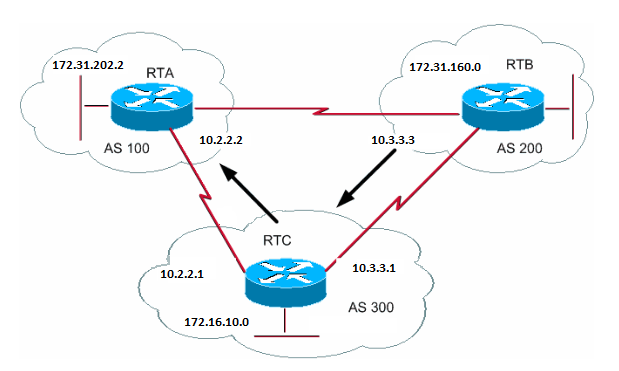
Request: Allow RTB to advertise the prefix 192.168.160.0 and suppress all the more-specific routes. The problem with this request is that network 172.31.160.0 is local to AS200, which means that AS200 is the originator of 172.31.160.0. You cannot have RTB generate a prefix for 192.168.160.0 without the generation of an entry for 172.31.160.0, even if you use the aggregate summary-only command. RTB generates both networks because RTB is the originator of 172.31.160.0. There are two solutions to this problem.
The first solution is to use a static route and redistribute into BGP. The outcome is that RTB advertises the aggregate with an origin of incomplete (?).
RTB# router bgp 200 neighbor 10.3.3.1 remote-as 300 redistribute static !--- This generates an update for 192.168.160.0 !--- with the origin path as "incomplete". ip route 192.168.160.0 255.0.0.0 null0
In the second solution, in addition to the static route, you add an entry for the network command. This entry has the same effect, except that the entry sets the origin of the update to IGP.
RTB# router bgp 200 network 192.168.160.0 mask 255.0.0.0 !--- This entry marks the update with origin IGP. neighbor 10.3.3.1 remote-as 300 redistribute static
ip route 192.168.160.0 255.0.0.0 null0
CIDR Example 2 (as-set)
You use the statement as-set in aggregation to reduce the size of the path information. With as-set, the AS number is listed only once, regardless of how many times the AS number appeared in multiple paths that were aggregated. You use the aggregate as-set command in situations in which the aggregation of information causes loss of information with regard to the path attribute. In this example, RTC gets updates about 192.168.160.20 from RTA and updates about 172.31.160.0 from RTB. Suppose that RTC wants to aggregate network 192.168.160.0/8 and send the network to RTD. RTD does not know the origin of that route. If you add the aggregate as-set statement, you force RTC to generate path information in the form of a set{}. That set includes all the path information, irrespective of which path came first.
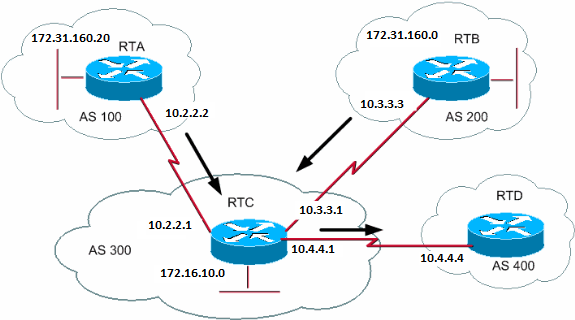
RTB# router bgp 200 network 172.31.160.0 neighbor 10.3.3.1 remote-as 300 RTA# router bgp 100 network 192.168.160.20 neighbor 10.2.2.1 remote-as 300
Case 1:
RTC does not have an as-set statement. RTC sends an update 192.168.160.0/8 to RTD with path information (300), as if the route originated from AS300.
RTC# router bgp 300 neighbor 10.3.3.3 remote-as 200 neighbor 10.2.2.2 remote-as 100 neighbor 10.4.4.4 remote-as 400 aggregate 192.168.160.0 255.0.0.0 summary-only !--- This command causes RTC to send RTD updates about 192.168.160.0/8
!--- with no indication that 192.168.160.0 actually comes from two different ASs.
!--- This may create loops if RTD has an entry back into AS100 or AS200.
Case 2:
RTC# router bgp 300 neighbor 10.3.3.3 remote-as 200 neighbor 10.2.2.2 remote-as 100 neighbor 10.4.4.4 remote-as 400 aggregate 192.168.160.0 255.0.0.0 summary-only aggregate 192.168.160.0 255.0.0.0 as-set !--- This command causes RTC to send RTD updates about 192.168.160.0/8
!--- with an indication that 192.168.160.0 belongs to a set {100 200}.
The next two subjects,BGP Confederation andRoute Reflectors, are for Internet service providers (ISPs) that want further control of the explosion of iBGP peering inside their ASs.
BGP Confederation
The implementation of BGP confederation reduces the iBGP mesh inside an AS. The trick is to divide an AS into multiple ASs and assign the whole group to a single confederation. Each AS alone has iBGP fully meshed and has connections to other ASs inside the confederation. Even though these ASs have eBGP peers to ASs within the confederation, the ASs exchange routing as if they used iBGP. In this way, the confederation preserves next hop, metric, and local preference information. To the outside world, the confederation appears to be a single AS.
In order to configure a BGP confederation, issue this command:
bgp confederation identifier <autonomous-system>
The confederation identifier is the AS number of the confederation group.
The issue of this command performs peering between multiple ASs within the confederation:
bgp confederation peers <autonomous-system> <autonomous-system>
Here is an example of confederation:
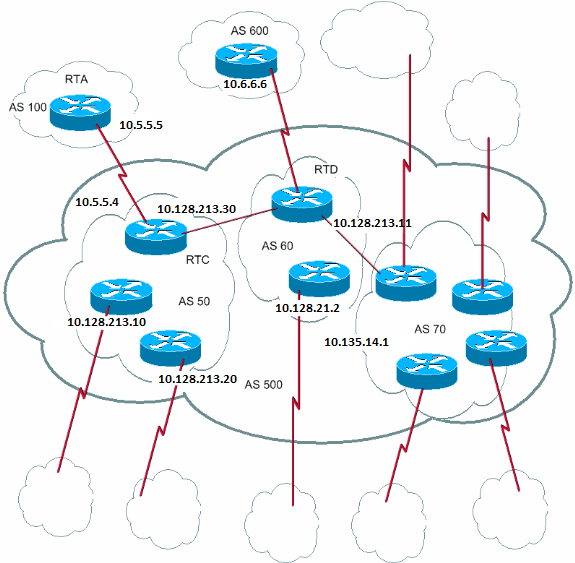
Assume that you have an AS500 that consists of nine BGP speakers. Other non-BGP speakers exist also, but you only have interest in the BGP speakers that have eBGP connections to other ASs. If you want to make a full iBGP mesh inside AS500, you need nine peer connections for each router. You need eight iBGP peers and one eBGP peer to external ASs.
If you use confederation, you can divide AS500 into multiple ASs: AS50, AS60, and AS70. You give the AS a confederation identifier of 500. The outside world sees only one AS, AS500. For each of AS50, AS60, and AS70, you define a full mesh of iBGP peers, and you define the list of confederation peers with the bgp confederation peers command.
Here is a sample configuration of routers RTC, RTD, and RTA:

Note: RTA has no knowledge of AS50, AS60, or AS70. RTA has only knowledge of AS500.
RTC# router bgp 50 bgp confederation identifier 500 bgp confederation peers 60 70 neighbor 10.128.213.10 remote-as 50 (IBGP connection within AS50) neighbor 10.128.213.20 remote-as 50 (IBGP connection within AS50) neighbor 10.128.213.11 remote-as 60 (BGP connection with confederation peer 60) neighbor 10.128.213.14 remote-as 70 (BGP connection with confederation peer 70) neighbor 10.5.5.5 remote-as 100 (EBGP connection to external AS100) RTD# router bgp 60 bgp confederation identifier 500 bgp confederation peers 50 70 neighbor 10.128.210.2 remote-as 60 (IBGP connection within AS60) neighbor 10.128.213.30 remote-as 50(BGP connection with confederation peer 50) neighbor 10.128.213.14 remote-as 70 (BGP connection with confederation peer 70) neighbor 10.6.6.16 remote-as 600 (EBGP connection to external AS600) RTA#
router bgp 100 neighbor 10.5.5.4 remote-as 500 (EBGP connection to confederation 500)
Route Reflectors
Another solution for the explosion of iBGP peering within an AS is Route Reflectors (RRs). As theiBGP section demonstrates, a BGP speaker does not advertise a route that the BGP speaker learned via another iBGP speaker to a third iBGP speaker. You can relax this restriction a bit and provide additional control, which allows a router to advertise, or reflect, iBGP learned routes to other iBGP speakers. This route reflection reduces the number of iBGP peers within an AS.
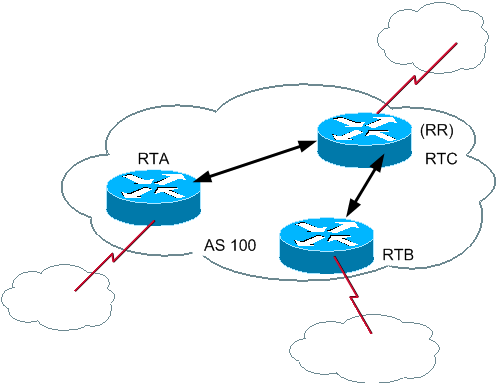
In normal cases, maintain a full iBGP mesh between RTA, RTB, and RTC within AS100. If you utilize the RR concept, RTC can be elected as an RR. In this way, RTC has a partial iBGP peering with RTA and RTB. Peering between RTA and RTB is not necessary because RTC is an RR for the updates that come from RTA and RTB.
neighbor <ip address> route-reflector-client
The router with this command is the RR, and the neighbors at which the command points are the clients of that RR. In the example, the RTC configuration has the neighbor route-reflector-client command that points at the RTA and RTB IP addresses. The combination of the RR and the clients is a "cluster". In this example, RTA, RTB, and RTC form a cluster with a single RR within AS100.
Other iBGP peers of the RR that are not clients are nonclients.
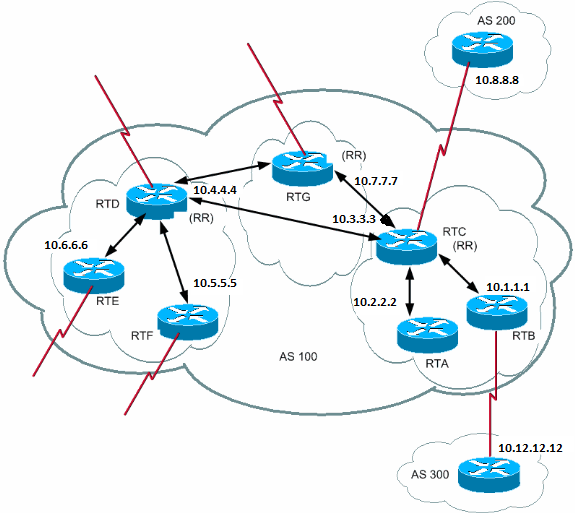
An AS can have more than one RR. In this situation, an RR treats other RRs just like any other iBGP speaker. Other RRs can belong to the same cluster (client group) or to other clusters. In a simple configuration, you can divide the AS into multiple clusters. You configure each RR with other RRs as nonclient peers in a fully meshed topology. Clients must not peer with iBGP speakers outside the client cluster.
In the previous diagram, RTA, RTB, and RTC form a single cluster. RTC is the RR. For RTC, RTA and RTB are clients and anything else is a nonclient. Remember that the neighbor route-reflector-client command points at clients of an RR. The same RTD is the RR for clients RTE and RTF. RTG is an RR in a third cluster.

Note: RTD, RTC, and RTG are fully meshed, but routers within a cluster are not.
When an RR receives a route, the RR routes as this list shows. However, this activity depends on the peer type:
-
Routes from a nonclient peer—Reflects to all the clients within the cluster.
-
Routes from a client peer—Reflects to all the nonclient peers and also to the client peers.
-
Routes from an eBGP peer—Sends the update to all client and nonclient peers.
Here is the relative BGP configuration of routers RTC, RTD, and RTB:
RTC# router bgp 100 neighbor 10.2.2.2 remote-as 100 neighbor 10.2.2.2 route-reflector-client neighbor 10.1.1.1 remote-as 100 neighbor 10.1.1.1 route-reflector-client neighbor 10.7.7.7 remote-as 100 neighbor 10.4.4.4 remote-as 100 neighbor 10.8.8.8 remote-as 200 RTB# router bgp 100 neighbor 10.3.3.3 remote-as 100 neighbor 10.12.12.12 remote-as 300 RTD# router bgp 100 neighbor 10.6.6.16 remote-as 100 neighbor 10.6.6.16 route-reflector-client neighbor 10.5.5.5 remote-as 100 neighbor 10.5.5.5 route-reflector-client neighbor 10.7.7.7 remote-as 100 neighbor 10.3.3.3 remote-as 100
Because there is a reflection of the iBGP learned routes, there can be a routing information loop. The RR scheme has a few methods to avoid this loop:
-
originator-id — This is an optional, nontransitive BGP attribute that is 4 bytes long. An RR creates this attribute. The attribute carries the router ID (RID) of the originator of the route in the local AS. If, due to poor configuration, the routing information comes back to the originator, the information is ignored.
-
cluster-list — The sectionMultiple RRs within a Cluster covers cluster list.
Multiple RRs Within a Cluster
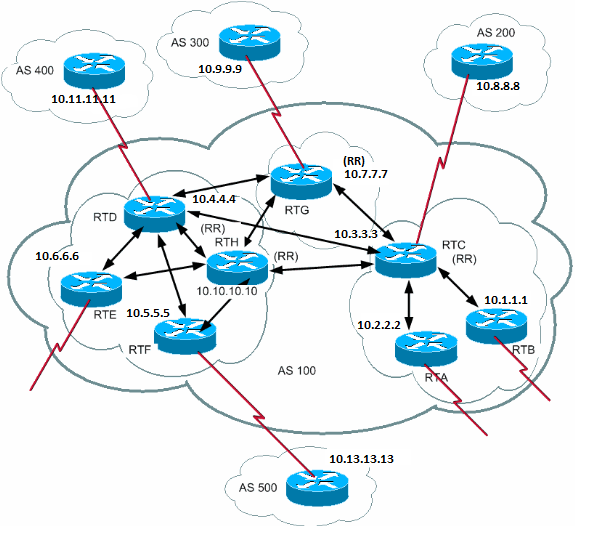
Usually, a cluster of clients has a single RR. In this case, the router ID of the RR identifies the cluster. In order to increase redundancy and avoid single points of failure, a cluster can have more than one RR. You need to configure all RRs in the same cluster with a 4-byte cluster ID so that an RR can recognize updates from RRs in the same cluster.
A cluster list is a sequence of cluster IDs that the route has passed. When an RR reflects a route from the RR clients to nonclients outside of the cluster, the RR appends the local cluster ID to the cluster list. If this update has an empty cluster list, the RR creates one. With this attribute, an RR can identify if the routing information has looped back to the same cluster due to poor configuration. If the local cluster ID is found in the cluster list, the advertisement is ignored.
In the diagram in this section, RTD, RTE, RTF, and RTH belong to one cluster. Both RTD and RTH are RRs for the same cluster.

Note: There is redundancy because RTH has fully meshed peering with all the RRs. If RTD goes down, RTH takes the place of RTD.
Here is the configuration of RTH, RTD, RTF, and RTC:
RTH# router bgp 100 neighbor 10.4.4.4 remote-as 100 neighbor 10.5.5.5 remote-as 100 neighbor 10.5.5.5 route-reflector-client neighbor 10.6.6.16 remote-as 100 neighbor 10.6.6.16 route-reflector-client neighbor 10.7.7.7 remote-as 100 neighbor 10.3.3.3 remote-as 100 neighbor 10.9.9.9 remote-as 300 bgp cluster-id 10 RTD# router bgp 100 neighbor 10.10.10.10 remote-as 100 neighbor 10.5.5.5 remote-as 100 neighbor 10.5.5.5 route-reflector-client neighbor 10.6.6.16 remote-as 100 neighbor 10.6.6.16 route-reflector-client neighbor 10.7.7.7 remote-as 100 neighbor 10.3.3.3 remote-as 100 neighbor 10.11.11.11 remote-as 400 bgp cluster-id 10 RTF# router bgp 100 neighbor 10.10.10.10 remote-as 100 neighbor 10.4.4.4 remote-as 100 neighbor 10.13.13.13 remote-as 500 RTC# router bgp 100 neighbor 10.1.1.1 remote-as 100 neighbor 10.1.1.1 route-reflector-client neighbor 10.2.2.2 remote-as 100 neighbor 10.2.2.2 route-reflector-client neighbor 10.4.4.4 remote-as 100 neighbor 10.7.7.7 remote-as 100 neighbor 10.10.10.10 remote-as 100 neighbor 10.8.8.8 remote-as 200

Note: You do not need the bgp cluster-id command for RTC because only one RR exists in that cluster.

Caution: This configuration does not use peer groups. Do not use peer groups if the clients inside a cluster do not have direct iBGP peers among one another and the clients exchange updates through the RR. If you configure peer groups, a potential withdrawal to the source of a route on the RR transmits to all clients inside the cluster. This transmission can cause problems.
The router subcommand bgp client-to-client reflection is enabled by default on the RR. If you turn off BGP client-to-client reflection on the RR and you make redundant BGP peering between the clients, you can safely use peer groups. Refer to Limitations of Peer Groups for more information.
RR and Conventional BGP Speakers
An AS can have BGP speakers that do not understand the concept of RRs. This document calls these routers conventional BGP speakers. The RR scheme allows such conventional BGP speakers to coexist. These routers can be either members of a client group or a nonclient group. The existence of these routers allows easy and gradual migration from the current iBGP model to the RR model. You can start to create clusters if you configure a single router as an RR and make other RRs and RR clients normal iBGP peers. Then, you can create more clusters gradually.
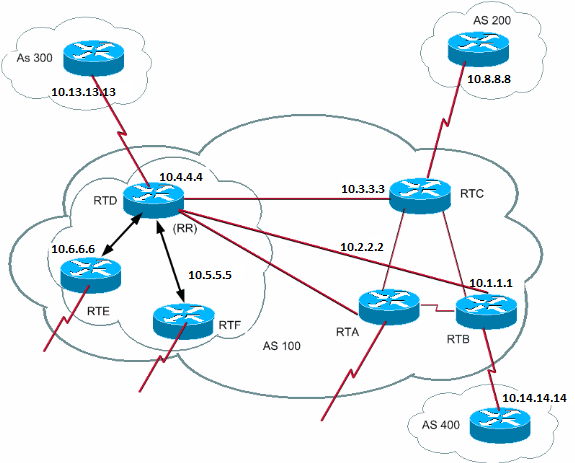
In this diagram, RTD, RTE, and RTF have the concept of route reflection. RTC, RTA, and RTB are conventional routers. You cannot configure these routers as RRs. You can do normal iBGP mesh between these routers and RTD. Later on, when you are ready to upgrade, you can make RTC an RR with clients RTA and RTB. Clients do not have to understand the route reflection scheme; only the RRs require the upgrade.
Here is the configuration of RTD and RTC:
RTD# router bgp 100 neighbor 10.6.6.16 remote-as 100 neighbor 10.6.6.16 route-reflector-client neighbor 10.5.5.5 remote-as 100 neighbor 10.5.5.5 route-reflector-client neighbor 10.3.3.3 remote-as 100 neighbor 10.2.2.2 remote-as 100 neighbor 10.1.1.1 remote-as 100 neighbor 10.13.13.13 remote-as 300 RTC# router bgp 100 neighbor 10.4.4.4 remote-as 100 neighbor 10.2.2.2 remote-as 100 neighbor 10.1.1.1 remote-as 100 neighbor 10.14.14.14 remote-as 400
When you are ready to upgrade RTC and make RTC an RR, remove the iBGP full mesh and have RTA and RTB become clients of RTC.
Avoid Loop of Routing Information
So far, this document has mentioned two attributes that you can use to prevent potential information looping: originator-id and cluster-list.
Another means to control loops is to put more restrictions on the set clause of outbound route maps. The set clause for outbound route maps does not affect routes that reflect to iBGP peers.
You can also put more restrictions on next-hop-self, which is a per-neighbor configuration option. When you use next-hop-selfo n RRs, the clause only affects the next hop of eBGP learned routes because the next hop of reflected routes must not be changed.
Route Flap Dampening
Cisco IOS Software Release 11.0 introduced route dampening. Route dampening is a mechanism to minimize the instability that route flapping causes. Route dampening also reduces oscillation over the network. You define criteria to identify poorly behaved routes. A route that flaps gets a penalty of 1000 for each flap. As soon as the cumulative penalty reaches a predefined suppress limit, suppression of the route advertisement occurs. The penalty decays exponentially based on a preconfigured half-life time. Once the penalty decreases under a predefined reuse limit, the route advertisement is no longer suppressed.
Route dampening does not apply to routes that are external to an AS and learned via iBGP. In this way, route dampening avoids a higher penalty for the iBGP peers for routes external to the AS.
The penalty decays at a granularity of 5 seconds. The routes are unsuppressed at a granularity of 10 seconds. The router keeps the dampening information until the penalty becomes less than half of the reuse limit. At that point, the router purges the information.
Initially, dampening is off by default. If there is a need, this feature can be given default enablement in the future. These commands control route dampening:
-
bgp dampening — Turns on dampening.
-
no bgp dampening — Turns off dampening.
-
bgp dampeninghalf-life-time— Changes the half-life time.
A command that sets all parameters at the same time is:
-
bgp dampeninghalf-life-timereusesuppressmaximum-suppress-time
This list details the syntax:
-
half-life-time— The range is 1–45 minutes, and the current default is 15 minutes.
-
reuse-value— The range is 1–20,000, and the default is 750.
-
suppress-value— The range is 1–20,000, and the default is 2000.
-
max-suppress-time— This is the maximum duration for the suppression of a route. The range is 1–255 minutes, and the default is 4 times the half-life time.
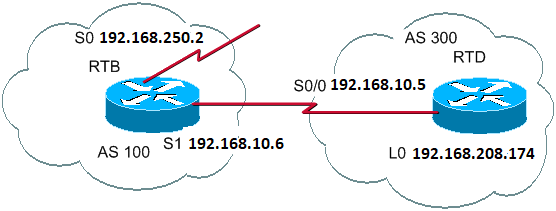
RTB# hostname RTB interface Serial0 ip address 192.168.250.2 255.255.255.252 interface Serial1 ip address 192.168.10.6 255.255.255.252 router bgp 100 bgp dampening network 192.168.250.15 neighbor 192.168.10.5 remote-as 300 RTD# hostname RTD interface Loopback0 ip address 192.168.208.174 255.255.255.192 interface Serial0/0 ip address 192.168.10.5 255.255.255.252 router bgp 300 network 192.168.10.0 neighbor 192.168.10.6 remote-as 100
The configuration of RTB is for route dampening with default parameters. If you assume that the eBGP link to RTD is stable, the RTB BGP table looks like this:
RTB#show ip bgp BGP table version is 24, local router ID is 192.168.250.2 Status codes: s suppressed, d damped, h history, * valid, > best, i - internal Origin codes: i - IGP, e - EGP, ? - incomplete Network Next Hop Metric LocPrf Weight Path *> 192.168.10.0 192.168.10.5 0 0 300 i *> 192.168.250.15 0.0.0.0 0 32768 i
In order to simulate a route flap, issue the clear ip bgp 192.168.10.6 command on RTD. The RTB BGP table looks like this:
RTB#show ip bgp BGP table version is 24, local router ID is 192.168.250.2 Status codes: s suppressed, d damped, h history, * valid, > best, i - internal Origin codes: i - IGP, e - EGP, ? - incomplete Network Next Hop Metric LocPrf Weight Path h 192.168.10.0 192.168.10.5 0 0 300 i *> 192.168.250.15 0.0.0.0 0 32768 i
The BGP entry for 192.168.10.0 is in ahistorystate. This placement means that you do not have a best path to the route, but information about the route flapping still exists.
RTB#show ip bgp 192.168.10.0
BGP routing table entry for 192.168.10.0 255.255.255.0, version 25
Paths: (1 available, no best path)
300 (history entry)
192.168.10.5 from 192.168.10.5 (192.168.208.174)
Origin IGP, metric 0, external
Dampinfo: penalty 910, flapped 1 times in 0:02:03
The route has received a penalty for flapping, but the penalty is still under the suppress limit. The default is 2000. Route suppression has not yet occurred. If the route flaps a few more times, you see:
RTB#show ip bgp
BGP table version is 32, local router ID is 192.168.250.2 Status codes:
s suppressed, d damped, h history, * valid, > best, i - internal Origin codes:
i - IGP, e - EGP, ? - incomplete
Network Next Hop Metric LocPrf Weight Path
*d 192.168.10.0 192.168.10.5 0 0 300 i
*> 192.168.250.15 0.0.0.0 0 32768 i
RTB#show ip bgp 192.168.10.0
BGP routing table entry for 192.168.10.0 255.255.255.0, version 32
Paths: (1 available, no best path)
300, (suppressed due to dampening)
192.168.10.5 from 192.168.10.5 (192.168.208.174)
Origin IGP, metric 0, valid, external
Dampinfo: penalty 2615, flapped 3 times in 0:05:18 , reuse in 0:27:00
The route has been dampened or suppressed. The route is reused when the penalty reaches the "reuse value". In this case, the reuse value is the default, 750. The dampening information is purged when the penalty becomes less than half of the reuse limit. In this case, the purge occurs when the penalty becomes 375 (750/2=375). These commands show and clear flap statistics information:
-
show ip bgp flap-statistics — Displays flap statistics for all the paths.
-
show ip bgp flap-statistics regexpregular-expression— Displays flap statistics for all paths that match the regular expression.
-
show ip bgp flap-statistics filter-listlist— Displays flap statistics for all paths that pass the filter.
-
show ip bgp flap-statisticsA.B.C.D m.m.m.m— Displays flap statistics for a single entry.
-
show ip bgp flap-statisticsA.B.C.D m.m.m.mlonger-prefix — Displays flap statistics for more specific entries.
-
show ip bgp neighbor [dampened-routes] | [flap-statistics]— Displays flap statistics for all paths from a neighbor.
-
clear ip bgp flap-statistics— Clears flap statistics for all routes.
-
clear ip bgp flap-statistics regexpregular-expression— Clears flap statistics for all the paths that match the regular expression.
-
clear ip bgp flap-statistics filter-listlist— Clears flap statistics for all the paths that pass the filter.
-
clear ip bgp flap-statisticsA.B.C.D m.m.m.m— Clears flap statistics for a single entry.
-
clear ip bgpA.B.C.Dflap-statistics — Clears flap statistics for all paths from a neighbor.
How BGP Selects a Path
Now that you are familiar with the BGP attributes and terminology, refer to BGP Best Path Selection Algorithm.
BGP Case Studies 5
Practical Design Example
This section contains a design example that shows the configuration and routing tables as the tables actually appear on Cisco routers.
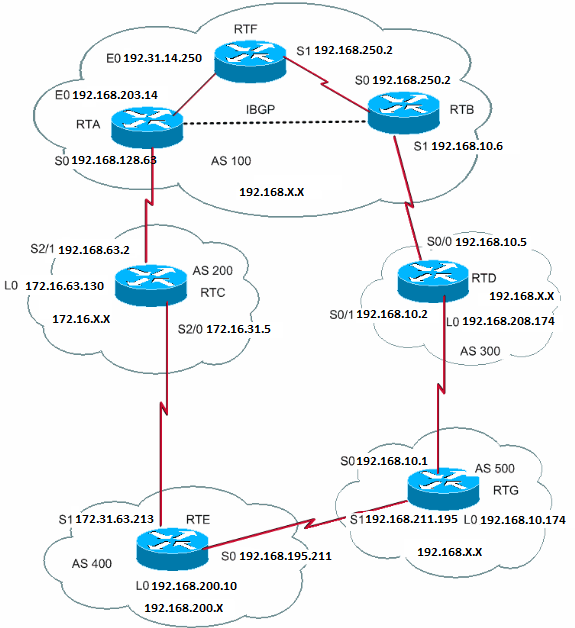
This section shows how to build this configuration step by step and what can go wrong along the way. Whenever you have an AS that connects to two ISPs via eBGP, always run iBGP within your AS in order to have better control of your routes. In this example, iBGP runs inside AS100 between RTA and RTB, and OSPF runs as an IGP. Assume that you connect to two ISPs, AS200 and AS300. This is the first run of the configurations for all the routers:

Note: These configurations are not the final configurations.
RTA# hostname RTA ip subnet-zero interface Loopback0 ip address 192.168.203.250 255.255.255.0 interface Ethernet0 ip address 192.168.203.14 255.255.255.0 interface Serial0 ip address 192.168.128.63 255.255.255.252 router ospf 10 network 192.168.203.25 0.0.255.255 area 0 router bgp 100 network 192.168.203.13 network 192.168.250.14 neighbor 172.31.63.250 remote-as 200 neighbor 192.168.250.2 remote-as 100 neighbor 192.168.250.2 update-source Loopback0 RTF# hostname RTF ip subnet-zero interface Ethernet0 ip address 172.31.14.250 255.255.255.0 interface Serial1 ip address 172.16.15.250 255.255.255.252 router ospf 10 network 192.168.203.25 0.0.255.255 area 0 RTB# hostname RTB ip subnet-zero interface Serial0 ip address 192.168.250.2 255.255.255.252 interface Serial1 ip address 192.168.10.6 255.255.255.252 router ospf 10 network 192.168.203.25 0.0.255.255 area 0 router bgp 100 network 192.168.250.15 neighbor 192.168.10.5 remote-as 300 neighbor 192.168.203.250 remote-as 100 RTC# hostname RTC ip subnet-zero interface Loopback0 ip address 192.168.128.6330 255.255.255.192 interface Serial2/0 ip address 172.16.31.5 255.255.255.252 ! interface Serial2/1 ip address 172.31.63.250 255.255.255.252 router bgp 200 network 172.31.10.0 neighbor 192.168.128.63 remote-as 100 neighbor 172.31.63.213 remote-as 400 RTD# hostname RTD ip subnet-zero interface Loopback0 ip address 192.168.208.174 255.255.255.192 interface Serial0/0 ip address 192.168.10.5 255.255.255.252 ! interface Serial0/1 ip address 192.168.10.2 255.255.255.252 router bgp 300 network 192.168.10.0 neighbor 192.168.10.1 remote-as 500 neighbor 192.168.10.6 remote-as 100 RTE# hostname RTE ip subnet-zero interface Loopback0 ip address 192.168.200.10 255.255.255.0 interface Serial0 ip address 192.168.195.211 255.255.255.252 interface Serial1 ip address 172.31.63.213 255.255.255.252 clockrate 1000000 router bgp 400 network 192.168.10.10 neighbor 172.16.31.5 remote-as 200 neighbor 192.168.211.195 remote-as 500 RTG# hostname RTG ip subnet-zero interface Loopback0 ip address 192.168.211.19574 255.255.255.192 interface Serial0 ip address 192.168.10.1 255.255.255.252 interface Serial1 ip address 192.168.211.195 255.255.255.252 router bgp 500 network 192.168.211.10 neighbor 192.168.10.2 remote-as 300 neighbor 192.168.195.211 remote-as 400
Always use the network command or redistribute static entries into BGP to advertise networks. This method is better than a redistribution of IGP into BGP. This example uses the network command to inject networks into BGP.
Here, you start with the s1 interface on RTB shutdown, as if the link between RTB and RTD does not exist. This is the RTB BGP table:
RTB#show ip bgp BGP
table version is 4, local router ID is 192.168.250.2 Status
codes: s suppressed, d damped, h history, * valid, > best, i - internal
Origin codes: i - IGP, e - EGP, ? - incomplete
Network Next Hop Metric LocPrf Weight Path
*i172.31.10.0 172.31.63.250 0 100 0 200 i
*i192.168.10.0 172.31.63.250 100 0 200 400 500
300 i
*i192.168.211.10 172.31.63.250 100 0 200 400 500 i
*i192.168.10.10 172.31.63.250 100 0 200 400 i
*>i192.168.203.13 192.168.203.250 0 100 0 i
*>i192.168.250.14 192.168.203.250 0 100 0 i
*>192.168.250.15 0.0.0.0 0 32768 i
In this table, these notations appear:
-
Aniat the beginning—Indicates that the entry was learned via an iBGP peer.
-
Aniat the end—Indicates that the origin of the path information is IGP.
-
Pathinformation—This information is intuitive. For example, network 172.31.10.0 is learned via path 200 with a next hop of 172.31.63.250.

Note: Any locally generated entry, such as 192.168.250.15, has a next hop 0.0.0.0.
- An>symbol—Indicates that BGP has chosen the best route. BGP uses the decision steps that the document BGP Best Path Selection Algorithm outlines. BGP picks one best path to reach a destination, installs the path in the IP routing table, and advertises the path to other BGP peers.

Note: Notice the Next Hop attribute. RTB knows about 172.31.10.0 via a next hop of 172.31.63.250, which is the eBGP next hop carried into iBGP.
Look at the IP routing table:
RTB#show ip route
Codes: C - connected, S - static, I - IGRP, R - RIP, M - mobile, B - BGP
D - EIGRP, EX - EIGRP external, O - OSPF, IA - OSPF inter area
E1 - OSPF external type 1, E2 - OSPF external type 2, E - EGP
i - IS-IS, L1 - IS-IS level-1, L2 - IS-IS level-2, * - candidate
default
Gateway of last resort is not set
192.168.203.13 255.255.255.255 is subnetted, 1 subnets
O 192.168.203.250 [110/75] via 172.16.15.250, 02:50:45, Serial0
192.168.250.15 255.255.255.252 is subnetted, 1 subnets
C 192.168.250.15 is directly connected, Serial0
O 192.168.250.14 [110/74] via 172.16.15.250, 02:50:46, Serial0
Apparently, none of the BGP entries has reached the routing table. Two problems exist here.
The first problem is that the next hop for these entries, 172.31.63.250, is unreachable. There is no way to reach that next hop via this IGP, which is OSPF. RTB has not learned about 192.168.213.63 via OSPF. You can run OSPF on the RTA s0 interface and make it passive; in this way, RTB knows how to reach the next hop 172.31.63.250. This RTA configuration appears here:
RTA# hostname RTA ip subnet-zero interface Loopback0 ip address 192.168.203.250 255.255.255.0 interface Ethernet0 ip address 192.168.203.14 255.255.255.0 interface Serial0 ip address 192.168.128.63 255.255.255.252 router ospf 10 passive-interface Serial0 network 192.168.203.25 0.0.255.255 area 0 network 172.31.10.0 0.0.255.255 area 0 router bgp 100 network 192.168.203.25 mask 255.255.0.0 neighbor 172.31.63.250 remote-as 200 neighbor 192.168.250.2 remote-as 100 neighbor 192.168.250.2 update-source Loopback0

Note: You can issue the bgp nexthop self command between RTA and RTB in order to change the next hop.
The new BGP table on RTB looks like this:
RTB#show ip bgp BGP table version is 10, local router ID is 192.168.250.2 Status codes: s suppressed, d damped, h history, * valid, > best, i - internal Origin codes: i - IGP, e - EGP, ? - incomplete Network Next Hop Metric LocPrf Weight Path *>i172.31.10.0 172.31.63.250 0 100 0 200 i *>i192.168.10.0 172.31.63.250 100 0 200 400 500 300 i *>i192.168.211.10 172.31.63.250 100 0 200 400 500 i *>i192.168.10.10 172.31.63.250 100 0 200 400 i *>i192.168.203.13 192.168.203.250 0 100 0 i *>i192.168.250.14 192.168.203.250 0 100 0 i *> 192.168.250.15 0.0.0.0 0 32768 i

Note: All the entries have >, which means that BGP can reach the next hop.
Look at the routing table:
RTB#show ip route
Codes: C - connected, S - static, I - IGRP, R - RIP, M - mobile, B - BGP
D - EIGRP, EX - EIGRP external, O - OSPF, IA - OSPF inter area
E1 - OSPF external type 1, E2 - OSPF external type 2, E - EGP
i - IS-IS, L1 - IS-IS level-1, L2 - IS-IS level-2, * -
candidate default
Gateway of last resort is not set
192.168.203.13 255.255.255.255 is subnetted, 1 subnets
O 192.168.203.250 [110/75] via 172.16.15.250, 00:04:46, Serial0
192.168.250.15 255.255.255.252 is subnetted, 1 subnets
C 192.168.250.15 is directly connected, Serial0
O 192.168.250.14 [110/74] via 172.16.15.250, 00:04:46, Serial0
172.31.10.0 255.255.255.252 is subnetted, 1 subnets
O 192.168.213.63 [110/138] via 172.16.15.250, 00:04:47, Serial0
The second problem is that you still do not see the BGP entries in the routing table. The only difference is that 192.168.213.63 is now reachable via OSPF. This problem is a synchronization issue. BGP does not put these entries in the routing table and does not send the entries in BGP updates because of a lack of synchronization with the IGP.

Note: RTF has no notion of networks 192.168.10.0 and 192.168.211.10 because you have not redistributed BGP into OSPF yet.
In this scenario, if you turn synchronization off, the entries appear in the routing table. But connectivity is still broken.
If you turn off synchronization on RTB, this is what happens:
RTB#show ip route
Codes: C - connected, S - static, I - IGRP, R - RIP, M - mobile, B - BGP
D - EIGRP, EX - EIGRP external, O - OSPF, IA - OSPF inter area
E1 - OSPF external type 1, E2 - OSPF external type 2, E - EGP
i - IS-IS, L1 - IS-IS level-1, L2 - IS-IS level-2, * -
candidate default
Gateway of last resort is not set
B 192.168.10.10 [200/0] via 172.31.63.250, 00:01:07
B 192.168.211.10 [200/0] via 172.31.63.250, 00:01:07
B 192.168.10.0 [200/0] via 172.31.63.250, 00:01:07
192.168.203.13 is variably subnetted, 2 subnets, 2 masks
O 192.168.203.250 255.255.255.255
[110/75] via 172.16.15.250, 00:12:37, Serial0
B 192.168.203.13 255.255.255.0 [200/0] via 192.168.203.250, 00:01:08
192.168.250.15 255.255.255.252 is subnetted, 1 subnets
C 192.168.250.15 is directly connected, Serial0
O 192.168.250.14 [110/74] via 172.16.15.250, 00:12:37, Serial0
172.31.10.0 is variably subnetted, 2 subnets, 2 masks
B 172.31.10.0 255.255.0.0 [200/0] via 172.31.63.250, 00:01:08
O 192.168.213.63 255.255.255.252
[110/138] via 172.16.15.250, 00:12:37, Serial0
The routing table looks fine, but there is no way to reach those networks. RTF in the middle does not know how to reach the networks:
RTF#show ip route
Codes: C - connected, S - static, I - IGRP, R - RIP, M - mobile, B - BGP
D - EIGRP, EX - EIGRP external, O - OSPF, IA - OSPF inter area
E1 - OSPF external type 1, E2 - OSPF external type 2, E - EGP
i - IS-IS, L1 - IS-IS level-1, L2 - IS-IS level-2, * -
candidate default
Gateway of last resort is not set
192.168.203.13 255.255.255.255 is subnetted, 1 subnets
O 192.168.203.250 [110/11] via 192.168.203.14, 00:14:15, Ethernet0
192.168.250.15 255.255.255.252 is subnetted, 1 subnets
C 192.168.250.15 is directly connected, Serial1
C 192.168.250.14 is directly connected, Ethernet0
172.31.10.0 255.255.255.252 is subnetted, 1 subnets
O 192.168.213.63 [110/74] via 192.168.203.14, 00:14:15, Ethernet0
When you turn off synchronization in this situation, the problem still exists. But you need synchronization later for other issues. Redistribute BGP into OSPF on RTA, with a metric of 2000:
RTA# hostname RTA ip subnet-zero interface Loopback0 ip address 192.168.203.250 255.255.255.0 interface Ethernet0 ip address 192.168.203.14 255.255.255.0 interface Serial0 ip address 192.168.128.63 255.255.255.252 router ospf 10 redistribute bgp 100 metric 2000 subnets passive-interface Serial0 network 192.168.203.25 0.0.255.255 area 0 network 172.31.10.0 0.0.255.255 area 0 router bgp 100 network 192.168.203.25 mask 255.255.0.0 neighbor 172.31.63.250 remote-as 200 neighbor 192.168.250.2 remote-as 100 neighbor 192.168.250.2 update-source Loopback0
The routing table looks like this:
RTB#show ip route
Codes: C - connected, S - static, I - IGRP, R - RIP, M - mobile, B - BGP
D - EIGRP, EX - EIGRP external, O - OSPF, IA - OSPF inter area
E1 - OSPF external type 1, E2 - OSPF external type 2, E - EGP
i - IS-IS, L1 - IS-IS level-1, L2 - IS-IS level-2, * -
candidate default
Gateway of last resort is not set
O E2 192.168.10.10 [110/2000] via 172.16.15.250, 00:00:14, Serial0
O E2 192.168.211.10 [110/2000] via 172.16.15.250, 00:00:14, Serial0
O E2 192.168.10.0 [110/2000] via 172.16.15.250, 00:00:14, Serial0
192.168.203.13 is variably subnetted, 2 subnets, 2 masks
O 192.168.203.250 255.255.255.255
[110/75] via 172.16.15.250, 00:00:15, Serial0
O E2 192.168.203.13 255.255.255.0
[110/2000] via 172.16.15.250, 00:00:15, Serial0
192.168.250.15 255.255.255.252 is subnetted, 2 subnets
C 172.31.250.8 is directly connected, Loopback1
C 192.168.250.15 is directly connected, Serial0
O 192.168.250.14 [110/74] via 172.16.15.250, 00:00:15, Serial0
172.31.10.0 is variably subnetted, 2 subnets, 2 masks
O E2 172.31.10.0 255.255.0.0 [110/2000] via 172.16.15.250,
00:00:15,Serial0
O 192.168.213.63 255.255.255.252
[110/138] via 172.16.15.250, 00:00:16, Serial0
The BGP entries have disappeared because OSPF has a better distance than iBGP. The OSPF distance is 110, while the iBGP distance is 200.
Turn off synchronization on RTA so that RTA can advertise 192.168.250.15. This action is necessary because RTA does not synchronize with OSPF because of the difference in masks. Keep synchronization off on RTB so that RTB can advertise 192.168.203.13. This action is necessary on RTB for the same reason.
Now, bring up the RTB s1 interface to see what the routes look like. Also, enable OSPF on serial 1 of RTB to make it passive. This step allows RTA to know about the next hop 192.168.10.5 via IGP. If you do not take this step, routing loops occur because, in order to reach next hop 192.168.10.5, you need to go the other way via eBGP. These are the new configurations of RTA and RTB:
RTA# hostname RTA ip subnet-zero interface Loopback0 ip address 192.168.203.250 255.255.255.0 interface Ethernet0 ip address 192.168.203.14 255.255.255.0 interface Serial0 ip address 192.168.128.63 255.255.255.252 router ospf 10 redistribute bgp 100 metric 2000 subnets passive-interface Serial0 network 192.168.203.25 0.0.255.255 area 0 network 172.31.10.0 0.0.255.255 area 0 router bgp 100 no synchronization network 192.168.203.13 network 192.168.250.14 neighbor 172.31.63.250 remote-as 200 neighbor 192.168.250.2 remote-as 100 neighbor 192.168.250.2 update-source Loopback0 RTB# hostname RTB ip subnet-zero interface Serial0 ip address 192.168.250.2 255.255.255.252 interface Serial1 ip address 192.168.10.6 255.255.255.252 router ospf 10 redistribute bgp 100 metric 1000 subnets passive-interface Serial1 network 192.168.203.25 0.0.255.255 area 0 network 192.168.208.0 0.0.255.255 area 0 router bgp 100 no synchronization network 192.168.250.15 neighbor 192.168.10.5 remote-as 300 neighbor 192.168.203.250 remote-as 100
The BGP tables look like this:
RTA#show ip bgp BGP table version is 117, local router ID is 192.168.203.250 Status codes: s suppressed, d damped, h history, * valid, > best, i -internal Origin codes: i - IGP, e - EGP, ? - incomplete Network Next Hop Metric LocPrf Weight Path *> 172.31.10.0 172.31.63.250 0 0 200 i *>i192.168.10.0 192.168.10.5 0 100 0 300 i *>i192.168.211.10 192.168.10.5 100 0 300 500 i * 172.31.63.250 0 200 400 500 i *> 192.168.10.10 172.31.63.250 0 200 400 i *> 192.168.203.13 0.0.0.0 0 32768 i *> 192.168.250.14 0.0.0.0 0 32768 i *>i192.168.250.15 192.168.250.2 0 100 0 i RTB#show ip bgp BGP table version is 12, local router ID is 172.16.15.2500 Status codes: s suppressed, d damped, h history, * valid, > best, i -internal Origin codes: i - IGP, e - EGP, ? - incomplete Network Next Hop Metric LocPrf Weight Path *>i172.31.10.0 172.31.63.250 0 100 0 200 i * 192.168.10.5 0 300 500 400 200 i *> 192.168.10.0 192.168.10.5 0 0 300 i *> 192.168.211.10 192.168.10.5 0 300 500 i *>i192.168.10.10 172.31.63.250 100 0 200 400 i * 192.168.10.5 0 300 500 400 i *>i192.168.203.13 192.168.203.250 0 100 0 i *>i192.168.250.14 192.168.203.250 0 100 0 i *> 192.168.250.15 0.0.0.0 0 32768 i
There are multiple ways to design your network to talk to the two different ISPs, AS200 and AS300. One way is to have a primary ISP and a backup ISP. You can learn partial routes from one of the ISPs and default routes to both ISPs. In this example, you receive partial routes from AS200 and only local routes from AS300. Both RTA and RTB generate default routes into OSPF, with RTB as the preference because of the lower metric. In this way, you can balance outgoing traffic between the two ISPs.
Potential asymmetry can occur if traffic that leaves RTA comes back via RTB. This situation can occur if you use the same pool of IP addresses, the same major net, when you talk to the two ISPs. Because of aggregation, your whole AS can look like one whole entity to the outside world. Entry points to your network can occur via RTA or RTB. You can discover that all incoming traffic to your AS arrives via one single point, even though you have multiple points to the Internet. In the example, you have two different major nets when you talk to the two ISPs.
Another potential reason for asymmetry is the different advertised path length to reach your AS. Perhaps one service provider is closer to a certain destination than another. In the example, traffic from AS400 that has your network as the destination always comes in via RTA because of the shorter path. You can try to effect that decision. You can use the set as-path prepend command in order to prepend path numbers to your updates and make the path length look longer. But, with attributes such as local preference, metric, or weight, AS400 can have set the exit point to be AS200. In this case, there is nothing that you can do.
This configuration is the final configuration for all the routers:
RTA# hostname RTA ip subnet-zero interface Loopback0 ip address 192.168.203.250 255.255.255.0 interface Ethernet0 ip address 192.168.203.14 255.255.255.0 interface Serial0 ip address 192.168.128.63 255.255.255.252 router ospf 10 redistribute bgp 100 metric 2000 subnets passive-interface Serial0 network 192.168.203.25 0.0.255.255 area 0 network 172.31.10.0 0.0.255.255 area 0 default-information originate metric 2000 router bgp 100 no synchronization network 192.168.203.13 network 192.168.250.14 neighbor 172.31.63.250 remote-as 200 neighbor 172.31.63.250 route-map setlocalpref in neighbor 192.168.250.2 remote-as 100 neighbor 192.168.250.2 update-source Loopback0 ip classless ip default-network 172.31.200.200 route-map setlocalpref permit 10 set local-preference 200
On RTA, the local preference for routes that come from AS200 is set to 200. Also, network 172.31.200.200 is the choice for the candidate default. The ip default-network command enables you to choose the default.
Also in this example, use of the default-information originate command with OSPF injects the default route inside the OSPF domain. This example also uses this command with Intermediate System-to-Intermediate System Protocol (IS-IS Protocol) and BGP. For RIP, there is an automatic redistribution into RIP of 0.0.0.0, without additional configuration. For IGRP and EIGRP, injection of the default information into the IGP domain occurs after redistribution of BGP into IGRP and EIGRP. Also, with IGRP and EIGRP, you can redistribute a static route to 0.0.0.0 into the IGP domain.
RTF# hostname RTF ip subnet-zero interface Ethernet0 ip address 172.31.14.250 255.255.255.0 interface Serial1 ip address 172.16.15.250 255.255.255.252 router ospf 10 network 192.168.203.25 0.0.255.255 area 0 ip classless RTB# hostname RTB ip subnet-zero interface Loopback1 ip address 172.16.15.2500 255.255.255.252 interface Serial0 ip address 192.168.250.2 255.255.255.252 ! interface Serial1 ip address 192.168.10.6 255.255.255.252 router ospf 10 redistribute bgp 100 metric 1000 subnets passive-interface Serial1 network 192.168.203.25 0.0.255.255 area 0 network 192.168.10.6 0.0.0.0 area 0 default-information originate metric 1000 ! router bgp 100 no synchronization network 192.168.250.15 neighbor 192.168.10.5 remote-as 300 neighbor 192.168.10.5 route-map localonly in neighbor 192.168.203.250 remote-as 100 ! ip classless ip default-network 192.168.10.0 ip as-path access-list 1 permit ^300$ route-map localonly permit 10 match as-path 1 set local-preference 300
For RTB, the local preference for updates that come from AS300 is set to 300. This value is higher than the local preference value of iBGP updates that come from RTA. In this way, AS100 picks RTB for the local routes of AS300. Any other routes on RTB, if other routes exist, transmit internally with a local preference of 100. This value is lower than the local preference of 200, which comes from RTA. RTA is the preference.

Note: You only advertised the AS300 local routes. Any path information that does not match ^300$ drops. If you want to advertise the local routes and the neighbor routes, which are the customers of the ISP, use ^300_[0-9]*.
Here is the output of the regular expression that indicates the AS300 local routes:
RTB#show ip bgp regexp ^300$ BGP table version is 14, local router ID is 172.16.15.2500 Status codes: s suppressed, d damped, h history, * valid, > best, i - internal Origin codes: i - IGP, e - EGP, ? - incomplete Network Next Hop Metric LocPrf Weight Path *> 192.168.10.0 192.168.10.5 0 300 0 300 RTC# hostname RTC ip subnet-zero interface Loopback0 ip address 192.168.128.6330 255.255.255.192 interface Serial2/0 ip address 172.16.31.5 255.255.255.252 ! interface Serial2/1 ip address 172.31.63.250 255.255.255.252 router bgp 200 network 172.31.10.0 neighbor 192.168.128.63 remote-as 100 neighbor 192.168.128.63 distribute-list 1 out neighbor 172.31.63.213 remote-as 400 ip classless access-list 1 deny 192.168.211.0 0.0.255.255 access-list 1 permit any
On RTC, you aggregate 172.31.10.0/16 and indicate the specific routes for injection into AS100. If the ISP refuses to do this task, you must filter on the incoming end of AS100.
RTD# hostname RTD ip subnet-zero interface Loopback0 ip address 192.168.208.174 255.255.255.192 ! interface Serial0/0 ip address 192.168.10.5 255.255.255.252 ! interface Serial0/1 ip address 192.168.10.2 255.255.255.252 router bgp 300 network 192.168.10.0 neighbor 192.168.10.1 remote-as 500 neighbor 192.168.10.6 remote-as 100 RTG# hostname RTG ip subnet-zero interface Loopback0 ip address 192.168.211.19574 255.255.255.192 interface Serial0 ip address 192.168.10.1 255.255.255.252 interface Serial1 ip address 192.168.211.195 255.255.255.252 router bgp 500 network 192.168.211.10 aggregate-address 192.168.211.0 255.255.0.0 summary-only neighbor 192.168.10.2 remote-as 300 neighbor 192.168.10.2 send-community neighbor 192.168.10.2 route-map setcommunity out neighbor 192.168.195.211 remote-as 400 ! ip classless access-list 1 permit 192.168.211.0 0.0.255.255 access-list 2 permit any route-map setcommunity permit 20 match ip address 2 ! route-map setcommunity permit 10 match ip address 1 set community no-export
A demonstration of how to use community filtering is on RTG. You add a no-export community to 192.168.211.0 updates toward RTD. In this way, RTD does not export that route to RTB. However, in this case, RTB does not accept these routes anyway.
RTE# hostname RTE ip subnet-zero interface Loopback0 ip address 192.168.200.10 255.255.255.0 interface Serial0 ip address 192.168.195.211 255.255.255.252 interface Serial1 ip address 172.31.63.213 255.255.255.252 router bgp 400 network 192.168.10.10 aggregate-address 172.31.200.200 255.255.0.0 summary-only neighbor 172.16.31.5 remote-as 200 neighbor 192.168.211.195 remote-as 500 ip classless
RTE aggregates 172.31.200.200/16. Here are the final BGP and routing tables for RTA, RTF, and RTB:
RTA#show ip bgp
BGP table version is 21, local router ID is 192.168.203.250
Status codes: s suppressed, d damped, h history, * valid, > best, i -
internal
Origin codes: i - IGP, e - EGP, ? - incomplete
Network Next Hop Metric LocPrf Weight Path
*> 172.31.10.0 172.31.63.250 0 200 0 200 i
*>i192.168.10.0 192.168.10.5 0 300 0 300 i
*> 172.31.200.200/16 172.31.63.250 200 0 200 400 i
*> 192.168.203.13 0.0.0.0 0 32768 i
*> 192.168.250.14 0.0.0.0 0 32768 i
*>i192.168.250.15 192.168.250.2 0 100 0 i
RTA#show ip route
Codes: C - connected, S - static, I - IGRP, R - RIP, M - mobile, B - BGP
D - EIGRP, EX - EIGRP external, O - OSPF, IA - OSPF inter area
E1 - OSPF external type 1, E2 - OSPF external type 2, E - EGP
i - IS-IS, L1 - IS-IS level-1, L2 - IS-IS level-2, * -
candidate default
Gateway of last resort is 172.31.63.250 to network 172.31.200.200
192.168.10.0 is variably subnetted, 2 subnets, 2 masks
O E2 192.168.10.0 255.255.255.0
[110/1000] via 172.31.14.250, 00:41:25, Ethernet0
O 192.168.10.4 255.255.255.252
[110/138] via 172.31.14.250, 00:41:25, Ethernet0
C 192.168.203.13 is directly connected, Loopback0
192.168.250.15 is variably subnetted, 3 subnets, 3 masks
O 172.16.15.2500 255.255.255.255
[110/75] via 172.31.14.250, 00:41:25, Ethernet0
O 192.168.250.15 255.255.255.252
[110/74] via 172.31.14.250, 00:41:25, Ethernet0
B 192.168.250.15 255.255.255.0 [200/0] via 192.168.250.2, 00:41:25
C 192.168.250.14 is directly connected, Ethernet0
172.31.10.0 is variably subnetted, 2 subnets, 2 masks
B 172.31.10.0 255.255.0.0 [20/0] via 172.31.63.250, 00:41:26
C 192.168.213.63 255.255.255.252 is directly connected, Serial0
O*E2 0.0.0.0/0 [110/1000] via 172.31.14.250, Ethernet0/0
B* 172.31.200.200 255.255.0.0 [20/0] via 172.31.63.250, 00:02:38
RTF#show ip route
Codes: C - connected, S - static, I - IGRP, R - RIP, M - mobile, B - BGP
D - EIGRP, EX - EIGRP external, O - OSPF, IA - OSPF inter area
E1 - OSPF external type 1, E2 - OSPF external type 2, E - EGP
i - IS-IS, L1 - IS-IS level-1, L2 - IS-IS level-2, * -
candidate default
Gateway of last resort is 192.168.250.2 to network 0.0.0.0
192.168.10.0 is variably subnetted, 2 subnets, 2 masks
O E2 192.168.10.0 255.255.255.0
[110/1000] via 192.168.250.2, 00:48:50, Serial1
O 192.168.10.4 255.255.255.252
[110/128] via 192.168.250.2, 01:12:09, Serial1
192.168.203.13 is variably subnetted, 2 subnets, 2 masks
O 192.168.203.250 255.255.255.255
[110/11] via 192.168.203.14, 01:12:09, Ethernet0
O E2 192.168.203.13 255.255.255.0
[110/2000] via 192.168.203.14, 01:12:09, Ethernet0
192.168.250.15 is variably subnetted, 2 subnets, 2 masks
O 172.16.15.2500 255.255.255.255
[110/65] via 192.168.250.2, 01:12:09, Serial1
C 192.168.250.15 255.255.255.252 is directly connected, Serial1
C 192.168.250.14 is directly connected, Ethernet0
172.31.10.0 is variably subnetted, 2 subnets, 2 masks
O E2 172.31.10.0 255.255.0.0
[110/2000] via 192.168.203.14, 00:45:01, Ethernet0
O 192.168.213.63 255.255.255.252
[110/74] via 192.168.203.14, 01:12:11, Ethernet0
O E2 172.31.200.200 255.255.0.0 [110/2000] via 192.168.203.14, 00:03:47, Ethernet0
O*E2 0.0.0.0 0.0.0.0 [110/1000] via 192.168.250.2, 00:03:33, Serial1

Note: The RTF routing table indicates that the way to reach networks local to AS300, such as 192.168.10.0, is through RTB. The way to reach other known networks, such as 172.31.200.200, is through RTA. The gateway of last resort is set to RTB. If something happens to the connection between RTB and RTD, the default that RTA advertises kicks in with a metric of 2000.
RTB#show ip bgp
BGP table version is 14, local router ID is 172.16.15.2500
Status codes: s suppressed, d damped, h history, * valid, > best, i -
internal
Origin codes: i - IGP, e - EGP, ? - incomplete
Network Next Hop Metric LocPrf Weight Path
*>i172.31.10.0 172.31.63.250 0 200 0 200 i
*> 192.168.10.0 192.168.10.5 0 300 0 300 i
*>i172.31.200.200/16 172.31.63.250 200 0 200 400 i
*>i192.168.203.13 192.168.203.250 0 100 0 i
*>i192.168.250.14 192.168.203.250 0 100 0 i
*> 192.168.250.15 0.0.0.0 0 32768 i
RTB#show ip route
Codes: C - connected, S - static, I - IGRP, R - RIP, M - mobile, B - BGP
D - EIGRP, EX - EIGRP external, O - OSPF, IA - OSPF inter area
E1 - OSPF external type 1, E2 - OSPF external type 2, E - EGP
i - IS-IS, L1 - IS-IS level-1, L2 - IS-IS level-2, * -
candidate default
Gateway of last resort is 192.168.10.5 to network 192.168.10.0
* 192.168.10.0 is variably subnetted, 2 subnets, 2 masks
B* 192.168.10.0 255.255.255.0 [20/0] via 192.168.10.5, 00:50:46
C 192.168.10.4 255.255.255.252 is directly connected, Serial1
192.168.203.13 is variably subnetted, 2 subnets, 2 masks
O 192.168.203.250 255.255.255.255
[110/75] via 172.16.15.250, 01:20:33, Serial0
O E2 192.168.203.13 255.255.255.0
[110/2000] via 172.16.15.250, 01:15:40, Serial0
192.168.250.15 255.255.255.252 is subnetted, 2 subnets
C 172.31.250.8 is directly connected, Loopback1
C 192.168.250.15 is directly connected, Serial0
O 192.168.250.14 [110/74] via 172.16.15.250, 01:20:33, Serial0
172.31.10.0 is variably subnetted, 2 subnets, 2 masks
O E2 172.31.10.0 255.255.0.0 [110/2000] via 172.16.15.250, 00:46:55, Serial0
O 192.168.213.63 255.255.255.252
[110/138] via 172.16.15.250, 01:20:34, Serial0
O*E2 0.0.0.0/0 [110/2000] via 172.16.15.250, 00:08:33, Serial0
O E2 172.31.200.200 255.255.0.0 [110/2000] via 172.16.15.250, 00:05:42, Serial0
Related Information
- BGP: Frequently Asked Questions
- Sample Configurations of BGP Across a PIX Firewall
- How to Use HSRP to Provide Redundancy in a Multihomed BGP Network
- Configure Single Router Mode Redundancy and BGP on a Cat6000 MSFC
- Achieve Optimal Routing and Reduce BGP Memory Consumption
- Troubleshoot Common BGP Issues
- Troubleshoot High CPU Caused by the BGP Scanner or Router Process
- Understand Load Share with BGP in Single and Multihomed Environments
- BGP Support Page
- Cisco Technical Support & Downoads
Revision History
| Revision | Publish Date | Comments |
|---|---|---|
4.0 |
08-Jun-2023 |
All PII replaced, all images update to remove the PII, formatted article and fixed CCW alerts. Recertification. |
3.0 |
17-Mar-2023 |
All PII replaced, formatted article and fixed CCW alerts. Recertification. |
1.0 |
27-Aug-2002 |
Initial Release |
Contributed by Cisco Engineers
- Julio JimenezCisco Project Manager
- Betsy WaltersICD Senior Technical Writer
Contact Cisco
- Open a Support Case

- (Requires a Cisco Service Contract)
 Feedback
Feedback