MP-EBGP Configuration Example
Available Languages
Contents
Introduction
This document provides information how to configure multiprotocol extended Border Gateway Protocol (MP-EBGP) in Cisco IOS routers. MP-BGP is an extended BGP that allows BGP to carry routing information for multiple network layer protocols IPv6, VPNv4, and others. MP-BGP allows you to have a unicast routing topology different from a multicast routing topology, which helps to control the network and resources.
Prerequisites
Requirements
There are no specific requirements for this document.
Components Used
This document is not restricted to specific software and hardware versions.
The configurations in this document are based on the Cisco 3700 series router that runs Cisco IOS® Software Release 12.4 (15)T 13.
Conventions
Refer to Cisco Technical Tips Conventions for more information on document conventions.
Configure
In this example, the R1 and R3 routers are configured to be in AS 5500 forming iBGP. The R2 router is configured to be in AS 6500. The R1 and R2 routers communicate with each other using MP-EBGP. All the routers are configured with loopback addresses.
Note: Use the Command Lookup Tool (registered customers only) to find more information on the commands used in this document.
Network Diagram
This document uses this network setup:
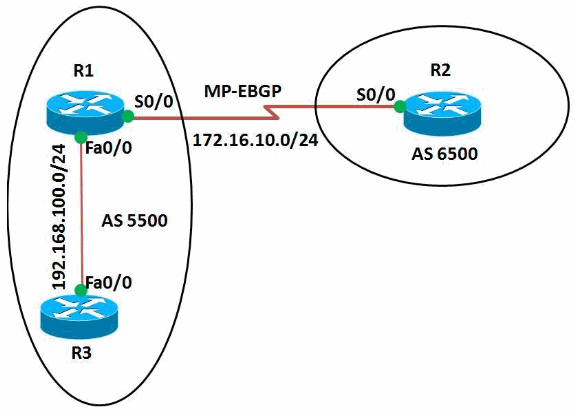
Configurations
This document uses these configurations:
| Configuration on Router R1 |
|---|
R1#show run Building configuration... ! version 12.4 ! hostname R1 ! ip cef ! ! interface Loopback0 ip address 10.10.10.10 255.255.255.0 ! interface FastEthernet0/0 ip address 192.168.100.10 255.255.255.0 duplex auto speed auto ! interface Serial0/0 ip address 172.16.10.1 255.255.255.0 mpls ip clock rate 2000000 ! router bgp 5500 no synchronization bgp router-id 10.10.10.10 bgp log-neighbor-changes network 192.168.100.0 redistribute connected neighbor 172.16.10.2 remote-as 6500 neighbor 172.16.10.2 soft-reconfiguration inbound neighbor 192.168.100.11 remote-as 5500 no auto-summary ! address-family vpnv4 neighbor 172.16.10.2 activate neighbor 172.16.10.2 send-community both !--- Sends the community attribute to a BGP neighbor. exit-address-family ! ! end |
| Configuration on Router R2 |
|---|
R2#show run Building configuration... ! version 12.4 ! hostname R2 ! ip cef ! ip vrf WAN rd 2020:1 route-target export 2020:1 route-target import 2020:1 ! ! interface Loopback0 ip vrf forwarding WAN !--- Associates a VRF instance with an interface or subinterface. ip address 20.20.20.20 255.255.255.255 ! interface Serial0/0 ip vrf forwarding WAN ip address 172.16.10.2 255.255.255.0 mpls ip clock rate 2000000 ! router bgp 6500 no synchronization bgp router-id 20.20.20.20 bgp log-neighbor-changes neighbor 172.16.10.1 remote-as 5500 no auto-summary ! ! address-family vpnv4 neighbor 172.16.10.1 activate neighbor 172.16.10.1 send-community both exit-address-family ! address-family ipv4 vrf WAN redistribute connected redistribute static neighbor 172.16.10.1 remote-as 5500 neighbor 172.16.10.1 activate no synchronization exit-address-family ! ! ! end |
| Configuration on Router R3 |
|---|
R3#show run Building configuration... ! version 12.4 ! hostname R3 ! ip cef ! ! ! interface Loopback0 ip address 11.11.11.11 255.255.255.255 ! interface FastEthernet0/0 ip address 192.168.100.11 255.255.255.0 duplex auto speed auto ! router bgp 5500 no synchronization bgp router-id 11.11.11.11 bgp log-neighbor-changes neighbor 192.168.100.10 remote-as 5500 no auto-summary ! end |
Verify
In order to display entries in the (BGP) routing table, use the show ip bgp command.
| show ip bgp |
|---|
In router R1 R1#show ip bgp 172.16.10.2
BGP routing table entry for 172.16.10.2/32, version 14
Paths: (1 available, best #1, table Default-IP-Routing-Table)
Advertised to update-groups:
1 2
Local
0.0.0.0 from 0.0.0.0 (10.10.10.10)
Origin incomplete, metric 0, localpref 100, weight 32768, valid, sourced, best
!--- Displays the routing table entries for the host 172.16.10.2
R1#sh ip bgp 192.168.100.11
BGP routing table entry for 192.168.100.0/24, version 4
Paths: (1 available, best #1, table Default-IP-Routing-Table)
Advertised to update-groups:
1 2
Local
0.0.0.0 from 0.0.0.0 (10.10.10.10)
Origin IGP, metric 0, localpref 100, weight 32768, valid, sourced, local, best
!--- Displays the entries for the host 192.168.100.11
In router R3 R3#sh ip bgp 192.168.100.10
BGP routing table entry for 192.168.100.0/24, version 4
Paths: (1 available, best #1, table Default-IP-Routing-Table, RIB-failure(17))
Not advertised to any peer
Local
192.168.100.10 from 192.168.100.10 (10.10.10.10)
Origin IGP, metric 0, localpref 100, valid, internal, best
!--- Displays the entries for the host 192.168.100.10
|
In router R2, use the show ip bgp vpnv4 command to display (VPNv4) address information from the (BGP) table.
| show ip bgp vpnv4 |
|---|
In router R2 R2#sh ip bgp vpnv4 vrf WAN
BGP table version is 24, local router ID is 20.20.20.20
Status codes: s suppressed, d damped, h history, * valid, > best, I - internal,
r RIB-failure, S Stale
Origin codes: I - IGP, e - EGP, ? - incomplete
Network Next Hop Metric LocPrf Weight Path
Route Distinguisher: 2020:1 (default for vrf WAN)
*> 10.10.10.0/24 172.16.10.1 0 0 5500 ?
*> 20.20.20.20/32 0.0.0.0 0 32768 ?
* 172.16.10.0/24 172.16.10.1 0 0 5500 ?
*> 0.0.0.0 0 32768 ?
r> 172.16.10.2/32 172.16.10.1 0 0 5500 ?
*> 192.168.100.0 172.16.10.1 0 0 5500 I
!--- Displays prefixes associated with the (VRF) instance WAN.
R2#show ip bgp vpnv4 vrf WAN 172.16.10.1
BGP routing table entry for 2020:1:172.16.10.0/24, version 7
Paths: (2 available, best #2, table WAN)
Advertised to update-groups:
1
5500
172.16.10.1 from 172.16.10.1 (10.10.10.10)
Origin incomplete, metric 0, localpref 100, valid, external
Extended Community: RT:2020:1
mpls labels in/out 18/nolabel
Local
0.0.0.0 from 0.0.0.0 (20.20.20.20)
Origin incomplete, metric 0, localpref 100, weight 32768, valid, sourced, best
Extended Community: RT:2020:1
mpls labels in/out 18/aggregate(WAN)
!--- Displays prefixes associated with neighbor 172.16.10.1
|
MP-EBGP is established between the R1 and R2 routers. Use the ping command to verify the reachability from R1 to R2 and vice versa.
| ping |
|---|
In router R1 R1#ping 172.16.10.2 Type escape sequence to abort. Sending 5, 100-byte ICMP Echos to 172.16.10.2, timeout is 2 seconds: !!!!! Success rate is 100 percent (5/5), round-trip min/avg/max = 12/64/208 ms R1#ping 192.168.100.11 Type escape sequence to abort. Sending 5, 100-byte ICMP Echos to 192.168.100.11, timeout is 2 seconds: !!!!! Success rate is 100 percent (5/5), round-trip min/avg/max = 12/41/96 ms !--- Router R1 can successfully ping the routers R2 and R3.In router R2 R2#ping vrf WAN 172.16.10.1 Type escape sequence to abort. Sending 5, 100-byte ICMP Echos to 172.16.10.1, timeout is 2 seconds: !!!!! Success rate is 100 percent (5/5), round-trip min/avg/max = 4/32/96 ms R2#ping vrf WAN 192.168.100.11 Type escape sequence to abort. Sending 5, 100-byte ICMP Echos to 192.168.100.11, timeout is 2 seconds: !!!!! Success rate is 100 percent (5/5), round-trip min/avg/max = 32/73/204 ms !--- Router R2 can successfully reach router R1 and R3. |
Related Information
Revision History
| Revision | Publish Date | Comments |
|---|---|---|
1.0 |
23-May-2012 |
Initial Release |
Contact Cisco
- Open a Support Case

- (Requires a Cisco Service Contract)
 Feedback
Feedback