Nexus 9000 Cisco Intelligent Traffic Director
Available Languages
Download Options
Bias-Free Language
The documentation set for this product strives to use bias-free language. For the purposes of this documentation set, bias-free is defined as language that does not imply discrimination based on age, disability, gender, racial identity, ethnic identity, sexual orientation, socioeconomic status, and intersectionality. Exceptions may be present in the documentation due to language that is hardcoded in the user interfaces of the product software, language used based on RFP documentation, or language that is used by a referenced third-party product. Learn more about how Cisco is using Inclusive Language.
Introduction
This document describes the configuration and basic troubleshooting of Intelligent Traffic Director (ITD) on Nexus 9000 platform
Background
Cisco Intelligent Traffic Director (ITD) is as follows
- Providing ASIC- based (hardware) Traffic distribution for Layer 3 and 4 services and applications using Cisco Nexus 5/6/7/9K switches.
- It perform L3 and L4 traffic distribution but does not replace layer 7 load-balancers.
- Performs health monitoring and automatic failure handling of load balanced servers.
- It automatically creates ACL, Route-map policies to perform PBR functionality to redirect and Load balance traffic.
Components used
HW - C9372PX
SW - 7.0(3)I7(2)
License Requirement
Cisco NX-OS -ITD requires a Network Services license.
Following logs seen when “Feature ITD” is enabled and we do not have the required license.
VDC-1 %$ iscm[31793]: !!!!!! WARNING: 'NETWORK_SERVICES_PKG' LICENSE NOT FOUND ON THE SYSTEM !!!!!!. You have tried
VDC-1 %$ iscm[31793]: System supports honor based license.Feature will be enabled and fully functional.License usage
VDC-1 %$ iscm[31793]: If you have enabled this feature in error, please disable the feature. If you have not purchasem
Features that we need to enable in order to use ITD
- Feature ITD
- Feature PBR
- Feature Sla Sender
- Feature SLA Responder *
Topology
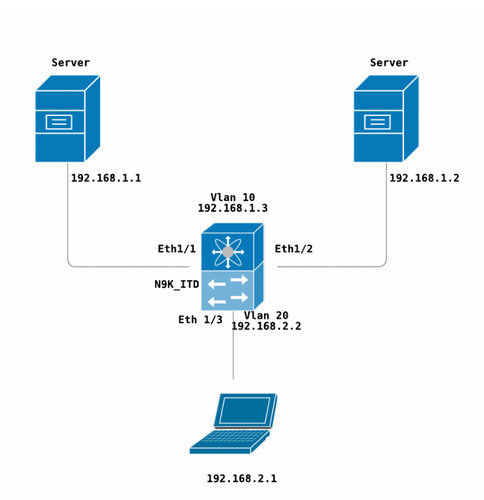
Configure ITD
Four Primary steps to configure an ITD Service
- Create Device group
- Create ITD service
- Attach Device group to ITD Service
- Attach the Service to ingress interface
N9K_ITD
version 7.0(3)I7(2)
feature itd
itd device-group Test
probe icmp
node ip 192.168.1.1
node ip 192.168.1.2
itd Telnet
device-group Test ( Call the device group )
virtual ip 192.168.2.2 255.255.255.255 tcp 23 ( Optional )
ingress interface Vlan20 ( Assign ingress interface )
no shut
interface Vlan20
no shutdown
ip address 192.168.2.2/24
ip policy route-map Telnet_itd_pool ( This line gets automatically added when we “no shut” the ITD service )
Note : Apply this to L2 interfaces gives following error. Create L3 interface or an SVI.
N9K_ITD(config-itd)# ingress interface ethernet 1/3
ERROR: Interface:Ethernet1/3 is not a layer-3 interface
Please note that the below config gets automatically added, these are the buckets that get created to each node defined to be LB via a PBR.
Show run | section ITD
feature itd
ip access-list Telnet_itd_vip_1_bucket_1
10 permit tcp 1.1.1.0 255.255.255.127 192.168.2.4/32 eq telnet
ip access-list Telnet_itd_vip_1_bucket_2
10 permit tcp 1.1.1.128 255.255.255.127 192.168.2.4/32 eq telnet
route-map Telnet_itd_pool permit 10
description auto generated route-map for ITD service Telnet
match ip address Telnet_itd_vip_1_bucket_1
set ip next-hop verify-availability 192.168.1.1 track 2
route-map Telnet_itd_pool permit 11
description auto generated route-map for ITD service Telnet
match ip address Telnet_itd_vip_1_bucket_2
set ip next-hop verify-availability 192.168.1.2 track 3
ip policy route-map Telnet_itd_pool
switch(config)# show route-map Telnet_itd_pool
route-map Telnet_itd_pool, permit, sequence 10
Description: auto generated route-map for ITD service Telnet
Match clauses:
ip address (access-lists): Telnet_itd_bucket_1
Set clauses:
ip next-hop verify-availability 192.168.1.1 track 2 [ UP ]
route-map Telnet_itd_pool, permit, sequence 11
Description: auto generated route-map for ITD service Telnet
Match clauses:
ip address (access-lists): Telnet_itd_bucket_2
Set clauses:
ip next-hop verify-availability 192.168.1.2 track 3 [ UP ]
Verifiy ITD
N9K_ITD(config)# show itd Telnet statistics
Service Device Group VIP/mask
#Packets
-------------------------------------------------------------------------------------
Telnet Test 192.168.2.2 /
255.255.255.255 0 (0%)
Traffic Bucket Assigned to
Mode Original Node #Packets
--------------- --------------
Telnet_itd_vip_1_bucket_1 192.168.1.1
Bypass 192.168.1.1 0 (0%) <<<<<<<<<<
Traffic Bucket Assigned to
Mode Original Node #Packets
--------------- --------------
Telnet_itd_vip_1_bucket_2 192.168.1.2
Bypass 192.168.1.2 0 (0%) <<<<<<<<<<
switch(config)# show itd Telnet brief
Legend:
C-S(Config-State): A-Active,S-Standby,F-Failed
ST(Status): ST-Standby,LF-Link Failed,PF-Probe Failed,PD-Peer Down,IA-Inactive
Name LB Scheme Interface Status Buckets
-------------- ---------- ---------- -------- --------
Telnet src-ip Vlan20 ACTIVE 2 <<<<<<
Exclude ACL
-------------------------------
Device Group Probe Port
-------------------------------------------------- ----- ------
Test ICMP
Virtual IP Netmask/Prefix Protocol Port
------------------------------------------------------ ------------ ----------
192.168.2.2 / 255.255.255.255 TCP 23
Node IP C-S WGT Probe Port Probe-IP STS
------------------- -- --- ---- ----- --------------- --
1 192.168.1.1 A 1 ICMP OK<<<<
2 192.168.1.2 A 1 ICMP OK<<<<
Telnet to the Vlan 20 Loadbalancer VIP ( SVI )
Laptop - telnet 192.168.2.2
Trying 192.168.2.2...
Connected to 192.168.2.2.
Packets received by VIP (31 packets )and forwarded to Node (192.168.1.1) 31 packets.
N9K_ITD(config)# show it Telnet statistics
Service Device Group VIP/mask
#Packets
--------------------------------------------------------------------------------
Telnet Test 192.168.2.2 /
255.255.255.255 31 (100.00%)
Traffic Bucket Assigned to
Mode Original Node #Packets
--------------- --------------
Telnet_itd_vip_1_bucket_1 192.168.1.1
Redirect 192.168.1.1 31 (100.00%)
Traffic Bucket Assigned to
Mode Original Node #Packets
--------------- --------------
Telnet_itd_vip_1_bucket_2 192.168.1.2
Redirect 192.168.1.2 0 (0.00%)
Known defects:
https://bst.cloudapps.cisco.com/bugsearch/bug/CSCvc73162/?reffering_site=dumpcr
Contributed by Cisco Engineers
- Syed Abu SalehTechnical Consulting Engineer Cisco TAC
Contact Cisco
- Open a Support Case

- (Requires a Cisco Service Contract)
 Feedback
Feedback