DSP on NM-HDV2 Functionality Verification for 2600XM/2691/2800/3700/3800 Platforms
Available Languages
Contents
Introduction
This document discusses techniques used to verify the basic functionality of the digital signal processors (DSPs) on the NM-HDV2 IP Communications High-Density Digital Voice or Fax Network Modules for the Cisco 2600XM/2691/2800/3700/3800 router platforms. The DSPs are necessary for packet Telephony technologies such as Voice over IP (VoIP), Voice over Frame-Relay (VoFR), and Voice over ATM (VoATM). The DSPs are responsible for the conversion of voice from analog to digital forms and the other way around, to set the signal gain and attenuation parameters, for the operation of Voice Activity Detection (VAD), and more. Proper hardware and software operation of the DSPs is necessary to ensure that calls are established and maintained correctly.
Refer to the IP Communications High-Density Digital Voice/Fax Network Modules for the Cisco 2600XM, Cisco 2691, and Cisco 3700 Series Multiservice Access Routers Data Sheet, and the software configuration document IP Communications High-Density Digital Voice/Fax Network Module for more information on the NM-HDV2 IP Communications High-Density Digital Voice or FAX Network Modules.
Prerequisites
Requirements
There are no specific requirements for this document
Components Used
The information in this document is based on these software and hardware versions:
-
An NM-HDV2 IP Communications High-Density Digital Voice or FAX Network Module installed in a suitable Cisco 2600XM/2691/2800/3700/3800 Voice Gateway that runs an appropriate Cisco IOS® Software Release to support the Network Module.
The current document is tested on Cisco IOS® Software Release 12.3(11)T. Refer to Understand the NM-HDV2 IP Communications High-Density Digital Voice or Fax Network Module for more information on Cisco IOS support for the NM-HDV2.
The information in this document was created from the devices in a specific lab environment. All of the devices used in this document started with a cleared (default) configuration. If your network is live, make sure that you understand the potential impact of any command.
Conventions
Refer to the Cisco Technical Tips Conventions for more information on document conventions.
Problem Description
These symptoms can be attributed to DSP hardware or software issues:
-
No audio is heard by either party, or there is only one-way audio on the voice path after the call is connected.
-
Call setup failure such as the inability to detect or transmit proper Channel Associated Signaling (CAS) state transitions.
-
Voice ports are stuck in the PARK state and cannot be used.
-
Error messages, on the console or in the router log, which complain of DSP timeouts.
Note: If your router does not detect the voice cards that are installed, there is a chance that you do not have sufficient Packet Voice DSP Modules (PVDMs) in order to support these voice modules. You can use the DSP Calculator tool (registered customers only) to find out the DSP requirements and the PVDM provisioning suggestions for your router. The tool calculates the DSP requirements based on the interface modules, codec configurations, transcoding channels, and conference sessions provided as input. This tool supports different Cisco IOS Software releases valid for the Cisco 1751, 1760, 2600XM, 2691, 2800, 3700, and 3800 platforms.
Clocking and TDM Capabilities of Cisco Voice Products
Prior to asserting that an audio problem is the result of a malfunctioning or defective DSP, it is necessary to discuss the Time Division Multiplexing (TDM) capabilities of Cisco voice products. For certain voice products and in certain call scenarios, screeching noise or no-way audio behavior is experienced if proper TDM clocking configuration is not observed. Cisco recommends that before you start any of the DSP troubleshooting procedures, these comments about system clocking on digital voice ports should be noted to ensure that all clocking requirements are met.
Certain voice products such as the VWIC-xMFT-T1, VWIC-xMFT-E1, NM-HDV2, NM-HD-2VE, NM-HDV, AIM-VOICE-30, and AIM-ATM-VOICE-30 are TDM-capable. This means that they can participate in TDM clocking on a TDM-capable platform. Such TDM-capable platforms include the Cisco 2691, 2800, 3660 (with Multiservice Interchange (MIX) daughtercard), 3700, and 3800. TDM clocking permits multiple Network Modules and voice T1/E1 controllers to be synchronized to a common clocking domain such that the bit stream from one device remains in synchronization with the other devices. If the TDM clocking options are not configured correctly, problems which can be manifested include one-way audio, no-way audio, unreliable modem or fax completion, and degraded audio quality that can include the presence of echo.
Consider the installation of two different NM-HDV-1T1-24 Network Modules on a Cisco 3745 voice router as an example. Each of these is connected through ISDN PRI to a voice switch. If a call originates on one NM-HDV-1T1-24 and terminates on the other, the call completes properly. However, there is no audio over the voice path. This is because the NM-HDV and the Cisco 3745 are TDM-capable devices. The two NM-HDV Network Modules need to be configured to participate in a common clocking domain on the Cisco 3745. In this situation (and specifically for this situation) the call completes because ISDN Q.931 signaling is processed by the NM-HDV HDLC controllers. However, the NM-HDV DSPs are not used for RTP media traffic because the Cisco 3745 is TDM-capable. Instead, the Cisco IOS attempts to perform a cross-connection (Drop & Insert) of the appropriate voice timeslots to complete the audio path. For both NM-HDV Network Modules, for example one in chassis Slot 1 and one in chassis Slot 3, it is necessary to configure the commands network-clock-participate slot 1 and network-clock-participate slot 3 in the running-config. Two-way audio is active only after these required commands are present in the voice router configuration.
Refer to Clocking Configurations On Voice-Capable IOS-Based Platforms for further information on TDM clocking requirements and considerations on Cisco voice products.
Troubleshoot DSP
NM-HDV2 DSP Architecture
In order to troubleshoot a potential DSP hardware or DSP firmware (DSPware) issue on the NM-HDV2, it is necessary to understand the architecture of the DSPs used on the Network Module. The NM-HDV2 uses DSP cards in the Packet Voice DSP Module, Generation 2 (PVDM2) product family. The individual DSPs are TI C5510 based. They are configured through the Cisco IOS® CLI to operate in one of the three different codec complexity settings. These are Flexi Complexity (FC) which is the default setting, Medium Complexity (MC), and High Complexity (HC). For a given codec complexity setting, DSPware is downloaded to the DSPs to provide the features associated with the setting. This DSPware is embedded within the Cisco IOS software. It is downloaded to the DSPs at router boot-time. All the DSPs on the NM-HDV2 Network Module must run with the same codec complexity setting.
This table lists the DSP Module variants which are used in the NM-HDV2 IP Communications High-Density Digital Voice or Fax Network Modules, and their corresponding product numbers.
| PVDM2 Products | Description | Maximum Number of Voice/FAX Channels per Codec Complexity | |||
|---|---|---|---|---|---|
| Flexi Complexity (FC) G.711 (Optimal Use) | Flexi Complexity (FC) All MC and HC Codecs (Default Setting) | Medium Complexity (MC) G.729A, G.729AB, G.726, G.711, Clear-Channel, GSMFR, FAX Relay/PassThrough, Modem PassThrough | High Complexity (HC) All MC Codecs and also G.723, G.728, G.729, G.729B, GSMEFR | ||
| PVDM2-8 | 8-channel packet fax/voice DSP module, contains one TI C5510 DSP | 8 | 4-8 | 4 | 4 |
| PVDM2-16 | 16-channel packet fax/voice DSP module, contains one TI C5510 DSP | 16 | 6-16 | 8 | 6 |
| PVDM2-32 | 32-channel packet fax/voice DSP module, contains two TI C5510 DSPs | 32 | 12-32 | 16 | 12 |
| PVDM2-48 | 48-channel packet fax/voice DSP module, contains three TI C5510 DSPs | 48 | 18-48 | 24 | 18 |
| PVDM2-64 | 64-channel packet fax/voice DSP module, contains four TI C5510 DSPs | 64 | 24-64 | 32 | 24 |
PVDM2 Top and Bottom Views
The NM-HDV2 has four SIMM sockets (called Banks) that hold the PVDM2 DSP cards. Each Bank has an LED on the front face of the NM-HDV2. When a PVDM2 card is installed in the SIMM, the LED shines solid green.
PVDM2 Top and Bottom Views 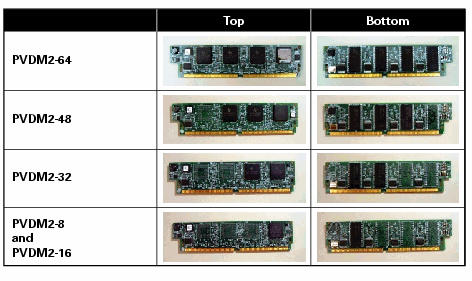
NM-HDV2 Top View of PVDM2 Slot Locations
NM-HDV2 Top View of PVDM2 Slot Locations 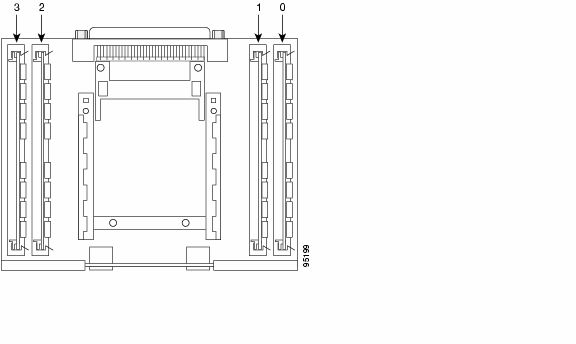
DSP IDs on the NM-HDV2 PVDM2s
When you configure a ds0-group or a pri-group, the timeslots are assigned DSP channels dynamically each time a new voice call is placed. The IDs of the DSPs are:
-
The DSPs on the PVDM2 in SIMM socket 0 have IDs=1, 2, 3, 4
-
The DSPs on the PVDM2 in SIMM socket 1 have IDs=5, 6, 7, 8
-
The DSPs on the PVDM2 in SIMM socket 2 have IDs=9, 10, 11, 12
-
The DSPs on the PVDM2 in SIMM socket 3 have IDs=13, 14, 15, 16
Typical PVDM2 DSP Error Messages
If you experience some of the previously described audio problems, you may see DSP timeout messages on the console or in the router log such as these:
Jan 19 23:17:11.181 EST: !!!!Timeout error pa_bay 2 dsp_err 1 Jan 19 23:17:12.325 EST: !!! cHPI Error pa_bay 2 dsp_err 3 Jan 19 23:17:13.469 EST: !!! cHPI Error pa_bay 2 dsp_err 7 Jan 19 23:17:47.181 EST: DNLD: flex_dnld_timer_consume dsp 1 is not responding, state=1, expected_event=0 Jan 19 23:17:48.325 EST: DNLD: flex_dnld_timer_consume dsp 2 is not responding, state=1, expected_event=0 Jan 19 23:17:49.469 EST: DNLD: flex_dnld_timer_consume dsp 3 is not responding, state=1, expected_event=0
These messages indicate that the response from the DSP IDs 1, 2, and 3, from the NM-HDV2 in chassis Slot 2, are not as they should be. These DSPs are not able to handle packet voice calls.
Follow the steps in the remaining sections of this document to resolve the problem.
Step 1: Issue the test voice driver Command
Issue the hidden test voice driver command in enable mode in order to query the DSPs. This command determines if the DSPs are responsive.
Note: A hidden command is one that cannot be parsed with a ? command and for which the Tab key cannot be used to auto-complete the command. Hidden commands are not documented. Some of the output is used strictly for engineering purposes. Hidden commands are not supported by Cisco.
The next output example is from the hidden test voice driver command for a Cisco 2691 router with an NM-HDV-2T1/E1 in Slot 1, with Cisco IOS Software Release 12.3(11)T. A PVDM2-16 is installed in DSP Bank 0, a PVDM2-32 in DSP Bank 1, a PVDM2-48 in DSP Bank 2, and a PVDM2-64 in DSP Bank 3. Obtain information for a given voice router with an NM-HDV2 Network Module installed with the show diag command.
Note: If you use a console to access the gateway, logging console must be enabled to see the command output. If you use Telnet to access the router, terminal monitor must be enabled to see the command output.
c2691#test voice driver Enter VPM or HDV or ATM AIM or NM-HD-xx or HDV2 slot number : 1 HDV2 Debugging Section; 1 - FPGA Registers Read/Write 2 - TDM tests 3 - 5510 DSP test 4 - DSPRM test 5 - HDLC32 test 6 - Register location check 7 - Interrupt counters. 8 - Quit Select option :
Select option 3 from the menu, followed by option 17 from the next table of options which appear. This triggers Cisco IOS Software to query the DSPs to determine if they are responsive or not. If a response is received, the DSP reports DSP N is Alive, State: 4. This declares that the DSP with ID N functions properly. If the Cisco IOS Software does not receive a response, the DSP reports DSP N is not UP, State: 3.
 Caution: You should only use the testing options discussed in this document. If you select other options, it causes your router to reload or causes other problems to occur.
Caution: You should only use the testing options discussed in this document. If you select other options, it causes your router to reload or causes other problems to occur.
This is an example of the output that is generated after you select option 3 followed by option 17 from the menus:
c2691#test voice driver Enter VPM or HDV or ATM AIM or NM-HD-xx or HDV2 slot number : 1 HDV2 Debugging Section; 1 - FPGA Registers Read/Write 2 - TDM tests 3 - 5510 DSP test 4 - DSPRM test 5 - HDLC32 test 6 - Register location check 7 - Interrupt counters. 8 - Quit Select option : 3 5510 DSP Testing Section: 1 - Reset ALL DSPs 2 - Reset 1 DSP 3 - Download DSPware 4 - CHPIR Enable/Disable 5 - Display c5510 ring 6 - Show HPI RAM 7 - Show eHPI memory thru Relay command 8 - Show Controller 9 - c5510 Keepalive Enable/Disable 10 - Use PCI to download 11 - Write HPI RAM 12 - DSP application download 13 - faked dsp crash 14 - Wait in Firmware Restart Indication 15 - Display rx ring 16 - Display tx ring 17 - Display DSP Keepalive Status 18 - QUIT Select option : 17 DSP Keepalive Status Display: ============================= DSP 1 is Alive, State: 4, Keepalive Sent: 2992, Skip 2993 DSP 2 Not Exist DSP 3 Not Exist DSP 4 Not Exist DSP 5 is Alive, State: 4, Keepalive Sent: 2992, Skip 2994 DSP 6 is Alive, State: 4, Keepalive Sent: 2992, Skip 2994 DSP 7 Not Exist DSP 8 Not Exist DSP 9 is Alive, State: 4, Keepalive Sent: 2992, Skip 2993 DSP 10 is Alive, State: 4, Keepalive Sent: 2992, Skip 2993 DSP 11 is Alive, State: 4, Keepalive Sent: 2992, Skip 2993 DSP 12 Not Exist DSP 13 is Alive, State: 4, Keepalive Sent: 2992, Skip 2993 DSP 14 is Alive, State: 4, Keepalive Sent: 2992, Skip 2993 DSP 15 is Alive, State: 4, Keepalive Sent: 2992, Skip 2993 DSP 16 is not UP, State: 3, Keepalive Sent: 2951, Skip 2951 5510 DSP Testing Section: 1 - Reset ALL DSPs 2 - Reset 1 DSP 3 - Download DSPware 4 - CHPIR Enable/Disable 5 - Display c5510 ring 6 - Show HPI RAM 7 - Show eHPI memory thru Relay command 8 - Show Controller 9 - c5510 Keepalive Enable/Disable 10 - Use PCI to download 11 - Write HPI RAM 12 - DSP application download 13 - faked dsp crash 14 - Wait in Firmware Restart Indication 15 - Display rx ring 16 - Display tx ring 17 - Display DSP Keepalive Status 18 - QUIT Select option : 18 HDV2 Debugging Section; 1 - FPGA Registers Read/Write 2 - TDM tests 3 - 5510 DSP test 4 - DSPRM test 5 - HDLC32 test 6 - Register location check 7 - Interrupt counters. 8 - Quit Select option : 8 c2691#
Note: After you select option 17 from the menu, the requested information is reported followed immediately by a re-draw of the table of options. As a result, the desired output is often pushed off the console display. Use the scrollbar on your terminal window to scroll up to see the DSP keepalive status output.
In the example output, the DSP Bank 0 that corresponds to where the PVDM2-16 is installed reports the presence of a single C5510 DSP, the DSP Bank 1 that corresponds to where the PVDM2-32 is installed reports the presence of two C5510 DSPs, and so on. Count the number of DSPs that report back as Alive. Ensure that this number matches the total number of DSPs installed on the NM-HDV2. DSPs should either report back as Alive or not UP. It is possible that a DSP does not respond at all. If a DSP does not respond, determine the DSP ID that is absent from the output. In the previous example, all DSPs are Alive except DSP number 16, which reports as not UP. This indicates that the DSP is faulty. This is due to either a hardware or a software issue.
Step 2: Issue the show voice dsp Command
This step is optional. However, it is useful to correlate problem T1/E1 timeslots or analog/BRI voice ports with unresponsive DSPs. From Step 1, you know that DSP 16 does not respond. You are also logging DSP timeout messages for DSP 16. Issue the show voice dsp command to view how timeslots and DSP resources are allocated by the Cisco 2600XM/2691/2800/3700/3800. This command also monitors this information:
-
Timeslot (TS) to DSP (DSP NUM) and DSP channel (CH) mappings
-
Transmit (TX) and receive (RX) packet counters
-
Number of DSP resets (RST) per DSP
-
DSP firmware version
-
Current voice codec in use
-
Current state of the DSP channel
This command is not always helpful to make the DSP to voice-port/timeslot association. The reason for this is that unlike the NM-HDV product, which allocates DSP channels to voice-ports/timeslots statically at router boot-time, the NM-HDV2 dynamically allocates DSP channels to voice-ports/timeslots each time a new call setup is made. In addition, a given voice-port/timeslot can use one DSP for signaling and a different one for media traffic. Static DSP channel to voice-port/timeslot mappings on the NM-HDV2 is only done if the PVDM2 DSPs are configured to operate in MC or HC Codec mode.
However, the output of the show voice dsp command can still provide useful information even in the absence of active established voice calls. For example, the version of DSPware that is used by the PVDM2 DSPs can be ascertained for CAS voice interfaces. In this example output of the show voice dsp command, the DSPware version is 4.4.3.
c2691#show voice dsp
DSP DSP DSPWARE CURR BOOT PAK TX/RX
TYPE NUM CH CODEC VERSION STATE STATE RST AI VOICEPORT TS ABORT PACK COUNT
==== === == ======== ======= ===== ======= === == ========= == ===== ============
----------------------------FLEX VOICE CARD 1 ------------------------------
*DSP VOICE CHANNELS*
DSP DSP DSPWARE CURR BOOT PAK TX/RX
TYPE NUM CH CODEC VERSION STATE STATE RST AI VOICEPORT TS ABRT PACK COUNT
===== === == ======== ======= ===== ======= === == ========= == ==== ============
*DSP SIGNALING CHANNELS*
DSP DSP DSPWARE CURR BOOT PAK TX/RX
TYPE NUM CH CODEC VERSION STATE STATE RST AI VOICEPORT TS ABRT PACK COUNT
===== === == ======== ======= ===== ======= === == ========= == ==== ============
C5510 001 01 {flex} 4.4.3 alloc idle 1 0 1/0:0 01 0 4/28
C5510 001 02 {flex} 4.4.3 alloc idle 1 0 1/0:0 02 0 4/28
C5510 001 03 {flex} 4.4.3 alloc idle 1 0 1/0:0 03 0 4/28
C5510 001 04 {flex} 4.4.3 alloc idle 1 0 1/0:0 04 0 5/30
C5510 001 05 {flex} 4.4.3 alloc idle 1 0 1/0:0 05 0 6/30
C5510 001 06 {flex} 4.4.3 alloc idle 1 0 1/0:0 06 0 8/30
C5510 001 07 {flex} 4.4.3 alloc idle 1 0 1/0:0 07 0 8/30
< SNIP>
C5510 009 01 {flex} 4.4.3 alloc idle 1 0 1/1:0 21 0 4/28
C5510 009 02 {flex} 4.4.3 alloc idle 1 0 1/1:0 22 0 4/28
C5510 009 03 {flex} 4.4.3 alloc idle 1 0 1/1:0 23 0 4/28
C5510 009 04 {flex} 4.4.3 alloc idle 1 0 1/1:0 24 0 8/34
C5510 009 05 {flex} 4.4.3 alloc idle 1 0 1/1:0 25 0 6/30
C5510 009 06 {flex} 4.4.3 alloc idle 1 0 1/1:0 26 0 8/30
C5510 009 07 {flex} 4.4.3 alloc idle 1 0 1/1:0 27 0 8/30
C5510 009 08 {flex} 4.4.3 alloc idle 1 0 1/1:0 28 0 8/30
C5510 009 09 {flex} 4.4.3 alloc idle 1 0 1/1:0 29 0 8/30
C5510 009 10 {flex} 4.4.3 alloc idle 1 0 1/1:0 30 0 8/30
------------------------END OF FLEX VOICE CARD 1 ----------------------------
c2691#
In the output, there are two separate output fields for the NM-HDV2. One reports DSP channel to voice-port/timeslot mappings for voice channels. The other one reports DSP channel to voice-port/timeslot mappings for signaling channels. As there are always signaling channel assignments for CAS Telephony interfaces, you are able to determine the DSPware in use on the NM-HDV2. However, entries only show up in the voice channel output field when active calls are established.
If the Telephony interface is PRI-based and there are no active calls established, it is necessary to use a different command to determine the DSPware version. There is no output field for voice-port/timeslot mapping for signaling channels because the PRI signaling is managed by the HDLC controllers on the NM-HDV2. Issue the hidden test dsprm N command to determine the DSPware version, where N is the chassis slot number where the NM-HDV2 is installed.
Note: A hidden command is one that cannot be parsed with a ? command and for which the Tab key cannot be used to auto-complete the command. Hidden commands are not documented. Some of the output is used strictly for engineering purposes. Hidden commands are not supported by Cisco.
Note: You should only use the testing options discussed in this document. If you select other options, it causes your router to reload or causes other problems to occur.
c2691#test dsprm 1 Section: 1 - Query dsp resource and status 2 - Display voice port's dsp channel status 3 - Print dsp data structure info 4 - Change dsprm test Flags 5 - Modify dsp-tdm connection 6 - Disable DSP Background Status Query 7 - Enable DSP Background Status Query 8 - Enable DSP control message history 9 - Disable DSP control message history 10 - show dsp version 11 - Show alarm stats 12 - Enable dsprm alarm monitor 13 - Disable dsprm alarm monitor q - Quit Select option : 10 dsp[0].ver_num =4.4.3 dsp[1].ver_num =0.0.0 dsp[2].ver_num =0.0.0 dsp[3].ver_num =0.0.0 dsp[4].ver_num =4.4.3 dsp[5].ver_num =4.4.3 dsp[6].ver_num =0.0.0 dsp[7].ver_num =0.0.0 dsp[8].ver_num =4.4.3 dsp[9].ver_num =4.4.3 dsp[10].ver_num =4.4.3 dsp[11].ver_num =0.0.0 dsp[12].ver_num =4.4.3 dsp[13].ver_num =4.4.3 dsp[14].ver_num =4.4.3 dsp[15].ver_num =4.4.3 c2691#
Note: Unlike the output from show voice dsp or the hidden test voice driver commands, the DSP numbers here count upwards starting with 0 instead of 1.
Step 3: Issue the test dsp device Command
You can reset an individual DSP on the NM-HDV2 Network Module in an attempt to restart the DSP. Issue the test dsp device command in EXEC mode to reset an individual DSP. This is an output example of a manual reset of DSP 16:
c2691#test dsp device ? <0-3> Slot id - the module id on the system. all all slots to be acted upon print print DSPs not in "show voice dsp" <cr> c2691#test dsp device 1 ? <1-16> DSP id - see "show voice dsp" all all DSP's to be acted upon print print DSPs not in "show voice dsp" <cr> c2691#test dsp device 1 16 ? dspware Download flash file system DSPware. remove Remove the specified DSP(s). reset Reset the specified DSP(s). restore Restore the specified DSP(s). c2691#test dsp device 1 16 reset ? <cr> c2691#test dsp device 1 16 reset c2691# *Dec 9 12:56:21.362 EST: %DSPRM-5-UPDOWN: DSP 16 in slot 1, changed state to up c2691#
After you complete this step, the DSP functions as expected and processes voice calls again. Repeat the DSP query of Step 1 to check on the health of the DSP. If DSP error messages continue, note which DSP is affected and repeat the DSP reset process. Proceed to Step 4 if the DSP reset process does not solve the problem.
Step 4: Verify the NM-HDV2 Software and Hardware
Determine whether there is a software or hardware problem with the NM-HDV2 Network Module if you still receive DSP error messages.
In normal operation, if a DSP is found to be unresponsive, the Cisco IOS initiates an automatic DSP recovery algorithm in an attempt to recover the DSP. However, there are software defects which prevent the DSP from returning to service. Some known defects that involve voice features running on the PVDM2 DSP architecture are:
-
Field Notice: PVDM2-8 Can Cause an Unexpected Reload of the Host Router related to Cisco bug ID CSCef52639 (registered customers only) .
In addition to these listed defects, take note of the Cisco IOS software you have installed and the corresponding DSPware. Refer to the Cisco IOS Release Notes for a list of resolved and unresolved caveats for the Cisco IOS Software releases newer than what is currently used on the voice gateway. This enables you to determine if any of the listed defects causes the problem symptoms you experience.
If you run a Cisco IOS Software Release in which the solutions to these known defects are integrated, whether the defect is Cisco IOS-specific or DSPware-specific, it is useful to remove and re-install the NM-HDV2. Currently only the Cisco 3745 and 3845 support online insertion and removal (OIR) of the NM-HDV2 Network Module. The OIR procedure is a less intrusive step to troubleshoot the problem than a power cycle of the Cisco 3745 or 3845. If the OIR fails to rectify the DSP problems, or the NM-HDV2 is installed on a voice router which does not support OIR, then reload the entire router.
 Caution: Schedule a maintenance window to perform the OIR procedures that are described in this section. Unexpected results can occur during the process.
Caution: Schedule a maintenance window to perform the OIR procedures that are described in this section. Unexpected results can occur during the process.
If you run a Cisco IOS Software Release in which the solutions to the known defects are integrated, and if neither the OIR step to troubleshoot nor a reload of the Cisco 2600XM/2691/2800/3700/3800 voice route resolves the DSP problems, then note whether the same DSPs persistently complain about being not UP.
If you always receive DSP error messages for the same DSPs, then there is most likely a hardware issue. Determine whether to replace the PVDM2 DSP cards that contain the offending DSPs, or whether there is a problem with the DSP Bank slot where the PVDM2s are installed. If it is determined that the DSP Bank slot is faulty, this requires the replacement of the entire NM-HDV2. If you have more than one PVDM2 installed on the NM-HDV2, swap the suspect PVDM2 with another which does not have problem DSPs. Observe whether the failing DSP stays with the DSP Bank slot or moves with the original PVDM2. The result of this test tells you whether to replace the PVDM2 or the NM-HDV2.
If the unresponsive or missing DSPs differ between manual DSP resets, OIR attempts, or router reloads, then the problem is most likely software-related. For software-related problems, open a case with Cisco Technical Support (registered customers only) to request an engineer's assistance to troubleshoot the problem and to offer more direction.
Related Information
- High-Density Packet Voice Digital Signal Processor Modules
- High-Density Packet Voice Digital Signal Processor Module for Cisco IP Com Solution
- Troubleshooting DSP Farm Registration
- Cisco DSP Resources for Transcoding, Conferencing, and MTP
- Understand the NM-HDV2 IP Communications High-Density Digital Voice or Fax Network Module
- Cisco IP Communications Voice/Fax Network Modules
- Network Module Installation Guide
- Voice Hardware Compatibility Matrix (Cisco 17/26/28/36/37/38xx, VG200, Catalyst 4500/4000, Catalyst 6xxx)
- Voice Technology Support
- Voice and Unified Communications Support
- Troubleshooting Cisco IP Telephony

- Technical Support & Documentation - Cisco Systems
Revision History
| Revision | Publish Date | Comments |
|---|---|---|
1.0 |
20-Jul-2006 |
Initial Release |
Contact Cisco
- Open a Support Case

- (Requires a Cisco Service Contract)
 Feedback
Feedback