2-Port Async/Sync WAN Interface Card (WIC-2A/S)
Available Languages
Contents
Introduction
The dual-serial port WAN Interface Card (WIC-2A/S) provides higher levels of serial port density for a single WIC and is supported on the Cisco 1700, 2600, and 3600 series. The low serial speed WIC-2A/S supports up to 128 Kbps synchronous or 115.2 Kbps asynchronous serial links. Each port on a WIC is a different physical interface and can support different protocols such as Point-to-Point Protocol (PPP) or Frame Relay and Data Terminal Equipment/Data Communications Equipment (DTE/DCE). This WIC supports mixed asynchronous and synchronous operation on a single card as well.
These dual-serial port WICs feature Cisco's new, compact, Smart Serial connectors to support a wide variety of electrical interfaces when used with the appropriate transition cable. This includes: V.35, RS-232, RS-449, RS-530, RS-530A in male and female versions for both DTE and DCE devices. This feature provides easy configuration and reconfiguration as network requirements change, without the need of purchasing a different serial interface card.
Two cables are required to support the two ports on the WIC.
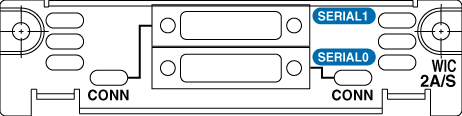
Prerequisites
Requirements
There are no specific requirements for this document.
Components Used
The information in this document is based on the WIC-2A/S.
The information in this document was created from the devices in a specific lab environment. All of the devices used in this document started with a cleared (default) configuration. If your network is live, make sure that you understand the potential impact of any command.
Conventions
Refer to Cisco Technical Tips Conventions for more information on document conventions.
Product Number
WIC-2A/S—Two-Port Asynchronous/Synchronous WIC
Features
The WIC-2A/S provides two serial ports using the Smart Serial connector.
-
Aysnchronous support with a maximum speed of 115.2 Kbps and a minimum of 600 bps. If you need to run at speeds lower than 600 bps, use the AUX port instead.
-
Synchronous support with a maximum speed of 128 Kbps.
Cables
| Cable Type | Product Number | Length | Male/Female |
|---|---|---|---|
| V.35 DTE | CAB-SS-V35MT(=) | 10 feet / 3 meters | Male |
| V.35 DCE | CAB-SS-V35FC(=) | 10 feet / 3 meters | Female |
| RS-232 DTE | CAB-SS-232MT(=) | 10 feet / 3 meters | Male |
| RS-232 DCE | CAB-SS-232FC(=) | 10 feet / 3 meters | Female |
| RS-449 DTE | CAB-SS-449MT(=) | 10 feet / 3 meters | Male |
| RS-449 DCE | CAB SS-449FC(=) | 10 feet / 3 meters | Female |
| X.21 DTE | CAB-SS-X21MT(=) | 10 feet / 3 meters | Male |
| X.21 DCE | CAB-SS-X21FC(=) | 10 feet / 3 meters | Female |
| EIA-530 DTE | CAB-SS-530MT(=) | 10 feet / 3 meters | Male |
| EIA-530A DTE | CAB-SS-530AMT(=) | 10 feet / 3 meters | Male |
Platform Support
| Platform | Cisco 1600 | Cisco 1700 | Cisco 2600 | Cisco 2600XM | Cisco 3620,3640,3660 | Cisco 3631 | Cisco 2691,3725,3745 | ||||
|---|---|---|---|---|---|---|---|---|---|---|---|
| Carrier Module | Not required | Not required | On-board | NM-2W | On-board | NM-2W | NM-1E2W, NM-1E1R2W, NM-2E2W | NM-1FE2W, NM-1FE1R2W, NM-2FE2W, NM-2W | On-board | On-board | NM-1FE2W, NM-1FE1R2W, NM-2FE2W, NM-2W |
| Cisco IOS® Software Support | Not supported | All Cisco IOS Software versions | All Cisco IOS Software versions | Cisco IOS Software versions 12.0(7)XK, 12.1(1)T, 12.2, 12.2T | All Cisco IOS Software versions | 12.2(8)T1 | Not supported | Cisco IOS Software versions 12.0(7)XK, 12.1(1)T, 12.2, 12.2T | All Cisco IOS Software versions | All Cisco IOS Software versions | All Cisco IOS Software versions |
Note: The Cisco 1600 series is not capable of supporting the WIC-2A/S due to the lack of Serial Communications Controllers.
The NM-1E2W, NM-1E1R2W, and NM-2E2W network modules do not have enough performance to support the WIC-2A/S.
Known Problems
The WIC-2A/S can be damaged by excessive electrostatic discharge. You can minimize this electrostatic discharge in these ways:
-
Use shielded cable end-to-end.
-
Use a data surge protector that protects against surges over +/- 18v.
-
Use an optical isolator (best protection).
Configuration
The default setting for this module is synchronous. Issue the physical-layer async command in order to configure the module for asynchronous communication. Here is a section of an asynchronous configuration:
| Configuration |
|---|
maui-soho-01(config)#interface Serial 2/0 maui-soho-01(config-if)#physical-layer async !--- Places the interface in asynchronous mode. !--- Continue to configure this serial interface just as you !--- would configure an Async Interface. maui-soho-01(config-if)#ip add 10.0.0.1 255.255.255.0 maui-soho-01(config-if)#async mode interactive maui-soho-01(config-if)#async default routing maui-soho-01(config-if)#dialer in-band maui-soho-01(config-if)#dialer map ip 10.0.0.2 name maui-nas-01 broadcast 5551111 !--- The above commands are part of a broader Dial-on-Demand Routing (DDR) !--- configuration. |
Refer to Configuring Dialout using a Modem on the AUX Port in order to connect a modem to this interface. Even though the document refers to the AUX port, the configuration is very similar.
Issue the physical-layer sync command or the no physical-layer async command in order to revert to the default sync mode. Refer to Configuring Serial Interfaces for more information on how to configure the interface for normal serial operation.
 Feedback
Feedback