Basic DLSw+ Configurations
Available Languages
Contents
Introduction
Data Link Switching (DLSw) is a switch-to-switch protocol that is used to transport IBM Systems Network Architecture (SNA) and IBM NetBIOS traffic over an IP network. This protocol does not provide full routing, but instead provides switching at the SNA Data Link layer and encapsulation in TCP/IP for transport over the Internet.
Before You Begin
Conventions
For more information on document conventions, see the Cisco Technical Tips Conventions.
Prerequisites
There are no specific prerequisites for this document.
Components Used
This document is not restricted to specific software and hardware versions.
The information presented in this document was created from devices in a specific lab environment. All of the devices used in this document started with a cleared (default) configuration. If you are working in a live network, ensure that you understand the potential impact of any command before using it.
Background Information
DLSw+ is Cisco's implementation of DLSw. In addition to the DLSw standard, DLSw+ includes the following features:
-
Choice of transport option, including TCP, FST (fast-sequenced transport), and direct encapsulation.
-
Scalability enhancements through: peer groups, on-demand peers, explorer firewalls, and location learning.
-
Media conversion between local and remote LANs and SDLC or Ethernet.
What is the DLSw Standard?
For greater detail on the DLSw standard, refer to RFC 1795 (RFC 1434 was made obsolete by RFC 1795). In summary, RFC 1795 describes the switch-to-switch protocol (SSP) used between routers to establish DLSw connections, locate resources, forward data, handle flow control, and error recovery. It also describes how to terminate Data Link Control (DLC) connections locally and map the DLC connections to a DLSw circuit.
By terminating DLC connections locally, DLSw addresses the following problems:
-
DLC time-outs
-
DLC acknowledgments over the WAN
-
Flow and congestion control
-
Broadcast control of search packets
-
Source-Route Bridging hop counts limits
Note: Enhancements to RFC 1795 can be found in RFC 2166. Those enhancements address scalability issues in DLSw and clarifications to RFC 1795. RFC 2166, however, does not obsolete 1795 and should be used in conjunction with 1795.
Sample Configurations
The configurations depicted here are partial configurations; they portray only the part of the configuration required for DLSw+ support, and none of the IP or other protocol support. Since DLSw+ relies on TCP/IP (except when you are using FST or direct), the assumption is that the IP network is already up and running.
1. Token Ring to Token Ring over WAN
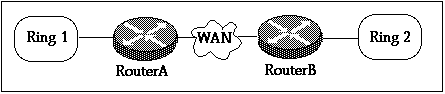
Router A ! source-bridge ring-group 2000 dlsw local-peer peer-id 150.150.1.1 dlsw remote-peer 0 tcp 150.150.2.1 ! interface Loopback0 ip address 150.150.1.1 255.255.255.0 ! interface Serial0 ip address 150.150.100.1 255.255.255.0 ! interface TokenRing0 ip address 150.150.10.1 255.255.255.0 ring-speed 16 source-bridge 1 1 2000 source-bridge spanning !--- Allows the router to forward single route explorer frames.
Router B ! source-bridge ring-group 2000 dlsw local-peer peer-id 150.150.2.1 dlsw remote-peer 0 tcp 150.150.1.1 ! interface Loopback0 ip address 150.150.2.1 255.255.255.0 ! interface Serial0 ip address 150.150.100.2 255.255.255.0 ! interface TokenRing0 ip address 150.150.20.2 255.255.255.0 ring-speed 16 source-bridge 2 1 2000 source-bridge spanning !--- Allows the router to forward single route explorer frames.
In this example, we pick up one virtual ring, ring number 2000, to easily establish a relationship between the two groups. Routing Information Field (RIF), however, is terminated at the DLSw+ router. You can choose a different virtual ring number for each router. Be careful when choosing the ring number; you should follow the same rules that apply to source-route bridging. Currently, Cisco only supports one virtual ring per router.
The dlsw local-peer command is used to define your own DLSw+ IP address for the local router. In the above example, the IP address of the loopback interface is used so that DLSw+ doesn't have to rely on the real physical interface being up to work.
The dlsw remote-peer command defines the IP address of the remote router. The number 0 that follows the remote-peer keyword is the ring-list number. Generally, if you want a fully meshed network, use the number 0. The ring-list number is used to control the flooding of explorer frames by allowing the network to be segmented (see example two for a ring-list demonstration).
2. Token Ring to Token Ring with Ring-list
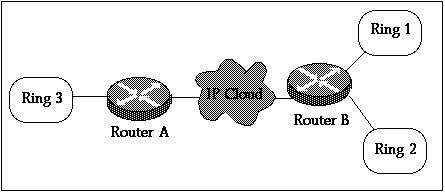
Router A ! source-bridge ring-group 2000 dlsw local-peer peer-id 150.150.1.1 dlsw remote-peer 0 tcp 150.150.2.1 ! interface Loopback0 ip address 150.150.1.1 255.255.255.0 ! interface Serial0 ip address 150.150.100.1 255.255.255.0 ! interface TokenRing0 ip address 150.150.10.1 255.255.255.0 ring-speed 16 source-bridge 3 1 2000 source-bridge spanning !--- Allows the router to forward single route explorer frames.
Router B ! source-bridge ring-group 2000 dlsw local-peer peer-id 150.150.2.1 dlsw remote-peer 1 tcp 150.150.1.1 dlsw ring-list 1 rings 1 ! interface Loopback0 ip address 150.150.2.1 255.255.255.0 ! interface Serial0 ip address 150.150.100.2 255.255.255.0 ! interface TokenRing0 ip address 150.150.20.2 255.255.255.0 ring-speed 16 source-bridge 1 1 2000 source-bridge spanning !--- Allows the router to forward single route explorer frames. ! interface TokenRing1 ip address 150.150.30.1 255.255.255.0 ring-speed 16 source-bridge 2 1 2000 source bridge spanning !--- Allows the router to forward single route explorer frames.
In this example, all the work stations on Ring 3 can only establish sessions with stations on Ring 1, but not Ring 2, and vice versa. Stations on Ring 1 can still talk to stations on Ring 2 because they are locally attached to Router B.
This means that there will be no broadcast from Ring 2 that will be delivered to Router A. Using dlsw ring-list, port-list, and bgroup-list statements is very useful when you want to control the broadcast traffic over the WAN.
3. Token Ring to Ethernet over WAN
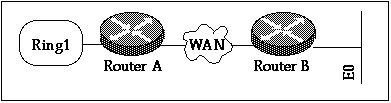
In this example, devices are located on mixed media so we need to bitswap the host MAC address before it is coded on the secondary device that initiates the explorer test packet. See also Understanding and Troubleshooting Source-Route Translational Bridging.
Router A ! source-bridge ring-group 2000 dlsw local-peer peer-id 150.150.1.1 dlsw remote-peer 0 tcp 150.150.2.1 ! interface Loopback0 ip address 150.150.1.1 255.255.255.0 ! interface Serial0 ip address 150.150.100.1 255.255.255.0 ! interface TokenRing0 ip address 150.150.10.1 255.255.255.0 ring-speed 16 source-bridge 1 1 2000 source-bridge spanning !--- Allows the router to forward single route explorer frames.
In the next example, the station on the Ethernet segment is allowed to talk to the stations on the Token Ring segment. The DLSw+ router will take care of the conversion from Ethernet format into Token Ring format. The dlsw bridge-group command is used to tie the Ethernet segment to the DLSw+ process just like the source-bridge statement ties the Token Ring segment to the DLSw+ through the virtual ring-group. You do not need to configure SRT/LB unless you have a Token Ring interface on router B, and communication between stations on this Token Ring and the Ethernet is required. See Example 6.
Note: source-bridge ring-group on router B is not needed.
Router B ! dlsw local-peer peer-id 150.150.2.1 dlsw remote-peer 0 tcp 150.150.1.1 dlsw bridge-group 1 ! interface Loopback0 ip address 150.150.2.1 255.255.255.0 ! interface Serial0 ip address 150.150.100.2 255.255.255.0 ! interface Ethernet0 ip address 150.150.30.1 255.255.255.0 bridge-group 1 ! bridge 1 protocol dec !
4. Ethernet to Ethernet over WAN
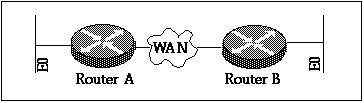
Router A ! dlsw local-peer peer-id 150.150.1.1 dlsw remote-peer 0 tcp 150.150.2.1 dlsw bridge-group 1 ! interface Loopback0 ip address 150.150.1.1 255.255.255.0 ! interface Serial0 ip address 150.150.100.1 255.255.255.0 ! interface Ethernet0 ip address 150.150.30.1 255.255.255.0 bridge-group 1 ! bridge 1 protocol dec !
Router B ! dlsw local-peer peer-id 150.150.2.1 dlsw remote-peer 0 tcp 150.150.1.1 dlsw bridge-group 1 ! interface Loopback0 ip address 150.150.2.1 255.255.255.0 ! interface Serial0 ip address 150.150.100.2 255.255.255.0 ! interface Ethernet0 ip address 150.150.40.1 255.255.255.0 bridge-group 1 ! bridge 1 protocol dec
Note: source-bridge ring-group is not required on either router.
5. Token Ring to Ethernet in the Same Router
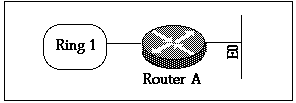
If you need to connect stations between Ethernet and Token Ring which are local to the router, you must use SR/TLB (translational bridging). Local DLSw between Ethernet and Token Ring is not supported.
Router A source-bridge ring-group 2000 source-bridge transparent 2000 1000 1 1 interface Ethernet0 ip address 150.150.40.1 255.255.255.0 bridge-group 1 ! interface TokenRing0 ip address 150.150.10.1 255.255.255.0 ring-speed 16 source-bridge 1 1 2000 source-bridge spanning !--- Allows the router to forward single route explorer frames. ! bridge 1 protocol ieee
For the command source-bridge transparent 2000 1000 1 1 we have:
-
2000 is the virtual ring number configured by source-bridge ring-group 2000.
-
1000 is the pseudo ring number given to the ethernet domain.
-
1 is the bridge number of the bridge that leads to the transparent bridging domain.
-
1 is number of the transparent bridge-group that you want to tie into your source-route bridged domain.
Note: IP addresses on the Interfaces are not required for SRT/LB.
6. SR/TLB and DLSw+
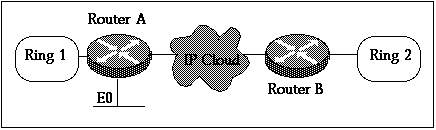
Router A source-bridge ring-group 2000 source-bridge transparent 2000 1000 1 1 dlsw local-peer peer-id 150.150.1.1 dlsw remote-peer 0 tcp 150.150.2.1 dlsw bridge-group 1 ! interface Loopback0 ip address 150.150.1.1 255.255.255.0 ! interface Ethernet0 ip address 150.150.40.1 255.255.255.0 bridge-group 1 ! interface TokenRing0 ip address 150.150.10.1 255.255.255.0 ring-speed 16 source-bridge 1 1 2000 source-bridge spanning !--- Allows the router to forward single route explorer frames. ! bridge 1 protocol dec
Router B source-bridge ring-group 2000 dlsw local-peer peer-id 150.150.2.1 dlsw remote-peer 0 tcp 150.150.1.1 ! interface Loopback0 ip address 150.150.2.1 255.255.255.0 ! interface TokenRing0 ip address 150.150.11.1 255.255.255.0 ring-speed 16 source-bridge 2 1 2000 source-bridge spanning !--- Allows the router to forward single route explorer frames.
In the above example, both DLSw and SRT/LB are configured. SRT/LB is only required when stations on the Token Ring need to talk to stations on the Ethernet on the same router, router A. If the only requirment is for Ethernet stations on router A to talk to remote Token Ring stations on router B, then dlsw bridge-group 1 takes care of that.
7. Token Ring to SDLC over WAN
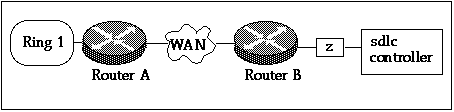
Router A ! source-bridge ring-group 2000 dlsw local-peer peer-id 150.150.1.1 dlsw remote-peer 0 tcp 150.150.2.1 ! interface Loopback0 ip address 150.150.1.1 255.255.255.0 ! interface Serial0 ip address 150.150.100.1 255.255.255.0 ! interface TokenRing0 ip address 150.150.10.1 255.255.255.0 ring-speed 16 source-bridge 1 1 2000 source-bridge spanning !--- Allows the router to forward single route explorer frames. Router B dlsw local-peer peer-id 150.150.2.1 dlsw remote-peer 0 tcp 150.150.1.1 ! interface Loopback0 ip address 150.150.2.1 255.255.255.0 ! interface Serial0 ip address 150.150.100.2 255.255.255.0 ! interface Serial 1 no ip address encapsulation sdlc no keepalive clockrate 9600 sdlc role primary !--- Assumes SDLC station role secondary for the controller. sdlc vmac 4000.9999.0100 !--- Virtual MAC address given to the controller which will !--- have sdlc address (01) appended to it. sdlc address 01 !--- SDLC address, obtained from controller configuration. sdlc xid 01 05D20001 !--- 01 is the SDLC address and IDBLK/IDNUM should match that !--- in SMN on the host. sdlc partner 4000.1020.1000 01 !--- 4000.1020.1000 is the MAC address of the host !--- and 01 is the SDLC address. sdlc dlsw 1 !
Note: The DLSw circuit connection will be between 4000.9999.0101 and 4000.1020.1000. Also, the above example assumes a PU2.0 controller. For other PU types, refer to the DLSw SDLC Ttroubleshooting Guide.
The above configuration examples are some common network scenarios. You can do a lot more with DLSw+, but these configurations provide you with some of the basics. Keep in mind that DLSw+ is enhanced RSRB with the additional capability of interoperability with other routers that are in compliance with RFC 1795 and 2166.
 Feedback
Feedback