Run Hyperflex Health and Pre-upgrade Check Tool
Available Languages
Download Options
Bias-Free Language
The documentation set for this product strives to use bias-free language. For the purposes of this documentation set, bias-free is defined as language that does not imply discrimination based on age, disability, gender, racial identity, ethnic identity, sexual orientation, socioeconomic status, and intersectionality. Exceptions may be present in the documentation due to language that is hardcoded in the user interfaces of the product software, language used based on RFP documentation, or language that is used by a referenced third-party product. Learn more about how Cisco is using Inclusive Language.
Contents
Introduction
This document describes the process to run the Hypercheck Health and Pre-upgrade tool.
Prerequisites
Requirements
Cisco recommends that you have knowledge of this topic:
- Hyperflex
Components Used
The information in this document is based on the Hypercheck Health and Pre-upgrade tool.
The information in this document was created from the devices in a specific lab environment. All of the devices used in this document started with a cleared (default) configuration. If your network is live, ensure that you understand the potential impact of any command.
Background Information
This tool is a utility that performs proactive self-checks on Hyperflex systems in order to ensure their stability and resiliency. It helps automate a list of health and pre-upgrade checks on the Hyperflex systems in order to save time during Hyperflex upgrade and maintenance operations.

Note: Always download the latest version of the tool before use. Since the tool is enhanced frequently, the use of an earlier version can result in missing important checks.
Supported HX Systems
- Hyperflex Versions - 1.8, 2.0, 2.1, 2.5, 2.6, 3.0, 3.5, 4.0, 4.5, 5.0, 5.5
- Hyperflex Standard Cluster
- Hyperflex Stretched Cluster
- Hyperflex Edge Cluster (2 Node, 3 Node, and 4 Node)
- Only supported on Hyperflex cluster on VMWare ESXi

Note: For information on how to run Hypercheck on the Hyperflex HyperV cluster, refer to Hypercheck: Hyperflex Health & Pre-Upgrade Check Tool - HyperV.
When to Use
The effective times to use the Hyperflex Health and Pre-upgrade check tool are:
- Before Hyperflex upgrades
- Hyperflex health check before and after maintenance windows
- In order to identify failed drives/disks
- When you work with Cisco TAC
- Pro-active health check anytime
How to Use
HX Version 4.5 and Later
Step 1. Initiate an SSH connection to the Storage Controller VM (SCVM) using the Cluster Management IP (CMIP), which is your HX-connect IP.
Step 2. Execute the command hypercheck .
admin:~$ hypercheck
Step 3. Enter the SCVM admin password when prompted and enter the root password of the ESXi.
admin:~$ hypercheck
HX Health Check 4.5.0
Please enter below info of HX-Cluster:
Enter the HX-Cluster Root Password:
Enter the HX-Cluster Admin Password:
Enter the ESX Root Password:
HX Version 4.0 and Earlier
Step 1. Download Hyperflex-Hypercheck.zip from the Cisco github devnet account.. Get the most recent copy which has the latest improvements and updates.

Note: Only registered Cisco users can access internal Cisco tools, files, and information.

Note: Use only the script downloaded from the Cisco github devnet account.
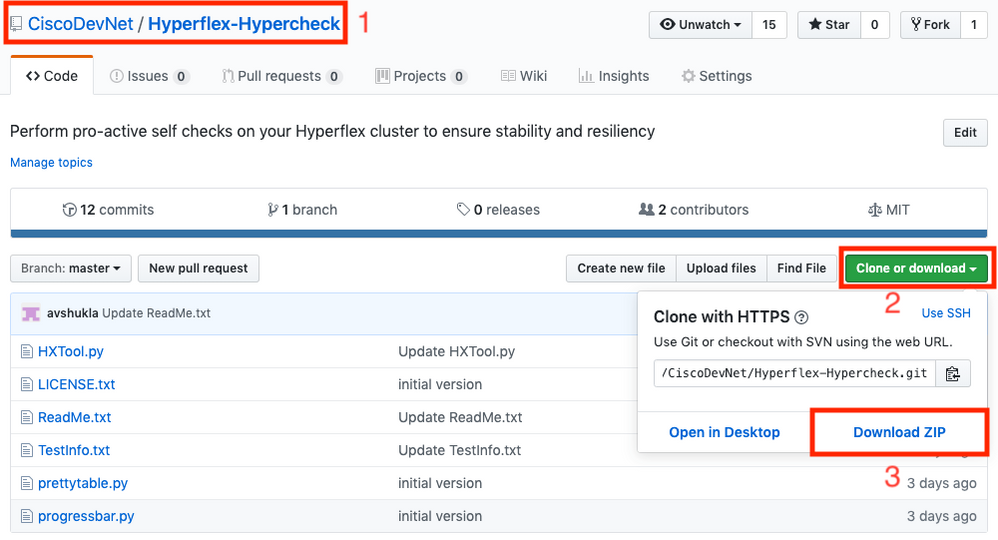
Step 2. Upload It to the SCVM with the CMIP.
Use your preferred method - scp/sftp/ftp/tftp - In order to copy the Hyperflex-Hypercheck.zip to the /tmp directory.
For MAC:
Perform SCP from CLI (confirm that the Hyperflex-Hypercheck.zip is in the same folder from where you run SCP).
# scp Hyperflex-Hypercheck.zip root@<scvm-eth0:mgmtip>:/tmp/.
Use this in order to identify the Cluster Management IP in your HX environment - Hyperflex playbook.
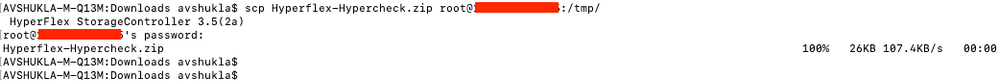
For Windows:
You can use WINSCP in order to transfer the files as shown here:
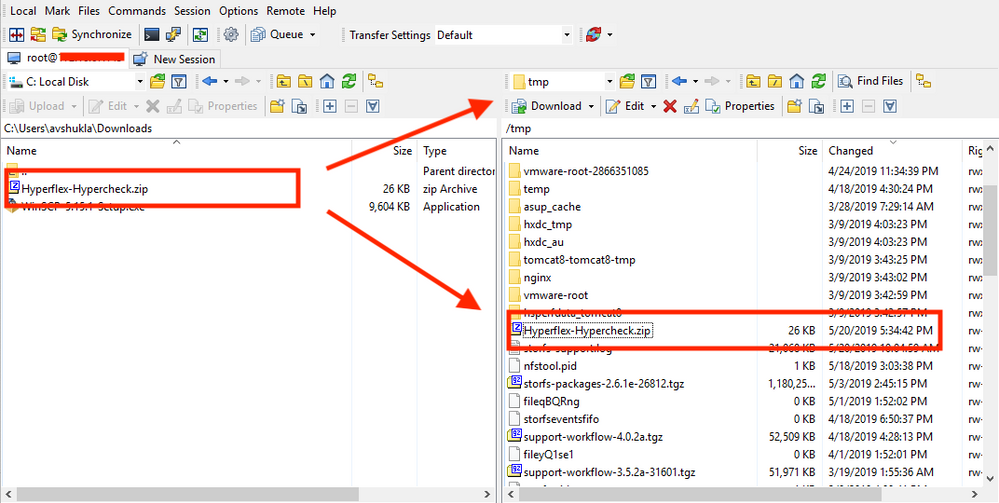
Step 3. Extract the contents of Hyperflex-Hypercheck.zip.
Type cd /tmp in order to change to the /tmp directory.
root@SpringpathController7PVQWP6WV1:~# cd /tmp/
Type unzip Hyperflex-Hypercheck.zip in order to extract the files.
root@SpringpathController7PVQWP6WV1:/tmp# unzip Hyperflex-Hypercheck.zip
Archive: Hyperflex-Hypercheck.zip
b61c59f7962b72902692ce70548ba3d760efdf06
creating: Hyperflex-Hypercheck/
inflating: Hyperflex-Hypercheck/HXTool.py
inflating: Hyperflex-Hypercheck/LICENSE.txt
inflating: Hyperflex-Hypercheck/ReadMe.txt
inflating: Hyperflex-Hypercheck/TestInfo.txt
inflating: Hyperflex-Hypercheck/prettytable.py
inflating: Hyperflex-Hypercheck/progressbar.py
root@SpringpathController7PVQWP6WV1:/tmp#
Step 4. Execute the HXTool Python script.
Type cd Hyperflex-Hypercheck in order to navigate to the Hyperflex-Hypercheck directory.
root@SpringpathControllerABCDE01234:/tmp# cd Hyperflex-Hypercheck
Type python HXTool.py in order to execute the script.
root@SpringpathControllerABCDE01234:/tmp/Hyperflex-Hypercheck# python HXTool.py
Step 5. Enter the SCVM root password when prompted.
Enter this information of HX-Cluster:
Enter the HX-Cluster Root Password:
Enter the ESX Root Password:

Note: In order to stop the script execution use the key (CTRL+Z) and it stops immediately.
Step 6. Hyperflex-Hypercheck tool starts its checks. It takes about 3-10 minutes for the execution to complete which depends on the number of converged nodes in the cluster.
Step 7. Get a report of the script outputs. You can receive it as shown:
The Hypercheck Report tar file is saved under /var/log/springpath and /tmp/Hyperflex-Hypercheck. So, you can download the tar bundle from under /var/log/springpath or /tmp/Hyperflex-Hypercheck. Alternatively, you can just generate and upload a storfs-support bundle which also contains the hypercheck report tar.
Report tar file example - HX_Report_2020_08_30_10_43_50.tar is copied to path: /var/log/springpath.
Type ls -l | grep HX_Report in order to review the files created by the Hyperflex-Hypercheck tool.
Under /var/log/springpath,
root@SpringpathControllerABCDE01234:/var/log/springpath# ls -l | grep HX_Report
-rw-r--r-- 1 root root 380K Sep 23 15:41 HX_Report_2020_08_30_10_43_50.tar
root@SpringpathControllerABCDE01234:/var/log/springpath#
Under /tmp/Hyperflex-Hypercheck,
root@SpringpathControllerABCDE01234:/tmp/Hyperflex-Hypercheck# ls
HX_Report_2020_08_30_10_43_50.tar prettytable.py HX_Report_2020_08_30_10_43_50 TestInfo.txt progressbar.py
HXTool.py prettytable.pyc ReadMe.txt progressbar.pyc LICENSE.txt
root@SpringpathControllerABCDE01234:/tmp/Hyperflex-Hypercheck#
Files and logs in the Hypercheck log bundle:
root@SpringpathControllerABCDE01234:/tmp/Hyperflex-Hypercheck# ls HX_Report_2020_08_30_10_43_50/
HX_Tool_2020-08-30_10-43-50.log
HX_Tool_Main_Report_2020-08-30_10-54-34.txt
HX_Tool_Summary.json
Step 8. Export the HX_YYYY_MM_DD_HH_MM_SS.tar and share it with TAC.
Use your preferred method in order to export the Hypercheck logs with the use of scp/sftp/ftp/tftp from the SCVM or you can simply download the storfs-support bundle which contains the HX_Report tar bundle.
Understand Outputs/Checks Performed
Checks Performed by Hypercheck
These checks are performed by the Hyperflex-Hypercheck tool:
Hyperflex Checks: (Below checks are performed on all the storage controller VMs)
Cluster services check - Verifies the status of storfs, stMgr and stNodeMgr services
Enospc state check - Checks if the cluster space usage is above the warning threshold or no
Zookeeper check - Checks whether the Zookeeper is running or no
Exhibitor check - Verfies the status of the Exhibitor service which manages the ZK
System Disks Usage - Checks if /sda1, var/stv and /var/zookeeper is less than 80%
HDD health check - Reports if you have any blacklisted disk in your cluster
DNS check - Checks whether DNS is configured and reachable
vCenter reachability check - Checks whether the vCenter is reachable on the required ports
Timestamp check - Checks if all the controller VMs have the exact same time
NTP sync check - Checks whether NTP is reachable from the storage controller VMs and synced
Check package & versions - Checks for packages and versions on Storage Controller VMs
Check Iptables count - Checks for Iptables count on and ensure it is same on all Storage Controller VMs.
Extra pnodes check - Looks for any extra/duplicate pnode entries in the cluster
Out of memory check - Checks through the log files if the cluster had any oom event
Supported vSphere versions - Shows all the vSphere Versions supported with your current HXDP version
Permissions for /tmp - Checks if the /tmp permissions are set correctly
Check Cluster Policy - Checks the Configured Cluster Policy
Check springpath_keystore.jceks file - Check if All the SCVM have same keystore file
SED Capable - Checks if the cluster is SED Capable
SED Enabled - Checks if Encryption is enabled in the Cluster
USB-0 Check - If Encryption is enabled, Checks that USB0 interface is present on all the SCVMs
SED 5100/5200 Drive Check - If we have Micron SED 5100 drives and version is below 3.5.2b, we wont be able to replace or add new 5200 drives
Disk Lock Check - If Encryption is enabled, Checks for any Locked drives
Network Checks - Checks the connectivity in Storage network
Check ZK-Cleanup-Script - Checks to identify ZKTxnCleanUp Script
Replication Checks - If replication is enabled, we check the local and remote network connectivity (HX 4.5 Only)
Stretched Cluster Checks - Checks the latency between the sites and the witness VM (HX 4.5 Only)
ESXi Checks: (Below checks are performed on each ESXI node)
HX User Account check - Verifies if the HXUser is created on all the esxi hosts and has admin rights
vMotion enabled check - Checks if the vMotion network is confirgued
Check for ESXI Failback timer - Check for ESXi Failback timer on ESXi host
Check connectivity between vmk1 and eth1 - Checks the connectivity between the Mgmt and Storage network
No extra controller vm folders check - Checks for duplicate Controller SCVM Folders
VMware Tools location check - Checks for Non default VMware Tools location
vfat Disk Usage check - Checks for vfat Disk Usage
Check /tmp usage - Checking for /tmp usage
Compute Node Checks - All the ESXI checks are also performed on Compute nodes (HX 4.5 Only)
Sample Hypercheck Output From a 4-Node Stretched Cluster
Enter this information of HX-Cluster: Enter the HX-Cluster Root Password: Enter the ESX Root Password: Cluster Name: HX-10-Stretched Site-100 Site-97 Cluster Type: STRETCH_CLUSTER SSH connection established to HX Node: 192.168.53.135 SSH connection established to HX Node: 192.168.53.136 SSH connection established to HX Node: 192.168.53.137 SSH connection established to HX Node: 192.168.53.138 HX Cluster Nodes: +-------+--------------+--------------------------------+ | Nodes | IP Address | HostName | +-------+--------------+--------------------------------+ | 1 | 14.39.53.134 | SpringpathControllerOHCWUK9X3N | +-------+--------------+--------------------------------+ | 2 | 14.39.53.135 | SpringpathController37MHMEIBCY | +-------+--------------+--------------------------------+ | 3 | 14.39.53.136 | SpringpathControllerDWRWWIBFLF | +-------+--------------+--------------------------------+ | 4 | 14.39.53.137 | SpringpathControllerWB4UNXDKX3 | +-------+--------------+--------------------------------+ SSH connection established to ESX Host: 14.39.53.133 SSH connection established to ESX Host: 14.39.53.130 SSH connection established to ESX Host: 14.39.53.132 SSH connection established to ESX Host: 14.39.53.131 HX Controller: 192.168.53.135 Cluster services check [########################] COMPLETED ZooKeeper & Exhibitor check [########################] COMPLETED HDD health check [########################] COMPLETED Pre-Upgrade Check [########################] COMPLETED Network check [########################] COMPLETED HX Controller: 192.168.53.136 Cluster services check [########################] COMPLETED ZooKeeper & Exhibitor check [########################] COMPLETED HDD health check [########################] COMPLETED Pre-Upgrade Check [########################] COMPLETED Network check [########################] COMPLETED HX Controller: 192.168.53.137 Cluster services check [########################] COMPLETED ZooKeeper & Exhibitor check [########################] COMPLETED HDD health check [########################] COMPLETED Pre-Upgrade Check [########################] COMPLETED Network check [########################] COMPLETED HX Controller: 192.168.53.138 Cluster services check [########################] COMPLETED ZooKeeper & Exhibitor check [########################] COMPLETED HDD health check [########################] COMPLETED Pre-Upgrade Check [########################] COMPLETED Network check [########################] COMPLETED HX Controller: 192.168.53.135 Test Summary: +--------------------------------------+-----------+----------------------------------------------------------------+ | Name | Result | Comments | +--------------------------------------+-----------+----------------------------------------------------------------+ | Cluster services check | PASS | Checks storfs, stMgr, sstNodeMgr service running on each node. | +--------------------------------------+-----------+----------------------------------------------------------------+ | Enospc state check | PASS | Checks if the cluster storage utilization is above threshold. | +--------------------------------------+-----------+----------------------------------------------------------------+ | Zookeeper check | PASS | Checks if Zookeeper service is running. | +--------------------------------------+-----------+----------------------------------------------------------------+ | Exhibitor check | PASS | Checks if Exhibitor in running. | +--------------------------------------+-----------+----------------------------------------------------------------+ | System Disks Usage | PASS | Checks if /sda1, var/stv and /var/zookeeper is less than 80%. | +--------------------------------------+-----------+----------------------------------------------------------------+ | HDD Health check | PASS | Checks if any drive is in blacklisted state. | +--------------------------------------+-----------+----------------------------------------------------------------+ | DNS check | PASS | Checks if configured DNS is reachable. | +--------------------------------------+-----------+----------------------------------------------------------------+ | vCenter reachability check | PASS | Checks if vCenter is network reachable using PING. | +--------------------------------------+-----------+----------------------------------------------------------------+ | Timestamp check | PASS | Checks if the timestamp is same across all Nodes. | +--------------------------------------+-----------+----------------------------------------------------------------+ | NTP sync check | PASS | Checks if the NTP is synced with NTP server. | +--------------------------------------+-----------+----------------------------------------------------------------+ | Check package & versions | PASS | Checks for count and version of HX packages on each node. | +--------------------------------------+-----------+----------------------------------------------------------------+ | Check Iptables count | PASS | Checks if the IP Table count matches on all nodes. | +--------------------------------------+-----------+----------------------------------------------------------------+ | Extra pnodes check | PASS | Checks for any stale Node entry. | +--------------------------------------+-----------+----------------------------------------------------------------+ | Memory usage check | PASS | Checks for available memory more than 2GB. | +--------------------------------------+-----------+----------------------------------------------------------------+ | Incidence of OOM in the log file | PASS | Checks for any previous incidence of Out Of Memory Condition. | +--------------------------------------+-----------+----------------------------------------------------------------+ | Supported vSphere versions | 6.0.0-U3 | Prints the supported ESXi versions. | | | 6.5.0-U1 | | | | 6.5.0-U2 | | | | 6.5.0-U3 | | | | 6.7.0-UGA | | | | 6.7.0-U1 | | | | 6.7.0-U2 | | | | 6.7.0-U3 | | +--------------------------------------+-----------+----------------------------------------------------------------+ | Check permissions for /tmp | PASS | Checks if the /tmp permissions are set correctly. | +--------------------------------------+-----------+----------------------------------------------------------------+ | Check Cluster Policy | Lenient | Checks the Configured Cluster Policy | +--------------------------------------+-----------+----------------------------------------------------------------+ | Check springpath_keystore.jceks file | PASS | All the SCVM have same keystore file. | +--------------------------------------+-----------+----------------------------------------------------------------+ | SED Capable | NO | Checks if the cluster is SED Capable. | +--------------------------------------+-----------+----------------------------------------------------------------+ | Check Witness Reachability | PASS | Checks Witness VM IP address is reachabile. | +--------------------------------------+-----------+----------------------------------------------------------------+
| Check ZK-Cleanup-Script | PASS | Checks to identify ZKTxnCleanUp Script. |
+--------------------------------------+-----------+----------------------------------------------------------------+ HX Controller: 192.168.53.136 Test Summary: +--------------------------------------+-----------+----------------------------------------------------------------+ | Name | Result | Comments | +--------------------------------------+-----------+----------------------------------------------------------------+ | Cluster services check | PASS | Checks storfs, stMgr, sstNodeMgr service running on each node. | +--------------------------------------+-----------+----------------------------------------------------------------+ | Enospc state check | PASS | Checks if the cluster storage utilization is above threshold. | +--------------------------------------+-----------+----------------------------------------------------------------+ | Zookeeper check | PASS | Checks if Zookeeper service is running. | +--------------------------------------+-----------+----------------------------------------------------------------+ | Exhibitor check | PASS | Checks if Exhibitor in running. | +--------------------------------------+-----------+----------------------------------------------------------------+ | System Disks Usage | PASS | Checks if /sda1, var/stv and /var/zookeeper is less than 80%. | +--------------------------------------+-----------+----------------------------------------------------------------+ | HDD Health check | PASS | Checks if any drive is in blacklisted state. | +--------------------------------------+-----------+----------------------------------------------------------------+ | DNS check | PASS | Checks if configured DNS is reachable. | +--------------------------------------+-----------+----------------------------------------------------------------+ | vCenter reachability check | PASS | Checks if vCenter is network reachable using PING. | +--------------------------------------+-----------+----------------------------------------------------------------+ | Timestamp check | PASS | Checks if the timestamp is same across all Nodes. | +--------------------------------------+-----------+----------------------------------------------------------------+ | NTP sync check | PASS | Checks if the NTP is synced with NTP server. | +--------------------------------------+-----------+----------------------------------------------------------------+ | Check package & versions | PASS | Checks for count and version of HX packages on each node. | +--------------------------------------+-----------+----------------------------------------------------------------+ | Check Iptables count | PASS | Checks if the IP Table count matches on all nodes. | +--------------------------------------+-----------+----------------------------------------------------------------+ | Extra pnodes check | PASS | Checks for any stale Node entry. | +--------------------------------------+-----------+----------------------------------------------------------------+ | Memory usage check | PASS | Checks for available memory more than 2GB. | +--------------------------------------+-----------+----------------------------------------------------------------+ | Incidence of OOM in the log file | PASS | Checks for any previous incidence of Out Of Memory Condition. | +--------------------------------------+-----------+----------------------------------------------------------------+ | Supported vSphere versions | 6.0.0-U3 | Prints the supported ESXi versions. | | | 6.5.0-U1 | | | | 6.5.0-U2 | | | | 6.5.0-U3 | | | | 6.7.0-UGA | | | | 6.7.0-U1 | | | | 6.7.0-U2 | | | | 6.7.0-U3 | | +--------------------------------------+-----------+----------------------------------------------------------------+ | Check permissions for /tmp | PASS | Checks if the /tmp permissions are set correctly. | +--------------------------------------+-----------+----------------------------------------------------------------+ | Check Cluster Policy | Lenient | Checks the Configured Cluster Policy | +--------------------------------------+-----------+----------------------------------------------------------------+ | Check springpath_keystore.jceks file | PASS | All the SCVM have same keystore file. | +--------------------------------------+-----------+----------------------------------------------------------------+ | SED Capable | NO | Checks if the cluster is SED Capable. | +--------------------------------------+-----------+----------------------------------------------------------------+ | Check Witness Reachability | PASS | Checks Witness VM IP address is reachabile. | +--------------------------------------+-----------+----------------------------------------------------------------+
| Check ZK-Cleanup-Script | PASS | Checks to identify ZKTxnCleanUp Script. |
+--------------------------------------+-----------+----------------------------------------------------------------+ HX Controller: 192.168.53.137 Test Summary: +--------------------------------------+-----------+----------------------------------------------------------------+ | Name | Result | Comments | +--------------------------------------+-----------+----------------------------------------------------------------+ | Cluster services check | PASS | Checks storfs, stMgr, sstNodeMgr service running on each node. | +--------------------------------------+-----------+----------------------------------------------------------------+ | Enospc state check | PASS | Checks if the cluster storage utilization is above threshold. | +--------------------------------------+-----------+----------------------------------------------------------------+ | Zookeeper check | PASS | Checks if Zookeeper service is running. | +--------------------------------------+-----------+----------------------------------------------------------------+ | Exhibitor check | PASS | Checks if Exhibitor in running. | +--------------------------------------+-----------+----------------------------------------------------------------+ | System Disks Usage | PASS | Checks if /sda1, var/stv and /var/zookeeper is less than 80%. | +--------------------------------------+-----------+----------------------------------------------------------------+ | HDD Health check | PASS | Checks if any drive is in blacklisted state. | +--------------------------------------+-----------+----------------------------------------------------------------+ | DNS check | PASS | Checks if configured DNS is reachable. | +--------------------------------------+-----------+----------------------------------------------------------------+ | vCenter reachability check | PASS | Checks if vCenter is network reachable using PING. | +--------------------------------------+-----------+----------------------------------------------------------------+ | Timestamp check | PASS | Checks if the timestamp is same across all Nodes. | +--------------------------------------+-----------+----------------------------------------------------------------+ | NTP sync check | PASS | Checks if the NTP is synced with NTP server. | +--------------------------------------+-----------+----------------------------------------------------------------+ | Check package & versions | PASS | Checks for count and version of HX packages on each node. | +--------------------------------------+-----------+----------------------------------------------------------------+ | Check Iptables count | PASS | Checks if the IP Table count matches on all nodes. | +--------------------------------------+-----------+----------------------------------------------------------------+ | Extra pnodes check | PASS | Checks for any stale Node entry. | +--------------------------------------+-----------+----------------------------------------------------------------+ | Memory usage check | PASS | Checks for available memory more than 2GB. | +--------------------------------------+-----------+----------------------------------------------------------------+ | Incidence of OOM in the log file | PASS | Checks for any previous incidence of Out Of Memory Condition. | +--------------------------------------+-----------+----------------------------------------------------------------+ | Supported vSphere versions | 6.0.0-U3 | Prints the supported ESXi versions. | | | 6.5.0-U1 | | | | 6.5.0-U2 | | | | 6.5.0-U3 | | | | 6.7.0-UGA | | | | 6.7.0-U1 | | | | 6.7.0-U2 | | | | 6.7.0-U3 | | +--------------------------------------+-----------+----------------------------------------------------------------+ | Check permissions for /tmp | PASS | Checks if the /tmp permissions are set correctly. | +--------------------------------------+-----------+----------------------------------------------------------------+ | Check Cluster Policy | Lenient | Checks the Configured Cluster Policy | +--------------------------------------+-----------+----------------------------------------------------------------+ | Check springpath_keystore.jceks file | PASS | All the SCVM have same keystore file. | +--------------------------------------+-----------+----------------------------------------------------------------+ | SED Capable | NO | Checks if the cluster is SED Capable. | +--------------------------------------+-----------+----------------------------------------------------------------+ | Check Witness Reachability | PASS | Checks Witness VM IP address is reachabile. | +--------------------------------------+-----------+----------------------------------------------------------------+
| Check ZK-Cleanup-Script | PASS | Checks to identify ZKTxnCleanUp Script. |
+--------------------------------------+-----------+----------------------------------------------------------------+ HX Controller: 192.168.53.138 Test Summary: +--------------------------------------+-----------+----------------------------------------------------------------+ | Name | Result | Comments | +--------------------------------------+-----------+----------------------------------------------------------------+ | Cluster services check | PASS | Checks storfs, stMgr, sstNodeMgr service running on each node. | +--------------------------------------+-----------+----------------------------------------------------------------+ | Enospc state check | PASS | Checks if the cluster storage utilization is above threshold. | +--------------------------------------+-----------+----------------------------------------------------------------+ | Zookeeper check | PASS | Checks if Zookeeper service is running. | +--------------------------------------+-----------+----------------------------------------------------------------+ | Exhibitor check | PASS | Checks if Exhibitor in running. | +--------------------------------------+-----------+----------------------------------------------------------------+ | System Disks Usage | PASS | Checks if /sda1, var/stv and /var/zookeeper is less than 80%. | +--------------------------------------+-----------+----------------------------------------------------------------+ | HDD Health check | PASS | Checks if any drive is in blacklisted state. | +--------------------------------------+-----------+----------------------------------------------------------------+ | DNS check | PASS | Checks if configured DNS is reachable. | +--------------------------------------+-----------+----------------------------------------------------------------+ | vCenter reachability check | PASS | Checks if vCenter is network reachable using PING. | +--------------------------------------+-----------+----------------------------------------------------------------+ | Timestamp check | PASS | Checks if the timestamp is same across all Nodes. | +--------------------------------------+-----------+----------------------------------------------------------------+ | NTP sync check | PASS | Checks if the NTP is synced with NTP server. | +--------------------------------------+-----------+----------------------------------------------------------------+ | Check package & versions | PASS | Checks for count and version of HX packages on each node. | +--------------------------------------+-----------+----------------------------------------------------------------+ | Check Iptables count | PASS | Checks if the IP Table count matches on all nodes. | +--------------------------------------+-----------+----------------------------------------------------------------+ | Extra pnodes check | PASS | Checks for any stale Node entry. | +--------------------------------------+-----------+----------------------------------------------------------------+ | Memory usage check | PASS | Checks for available memory more than 2GB. | +--------------------------------------+-----------+----------------------------------------------------------------+ | Incidence of OOM in the log file | PASS | Checks for any previous incidence of Out Of Memory Condition. | +--------------------------------------+-----------+----------------------------------------------------------------+ | Supported vSphere versions | 6.0.0-U3 | Prints the supported ESXi versions. | | | 6.5.0-U1 | | | | 6.5.0-U2 | | | | 6.5.0-U3 | | | | 6.7.0-UGA | | | | 6.7.0-U1 | | | | 6.7.0-U2 | | | | 6.7.0-U3 | | +--------------------------------------+-----------+----------------------------------------------------------------+ | Check permissions for /tmp | PASS | Checks if the /tmp permissions are set correctly. | +--------------------------------------+-----------+----------------------------------------------------------------+ | Check Cluster Policy | Lenient | Checks the Configured Cluster Policy | +--------------------------------------+-----------+----------------------------------------------------------------+ | Check springpath_keystore.jceks file | PASS | All the SCVM have same keystore file. | +--------------------------------------+-----------+----------------------------------------------------------------+ | SED Capable | NO | Checks if the cluster is SED Capable. | +--------------------------------------+-----------+----------------------------------------------------------------+ | Check Witness Reachability | FAIL | Checks Witness VM IP address is reachabile. | +--------------------------------------+-----------+----------------------------------------------------------------+
| Check ZK-Cleanup-Script | PASS | Checks to identify ZKTxnCleanUp Script. |
+--------------------------------------+-----------+----------------------------------------------------------------+ | Check Disk for SMART Failure. | PASS | Checks disks for SMART Failure. |
+--------------------------------------+-----------+----------------------------------------------------------------+ ################################################################################ Network check: ################################################################################ ESX vmk0: 14.39.53.130, 14.39.53.131, 14.39.53.132, 14.39.53.133 ESX vmk1: 192.168.53.130, 192.168.53.131, 192.168.53.132, 192.168.53.133 SCVM eth0: 14.39.53.134, 14.39.53.135, 14.39.53.136, 14.39.53.137 SCVM eth1: 192.168.53.135, 192.168.53.136, 192.168.53.137, 192.168.53.138 ESX Host: 14.39.53.130 +--------------------------------------+--------+-------------------------------------------------+ | Name | Result | Comments | +--------------------------------------+--------+-------------------------------------------------+ | HX User Account check | PASS | Checks if HXUSER is present. | +--------------------------------------+--------+-------------------------------------------------+ | vMotion enabled check | PASS | Checks if vMotion is enabled on the host. | +--------------------------------------+--------+-------------------------------------------------+ | Check for ESXI Failback timer | PASS | Checks for ESXi FAILBACK timer set to 30000ms. | +--------------------------------------+--------+-------------------------------------------------+ | Check vmk1 ping to eth1 | PASS | Checks Network between ESXi vmk1 and SCVM eth1. | +--------------------------------------+--------+-------------------------------------------------+ | No extra controller vm folders check | PASS | Checks for duplicate Controller SCVM Folders. | +--------------------------------------+--------+-------------------------------------------------+ | VMware Tools location check | PASS | Checks for Non default VMware Tools location. | +--------------------------------------+--------+-------------------------------------------------+ | vfat Disk Usage check | PASS | Checks for vfat Disk Usage. | +--------------------------------------+--------+-------------------------------------------------+ | Check /tmp usage | PASS | Checking for /tmp usage. | +--------------------------------------+--------+-------------------------------------------------+ ESX Host: 14.39.53.131 +--------------------------------------+--------+-------------------------------------------------+ | Name | Result | Comments | +--------------------------------------+--------+-------------------------------------------------+ | HX User Account check | PASS | Checks if HXUSER is present. | +--------------------------------------+--------+-------------------------------------------------+ | vMotion enabled check | PASS | Checks if vMotion is enabled on the host. | +--------------------------------------+--------+-------------------------------------------------+ | Check for ESXI Failback timer | PASS | Checks for ESXi FAILBACK timer set to 30000ms. | +--------------------------------------+--------+-------------------------------------------------+ | Check vmk1 ping to eth1 | PASS | Checks Network between ESXi vmk1 and SCVM eth1. | +--------------------------------------+--------+-------------------------------------------------+ | No extra controller vm folders check | PASS | Checks for duplicate Controller SCVM Folders. | +--------------------------------------+--------+-------------------------------------------------+ | VMware Tools location check | PASS | Checks for Non default VMware Tools location. | +--------------------------------------+--------+-------------------------------------------------+ | vfat Disk Usage check | PASS | Checks for vfat Disk Usage. | +--------------------------------------+--------+-------------------------------------------------+ | Check /tmp usage | PASS | Checking for /tmp usage. | +--------------------------------------+--------+-------------------------------------------------+ ESX Host: 14.39.53.132 +--------------------------------------+--------+-------------------------------------------------+ | Name | Result | Comments | +--------------------------------------+--------+-------------------------------------------------+ | HX User Account check | PASS | Checks if HXUSER is present. | +--------------------------------------+--------+-------------------------------------------------+ | vMotion enabled check | PASS | Checks if vMotion is enabled on the host. | +--------------------------------------+--------+-------------------------------------------------+ | Check for ESXI Failback timer | PASS | Checks for ESXi FAILBACK timer set to 30000ms. | +--------------------------------------+--------+-------------------------------------------------+ | Check vmk1 ping to eth1 | PASS | Checks Network between ESXi vmk1 and SCVM eth1. | +--------------------------------------+--------+-------------------------------------------------+ | No extra controller vm folders check | PASS | Checks for duplicate Controller SCVM Folders. | +--------------------------------------+--------+-------------------------------------------------+ | VMware Tools location check | PASS | Checks for Non default VMware Tools location. | +--------------------------------------+--------+-------------------------------------------------+ | vfat Disk Usage check | PASS | Checks for vfat Disk Usage. | +--------------------------------------+--------+-------------------------------------------------+ | Check /tmp usage | PASS | Checking for /tmp usage. | +--------------------------------------+--------+-------------------------------------------------+ Main Report File: HX_Tool_Main_Report_2020-08-26_09-54-59.txt Report tar file: HX_Report_2020_08_26_09_43_18.tar Report file copied to path: /var/log/springpath Release Notes: https://www.cisco.com/c/en/us/support/hyperconverged-systems/hyperflex-hx-data-platform-software/products-release-notes-list.html Upgrade Guides: https://www.cisco.com/c/en/us/support/hyperconverged-systems/hyperflex-hx-data-platform-software/products-installation-guides-list.html Note: 1) If upgrading to HX 4.0(2a), please review the following link and perform workaround – https://tinyurl.com/wc7j5qp 2) Please check the status of Compute nodes manually, script only verifies the config on the converged nodes. 3) Hypercheck doesnot perform FAILOVER TEST, so please ensure that the upstream is configured for network connectivity for JUMBO or NORMAL MTU size as needed.
4) If you have performed any activity on your vcenter(like upgrade, certificate replacement,etc.), it is recommended to reregister your cluster to the vcenter before performing upgrades. Refer to the Hyperflex CLI guide for relevant commands.
Analyze Tool Output
Next Steps
- The tool automates the process of running manual commands on Hyperflex Systems.
- If the tool runs OK and gives a PASS on all tests, the HX system is good for all the checks that the script has performed.
- In situations where the tool FAILS on some checks or does not run successfully, you can use the CLI commands (that are listed) in order to perform the same checks on Hyperflex System as done by the script manually.
- The tool does not check for any old/new/open/resolved caveats and hence it is highly recommended to review the Hyperflex Release Notes and Upgrade Guides before any upgrade or maintenance activity.

Note: Do not open a TAC case because the script failed to run. Run the commands manually, identify the issue, and open an SR for the problem identified.
CLI Commands
On Hyperflex SCVM:
SSH to All Hyperflex SCVMs-
# service_status.sh
# sysmtool --ns cluster --cmd enospcinfo
# echo srvr | nc 0 2181
# pidof exhibitor
# stcli disk list --ip <Corresponding ESXi Mgmt IP Address> |grep -B 2 -A 8 blacklisted
# stcli services dns show (and ping the IPs listed)
# ping <vCenter IP Address>
# date ; compare the time on all SCVMs. They should ideally be identical
# stcli services ntp show
# stcli cleaner info
# ntpq -p -4
# dpkg -l | grep -i springpath | grep -v storfs-support*
# sysmtool --ns disk --cmd list | grep -i blacklisted
# iptables -L -n | wc -l
# stcli cluster info
# df -h ; check that /var/stv should be less than 80%
# zgrep -i “out of memory” /var/log/springpath/debug-storfs.*
# ping -I eth0 <eth0> of all SCVMs
# ping -I eth1 <eth1> of all SCVMs
# "ls -ld /tmp" check for 775 and 777
# stcli cluster info | grep -i 'clusterAccessPolicy:' | head -1
# md5sum /etc/springpath/secure/springpath_keystore.jceks
# cat /etc/springpath/sed_capability.conf
# cat /etc/springpath/sed.conf
# cat /var/log/springpath/diskslotmap-v2.txt
# stcli cluster info | grep dataZkIp (ping dataZkIp for latency)
On ESXi Systems:
SSH to all ESXi hosts
# esxcli system account list
# esxcli network firewall ruleset list | grep -i vMotion
# esxcli software vib list| egrep -i 'scvm|stHyper|stfs'
# chkconfig --list | grep -E 'ntpd|hostd|vpxa|stHypervisorSvc|scvmclient|hxctlvm'
# esxcfg-vmknic -l ; confirm that vMotion VMK2 is created
# vmkping -I vmk1 <eth1> of all SCVMs
# cd /vmfs/volumes/Springpath-XXXXXXXXXX ; Ensure that it has only one Folder that has the Storage Controller VM
# df -h | grep vfat ; Ensure dir has free space
Related Information
Revision History
| Revision | Publish Date | Comments |
|---|---|---|
2.0 |
02-May-2024 |
Recertification |
1.0 |
21-May-2019 |
Initial Release |
Contributed by Cisco Engineers
- Avinash ShuklaCisco CX Engineer
- Himanshu SardanaCisco CX Engineer
- Komal PanzadeCisco CX Engineer
Contact Cisco
- Open a Support Case

- (Requires a Cisco Service Contract)
 Feedback
Feedback