Field Notice: FN74245 - Cisco Catalyst IE3200, IE3300, IE3400, and IE3400H Switches and Cisco Embedded Services 3300 Series Switches Fail to Boot Cisco IOS XE Version 17.9.4 and 17.9.5 - Software Upgrade Recommended
Available Languages
Notice
THIS FIELD NOTICE IS PROVIDED ON AN "AS IS" BASIS AND DOES NOT IMPLY ANY KIND OF GUARANTEE OR WARRANTY, INCLUDING THE WARRANTY OF MERCHANTABILITY. YOUR USE OF THE INFORMATION ON THE FIELD NOTICE OR MATERIALS LINKED FROM THE FIELD NOTICE IS AT YOUR OWN RISK. CISCO RESERVES THE RIGHT TO CHANGE OR UPDATE THIS FIELD NOTICE AT ANY TIME.
Products Affected
| Affected Product Name | Description | Comments |
|---|---|---|
| ESS-3300-CON-A | Embedded Services Switch 3000 Cond Cooled, Net Adv | |
| ESS-3300-CON-E | ESS3300 - Main Board (2 10G + 8GE) Conduction Cooled, NE | |
| ESS-3300-NCP-A | Embedded Services Switch Series 3000, No Cooling Plate, NA | |
| ESS-3300-NCP-E | ESS3300 - Main Board (2 10G + 8GE) Air Cooled, NE | |
| IE-3200-8P2S-E | Catalyst IE3200 with 8 GE PoE+ & 2 GE SFP, Fixed System, NE | |
| IE-3200-8T2S-E | Catalyst IE3200 w/ 8 GE Copper & 2 GE SFP, Fixed System, NE | |
| IE-3300-8P2S-A | Catalyst IE3300 with 8 GE PoE/PoE+ and 2 GE SFP, Modular, NA | |
| IE-3300-8P2S-E | Catalyst IE3300 with 8 GE PoE+ and 2 GE SFP, Modular, NE | |
| IE-3300-8T2S-A | Catalyst IE3300 with 8 GE Copper and 2 GE SFP, Modular, NA | |
| IE-3300-8T2S-E | Catalyst IE3300 with 8 GE Copper and 2 GE SFP, Modular, NE | |
| IE-3300-8T2X-A | Catalyst IE3300 w/ 8 GE Copper & 2 10G SFP, Modular, NA | |
| IE-3300-8T2X-E | Catalyst IE3300 w/ 8 GE Copper & 2 10G SFP, Modular, NE | |
| IE-3300-8U2X-A | Catalyst IE3300 w/ 8 GE Copper (4PPoE) & 2 10G SFP, Mod, NA | |
| IE-3300-8U2X-E | Catalyst IE3300 w/ 8 GE Copper (4PPoE) & 2 10G SFP, Mod, NE | |
| IE-3400-8P2S-A | Catalyst IE3400 with 8 GE PoE/PoE+ and 2 GE SFP, Modular, NA | |
| IE-3400-8P2S-E | Catalyst IE3400 with 8GE PoE/PoE+, 2GE SFP, Adv. Modular, NE | |
| IE-3400-8T2S-A | Catalyst IE3400 with 8 GE Copper and 2 GE SFP, Modular, NA | |
| IE-3400-8T2S-E | Catalyst IE3400 with 8 GE Copper and 2 GE SFP, Modular, NE | |
| IE-3400H-16FT-A | Catalyst IE3400 Heavy Duty w/ 16 FE M12 interfaces, IP67, NA | |
| IE-3400H-16FT-E | Catalyst IE3400 Heavy Duty w/ 16 FE M12 interfaces, IP67, NE | |
| IE-3400H-16T-A | Catalyst IE3400 Heavy Duty w/ 16 GE M12 interfaces, IP67, NA | |
| IE-3400H-16T-E | Catalyst IE3400 Heavy Duty w/ 16 GE M12 interfaces, IP67, NE | |
| IE-3400H-24FT-A | Catalyst IE3400 Heavy Duty w/ 24 FE M12 interfaces, IP67, NA | |
| IE-3400H-24FT-E | Catalyst IE3400 Heavy Duty w/ 24 FE M12 interfaces, IP67, NE | |
| IE-3400H-24T-A | Catalyst IE3400 Heavy Duty w/ 24 GE M12 interfaces, IP67, NA | |
| IE-3400H-24T-E | Catalyst IE3400 Heavy Duty w/ 24 GE M12 interfaces, IP67, NE | |
| IE-3400H-8FT-E | Catalyst IE3400 Heavy Duty w/ 8 FE M12 interfaces, IP67, NE, | |
| IE-3400H-8T-A | Catalyst IE3400 Heavy Duty w/ 8 GE M12 interfaces, IP67, NA | |
| IE-3400H-8T-E | Catalyst IE3400 Heavy Duty w/ 8 GE M12 interfaces, IP67, NE |
Defect Information
| Defect ID | Headline |
| CSCwm40031 | Switch fails to autoboot IOS unless boot path is configured |
Problem Description
A limited number of Cisco Catalyst IE3200, IE3300, IE3400, and IE3400H Switches and Cisco Embedded Services 3300 Series Switches that were shipped with factory-installed Cisco IOS XE releases 17.9.4 and 17.9.5 may fail to boot up and become stuck in a ROM Monitor prompt during one of the following operations:
- When the switch is powered up for the first time (out-of-box)
- When the switch runs the Express Setup procedure, or “Day-0” workflow
This problem is not observed if there is an SD Card plugged into the switch, and if the switch is running Cisco IOS XE Software Release 17.9.6a or later.
Background
When the switch boots up with the default startup configuration (out-of-box or after a write erase), it initiates the plug-and-play (PnP) process or Day-0 workflow. The Day-0 workflow is completed by the user through either the web UI (Express Setup), a console, or a PnP setup.
If the Day-0 workflow is not completed after the device has completed the Cisco IOS XE Software bootup sequence, the switch fails to boot Cisco IOS XE Software automatically during the next reload or power cycle and enters ROM Monitor mode.
Problem Symptom
The device remains in ROM Monitor mode, and the following symptoms are observed:
- The device system LED does not turn solid green.
- The device console displays an error message as shown in the following image:
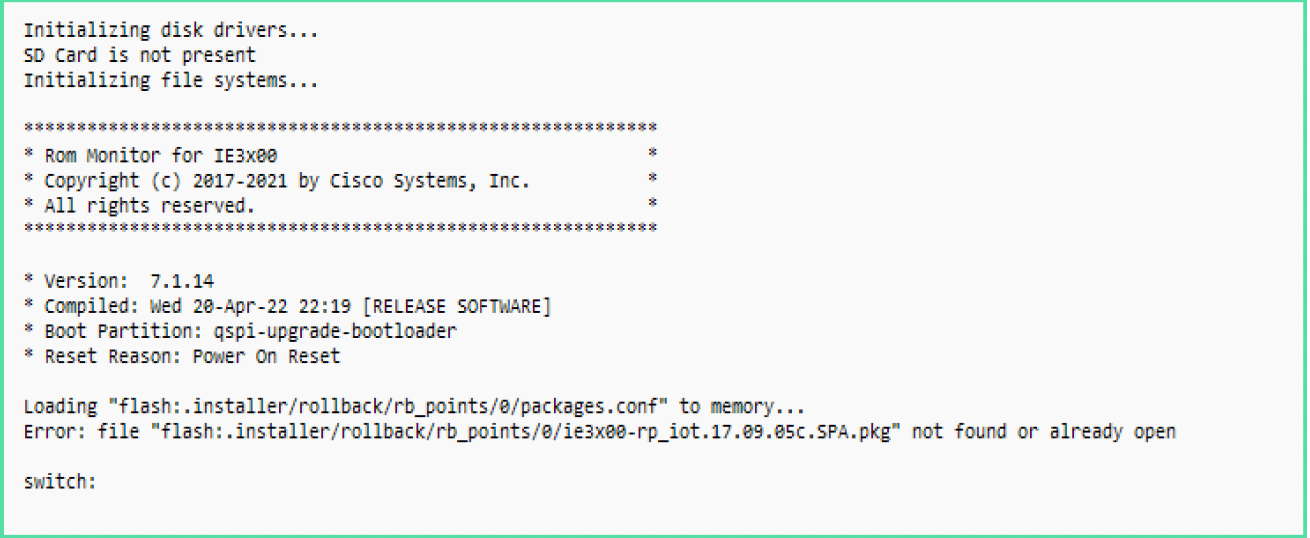
Workaround/Solution
To recover the device from ROM Monitor mode and boot a Cisco IOS XE Software image, use any of the following methods:
1. Insert an SD Card that is running Cisco IOS XE Release 17.9.6a or later and power on (or power cycle) the switch. When the switch has booted up using the image from the SD card, set the system boot path variable using the configuration command boot system <image path flash or SD Card>, as shown in the following image:
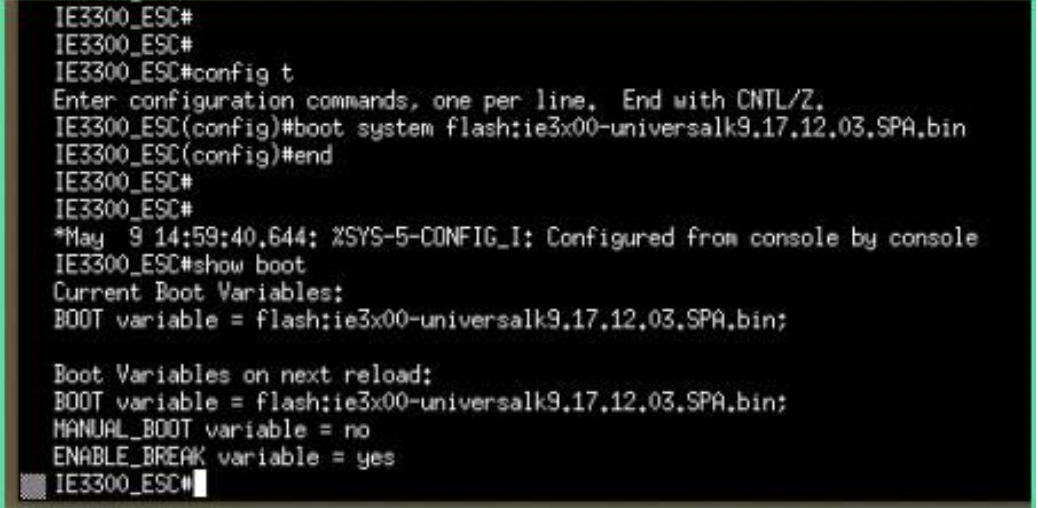
2. Using the console, set the boot path variable to a valid Cisco IOS XE Software image from the ROM Monitor prompt and issue the boot command, as shown in the following image:
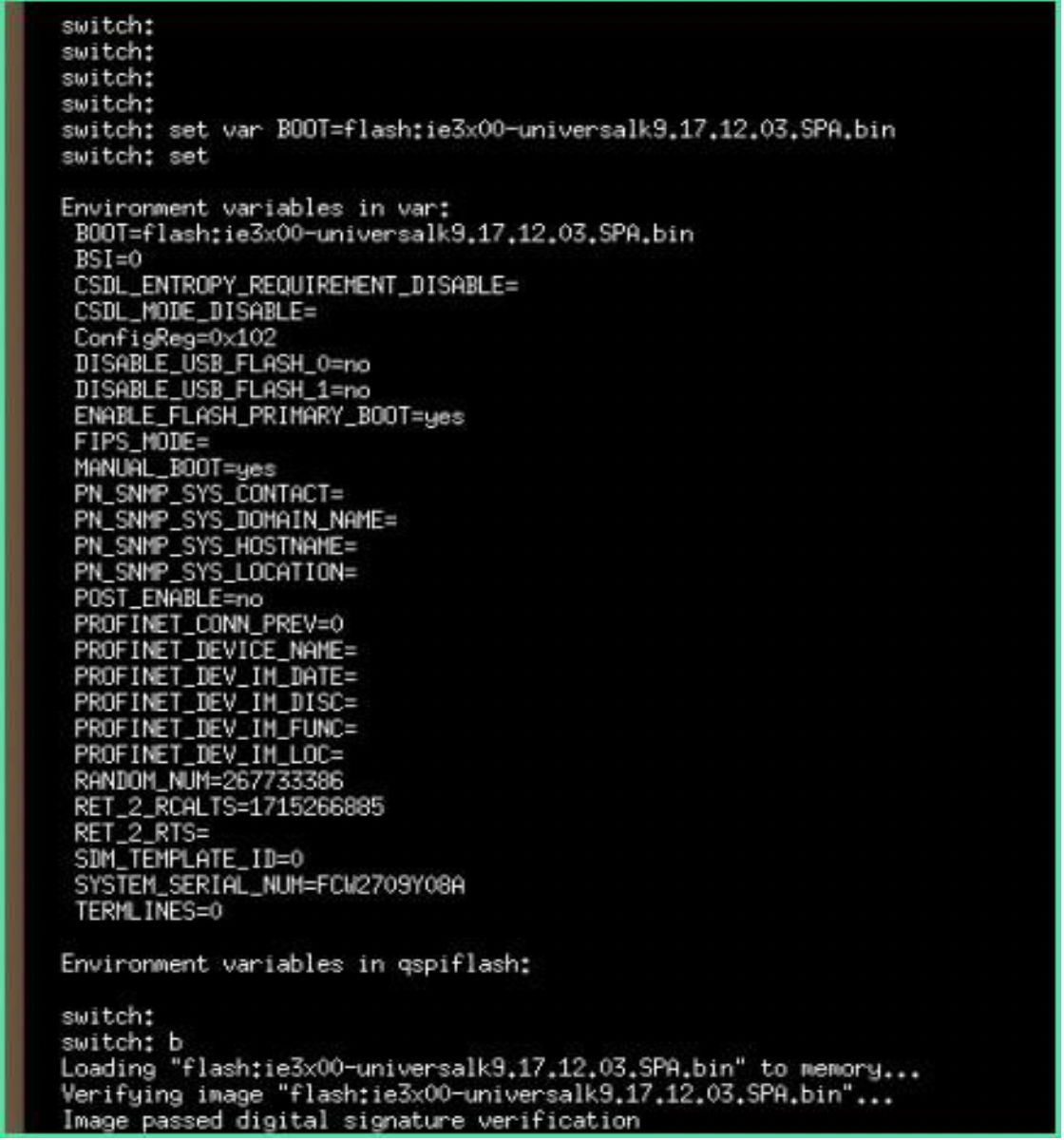
Note: After the switch boots up in Cisco IOS XE mode, delete the following file from flash using the exec command delete flash:.installer/rollback/rb_points/0/packages.conf, as shown in the following image:
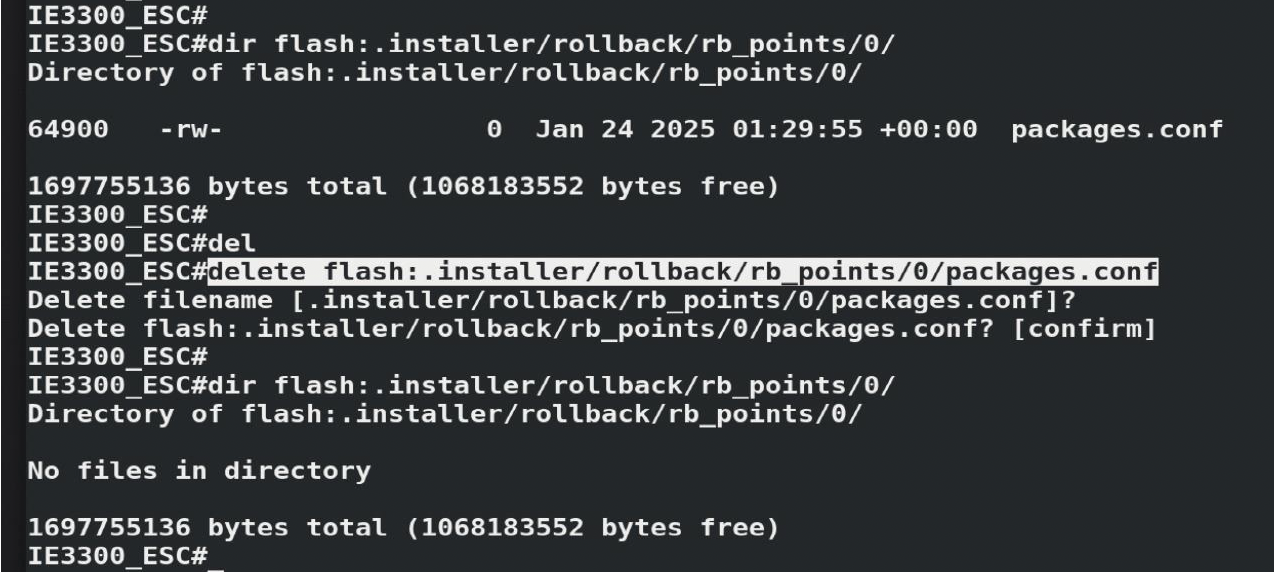
How to Identify Affected Products
To determine if a serial number is affected, see the Serial Number Validation section of this field notice.
Additional Information
List of PIDs affected:
- Cisco Catalyst IE3200 Series Switches
- Cisco Catalyst IE3300 Series Switches
- Cisco Catalyst IE3400 Series Switches
- Cisco Catalyst IE3400H Series Switches
- Cisco Embedded Services 3300 Series Switches
Serial Number Validation
Cisco provides the Serial Number Validation Tool to verify whether a device is impacted by this issue. To check the device, enter the serial number in the Serial Number Validation Tool.
Important: For security reasons, you must click the Serial Number Validation Tool link that is provided in this section. Do not copy and paste the link into a browser. Use of the Serial Number Validation Tool URL external to this field notice will fail.
Revision History
| Version | Description | Section | Date |
| 1.0 | Initial Release | — | 2025-FEB-06 |
For More Information
For further assistance or for more information about this field notice, contact the Cisco Technical Assistance Center (TAC) using one of the following methods:
Receive Email Notification About New Field Notices
To receive email updates about Field Notices (reliability and safety issues), Security Advisories (network security issues), and end-of-life announcements for specific Cisco products, set up a profile in My Notifications.
Unleash the Power of TAC's Virtual Assistance
 Feedback
Feedback