Field Notice: FN74121 - Cisco Jabber for Windows 14.2 (0) may fail to start due to an update of Microsoft Edge WebView2 Runtime - Software Upgrade Recommended
Available Languages
Notice
THIS FIELD NOTICE IS PROVIDED ON AN "AS IS" BASIS AND DOES NOT IMPLY ANY KIND OF GUARANTEE OR WARRANTY, INCLUDING THE WARRANTY OF MERCHANTABILITY. YOUR USE OF THE INFORMATION ON THE FIELD NOTICE OR MATERIALS LINKED FROM THE FIELD NOTICE IS AT YOUR OWN RISK. CISCO RESERVES THE RIGHT TO CHANGE OR UPDATE THIS FIELD NOTICE AT ANY TIME.
Products Affected
| Affected Software Product | Affected Release | Affected Release Number | Comments |
|---|---|---|---|
| Jabber Software | 14 | 14.2(0) |
Defect Information
| Defect ID | Headline |
| CSCwi79281 | Jabber for Windows 14.2.0 crashes at startup |
Problem Description
Customers that are running Microsoft Edge Webview2 Runtime version 121.0.2277.83 may encounter a crash when launching Cisco Jabber for Windows Release 14.2(0). This crash will cause the Cisco Jabber for Windows client to terminate immediately upon launch, and a "Report a problem" dialog box will appear.
Background
Cisco Jabber Engineering identified an issue with the Chromium Embedded Framework (CEF) within Cisco Jabber for Windows Release 14.2(0) and its integration with Microsoft Windows and Microsoft Edge Webview2 Runtime version 121.0.2277.83.
Problem Symptom
Cisco Jabber for Windows Release 14.2(0) crashes immediately at launch, and the following screen appears:
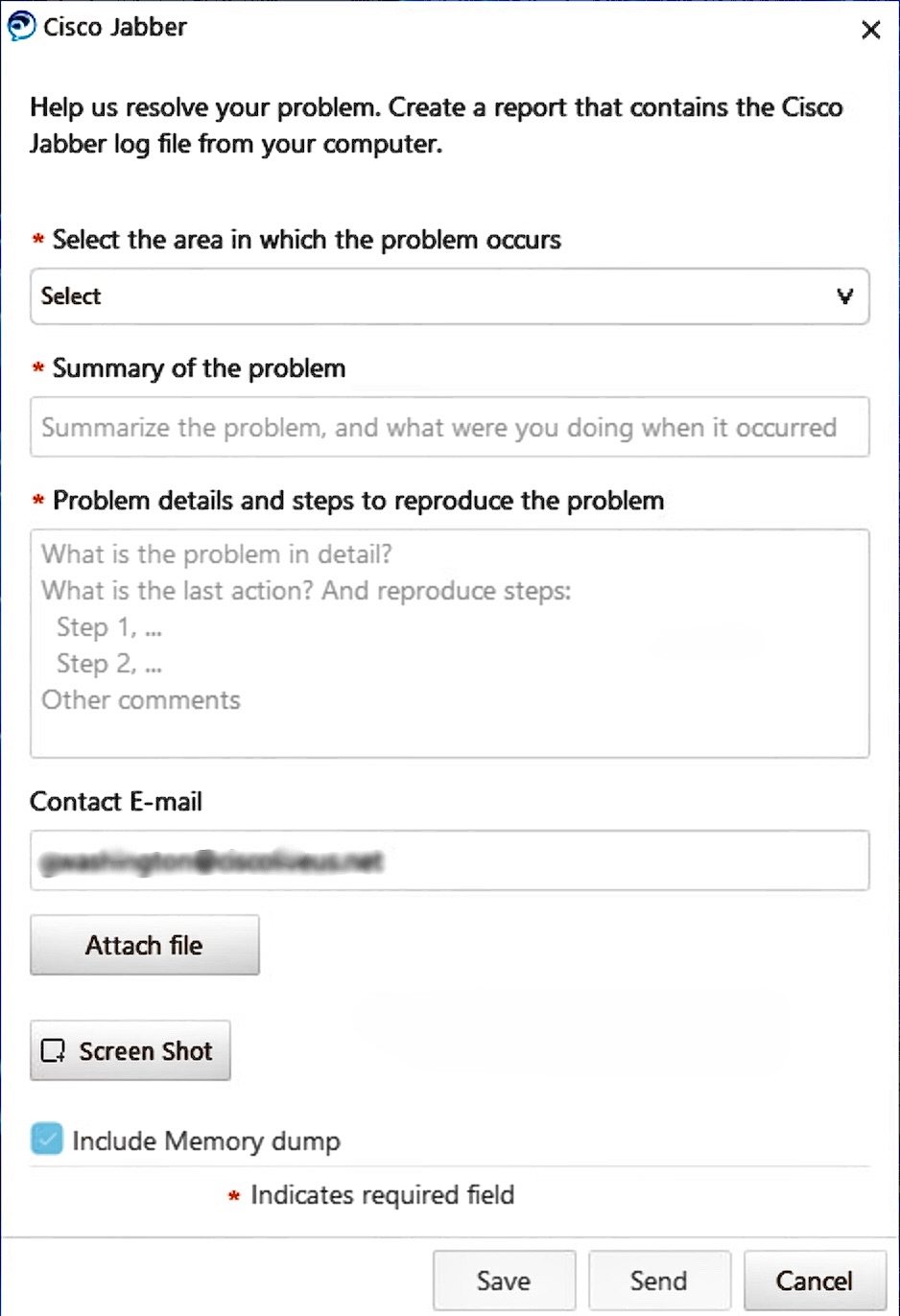
Workaround/Solution
Solution
Upgrade to Cisco Jabber for Windows Release 14.3(0). Alternately, downgrade to any supported Cisco Jabber for Windows release earlier than Release 14.2(0), including the following software trains: 12.9(X), 14.0(X), and 14.1(X).
Note: As of February 17, 2024, updating Microsoft Edge Webview2 Runtime to version 121.0.2277.128 will enable Cisco Jabber for Windows 14.2(0) to launch successfully on Windows 10 and Windows 11 machines.
How to Identify Affected Products
Windows 10 or Windows 11 machines that are running Cisco Jabber for Windows Release 14.2(0) and Microsoft Edge versions 121.0.2277.83 are affected.
Revision History
| Version | Description | Section | Date |
| 1.0 | Initial Release | — | 2024-MAR-29 |
For More Information
For further assistance or for more information about this field notice, contact the Cisco Technical Assistance Center (TAC) using one of the following methods:
Receive Email Notification About New Field Notices
To receive email updates about Field Notices (reliability and safety issues), Security Advisories (network security issues), and end-of-life announcements for specific Cisco products, set up a profile in My Notifications.
Contact Cisco
- Open a Support Case

- (Requires a Cisco Service Contract)
This Document Applies to These Products
Unleash the Power of TAC's Virtual Assistance
 Feedback
Feedback