Field Notice: FN - 72520 - Some Cisco DNA Center Appliances Shipped Between September 2022 and November 2022 Have Incorrect Firmware Installed - BIOS/Firmware Upgrade Recommended
Available Languages
Notice
THIS FIELD NOTICE IS PROVIDED ON AN "AS IS" BASIS AND DOES NOT IMPLY ANY KIND OF GUARANTEE OR WARRANTY, INCLUDING THE WARRANTY OF MERCHANTABILITY. YOUR USE OF THE INFORMATION ON THE FIELD NOTICE OR MATERIALS LINKED FROM THE FIELD NOTICE IS AT YOUR OWN RISK. CISCO RESERVES THE RIGHT TO CHANGE OR UPDATE THIS FIELD NOTICE AT ANY TIME.
Revision History
| Revision | Publish Date | Comments |
|---|---|---|
1.0 |
14-Dec-22 |
Initial Release |
Products Affected
| Affected Product ID | Comments |
|---|---|
DN2-HW-APL |
Firmware upgrade only |
DN2-HW-APL-U |
Firmware upgrade only |
DN2-HW-APL= |
Firmware upgrade only |
DN2-HW-APL-XL |
Firmware upgrade only |
DN2-HW-APL-L |
Firmware upgrade only |
DN2-HW-APL-L-U |
Firmware upgrade only |
Defect Information
| Defect ID | Headline |
|---|---|
| CSCwd77964 | Incorrect firmware was installed in Cisco DNA Center Appliance |
Problem Description
On affected appliances, the Redundant Array of Independent Disks (RAID) card and Network Interface Cards (NICs) have incorrect firmware versions installed. The factory installed firmware is not compatible with the Cisco Integrated Management Controller (CIMC) and BIOS firmware. This mismatch causes the RAID controller to report spurious Solid State Drive (SSD) wear life errors in the CIMC fault log.
Note: Only appliances listed in the Products Affected section with specific serial numbers are affected, not all units. Also, other Cisco DNA Center products not listed in the Products Affected section are not affected.
Background
Cisco recently changed the default software preloaded on all new Cisco DNA Center appliances to Cisco DNA Center Software Version 2.3.3.4 and CIMC Version 4.1(3d). This change was made to switch to the new Generally Available (GA) software version, as is done from time to time. Due to a manufacturing process error during the switch, only the Cisco DNA Center, CIMC, and BIOS software was upgraded. The corresponding RAID controller and NIC card firmware software was not changed to the correct versions compatible with CIMC Version 4.1(3d).
This table shows the software versions that were installed compared to the correct software/firmware versions that should have been installed. The incorrect firmware versions have not been tested with Cisco DNA Center Version 2.3.3.4 in concert with CIMC Version 4.1(3d) and are not supported in this configuration.
| Component | Version Installed on Affected Appliances Shipped from Cisco | Correct Version That Should Have Been Installed |
|---|---|---|
| Intel X710-DA2 Dual Port 10Gb SFP+ converged NIC | 0X8000B8FD-1.826.0 | 0X80009E61-1.823.2 |
| Intel X710-DA4 Quad Port 10Gb SFP+ converged NIC | 0X8000B904-1.826.0 | 0X80009E63-1.823.2 |
| Cisco(R) LOM X550-T2 | 0X800016F7-1.826.0 | 0X80001514-1.823.2 |
| Cisco 12G Modular Raid Controller with 2GB cache (max 16 drives) (MRAID) | 51.19.0-4296 | 51.10.0-3612 |
| BIOS | C220M5.4.1.3i.0.0713210713 | C220M5.4.1.3i.0.0713210713 |
| CIMC | 4.1(3d) | 4.1(3d) |
Problem Symptom
Affected appliances display a severe fault on the CIMC Chassis Summary page and SSD time life lapse errors appear in the CIMC log as shown in these screenshots.
Note: Cisco DNA Center does not notice these errors and continues to operate as if the RAID controller status is normal.


Workaround/Solution
This problem can be fixed by a CIMC software update. The hardware is NOT defective and a Return Material Authorization (RMA) is not required. In order to fix the problem, perform a CIMC upgrade to CIMC Version 4.1(3i) followed by a second CIMC update to restore the system to CIMC Version 4.1(3d) with all the correct firmware. The double software update is required to ensure all of the mismatched firmware is replaced with the correct version compatible with CIMC Version 4.1(3d).
- Follow the instructions in the Cisco Host Upgrade Utility User Guide - For the M5 Servers to download and install CIMC Version 4.1(3i). The software can be downloaded from the UCS C220 M5 Rack Server Software Software Download page. Click
Update & Activate Allin the Host Upgrade Utility (HUU) as per the instructions.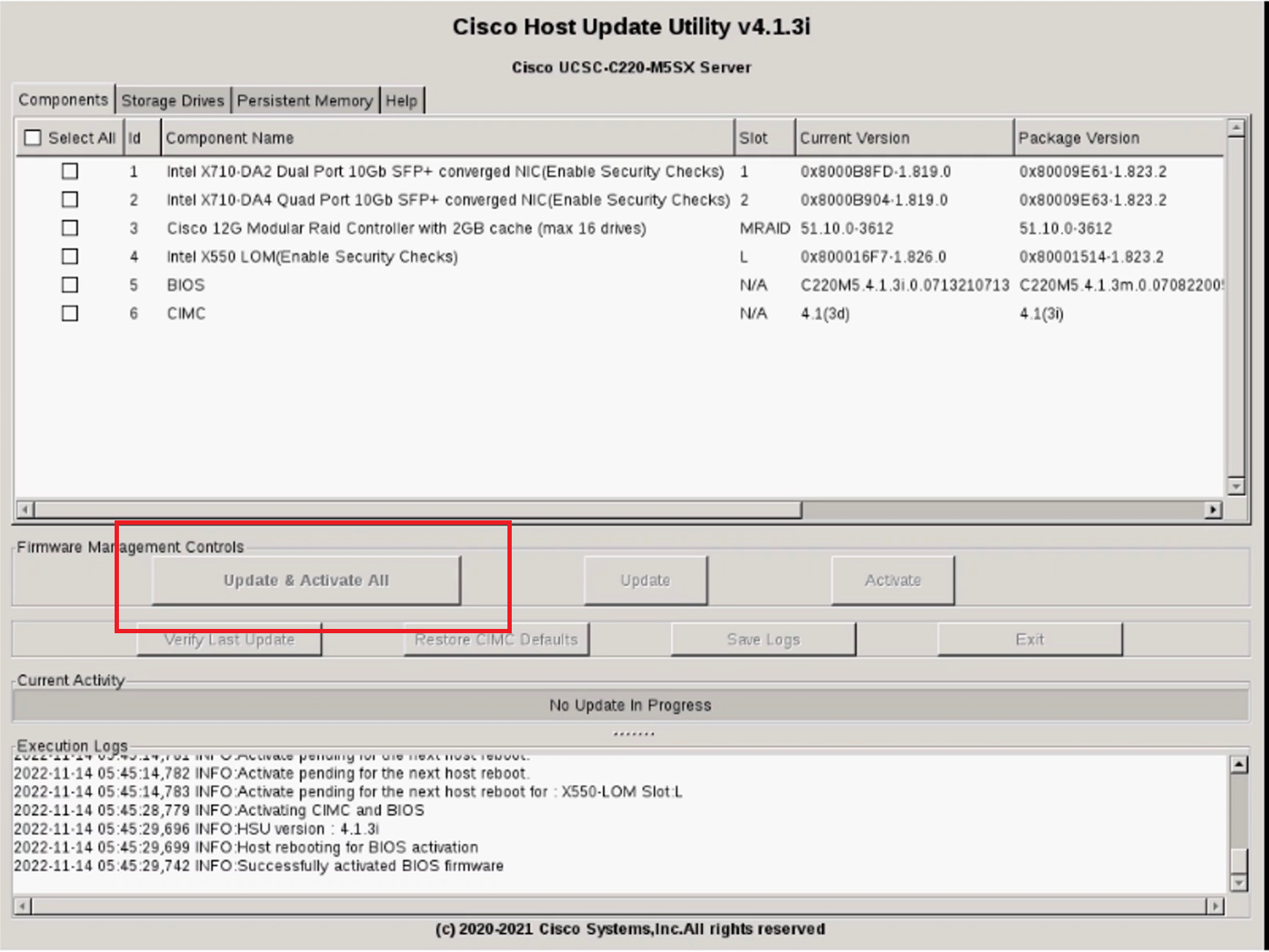

- After CIMC Version 4.1(3i) has been successfully installed, follow the instructions in the Cisco Host Upgrade Utility User Guide - For the M5 Servers to download and install CIMC Version 4.1(3d). The software can be downloaded from the UCS C220 M5 Rack Server Software Software Download page. As in step 1, click
Update & Activate Allin the HUU to install all the firmware.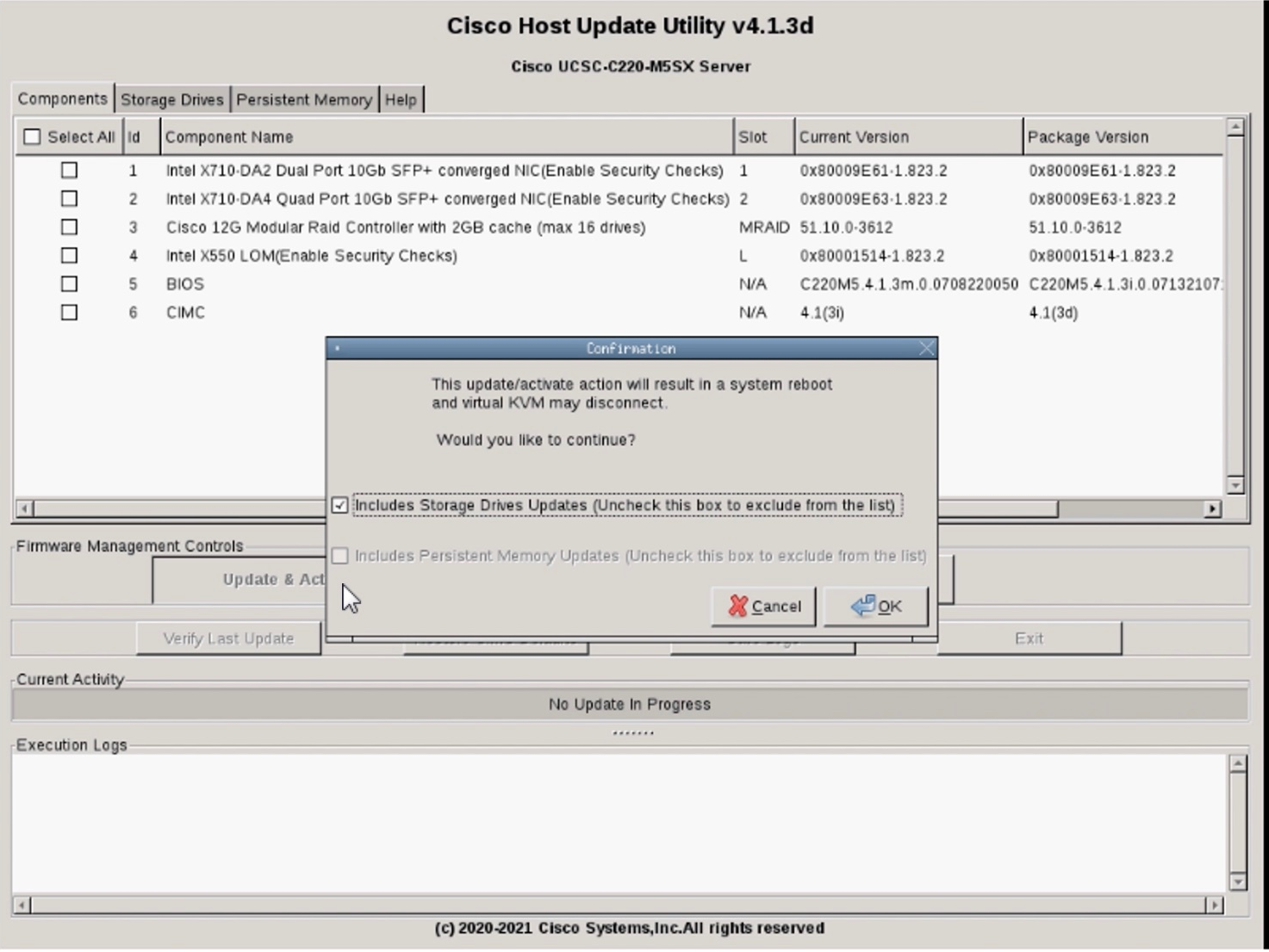
Once the HUU completes this second CIMC upgrade to Version 4.1.3(d), all RAID controller and NIC card firmware versions will be restored to their correct compatible versions.
How To Identify Affected Products
Only specific Cisco DNA Center appliance serial numbers are affected by this problem. Locate the serial number of your appliance. The serial number can be found on the Chassis Summary page in CIMC.
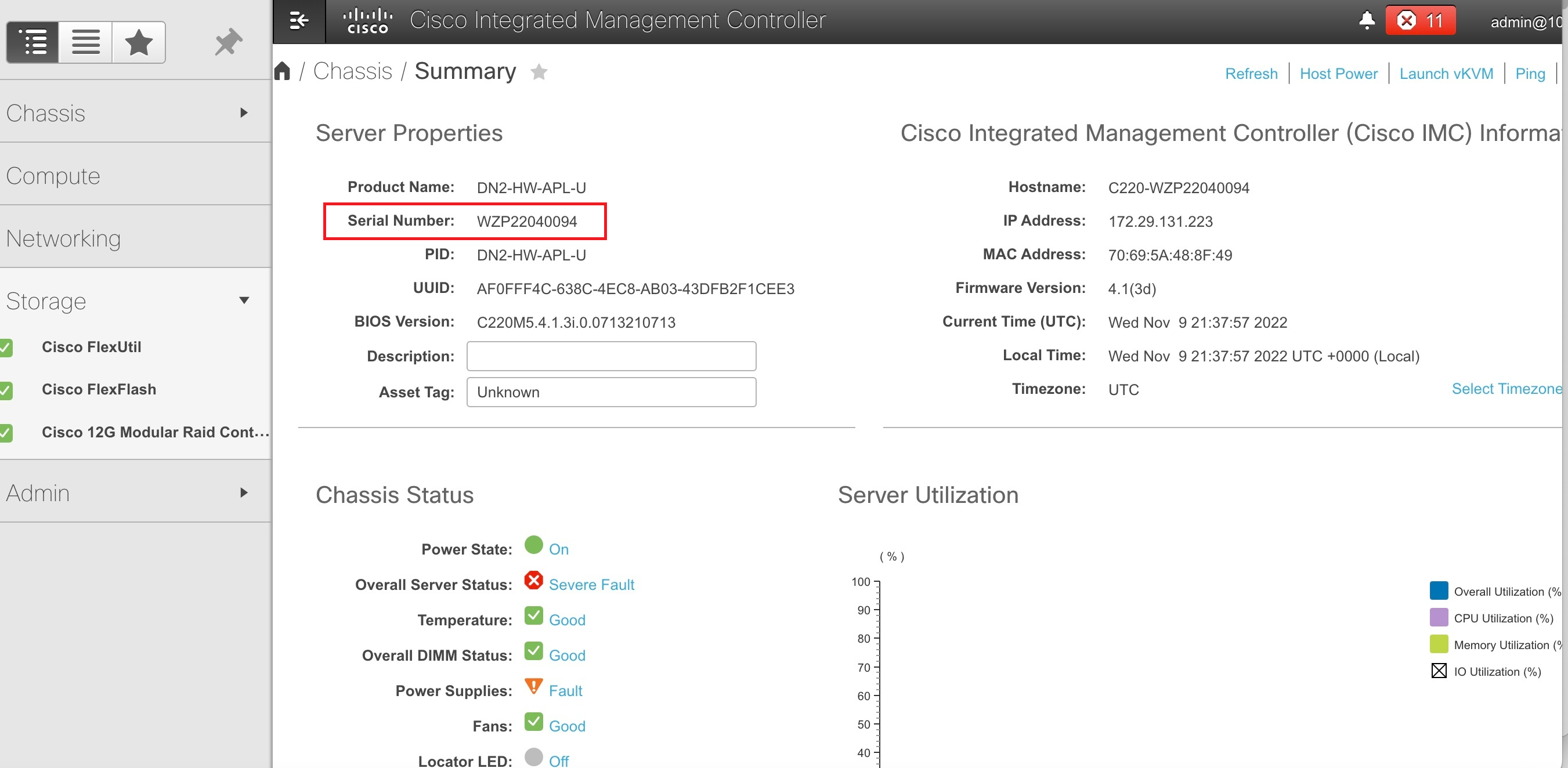
Record the serial number and follow the instructions in the Serial Number Validation section in order to determine if your appliance is one of those affected.
Note: The Serial Number Validation tool only indicates whether or not a particular appliance was affected when it was originally manufactured. It might not necessarily reflect the current status of CIMC/firmware versions installed on your appliance since the tool is not dynamically updated when field upgrades are performed. Appliances that have been fixed by following the instructions in this field notice will still report "affected" by the Serial Number Validation tool.
Serial Number Validation
Cisco provides a tool to verify whether a device is impacted by this issue. In order to check the device, enter the device's serial number in the Serial Number Validation Tool.
Note: For security reasons, you must click on the Serial Number Validation Tool link provided in this section to check the serial number for the device. Use of the Serial Number Validation Tool URL external to this field notice will fail.
For More Information
If you require further assistance, or if you have any further questions regarding this field notice, please contact the Cisco Systems Technical Assistance Center (TAC) by one of the following methods:
Receive Email Notification For New Field Notices
My Notifications—Set up a profile to receive email updates about reliability, safety, network security, and end-of-sale issues for the Cisco products you specify.
Contact Cisco
- Open a Support Case

- (Requires a Cisco Service Contract)
This Document Applies to These Products
Unleash the Power of TAC's Virtual Assistance
 Feedback
Feedback