Field Notice: FN72278 - Some C9120 and C9115 APs Stuck in Bootup with 'Uncorrectable ECC Error' Displayed - BIOS/Firmware Upgrade Recommended
Available Languages
Notice
THIS FIELD NOTICE IS PROVIDED ON AN "AS IS" BASIS AND DOES NOT IMPLY ANY KIND OF GUARANTEE OR WARRANTY, INCLUDING THE WARRANTY OF MERCHANTABILITY. YOUR USE OF THE INFORMATION ON THE FIELD NOTICE OR MATERIALS LINKED FROM THE FIELD NOTICE IS AT YOUR OWN RISK. CISCO RESERVES THE RIGHT TO CHANGE OR UPDATE THIS FIELD NOTICE AT ANY TIME.
Products Affected
| Affected Product Name | Description | Comments |
|---|---|---|
| C9115AXI-A | Cisco Catalyst 9115AX Series | |
| C9115AXI-B | Cisco Catalyst 9115AX Series | |
| C9115AXI-B-EDU | Cisco Catalyst 9115AX Series | |
| C9115AXI-B1 | Cisco Catalyst 9115AX Series | |
| C9120AXE-E | C9120AX External 802.11ax 4x4:4 MIMO;IOT;BT5;mGig;USB;RHL | |
| C9120AXI-A | C9120AX Internal 802.11ax 4x4:4 MIMO;IOT;BT5;mGig;USB;RHL | |
| C9120AXI-B | C9120AX Internal 802.11ax 4x4:4 MIMO;IOT;BT5;mGig;USB;RHL | |
| C9120AXI-B-EDU | Cisco Catalyst 9120AX Series - EDU | |
| C9120AXI-C | C9120AX Internal 802.11ax 4x4:4 MIMO;IOT;BT5;mGig;USB;RHL | |
| C9120AXI-D | C9120AX Internal 802.11ax 4x4:4 MIMO;IOT;BT5;mGig;USB;RHL | |
| C9120AXI-E | C9120AX Internal 802.11ax 4x4:4 MIMO;IOT;BT5;mGig;USB;RHL | |
| C9120AXI-EWC-S | Cisco Embedded Wireless Controller on C9120AX Access Point | |
| C9120AXI-F | C9120AX Internal 802.11ax 4x4:4 MIMO;IOT;BT5;mGig;USB;RHL | |
| C9120AXI-G | C9120AX Internal 802.11ax 4x4:4 MIMO;IOT;BT5;mGig;USB;RHL | |
| C9120AXI-H | C9120AX Internal 802.11ax 4x4:4 MIMO;IOT;BT5;mGig;USB;RHL | |
| C9120AXI-I | C9120AX Internal 802.11ax 4x4:4 MIMO;IOT;BT5;mGig;USB;RHL | |
| C9120AXI-K | C9120AX Internal 802.11ax 4x4:4 MIMO;IOT;BT5;mGig;USB;RHL | |
| C9120AXI-Q | C9120AX Internal 802.11ax 4x4:4 MIMO;IOT;BT5;mGig;USB;RHL | |
| C9120AXI-R | C9120AX Internal 802.11ax 4x4:4 MIMO;IOT;BT5;mGig;USB;RHL | |
| C9120AXI-S | C9120AX Internal 802.11ax 4x4:4 MIMO;IOT;BT5;mGig;USB;RHL | |
| C9120AXI-T | C9120AX Internal 802.11ax 4x4:4 MIMO;IOT;BT5;mGig;USB;RHL | |
| C9120AXI-Z | C9120AX Internal 802.11ax 4x4:4 MIMO;IOT;BT5;mGig;USB;RHL |
Defect Information
| Defect ID | Headline |
| CSCwa12652 | "Uncorrectable ECC Error" displayed at bootup. Access Point might be stuck in boot-up |
Problem Description
When powered on, certain C9120 and C9115 access points (APs) manufactured in a specific serial number range will get stuck in a continuous reboot loop with the “Uncorrectable ECC Error” displayed repeatedly.
Background
Units built between 2021-10-20 and 2021-10-27 were loaded incorrectly in the factory, which created a potential corruption in the load image.
Problem Symptom
An affected unit continuously reboots after it is powered on.
Additionally, this “Uncorrectable ECC Error” message will be seen, multiple times, when connected via the AP console port during the bootup sequence.
[01/01/1970 00:00:17.9160] bcm63xx_nand xxxxxxxx.nand: uncorrectable error at 0x4d83000
Workaround/Solution
In order to repair affected units, complete these steps:
- Download the special image bundle-axel-SS-8_10_130_0.img.
- Put the image on a TFTP server.
- Access the affected AP from the console port.
- Get into u-boot mode.
- Use u-boot commands in order to rewrite the image.
For more details, see Repairing C9120/C9115 Access Points from u-boot.
How to Identify Affected Products
Affected units can be identified by the serial number (SN). See the Serial Number Validation section for information on how to identify affected units.
An example of where the SN is located on the C9120 and C9115 APs is shown in these images:

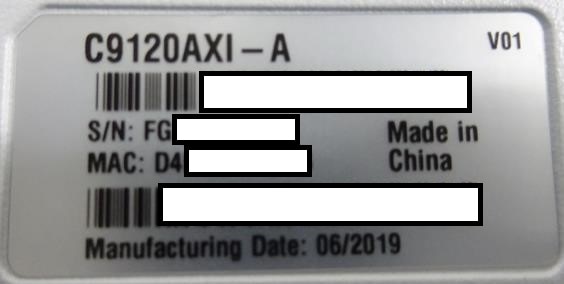

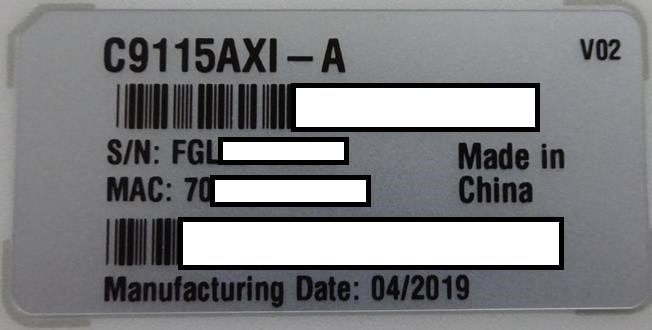
Serial Number Validation
Cisco provides a tool to verify whether a device is impacted by this issue. To check the device, enter the serial number in the Serial Number Validation Tool.
Important: For security reasons, you must click the Serial Number Validation Tool link that is provided in this section. Do not copy and paste the link into a browser. Use of the Serial Number Validation Tool URL external to this field notice will fail.
Revision History
| Version | Description | Section | Date |
| 1.2 | Updated the Products Affected, Problem Description, and Problem Symptom Sections | — | 2021-DEC-09 |
| 1.1 | Updated the Workaround/Solution Section | — | 2021-NOV-09 |
| 1.0 | Initial Release | — | 2021-NOV-08 |
For More Information
For further assistance or for more information about this field notice, contact the Cisco Technical Assistance Center (TAC) using one of the following methods:
Receive Email Notification About New Field Notices
To receive email updates about Field Notices (reliability and safety issues), Security Advisories (network security issues), and end-of-life announcements for specific Cisco products, set up a profile in My Notifications
Unleash the Power of TAC's Virtual Assistance
 Feedback
Feedback