Field Notice: FN - 72257 - NCS2K Flex Single Module ROADM Displays Incorrect PARAM-MISM Condition or GAIN-HDEG Alarm - Software Upgrade Recommended
Available Languages
Notice
THIS FIELD NOTICE IS PROVIDED ON AN "AS IS" BASIS AND DOES NOT IMPLY ANY KIND OF GUARANTEE OR WARRANTY, INCLUDING THE WARRANTY OF MERCHANTABILITY. YOUR USE OF THE INFORMATION ON THE FIELD NOTICE OR MATERIALS LINKED FROM THE FIELD NOTICE IS AT YOUR OWN RISK. CISCO RESERVES THE RIGHT TO CHANGE OR UPDATE THIS FIELD NOTICE AT ANY TIME.
Revision History
| Revision | Publish Date | Comments |
|---|---|---|
1.3 |
27-Mar-23 |
Updated the Problem Description, Problem Symptom, and Workaround/Solution Sections |
1.2 |
07-Dec-21 |
Updated the Products Affected, Problem Description, Background, Problem Symptom, Workaround/Solution, and How to Identify Affected Products Sections |
1.1 |
07-Oct-21 |
Updated the How To Identify Affected Products Section |
1.0 |
28-Sep-21 |
Initial Release |
Products Affected
| Affected Product ID | Comments |
|---|---|
NCS2K-9-SMR34FS= |
Part Alternate |
NCS2K-9-SMR34FS |
|
NCS2K-9-SMR34FS-L= |
Part Alternate |
NCS2K-9-SMR34FS-L |
|
NCS2K-20-SMRFS= |
Part Alternate |
NCS2K-20-SMRFS |
|
NCS2K-20-SMRFS-CV= |
Part Alternate |
NCS2K-20-SMRFS-CV |
|
NCS2K-20-SMRFS-L= |
Part Alternate |
NCS2K-20-SMRFS-L |
Defect Information
| Defect ID | Headline |
|---|---|
| CSCvz09027 | PARAM-MISM condition configuring Gain Degrade Thresholds higher than 30dB |
Problem Description
The Flex Spectrum Single Module ROADM (SMRFS) card's pre-amplifier might reach an operational state with a PARAM-MISM only or with a PARAM-MISM and a HDEG alarm. The card state depends on the sequence of the pre-amplifier gain values provisioned to the linecard.
The gain degrade threshold is set +/-2 dB higher/lower than the gain setpoint by the system autonomously. The defect under consideration is that the acceptable range of threshold at Optical Module FW is stuck at a maximum of 30 dB for any gain setpoint beyond 28 dB. In the problem state, however, the Cisco Transport Controller (CTC) still shows the correct value of the threshold.
Gain adjustments might happen during normal linecard operation as per the Automatic Power Control (APC). Two possible scenarios are mentioned in the Problem Symptom section.
Background
This issue is caused by incorrect firmware programmed into the linecards. The firmware prevents the correct Gain-Degrade Thresholds setting for optical gain values higher than 28 dB, which causes the PARAM-MISM condition and the GAIN-HDEG alarm. The latter also causes the APC-DISABLED alarm.
Problem Symptom
This issue can occur on very long fiber spans that require high optical gain values.
The pre-amplifier erbium-doped fiber amplifier (EDFA) optical gain can be verified in the Provisioning tab of the Cisco Transport Controller (CTC), as shown in this example for the 9-SMR34FS linecard:

The next two screenshots show the previously mentioned symptoms that could be reported in the CTC application.
Scenario 1. Card Starts and Stays at a Gain Setpoint Higher Than 28 dB (Defective Gain Threshold)
After the card powers on, the card receives the first provisioning with the Gain SetPoint higher than 28 dB. PARAM-MISM is raised.
- During normal card operations, pre-amplifier gain adjustments remain higher than 28 dB.
- The card will not raise a gain degrade alarm.
The PARAM-MISM condition remains standing, the pre-amplifier continues to be fully functional, and traffic is not affected. The standing condition can be ignored.

Scenario 2. Card Starts From a Gain SetPoint Lower than 28 dB (Normal Non-Defective Gain Threshold)
- During normal card operations, the pre-amplifier works with a gain lower than 28 dB. The card has no standing conditions and alarms.
- Gain adjusted is higher than 28 dB, but lower than 30 dB. The PARAM-MISM condition is raised.
- Gain adjusted is higher than 30 dB, the PARAM-MISM remains standing, and a GAIN-HDEG alarm is raised.
Existing traffic is not impacted, however the GAIN-HDEG alarm affects the behavior of the APC and an APC-DISABLE alarm is raised.
The presence of APC-DISABLE alarms impact the creation of new circuits and might impact traffic restoration after a fiber cut/fiber repair sequence.

Workaround/Solution
The problem is present in Network Convergence System 2000 Series (NCS 2000 Series) Software Releases 10.5 and later.
Replacement of the affected products is not needed or recommended.
Cisco has included the software fix in NCS2000 Series Software Releases 12.3(0) and Releases 11.1(23) and later.
Available Workarounds
Case 1. PARAM-MISM is the Sole Condition Reported
There is no impact on the traffic and on the linecard functionality. No workaround is needed and the outstanding condition can be ignored.
Case 2. GAIN-HDEG and APC-DISABLED Alarms with the PARAM-MISM Condition
Step 1. The suggested workaround is to act on the Power Offset in CTC in order to decrease the gain of the pre-amplifier lower than the 30 dB limit. This will restore the APC on the affected line section, and allow the activation of new circuits.

Step 2 (Optional). Once the APC-DISABLED alarm has been cleared, update the per-channel power in the node WDM-ANS parameters panel by lowering the target value by the same offset defined in Step 1.
The power offset in the Provisioning tab can be then restored to the original value.

How To Identify Affected Products
All of these conditions have to be met:
- The Product ID is as defined in the Products Affected section.
- The linecard Vendor ID reported in the Inventory tab of the CTC application has value “1028”, as shown in the screenshots in this section.
- The pre-amplifier gain is higher than 28 dB.
- PARAM-MISM is reported in the Conditions tab, or the GAIN-HDEG and APC-DISABLED alarms are reported in the Alarms tab, together with PARAM-MISM in the Conditions tab as mentioned in the Problem Symptom section.
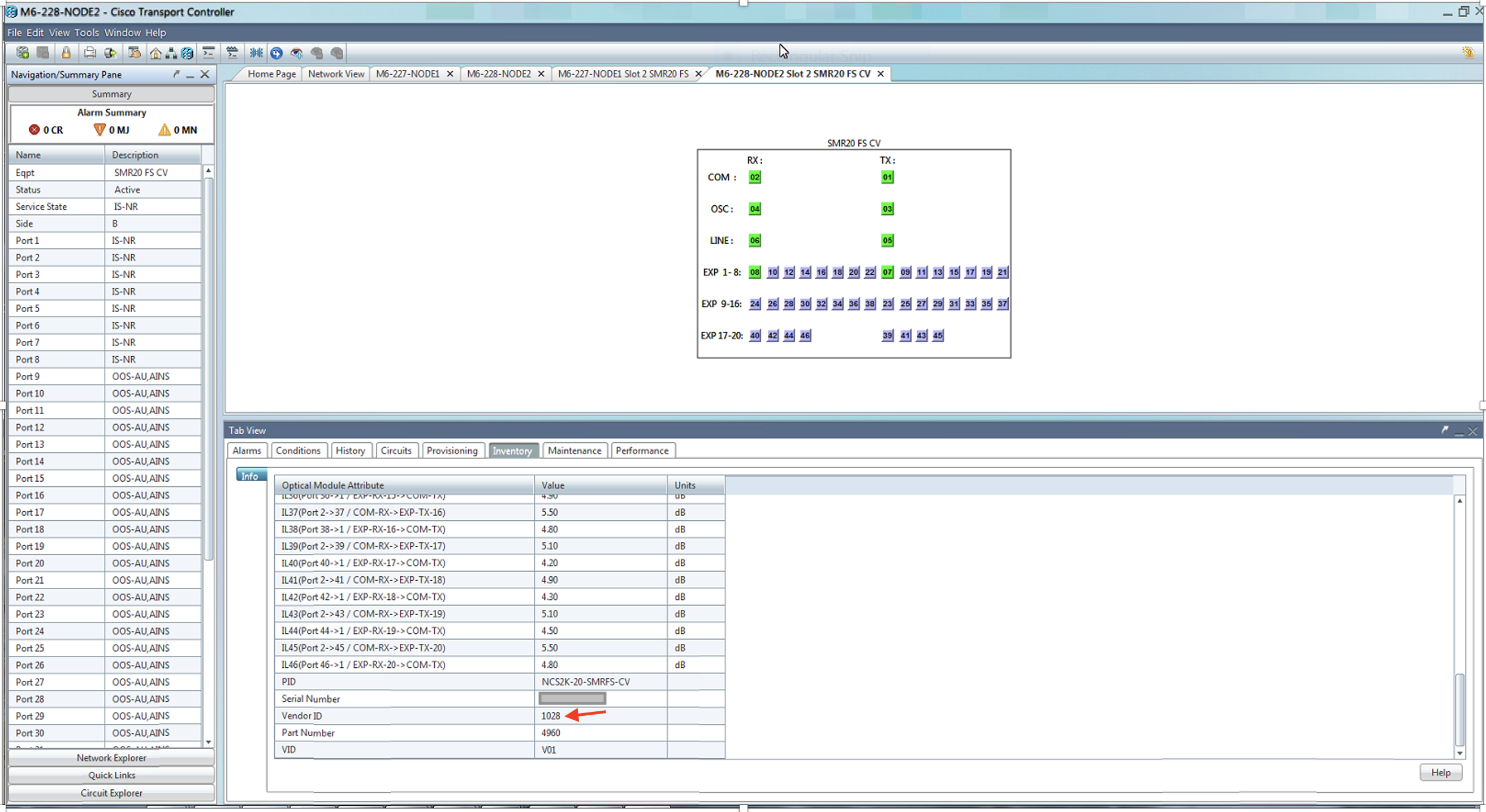

For More Information
If you require further assistance, or if you have any further questions regarding this field notice, please contact the Cisco Systems Technical Assistance Center (TAC) by one of the following methods:
Receive Email Notification For New Field Notices
My Notifications—Set up a profile to receive email updates about reliability, safety, network security, and end-of-sale issues for the Cisco products you specify.
Unleash the Power of TAC's Virtual Assistance
 Feedback
Feedback