Field Notice: FN72254 - Regulatory Compliance Issue with C-ANT9103=; Some Units Incorrectly Programmed as C-ANT9102= Antenna - Hardware Upgrade Available
Available Languages
Notice
THIS FIELD NOTICE IS PROVIDED ON AN "AS IS" BASIS AND DOES NOT IMPLY ANY KIND OF GUARANTEE OR WARRANTY, INCLUDING THE WARRANTY OF MERCHANTABILITY. YOUR USE OF THE INFORMATION ON THE FIELD NOTICE OR MATERIALS LINKED FROM THE FIELD NOTICE IS AT YOUR OWN RISK. CISCO RESERVES THE RIGHT TO CHANGE OR UPDATE THIS FIELD NOTICE AT ANY TIME.
Products Affected
| Affected Product Name | Description | Comments |
|---|---|---|
| C-ANT9103= | 2.4/5/6 GHz Directional Antenna, 8-port, DART, Self ID |
Defect Information
| Defect ID | Headline |
| CSCvz67514 | C-ANT9103 SIA misprogrammed as C-ANT9102 |
Problem Description
A limited quantity of the impacted version of the subject Cisco C-ANT9103= Self Identifying Antenna (SIA) product has been incorrectly programmed with the product-specific data items reserved for the Cisco Catalyst 2.4 GHz and 5/6 GHz Dual-Band Polarization-Diverse Wall-Mounted Omnidirectional Antenna (C-ANT9102=) product.
Customers who operate affected antennas might be in violation of regulatory requirements. If you do not upgrade the affected antenna hardware, in some jurisdictions you might be exposed to legal liability.
Background
A procedural error occurred during the manufacturing process which resulted in a limited quantity of the impacted Cisco C-ANT9103= SIA product being incorrectly programmed with product-specific data items reserved for the referenced Cisco C-ANT9102= SIA product.
The root cause of the programming error was identified and corrective action has been implemented in the manufacturing process in order to prevent reoccurrence of the issue.
Problem Symptom
The result of this programming error causes the impacted Cisco C-ANT9103= SIA product to incorrectly identify as Cisco C-ANT9102= SIA product to the host Access Point (AP) and in network management systems. Furthermore, this antenna misidentification will cause the host AP to use Radio Frequency (RF) power tables associated with the C-ANT9102= SIA product. This can cause the host AP and antenna system combination to radiate above regulatory RF power limits by as much as 2dB due to the gain differences between the two Cisco SIA products (C-ANT9103= SIA = 6dBi vs. C-ANT9102= SIA = 4dBi).
These examples provide methods of antenna identification from the AP and Wireless LAN Controller CLIs.
AP CLI
For AireOS and Cisco IOS® XE releases, enter this command at the EXEC prompt. <0-2> is the radio slot number.
show controllers dot11 <0-2> antenna | include SIA
An example sequence is shown here:
APA488.1234.5678#show controllers dot11 0 antenna | include SIA
SIA RPTNC: NOT_SUPPORTED
SIA DART : Present: 1, Gain: 4
SIA PID: C-ANT9102=
SIA Description: Marlin-2 8-port Omnidirectional
APA488.1234.5678#
Controller CLI
For AireOS release software, enter this command. <Slot ID> is the radio slot number and <Cisco AP> is the name of the AP.
show ap config slot <Slot ID> <Cisco AP>
An example sequence is shown here:
(Cisco Controller) >show ap config slot 0 APA488.1234.5678
****Output Omitted for Brevity****
Phy OFDM parameters
****Output Omitted for Brevity****
Antenna Type............................... EXTERNAL_ANTENNA
SIA Status................................. Present(DART)
SIA Product ID............................. C-ANT9102=
External Antenna Gain (in .5 dBi units).... 8
****Output Omitted for Brevity****
(Cisco Controller) >
For Cisco IOS XE release software, enter this command:
show ap config slots | include Cisco AP Name | SIA
An example sequence is shown here:
WLC #show ap config slots | include Cisco AP Name | SIA
Cisco AP Name : AP045F.1234.5678
SIA Status : Present(DART)
SIA Product ID : C-ANT9102=
SIA Status : Present(DART)
SIA Product ID : C-ANT9102=
SIA Status : Present(DART)
SIA Product ID : C-ANT9102=
Cisco AP Name : APA488.1234.5678
SIA Status : Present(DART)
SIA Product ID : C-ANT9102=
SIA Status : Present(DART)
SIA Product ID : C-ANT9102=
SIA Status : Present(DART)
SIA Product ID : C-ANT9102=
WLC#
Controller GUI (Cisco IOS XE)
In order to view the Antenna PID from the Wireless LAN Controller, complete these steps:
- Choose Configuration > Wireless > Access Points.
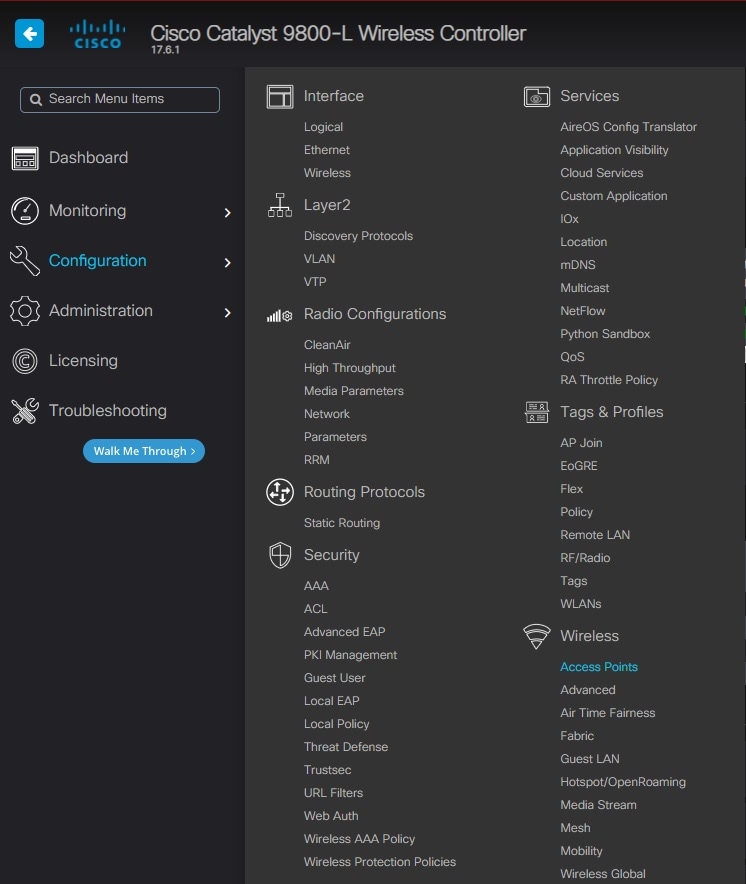
- Expand the 5 GHz Radios section. The Antenna PID column is at the far-right side of the table.
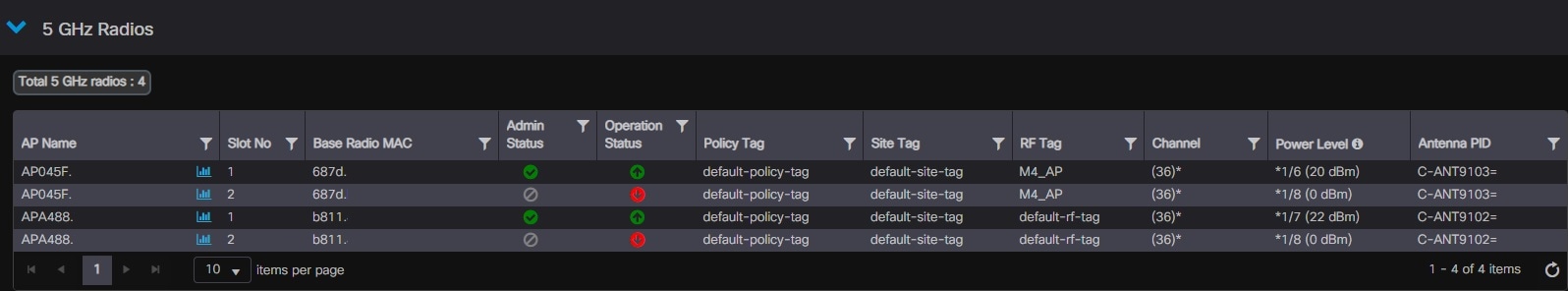
Workaround/Solution
Symptomatic Cisco C-ANT9103= SIA units identified by serial number must be replaced. If the unit is affected, order a replacement unit using the Return Material Authorization (RMA) process.
How to Identify Affected Products
Option 1. If you can physically look at the back of the antenna, inspect the SN label on the back.
An example of the serial number location on the C-ANT9103= antenna is shown in this image:
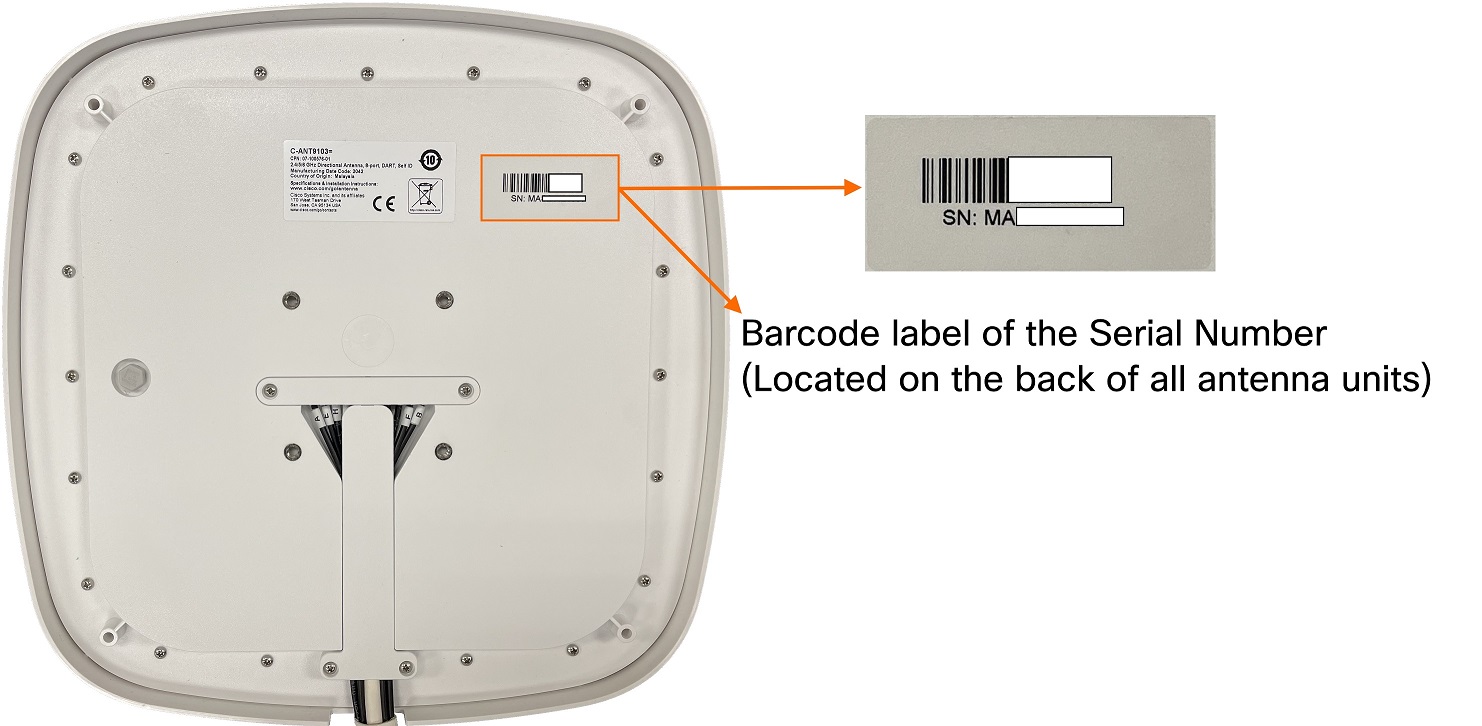
Option 2. If you cannot visually inspect the label on the back of the antenna, but the antenna is already powered up, you can identify an affected 9103 as follows:
- Observe that the antenna identifies itself as a C-ANT9102=. See the Problem Symptom section for details.
- Look at the antenna and compare it to these images. If the antenna looks like C-ANT9103= then it is affected. If the antenna looks like C-ANT9102=, then it is not affected.
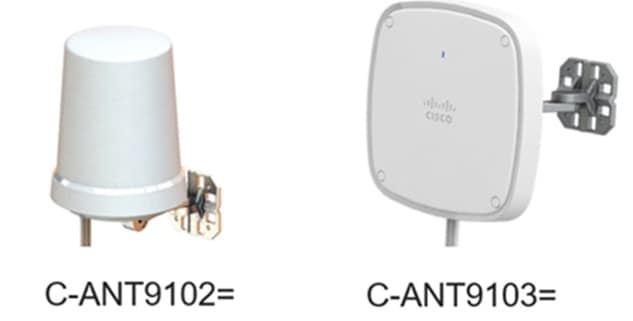
Serial Number Validation
Cisco provides a tool to verify whether a device is impacted by this issue. To check the device, enter the serial number in the Serial Number Validation Tool.
Important: For security reasons, you must click the Serial Number Validation Tool link that is provided in this section. Do not copy and paste the link into a browser. Use of the Serial Number Validation Tool URL external to this field notice will fail.
Revision History
| Version | Description | Section | Date |
| 2.0 | Removed Upgrade Program information. Added instructions to use the RMA process. | Workaround/Solution and Upgrade Program Information | 2023-SEP-15 |
| 1.3 | Updated the Upgrade Program to use Support Case Manager (SCM). | Upgrade Program Information | 2023-APR-06 |
| 1.2 | Updated the How to Identify Affected Products Section. | How to Identify Affected Products | 2021-NOV-08 |
| 1.1 | Added the Serial Number Validation Section. | Serial Number Validation | 2021-NOV-04 |
| 1.0 | Initial release. | — | 2021-NOV-02 |
For More Information
For further assistance or for more information about this field notice, contact the Cisco Technical Assistance Center (TAC) using one of the following methods:
Receive Email Notification About New Field Notices
To receive email updates about Field Notices (reliability and safety issues), Security Advisories (network security issues), and end-of-life announcements for specific Cisco products, set up a profile in My Notifications
Contact Cisco
- Open a Support Case

- (Requires a Cisco Service Contract)
This Document Applies to These Products
Unleash the Power of TAC's Virtual Assistance
 Feedback
Feedback