Field Notice: FN - 72073 - Prime Infrastructure Might Not Render the Background Street Maps in Selected Screens - Workaround Provided
Available Languages
Notice
THIS FIELD NOTICE IS PROVIDED ON AN "AS IS" BASIS AND DOES NOT IMPLY ANY KIND OF GUARANTEE OR WARRANTY, INCLUDING THE WARRANTY OF MERCHANTABILITY. YOUR USE OF THE INFORMATION ON THE FIELD NOTICE OR MATERIALS LINKED FROM THE FIELD NOTICE IS AT YOUR OWN RISK. CISCO RESERVES THE RIGHT TO CHANGE OR UPDATE THIS FIELD NOTICE AT ANY TIME.
Revision History
| Revision | Publish Date | Comments |
|---|---|---|
1.0 |
20-Jan-21 |
Initial Release |
1.1 |
20-Jan-21 |
Updated the Workaround/Solution Section |
Products Affected
| Affected OS Type | Affected Software Product | Affected Release | Affected Release Number | Comments |
|---|---|---|---|---|
NON-IOS |
Prime Infrastructure Software |
3 |
3.2, 3.2.0-FIPS, 3.3.0, 3.4.0, 3.5.0, 3.6.0, 3.7.0, 3.8.0 |
Defect Information
| Defect ID | Headline |
|---|---|
| CSCvw84325 | Prime Infrastructure may not render the background street maps in selected screens |
Problem Description
The background maps for select versions of Prime Infrastructure will not be rendered in these user interface pages:
- Inventory > Group Management > Network Device Groups > Location Groups
- Maps > Wireless maps > Site Maps (New)
- Dashboard > Network Summary > Network Health
This issue will be resolved in future Prime Infrastructure code releases expected in 90 days. Continue to monitor your normal download sites for updated code releases.
Background
The current implementation uses third-party MapBox APIs which are discontinued, therefore the maps will not be rendered on these pages:
- Inventory > Group Management > Network Device Groups > Location Groups
- Maps > Wireless maps > Site Maps (New)
- Dashboard > Network Summary > Network Health
Problem Symptom
If the user launches the pages shown, maps might not be rendered as expected.
- Inventory > Group Management > Network Device Groups > Location Groups
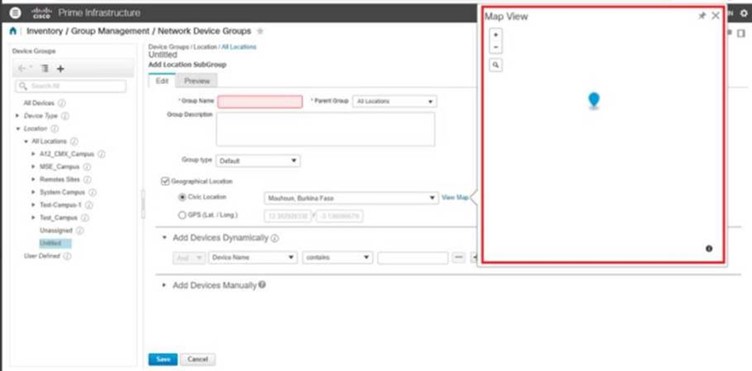
- Maps > Wireless maps > Site Maps (New)
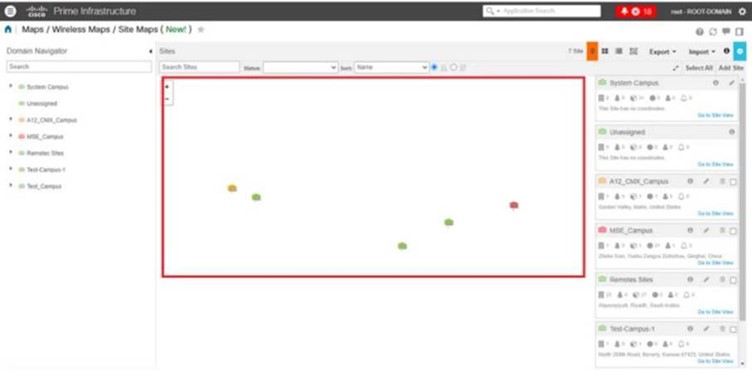
- Dashboard > Network Summary > Network Health

Workaround/Solution
If you encounter the issue, follow the workaround for the page:
- Page: Inventory > Group Management > Network Device Groups > Location Groups
Workaround: Enter the Civic Location manually instead of choosing it from the inline popup “View Map”.
- Page: Maps > Wireless maps > Site Maps (New)
Workaround: Enter the Civic Location manually instead of choosing it or pinning the navigation pin icon in the Maps view during Add site.
- Page: Dashboard > Network Summary > Network Health
Workaround: None - future releases will address this page.
All of these issues will be addressed in future releases.
For More Information
If you require further assistance, or if you have any further questions regarding this field notice, please contact the Cisco Systems Technical Assistance Center (TAC) by one of the following methods:
Receive Email Notification For New Field Notices
My Notifications—Set up a profile to receive email updates about reliability, safety, network security, and end-of-sale issues for the Cisco products you specify.
Contact Cisco
- Open a Support Case

- (Requires a Cisco Service Contract)
This Document Applies to These Products
Unleash the Power of TAC's Virtual Assistance
 Feedback
Feedback