Field Notice: FN - 70536 - NCS4016-FC2-M Fabric Card Fails to Power On After Reload and/or Online Insertion and Removal - Software Upgrade Recommended
Available Languages
Notice
THIS FIELD NOTICE IS PROVIDED ON AN "AS IS" BASIS AND DOES NOT IMPLY ANY KIND OF GUARANTEE OR WARRANTY, INCLUDING THE WARRANTY OF MERCHANTABILITY. YOUR USE OF THE INFORMATION ON THE FIELD NOTICE OR MATERIALS LINKED FROM THE FIELD NOTICE IS AT YOUR OWN RISK. CISCO RESERVES THE RIGHT TO CHANGE OR UPDATE THIS FIELD NOTICE AT ANY TIME.
Revision History
| Revision | Publish Date | Comments |
|---|---|---|
1.0 |
22-Jul-20 |
Initial Release |
Products Affected
| Affected Product ID | Comments |
|---|---|
NCS4016-FC2-M |
TAN: 800-45344-05 and higher are not impacted |
NCS4016-FC2-M= |
TAN: 800-45344-05 and higher are not impacted |
Defect Information
| Defect ID | Headline |
|---|---|
| CSCvr61462 | Enable Ancalgon FC LTC periodic refreshment in s/w to handle LTC device eeprom corruption |
| CSCvq63247 | Ancalgon : Standby Powerzone failed to Powerup |
Problem Description
A limited number of NCS4016-FC2-M Fabric Cards (FCs) might fail to boot/power on after a reload and/or Online Insertion and Removal (OIR) during the software upgrade to Cisco IOS XR Software Release 6.1.42, 6.5.26, or 6.5.28.
Background
This failure is observed due to an issue related to the EEPROM of a power device component in the unit.
Problem Symptom
This issue is observed only in chassis/nodes that have an NCS4016-FC2-M FC installed. If the NCS4016-FC2-M FC is functional, it will continue to work even with the improper EEPROM if the FC is not reloaded, no OIR is done, and the chassis is not reloaded.
The symptom is broadly classified as follows:
- The affected FC might not work if the node or the FC is reloaded or an OIR is completed.
- In some cases the EEPROM might be corrupted. In such cases, the affected FC cannot be recovered. The only recommendation is to request a replacement.
Workaround/Solution
There is no solution yet. Workarounds can be used to address these scenarios:
- Scenario 1. FC on Node/Chassis Runs Cisco IOS XR Software Release 6.1.42
- Scenario 2. FC on Node/Chassis Runs Cisco IOS XR Software Release 6.5.26 and Later Versions with Refresh Software Maintenance Upgrade (SMU) (ncs4k-sysadmin-6.5.26.CSCvr61462.tar)
- Scenario 3. FC on Node/Chassis Already Runs Cisco IOS XR Software Release 6.5.26 Without Refresh SMU (ncs4k-sysadmin-6.5.26.CSCvr61462.tar)
- Scenario 4. FC on Node/Chassis Runs Cisco IOS XR Software Release 6.5.28 with Refresh SMU (ncs4k-sysadmin-6.5.28.CSCvr61462.tar)
Scenario 1. FC on Node/Chassis Runs Cisco IOS XR Software Release 6.1.42
The objective of this scenario is to execute the workaround script that updates the firmware.
Note: Do not reload/OIR/power cycle the chassis or any cards during the upgrade operation in progress.
This procedure should be completed every six months.
It is mandatory that this procedure be completed during insertion of a new FC, Hardware Version ID -03 and lower, into the chassis/node that runs Cisco IOS XR Software Release 6.1.42.
Script Input Options:
- The script expects to be run only on the 6142 version and all production SMUs to be installed.
- The script expects all four FCs to be in the Operational state.
If the previous conditions are not met, the script will fail and exit.
In order to run the script, complete these steps:
- Enter
adminon the console to go to the admin console. - Enter the
show controller ccc inventory summarycommand to get the master CCC RP slot.Example output:
0/RP1 NCS4K-RP (master) 22 CAT1934B03K 0.1 CARD_READY - Enter the
attach location 0/RP<master ccc rp num>command to attach to the master CCC RP. - Enter the
run chvrf 0 bashcommand to go the the bash shell. - Copy the script file to the bash shell of the master RP.
- Enter the
chmod +x script_file_namecommand to change the mode of the script file.Example:
chmod +x ccc_ltc_verify_upgrade_script.sh all
- Enter the
./<script_file_name>command to run the script.Example:
./ccc_ltc_verify_upgrade_script.sh all
After successful completion of the script, this message is displayed.
LTC MOP is completed
Scenario 2. FC on Node/Chassis Runs Cisco IOS XR Software Release 6.5.26 and Later Versions with Refresh SMU (ncs4k-sysadmin-6.5.26.CSCvr61462.tar)
The objective of this scenario is to install the SMU that updates the firmware.
Filename: ncs4k-sysadmin-6.5.26.CSCvr61462.tar
When an affected FC is plugged into the chassis, complete these steps in order to request a refresh:
- Enter
adminon the console to go to the admin console. - Enter the
show controller ccc inventory summarycommand to get the master CCC RP slot.Example output:
0/RP1 NCS4K-RP (master) 22 CAT1934B03K 0.1 CARD_READY - Enter the
attach location 0/RP<master ccc rp num>command to attach to the master CCC RP. - Enter the
run chvrf 0 bashcommand to go the the bash shell. - Enter the
/opt/cisco/calvados/sbin/ccc_driver_clientcommand. - Choose option 19] LTC refresh feature Disable/Enable/Refresh.
- Choose option 3] Refresh the LTC. After a successful refresh operation, this message is displayed.
LTC Refresh requested successfully
- Press CTRL+C to go back to the bash shell.
Scenario 3. FC on Node/Chassis Already Runs Cisco IOS XR Software Release 6.5.26 Without Refresh SMU (ncs4k-sysadmin-6.5.26.CSCvr61462.tar)
The objective of this scenario is to execute the workaround script that updates the firmware.
Notes:
- The LTC Refresh Maintenance Operation Protocol (MOP) is to be run only on 6526 nodes that do not have the refresh SMU installed.
- Do not reload/power cycle the chassis/RP/LC/FC cards when you perform a refresh MOP, otherwise the FC cards might fail permanently.
- Run the script from the server which has Python. The server must be reachable to the network.
Run the python ltc_refresh.py script from the csh prompt.
Example:
bgl-ads-2147:130> python ltc_refresh.py
After successful completion of the script, this message is displayed.
Successfully completed LTC Refresh
Scenario 4. FC on Node/Chassis Runs Cisco IOS XR Software Release 6.5.28 with Refresh SMU (ncs4k-sysadmin-6.5.28.CSCvr61462.tar)
The objective of this scenario is to install the SMU that updates the firmware.
Filename: ncs4k-sysadmin-6.5.28.CSCvr61462.tar
Prerequisite: Install the LTC refresh SMU.
Whenever an FC is plugged into the chassis, complete these steps in order to refresh the Ancalgon LTC devices:
- Enter
adminon the console to go to the admin console. - Enter the
show controller ccc inventory summarycommand to get the master CCC RP slot.Example output:
0/RP1 NCS4K-RP (master) 22 CAT1934B03K 0.1 CARD_READY - Enter the
attach location 0/RP<master ccc rp num>command to attach to the master CCC RP. - Enter the
run chvrf 0 bashcommand to go the the bash shell. - Enter the
/opt/cisco/calvados/sbin/ccc_driver_clientcommand. - Choose option 19] LTC refresh feature Disable/Enable/Refresh.
- Choose option 3] Refresh the LTC. After a successful refresh operation, this message is displayed.
LTC Refresh requested successfully
- Press CTRL+C to go back to the bash shell.
How To Identify Affected Products
Products can primarily be identified by the Top Assembly Number (TAN), and also by the Product ID/Version ID (PID/VID) and Common Language Equipment Identifier (CLEI) labels as shown in this image. Units with TAN 800-45344-05 and higher are not impacted.
The affected products can also be identified using the Serial Number Validation Tool provided in the Serial Number Validation section.
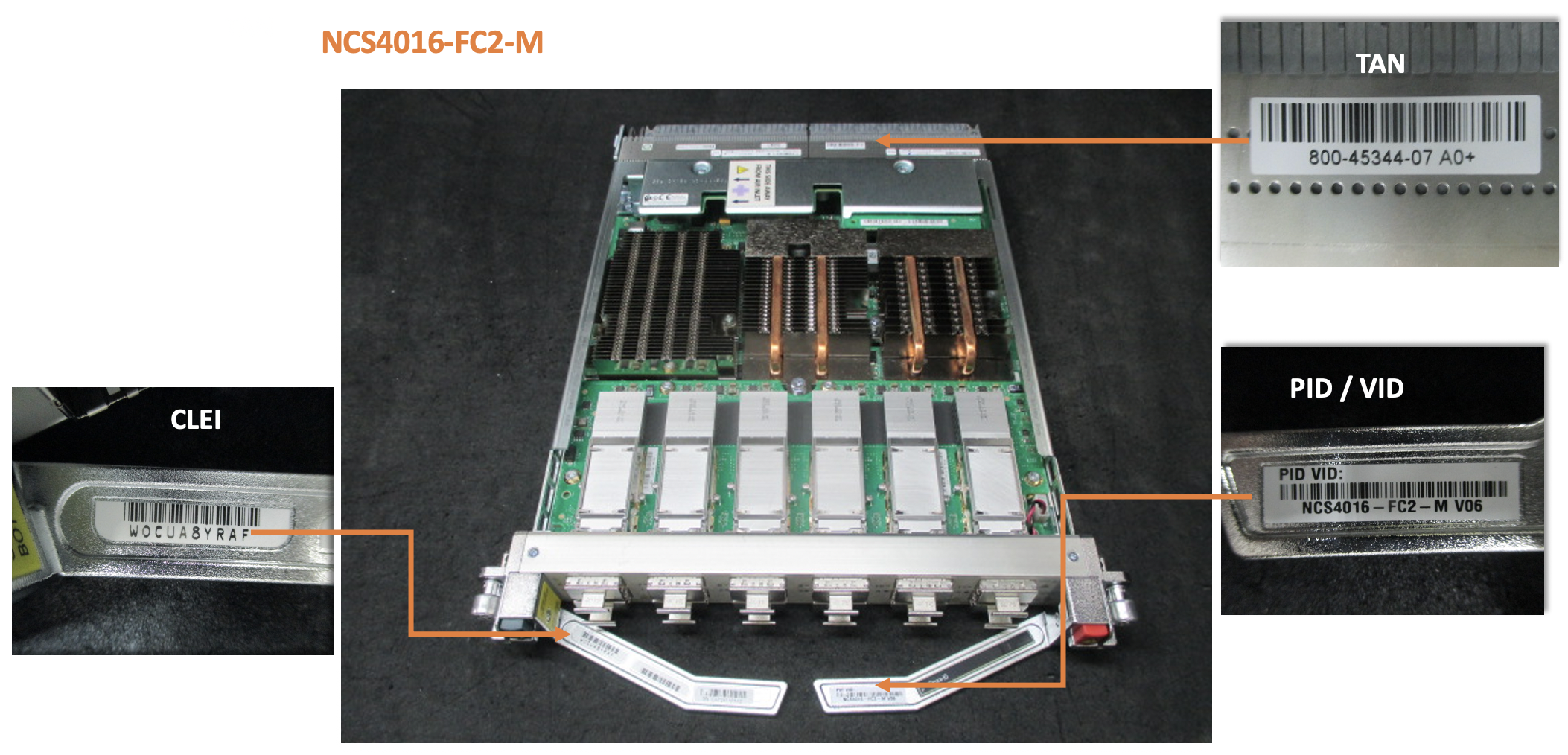
Serial Number Validation
This field notice provides the ability to determine if the serial number(s) of a device is impacted by this issue. In order to verify your serial number(s), enter it in the Serial Number Validation Tool.
For More Information
If you require further assistance, or if you have any further questions regarding this field notice, please contact the Cisco Systems Technical Assistance Center (TAC) by one of the following methods:
Receive Email Notification For New Field Notices
My Notifications—Set up a profile to receive email updates about reliability, safety, network security, and end-of-sale issues for the Cisco products you specify.
Unleash the Power of TAC's Virtual Assistance
 Feedback
Feedback