Field Notice: FN - 70503 - Certain NCS 4000 Products Are Not Supported With Software Releases Earlier Than Cisco IOS XR 6.5.29 Without a Software Upgrade - Software Upgrade Recommended
Available Languages
Notice
THIS FIELD NOTICE IS PROVIDED ON AN "AS IS" BASIS AND DOES NOT IMPLY ANY KIND OF GUARANTEE OR WARRANTY, INCLUDING THE WARRANTY OF MERCHANTABILITY. YOUR USE OF THE INFORMATION ON THE FIELD NOTICE OR MATERIALS LINKED FROM THE FIELD NOTICE IS AT YOUR OWN RISK. CISCO RESERVES THE RIGHT TO CHANGE OR UPDATE THIS FIELD NOTICE AT ANY TIME.
Revision History
| Revision | Publish Date | Comments |
|---|---|---|
1.0 |
04-Mar-20 |
Initial Release |
Products Affected
| Affected Product ID | Comments |
|---|---|
NCS4K-4H-OPW-QC2= |
Part Alternate |
NCS4K-4H-OPW-QC2 |
|
NCS4K-4H-OPW-LO= |
Part Alternate |
NCS4K-4H-OPW-LO |
Defect Information
| Defect ID | Headline |
|---|---|
| CSCvs79330 | CCC-FPGA new version 1.01 bit files are added |
Problem Description
Certain Network Convergence System (NCS) 4000 products, as mentioned in the Products Affected section, are not compatible with Cisco IOS® XR Software Releases earlier than Cisco IOS XR 6.5.29 or without the mandatory Software Maintenance Upgrade (SMU). The products might fail to initialize while running on Cisco IOS XR 6.1.42 or Cisco IOS XR 6.5.26. Also, their performance might be affected If running on Cisco IOS XR 6.5.28.
Background
The products listed in the Products Affected section will be released with a new hardware version to address the supply continuity issue of a memory component used till now.
Problem Symptom
This error log will be observed when the NCS 4000 products, mentioned in the Products Affected section, boot with a noncompatible Cisco IOS XR Software Release.
sysadmin-vm:0_RP1# show hw-module fpd
Thu Feb 6 05:26:23.100 UTC
FPD Versions
===============
Location Card type HWver FPD device ATR Status Run Programd
-------------------------------------------------------------------------------
0/0 NCS4K-4H-OPW-QC2 0.1 CCC-FPGA NEED UPGD 0.29 0.29
0/0 NCS4K-4H-OPW-QC2 0.1 CCC-Power-On CURRENT 1.12 1.12
0/0 NCS4K-4H-OPW-QC2 0.1 Ethernet-Switch CURRENT 1.51 1.51
0/0 NCS4K-4H-OPW-QC2 0.1 PLX-8750 CURRENT 0.10 0.10
Workaround/Solution
NCS4K-4H-OPW-QC2 - if the hardware version has a Top Assembly Number (TAN) of 800-45656-07 or later and the Version Identifier (VID) is V07 or later, the hardware version requires a software upgrade or SMU installation.
NCS4K-4H-OPW-LO - if the hardware version has a TAN of 800-46228-07 or later and the VID is V07 or later, the hardware version requires a software upgrade or SMU installation.
In order to upgrade the software version or to install the SMU, refer to one of these options.
Option 1. Install the SMUs
| Cisco IOS XR Software Release | SMU Link | SMU File Name |
|---|---|---|
| Cisco IOS XR 6.1.42 | Cisco IOS XR Release 6.1.42 Software Download Page |
Hitless/Recommended SMU, Support NCS4K-4H-OPW-LO and NCS4K-4H-OPW-QC2 with New GDDR5 ncs4k-6.1.42.CSCvr97875.tar |
| Cisco IOS XR 6.5.26 | Cisco IOS XR Release 6.5.26 Software Download Page |
Hitless/Recommended SMU, SoC property changes for New GDDR5
|
| Cisco IOS XR 6.5.28 | Cisco IOS XR 6.5.28 Software Download Page |
ISSU/Restart/Recommended SMU, Support NCS4K-4H-OPW-LO and NCS4K-4H-OPW-QC2 with New GDDR5
|
Option 2. Upgrade
Cisco IOS XR software can be migrated to Cisco IOS XR Software Release 6.5.29 or later. These releases do not require the SMU. See the NCS 4000 Software Download Page for the latest software releases.
How To Identify Affected Products
In order to determine the affected hardware version, identify the TAN and VID of the product with one of these options.
Option 1. CLI
Enter the show diag command in order to view the VID and TAN. The sample output appears in this format:
sysadmin-vm:0_RP1# show diag Thu Feb 6 05:26:56.362 UTC Diag Information For : 0/0 0/0-IDPROM Info Controller Family : 0054 Controller Type : 08b0 PID : NCS4K-4H-OPW-QC2 Version Identifier : V02 UDI Description : NCS 4000 400G Packet/OTN/WDM - QSFP28/CFP2 - Line Card CLEI Code : WOTRD5ABAB ECI Number : 198366 Top Assy. Part Number : 800-45656-02
Option 2. Physical Location of the VID and TAN on the Product Labels
Look for the VID and TAN on the product labels as shown in this sample output:
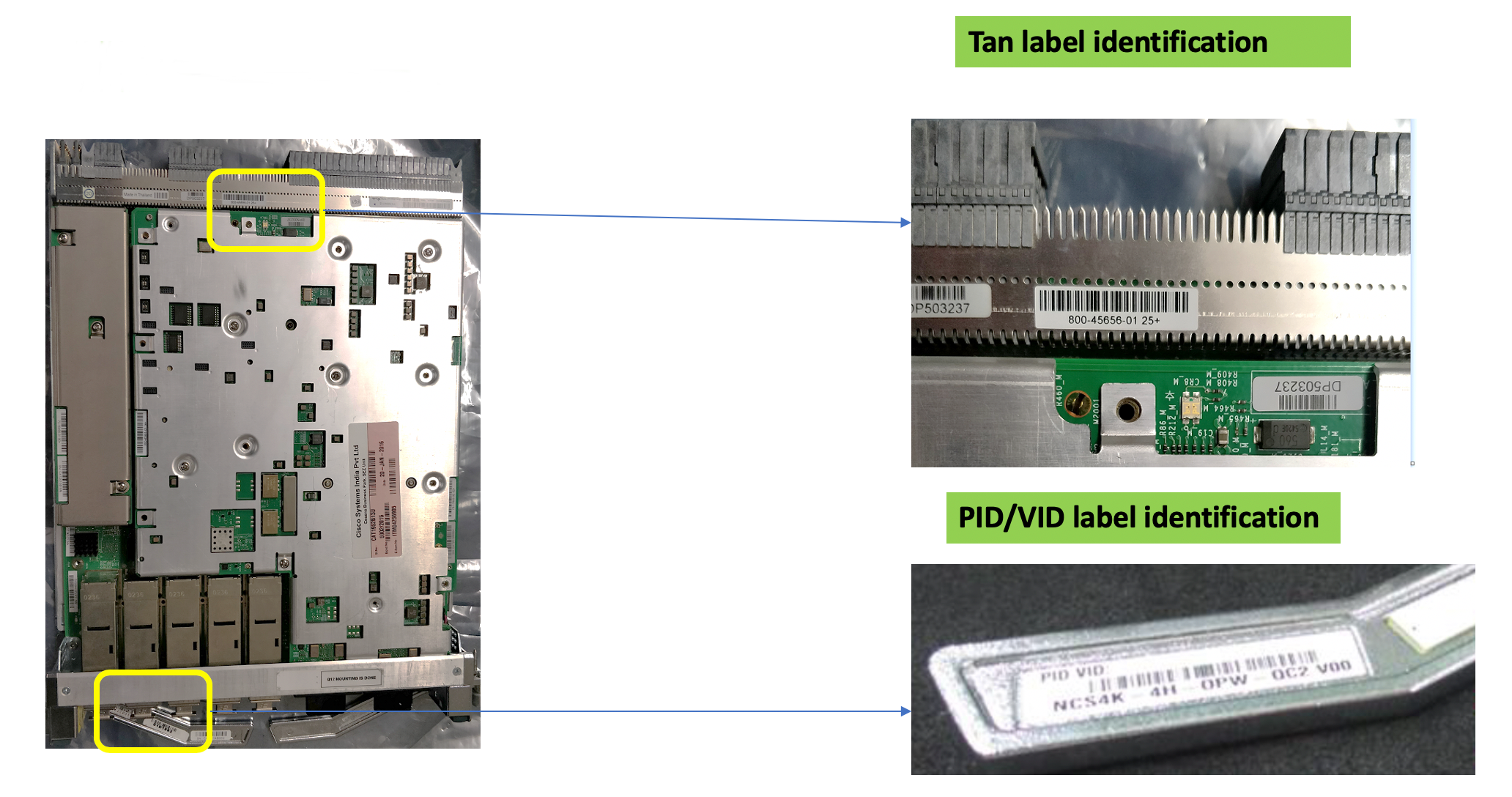
Special Label on the Packaging Box
Look for a special label on the packaging, which indicates that the unit is affected and provides the URL to the field notice. A representation of the label is shown here:
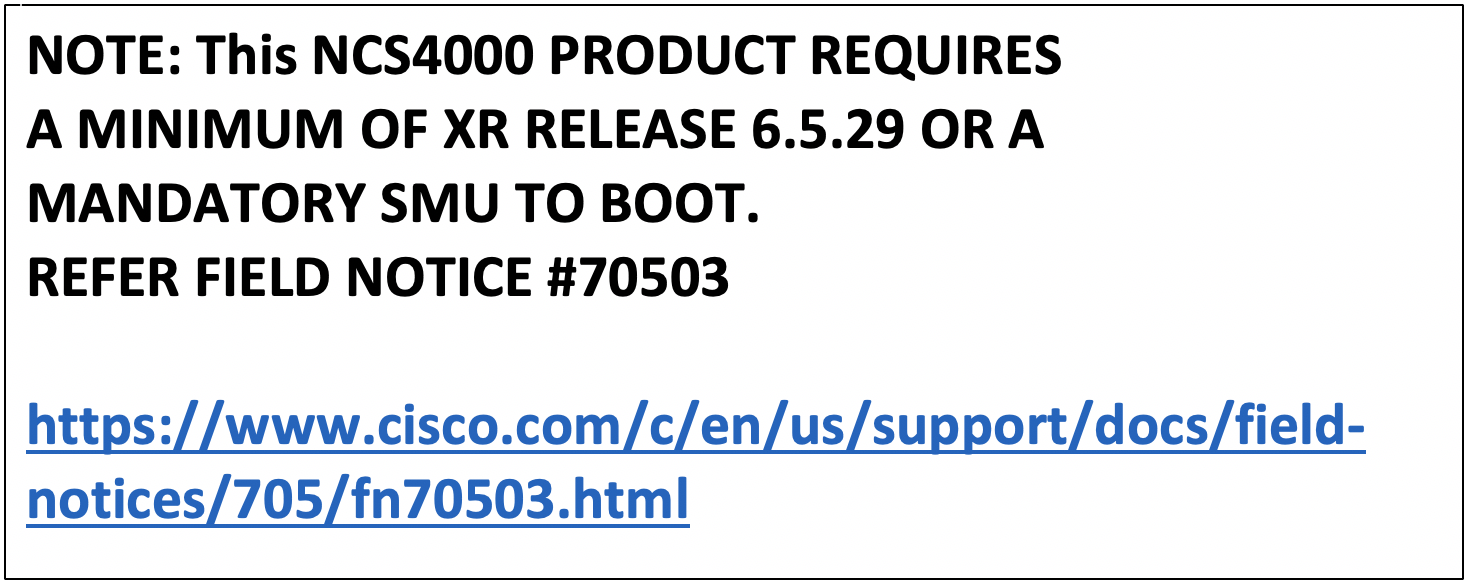
For More Information
If you require further assistance, or if you have any further questions regarding this field notice, please contact the Cisco Systems Technical Assistance Center (TAC) by one of the following methods:
Receive Email Notification For New Field Notices
My Notifications—Set up a profile to receive email updates about reliability, safety, network security, and end-of-sale issues for the Cisco products you specify.
Unleash the Power of TAC's Virtual Assistance
 Feedback
Feedback