Field Notice: FN70479 - Out-Of-The-Box AP Fails to Join Controller or Joins with Single Radio Due to Country Mismatch - Replace on Failure
Available Languages
Notice
THIS FIELD NOTICE IS PROVIDED ON AN "AS IS" BASIS AND DOES NOT IMPLY ANY KIND OF GUARANTEE OR WARRANTY, INCLUDING THE WARRANTY OF MERCHANTABILITY. YOUR USE OF THE INFORMATION ON THE FIELD NOTICE OR MATERIALS LINKED FROM THE FIELD NOTICE IS AT YOUR OWN RISK. CISCO RESERVES THE RIGHT TO CHANGE OR UPDATE THIS FIELD NOTICE AT ANY TIME.
Products Affected
| Affected Product Name | Description | Comments |
|---|---|---|
| AIR-AP1815T-A-K9 | Cisco Aironet 1815T Series (non US) | |
| AIR-AP1815T-B-K9 | Cisco Aironet 1815T Series (for US) | |
| AIR-AP1815T-E-K9 | Cisco Aironet 1815T Series | |
| AIR-AP1815T-Z-K9 | Cisco Aironet AP1815T Series | |
| AIR-AP2802E-A-K9 | 802.11ac W2 AP w/CA; 4x4:3; Ext Ant; 2xGbE, A Domain | |
| AIR-AP2802E-D-K9 | 802.11ac W2 AP w/CA; 4x4:3; Ext Ant; 2xGbE, D Domain | |
| AIR-AP2802E-D-K9C | Cisco Aironet Mobility Express 2800 Series | |
| AIR-AP2802E-E-K9 | 802.11ac W2 AP w/CA; 4x4:3; Ext Ant; 2xGbE, E Domain | |
| AIR-AP2802E-E-K9C | Cisco Aironet Mobility Express 2800 Series | |
| AIR-AP2802E-F-K9 | 802.11ac W2 AP w/CA; 4x4:3; Ext Ant; 2xGbE, F Domain | |
| AIR-AP2802E-G-K9 | 802.11ac W2 AP w/CA; 4x4:3; Ext Ant; 2xGbE, G Domain | |
| AIR-AP2802E-H-K9 | 802.11ac W2 AP w/CA; 4x4:3; Ext Ant; -H Reg Domain | |
| AIR-AP2802E-I-K9 | 802.11ac W2 AP w/CA; 4x4:3; Ext Ant; 2xGbE, I Domain | |
| AIR-AP2802E-K-K9 | 802.11ac W2 AP w/CA; 4x4:3; Ext Ant; 2xGbE, K Domain | |
| AIR-AP2802E-K-K9C | Cisco Aironet Mobility Express 2800 Series | |
| AIR-AP2802E-Q-K9 | 802.11ac W2 AP w/CA; 4x4:3; Ext Ant; 2xGbE; Q Domain | |
| AIR-AP2802E-Q-K9C | Cisco Aironet Mobility Express 2800 Series | |
| AIR-AP2802E-R-K9 | 802.11ac W2 AP w/CA; 4x4:3; Ext Ant; 2xGbE; R Domain | |
| AIR-AP2802E-S-K9 | 802.11ac W2 AP w/CA; 4x4:3; Ext Ant; 2xGbE, S Domain | |
| AIR-AP2802E-S-K9C | Cisco Aironet Mobility Express 2800 Series | |
| AIR-AP2802E-T-K9 | 802.11ac W2 AP w/CA; 3x4:3; Ext Ant; -T Reg Domain | |
| AIR-AP2802E-Z-K9 | 802.11ac W2 AP w/CA; 4x4:3; Ext Ant; 2xGbE, Z Domain | |
| AIR-AP2802E-Z-K9C | Cisco Aironet Mobility Express 2800 Series | |
| AIR-AP2802I-A-K9 | 802.11ac W2 AP w/CA; 4x4:3; Int Ant; 2xGbE A Domain | |
| AIR-AP2802I-A-K9C | Cisco Aironet Mobility Express 2800 Series | |
| AIR-AP2802I-C-K9 | 802.11ac W2 AP w/CA; 4x4:3; Int Ant; 2xGbE C | |
| AIR-AP2802I-D-K9 | 802.11ac W2 AP w/CA; 4x4:3; Int Ant; 2xGbE D | |
| AIR-AP2802I-D-K9C | Cisco Aironet Mobility Express 2800 Series | |
| AIR-AP2802I-E-K9C | Cisco Aironet Mobility Express 2800 Series | |
| AIR-AP2802I-F-K9 | 802.11ac W2 AP w/CA; 4x4:3; Int Ant; 2xGbE F | |
| AIR-AP2802I-G-K9 | 802.11ac W2 AP w/CA; 4x4:3; Int Ant; 2xGbE G | |
| AIR-AP2802I-H-K9 | 802.11ac W2 AP w/CA; 4x4:3; Int Ant; 2xGbE H | |
| AIR-AP2802I-H-K9C | Cisco Aironet Mobility Express 2800 Series | |
| AIR-AP2802I-I-K9 | 802.11ac W2 AP w/CA; 4x4:3; Int Ant; 2xGbE I | |
| AIR-AP2802I-I-K9C | Cisco Aironet Mobility Express 2800 Series | |
| AIR-AP2802I-K-K9 | 802.11ac W2 AP w/CA; 4x4:3; Int Ant; 2xGbE K | |
| AIR-AP2802I-K-K9C | Cisco Aironet Mobility Express 2800 Series | |
| AIR-AP2802I-N-K9 | 802.11ac W2 AP w/CA; 4x4:3; Int Ant; 2xGbE N Domain | |
| AIR-AP2802I-Q-K9 | 802.11ac W2 AP w/CA; 4x4:3; Int Ant; 2xGbE Q Domain | |
| AIR-AP2802I-Q-K9C | Cisco Aironet Mobility Express 2800 Series | |
| AIR-AP2802I-R-K9 | 802.11ac W2 AP w/CA; 4x4:3; Int Ant; 2xGbE; R Domain (CFG) | |
| AIR-AP2802I-S-K9 | 802.11ac W2 AP w/CA; 4x4:3; Int Ant; 2xGbE S Domain | |
| AIR-AP2802I-S-K9C | Cisco Aironet Mobility Express 2800 Series | |
| AIR-AP2802I-T-K9 | 802.11ac W2 AP w/CA; 4x4:3; Int Ant; 2xGbE T Domain | |
| AIR-AP2802I-Z-K9 | 802.11ac W2 AP w/CA; 4x4:3; Int Ant; 2xGbE Z Domain | |
| AIR-AP3802E-A-K9 | 802.11ac W2 AP w/CA; 4x4:3; Mod; Ext Ant; mGig A Domain | |
| AIR-AP3802E-C-K9C | Cisco Aironet Mobility Express 3800 Series | |
| AIR-AP3802E-D-K9 | 802.11ac W2 AP w/CA; 4x4:3; Mod; Ext Ant; mGig D Domain | |
| AIR-AP3802E-E-K9 | 802.11ac W2 AP w/CA; 4x4:3; Mod; Ext Ant; mGig -E Domain | |
| AIR-AP3802E-E-K9C | Cisco Aironet Mobility Express 3800 Series | |
| AIR-AP3802E-F-K9 | 802.11ac W2 AP w/CA; 4x4:3; Mod; Ext Ant; mGig F Domain | |
| AIR-AP3802E-H-K9 | 802.11ac W2 AP w/CA; 4x4:3; Mod; Ext Ant; mGig -H Domain | |
| AIR-AP3802E-I-K9 | 802.11ac W2 AP w/CA; 4x4:3; Mod; Ext Ant; mGig I Domain | |
| AIR-AP3802E-K-K9 | 802.11ac W2 AP w/CA; 4x4:3; Mod; Ext Ant; mGig -K Domain | |
| AIR-AP3802E-N-K9 | 802.11ac W2 AP w/CA; 4x4:3; Mod; Ext Ant; mGig N Domain | |
| AIR-AP3802E-Q-K9 | 802.11ac W2 AP w/CA; 4x4:3; Mod; Ext Ant; mGig Q Domain | |
| AIR-AP3802E-Q-K9C | Cisco Aironet Mobility Express 3800 Series | |
| AIR-AP3802E-R-K9 | 802.11ac W2 AP w/CA; 4x4:3; Mod; Ext Ant; mGig R Domain | |
| AIR-AP3802E-S-K9 | 802.11ac W2 AP w/CA; 4x4:3; Mod; Ext Ant; mGig S Domain | |
| AIR-AP3802E-Z-K9 | 802.11ac W2 AP w/CA; 4x4:3; Mod; Ext Ant; mGig Z Domain | |
| AIR-AP3802E-Z-K9C | Cisco Aironet Mobility Express 3800 Series | |
| AIR-AP3802I-A-K9 | 802.11ac W2 AP w/CA; 4x4:3; Mod; Int Ant; mGig A Domain | |
| AIR-AP3802I-A-K9C | Cisco Aironet Mobility Express 3800 Series | |
| AIR-AP3802I-C-K9 | 802.11ac W2 AP w/CA; 4x4:3; Mod; Int Ant; mGig C Domain | |
| AIR-AP3802I-D-K9 | 802.11ac W2 AP w/CA; 4x4:3; Mod; Int Ant; mGig D Domain | |
| AIR-AP3802I-D-K9C | Cisco Aironet Mobility Express 3800 Series | |
| AIR-AP3802I-E-K9 | 802.11ac W2 AP w/CA; 4x43; Mod; Int Ant; mGig E Domain | |
| AIR-AP3802I-F-K9 | 802.11ac W2 AP w/CA; 4x4:3; Mod; Int Ant; mGig F Domain | |
| AIR-AP3802I-G-K9 | 802.11ac W2 AP w/CA; 4x4:3; Mod; Int Ant; mGig G Domain | |
| AIR-AP3802I-H-K9 | 802.11ac W2 AP w/CA; 4x4:3; Mod; Int Ant; mGig H Domain | |
| AIR-AP3802I-I-K9 | 802.11ac W2 AP w/CA; 4x4:3; Mod; Int Ant; mGig I Domain | |
| AIR-AP3802I-K-K9 | 802.11ac W2 AP w/CA; 4x4:3; Mod; Int Ant; mGig K Domain | |
| AIR-AP3802I-N-K9 | 802.11ac W2 AP w/CA; 4x4:3; Mod; Int Ant; mGig N Domain | |
| AIR-AP3802I-Q-K9 | 802.11ac W2 AP w/CA; 4x4:3; Mod; Int Ant; mGig Q Domain | |
| AIR-AP3802I-R-K9 | 802.11ac W2 AP w/CA; 4x4:3; Mod; Int Ant; mGig R Domain | |
| AIR-AP3802I-S-K9 | 802.11ac W2 AP w/CA; 4x4:3; Mod; Int Ant; mGig S Domain | |
| AIR-AP3802I-T-K9 | 802.11ac W2 AP w/CA; 4x4:3; Mod; Int Ant; mGig T Domain | |
| AIR-AP3802I-Z-K9 | 802.11ac W2 AP w/CA; 4x4:3; Mod; Int Ant; mGig Z Domain | |
| AIR-AP3802I-Z-K9C | Cisco Aironet Mobility Express 3800 Series | |
| AIR-AP3802P-A-K9 | 802.11ac W2 AP w/CA; 4x4:3; Mod; Pro Ext Ant; mGig A Domain | |
| AIR-AP3802P-A-K9C | Cisco Aironet Mobility Express 3800 Series | |
| AIR-AP3802P-E-K9 | 802.11ac W2 AP w/CA; 4x4:3; Mod; Pro Ext Ant; mGig -E Domain | |
| AIR-AP3802P-H-K9 | 802.11ac W2 AP w/CA; 4x4:3; Mod; Pro Ext Ant; mGig -H Domain | |
| AIR-AP3802P-Q-K9 | 802.11ac W2 AP w/CA; 4x4:3; Mod; Pro Ext Ant; mGig Q Domain | |
| AIR-AP4800-D-K9 | .11ac W2 Analytics AP w/CA; 4x4:3; Location; mGig -D Domain | |
| AIR-AP4800-H-K9 | .11ac W2 Analytics AP w/CA; 4x4:3; Location; mGig -H Domain | |
| AIR-AP4800-I-K9 | .11ac W2 Analytics AP w/CA; 4x4:3; Location; mGig -I Domain | |
| AIR-AP4800-K-K9 | .11ac W2 Analytics AP w/CA; 4x4:3; Location; mGig -K Domain | |
| AIR-AP4800-Q-K9 | .11ac W2 Analytics AP w/CA; 4x4:3; Location; mGig -Q Domain | |
| AIR-AP4800-S-K9 | .11ac W2 Analytics AP w/CA; 4x4:3; Location; mGig -S Domain | |
| AIR-AP4800-Z-K9 | .11ac W2 Analytics AP w/CA; 4x4:3; Location; mGig -Z Domain |
Defect Information
| Defect ID | Headline |
| CSCvs10585 | Access points manufactured with wrong domain (not customer visible) |
Problem Description
A newly installed Access Point (AP) fails to join its controller or it joins the controller, but is only able to bring up one radio due to a manufacturing mismatch between the AP's domain and the radio's domain.
On a Mobility Express (ME) AP, the 2.4GHz radio will come up in Day 0 mode; however, after you configure the correct country code, the internal AP might fail to rejoin or might bring up only one radio.
Background
In the manufacturing process, the radios for some APs were set for regulatory domains which do not match the Product ID (PID).
Problem Symptom
Errors similar to these are seen in an AireOS Wireless LAN Controller's (WLC's) msglog:
*spamApTask0: Jul 22 18:00:21.474: %LWAPP-3-RD_ERR8: [PA]spam_lrad.c:12332 Country code (CN) not configured for AP xx:xx:xx:xx:xx:xx
*spamApTask5: Jul 22 18:00:19.549: %CAPWAP-3-POST_DECODE_ERR: [PA]capwap_ac_sm.c:6688 Post decode processing failed for Config status from AP xx:xx:xx:xx:xx:xx
*spamApTask0: Jul 22 18:00:21.474: %LWAPP-3-RD_ERR8: [PA]spam_lrad.c:12332 Country code (CN) not configured for AP xx:xx:xx:xx:xx:xx
*spamApTask5: Jul 22 18:00:19.549: %CAPWAP-3-DTLS_CLOSED_ERR: [PA]capwap_ac_sm.c:7289 xx:xx:xx:xx:xx:xx: DTLS connection closed forAP X.X.X.X (5264), Controller: X.X.X.X (5246) Regulatory Domain Mismatch
*spamApTask0: Jul 22 18:00:21.474: %LWAPP-3-RD_ERR8: [PA]spam_lrad.c:12332 Country code (CN) not configured for AP xx:xx:xx:xx:xx:xx
*spamApTask5: Jul 22 18:00:19.549: %LWAPP-3-RD_ERR4: [PA]capwap_ac_sm.c:3467 The system detects an invalid regulatory domain 802.11bg:-A 802.11a:-TZ for AP xx:xx:xx:xx:xx:xx
*spamApTask0: Jul 22 18:00:21.474: %LWAPP-3-RD_ERR8: [PA]spam_lrad.c:12332 Country code (CN) not configured for AP xx:xx:xx:xx:xx:xx
*spamApTask5: Jul 22 18:00:19.549: %LOG-3-Q_IND: [PA]spam_lrad.c:12332 Country code (CN) not configured for AP xx:xx:xx:xx:xx:xx[...It occurred 2 times.!]
*spamApTask0: Jul 22 18:00:21.474: %LWAPP-3-RD_ERR8: [PA]spam_lrad.c:12332 Country code (CN) not configured for AP xx:xx:xx:xx:xx:xx
Errors similar to these are seen in a 9800 Series Wireless LAN Controller's (WLC's) log:
*Jan 7 14:00:06.144: %APMGR_TRACE_MESSAGE-3-EWLC_GEN_ERR: Chassis 1 R0/0: wncd: Error in d4e8.801a.3080 AP will be disconnected. Regulatory domain validation failed during configuration phase. Country code: XX
Workaround/Solution
Use the Wireless LAN Compliance Lookup Tool in order to validate that your country code matches your PID.
If you observe the same symptom and have validated that the correct countries are configured on your controller for your APs, but your serial number does not show up in the Serial Number Validation Tool, open a Technical Assistance Center (TAC) Service Request (SR) to conduct further troubleshooting.
If you have an affected unit whose serial number is matched in the Serial Number Validation Tool, contact TAC to get a replacement unit.
How to Identify Affected Products
In order to find the serial number for your AP, complete one of these actions:
- From the AireOS CLI, enter the show ap inventory all or show ap inventory APNAME command.
- From the AP CLI, enter the show inventory command.
An example of where the serial number is located on the AP2800/AP3800/AP4800 is shown here:

An example of where the serial number is located on the AP1815 is shown here:
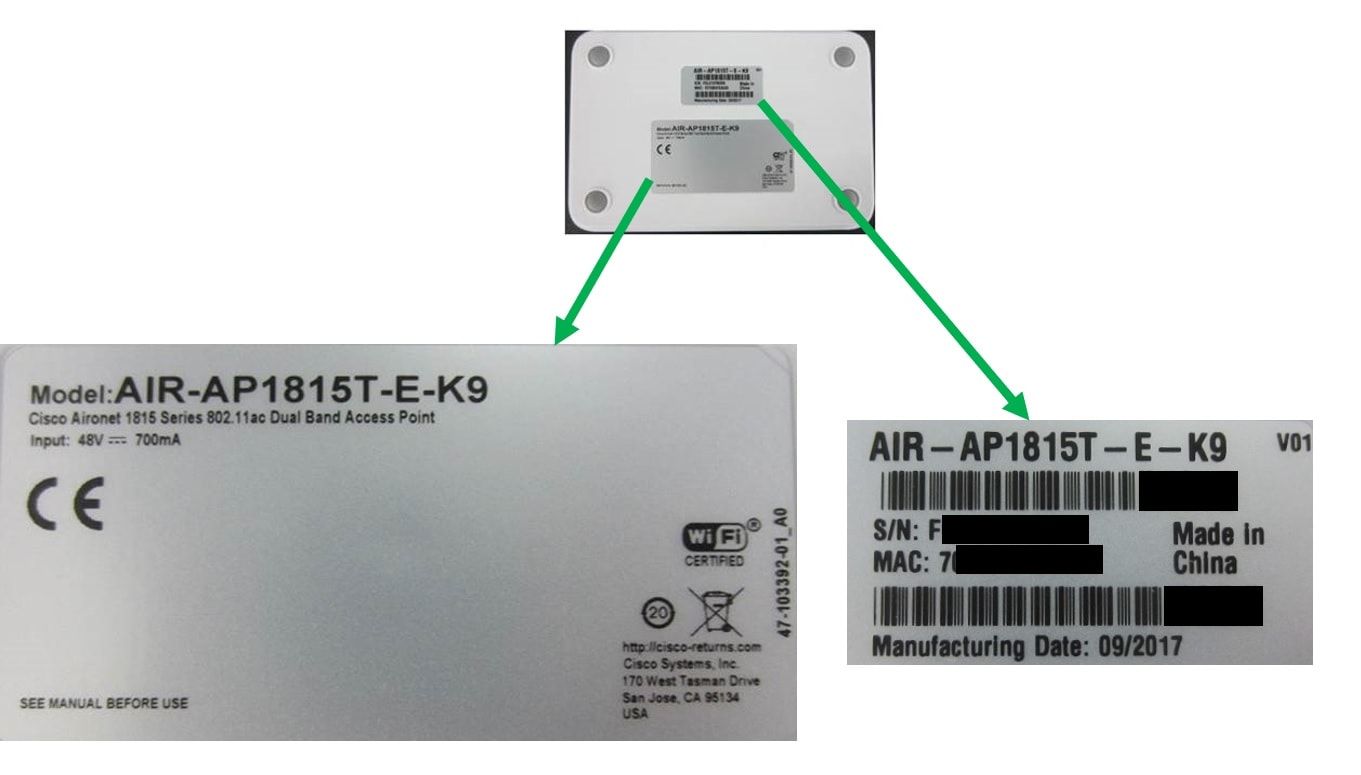
An example of where you can find the serial number on the AP's box is shown here:
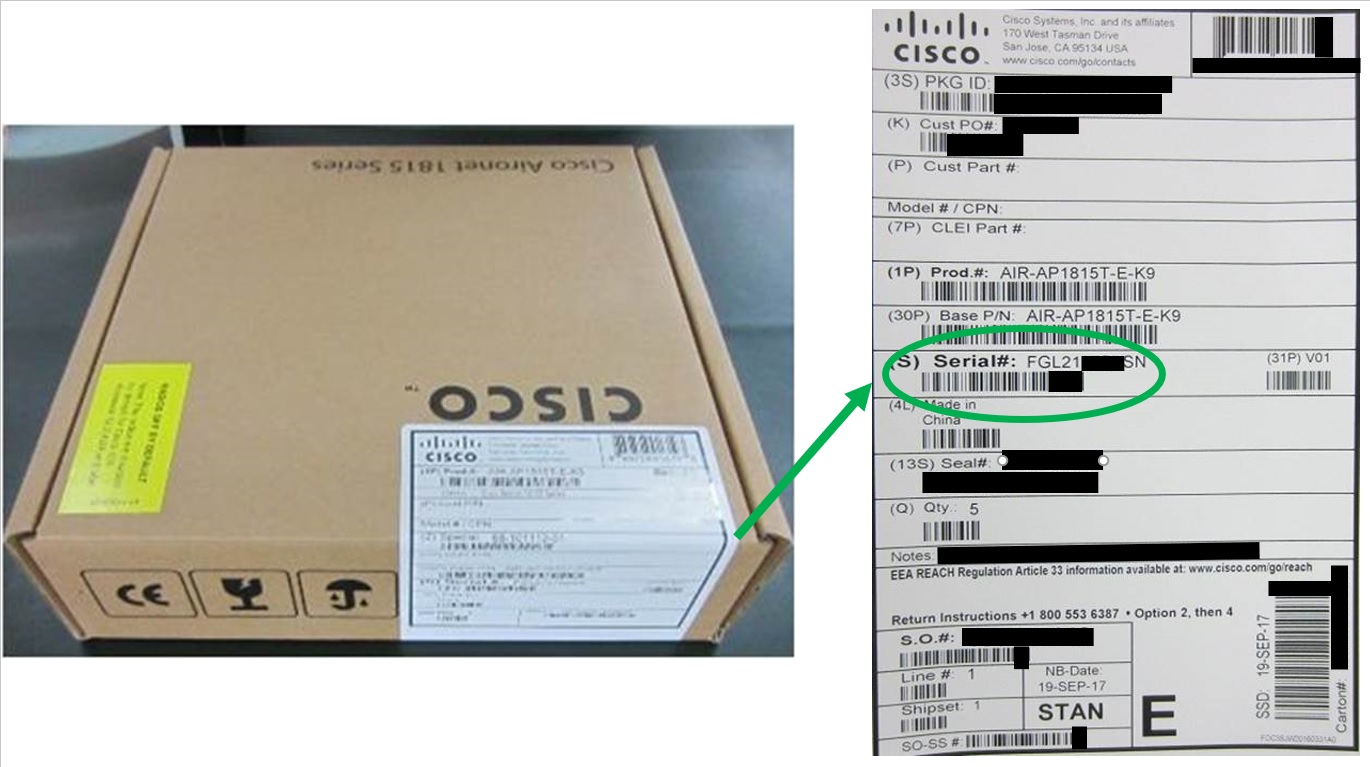
Serial Number Validation
Cisco provides the Serial Number Validation Tool to verify whether a device is impacted by this issue. To check the device, enter the serial number in the Serial Number Validation Tool.
Important: For security reasons, you must click the Serial Number Validation Tool link that is provided in this section. Do not copy and paste the link into a browser. Use of the Serial Number Validation Tool URL external to this field notice will fail.
Revision History
| Version | Description | Section | Date |
| 1.5 | Replaced a missing image in the How to Identify Affected products section. | How to Identify Affected Products | 2024-DEC-18 |
| 1.4 | Updated the Workaround/Solution Section and Removed the Upgrade Program Section | — | 2022-DEC-12 |
| 1.3 | Updated the Products Affected and Upgrade Program Sections | — | 2020-SEP-28 |
| 1.2 | Updated the Serial Number Validation Section | — | 2020-MAY-05 |
| 1.0 | Initial Release | — | 2020-JAN-17 |
For More Information
For further assistance or for more information about this field notice, contact the Cisco Technical Assistance Center (TAC) using one of the following methods:
Receive Email Notification About New Field Notices
To receive email updates about Field Notices (reliability and safety issues), Security Advisories (network security issues), and end-of-life announcements for specific Cisco products, set up a profile in My Notifications.
Contact Cisco
- Open a Support Case

- (Requires a Cisco Service Contract)
This Document Applies to These Products
Unleash the Power of TAC's Virtual Assistance
 Feedback
Feedback