Field Notice: FN - 70224 - Certain CPAK-100G-LR4= Modules Are Not Recognized in ASR 9000 Series Routers - Hardware Upgrade Available
Available Languages
Notice
THIS FIELD NOTICE IS PROVIDED ON AN "AS IS" BASIS AND DOES NOT IMPLY ANY KIND OF GUARANTEE OR WARRANTY, INCLUDING THE WARRANTY OF MERCHANTABILITY. YOUR USE OF THE INFORMATION ON THE FIELD NOTICE OR MATERIALS LINKED FROM THE FIELD NOTICE IS AT YOUR OWN RISK. CISCO RESERVES THE RIGHT TO CHANGE OR UPDATE THIS FIELD NOTICE AT ANY TIME.
Revision History
| Revision | Publish Date | Comments |
|---|---|---|
|
1.0
|
14-Jun-18
|
Initial Release
|
|
1.1
|
10-Jul-18
|
Updated the Serial Number Validation Tool Links
|
|
1.2
|
16-Aug-18
|
FRU part Updated
|
|
1.3
|
15-Aug-19
|
Updated the Problem Symptom and Workaround/Solution Sections and Removed the Upgrade Program Section
|
Products Affected
| Affected Product ID | Comments |
|---|---|
|
CPAK-100G-LR4=
|
Part Alternate
|
|
CPAK-100G-LR4
|
|
Defect Information
| Defect ID | Headline |
|---|---|
| CSCvj73242 | CPAK-100G-LR4 not working on ASR9K |
Problem Description
Certain CPAK-100G-LR4= V06 modules are not recognized when they are installed with Aggregation Services Router 9000 Series (ASR9K) line cards:
- A99-8X100GE-TR
- A9K-8X100GE-TR
- A9K-8x100GE-LB-TR
- A9K-4X100GE-TR
- A9K-4X100GE-SE
- A99-8X100GE-SE
- A9K-8X100GE-SE
- A9K-8x100GE-LB-SE
- A9K-MPA-1X100GE
- A9K-MPA-2X100GE
N9K-X9408PC-CFP2 and N9K-M4PC-CFP2, when they are used with the CVR-CFP2-CPAK4 adapter and CPAK-100G-LR4 modules, might also experience the same issue.
Background
Certain CPAK-100G-LR4 transceiver units that were shipped between March and May 2018 were found to not be recognized by ASR9K devices when the initial setup is attempted. The root cause has been traced to a change in a transistor component. The result was a change in the Management Data Input/Output (MDIO) signal quality and interferences in the sampling rate of ASR9K devices. Laboratory testing has only produced similar results in a Nexus 9000 (N9K) system. Cisco has not observed similar issues with other service router platforms.
Corrective action has been implemented in manufacturing and a hardware upgrade is available for affected units.
Problem Symptom
At initial setup, the ASR9K might not recognize the CPAK-100G-LR4= V06 modules when they are first plugged into select ASR9K devices (A99-8X100GE-TR, A9K-8X100GE-TR, A9K-8x100GE-LB-TR, A9K-4X100GE-TR, A9K-4X100GE-SE, A99-8X100GE-SE, A9K-8X100GE-SE, A9K-8x100GE-LB-SE, A9K-MPA-1X100GE, and A9K-MPA-2X100GE).
N9K-X9408PC-CFP2 and N9K-M4PC-CFP2, when they are used with the CVR-CFP2-CPAK4 adapter and CPAK-100G-LR4 modules, might also experience the same issue.
The affected CPAK modules fail to initialize and the system will show error messages that are similar to these examples.
Error Message Example 1
RP/0/RP0/CPU0:ccr41.dev03#LC/0/0/CPU0:May 24 14:13:30.375 : pfmimgnodeimglc[296]: %PLATFORM-CPAK-2-DEVimgCPAKimgSUPPORTEDimgERROR : Set|vicimg0img0[4296826]|0x1005000|CPAK Module for port 00 is not a supported module type
LC/0/0/CPU0:May 24 14:13:30.375 : pfmimgnodeimglc[296]: %PLATFORM-CPAK-2-DEVimgCPAKimgPIDimgNOTimgSUPPORTED : Set|vicimg0img0[4296826]|0x1005000|CPAK Module for port 00 is not a supported Product ID (PID) LC/0/0/CPU0:May 24 14:13:34.555 : vicimg0img0[371]: %PLATFORM-VIC-3-MODimgINITimgFAILURE : Optics initialization failure on port: 0
Error Message Example 2
This error is reported in the syslog:
LC/0/0/CPU0:May 23 10:46:05.607 : vicimg0img2[372]: %PLATFORM-VIC-3-MODimgINITimgFAILURE : Optics initialization failure on port: 2
Error Message Example 3
This error can be observed with the show controller lda trace command:
May 16 12:08:22.620 lda/svr/errors 0/0/CPU0 t1 ldaimgserver[73760]<1850:ldaimgcpakimginit>: ERROR: Inst 32; Failed in CPAK Checksum verification (0x46428400: 'fca' detected the 'warning' condition 'This operation is not supported')
Workaround/Solution
Cisco recommends that you replace the affected CPAK-100G-LR4= V06 modules if they are used with the ASR9K or N9K Product IDs (PIDs). There is no workaround available.
If you have an affected serial number that you verified with the "Serial Number Validation Tool + no deviation label”, or the previously mentioned symptoms are observed, request a hardware replacement. Refer to the How To Identify Affected Products section for more details.
How To Identify Affected Products
Follow methods 1 and 2 in order to identify affected products.
Impacted modules have a Cisco Part Number (CPN) of 800-43011-03, Version ID (VID) of V06, Common Language Equipment Identifier (CLEI) of WOTRDMZBAE, and a matching serial number in the Serial Number Validation Tool.
If a deviation module label is found, D536749 as shown in Image 2, the CPAK does not require replacement for this issue.
Note: Most impacted units have serial numbers between FBN2209xxxx and FBN2220xxxx, but not all units with this serial number range are impacted.
Method 1. Physical Inspection
Visually inspect the physical product label.
- CPN = 800-43011-03
- VID = V06
- CLEI = WOTRDMZBAE
- SN = FBNxxxxxxxx
- Deviation Label = D536749
See Image 1 of an affected unit.

See Image 2 of a unit with the deviation number D536749. No action is required.
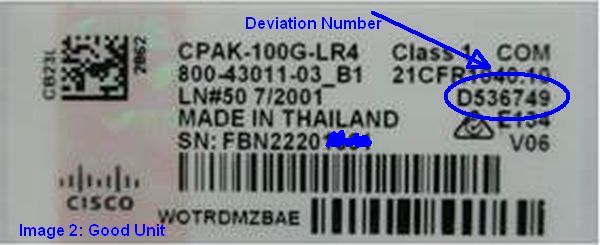
Method 2. Electronic Inspection
If the system recognizes the CPAK modules, use the show inventory command in order to identify the version and serial number.
See this example:
RP/0/RSP1/CPU0:ios#show inventory Sat May 26 02:46:41.661 UTC NAME: "module 0/RSP1/CPU0", DESCR: "ASR9K Route Switch Processor with 880G/slot Fabric and 32GB" PID: A9K-RSP880-SE, VID: V02, SN: FOC2022N6L5 NAME: "module 0/0/CPU0", DESCR: "8x100GE, Transport Edge Optimized LC" PID: A9K-8X100GE-TR, VID: V01, SN: FOC1916NQMB NAME: "module mau HundredGigE0/0/CPU0/1", DESCR: "CPAK 100G LR4" PID: CPAK-100G-LR4 , VID: V06 , SN: FBN21381A14 NAME: "module mau HundredGigE0/0/CPU0/4", DESCR: "CPAK 100G LR4" PID: CPAK-100G-LR4 , VID: V06 , SN: FBN22141799 NAME: "module mau HundredGigE0/0/CPU0/6", DESCR: "CPAK 100G LR4" PID: CPAK-100G-LR4 , VID: V06 , SN: FBN21381B09
After the serial numbers are obtained, use the Serial Number Validation Tool in order to verify impacted serial numbers of the affected units and proceed with hardware replacement after you check the Final Validation table.
Final Validation Table
| Part Number | Version Number | Deviation Number D536749 Present | Serial Number Validation Result | Impacted (Yes/No) |
|---|---|---|---|---|
| 800-43011-03 | V06 | Yes | Not Applicable | No |
| 800-43011-03 | V06 | No | Not Affected | No |
| 800-43011-03 | V06 | No | Affected | Yes |
| 800-43011-03 | V06 | Yes | Affected | No |
For More Information
If you require further assistance, or if you have any further questions regarding this field notice, please contact the Cisco Systems Technical Assistance Center (TAC) by one of the following methods:
Receive Email Notification For New Field Notices
Cisco Notification Service—Set up a profile to receive email updates about reliability, safety, network security, and end-of-sale issues for the Cisco products you specify.
Contact Cisco
- Open a Support Case

- (Requires a Cisco Service Contract)
This Document Applies to These Products
Unleash the Power of TAC's Virtual Assistance
 Feedback
Feedback