Field Notice: FN - 70064 - Cisco Quad Camera Wall Mount Issue - Replace on Failure
Available Languages
Notice
THIS FIELD NOTICE IS PROVIDED ON AN "AS IS" BASIS AND DOES NOT IMPLY ANY KIND OF GUARANTEE OR WARRANTY, INCLUDING THE WARRANTY OF MERCHANTABILITY. YOUR USE OF THE INFORMATION ON THE FIELD NOTICE OR MATERIALS LINKED FROM THE FIELD NOTICE IS AT YOUR OWN RISK. CISCO RESERVES THE RIGHT TO CHANGE OR UPDATE THIS FIELD NOTICE AT ANY TIME.
Revision History
| Revision | Publish Date | Comments |
|---|---|---|
1.0 |
26-Mar-18 |
Initial Release |
1.1 |
05-Jan-20 |
Removed the Upgrade Program section |
1.2 |
27-Feb-20 |
Updated the Problem Description, Background, Problem Symptom, Workaround/Solution, and How to Identify Affected Products Sections |
Products Affected
| Affected Product ID | Comments |
|---|---|
CS-QUADCAM+ |
Customer to keep the CS-QUADCAM+ or CS-QUADCAM= and instead replace the affected sliders, by ordering the special created BRKT-QCAM-SK= service kit, which includes two new sliders for the hinges, a Torx driver and replacement instructions. |
CS-QUADCAM= |
Customer to keep the CS-QUADCAM+ or CS-QUADCAM= and instead replace the affected sliders, by ordering the special created BRKT-QCAM-SK= service kit, which includes two new sliders for the hinges, a Torx driver and replacement instructions. |
Defect Information
| Defect ID | Headline |
|---|---|
| CSCvf77356 | Quad Camera may have faulty locks on Hinges |
Problem Description
The Cisco Quad Camera might have an issue that could potentially prevent the hinges from properly locking into place when you attach the camera to the wall bracket.
Given that this type of issue has even the limited potential to affect user safety, Cisco recommends that you replace all affected hinges.
Background
Cisco has identified a potential issue with improper alignment between the slider component and the hinges that secure the Cisco Quad Camera to its wall bracket.
Potentially affected units are limited to those produced between March 27, 2017 and July 29, 2017, or serial number range between FOC2114xxxx and FOC2129xxxx, where the xxxx characters represent a unique sequential serial number.
Problem Symptom
When you attach the Cisco Quad Camera to the wall bracket, the hinges might not lock securely into position.
Workaround/Solution
In order to prevent a possible safety risk or damages related to this issue, Cisco recommends proactive replacement of the slider hardware on affected Cisco Quad Camera hinges.
If the Cisco Quad Camera hinges do not lock properly into position and the unit is within the serial number range between FOC2114xxxx and FOC2129xxxx (where the xxxx characters represent a unique sequential serial number), use the normal Return Material Authorization (RMA) process to order the Quadcam Wall Mount service kit, BRKT-QCAM-SK=, for the affected hardware.
Customers without a valid service contract can purchase the Quadcam Wall Mount service kit, BRKT-QCAM-SK=, through the normal Cisco purchasing process.
Complete these steps in order to replace the sliders on affected hinges. Parts for both hinges, as well as replacement instructions, are included in the Quadcam Wall Mount service kit, BRKT-QCAM-SK=.
1. Locate the two hinges on the bottom of the Cisco Quad Camera unit.
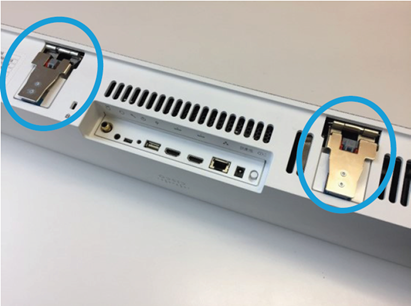
2. Unscrew these two screws with the provided Torx driver.

3. Lift the hinge and remove the existing slider.
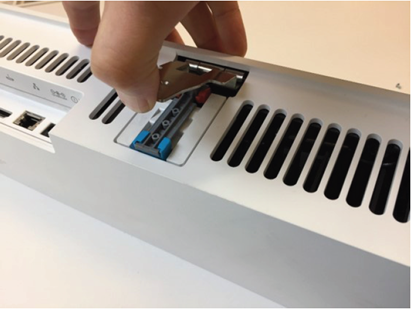
4. The unit is ready for installation of the new slider.
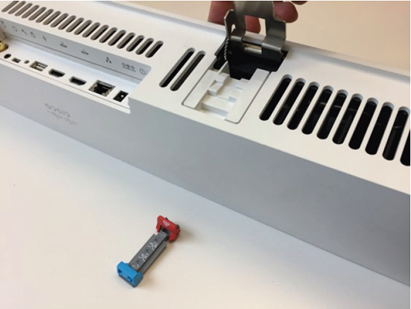
5. Place the new slider in the compartment.
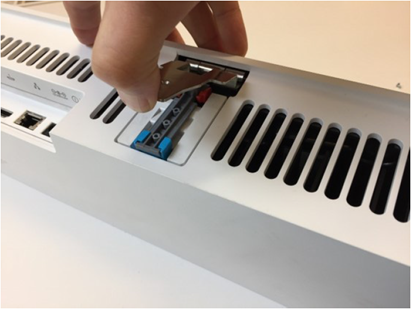
6. Lower the hinge and carefully align it with the slider screw holes.
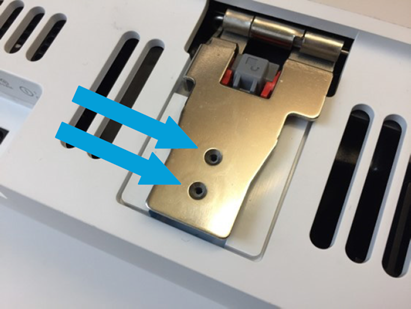
7. Secure the slider with the provided screws.

8. The assembled slider is shown here.

9. Repeat steps 2 to 8 for the other slider.
How To Identify Affected Products
Compare the serial number of your Cisco Quad Camera unit to the affected serial number range (between FOC2114xxxx and FOC2129xxxx, where the xxxx characters represent a unique sequential serial number).
You can find the serial number of the Cisco Quad Camera unit on the Sales Order information; on the Shipment Summary Report; or on the back side of the Cisco Quad Camera unit, as indicated by the red rectangle in this illustration:

If the serial number of your Cisco Quad Camera unit is within the affected range, follow the instructions in the Workaround/Solution section to replace the slider hardware.
For More Information
If you require further assistance, or if you have any further questions regarding this field notice, please contact the Cisco Systems Technical Assistance Center (TAC) by one of the following methods:
Receive Email Notification For New Field Notices
Cisco Notification Service—Set up a profile to receive email updates about reliability, safety, network security, and end-of-sale issues for the Cisco products you specify.
Contact Cisco
- Open a Support Case

- (Requires a Cisco Service Contract)
This Document Applies to These Products
Unleash the Power of TAC's Virtual Assistance
 Feedback
Feedback