Field Notice: FN - 70022 - ASR9K A99-RSP-SE and A99-RSP-TR with FPD Earlier Than Cisco IOS XR 6.3.1 64-Bit Will NOT Boot Up on ASR-9906 Chassis - Software Upgrade Recommended
Available Languages
Notice
THIS FIELD NOTICE IS PROVIDED ON AN "AS IS" BASIS AND DOES NOT IMPLY ANY KIND OF GUARANTEE OR WARRANTY, INCLUDING THE WARRANTY OF MERCHANTABILITY. YOUR USE OF THE INFORMATION ON THE FIELD NOTICE OR MATERIALS LINKED FROM THE FIELD NOTICE IS AT YOUR OWN RISK. CISCO RESERVES THE RIGHT TO CHANGE OR UPDATE THIS FIELD NOTICE AT ANY TIME.
Revision History
| Revision | Publish Date | Comments |
|---|---|---|
1.0 |
13-Sep-17 |
Initial Release |
1.1 |
14-Sep-17 |
Updated Title - From: "...FPD Later Than Cisco IOS XR 6.3.1..." To: ...FPD Earlier Than Cisco IOS XR 6.3.1..." |
Products Affected
| Affected Product ID | Comments |
|---|---|
A99-RSP-SE |
|
A99-RSP-TR= |
|
A99-RSP-SE= |
|
A99-RSP-TR |
Defect Information
| Defect ID | Headline |
|---|---|
| CSCvc74086 | TORCHWOOD: Standby RSP does not boot up using internal boot from active RSP |
Problem Description
A99-RSP-SE and A99-RSP-TR processor cards shipped with a release earlier than Cisco IOS® XR Release 6.3.1 will not boot up properly in the ASR-9906 chassis without a Field Programmable Device (FPD) upgrade, which is available in Cisco IOS XR Release 6.3.1.
Background
A99-RSP-SE and A99-RSP-TR processor cards shipped with Cisco IOS XR Release 6.0.1 32-bit has FPD Version 16.03, which is not supported in Cisco IOS XR Release 6.3.1 64-bit without a required upgrade to FPD Version 16.08.
These Route Switch Processors (RSPs) are supported in the new ASR-9906 router that runs Cisco IOS XR Release 6.3.1 32-bit. However, the FPD content for these RSPs must be updated to Release 6.3.1 before the new ASR-9906 router, which runs Cisco IOS XR Release 6.3.1 64-bit, is put in service.
A99-RSP-SE and A99-RSP-TR processor cards shipped with Cisco IOS XR Release 6.3.1 on a Cisco ASR-9906 Router support both 32-bit and 64-bit and will not require a FPD upgrade.
Problem Symptom
Scenarios
-
Insertion of a down rev standby RSP into an ASR-9906 that runs Cisco IOS XR Release 6.3.1 32-bit.
The standby RSP in 32-bit will not pick up the new FPD content and will not come up from its peer RSP. -
Insertion of a down rev RSP (primary or standby) into an ASR-9906 that runs Cisco IOS XR Release 6.3.1 64-bit.
The router will not boot to run state.
Workaround/Solution
Upgrade the A99-RSP-SE and/or A99-RSP-TR RSP software to Cisco IOS XR Release 6.3.1 or later. The new software will upgrade the firmware on all the programmable devices.
Use an ASR-9906 router and Cisco IOS XR Release 6.3.1 32-bit image in order to upgrade the RSPs.
Note: Do not have any line cards in the router at the time of the upgrade.
Complete these steps:
- Insert the first A99-RSP-SE/TR card in the 9906 chassis as a standalone setup.
- Park in rommon prompt.
- Set the ROM Monitor (ROMmon) variables.
- Load the Cisco IOS XR Release 6.3.1 32-bit image from the TFTP server after the RSP comes up successfully.
- Upgrade all the RSP FPDs from Cisco IOS XR Release 6.3.1. Remove this card after the FPD upgrade is complete.
- Insert the second RSP card as a standalone and repeat steps 2 through 5.
After these steps are complete, the two RSPs are updated to the current FPD content and are good to come up with Cisco IOS XR Release 6.3.1 32-bit or 64-bit as primary and secondary RSPs.
Output from Cisco IOS XR Release 6.3.1 64-bit after the process is complete is shown here:
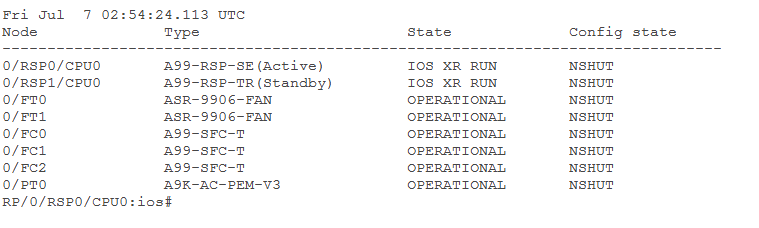
How To Identify Affected Products
There are three ways to identify the hardware level:
-
Physically inspect the RSP product label located on the bottom of the RSP tray in order to validate the Product ID (PID) and Top Assembly Number (TAN).
-
With the RSP installed in a non-9906 ASR 9K router, enter the show inventory command in order to validate the A99-RSP-SE/TR PID and TAN.
If A99-RSP-SE TAN #68-5730-04 and/or A99-RSP-TR TAN #68-5759-04 and FPD is Version 16.03 or earlier, the RSP needs to be upgraded. -
In an ASR-9906 router with a Cisco IOS XR Release 6.3.1 32-bit image (the A99-RSP-SE/TR will always boot up), enter the CLI command admin show hw-module fpd location.
If upg is displayed (as shown in this example), complete the steps in the Workaround/Solution section in order to upgrade the FPD content.
For More Information
If you require further assistance, or if you have any further questions regarding this field notice, please contact the Cisco Systems Technical Assistance Center (TAC) by one of the following methods:
Receive Email Notification For New Field Notices
Cisco Notification Service—Set up a profile to receive email updates about reliability, safety, network security, and end-of-sale issues for the Cisco products you specify.
Contact Cisco
- Open a Support Case

- (Requires a Cisco Service Contract)
This Document Applies to These Products
Unleash the Power of TAC's Virtual Assistance
 Feedback
Feedback