Field Notice: FN - 64296 - Carrier Routing System and Nexus 7000 Line Card Transceiver Authentication Error - Replace on Failure
Available Languages
Notice
THIS FIELD NOTICE IS PROVIDED ON AN "AS IS" BASIS AND DOES NOT IMPLY ANY KIND OF GUARANTEE OR WARRANTY, INCLUDING THE WARRANTY OF MERCHANTABILITY. YOUR USE OF THE INFORMATION ON THE FIELD NOTICE OR MATERIALS LINKED FROM THE FIELD NOTICE IS AT YOUR OWN RISK. CISCO RESERVES THE RIGHT TO CHANGE OR UPDATE THIS FIELD NOTICE AT ANY TIME.
Revision History
| Revision | Publish Date | Comments |
|---|---|---|
|
1.0
|
04-May-17
|
Initial Release
|
|
10.0
|
20-Oct-17
|
Migration to new field notice system
|
|
10.1
|
18-Jan-19
|
Fixed Broken Image Links
|
Products Affected
| Affected Product ID | Comments |
|---|---|
|
CFP-100G-LR4
|
|
|
CFP-100G-LR4=
|
Defect Information
| Defect ID | Headline |
|---|---|
| CSCux31722 | CFP-100G-LR4 with specific Vendor OUI doesn't pass ID test. |
Problem Description
A limited quantity of CFP-100G-LR4 modules might show transceiver authentication failure when used in the Carrier Routing System (CRS) physical layer interface module (PLIM) 1X100GBE and the Nexus 7000 (N7K) line card N7K-M202CF-22L. A software maintenance update (SMU) and permanent fix options are available for CRS. Affected C Form-factor Pluggable (CFP) modules in the N7K require replacement.
Background
A firmware issue was identified in a single vendor's component. The resulting authentication error might only be observed when affected CFP-100G-LR4, version V02 modules are used in the CRS and N7K line cards. The issue has been remedied in the supply chain.
Problem Symptom
Upon initial insertion of an affected CFP module in a 1X100GBE or N7K-M202CF-22L line card, an affected system shows this error message.
If no error message is seen when the CFP module is plugged into the line card the first time, no action is required. The CFP continues to operate as intended and should not encounter this issue.
Error Message
"LC/0/1/CPU0:Nov 13 02:22:26.223 : plim_1p_cge[283]: %PLATFORM-SCC-2-BAD_ID_HW : Failed Identification Test in 0/1/0/0 [1/0] The module in 0/1/0/0 in this router may not be a genuine Cisco product. Cisco warranties and support programs only apply to genuine Cisco products. If Cisco determines that your insertion of non-Cisco SPA cards or other modules into a Cisco product is the cause of a support issue, Cisco may deny support under your warranty or under a Cisco support program such as SmartNet".
OR
"2013 May 27 22:13:53 Boxster %$ VDC-1 %$ %ETHPORT-3-IF_SFP_ERROR: Interface Ethernet1/1, XCVR authentication failure"
Workaround/Solution
A SMU is available for CRS in Releases XR 5.3.2, 5.1.4, and 5.1.3.
Download SMUs from the appropriate link:
| Release No. | SMU Name | Download Link |
|---|---|---|
| 5.3.2 | Reboot/Recommended SMU,CFP-100G-LR4 with specific Vendor OUI doesn't pass ID test hfr-px-5.3.2.CSCux31722.tar | 5.3.2 SMU |
| 5.1.3 | Reboot/Recommended SMU,CFP-100G-LR4 with specific Vendor OUI doesn't pass ID test hfr-px-5.1.3.CSCux31722.tar | 5.1.3 SMU |
| 5.1.4 | Reboot/Recommended SMU,CFP-100G-LR4 with specific Vendor OUI doesn't pass ID test hfr-px-5.1.4.CSCux31722.tar | 5.1.4 SMU |
A permanent fix for CRS is available in Release 6.0.1 and 5.3.3 and later.
For N7K, Cisco recommends affected CFP hardware replacement.
Customers must verify the Serial Number of the affected product with the Serial Number Verification Tool provided in the "How to Identify Affected Products" section before raising any return request.
Customers who have affected hardware should contact the Cisco Technical Assistance Center (TAC) or their account teams in order to have their hardware replaced.
How To Identify Affected Products
Step 1: Find the serial number of the affected hardware.
Method 1: Visually inspect the product label.
Visually inspect the product label for the PID CFP-100G-LR4, version V02, and the serial number located on the top of the unit, as shown in this picture.
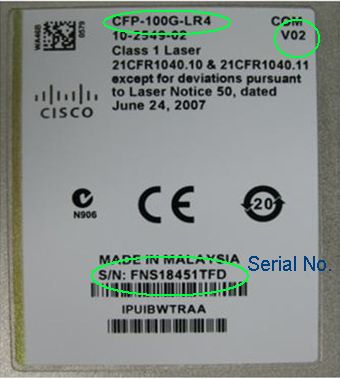
Method 2: Read the serial number and version remotely from the system/platform.
Enter the show inventory command for the appropriate system/platform.
Example:
RP/0/RP0/CPU0:DO-EC1#sh inv 0/5/* Wed Sep 30 11:42:44.510 UTC NAME: "0/5/*", DESCR: "Cisco CRS Series Forwarding Processor 140G" PID: CRS-FP140, VID: V08, SN: SAL18485DFA NAME: "0/PL5/*", DESCR: "Cisco CRS Series 1x100GbE Interface Module" PID: 1X100GBE, VID: V02, SN: SAL1916DM63 NAME: "HundredGigE0/5/0/0", DESCR: "100GBASE-LR4" PID: CFP-100G-LR4 , VID: V02, SN: FNS19230XHY
Step 2: Validate the affected serial number.
Once the serial number is obtained from Step 1, validate the number with the Serial Number Validation Tool.
For More Information
If you require further assistance, or if you have any further questions regarding this field notice, please contact the Cisco Systems Technical Assistance Center (TAC) by one of the following methods:
Receive Email Notification For New Field Notices
Cisco Notification Service—Set up a profile to receive email updates about reliability, safety, network security, and end-of-sale issues for the Cisco products you specify.
Unleash the Power of TAC's Virtual Assistance
 Feedback
Feedback