Field Notice: FN - 64192 - Certain Model 3 1/2-Inch Seagate Hard Drives are Susceptible to Failure in Idle/Low Activity Conditions - BIOS/Firmware Upgrade Recommended
Available Languages
Notice
THIS FIELD NOTICE IS PROVIDED ON AN "AS IS" BASIS AND DOES NOT IMPLY ANY KIND OF GUARANTEE OR WARRANTY, INCLUDING THE WARRANTY OF MERCHANTABILITY. YOUR USE OF THE INFORMATION ON THE FIELD NOTICE OR MATERIALS LINKED FROM THE FIELD NOTICE IS AT YOUR OWN RISK. CISCO RESERVES THE RIGHT TO CHANGE OR UPDATE THIS FIELD NOTICE AT ANY TIME.
Revision History
| Revision | Publish Date | Comments |
|---|---|---|
1.0 |
24-Oct-16 |
Initial Release |
10.0 |
13-Oct-17 |
Migration to new field notice system |
10.1 |
22-May-18 |
Fixed Broken Image Links |
Products Affected
| Affected Product ID | Comments |
|---|---|
CE-HDD1TI2F212 |
|
CPS-HD4T7KS3-E |
|
CPS-HD6T7KL4K |
|
CPS-HDD1TI2F212 |
|
CPS-HDD2TI2F213 |
|
CPS-HDD3TI2F214 |
|
DMS-HDD-2TB |
|
EXP-HDD1TI2F212 |
|
NGA-HDD-1TB |
|
R200-D1TC03 |
|
R200-D2TC03 |
|
UC-R200-D1TC03 |
|
UCS-EZ-3TB-HDD |
|
UCS-HD4T7KS3-E |
|
UCS-HD6T7KL4K |
|
UCS-HDD1TI2F212 |
|
UCS-HDD2TI2F213 |
|
UCS-HDD3TI2F214 |
|
UCSC-C3X60-6TBRR |
|
UCSC-C3X60-HD4TB |
|
UCSC-C3X60-HD6TB |
|
V2P-C3X60-HD6TB |
|
VDS-C3X60-HD4TB |
|
VDS-HD4T7KS3-E |
Defect Information
| Defect ID | Headline |
|---|---|
| CSCux11611 | Long drive idle period leads to hard failure |
Problem Description
In some rare circumstances an idle 3 1/2-inch Seagate drive might cause the lubrication to become depleted under the read head and lead to failure of the drive.
Background
This problem only impacts C-Series Unified Computing Systems (UCSs) as they are the only systems that support 3 1/2-inch Seagate drives.
| Seagate Model # | Cisco PID | HDD Size |
|---|---|---|
| ST1000NM0023 | UCS-HDD1TI2F212 | 1 TB |
| ST2000NM0023 | UCS-HDD2TI2F213 | 2 TB |
| ST3000NM0023 | UCS-HDD3TI2F214 | 3 TB |
| ST4000NM0023 | UCS-HD4T7KS3-E UCSC-C3X60-HD4T |
4 TB |
| ST6000NM0014 | UCSC-C3X60-6TBRR UCSC-C3X60-HD6TB UCS-HD6T7KL4K |
6 TB |
During extended idle periods or very low activity, the read/write head of 3 1/2-inch Seagate drives sits in a narrow physical location on the disk which can, in some rare circumstances, cause the lubrication to become depleted in that area. This can cause the drive head to crash or interaction with the platters. If that happens, the drive fails and recovery is not possible.
Cisco has observed different scenarios where this can occur. However, most of the failures appear to happen in new installations where the drives might sit idle for weeks or months at a time. HADOOP environments in Just a Bunch Of Disks/Drives (JBOD) (or single drive Redundant Array of Independent Disks (RAID) sets) mode might be more susceptible to the issue.
Problem Symptom
Certain 3 1/2-inch Seagate drives might fail when accessed after a long idle period.
Workaround/Solution
B-Series
These systems are not impacted as they do not support 3 1/2-inch Seagate drives.
C-Series Platforms via HUU
If your drive has not failed yet, you need to upgrade to firmware C007 or K0E5 (for model ST6000NM0014 only). This is a complete solution to the problem for UCS C-Series platforms. Download the appropriate file:
| Release | ||||
|---|---|---|---|---|
| Release Notes | 2.0.(9m) | 2.0.(10g) | 2.0.(12d) | 2.0.(13f) |
| UCS C460 M4 | 2.0.(9m) | 2.0.(12d) | ||
| UCS C3160 | 2.0.(9m) | 2.0.(13f) | ||
| UCS C3260 | 2.0.(9m) | 2.0.(13f) | ||
| UCS C220 M4 | 2.0.(9m) | 2.0.(10g) | 2.0.(13f) | |
| UCS C240 M4 | 2.0.(9m) | 2.0.(10g) | 2.0.(13f) | |
| UCS C220 M3 | 2.0.(9m) | 2.0.(13f) | ||
| UCS C240 M3 | 2.0.(9m) | 2.0.(13f) | ||
| UCS C24 M3 | 2.0.(9m) | 2.0.(13f) | ||
| UCS C22 M3 | 2.0.(9m) | 2.0.(13f) | ||
Note: Do not choose Update All with the Host Upgrade Utility (HUU). You do not want to upgrade any other component except for the hard drive(s). You only need to choose HDD Firmware Upgrade in order to complete this procedure.
C-Series Platforms via UCSM Integrated Platforms
| Platform | Release | |
|---|---|---|
| UCSM Managed C-Series Servers | 2.2(8c) | 3.1(2c) |
General
If you have a failure and you have one of the affected Seagate model hard drives, you need to request a Return Material Authorization (RMA) and send back the drive. The hard drive will no longer work once it fails. Open a case with Technical Assistance Center (TAC) and they can assist you with that.
How To Identify Affected Products
UCSM Integrated C-Series
Log into the UCSM software and complete these steps:
- Click the Equipment tab in the left pane.
- Choose your server from the "Servers" section for B-series. If this is for a C-series, then choose Rack-Mounts under "Servers".
- Click the Inventory tab in the right pane.
- Click the Storage tab.
- Under the SAS controller section, click Disks.
- From the Disks drop-down list, select the drive model. See these pictures for reference.
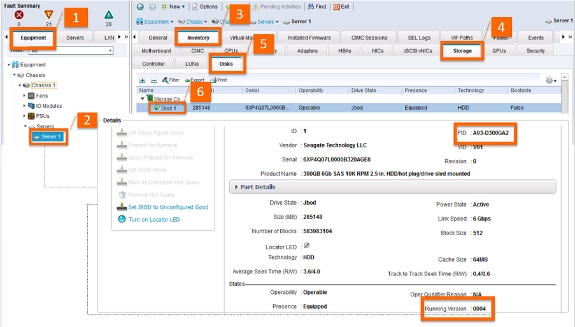
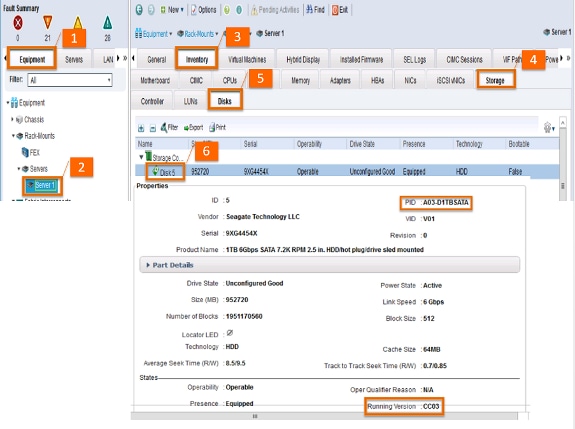
C-Series
Log into the Cisco Integrated Management Controller (CIMC) software and complete these steps:
- Click the Storage tab in the left pane.
- Click the Physical Drive Info tab in the right pane.
- Choose the drive you want to check. Look under "Inquiry Data". This section tells you what Vendor, Model, and Firwmare levels you have for the HDD in question. Use this information in order to compare to the affected drives mentioned previously. See these pictures for reference.
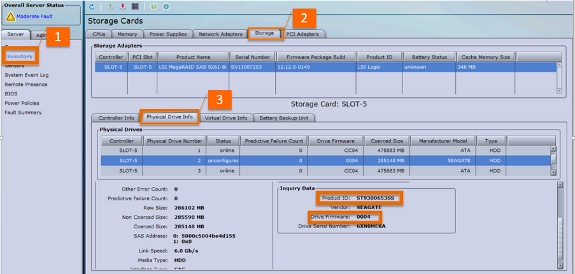
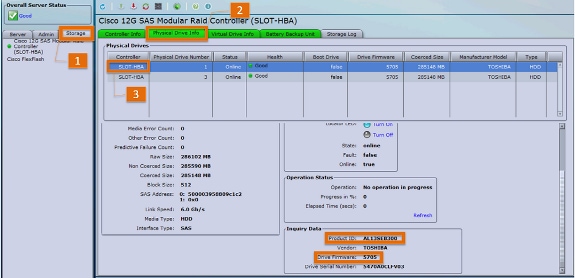
For More Information
If you require further assistance, or if you have any further questions regarding this field notice, please contact the Cisco Systems Technical Assistance Center (TAC) by one of the following methods:
Receive Email Notification For New Field Notices
Cisco Notification Service—Set up a profile to receive email updates about reliability, safety, network security, and end-of-sale issues for the Cisco products you specify.
Contact Cisco
- Open a Support Case

- (Requires a Cisco Service Contract)
This Document Applies to These Products
Unleash the Power of TAC's Virtual Assistance
 Feedback
Feedback