Field Notice: FN - 63854 - BE7000 Medium Density UCS C240 M3S Servers - RAID Array Configured Incorrectly - Configuration Change Recommended
Available Languages
Notice
THIS FIELD NOTICE IS PROVIDED ON AN "AS IS" BASIS AND DOES NOT IMPLY ANY KIND OF GUARANTEE OR WARRANTY, INCLUDING THE WARRANTY OF MERCHANTABILITY. YOUR USE OF THE INFORMATION ON THE FIELD NOTICE OR MATERIALS LINKED FROM THE FIELD NOTICE IS AT YOUR OWN RISK. CISCO RESERVES THE RIGHT TO CHANGE OR UPDATE THIS FIELD NOTICE AT ANY TIME.
Revision History
| Revision | Publish Date | Comments |
|---|---|---|
|
1.0
|
10-Mar-15
|
Initial Release
|
|
10.0
|
11-Oct-17
|
Migration to new field notice system
|
|
10.1
|
10-May-18
|
Updated the Defect Information Table
|
Products Affected
| Affected Product ID | Comments |
|---|---|
|
BE7K-K9
|
|
|
BE7K-K9-XU
|
Defect Information
| Defect ID | Headline |
|---|---|
| CSCvf34445 | There were no defects filed with this field notice at the time of publication. |
Problem Description
Business Edition 7000 (BE7000) medium density Unified Computing System (UCS) M3 servers were shipped with an incorrect RAID configuration for local hard disks. The issue might not be noticed by the customer, as the server and application virtual machines on the server continue to function and likely do not exhibit any outages, underperformance, or other problem symptoms while under normal operations. In the event of a hard disk failure, once the faulty hard disk is replaced, the time to fully recover (rebuild the RAID array) from that failure could take several days instead of several hours due to the incorrect RAID configuration. In this rebuild period, performance of the disk subsystem will be degraded which can cause performance problems or outages of the application virtual machines. In the unlikely event a second hard disk fails while in the rebuild period, all data on all disks of the server will be lost and unrecoverable and the application virtual machines will crash.
Background
Cisco found an error in the production process which caused an incorrect RAID configuration to be set for the BE7000 product series. Cisco has identified the root cause and corrective actions have been put into place in the production process. Serial numbers outside of the range below are not affected by this error.
Problem Symptom
In Cisco Integrated Management Controller (CIMC), choose Server > Inventory > Storage. An incorrect configuration looks like a single Virtual Drive of RAID5 that contains all 12 Physical Drives. A correct configuration looks like two Virtual Drives each of RAID5 and contains 6 Physical Drives.
An example of an incorrect configuration is shown here:
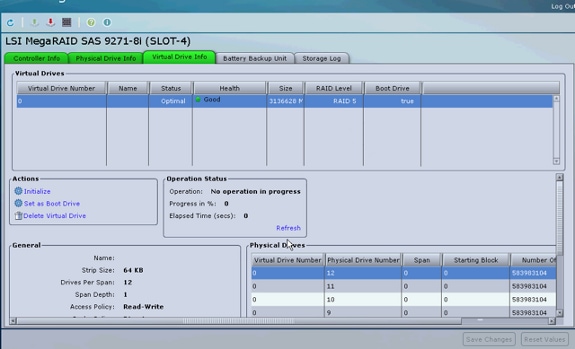
Workaround/Solution
Solution
In order to correct the RAID configuration, Cisco customers are encouraged to follow the RAID migration instructions found in BE7000 Migration from Single RAID5 Volume to Dual RAID5 Arrays without VM Rebuild.
An example of a correct configuration is shown here:

How To Identify Affected Products
In CIMC, choose Server > Summary. The serial number of the server is listed in the Server Properties pane of the Server Summary window.
Once you have identified the serial number of the server, use the Serial Number Validation Tool in order to determine if your server is impacted.
For More Information
If you require further assistance, or if you have any further questions regarding this field notice, please contact the Cisco Systems Technical Assistance Center (TAC) by one of the following methods:
Receive Email Notification For New Field Notices
Cisco Notification Service—Set up a profile to receive email updates about reliability, safety, network security, and end-of-sale issues for the Cisco products you specify.
Contact Cisco
- Open a Support Case

- (Requires a Cisco Service Contract)
This Document Applies to These Products
Unleash the Power of TAC's Virtual Assistance
 Feedback
Feedback