Field Notice: FN - 63722 - Protective Boot on Certain Network Cables Might Push the Mode Button and Cause an Unexpected Reset on the 48-Port Models of Cisco Catalyst 3560X and 3750X Series Switches - Workaround Provided
Available Languages
Notice
THIS FIELD NOTICE IS PROVIDED ON AN "AS IS" BASIS AND DOES NOT IMPLY ANY KIND OF GUARANTEE OR WARRANTY, INCLUDING THE WARRANTY OF MERCHANTABILITY. YOUR USE OF THE INFORMATION ON THE FIELD NOTICE OR MATERIALS LINKED FROM THE FIELD NOTICE IS AT YOUR OWN RISK. CISCO RESERVES THE RIGHT TO CHANGE OR UPDATE THIS FIELD NOTICE AT ANY TIME.
Revision History
| Revision | Publish Date | Comments |
|---|---|---|
1.0 |
27-Jan-14 |
Initial Release |
10.0 |
12-Oct-17 |
Migration to new field notice system |
10.1 |
04-Feb-19 |
Fixed Broken Image Links |
Products Affected
| Affected Product ID | Comments |
|---|---|
WS-C3560X-48P-E |
|
WS-C3560X-48P-L |
|
WS-C3560X-48P-S |
|
WS-C3560X-48PF-E |
|
WS-C3560X-48PF-L |
|
WS-C3560X-48PF-S |
|
WS-C3560X-48T-E |
|
WS-C3560X-48T-L |
|
WS-C3560X-48T-S |
|
WS-C3560X-48U-E |
|
WS-C3560X-48U-L |
|
WS-C3560X-48U-S |
|
WS-C3750X-48P-E |
|
WS-C3750X-48P-L |
|
WS-C3750X-48P-S |
|
WS-C3750X-48PF-E |
|
WS-C3750X-48PF-L |
|
WS-C3750X-48PF-S |
|
WS-C3750X-48T-E |
|
WS-C3750X-48T-L |
|
WS-C3750X-48T-S |
|
WS-C3750X-48U-E |
|
WS-C3750X-48U-L |
|
WS-C3750X-48U-S |
Defect Information
| Defect ID | Headline |
|---|---|
| CSCvf34445 | There were no defects filed with this field notice at the time of publication. |
Problem Description
Certain types of snagless Ethernet cables have protective boots that extend too far forward and above the plastic latching tab.
When this type of cable is installed in Port 1 of any 48-port model of the Cisco Catalyst C3560X or C3750X Series switches, the boot might press and hold the Mode button, which invokes Express Setup and reboots the system. (Reference Figures 1 through 3 for illustrations of the issue.)
Note: This type of boot-cable can partially obscure port LEDs, air vents, and USB ports.
Figure 1. Problematic Cable before Complete Insertion

Figure 2. Problematic Cable Completely Inserted
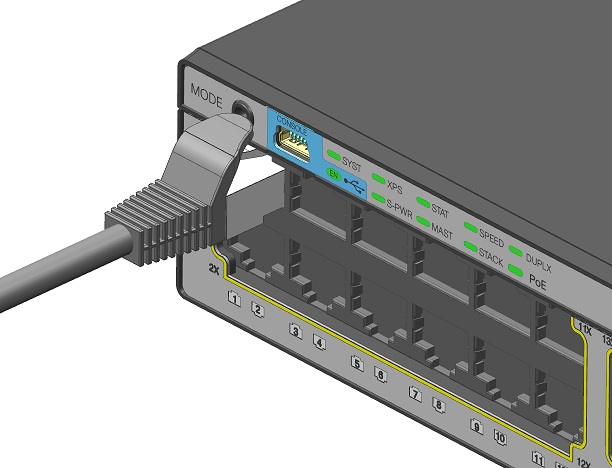
Figure 3. Problematic Cable Completely Inserted (side view)
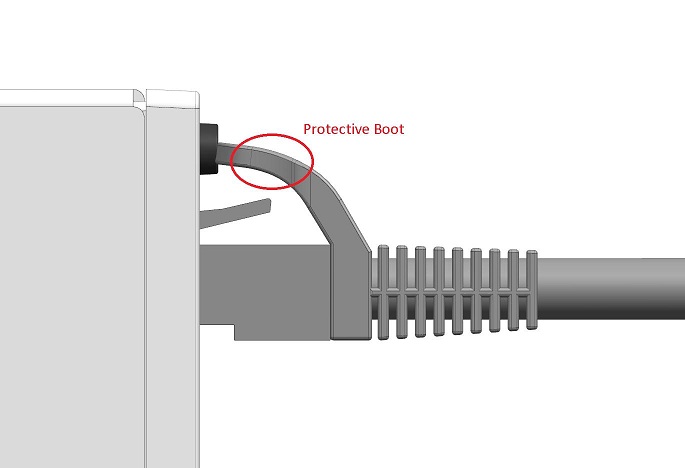
Background
Snagless Ethernet cables were developed many years ago in order to protect the plastic latching tab from becoming snagged, bent, or broken. There are various ways to achieve this goal, but the most common is to hide the tab under a plastic shroud or boot.
Numerous types of snagless cables are available. However, most are designed in such a way that the protective device is less prominent and/or held more tightly to the tab, which prevents the aforementioned drawbacks.
Problem Symptom
When Express Setup is inadvertently invoked by the protective boot of the cable, these messages are seen in the syslog:
%SYS-7-NV_BLOCK_INIT: Initialized the geometry of nvram %SYS-5-RELOAD: Reload requested by Hulc LED Process. Reload Reason: Reason unspecified.
After this occurs, the device resets. The startup configuration is erased once the device enters Express Setup.
Workaround/Solution
There are three options used in order to address this problem:
- Use a snagless cable with a less-pronounced boot in Port 1.
- Trim the boot on the cable that is installed in Port 1.
- Disable Express Setup with this command while in config mode:
3750(config)# no setup express
For More Information
If you require further assistance, or if you have any further questions regarding this field notice, please contact the Cisco Systems Technical Assistance Center (TAC) by one of the following methods:
Receive Email Notification For New Field Notices
Cisco Notification Service—Set up a profile to receive email updates about reliability, safety, network security, and end-of-sale issues for the Cisco products you specify.
Unleash the Power of TAC's Virtual Assistance
 Feedback
Feedback