Field Notice: FN - 63717 - ASR-9001 Chassis with P4040 Revision C Might Not Boot on Cisco IOS XR Releases 4.2.x and 4.3.0 - Software Upgrade Recommended
Available Languages
Notice
THIS FIELD NOTICE IS PROVIDED ON AN "AS IS" BASIS AND DOES NOT IMPLY ANY KIND OF GUARANTEE OR WARRANTY, INCLUDING THE WARRANTY OF MERCHANTABILITY. YOUR USE OF THE INFORMATION ON THE FIELD NOTICE OR MATERIALS LINKED FROM THE FIELD NOTICE IS AT YOUR OWN RISK. CISCO RESERVES THE RIGHT TO CHANGE OR UPDATE THIS FIELD NOTICE AT ANY TIME.
Revision History
| Revision | Publish Date | Comments |
|---|---|---|
1.0 |
01-Jul-14 |
Initial Release |
10.0 |
13-Oct-17 |
Migration to new field notice system |
10.1 |
07-Feb-19 |
Fixed Broken Image Link |
Products Affected
| Affected Product ID | Comments |
|---|---|
ASR-9001 |
Defect Information
| Defect ID | Headline |
|---|---|
| CSCui82678 | ASR9001 P4040 RevC board crashes on downgrade to 4.3.0 and pre-4.3.0 |
Problem Description
The Aggregation Services Router (ASR) 9001 transitions to a new and enhanced P4040 Processor Revision C (Revision 3) which replaces the original Processor Revision B (Revision 2). The ASR-9001 with the new processor does not boot with Cisco IOS-XR Software Release 4.2.x or 4.3.0 version software unless you perform the steps in this document.
Background
The Cisco Processor vendor has announced the discontinuation of the P4040 Revision 2 Processor and now ships the P4040 Revision 3 Processor.
Unfortunately, certain components within earlier Cisco IOS-XR software releases explicitly check for the processor revision and therefore are not forward compatible. Due to these explicit checks, Cisco IOS Software Releases earlier than Release 4.3.1 cannot run on ASR-9001 P4040 Revision 3 products.
This notice describes the steps that must be taken in order to support P4040 Revision 3 processors in releases earlier than Cisco IOS-XR Software Release 4.3.1.
Problem Symptom
When Cisco IOS Software Releases earlier than 4.3.1 are loaded on the P4040 Revision 3 Processor, these messages are seen on the console:
Cisco IOS XR Software for the Cisco XR ASR9K, Version 4.2.3
Copyright (c) 2012 by Cisco Systems, Inc.
! MAJOR ??? Error [platforms/viking/drivers/dpaa/qnx/src/platform_p4080_ds.c:117 PLATFORM_GetChipRevInfo]: Invalid ID; Unknown chip ID FM HW Major rev not supported = 0
FMAN0 can not be reset or Microcode can not be loaded
fman_init() failed pid(53280) p40x0_dpaa_init:280: dpaa_system_init failed 0
! MAJOR ??? Error [platforms/viking/drivers/dpaa/qnx/src/platform_p4080_ds.c:117 PLATFORM_GetChipRevInfo]: Invalid ID; Unknown chip ID FM HW Major rev not supported = 0
FMAN0 can not be reset or Microcode can not be loaded
fman_init() failed ! MAJOR ??? Error
[platforms/viking/drivers/dpaa/qnx/src/platform_p4080_ds.c:117 PLATFORM_GetChipRevInfo]:Invalid ID; Unknown chip ID
Workaround/Solution
Systems that come from manufacturing ship with Cisco IOS Software Release 4.3.4 or Release 5.1.x or later at the time when the Revision 3 Processor on the ASR-9001 is released (March 2015). This means no action is needed from the user if the target deployment Cisco IOS Software Release is Release 4.3.1 or later.
If there is a plan to deploy an ASR-9001 system with Cisco IOS Software Release earlier than Release 4.3.1, follow these instructions:
Target Release is Cisco IOS Software Release 4.2.1, 4.2.3, or 4.3.0
- In order to downgrade the system to Release 4.3.0, turbo-boot the system with the Release 4.3.1 XR image first.
- In order to downgrade the system to Release 4.2.1 or 4.2.3, turbo-boot the system with a bridge image first.
- The bridge image recognizes the Revision 3 CPU. The ASR-9001 router shipped from the Service depot under an RMA will be loaded with the bridge image.
- Once the system has booted up the bridge image, an install operation to Cisco IOS Software Release 4.2.1, 4.2.3, or 4.3.0 and the Software Maintenance Update (SMU) can be completed. The system boots and supports the Revision C processor. It is important to note that these SMUs and their prerequisites MUST be installed (activated) together with the target release.
You must download Cisco SMU Manager (CSM) in order to apply the SMU to your routers.
See the URLs in the next sections for more details on CSM.
Downgrade Steps to Cisco IOS Software Release 4.2.1
- TURBOBOOT the router with the P4040 Revision 3 bridge image.
- Install add the Release 4.2.1 XR image (asr9k-mini-p.pie).
- Install add the Release 4.2.1 P4040 Rev C SMU (asr9k-p-4.2.1.CSCue24148.pie).
- Install add the asr9k-p-4.2.1.CSCuc53499.pie SMU, since this is a prerequisite for the P4040 Revision 3 SMU.
- Install add the asr9k-p-4.2.1.CSCub42561.pie SMU, since this is a prerequisite for the P4040 Revision 3 SMU.
- Install add all the necessary pies (for example: asr9k-mpls-p.pie).
- Install activate all the above pies synchronously.
The router goes for an automatic reload after all the pies are activated. After the reload, the router boots up with Cisco IOS Software Release 4.2.1 XR image.
Downgrade Steps to Cisco IOS Software Release 4.2.3
- TURBOBOOT the router with the P4040 Revision 3 bridge image.
- Install add the Release 4.2.3 XR image (asr9k-mini-p.pie).
- Install add the Release 4.2.3 P4040 Rev C SMU (asr9k-p-4.2.3.CSCui33805.pie).
- Install add all the necessary pies (for example, asr9k-mpls-p.pie).
- Install activate all the above pies synchronously.
The router goes for an automatic reload after all the pies are activated. After the reload, the router would have booted up with the Release 4.2.3 XR image.
Downgrade Steps to Cisco IOS Software Release 4.3.1
- TURBOBOOT the router with the Release 4.3.1 XR image.
- Install add the Release 4.3.0 XR image (asr9k-mini-px.pie).
- Install add the Release 4.3.0 P4040 Revision 3 SMU (asr9k-px-4.3.0.CSCue24148.pie).
- Install add the asr9k-px-4.3.0.CSCug71496.pie SMU, since this is a prerequisite for the P4040 Revision 3 SMU.
- Install add all the necessary pies (for example, asr9k-mpls-px.pie).
- Install activate all the above pies synchronously.
- The router goes for an automatic reload after all the pies are activated.
- After the reload, the router would have booted up with Release 4.3.0 XR image.
Official Download CSM from Software Download URL
Use your cisco.com userid and refer to this table in order to locate the SMU with the Official Software download SMU URL. Then, select ASR-9000 as the Product type and Cisco IOS-XR version.
| XR Release | SMU ID | Details | CDETS | SMU Status |
|---|---|---|---|---|
|
4.2.1
|
AA07702
|
ASR9K-P: P40x0 Revision C Silicon Support
|
CSCue24148
|
Posted
|
|
4.2.1
|
AA007703
|
ASR9K-PX: P40x0 Revision C Silicon Support
|
CSCue24148
|
Posted
|
|
4.2.3
|
AA07680
|
ASR9K-P: P40x0 Revision C Silicon Support CSMU#3
|
CSCui33805
|
Posted
|
|
4.3.0
|
AA077699
|
ASR9K-PX: P40x0 Revision C Silicon Support
|
CSCue24148
|
Posted
|
The bridge image is available at File Exchange.
At the time this Field Notice was written, Cisco recommends that if all customers qualify or deploy Cisco IOS Software Release 4.3.4, no special action is required in order to deploy Cisco IOS Software Release 4.3.4.
Downgrade Example Logs
TURBOBOOT the Router with the Bridge Image
TURBOBOOT=on TFTP_FILE= sync boot tftp:
After boot-up, enter the show version command and then the show install active command:
RP/0/RSP0/CPU0:REVC#show version Fri Mar 28 13:35:59.885 UTC Cisco IOS XR Software, Version 4.2.3[Default] Copyright (c) 2014 by Cisco Systems, Inc. ROM: System Bootstrap, Version 2.03(20131022:110718) [ASR9K ROMMON], REVC uptime is 1 hour, 26 minutes System image file is "bootflash:disk0/asr9k-os-mbi-4.2.3/0x100000/mbiasr9k-rp.vm" cisco ASR9K Series (P4040) processor with 8388608K bytes of memory. P4040 processor at 1500MHz, Revision 3.0 ASR-9001 Chassis 2 Management Ethernet 4 TenGigE 4 DWDM controller(s) 4 WANPHY controller(s) 20 GigabitEthernet 219k bytes of non-volatile configuration memory. 2649M bytes of hard disk. 3932144k bytes of disk0: (Sector size 512 bytes). Configuration register on node 0/RSP0/CPU0 is 0x1922 Boot device on node 0/RSP0/CPU0 is disk0: Package active on node 0/RSP0/CPU0: asr9k-ce, V 4.2.3[Default], Cisco Systems, at disk0:asr9k-ce-4.2.3 Built on Wed Mar 12 12:20:57 UTC 2014 By bgl-lds-250 in /nobackup/dasomasu/423_r42x_2 for pie asr9k-fpd, V 4.2.3[Default], Cisco Systems, at disk0:asr9k-fpd-4.2.3 Built on Wed Mar 12 12:20:57 UTC 2014 By bgl-lds-250 in /nobackup/dasomasu/423_r42x_2 for pie asr9k-cpp, V 4.2.3[Default], Cisco Systems, at disk0:asr9k-cpp-4.2.3 Built on Wed Mar 12 12:20:57 UTC 2014 By bgl-lds-250 in /nobackup/dasomasu/423_r42x_2 for pie asr9k-scfclient, V 4.2.3[Default], Cisco Systems, at disk0:asr9k-scfclient-4.2.3 Built on Wed Mar 12 12:20:55 UTC 2014 By bgl-lds-250 in /nobackup/dasomasu/423_r42x_2 for pie asr9k-diags-supp, V 4.2.3[Default], Cisco Systems, at disk0:asr9k-diags-supp-4.2.3 Built on Wed Mar 12 12:20:55 UTC 2014 By bgl-lds-250 in /nobackup/dasomasu/423_r42x_2 for pie asr9k-fwding, V 4.2.3[Default], Cisco Systems, at disk0:asr9k-fwding-4.2.3 Built on Wed Mar 12 12:20:55 UTC 2014 By bgl-lds-250 in /nobackup/dasomasu/423_r42x_2 for pie asr9k-base, V 4.2.3[Default], Cisco Systems, at disk0:asr9k-base-4.2.3 Built on Wed Mar 12 12:20:55 UTC 2014 By bgl-lds-250 in /nobackup/dasomasu/423_r42x_2 for pie RP/0/RSP0/CPU0:REVC(admin)#show install active Fri Mar 28 13:36:14.705 UTC Secure Domain Router: Owner Node 0/RSP0/CPU0 [RP] [SDR: Owner] Boot Device: disk0: Boot Image: /disk0/asr9k-os-mbi-4.2.3/0x100000/mbiasr9k-rp.vm Active Packages: disk0:asr9k-mini-p-4.2.3 Node 0/0/CPU0 [LC] [SDR: Owner] Boot Device: mem: Boot Image: /disk0/asr9k-os-mbi-4.2.3/lc/mbiasr9k-lc.vm Active Packages: disk0:asr9k-mini-p-4.2.3
Install Add All the Necessary Pies
RP/0/RSP0/CPU0:REVC(admin)#install add tftp://202.153.144.25/auto/tftp-blr-use$ Fri Mar 28 13:38:04.462 UTC Install operation 1 '(admin) install add /tftp://202.153.144.25/auto/tftp-blr-users1/dasomasu/asr9k-mini-p.pie-4.2.1' started by user 'root' via CLI at 13:38:05 UTC Fri Mar 28 2014. The install operation will continue asynchronously. RP/0/RSP0/CPU0:REVC(admin)#show install request Fri Mar 28 13:52:42.433 UTC Install operation 1 '(admin) install add /tftp://202.153.144.25/auto/tftp-blr-users1/dasomasu/asr9k-mini-p.pie-4.2.1' started by user 'root' via CLI at 13:38:05 UTC Fri Mar 28 2014. The operation is 81% complete 288,399KB downloaded: Download in progress The operation cannot be aborted. RP/0/RSP0/CPU0:REVC(admin)#Info: The following package is now available to be activated: Info: Info: disk0:asr9k-mini-p-4.2.1 Info: Info: The package can be activated across the entire router. Info: Install operation 1 completed successfully at 13:55:53 UTC Fri Mar 28 2014. RP/0/RSP0/CPU0:REVC(admin)#install add tftp://202.153.144.25/auto/tftp-blr-use$ Fri Mar 28 13:57:27.171 UTC Install operation 2 '(admin) install add /tftp://202.153.144.25/auto/tftp-blr-users1/dasomasu/asr9k-mpls-p.pie-4.2.1' started by user 'root' via CLI at 13:57:27 UTC Fri Mar 28 2014. The install operation will continue asynchronously. RP/0/RSP0/CPU0:REVC(admin)#Info: The following package is now available to be activated: Info: Info: disk0:asr9k-mpls-p-4.2.1 Info: Info: The package can be activated across the entire router. Info: Install operation 2 completed successfully at 13:57:54 UTC Fri Mar 28 2014. RP/0/RSP0/CPU0:REVC(admin)#install add tftp://202.153.144.25/auto/tftp-blr-use$ Fri Mar 28 14:00:09.445 UTC Install operation 3 '(admin) install add /tftp://202.153.144.25/auto/tftp-blr-users1/dasomasu/asr9k-p-4.2.1.CSCue24148.p ie' started by user 'root' via CLI at 14:00:09 UTC Fri Mar 28 2014. The install operation will continue asynchronously. RP/0/RSP0/CPU0:REVC(admin)#Info: The following package is now available to be activated: Info: Info: disk0:asr9k-p-4.2.1.CSCue24148-1.0.0 Info: Info: The package can be activated across the entire router. Info: Install operation 3 completed successfully at 14:01:43 UTC Fri Mar 28 2014. RP/0/RSP0/CPU0:REVC(admin)#install add tftp://202.153.144.25/auto/tftp-blr-use$ Fri Mar 28 14:10:42.952 UTC Install operation 5'(admin) install add /tftp://202.153.144.25/auto/tftp-blr-users1/dasomasu/asr9k-p-4.2.1.CSCub42561.p ie' started by user 'root' via CLI at 14:10:43 UTC Fri Mar 28 2014. The install operation will continue asynchronously. RP/0/RSP0/CPU0:REVC(admin)#Info:The following package is now available to be activated: Info: Info: disk0:asr9k-p-4.2.1.CSCub42561-1.0.0 Info: Info: The package can be activated across the entire router. Info: Install operation 5 completed successfully at 14:13:11 UTC Fri Mar 28 2014. RP/0/RSP0/CPU0:REVC(admin)#install add tftp://202.153.144.25/auto/tftp-blr-use$ Fri Mar 28 14:14:56.435 UTC Install operation 6'(admin) install add /tftp://202.153.144.25/auto/tftp-blr-users1/dasomasu/asr9k-p-4.2.1.CSCuc53449.p ie' started by user 'root' via CLI at 14:14:56 UTC Fri Mar 28 2014. The install operation will continue asynchronously. RP/0/RSP0/CPU0:REVC(admin)#Info:The following package is now available to be activated: Info: Info: disk0:asr9k-p-4.2.1.CSCuc53449-1.0.0 Info: Info: The package can be activated across the entire router. Info: Install operation 6 completed successfully at 14:16:50 UTC Fri Mar 28 2014.
Install Activate All the Pies Above Synchronously
RP/0/RSP0/CPU0:REVC(admin)#install activate disk0:asr9k-mini-p-4.2.1 disk0:asr$ Fri Mar 28 14:20:26.455 UTC Install operation 7 '(admin) install activate disk0:asr9k-mini-p-4.2.1 disk0:asr9k-mpls-p-4.2.1 disk0:asr9k-p-4.2.1.CSCue24148-1.0.0 disk0:asr9k-p-4.2.1.CSCub42561-1.0.0 disk0:asr9k-p-4.2.1.CSCuc53449-1.0.0 synchronous' started by user 'root' via CLI at 14:20:26 UTC Fri Mar 28 2014. Info: After this install operation, some SMU package(s) will be superceded. Info: User can deactivate and remove superceded SMU(s). Info: asr9k-base-4.2.1.CSCub42561-1.0.0 Info: asr9k-os-mbi-4.2.1.CSCuc53449-1.0.0 Info: asr9k-os-mbi-4.2.1.CSCub42561-1.0.0 Info: This operation will reload the following nodes in parallel: Info: 0/RSP0/CPU0 (RP) (SDR: Owner) Info: 0/0/CPU0 (LC) (SDR: Owner) Proceed with this install operation (y/n)? [y] Info: Install Method: Parallel Reload | 15% complete: The operation can still be aborted (ctrl-c for options)RP/0/RSP0/CPU0:Mar 28 14:27:48.210 : wdsysmon[428]: %HA-HA_WD-4-DISK_ALARM : A monitored device alarm set by /bootflash: RP/0/RSP0/CPU0:Mar 28 14:27:48.211 : wdsysmon[428]: %HA-HA_WD-4-DISK_WARN : A monitored device /bootflash: is above 80% utilization. Current utilization = 89. Please remove unwanted user files and configuration rollback points. / 85% complete: The operation can still be aborted (ctrl-c for options)RP/0/RSP0/CPU0:Mar 28 14:28:48.209 : wdsysmon[428]: %HA-HA_WD-4-DISK_ALARM : All monitored devices are below 80% utilization Alarm reset by /bootflash: Info: The changes made to software configurations will not be persistent Info: across system reloads. Use the command '(admin) install commit' to Info: make changes persistent. Info: Please verify that the system is consistent following the software Info: change using the following commands: Info: show system verify Info: install verify packages Install operation 7 completed successfully at 14:28:58 UTC Fri Mar 28 2014. RP/0/RSP0/CPU0:REVC(admin)#RP/0/RSP0/CPU0:Mar 28 14:29:41.651 : eem_ed_oir[187]: Messge received content : Event 1 NodeId: 0x828 [0x61bcf7852d] Record Reboot History, reboot cause = 0x4000047, descr = Cause: dSC node reload is required by install operation Process: instdir Traceback: 4ba4b1a4 4ba4rebooting ?
After Reload of the Router
RP/0/RSP0/CPU0:REVC#show platform Fri Mar 28 14:40:04.046 UTC Node Type State Config State ----------------------------------------------------------------------------- 0/RSP0/CPU0 ASR9001-RP(Active) IOS XR RUN PWR,NSHUT,MON 0/0/CPU0 ASR9001-LC IOS XR RUN PWR,NSHUT,MON 0/0/0 A9K-MPA-20X1GE OK PWR,NSHUT,MON RP/0/RSP0/CPU0:REVC#sh ipv4 int br | i Up Fri Mar 28 14:40:11.414 UTC Loopback0 3.3.3.3 Up Up Loopback100 9.9.9.1 Up Up MgmtEth0/RSP0/CPU0/0 8.47.18.10 Up Up GigabitEthernet0/0/0/1 unassigned Up Up GigabitEthernet0/0/0/8 unassigned Up Up TenGigE0/0/2/2 unassigned Up Up RP/0/RSP0/CPU0:REVC#show version Fri Mar 28 14:40:16.160 UTC
Cisco IOS XR Software, Version 4.2.1[Default]
Copyright (c) 2013 by Cisco Systems, Inc.
ROM: System Bootstrap, Version 2.03(20131022:110718) [ASR9K ROMMON],
REVC uptime is 9 minutes
System image file is
"bootflash:disk0/asr9k-os-mbi-4.2.1.CSCue24148-1.0.0/0x100000/mbiasr9k-rp.vm"
cisco ASR9K Series (P4040) processor with 8388608K bytes of memory.
P4040 processor at 1500MHz, Revision 3.0
ASR-9001 Chassis
2 Management Ethernet
20 GigabitEthernet
4 TenGigE
4 DWDM controller(s)
4 WANPHY controller(s)
219k bytes of non-volatile configuration memory.
2649M bytes of hard disk.
3932144k bytes of disk0: (Sector size 512 bytes).
Configuration register on node 0/RSP0/CPU0 is 0x1922
Boot device on node 0/RSP0/CPU0 is disk0:
Package active on node 0/RSP0/CPU0:
iosxr-ce, V 4.2.1[00], Cisco Systems, at disk0:iosxr-ce-4.2.1
Built on Sun May 27 02:29:54 UTC 2012
By iox-bld3 in /auto/srcarchive6/production/4.2.1/all/workspace for pie
asr9k-fwding, V 4.2.1[00], Cisco Systems, at disk0:asr9k-fwding-4.2.1
Built on Sun May 27 02:29:54 UTC 2012
By iox-bld3 in /auto/srcarchive6/production/4.2.1/all/workspace for pie
asr9k-fwding-4.2.1.CSCub42561, V 1.0.0[SMU], Cisco Systems, at disk0:asr9k-fwding-
4.2.1.CSCub42561-1.0.0
Built on Sat Sep 8 01:49:45 UTC 2012
By iox-bld1 in /scratch1/smu/EFR/smu_r42x_4_2_1/workspace for pie
asr9k-cpp, V 4.2.1[00], Cisco Systems, at disk0:asr9k-cpp-4.2.1
Built on Sun May 27 02:29:54 UTC 2012
By iox-bld3 in /auto/srcarchive6/production/4.2.1/all/workspace for pie
asr9k-ce, V 4.2.1[00], Cisco Systems, at disk0:asr9k-ce-4.2.1
Built on Sun May 27 02:29:54 UTC 2012
By iox-bld3 in /auto/srcarchive6/production/4.2.1/all/workspace for pie
asr9k-scfclient, V 4.2.1[00], Cisco Systems, at disk0:asr9k-scfclient-4.2.1
Built on Sun May 27 02:29:54 UTC 2012
By iox-bld3 in /auto/srcarchive6/production/4.2.1/all/workspace for pie
iosxr-mpls, V 4.2.1[00], Cisco Systems, at disk0:iosxr-mpls-4.2.1
Built on Sun May 27 02:33:50 UTC 2012
By iox-bld3 in /auto/srcarchive6/production/4.2.1/all/workspace for pie
iosxr-routing, V 4.2.1[00], Cisco Systems, at disk0:iosxr-routing-4.2.1
Built on Sun May 27 02:29:54 UTC 2012
By iox-bld3 in /auto/srcarchive6/production/4.2.1/all/workspace for pie
iosxr-infra, V 4.2.1[00], Cisco Systems, at disk0:iosxr-infra-4.2.1
Built on Sun May 27 02:29:54 UTC 2012
By iox-bld3 in /auto/srcarchive6/production/4.2.1/all/workspace for pie
RP/0/RSP0/CPU0:REVC#ping 202.153.144.25
Fri Mar 28 14:40:28.631 UTC
Type escape sequence to abort.
Sending 5, 100-byte ICMP Echos to 202.153.144.25, timeout is 2 seconds:
!!!!!
Success rate is 100 percent (5/5), round-trip min/avg/max = 1/7/32 ms
RP/0/RSP0/CPU0:REVC#admin
Fri Mar 28 14:41:32.950 UTC
RP/0/RSP0/CPU0:REVC(admin)#show platform
Fri Mar 28 14:41:34.310 UTC
Node Type State Config State
-----------------------------------------------------------------------------
0/RSP0/CPU0 ASR9001-RP(Active) IOS XR RUN PWR,NSHUT,MON
0/FT0/SP FAN TRAY READY
0/0/CPU0 ASR9001-LC IOS XR RUN PWR,NSHUT,MON
0/0/0 A9K-MPA-20X1GE OK PWR,NSHUT,MON
0/PM0/SP A9K-750W-AC READY PWR,NSHUT,MON
RP/0/RSP0/CPU0:REVC(admin)#show install active
Fri Mar 28 14:47:04.457 UTC
Secure Domain Router: Owner
Node 0/RSP0/CPU0 [RP] [SDR: Owner]
Boot Device: disk0:
Boot Image: /disk0/asr9k-os-mbi-4.2.1.CSCue24148-1.0.0/0x100000/mbiasr9k-rp.vm
Active Packages:
disk0:asr9k-p-4.2.1.CSCub42561-1.0.0
disk0:asr9k-mini-p-4.2.1
disk0:asr9k-mpls-p-4.2.1
disk0:asr9k-p-4.2.1.CSCue24148-1.0.0
disk0:asr9k-p-4.2.1.CSCuc53449-1.0.0
Node 0/0/CPU0 [LC] [SDR: Owner]
Boot Device: mem:
Boot Image: /disk0/asr9k-os-mbi-4.2.1.CSCue24148-1.0.0/lc/mbiasr9k-lc.vm
Active Packages:
disk0:asr9k-p-4.2.1.CSCub42561-1.0.0
disk0:asr9k-mini-p-4.2.1
disk0:asr9k-mpls-p-4.2.1
disk0:asr9k-p-4.2.1.CSCue24148-1.0.0
disk0:asr9k-p-4.2.1.CSCuc53449-1.0.0
How To Identify Affected Products
Product IDs (PIDs), Processor Version can be found in two ways:
- In the CLI.
- Physically locate on the line card or chassis.
Below is mapping of "Revision" and "version":
RevB : Version 2.0
RevC : Version 3.0
Enter the show version or admin show diag command in order to identify PID and Processor Version information.
RP/0/RSP0/CPU0:REVC#show version Thu Dec 18 14:29:28.969 UTC Cisco IOS XR Software, Version 5.3.1.08I[Default] Copyright (c) 2014 by Cisco Systems, Inc. ROM: System Bootstrap, Version 2.04(20140227:092320) [ASR9K ROMMON], REVC uptime is 1 day, 2 hours, 49 minutes System image file is "bootflash:disk0/asr9k-os-mbi-5.3.1.08I/0x100000/mbiasr9k-rp.vm" cisco ASR9K Series (P4040) processor with 8388608K bytes of memory. P4040 processor at 1500MHz, Revision 3.0 <----------
ASR-9001 Chassis 2 Management Ethernet 20 GigabitEthernet 4 TenGigE 4 DWDM controller(s) 4 WANPHY controller(s) 219k bytes of non-volatile configuration memory. 2649M bytes of hard disk. 3932144k bytes of disk0: (Sector size 512 bytes). ---------------------------------------------------------- RP/0/RSP0/CPU0:REVC#admin show diag Thu Dec 18 14:38:41.912 UTC NODE module 0/RSP0/CPU0 ASR 9001, Route Switch Processor with 8GB memory MAIN: board type 0x100401 S/N: FOC1727N4CA Top Assy. Number: 00-0000-00 PID: ASR9001-RP HwRev (UDI_VID): V01 Chip HwRev: V1.0 New Deviation Number: 0 CLEI: Board State : IOS XR RUN PLD: Motherboard: N/A, Processor version: 0x8023 (rev: 3.0), Power: N/A <---------- MONLIB: QNXFFS Monlib Version 3.3 ROMMON: Version 2.04(20140227:092320) [ASR9K ROMMON] Board FPGA/CPLD/ASIC Hardware Revision: IntCtrl : V0.0 USB0 : V141.82 ClkCtrl : V0.0 CPUCtrl : V0.0 MLANSwitch : V0.0 EOBCSwitch : V2.0 LIU : V0.0 YDTI : V0.0 PHY : V0.0 CBC (active partition) : v22.114 CBC (inactive partition) : v22.114
Physically check the line card or chassis:
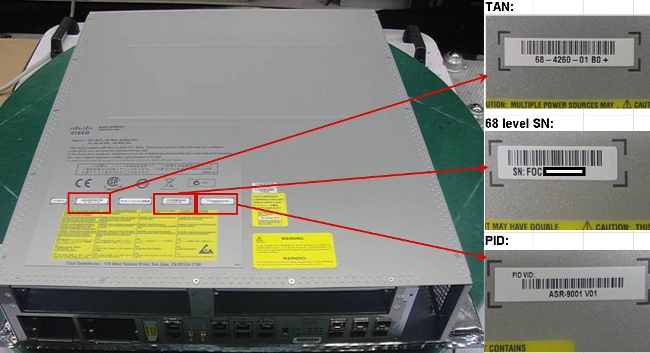
For More Information
If you require further assistance, or if you have any further questions regarding this field notice, please contact the Cisco Systems Technical Assistance Center (TAC) by one of the following methods:
Receive Email Notification For New Field Notices
Cisco Notification Service—Set up a profile to receive email updates about reliability, safety, network security, and end-of-sale issues for the Cisco products you specify.
Contact Cisco
- Open a Support Case

- (Requires a Cisco Service Contract)
This Document Applies to These Products
Unleash the Power of TAC's Virtual Assistance
 Feedback
Feedback