Field Notice: FN - 63645 - AIR-SRVR-300GB-HD= in PRIME-NCS-APL-K9 Might Malfunction - Replace on Failure
Available Languages
Notice
THIS FIELD NOTICE IS PROVIDED ON AN "AS IS" BASIS AND DOES NOT IMPLY ANY KIND OF GUARANTEE OR WARRANTY, INCLUDING THE WARRANTY OF MERCHANTABILITY. YOUR USE OF THE INFORMATION ON THE FIELD NOTICE OR MATERIALS LINKED FROM THE FIELD NOTICE IS AT YOUR OWN RISK. CISCO RESERVES THE RIGHT TO CHANGE OR UPDATE THIS FIELD NOTICE AT ANY TIME.
Revision History
| Revision | Publish Date | Comments |
|---|---|---|
1.0 |
26-May-16 |
Initial Release |
10.0 |
13-Oct-17 |
Migration to new field notice system |
10.1 |
25-Mar-19 |
Updated the Defect Information Section |
10.2 |
22-Apr-20 |
Added the Serial Number Validation Section |
Products Affected
| Affected Product ID | Comments |
|---|---|
AIR-SRVR-300GB-HD= |
Cisco Prime Infrastructure Physical Appliance Hard Disk Drive (HDD) |
Defect Information
| Defect ID | Headline |
|---|---|
| CSCvf34445 | There were no defects filed with this field notice at the time of publication. |
Problem Description
The hard disk manufacturer for AIR-SRVR-300GB-HD= has identified specific Cisco Prime Appliances (PRIME-NCS-APL-K9) that are vulnerable to RAID failures, which may result in data loss.
Background
The Cisco Prime Infrastructure (or NCS) physical appliance, PRIME-NCS-APL-K9, comes with four Hard Disk Drives (HDDs) of 300-GB capacity. These HDDs are deployed in a RAID-5 configuration. Here are some important details about the RAID-5 configuration:
- This configuration uses four 300-GB SAS disks, which are hot-swappable.
- This configuration uses an LSI MegaRAID high performance RAID controller with 512-MB on-board cache.
- Of the four HDDs in the this configuration, three HDDs are used for storage space and the fourth is used for RAID operation (parity).
- If one of the HDDs fails, the RAID continues operation in a non-RAID mode, which allows for a hot-swap of the failed HDD.
- More than one HDD failure at a time results in a system failure.
Problem Symptom
On the Cisco Prime Infrastructure physical appliance, one or more HDDs in the RAID might fail. When this occurs, the LED on the failed HDD is red.
This alarm message is displayed on the Cisco Prime dashboard when you navigate to Monitor >Alarms and Events for the System Category:
Raid is Bad Detect rebuild progress...
Note: You can also select the System Category from the Alarm Summary panel (located near the lower-right section of a PI web page) in order to view all of the system-related alarms.
Workaround/Solution
Note: Read all of the instructions that are described in this document before you proceed with this workaround.
Important: With the Cisco Prime Infrastructure physical appliance powered-up, replace all four of the HDDs (AIR-SRVR-300GB-HD=) in each of the affected appliances, one disk at a time. Ensure that the RAID rebuild is complete before you proceed with the next HDD replacement. This procedure can take one to three hours, dependent upon the size of the data on the HDDs.
HDD Replacement Preparation
Before you begin the HDD hot-swap, complete these steps:
- Back up your current system data and ensure that the most recent backup is available.
- Log into the PI as the Root User and execute this CLI command in order to determine the RAID configuration level:
ade # sudo /opt/MegaRAID/MegaCli/MegaCli64 -LDInfo -Lall -aALL | grep RAID RAID Level: Primary-5, Secondary-0, RAID Level Qualifier-3As you can see from the command output: ['Primary-5, Secondary-0, RAID Level Qualifier-3'] = RAID-5. Refer to the Explanation of Raid Levels section of the MegaCLI, Raid Levels article for more details about RAID.
Note: If you have RAID-5 configured, then proceed with the next step. If you configured the HDDs in RAID-6, contact the Cisco Technical Assistance Center (TAC) in order to receive instructions about how to recover the system.
- Choose the HDD that must be replaced. Swap any failed HDDs first; use the illustration and table in order to determine the health of the HDDs:
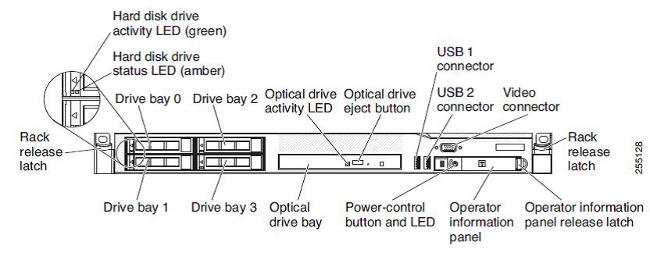
| HDD # | Disk Activity Indicator LED | Disk Status Indicator LED | Comment |
|---|---|---|---|
| 1 | Green (Flashing) | Green (Flashing) | The HDD is running normally and flashes when there is HDD activity. |
| 2 | Red (Flashing) | Yellow | There is a malfunction with this HDD. Replace it immediately. |
| 3 | Green (Flashing) | Yellow (Flashing) | The RAID-5 disk reconfiguration is in progress. Wait for the Status indicator to switch off. If there is no HDD activity, then that LED might be turned off. |
| 4 | LED is not lit | LED is not lit | If this occurs momentarily after you insert the HDD, then it is likely that it is not inserted correctly. Remove the HDD and reinsert it in order to ensure that it is properly connected to the back plane. During normal operation, the LEDs are usually in the off state. However, if there is activity on the HDD, the Activity Indicator LED briefly flashes green. |
Here are some important notes to keep in mind before you swap any HDD:
- Do not swap the HDD while the system is powered-off. In order for the RAID to reconfigure automatically, the Cisco Prime Infrastructure physical appliance must be powered-up and operational.
- Once the HDD is removed from the Cisco Prime Infrastructure physical appliance, you cannot reinsert it. The RAID system does not accept that HDD again, since the system remembers the serial number.
- You must replace the HDDs one at a time.
HDD Replacement Procedure
Refer to this illustration and complete the HDD replacement steps in order to hot-swap the affected HDDs:
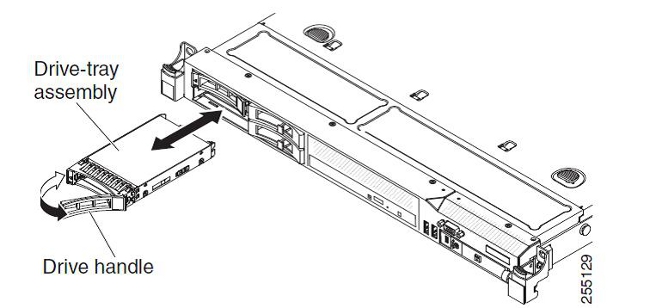
- Read the safety information in the General Warnings, Regulatory and Safety section of the Cisco Prime Network Control System Appliance Getting Started Guide. You must have a valid www.cisco.com account.
- Touch the static-protective package that contains the drive to any unpainted metal surface on the Cisco Prime appliance. Then, remove the drive from the package and place it on a static-protective surface.
- Ensure that the drive to be replaced has failed before you remove it from the drive slot (Status Indicator LED is yellow). Press on the tray handle in order to unlock the drive. Pull on the tray handle in order to remove the drive.
- Install the HDD into the drive bay:
- Ensure that the tray handle is in the open (unlocked) position.
- Align the drive assembly with the guide rails in the bay.
- Gently push the drive assembly into the bay until the drive stops.
- Rotate the tray handle to the closed (locked) position.
- Check the HDD status LED in order to verify that the HDD operates correctly. The HDD Status Indicator LED should flash yellow until the RAID-5 disk rebuild operation completes. If the green HDD Activity Indicator LED flashes, then the drive is being accessed.
Note: The RAID-5 rebuild must complete before any further action is taken. This might take 30 minutes to one hour per disk. The HDD Status Indicator LED flashes green when the rebuild operation is completed successfully.
- Ensure that the tray handle is in the open (unlocked) position.
- Replace each of the other HDDs, one HDD at a time, as noted in Step 4.
How To Identify Affected Products
The images that are provided in this section illustrate how to identify the Serial Number (SN) of your Cisco Prime Infrastructure physical appliance. Use the SN with the Cisco Serial Number Validation Tool in order to verify whether your Cisco Prime Infrastructure physical appliance requires HDDs replacement.
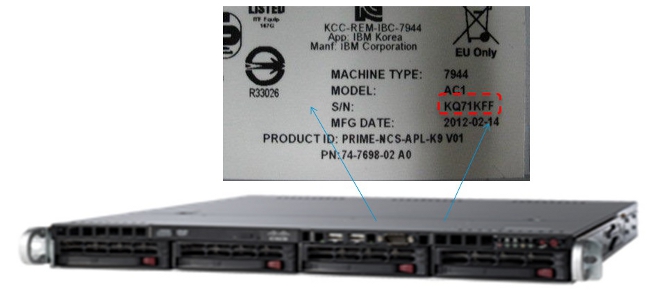


For More Information
If you require further assistance, or if you have any further questions regarding this field notice, please contact the Cisco Systems Technical Assistance Center (TAC) by one of the following methods:
Receive Email Notification For New Field Notices
Cisco Notification Service—Set up a profile to receive email updates about reliability, safety, network security, and end-of-sale issues for the Cisco products you specify.
Serial Number Validation
This field notice provides the ability to determine if the serial number(s) of a device is impacted by this issue. In order to verify your serial number(s), enter it in the Serial Number Validation Tool.
Contact Cisco
- Open a Support Case

- (Requires a Cisco Service Contract)
This Document Applies to These Products
Unleash the Power of TAC's Virtual Assistance
 Feedback
Feedback